Release Notes July 2020

We hope you’re ready for Christmas in July courtesy of WellnessLiving! This jam-packed release offers you a brand new beta integration with GymPass to help you grow your business, a new custom website builder, a new hold rule for your memberships,and a ton of improvements and fixes to allow you to manage your business, staff members, and clients better than ever before. It’s time to unwrap this awesome new release. Keep reading to learn all about the incredible improvements we have for you this month.
New features
Improvements
- More payment options for Classes and Events in the Elevate Staff App
- Clocking in and out with the Elevate Staff App
- Reassign assets from the Elevate Staff App
- View wait list information from the Achieve Client App and the Elevate Staff App
- Select predefined gratuities when making sales through the Elevate Staff App
- Recurring Appointments can be booked from the Elevate Staff App and Achieve Client App
- Edit transaction option removed
- Export reports to PDF files
- Recurring Appointments are booked two months into the future instead of six
- Restrictions to Appointment booking apply to the direct booking URLs
- Set the first day of the week for the Client Web App schedule and Custom Schedule Widget week view
- Send email, SMS, or push notifications to clients and staff members when changes to services impact them
- Edit belt promotion dates from the client profile
- Change termination and conversion behavior for Purchase Options from the client profile
- Require clients to sign membership contracts after transfer
- Clients can buy multiple Event purchases for a single Event at one time
- Zoom PRO and higher account holders can end a virtual session to start a new one when the maximum number of virtual sessions is reached
- Virtual service availability shown in WellnessLiving Directory
- More information about Appointment changes in the edit log
Minor fixes
New features
Grow your business with Beta GymPass integration
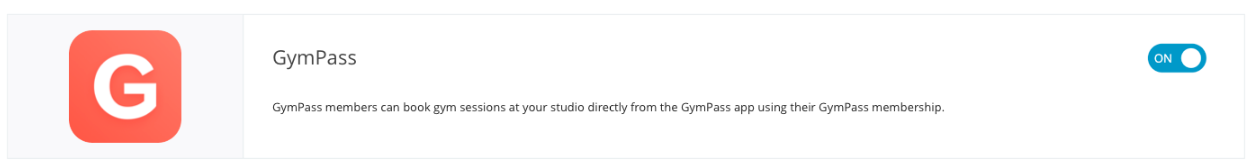
We are proud to announce that some businesses can now integrate their WellnessLiving Classes with a new service that is now available in beta, GymPass. After you are approved by GymPass to be featured on their website, provide them with the required information, and request that they send your GymPass ID to WellnessLiving, you can feature your Classes on their website which caters to clients who are seeking new and exciting fitness studios, services, and other options. With this awesome new feature, you’ll discover a new platform on which you can grow your business with minimal effort. We are excited to be rolling this new integration out to a limited number of customers this release, and to all customers soon.
For more information about this new feature, see Using GymPass with WellnessLiving and Enabling and disabling GymPass integration.
Continue billing hold rule for memberships
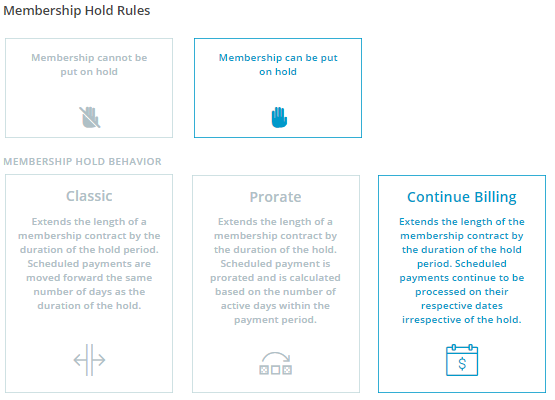
We have added a new hold behavior option for your memberships. Now, along with the Classic and Prorate rules that you know, you can choose the Continue Billing hold rule. With this rule, clients will still be billed for their membership while it is on hold, but when the hold period ends, the amount of time for which the membership was on hold is added to the duration of the membership. For example, if the membership is on hold for one week, seven days are added to the membership duration. If the membership is set to auto-renew, the next billing date after the membership ends is changed based on the extended duration of the membership.
Every business is unique and with this new feature, you have even more options for your membership holds, allowing you to create the holds that will work most effectively with the way you do business.
For more information about this new feature, see the Hold Rule: Continue Billing section of Membership hold rules.
Improvements
More payment options for Classes and Events in the Elevate Staff App
You can now select make-up sessions, drop-in rates, and other Purchase Options to pay for client visits when adding them to a Class or Event in the Elevate Staff App. This improvement was implemented to provide your staff members with more complete functionality from the Elevate Staff App. This will allow staff members to use the Elevate Staff App to select the same payment options that they can select from the browser version of WellnessLiving.
For more information about this improvement, see Elevate Staff App: Managing Classes and Elevate Staff App: Managing Events.
Clocking in and out with the Elevate Staff App

Staff members can now clock in and out of the time clock directly from the Elevate Staff App. This improvement will provide your staff members with the same time clock functionality in the Elevate Staff App that they have in the browser version of WellnessLiving.
For more information about this improvement, see Elevate Staff App: Clocking in and out.
Reassign assets from the Elevate Staff App
Staff members can now change the assets that are assigned to a client for a service directly from the Elevate Staff App. This improvement gives your staff members the ability to make quick and simple changes from their smart phone or tablet while keeping their focus on the more important aspects of their job that require their expertise and attention, like your clients.
For more information about this improvement, see Elevate Staff App: Changing the asset assigned to a client for a Class and Event.
View wait list information from the Achieve Client App and the Elevate Staff App
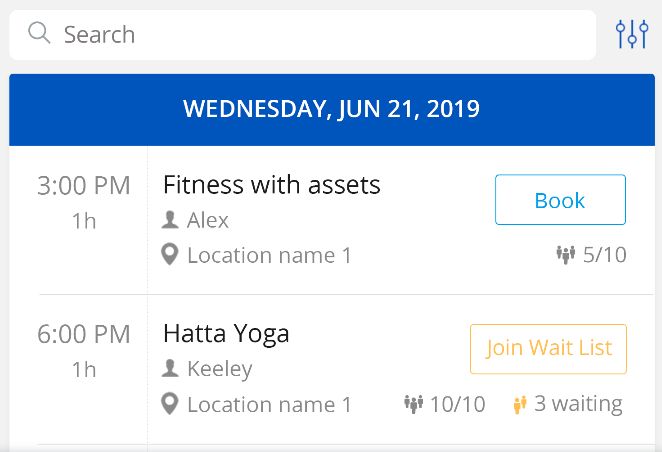
When a client books a Class or Event from the Achieve Client App, they can now see if they will be placed on a wait list and what their position on that wait list will be. They can also check their position on wait lists from their My Schedule page. Additionally, staff members can now see which clients are on wait lists for Classes and Events from the Elevate Staff App. They can also manually promote clients from the wait list directly from the app.
If you use wait lists for your services, this improvement will allow your clients to view information about their wait lists from the app, reducing the number of inquiries that you receive regarding service availability. It will also allow your staff members to quickly check wait list information about different services when answering client inquiries or checking the capacity of scheduled services.
For more information about this improvement, see Elevate Staff App: Manually promoting a client from a wait list, Achieve Client App: Booking services, and Achieve Client App: Schedule management.
Select predefined gratuities when making sales through the Elevate Staff App
When you setup predefined gratuities under the Tips section of your Store Settings, these gratuities can be selected when a staff member makes a sale through the Elevate Staff App. The gratuity is a percentage of the total sale and is distributed to the staff member who is making the sale through their app. With this improvement, clients can quickly and conveniently tip staff members who assist them with their purchases, and staff members can easily process the tip on the device they are already using to make the sale.
For more information about this improvement, see Elevate Staff App: Making a purchase.
Recurring Appointments can be booked from the Elevate Staff App and Achieve Client App
We have added the ability for staff members and clients to book recurring Appointments from the Elevate Staff App and the Achieve Client App, respectively. This means that both staff members and clients can now book ongoing and repeating Appointments with your business directly from their smart phone or tablet using your business’s version of our app. Not only will they be able to book recurring Appointments on the go, but your brand will be reinforced while they do.
The Enable client recurring booking business policy must be set to ON to allow clients to book recurring Appointments through the Achieve Client App.
For more information about this improvement, see Elevate Staff App: Booking and managing Appointments and Achieve Client App: Booking services.
Edit transaction option removed
We have removed the ability to edit transactions through WellnessLiving. You may still void transactions and process refunds, but you will no longer be able to modify transactions that have been processed. We have implemented this improvement to ensure that edited transactions will no longer cause incorrect reporting or disparities in your payments.
Export reports to PDF files
Now, along with CSV and Excel files, you can export your reports as PDF files. With this improvement, you’ll be able to create non-editable versions of your reports for your records and review.
For more information about this improvement, see Exporting a report.
Recurring Appointments are booked two months into the future instead of six
We have changed the behavior of recurring Appointment booking in the WellnessLiving system. Previously, recurring Appointments with no end date were booked six months into the future. Now, these Appointments will only be booked two months into the future. This improvement has been implemented to ensure that your schedule is not overloaded with future Appointments and to make rescheduling, canceling, or otherwise changing future Appointments faster and simpler.
Restrictions to Appointment booking apply to the direct booking URLs
We have made changes to your Appointment direct booking URLS to ensure that clients who receive them will be required to enter location information if necessary, will only be able to use the URL to book the Appointment if they fit the requirements that you have set up, and will not be able to use the URL if online booking is disabled.
The limitations we have put in place are as follows:
- If an Appointment is available at multiple locations, the client must select the location at which their Appointment will occur before booking can begin.
- If the Appointment is only available to a specific client type or clients of a specific age, any client who does not meet those requirements will receive an error message if they open the URL.
- If a client opens the direct booking URL for an Appointment that has online booking disabled, the client will not be able book that appointment.
These improvements will ensure that Appointments booked using a direct booking URL have complete information, only clients who should be able to book an Appointment will be able to use that Appointment’s booking URL, and that Appointments are never booked when they should not be.
For more information about this improvement, see Sharing a direct booking URL.
Set the first day of the week for the Client Web App schedule and Custom Schedule Widget week view
You can now determine on which day on the week the week view in your schedules in your Client Web App and Custom Schedule Widget begin. You can choose to start the week view on a specific day of the week or on the day of the week that the client is viewing the schedule. For example, if you choose to start the view on the day of the week that a client is viewing the schedule and a client opens the Client Web App schedule on a Tuesday, the week begins on Tuesday, but if they open the schedule on a Wednesday, the week begins on Wednesday. This improvement will allow you to display your schedule in a way that feels more intuitive to your clients.
For more information about this improvement, see Web Applications: Client Web App settings and Items on the Custom Schedule Widget structure page.
Send email, SMS, or push notifications to clients and staff members when changes to services impact them
Along with email and SMS notifications, you can now send push notifications to clients when you cancel or modify services that they have booked. Additionally, you can send email, SMS, or push notifications to staff members when you cancel or modify services that they are hosting or that they are being substituted to host. With this improvement, you can be sure that your clients and staff members are always up-to-the-minute on the services that they are attending or hosting, and you can notify them using the method that is most effective for them.
For more information about this improvement, see:
- Canceling an Appointment
- Canceling a BOOK-A-SPOT™ asset booking
- Canceling and uncanceling a Class
- Canceling and uncanceling an Event
- Modifying a Class schedule
- Modifying a scheduled Event instance
- Substituting staff members for Classes and Events
Edit belt promotion dates from the client profile
If your business uses belts, you can now change the promotion date of a client’s belt from their client profile. This means that if you plan to promote a client in a few days or if you promoted a client a few days ago, you can make the promotion in WellnessLiving and change the date to reflect the actual day on which the client received the promotion. With this improvement, you will gain a more accurate view of your clients’ progress with their belts while also freeing yourself from needing to update your client profiles right away whenever a client receives a promotion.
For more information about this improvement, see Adding, promoting and removing a belt from a client’s profile.
Change termination and conversion behavior for Purchase Options from the client profile
You can now determine the termination and conversion behavior of memberships, session passes, and packages by editing individual Purchase Options from the Passes & Memberships page of client profiles. When you edit a Purchase Option from a client profile, you can set the deactivation date to determine when the Purchase Option will terminate, then select what the existing Purchase Option should be converted to when it expires. With this improvement, you will have more in-depth control over the behavior of your Purchase Options and the way that your clients use them in the long term.
For more information about this improvement, see Session pass advanced settings, Membership advanced settings, Package advanced settings.
Require clients to sign membership contracts after transfer
We have added a new option under the contract settings of your membership setup to allow you to require clients to sign the contract when the membership is transferred to them. With this improvement, you will be able to ensure that all required contracts are signed by the right people and that their contract information is stored correctly on their client profile.
For more information about this improvement, see Membership advanced settings.
Clients can buy multiple Event purchases for a single Event at one time
When a client or a staff member purchases an Event in the store through the Client Web App or the browser version of WellnessLiving, they will now be able to adjust the quantity of the item so they can purchase multiple spots in that Event at one time. Only one spot in the Event will be reserved for the client who made the purchase. Any other spots will appear on the client’s Passes & Memberships page as separate Event purchases. The client can request that a staff member transfer the separate Event purchases to other clients. After a separate Event purchase has been transferred to another client, that client will have a spot reserved in that Event. This improvement is useful for when clients want to buy and reserve spots in an Event for themselves and their friends.
For more information about this improvement, see Managing items in the shopping cart.
Zoom PRO and higher account holders can end a virtual session to start a new one when the maximum number of virtual sessions is reached
If your business has a PRO Zoom account, you can now end an active virtual session to start a new session when your business reaches its maximum number of virtual sessions. When you reach your maximum number of sessions and attempt to start another session, you will be informed of how many sessions are currently in use and will be able to quickly end the desired session with just a few clicks. This improvement offers you more control over which of your Zoom hosts are actively being used to present your virtual services to your clients.
For more information about this improvement, see FAQ: How can I start a new Zoom session when my business is hosting the maximum number of sessions?
Virtual service availability shown in WellnessLiving Directory
When you connect your business with a Zoom account, the Virtual Services Available option will now automatically be set to ON for all your business locations. This will add the tag Virtual Classes Available to your WellnessLiving Directory listing and your WellnessLiving Directory page, conveniently letting clients know your business provides virtual services. With this improvement, you can use your virtual services to find even more clients.
For more information about this improvement, see Indicating virtual services are available.
More information about Appointment changes in the edit log
We have updated the edit log to include more complete information when staff members book Appointments for clients. Now, when a staff member is booking an Appointment for a client and encounters a conflict, the edit log will show whether the staff member selected Book anyway, Do not book, or a different date or time for the Appointment. This improvement will ensure that you can always see all actions that staff members have taken when booking your Appointments.
For more information about this improvement, see The edit log.
Minor fixes:
Achieve Client App and Elevate Staff App fixes:
- We have changed the default color of the Sign in with Apple button on the Achieve Client App and Client Web App to white.
- We have fixed an issue that was causing an error for businesses that make profile pictures a mandatory field when adding new clients from the Elevate Staff App. This issue was fixed by adding the ability to add a client profile picture when adding a new client.
- We have fixed an issue that was causing the ADD AN IMAGE button to appear oversized when creating a new client profile from the Elevate Staff App.
- In the Achieve Client App, canceled classes will now display as Cancelled beside the Class name on the Class Bookings page.
- We have added icons to the schedule in the Elevate Staff App to indicate whether an Appointment has been checked into and whether the Appointment has been paid for.
Client fixes:
- We have fixed an issue that was allowing clients with negative account balances to book an asset when the Disable booking for client with a negative balance option was enabled.
- We have fixed an issue that was causing available assets not to be reserved for clients when booking Classes that have the Asset is selected automatically and the client cannot change the reservation option enabled.
- We have fixed an issue that was causing clients to be prompted to sign in again at the end of the Appointment booking process when using the direct booking URL.
- We have fixed an issue that did not allow clients to use rollover sessions to book new sessions.
- We have fixed an issue that was preventing a business from marking a visit in a client’s upcoming schedule as Not Paid.
- We have fixed an issue that was causing column and header misalignment on the Transactions page of the client profile and the Send Email page of the Overview page.
- We have fixed an issue that was causing the scroll bar to overlap with the column headings on the Payment Schedule page of the client profile.
Edit log fixes:
- We have changed the edit log to record more information when logging Class cancellation details.
Help fixes:
- We have fixed an issue that was causing help articles to display incorrectly when users opened them by clicking the Help button in the Top Nav Bar.
Notification fixes:
- When staff members deactivate automated email and SMS notifications, they will have to click OK in a confirmation window.
Purchase Option fixes:
- We have fixed an issue that allowed staff members to edit expired memberships in the client profile.
- We have fixed an issue that was causing admin to appear under the transferred by field on the Passes & Memberships page of client profiles after a Purchase Option was transferred.
- We have pluralized the duration description for Purchase Options with several month-long durations when selecting a Purchase Option while booking a service in the Client Web App.
Schedule fixes:
- When a staff member flags a client from the attendance list for a service, Add Flag will automatically be selected on the Add Alert page to ensure the client is flagged.
Service fixes:
- We have fixed an issue that was causing Events to be booked after cancellation.
- We have fixed an issue that was causing incorrect Event details to appear on booking pages of the Client Web App.
- We have fixed an issue that was causing errors to appear when booking an Appointment that has Hide selected under Price in setup, and the option Client must leave a deposit at the time of booking
- When a business sets Classes to OFF under Available Services in the Setup menu, Class reports will no longer be available to the business.
Store fixes:
- We have updated the error message that appears when a user does not select a payment method in the online store to be more user friendly.
- Staff members and clients will receive an error message when trying to redeem a gift card or QUICK gift card containing an expired Purchase Option.
Widget fixes:
- We have fixed an issue that was causing the fields in the Lead Capture Widget to align to the left instead of aligning in the middle.










