October 2015 Release

Our October release is here, filled to the brim with new and improved features. This might be our biggest update yet – so grab a snack or your drink of choice before going any further, this might take a while!
Client self-registration
Self-registration is a great new feature that allows staff to facilitate a smoother registration experience for prospective clients. Designed for mobile devices, the self-registration interface offers a clean and painless experience for new clients to enter all of their required personal details on premise through a tablet or other mobile device.

Once complete, they can then accept your business contract and waiver before getting access to your services and store. Clients are asked to provide an electronic signature when accepting these important documents. A stylus or finger can be used depending on the device used.
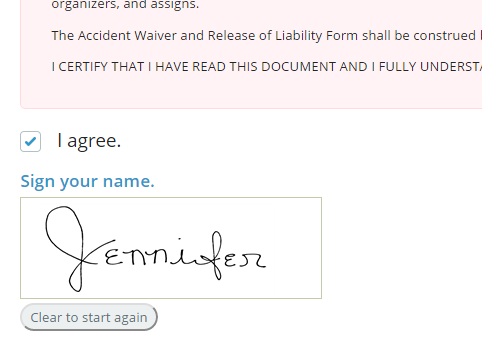
Notification permissions
Staff notifications are now set according to staff roles under Staff Roles. Adding this to staff role settings allows you to just set it and forget it: staff members will get updates on the things important to them according to their role, and you will have more time to think about more important things.
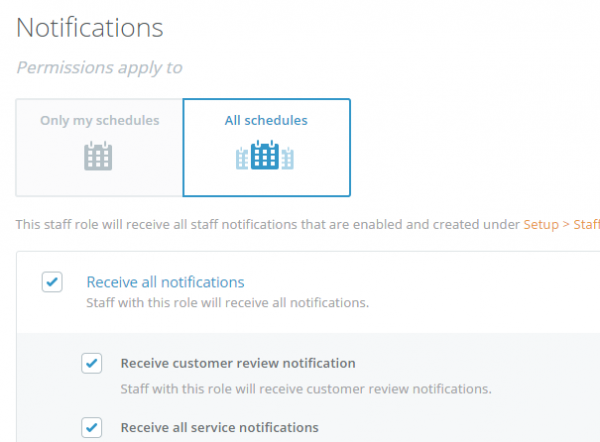
Custom email templates
Enjoy using automated marketing, but find the default templates limiting? Custom email templates allow you to leverage the power of WellnessLiving without limits!
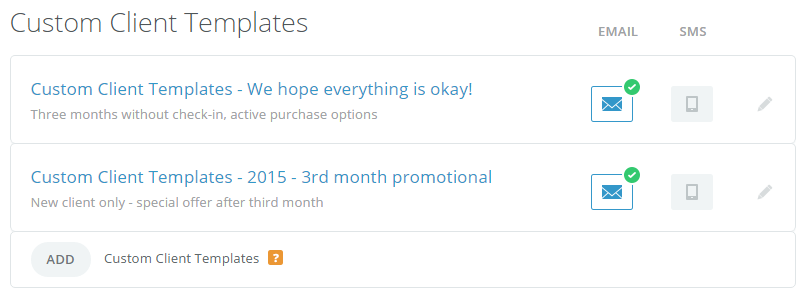
Cancel multiple services
Picked up a stubborn cough, or taking a much needed last-minute vacation? Cancel multiple sessions at once, or clear your schedule entirely with this new feature. Make your selection in the left-most column under Upcoming Schedule in the client profile, and use the controls located above the table. This feature works both as a client, and on behalf of a client.
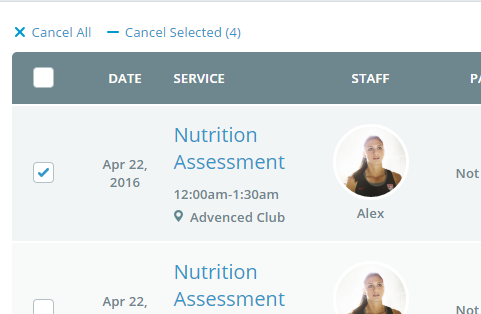
Shopping cart discount
Make an unintentional error that you feel might be reflecting poorly on the business, or just want to make that special repeat client’s day? Discount your client’s order at checkout in the online store. Simply click Add discount and apply a flat % discount to the order. The discount will be displayed below the total, and taken off the subtotal before any taxes are calculated.
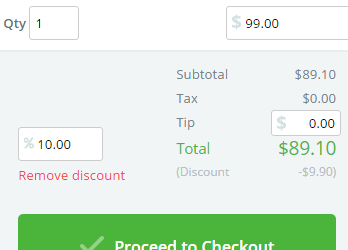
Client home location
Home location is a new default field in the client profile. This feature allows staff to assign a client to a specific location. When set, the client will only see items in the online store that are associated with their home location. We’re hoping to build on this exciting feature in coming releases, so stay tuned.
Disable single buy purchases
This new feature allows you to disable clients from purchasing single service sessions. This will mean clients who want to attend these services must purchase and use purchase options that are associated with that service type in order to attend the session.
Copy all pay rates
Staff pay rates have been simplified with the ability to copy all rates from other staff members. It’s so useful we even made it the default. Simply select your staff member, ensure that All Pay Rates is selected, and hit COPY.
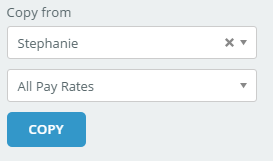
Improved default welcome email template
First impressions are most important – and never has this been more true! We’ve always asked you to customize your welcome email to give your new clients the special attention that they deserve – but if you’ve forgotten or just haven’t gotten around to it yet, we have your back with a new and improved template!
Import improvements
Another month means new and improved importing for new WellnessLiving converts.
This month sees:
- Imported appointments now preserve set staff pay rates.
- Upcoming class attendance lists can now be imported.
Once again we would like to thank all of our customers who have provided invaluable feedback. If there are any existing features that you feel could use a bit of TLC, or if you have ideas for the future of WellnessLiving that you get excited just thinking about – drop us a line. We love to hear what you think!










