September 2019 Release Notes

The summer heat may be breaking, but we’re still fired up! Our teams have been hard at work putting together a jam-packed update for you this month, so get ready. Keep reading to find out about all the new features and improvements we have added to make your WellnessLiving experience better than ever before.
New Features:
- Dashboard redesign
- New attendance reports
- Apple Calendar synchronization
- Passes & Memberships page redesign
- Beta version of the WellnessLiving Community Forum
Improvements:
- Deactivate your rewards program
- Transfer Event sessions to family members
- Report improvements
- Increased SMS character limit
- Summary boxes for attendance history
- Improved direct booking URLs
- New edit log entries
- Improved pay per client pay rates
New Features:
Dashboard redesign
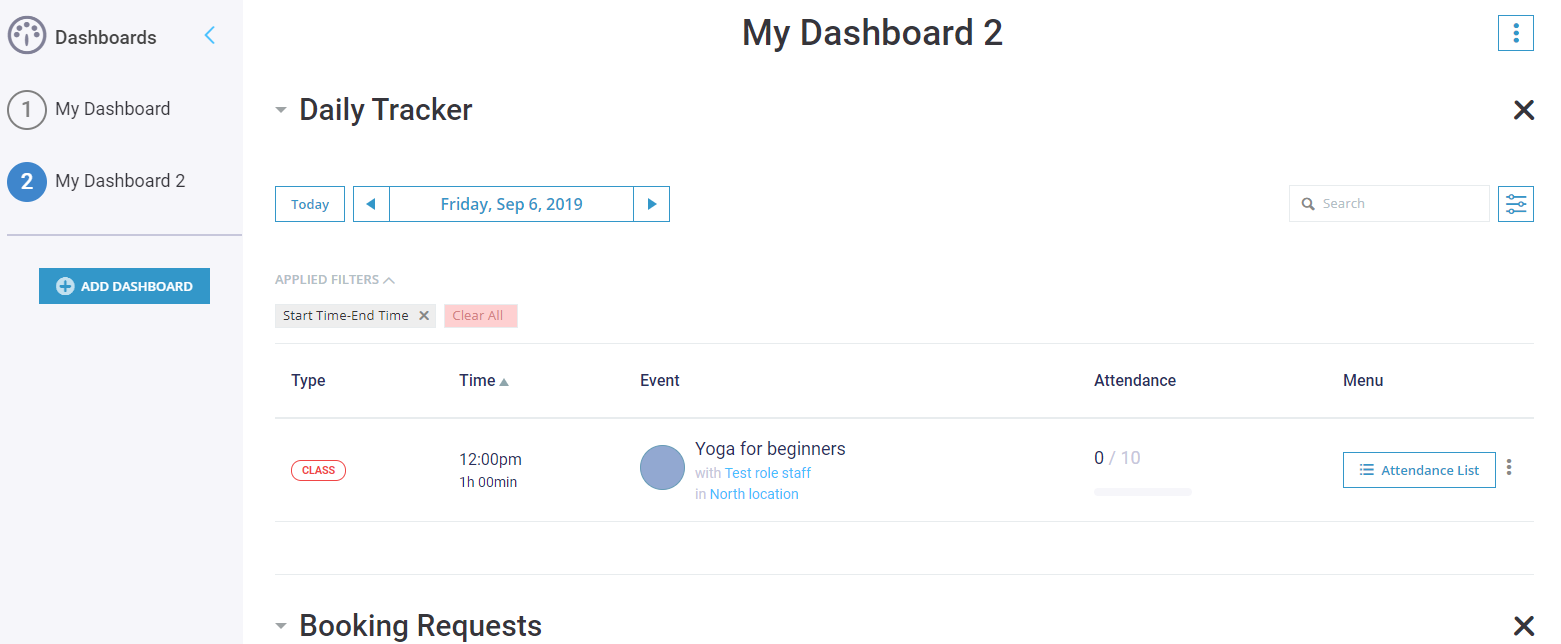
Your dashboard has been completely overhauled to give you a better, more customized view of the most important aspects of your business at a glance. Now you can create, configure, and save multiple different dashboards to see the information you want in the way you want to see it. You can share these dashboards among staff members at your business so that everyone always has the best understanding of your business. A new key metrics tool has also been added to your dashboard to show you a simplified version of the most important statistics within your business.
For more information about this new feature, see Dashboards.
New attendance reports
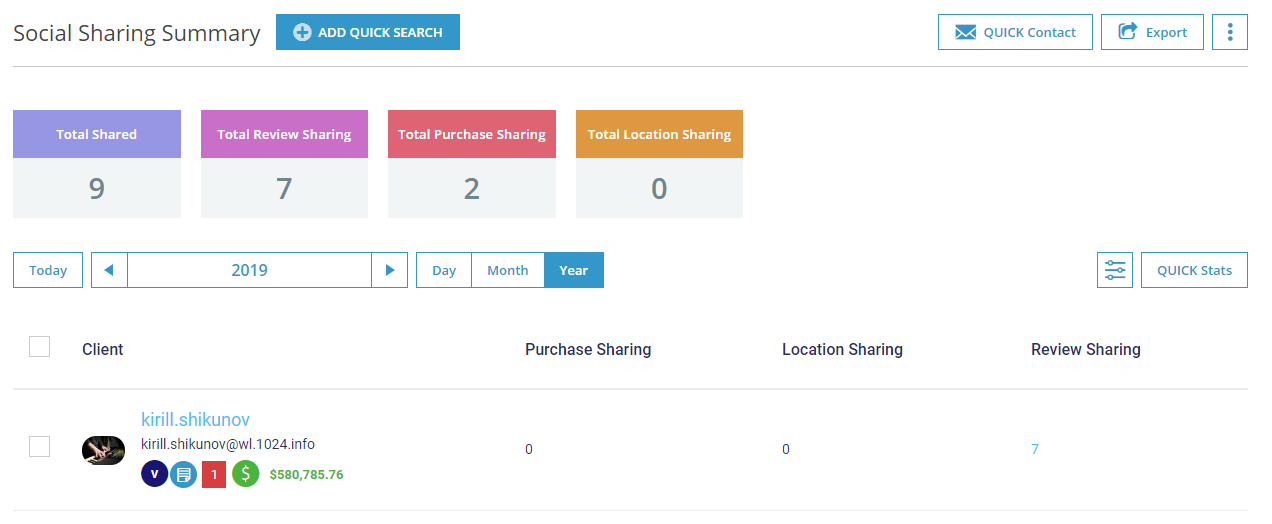
Two brand new attendance reports have been added to give you a better understanding of how your clients are interacting with your business on social media: the Social Sharing Summary Report and the Social Sharing Details Report. In the Social Sharing Summary Report, you will find the total number of times each of your clients have shared a review, purchase, or location for your business on Facebook or Twitter. In the Social Sharing Details Report, you will find a list of clients who have shared a review, purchase, or location for your business on Facebook or Twitter.
With these reports, you are now able to closely track your clients’ behavior on social media, which will allow you to create, implement, and track incentives for clients to share even more, helping your business to better advertise via word of mouth.
For more information about these new features, see Social Sharing Summary Report and Social Sharing Details Report.
Apple Calendar synchronization
Your clients and staff members can now synchronize their WellnessLiving schedules with their Apple Calendars. This will allow your clients and staff members to see their schedules on their iPhones and other Apple devices without opening the Achieve Client App or the Elevate Staff App. With this new feature, your clients and staff members can become more organized, which will help to improve your attendance and staff management.
This new feature will be available approximately three days after this update. For more information about this new feature, see Connecting and disconnecting a staff member’s profile to their social media accounts, Client Web App: Connecting and disconnecting a client’s profile to their social media accounts, Achieve Client App: Synchronizing your schedule with Apple Calendar, and Elevate Staff App: Synchronizing your schedule with Apple Calendar.
Passes & Memberships page redesign
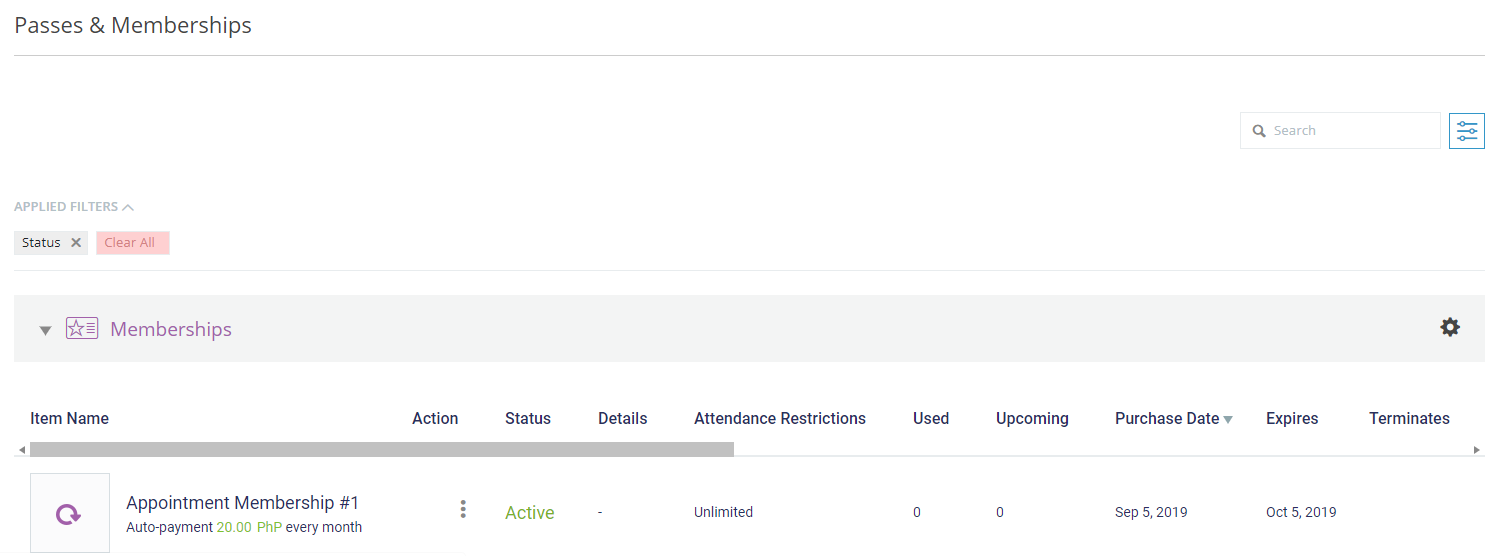
Your clients’ Passes & Memberships page in the Account section of their client profile has been redesigned to allow your staff members to better manage your clients’ purchases. The new version of this page has been streamlined to make it easier to understand at a glance with separate sections for each type of Purchase Option that a client may own.
Additionally, the payment schedule pages that can be found through the Passes & Memberships page have also received a facelift. Now you can make one-time payments and gain a better understanding of your clients’ past and upcoming payments. With these changes, you’ll save time and improve your customer service.
For more information about this new feature, see Viewing a client’s account information and Viewing or adjusting a client’s membership payment schedule.
Beta version of the WellnessLiving Community Forum
The beta version of the WellnessLiving Community Forum is now available. Through the forum, you can ask questions about WellnessLiving, report issues or bugs, and request new features. Additionally, you can like and follow other users’ posts to be notified via email when there is any activity in that post. New features, issue and bug fixes, and questions in posts with the most likes will be prioritized by WellnessLiving.
For more information about this new feature, see Using the Community Forum.
Improvements:
Deactivate your rewards program
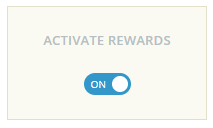
You can now completely deactivate the rewards program for your business, preventing clients from earning reward points or otherwise accessing the rewards program. This improvement is useful for businesses that do not yet have a fully conceptualized rewards program for clients to use. By deactivating the program, these businesses can be sure that clients are never confused by the rewards program features that appear throughout WellnessLiving. Additionally, if you would like to temporarily suspend rewards points earning and actions while you change the settings of your rewards program, you can temporarily deactivate the program and reactivate it once the changes are in place.
For more information about this improvement, see Deactivating the rewards program.
Transfer Event sessions to family members
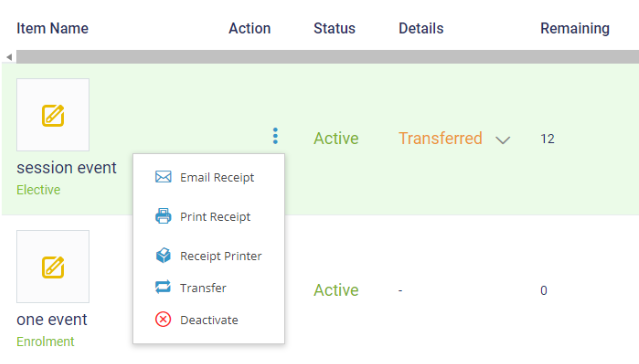
Remaining sessions of Events can now be transferred from one client to another when those clients are associated as family members. This improvement offers another option for family members, such as parents, to purchase services at your business for other family members, such as children. For example, if a parent wanted to purchase an Event for a child, but accidentally purchased the Event for themselves, staff members can now easily transfer it to the child.
For more information about this improvement, see Transferring an Event session to a family member.
Report improvements
Export reports with customized headings
When you export a customized report, the exported version will now contain the headings that you selected while customizing the report. With this improvement, you can export reports with the information you want and need.
For more information about this improvement, see Exporting a report.
New columns in the All Sales Report
Two new columns have been added to the All Sales Report: the Groupon column and the point of sale column. When a Groupon is redeemed for a purchase, the code used is listed in the Groupon column. This will help you to keep track of the effectiveness of your Groupon campaigns so that you can be sure that you are investing your time and energy into codes that engage your clients.
The point of sale column will list the platform from which the sale was made. Platforms include ClassPass Booking, Google Booking, Import, and many more. This column will allow you to organize the sales being made at your business more precisely, giving you a better understanding of where your sales are coming from and which platforms are not generating as many sales.
For more information about this improvement, see All Sales Report and Advanced filters reference.
New column in the Appointment Analysis Details Report
A new column has been added to the Appointment Analysis Details Report. Any notes that have been made about the Appointment can be viewed and edited by clicking on the button in this column. If notes have not yet been made, they can be added through this report as well.
For more information about this improvement, see Appointment Analysis Details Report.
Gym visits affect the Clients At Risk Report
If your business type is set to Gym or Health Club, gym visits are now included in your Clients At Risk Report. If a client’s last visit was a gym visit, that will be listed in the Last Visit column. Additionally, if an at-risk client uses a gym visit within the specified time range to qualify as an at-risk client, they will not be included in the report.
For more information about this improvement, see Clients at Risk Report.
Increased SMS character limit
The character limit for SMS messages has been increased. A multipart message, which most service providers will send when a message exceeds 160 characters, can have as many as 980 characters. This improvement will allow you to send all the information clients need to know at once so that you never inundate your clients with SMS messages.
For more information about this improvement, see SMS character limitations.
Summary boxes for attendance history
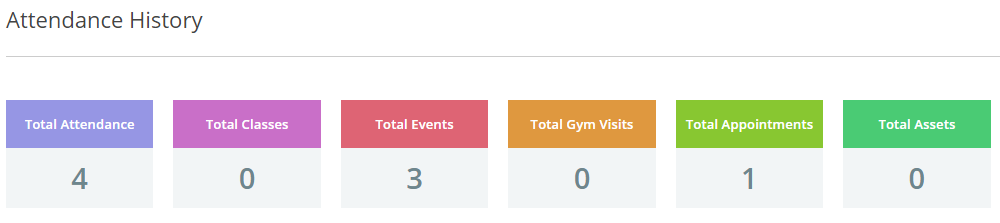
Summary boxes have been added to the top of your clients’ attendance history pages. The total number of entries on the client’s attendance history for the selected date range is displayed, along with a breakdown of the total number of Classes, Events, gym visits, Appointments, and Assets that appear on the attendance history. This improvement will allow you and your staff members to find information about each of your client’s attendance at a glance. Now, it takes practically no time to understand the gist of each client’s activity at your business.
For more information about this improvement, see Viewing a client’s attendance history and Viewing a client’s upcoming schedule.
Improved direct booking URLs
Direct booking URLs for Classes and Events now link to the soonest upcoming session of the service. This means that when a client clicks a direct booking URL, they will be directed to a page where they can book themselves into the next instance of the linked service. This improvement makes it even easier for clients to book services via a direct booking URL.
For more information about this improvement, see Sharing a direct booking URL.
New edit log entries
More actions completed by your staff members can now be found in the edit log. These new actions relate to adding, editing, and removing billing information, including ACH information, credit card information, and more. With this improvement, you will be better able to keep track of how your business is being edited and how your staff members are contributing.
For more information about this improvement, see The edit log.
Improved pay per client pay rates
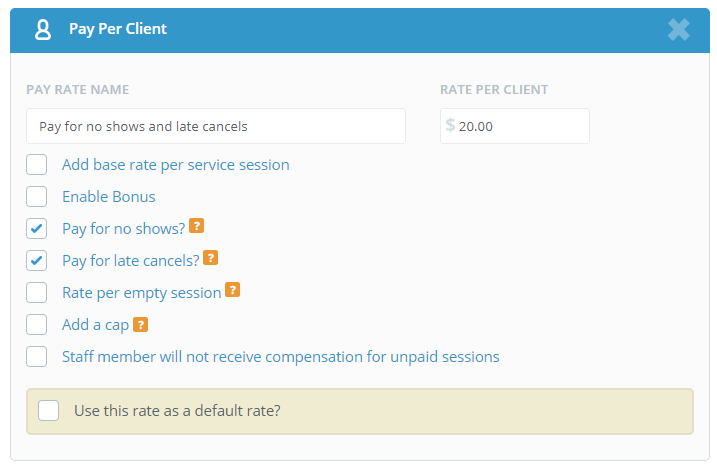
Your pay per client pay rates have been updated to include the option to choose if the staff member is paid for no shows and late cancels. With this improvement, you can be sure that your staff members are paid as they should be when clients cancel or do not attend their services.
For more information about this improvement, see Pay rates.










