Release Notes September 2023 Version 23.58

Summer may be coming to an end, but WellnessLiving is turning up the heat with a release packed full of fresh new features and improvements to help you run your business more efficiently and effectively than ever before.
We’re delighted to announce our brand-new integration, Door Access by Brivo, which offers a powerful solution for you to control automated access to your facilities 24/7. We’ve also added automatic commissions to ensure your staff members are incentivized to upsell your best Purchase Options and products.
Your marketing and notifications are about to get a whole lot better with our dynamic new visual editor, which gives you the power to make beautiful custom email templates in no time.
Your clients are receiving some impressive updates as well. With this release, clients linked by relationships can now book services for each other without needing to switch accounts. We’ve also given a complete overhaul to client profiles in both the Client Web App and Staff Backend, providing you and your clients with all the same tools you use every day in a more visually pleasing, easier-to-use package.
We can’t wait to hear all about the creative ways you use the new features and improvements in this release. Keep reading to find out more!
New Features
Improvements
- Design eye-catching emails with the new visual editor
- Booking services for friends and family made easy
- New restrictions for client groups
- Automatic commissions
- Set multiple hourly pay rates for your staff members
- Add privacy settings to forms
- View or hide wait lists when booking appointments from the Client Web App
- Automatically remind clients to complete forms
- Set appointment limits for your staff members
- More insight and control when editing a Purchase Option
- Save date ranges in reports
- Introducing the new and improved client profile
- Redesigned client search
- Redesigned refund process
- New alerts for tasks
- Ability to promote clients from wait list without automatically charging the drop-in rate
- Customize session timeouts in the Self Check-In Web App
- Price breakdown added when editing a client’s membership
- Find clients with deactivated Purchase Options and products
- Deactivate or reactivate a client’s unused drop-in
- More detailed staff permissions for client groups
- Streamlined gift card redemption from the Gift Card email
- Redesigned Staff Widget
- Redesigned Business Policies page
- Improvements to the add-ons section in the appointment booking flow for staff members
- New staff permission for exporting and printing reports
- Quality-of-life improvements for sales reports
- New Staff Availability filter in the schedule
- Explorer specified as booking source
- Achieve Client App improvements
- Elevate Staff App improvements
Minor Fixes
New Features
Door Access powered by Brivo
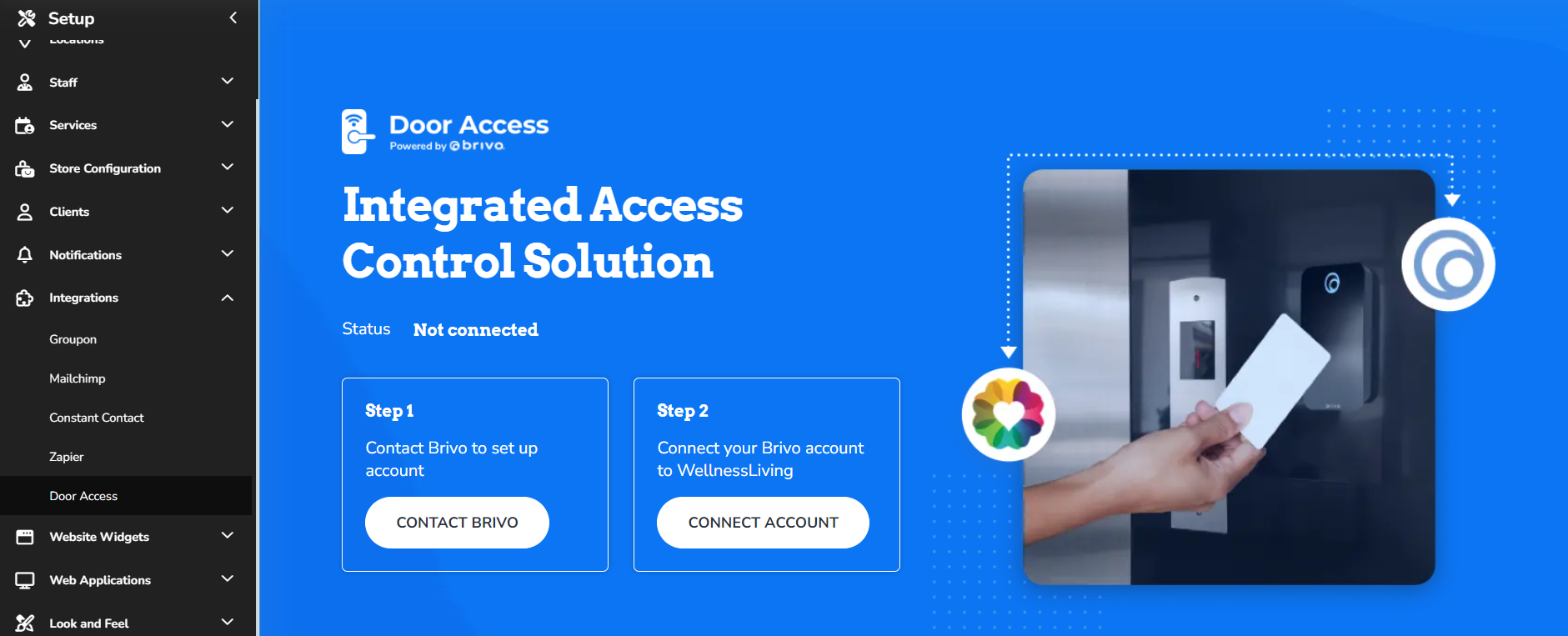
In this release, we’re excited to announce Door Access powered by Brivo. This powerful new integration will allow any customers with door access requirements to take full advantage of Brivo’s best-in-class access control solutions by adding client groups as “access groups” in Brivo’s software.
This helps Brivo automatically detect authorized clients, and it allows clients to pass through the access hardware installed at your locations, granting gym owners the added benefit of providing their clients with an easy 24/7 access pass solution.
With this new feature, you now have a powerful solution seamlessly integrated into your Staff Backend that allows you to easily manage how and when your clients can access your facilities.
For more information about this new feature, see Door Access powered by Brivo.
Category: Access Control
Ticket ID: WL-5651
Improvements
Design eye-catching emails with the new visual editor
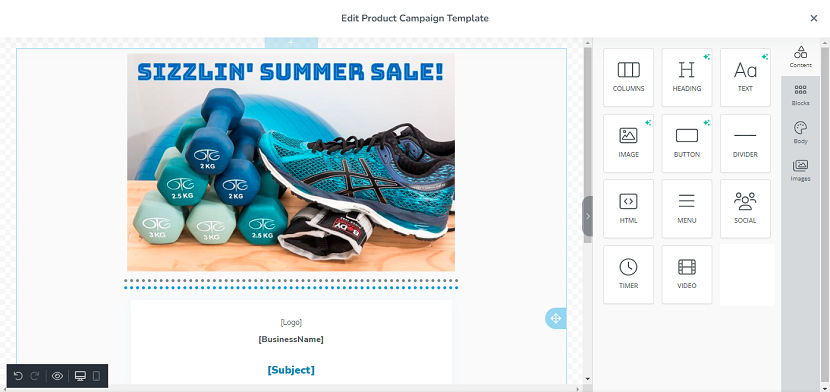
Want to take your automated marketing and notification emails to a whole new level? With our new visual editor for email templates, you can do that and a whole lot more!
Along with the regular editor, which is still available, the new visual editor can be used anywhere in WellnessLiving that email templates can be modified. By using the visual editor’s drag-and-drop feature, you can create beautiful emails in minutes. Give your templates some real pizzazz with a completely new layout, add colorful buttons that get people clicking, or insert some impressive imagery from an extensive stock photo library. You can also use the editor’s built-in AI to enhance your messaging or generate new images that are unique to your business. With this improvement, you can level up your email game and leave a lasting impression on your clients!
For more information about this improvement, see Modifying an email template using the visual editor.
Category: Automated Marketing
Ticket ID: WL-63205
Booking services for friends and family made easy
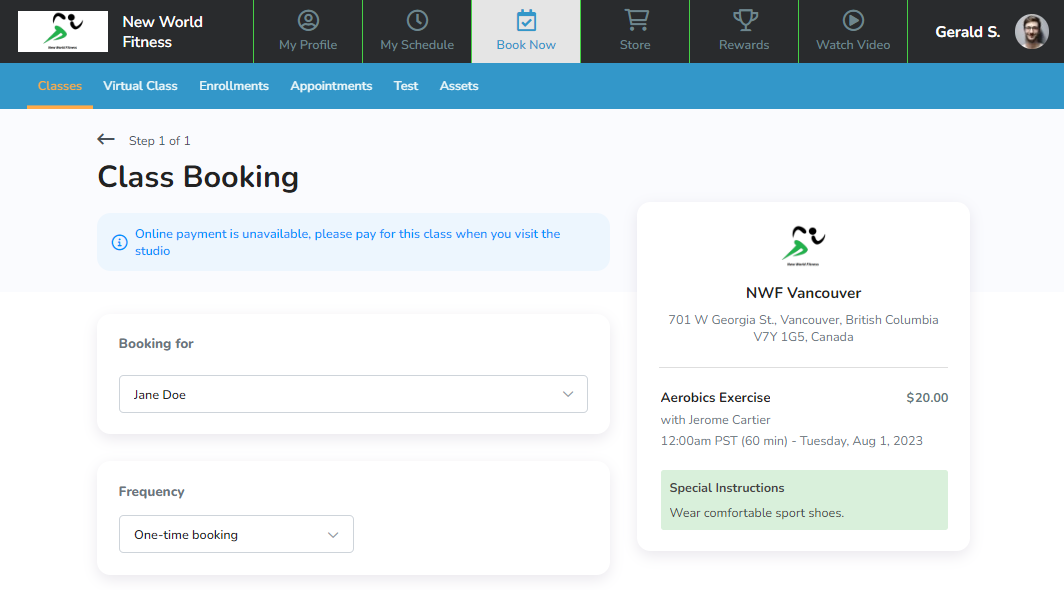
We made some quality-of-life improvements to allow your clients to better manage bookings for friends and family in the Client Web App.
- Your clients can now book services and assets and make payments for a family member directly in the booking flow without switching to their profile. Additionally, they can easily link another client as a family member directly in the booking process.
- If a client books a service on behalf of their family member, their name will be displayed next to their family member’s booking in the upcoming schedule in the Staff Backend and Client Web App. Moreover, if this is a parent and child relationship, the parent can fill in forms and waivers on behalf of the child.
- The Booking Source Report has been updated to include the booking date and the individual who booked the service.
Family members can now book services and make payments for each other through a single profile and easily identify who performed those actions by the indicated relationship type.
For more information about this improvement, see Client Web App: Booking an event, Client Web App: Booking a class, Client Web App: Booking an appointment, Client Web App: Booking a Book-a-Spot asset, Viewing a client’s upcoming schedule, and Booking Source Report.
Category: Client Web Applications
Ticket ID: WL-65392
New restrictions for client groups
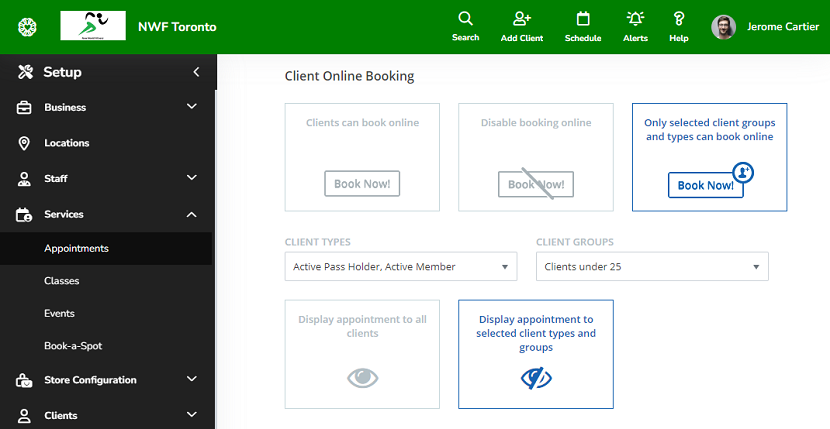
You can now set up client group restrictions for the services and products offered by your business. With these new settings, you can create services and products that are aimed specifically at members of your different client groups:
- Appointments, classes and events that can only be booked online by group members.
- Purchase Options, products, and gift cards that only group members can see in the store and purchase.
- Discount codes that can only be redeemed by group members.
These improvements work in tandem with how restrictions for client types currently work, meaning you can restrict booking, purchases, or discount codes to one or more client types, client groups, or a combination of both.
You can also now make appointments visible only to clients that match the specified client types and groups, preventing client confusion by hiding appointments that they aren’t allowed to book.
For more information, see Restricting a product or service to specific client types or groups, Product advanced settings, Discount code general information settings, and Appointment type advanced settings.
Category: Client Groups, Client Profile & Relationships, Discount Codes
Ticket ID: WL-55181, WL-61822, WL-61823, WL-69631
Automatic commissions
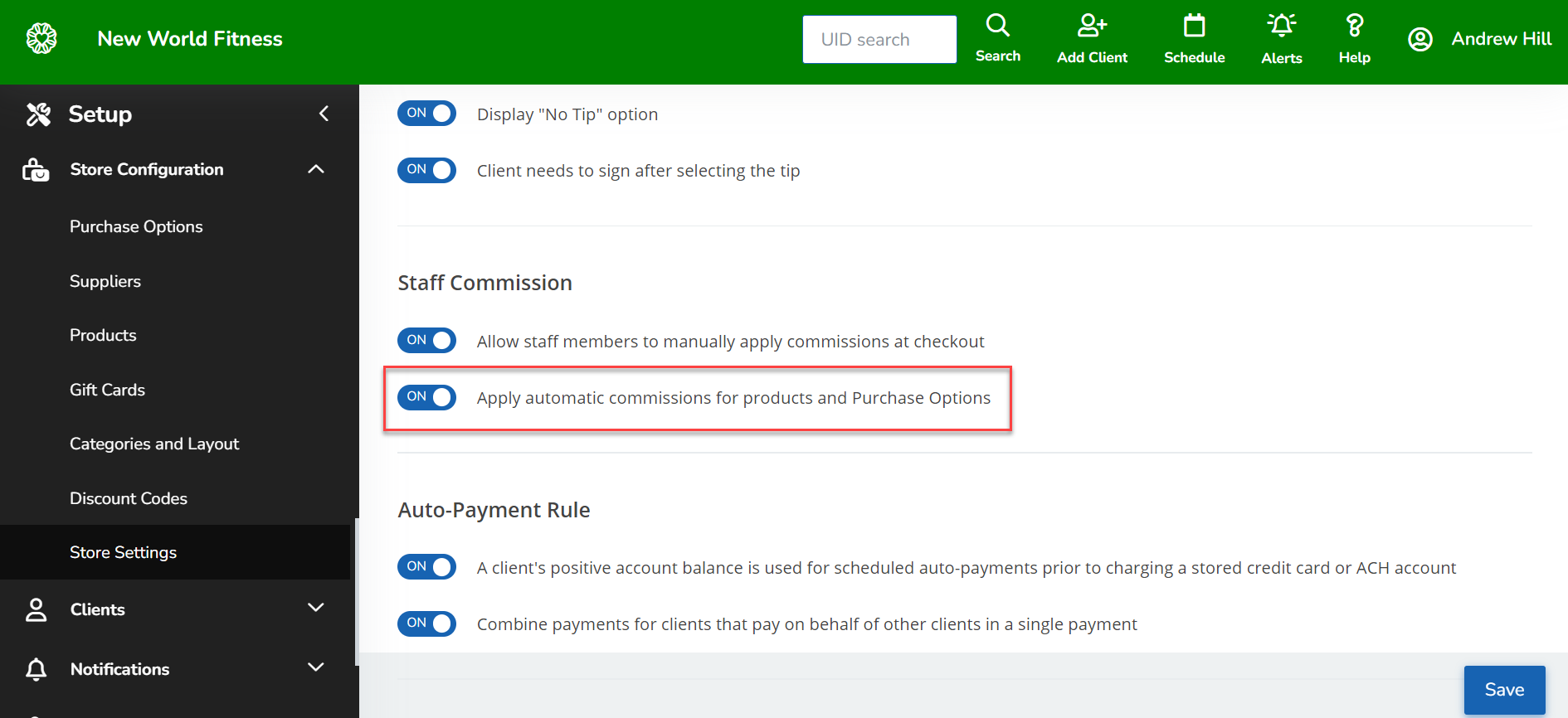
In this release, we made a key improvement to the way staff commissions are handled for store purchases. Previously, when making a sale using the Staff Backend, commissions for sales could only be applied manually to each product and Purchase Option. Now, you can configure these commissions to be applied automatically whenever an applicable Purchase Option or product is added to a client’s cart.
Additionally, to ease this change into our system for customers, we’ve added some new staff role permissions for managing pay rates, to ensure that only designated staff members can enable or change these settings.
With this improvement, you’ll save time and effort during each sale, eliminate potential user errors, and easily manage all commissions.
Category: Online Store
Ticket ID: WL-64236
Set multiple hourly pay rates for your staff members
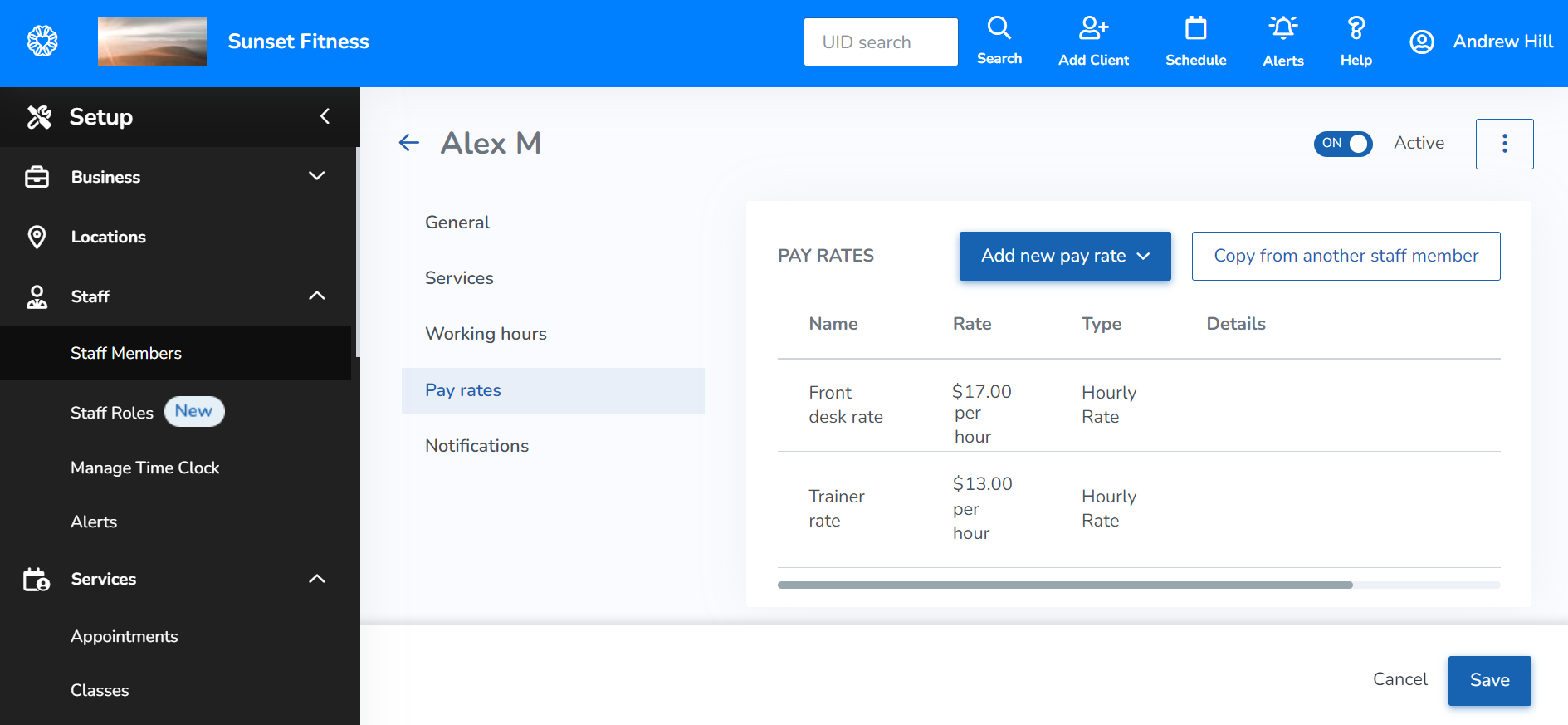
We updated staff pay rates so that you can now configure multiple hourly pay rates for each staff member. This improvement will allow you to create unique pay rates for each of the duties performed by your staff members. For example, you can set different hourly rates for overtime or holiday pay. You will now have the flexibility to set pay rates for each of your staff members based on their job duties and day-to-day responsibilities, and staff members will be able to choose their pay rate when clocking in using the Staff Backend or Elevate Staff App.
For more information about this improvement, see Pay rates, Clocking in and out, and Elevate Staff App: Clocking in and out.
Category: Staff Management
Ticket ID: WL-62074, RE-1160
Add privacy settings to forms
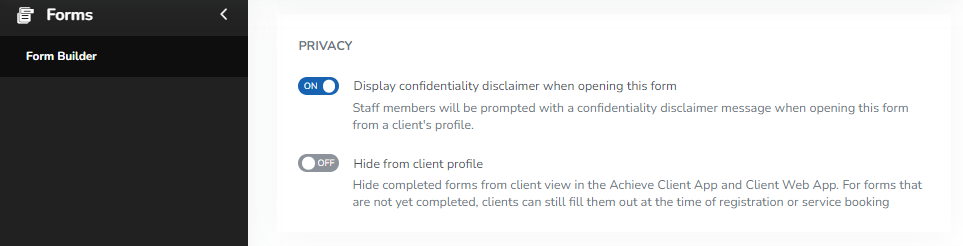
We added privacy settings to Forms, allowing you to easily limit the viewing access for your forms in the Staff Backend and Elevate Staff App. You can now mark a form as confidential, which prompts a confidentiality disclaimer message each time a staff member attempts to open this form from a client’s profile. You can also choose whether to hide completed forms from client view in the Achieve Client App and Client Web App. With this improvement, you now have better control over who can access your forms.
For more information about this improvement, see Form settings, Viewing, adding, and completing a client’s forms, and Elevate Staff App: Viewing, adding, and completing a client’s form.
Category: Forms
Ticket ID: WL-67103, RE-1043
View or hide wait lists when booking appointments from the Client Web App
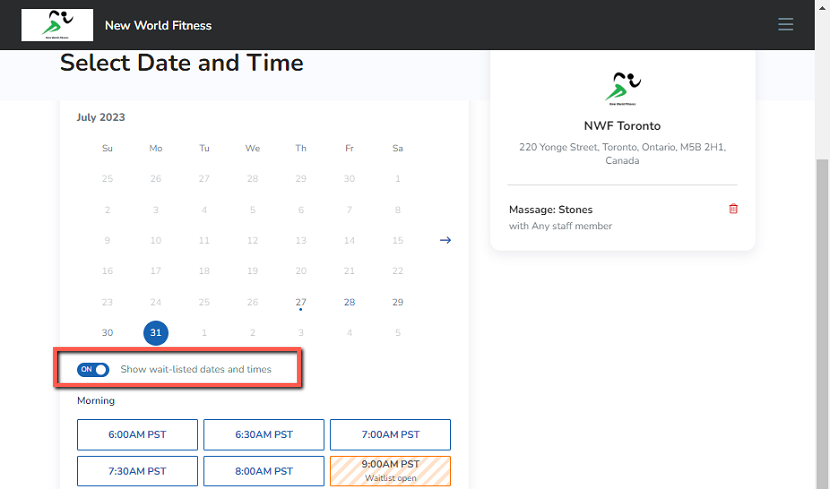
We added a new option to allow your clients to choose whether they want to view wait-listed dates and times when booking appointments through the Client Web App. When your clients are selecting a date and time, the Show wait-listed dates and times option is now displayed under the calendar. With this improvement, clients can easily identify the best date and time that fits their availability and find timeslots for appointments when they aren’t interested in signing up for wait lists.
For more information about this improvement, see Client Web App: Booking an appointment.
Category: Appointments
Ticket ID: WL-66415
Automatically remind clients to complete forms
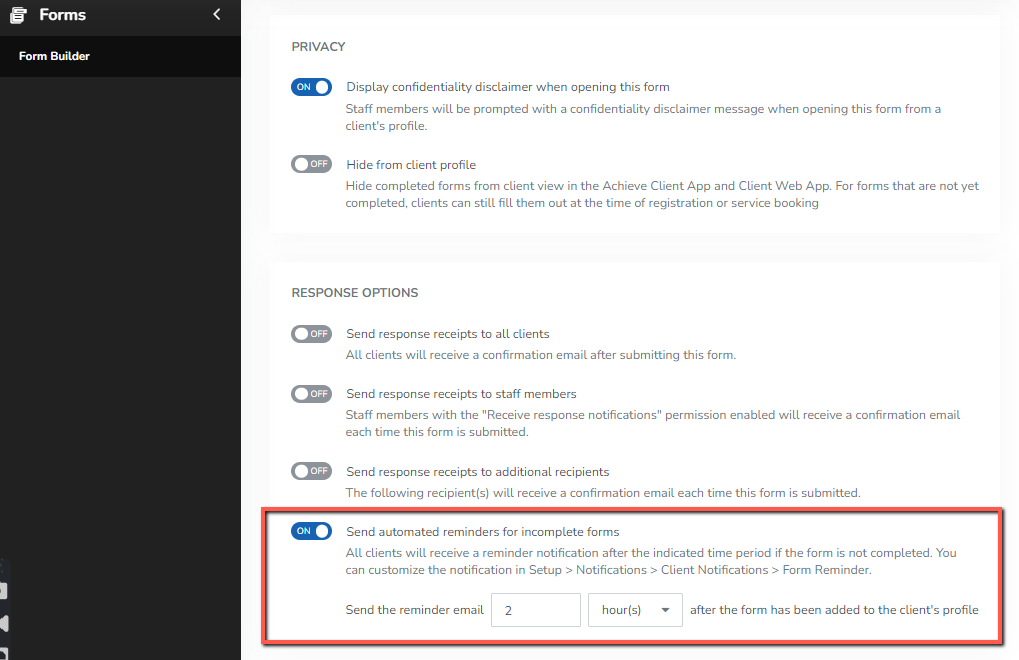
We added a new form setting that allows you to send automated reminders to clients when they have incomplete forms. After adding a form to a client’s profile, you can specify how many hours or days a client can have an incomplete form on their profile before the reminder is sent to them. With this improvement, you can be assured that important information reaches your clients in a timely manner, saving you time and effort.
For more information about this improvement, see Form settings.
Category: Forms
Ticket ID: WL-62040
Set appointment limits for your staff members
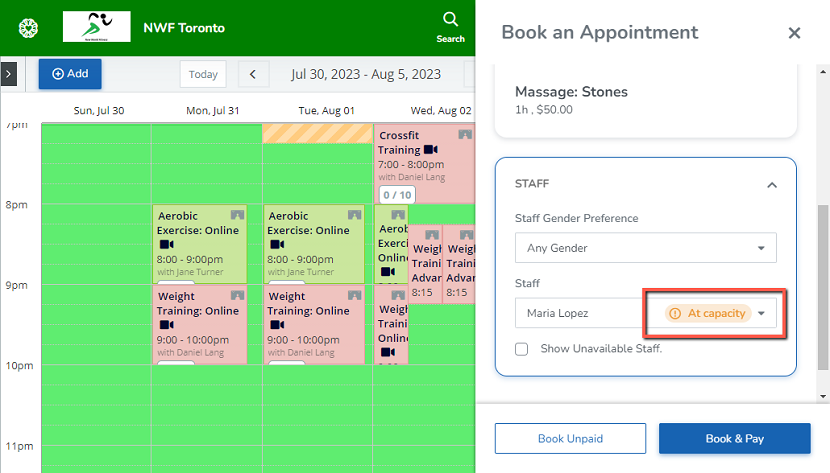
In this release, we added new options for setting up your staff members’ available services. When staff members can be booked for appointments, you can now set appointment capacities for them, putting a daily booking cap on the number of appointments they can provide and the maximum number of hours they can be booked for.
Additionally, when a staff member’s daily appointment limit is reached, a badge stating the staff member is at capacity will be displayed in the booking flow on the Staff Backend and Elevate Staff App. With this improvement, you can ensure that your staff members won’t be overbooked during their working hours.
For more information about this improvement, see Setting a staff member’s services.
Category: Appointments
Ticket ID: WL-23272, RE-1176
More insight and control when editing a Purchase Option
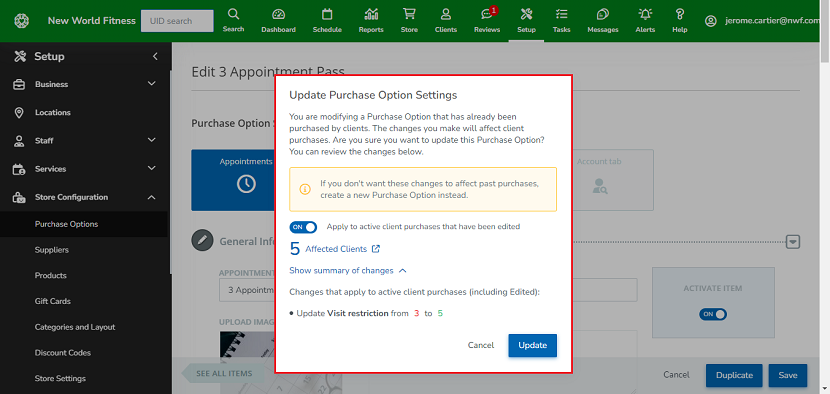
Previously, when changing the settings for a Purchase Option, it was unclear which changes would be applied to Purchase Options that had already been sold to a customer. Now, when changing a Purchase Option’s settings, you’ll be presented with a summary of the changes as well as the number of clients affected by the changes. Additionally, you’ll be able to choose whether the changes are applied to Purchase Options that were individually edited for a client. With this improvement, you can make extensive changes to your Purchase Options and have a clear understanding of how those changes affect your clients.
For more information about this improvement, see Modifying a Purchase Option.
Category: Purchase Options
Ticket ID: WL-43294
Save date ranges in reports
We updated reports so that when you set a date range and save your report, the selected date range will be applied when you reopen the report. With this improvement, you can save either a static date range or a dynamic date range that applies each time you open the saved report.
For more information about this improvement, see Viewing a report and Customizing all reports.
Category: Reports
Ticket ID: WL-65495
Introducing the new and improved client profile
In this release, we gave the client profile in the Staff Backend and Client Web App a complete makeover, offering a visually appealing design and a comprehensive view of client information.
Redesigned client profile in the Staff Backend
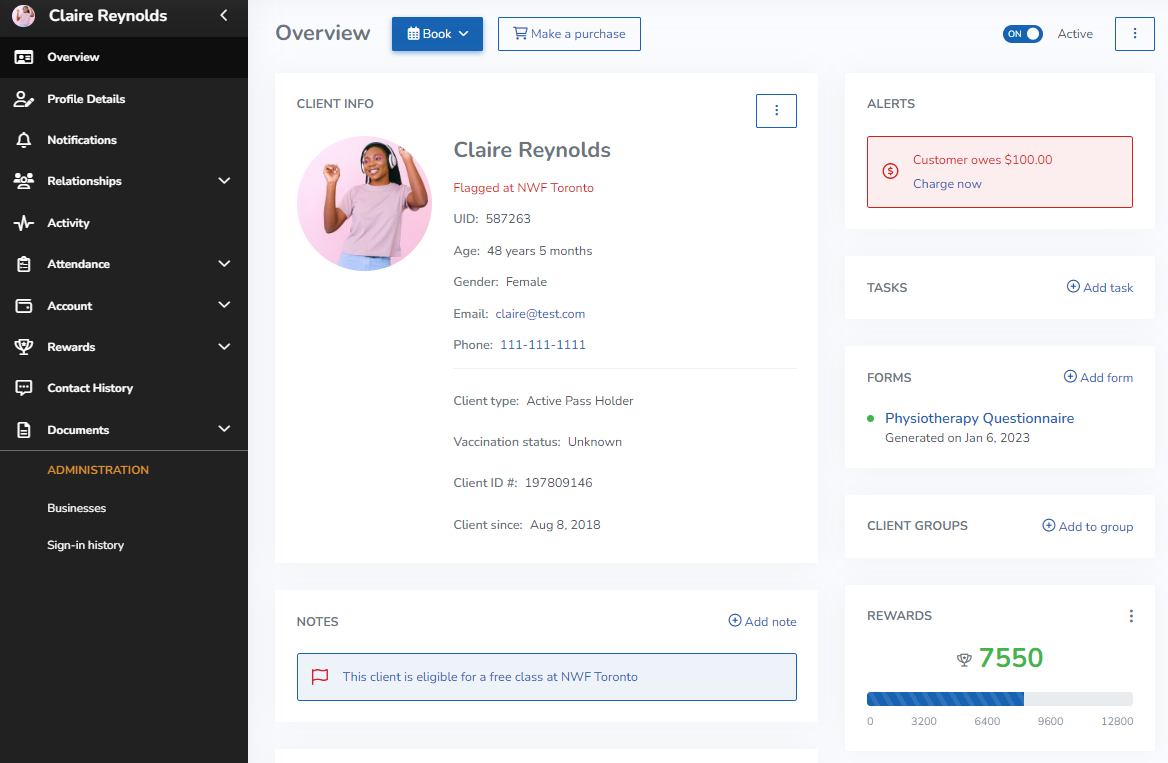
We updated the client profile to provide you with an enhanced user experience and a more efficient way for staff members to manage client information and updates.
Here’s an overview of the key enhancements:
- We added new sections to the Overview page, allowing you to stay informed on a client’s notes, forms, and client groups.
- You can now choose to display a note as a tooltip in areas of the software where the client’s profile information is displayed, such as reports, attendance lists, and more.
- We made it easier for you to view a client’s recently bought Purchase Options, upcoming three visits, and past three visits.
For more information about this improvement, see Client profile Overview page.
Category: Client Profile & Relationships
Ticket ID: WL-34468
Redesigned client profile in the Client Web App
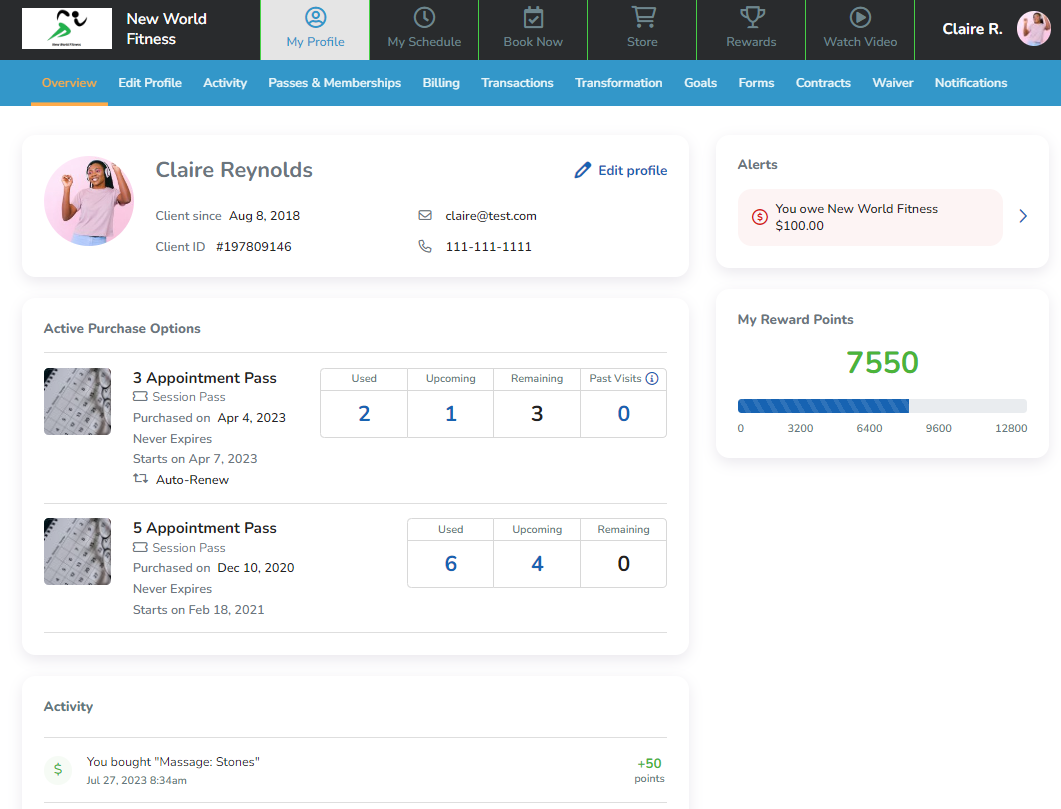
Like the client profile redesign in the Staff Backend, we also implemented visual and functional updates to how clients view their profiles in the My Profile section of the Client Web App.
The key updates include:
- The tabs in the My Profile section are now displayed in the order of most frequently used to least frequently used.
- The Rewards tab in the My Profile section has been removed. To view a client’s reward points and activity, click Rewards in the top menu.
- Clients with a linked relationship can no longer view the profile information of the linked client directly on the Overview page. To view that information, they must go to the Profile Details page and sign in to the profile of the linked client.
With the modern and intuitive interface, clients can navigate and manage their profile effortlessly.
For more information about this improvement, see Client Web App: My profile.
Category: Client Web Applications
Ticket ID: WL-48048
Redesigned client search
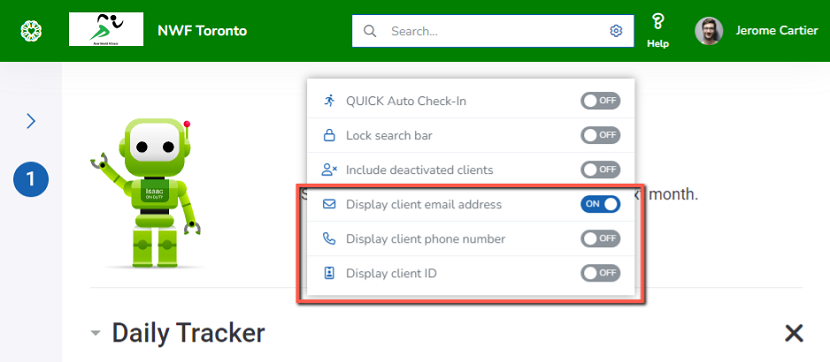
We updated the design of the client search box on the Top Nav Bar. We also added new search options so that your staff members can choose whether to display your clients’ email addresses, phone numbers, and client IDs in the search results. These new search options apply specifically to each staff member, and one person’s settings won’t affect the information displayed to anyone else. Not only does this change provide a visual update to match other areas of the software, but it lets you display only the client details that are most relevant to you when searching for their profiles or performing QUICK Auto Check-Ins.
For more information about this improvement, see Opening a client profile.
Category: Staff Backend
Ticket ID: WL-69765
Redesigned refund process
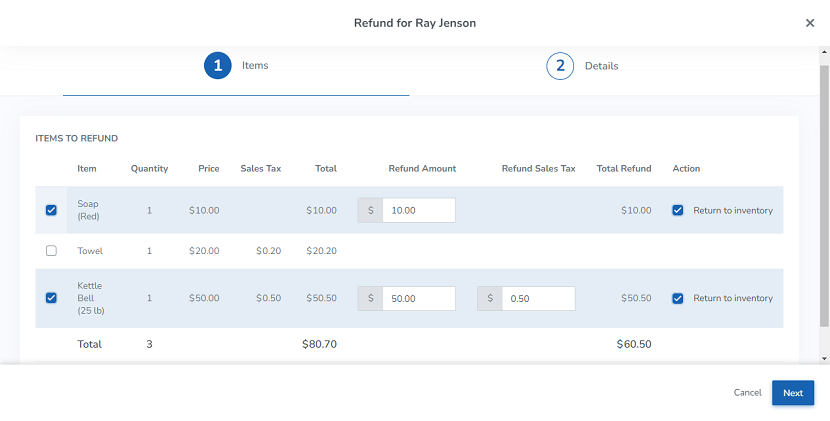
We updated the process your staff members follow when they refund client transactions. The steps for the refund are now more clearly divided between choosing the specific items from a transaction to refund and choosing the final amount and payment method for the refund. This makes it easier for your staff to control exactly what items the refund is being applied to, and how the refund itself is paid back or credited to the client.
For more information about this improvement, see Refunding a transaction or purchase.
Category: Payment Processing
Ticket ID: WL-37952
New alerts for tasks
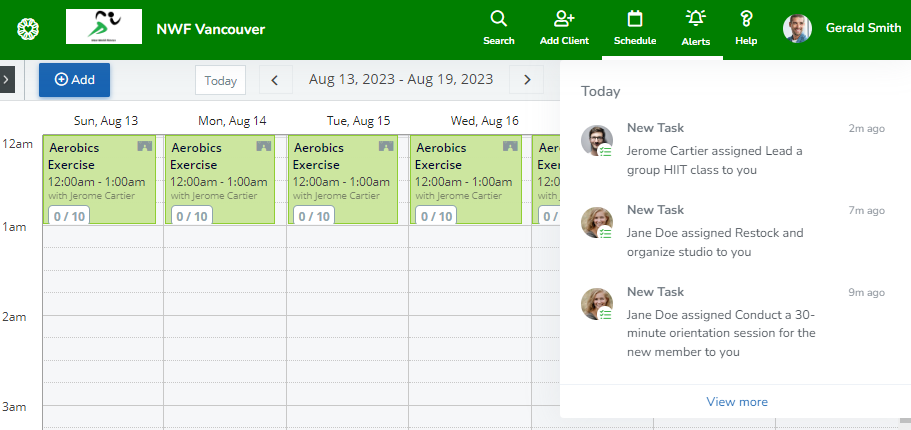
We added two new alerts to inform your staff members when a new task is created and assigned to them and when a task is due. Additionally, staff members can receive these task alerts as push notifications on the Elevate Staff App. With this improvement, your staff members can plan ahead and prioritize important tasks that are due first.
For more information about this improvement, see Alert types.
Category: Alert Center
Ticket ID: WL-64083, RE-1057
Ability to promote clients from wait list without automatically charging the drop-in rate
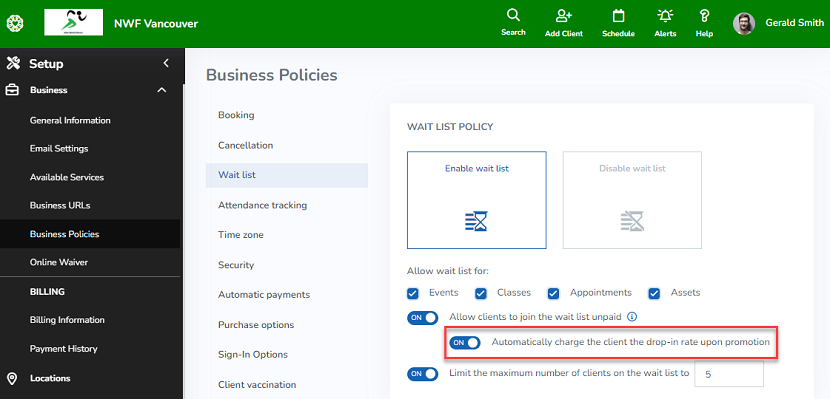
We added a new wait list setting that gives you the power to decide if clients are automatically charged the drop-in rate for a service when they’re promoted from the wait list. When the new Automatically charge the client the drop-in rate upon promotion option is set to OFF, clients can join a service from the wait list and pay later.
For more information about this improvement, see Enabling and disabling wait lists.
Category: Business Section
Ticket ID: WL-68158
Customize session timeouts in the Self Check-In Web App
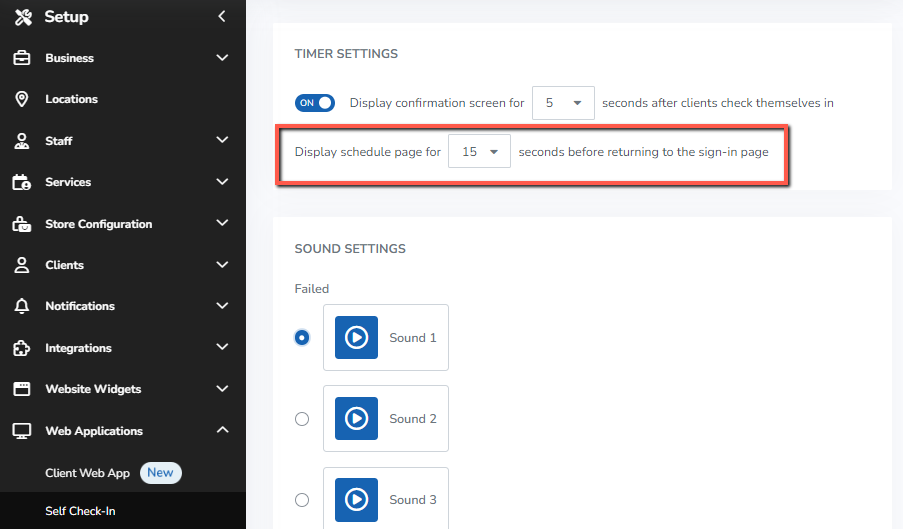
We added a new setting that allows you to set the amount of time (up to 15 seconds) clients are allowed to stay on the home page of the Self Check-In Web App before they’re signed out automatically. This improvement gives you the flexibility to set up shorter or longer self check-in sessions as needed.
For more information about this improvement, see Self Check-In Web App settings.
Category: Self Check-In Web App
Ticket ID: WL-67100
Price breakdown added when editing a client’s membership
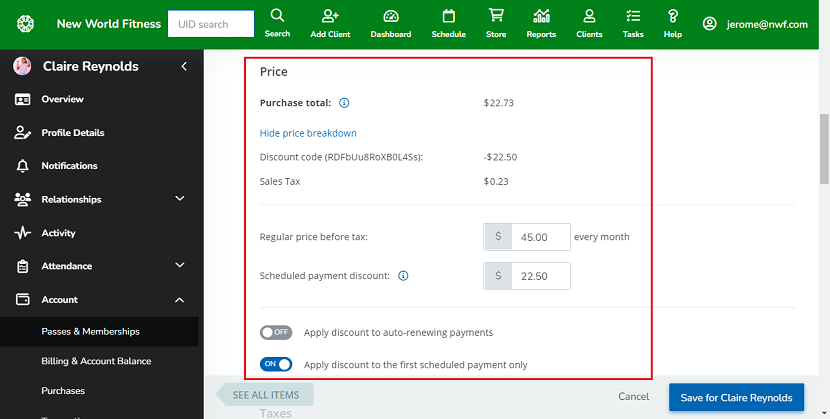
To provide you with greater insight and control over your membership payments, we added a detailed price breakdown to the page you see when editing a client’s membership from their Passes & Memberships page. This information will provide you with a detailed overview of the original purchase amount and its discounts or taxes. You can even adjust the scheduled payment amount and discounts right from the fields in the price breakdown! With this improvement, you can easily review and manage your clients’ membership payments.
For more information about this improvement, see Membership general information settings.
Category: Memberships
Ticket ID: WL-65836
Find clients with deactivated Purchase Options and products
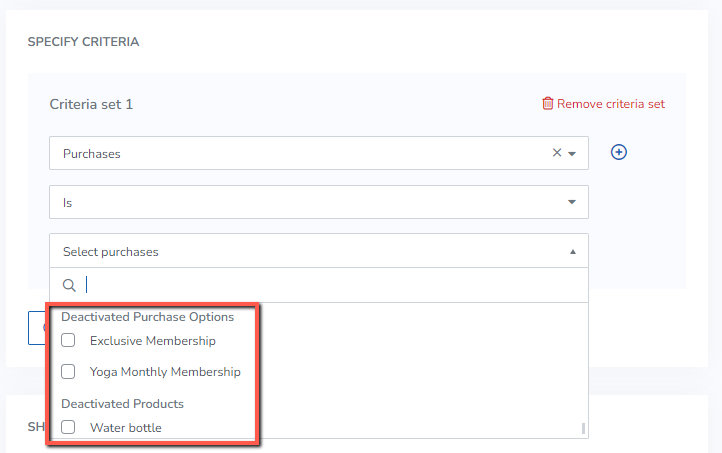
We updated the Active Purchase Options and Purchases Power Search criteria to allow you to locate clients who own Purchase Options and products that have been deactivated. These Purchase Options and products have been deactivated in your setup; however, clients who previously purchased them can still utilize them. With this improvement, you can search more efficiently and generate relevant results that meet your business needs.
For more information about this improvement, see Power Search criteria.
Category: Reports
Ticket ID: WL-63570
Deactivate or reactivate a client’s unused drop-in
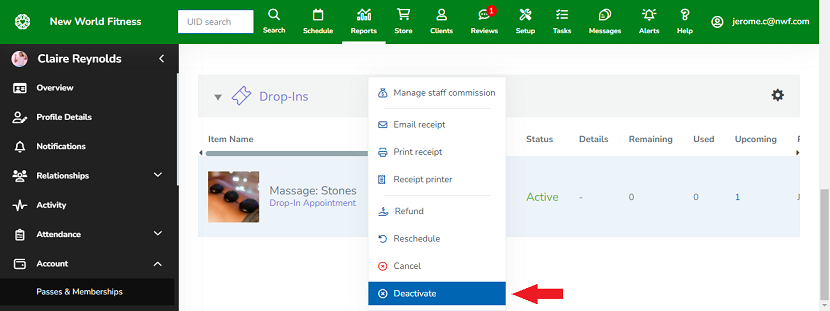
We added the ability for staff members to deactivate or reactivate a client’s unused drop-in from the Passes & Memberships page. Now, you can easily manage whether a client’s drop-in can be used to pay for future services.
For more information about this improvement, see Deactivating and reactivating a drop-in.
Category: Purchase Options
Ticket ID: WL-69031
More detailed staff permissions for client groups
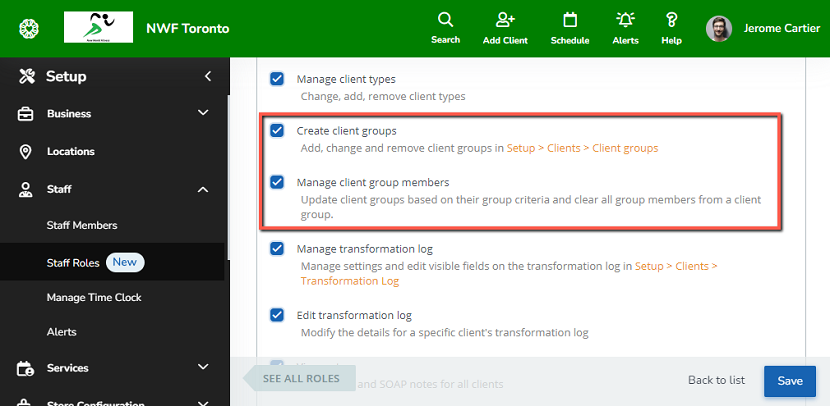
We split the former staff role permission for client groups into two permissions:
- The Create client groups permission allows your staff members to create and modify client groups, and to set up auto-update criteria for them.
- The Manage client group members permission allows your staff members to manage the members of client groups where auto-update is turned off.
All staff members who previously had the Manage client groups permission will automatically have both new permissions, preserving their ability to manage all aspects of client groups.
With this improvement, you can assign more specific parts of client group management to your staff members, ensuring that they have just the right level of access for their roles.
For more information about this improvement, see Staff role permissions.
Category: Staff Management
Ticket ID: WL-66835
Streamlined gift card redemption from the Gift Card email
We updated the way that clients redeem gift cards when they use the link in the Gift Card notification email. Now, when clients click the USE link and sign in or sign up on the Client Web App, they’re taken directly to the gift card redemption section on their client profile, and the gift card code is already filled in for them. This improvement makes it easier for clients to redeem gift cards from their email and jump right into enjoying your services!
For more information about this improvement, see Client Web App: Redeeming a gift card.
Category: Gift Cards
Ticket ID: WL-43687
Redesigned Staff Widget
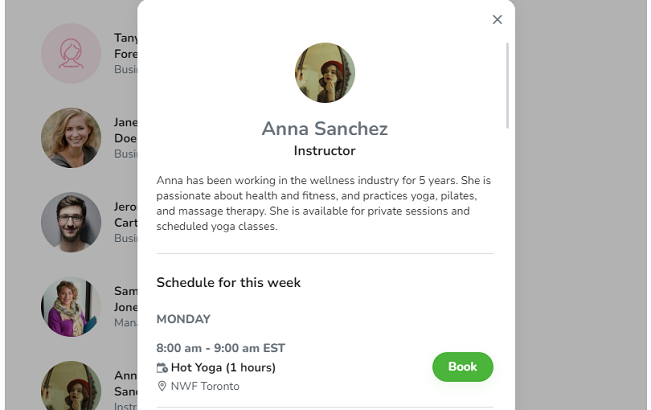
We updated the Staff Widget to reflect WellnessLiving’s new style. Visitors to your website who look at the Staff Widget will see a staff list that much more closely matches the staff list displayed on the Client Web App, giving them a more consistent visual experience.
In addition, we added Book buttons to the upcoming schedule that is displayed when visitors select a staff member in the widget. When clients tap one of these buttons, they’ll be taken straight to the Book Now tab in the Client Web App, filtered to display upcoming sessions for that service type. This makes it much easier for clients to book services they’re interested in!
For more information about this improvement, see Staff Widget.
Category: Website Widgets
Ticket ID: WL-52950
Redesigned Business Policies page
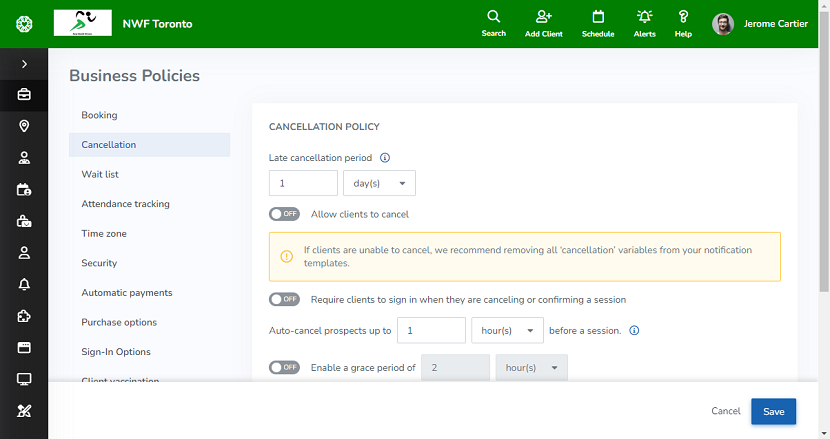
We updated the Business Policies page on the Staff Backend to bring it more in line with the new design of other settings pages. We also reworded some business policies to make them easier to understand.
For more information about this improvement, see Business policy settings.
Category: Business Section
Ticket ID: WL-72769
Improvements to the add-ons section in the appointment booking flow for staff members
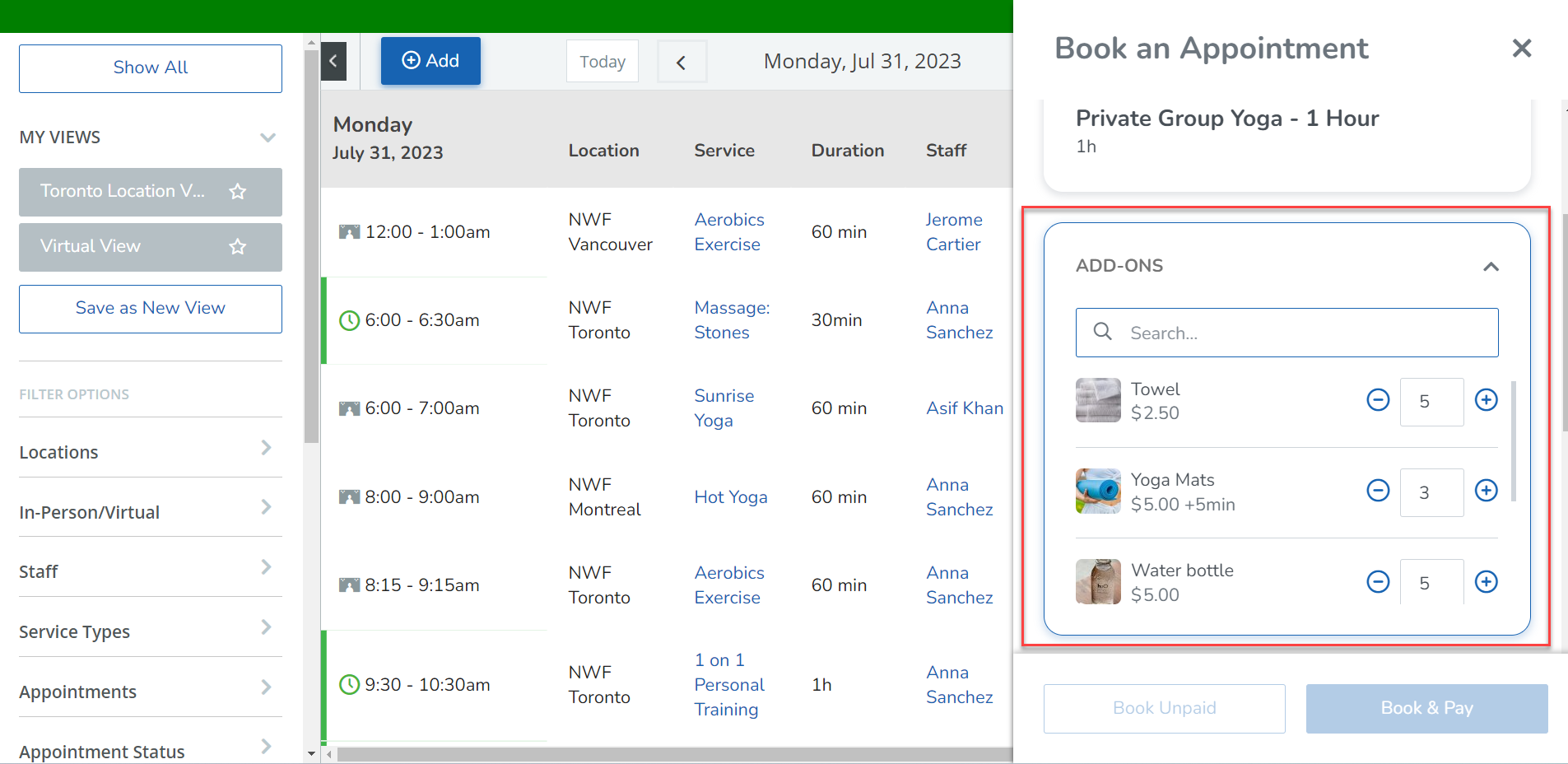
In this release, we improved the user experience for staff members when selecting add-ons during the appointment booking flow. Add-ons are now displayed in a scrollable list within the add-ons section, and we added a search field when a list contains three or more add-ons so staff members can simply search for the name of the add-on they want to add to the appointment.
In addition, staff members are now able to select a quantity for each add-on when using both the Staff Backend and the Elevate Staff App, and on the Elevate Staff App they’ll no longer need to refill required question fields when rescheduling an appointment, as any saved responses are now automatically populated. With these improvements, staff members will enjoy a smoother experience when booking appointments that include add-ons.
For more information about this improvement, see Booking an appointment and Elevate Staff App: Booking and managing appointments.
Category: Appointments
Ticket ID: WL-70754, RE-1047
New staff permission for exporting and printing reports
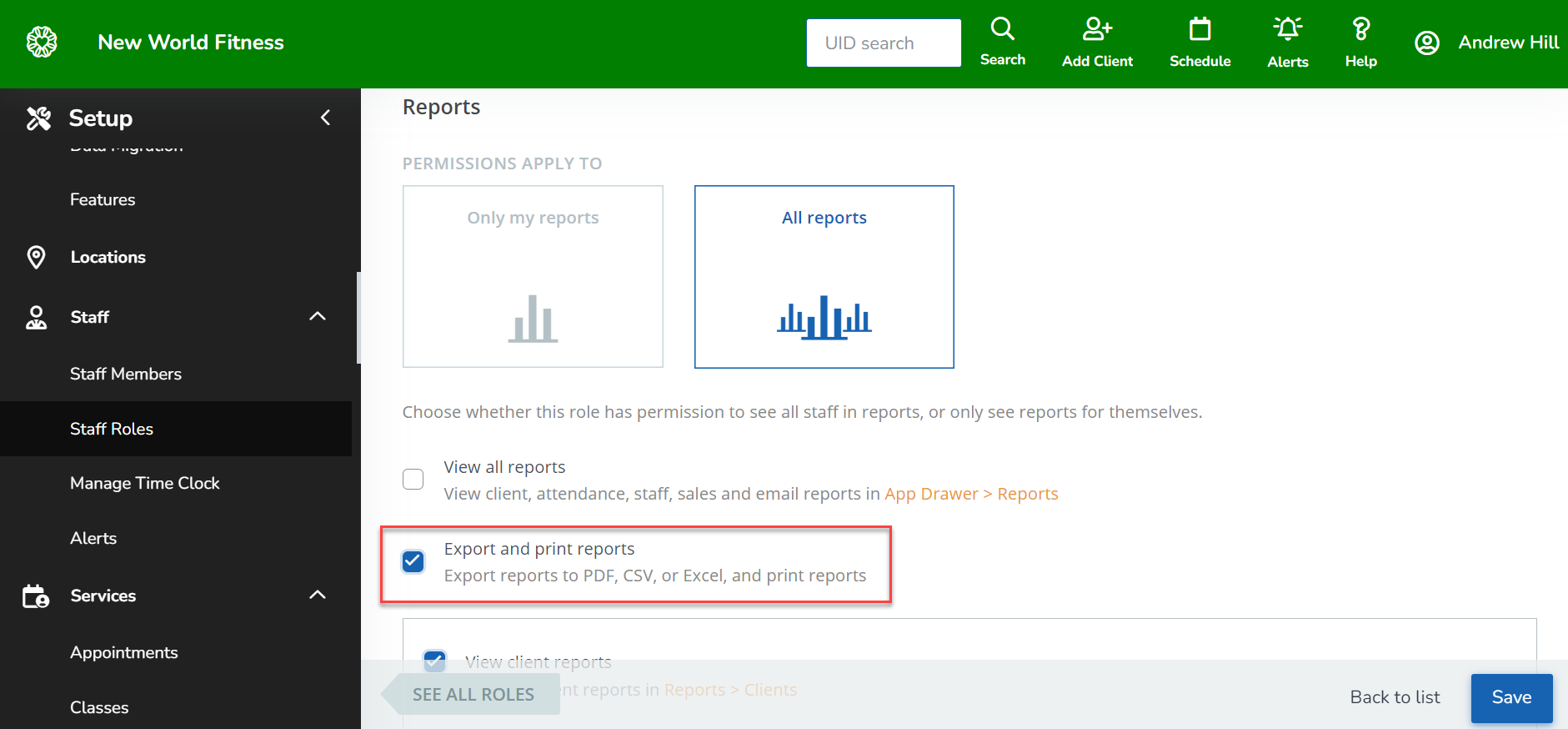
We added a new staff role permission that controls which staff members are allowed to export and print reports from WellnessLiving. With this improvement, you can ensure confidential business information is only circulated through authorized staff members.
For more information about this improvement, see Staff role permissions.
Category: Reports
Ticket ID: WL-69501
Quality-of-life improvements for sales reports
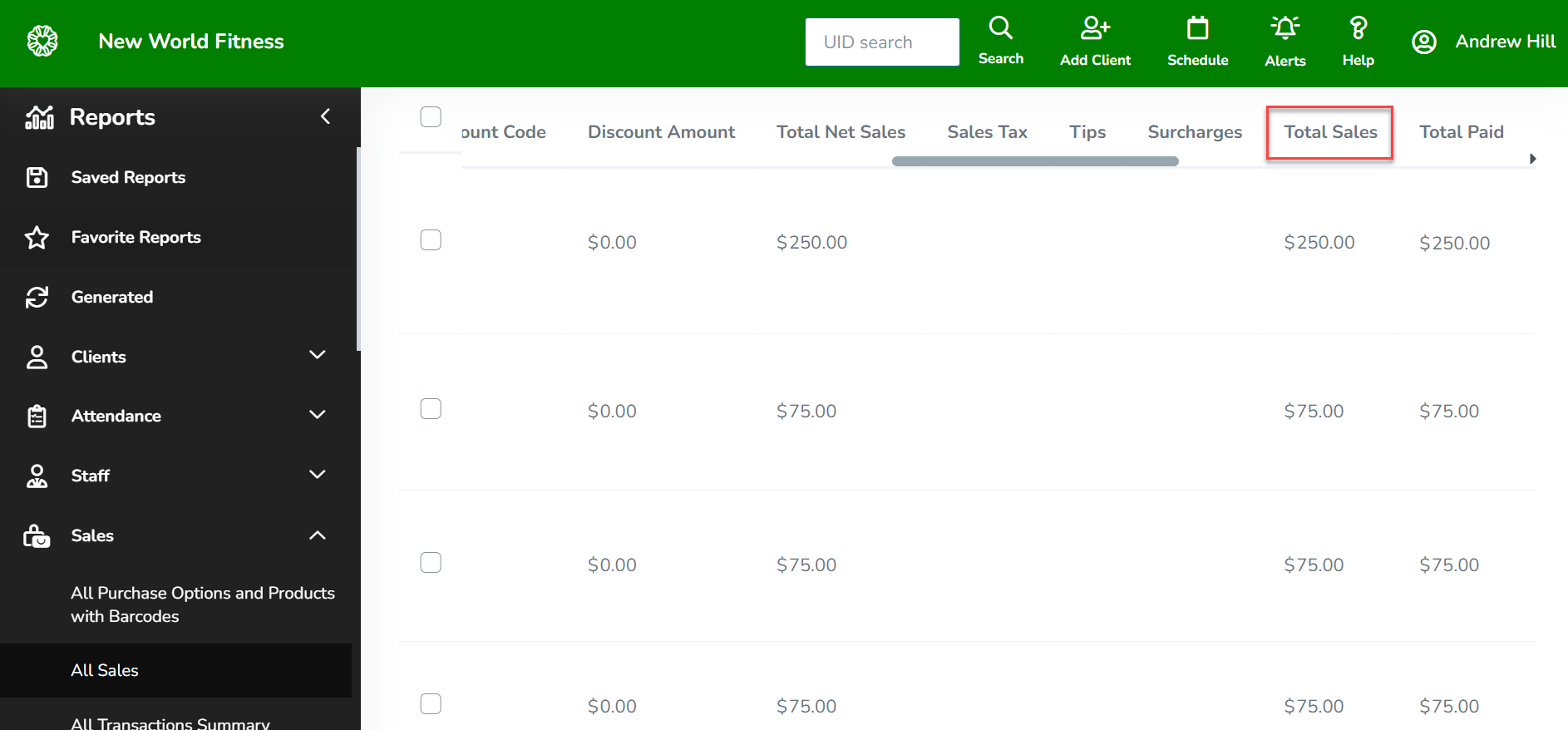
We adjusted the layout and functionality of several of our sales reports to improve their overall clarity and readability.
Additionally, for businesses in Europe and Australia, certain sales reports now have tax columns displayed to the left of the Total Net Sales column to make these reports easier to read and understand. Furthermore, the value of refunds and voids in the Total Net Sales column will now exactly match the value of the original purchase, without factoring in tax.
Finally, the Total Amount column has been renamed to Total Sales for extra clarity and consistency.
With these improvements, your reporting experience will be smoother, and the information displayed in the reports will be free from any calculation errors.
For more information about this improvement, see Sales reports.
Category: Reports
Ticket ID: WL-65756
New Staff Availability filter in the schedule
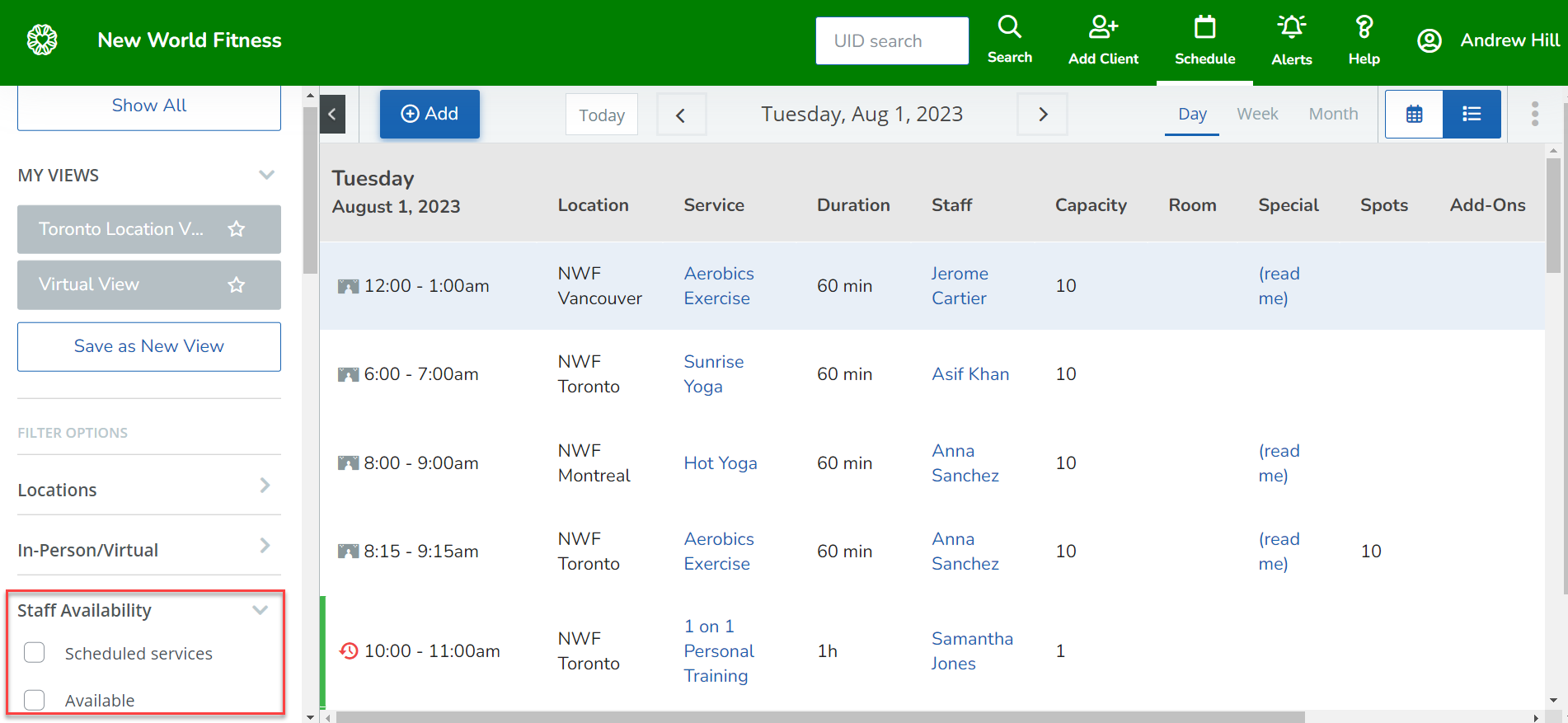
In this release, we added a new Staff Availability filter to the schedule. This filter contains two brand-new filter options: Scheduled services and Available.
The Scheduled services filter option lets you filter the schedule to see which of your staff members are scheduled for a specific service. This works in tandem with your filter options for both services and staff members, so that if you filter the schedule to only show a specific service, then enable the Scheduled services filter, your Staff filter will only show staff members that have been scheduled for that service.
The Available filter option works similarly, but only shows staff members who are available for a specific service, rather than those scheduled for one. With these filter improvements, you can quickly and easily manage day-to-day scheduling for your staff members.
For more information about this improvement, see Filtering the schedule.
Category: Schedule
Ticket ID: WL-63118
Explorer specified as booking source
We added the ability to see when a client booked a service through your WellnessLiving Explorer listing. Now when looking through an attendance list, enrollment list, or the Booking Source Report, staff members can see Explorer with the date and time displayed when hovering client’s name under the Booked by column. With this improvement, you can quickly gather more information about where your leads come from – allowing you to better communicate with new and potential clients!
For more information about this improvement, see WellnessLiving Explorer Listing, Viewing an attendance list, and Booking Source Report.
Category: Explorer
Ticket ID: WL-71628
Achieve Client App improvements
In this release, we added a few improvements to make the Achieve Client App more powerful and easier to use for your clients. Keep reading to find out more!
Achieve Client App: Redesign of My Schedule
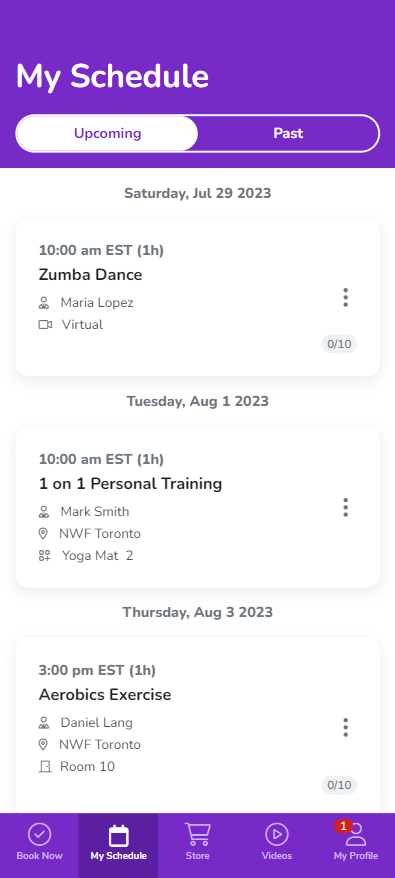
We refreshed the design of the My Schedule screen in the Achieve Client App to improve your clients’ experience when viewing their past and upcoming services with your business. We’ve made modifications to the font, color, and style of text that appears, added location information for each service, included more complete asset information, and adjusted the appearance of the service details page. Now, your clients will be able to view a more thorough overview of their services at a glance while enjoying a more visually pleasing and intuitive experience with your business.
Category: Achieve Client App
Ticket ID: WL-59870
Achieve Client App: Membership payment schedules now available
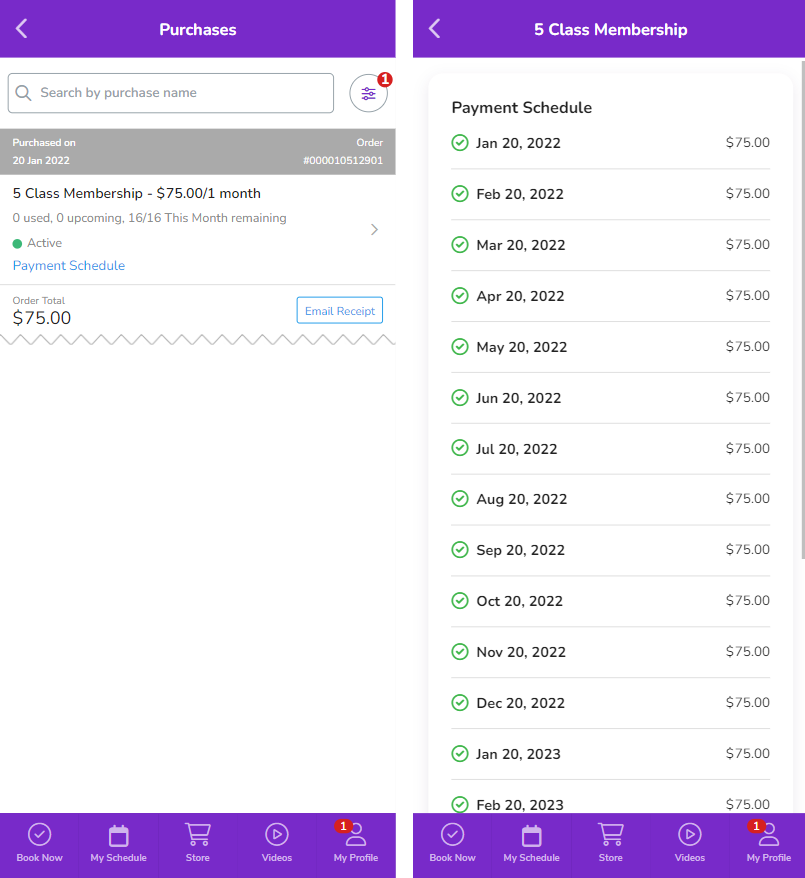
Each of your client’s renewing memberships comes with a payment schedule that details past and future payments. Previously, your clients could only view their membership payment schedules from the Client Web App. In this release, we added membership payment schedules to the Achieve Client App, empowering your clients to view details about their memberships from the convenience of their smartphones.
For more information about this improvement, see Achieve Client App: Viewing a membership payment schedule.
Category: Achieve Client App, Memberships
Ticket ID: WL-71509
Achieve Client App: Sell custom amount gift cards
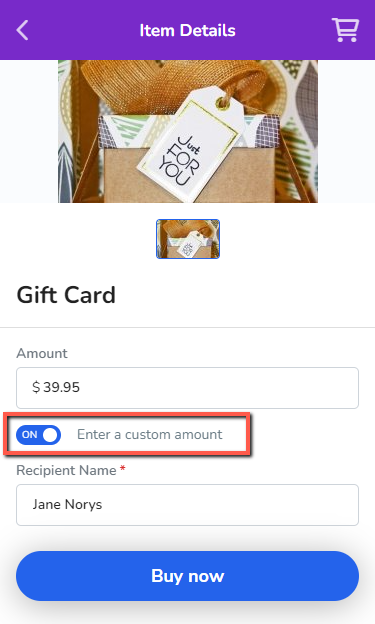
Gift cards provide your clients with a great way to share the services offered by your business with their friends and family. Clients could already set custom amounts when shopping for gift cards on the Client Web App, but in this release, we added the same option to the Achieve Client App.
This change gives your clients another way to conveniently purchase gift cards for just the right amount, whether they’re at their computers or using their mobile devices on the go!
For more information about this improvement, see Creating or modifying a gift card with set dollar values.
Category: Achieve Client App
Ticket ID: WL-15948
Elevate Staff App improvements
This release, we continued to improve the Elevate Staff App by upgrading the design and user flow. These improvements ensure a seamless experience for your staff members and allow them to have what they need on the go.
Elevate Staff App: Managing wait lists for appointments and assets
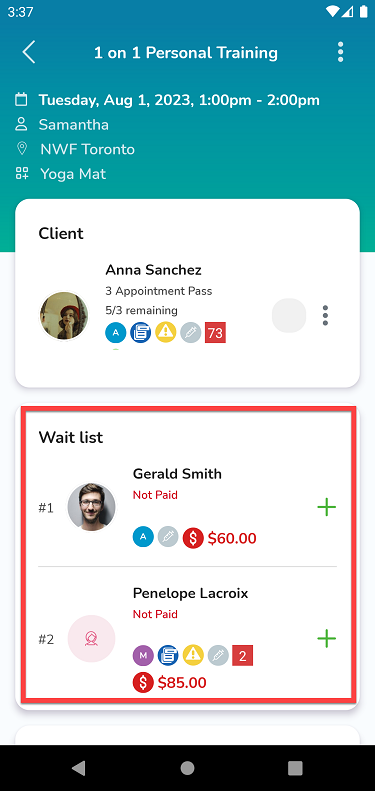
Previously, staff members could only manage the wait list for appointments and assets through the Staff Backend. Now, staff members can see when clients on a wait list are automatically promoted to an appointment or asset, and they can manually promote clients from the wait list to the appointment or asset directly on the Elevate Staff App.
Additionally, we added a wait list indicator on appointment and asset bookings to showcase the wait list position of the client when in the list or calendar view on the schedule.
With these improvements, staff members can conveniently manage the wait list for all services right from their mobile devices.
For more information about this improvement, see Elevate Staff App: Manually promoting a client from a wait list.
Category: Elevate Staff App
Ticket ID: RE-1035
Elevate Staff App: Improved All Sales Report
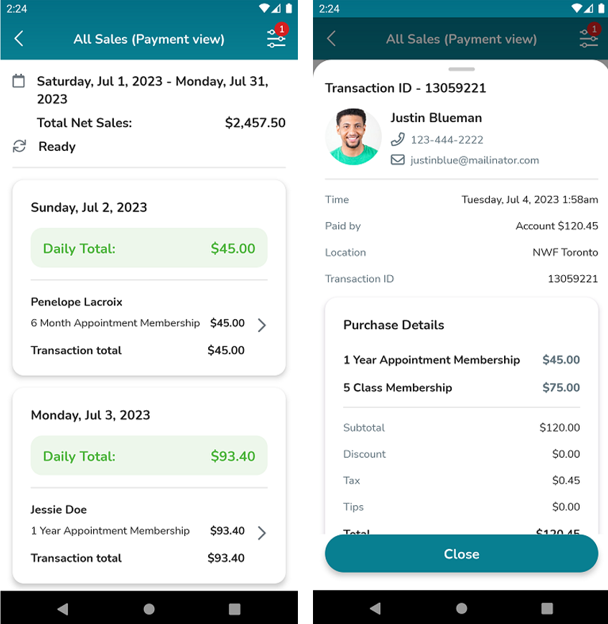
At the end of last year, we rebuilt the sales reports to better collect and provide you with the analytical insights you need for your business.
With this release, we refreshed the All Sales Report in the Elevate Staff App to give you the same enhanced experience when viewing the report on the go. We updated the look and feel of the All Sales Report’s top navigation bar, filters, and client detail transaction section to make it easier to navigate through the report.
Now, staff members are able to more easily and efficiently gather insight on their sales from the Elevate Staff App.
For more information about this new feature, see Elevate Staff App: Viewing a report.
Category: Elevate Staff App
Ticket ID: RE-1029
Elevate Staff App: Ability to start a Message Center conversation from your client’s profile
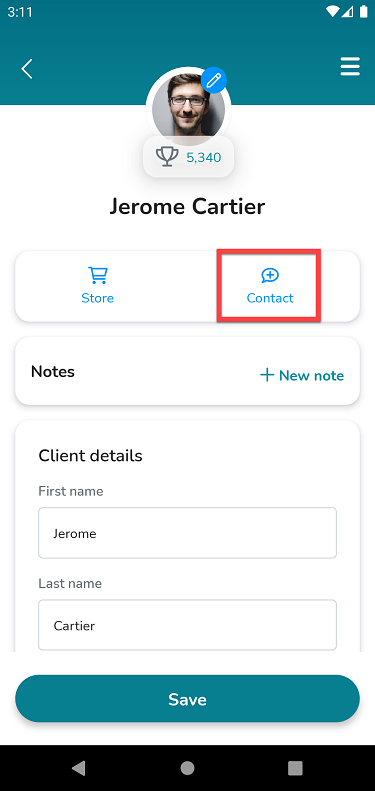
It’s now even easier to start a Message Center conversation in the Elevate Staff App. Previously, staff members were able to call, email, or send an SMS to a client, right from their client’s profile. Now, all these options are grouped together under the new Contact button and staff members have the option to select Message Center, allowing them to start a new conversation or open an existing chat with the client.
Find the sleek and minimally redesigned Contact button on the client’s profile in the Elevate Staff App to quickly start a conversation on the go!
NOTE: This change is only visible if you’re subscribed to Message Center and if your client has their email address and phone number saved in their client profile.
For more information about this improvement, see Elevate Staff App: Contacting clients.
Category: Elevate Staff App
Ticket ID: RE-1063
Elevate Staff App: Updated filter behavior for schedule views
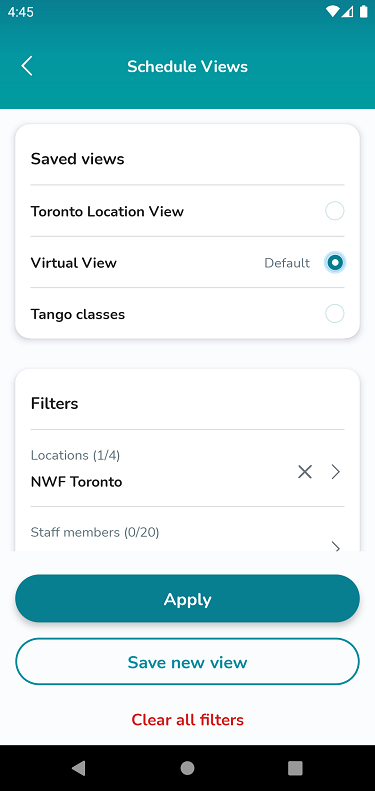
We made improvements to the Elevate Staff App filter wording and behavior so that you can easily and efficiently filter the schedule to display exactly what you want. Now you can easily see how many criteria are applied in your filter and clear all applied filters with the tap of a button, and when you save a new view, it’s now automatically selected and applied to the schedule.
For more information about this improvement, see Elevate Staff App: Viewing the schedule.
Category: Elevate Staff App
Ticket ID: RE-1044
Minor Fixes
Achieve Client App
- We updated the Achieve Client App to integrate with Microsoft Outlook, allowing clients to sign in to WellnessLiving and synchronize their schedule when they’re on the go. WL-71303
- We fixed an issue that caused the Referred By field in the Profile Details section of the Client Web App and the Achieve Client App to be case-sensitive when entering an email address. WL-62780
- We updated the Achieve Client App to display responses to reviews from businesses. WL-70146
- We updated the design of the screen clients see in the Achieve Client App when their device has no internet connection. WL-72908
- We updated the design, icons, and wording that appear to clients on their My Activity screen in the Achieve Client App to provide a more detailed overview of their activity that’s easier to understand at a glance. WL-69439
- We fixed an issue that was causing an error message to appear in the Achieve Client App for businesses with custom appointment book now tabs when clients attempted to complete actions related to appointments on the Earn Points screen. WL-74162
- We fixed an issue that was causing the attendance status for staff members to be incorrectly marked as Early Cancel when they booked themselves into services as clients and then late cancelled the bookings on the Achieve Client App. WL-65925
- We updated fields displayed to clients when adding an ACH account to their profile from the Achieve Client App. WL-69293
Appointments
- We fixed an issue that was causing appointment drop-in sessions with variable prices to appear in the store with a value of $0. WL-72576
- We fixed an issue that caused the quantity of purchased add-ons to be invisible when viewing appointments on the schedule. WL-74251
Belts
- We updated attendance lists so that only the belts and belt categories associated with a class or event will appear on the attendance list. WL-67968
Book-a-Spot
- We fixed an issue that was allowing clients to book an asset even though the asset’s booking capacity had been reached. WL-71498
Business Section
- We made several quality-of-life improvements to allow you to identify the common reasons why a payment method got declined and how to resolve them. The reason the transaction declined is now shown at the time of purchase, in the transaction details, and when you hover over the Failed status tooltip in the All Sales Report. WL-63427
- We added the ability to disable Apple sign-in under the Sign-In Options section on the Business Policies page. WL-55064
Classes
- We fixed an issue that was automatically charging wait-listed clients for a service after a spot became available but before they had confirmed their wait list promotion. WL-71289
Client Profile & Relationships
- We fixed an issue that prevented staff members from changing the selected date for the Visit Status criteria set when attempting to edit client groups. WL-69781
Client Self Registration Web App
- We fixed some user experience issues affecting clients who were completing the registration form on the Self Registration Web App. WL-72107
Client Web Applications
- We fixed an issue that was preventing clients from signing in while booking a service using the Client Web App on a mobile device. WL-73153
Discount Codes
- We added a duplication feature to the discount code setup page to allow you to easily duplicate an existing discount code. After clicking Duplicate, you’ll be directed to the setup page of the copied discount code that inherits all configurations from the original discount code. WL-71527
Edit Log
- We fixed an issue that prevented an edit log entry from being created when a staff member sold a product with inventory tracking and the inventory level was 0. WL-57217
Elevate Staff App
- Staff members using the Elevate Staff App to manage clients’ bookings can now reuse drop-in sessions when a client is marked as Early Cancel. RE-1037
- We updated the search field in the Elevate Staff App so that staff members can easily switch between clients without having to restart the booking process. Additionally, the search field displays recently added or recently viewed clients with all their relevant client information on their client card, such as their profile image, client ID number, phone number, email address, and client icons. RE-1032
- We updated the booking process for services on the Elevate Staff App to allow staff members to add multiple drop-in sessions in a client’s shopping cart at checkout. WL-69014
- We updated the appointment and asset booking flow in the Elevate Staff App to include a confirmation popup that informs staff members of clients who are flagged. RE-1051
- We updated the Elevate Staff App so that staff members will receive alerts as push notifications. Some alerts and push notifications overlap, so in the case that the settings for both are set to ON, only the push notification will be sent to the staff member’s mobile device. RE-1067, WL-74898
- We fixed an issue that was preventing a discount from being added to a gift card while making a store purchase on the Elevate Staff App. WL-68924
Enterprise Cloud
- We fixed an issue that was allowing businesses with multiple locations to enable the Enterprise Cloud. WL-60322
Events
- We fixed an issue that was causing clients to be charged the full price for an event even after they selected an installment plan for the event. WL-69567
- We fixed an issue that was causing clients to be charged more than once when being promoted from an event’s wait list after an unpaid booking. WL-70411
- We fixed an issue that was causing event instances to be displayed in the store even though all sessions for the event instance had already occurred. WL-69753
- We fixed an issue that caused the individual event session price to be displayed to clients in the Client Web App when booking events with the Hide individual session price during booking from clients with applicable purchase options option enabled. WL-69908
Explorer
- We fixed an issue that caused certain businesses to not appear in the WellnessLiving Explorer directory. WL-61752
FitVID On Demand
- We fixed an issue that prevented clients from viewing recordings of FitVID sessions that they attended. WL-74318
- We updated the edit log to show when the recording of a FitLIVE virtual session was paused and then resumed. WL-70245
Forms
- We updated the information that’s displayed when viewing a client’s responses to a form by adding the name of the person who completed the form. With this improvement, you can easily see whether the client completed the form, or a staff member completed it on their behalf. WL-70755
Gympass Integration
- We fixed an issue that caused classes to be canceled on Gympass when staff members made changes to the scheduled sessions in the Staff Backend. WL-71507
Hardware
- We fixed an issue that was preventing clients’ signatures from getting accepted when they signed their online waivers using a signature pad. WL-30156
Memberships
- We fixed an issue that was causing inactive memberships to show up as available Purchase Options when reconciling unpaid appointments. WL-60951
- We fixed an issue that resulted in clients getting charged twice for their membership when purchasing a package that was set to start at a future date and contained an auto-renewing membership. WL-58391
Notifications
- We fixed an issue that was preventing staff members from editing the email template for the Review Request client notification. WL-72338
- We fixed an issue that was preventing clients from receiving SMS messages because the system failed to automatically convert their local Australian phone number (04XX XXX XXX) to the international format (+61 4XX XXX XXX). WL-64542
- We added a new [CancelReason] variable that can be added to the Appointment Canceled By Staff and Recurrent Appointment Canceled By Staff client notifications. This variable displays the reason entered by staff members when they cancel appointments. WL-74401
Partner Program
- We updated the Partner Program page so that you can download your leads and referrals lists as Excel spreadsheets. WL-67167
Presence
- We fixed an issue that prevented clients from earning rewards points when completing a booking through a Presence website. WL-70095
Purchase Options
- We fixed an issue with packages so that when new drop-in sessions are created for an event when the package automatically renews, the sessions will be displayed on the client’s Passes & Memberships page. WL-70414
- We fixed an issue that caused an incorrect discount amount to be applied to auto-renewal payments for packages. WL-71468
- We fixed an issue that caused drop-in passes for appointments to remain active even after the associated purchases were refunded to clients. WL-6592
- We fixed an issue that caused clients to be charged automatic renewal payments for Purchase Options that were converted into new Purchase Options on the same day that an automatic payment was set to occur. WL-70727
Reports
- We fixed an issue in the Service Revenue Analysis Report where services weren’t displayed in the correct order when the report was sorted by the Revenue column. WL-71134
- We updated the Memberships Details By Location Report to allow you to choose whether to display memberships pushed from your Enterprise Headquarters, memberships created by your Enterprise Locations, or both. WL-68883
- We fixed an issue that was preventing the correct number of clients from being included or excluded when selecting or deselecting all records in a report. WL-74765
Schedule
- We fixed an issue that prevented the final session in a recurring booking from being booked when the session was scheduled on the same day as the end date for the recurring booking period. WL-65962
- We fixed an issue that was preventing a client’s profile information from displaying in a popup when hovering over their name in the list view of the schedule. WL-67655
- We fixed an issue that was preventing the schedule from loading in the Staff Backend. WL-67744
Store
- We fixed an issue that was causing ACH information fields to appear on the Achieve Client App during checkout when only the Account payment method was enabled, and clients had no funds on their account balance. WL-70665
- We updated the way staff members’ names are displayed under Staff Commission in the online store and on the Manage Staff Commission page so that their name appears as [FirstName] [LastName]. WL-72329
- We fixed an issue that required clients with a home location to select a location when making a purchase via the Client Web App, Achieve Client App, or Store Widget from a business with the Require clients to select a location at checkout option disabled. WL-70739
- We fixed an issue that was causing the shopping cart total to display a negative value after adding a discount code with a higher value than the items in the shopping cart, changing the quantity to exceed the discount amount, then changing the quantity to one. WL-71792
Time Zone
- We added the following time zones to WellnessLiving:
- Samoa Standard Time
- Gambier Time
- Central African Time
- Brasilia Time
- Argentina Time
- Japan Standard Time
- Vietnam Standard Time
- Pakistan Time
- WL-69705










