Release Notes September 2020

Life can be unpredictable, but there’s one thing you can always rely on: WellnessLiving just keeps getting better. In this awesome new release, we’ve given you the ability to create direct mail campaigns, set Do Not Disturb periods for your marketing, and set a maximum number of clients that can join a wait list. We’ve also implemented tons of improvements to your services, reports, and much more. Keep reading to find out just how much better WellnessLiving has gotten this month!
New Features
- Set a maximum number of clients that can join a wait list
- Do not disturb periods for automated marketing
- Direct mail campaigns through WellnessLiving
- Presence: your custom website builder by WellnessLiving
Improvements
- Improved search bar functionality
- Set usable Purchase Options for Appointments during setup
- Assign multiple book now tabs to services
- Allow clients to make one or unlimited booking requests for Appointments per available Purchase Option
- Host virtual Appointments with more than one client
- Book recurring Classes through the Achieve Client App
- Wait list button when booking a full Event from the client profile
- Only affected services are displayed when scheduling a closed day
- Maximum description length for virtual services
- Applicable Purchase Option visits will be applied to Appointment and BOOK-A-SPOT™ asset booking requests
- Quickly change the day of the week when rescheduling a recurring Appointment
- Edit log additions
- Redesign of the Business Policies page
- Identifier for unsold Purchase Options
- Rollover can be enabled for memberships with a 4-week attendance restriction period
- Notification settings no longer prevent test emails from sending
- Enhanced age restriction options
- Improved date range filter for reports
- Gym visits filter for Client Analysis Report
- Sold location information added to the Cross-Location Visit Details Report
- Include client alert information in the All Clients Report after export
- Downloadable report listing all memberships on which a mass hold cannot be placed
Minor Fixes
New Features
Set a maximum number of clients that can join a wait list
WL-7833
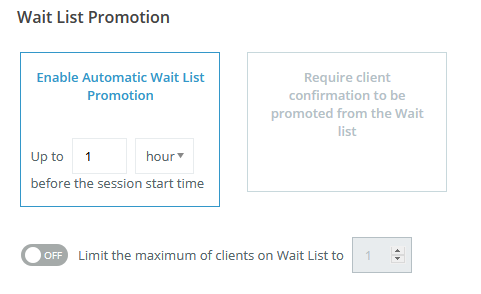
You can now set a maximum number of clients who can sign up for each of your wait lists. Once the set capacity has been reached, clients will no longer be able to book the Class or Event associated with the wait list. You can set a different capacity for each Class and Event with a wait list, allowing you to customize your services to function exactly the way you need. With this new feature, you can simply set up your Classes and Events, and let our system take care of the rest.
For more information about this new feature, see Business policy settings.
Do not disturb periods for automated marketing
WL-39669
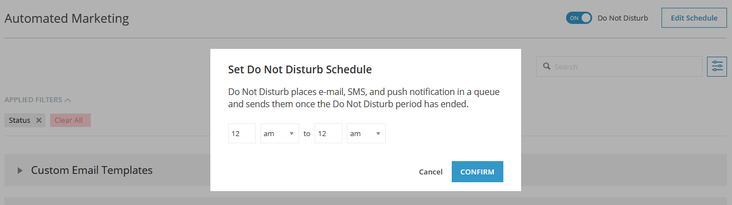
We have added a new Do Not Disturb feature for automated marketing to give you greater control over how and when you reach out to your clients. This exciting new feature will help you take your automated marketing campaigns to the next level by ensuring that you contact your intended audiences at the right times and in the right way.
Now, when you visit your automated marketing screen, you’ll notice an easy-to-use toggle at the top of your screen that can enable or disable the do not disturb feature. Enabling do not disturb will give you instant access to a pop-up schedule that will allow you to turn off automated marketing at certain times.
For more information about this new feature, see Automated marketing.
Direct mail campaigns through WellnessLiving
WL-17611

You can now create and send direct mailing campaigns to your clients through WellnessLiving. With these campaigns, you can create customized postcards that are automatically sent to your clients’ addresses on selected dates. Whether you want to offer a deal around the holidays, drop a line to clients on their birthdays, or simply advertise your current promotions, you can now automate these campaigns through WellnessLiving.
For more information about this new feature, see Direct mail campaigns and Creating or modifying a direct mail campaign.
Presence: your custom website builder by WellnessLiving
WL-31618
We are excited to introduce Presence, our custom website builder. When you sign up for Presence, we will design and create a website for your that is integrated with all the convenient features provided by WellnessLiving. From your website, clients will be able to log in, book services, and view your business’s offerings all in one place. With Presence, you can use a single platform to manage your website, services, clients, staff members, and everything else. Plans for Presence begin at $199/month.
For more information about this new feature, see Presence custom website builder.
Improvements
Improved search bar functionality
WL-40434
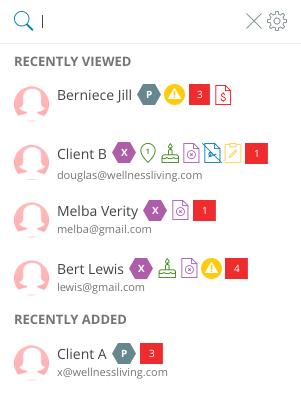
We have expanded WellnessLiving’s search bar to provide even more functionality for business owners. WellnessLiving’s search bar is more than a simple search – it’s a navigation tool that provides quick information access for business owners on the go. We know how useful the search tool is for business owners, which is why we work continuously to strengthen it.
Some of the improvements we’re rolling out include:
- Updating client icons to provide even more information through quick access searches;
- Improving navigation for recently viewed and recently added clients;
- Bold characters for letters matching your searches in real time;
- Search overfill to improve the search view when information in search results provides more than what’s permitted in the drop-down view; and
- Improving the search’s response to matching number searches with client phone numbers.
These improvements are designed to help you find the information you need more quickly, so that you can focus more on managing and growing your businesses.
Set usable Purchase Options for Appointments during setup
WL-10939
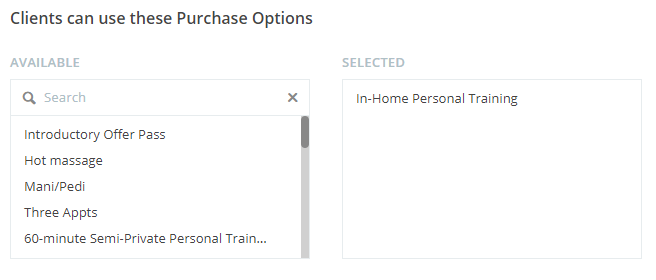
Along with the option to select applicable Appointments for a Purchase Option from the Purchase Option setup menu, you can now determine which Purchase Options can be applied to an Appointment during setup. With this improvement, you no longer need to edit all Purchase Options that should be applicable to a new Appointment after creation. Instead, you can simply select the appropriate Purchase Options when you create the new Appointment and move on to what is most important: serving your clients.
For more information about this improvement, see Appointment Type general information settings.
Assign multiple book now tabs to services
WL-40475
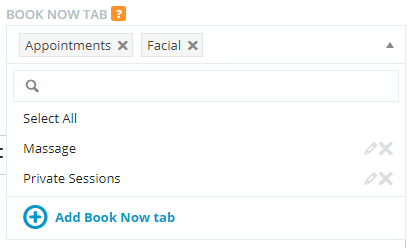
You can now assign multiple book now tabs to your services, allowing your clients to browse your offerings in a more user-friendly way. For example, if you have a Yoga Class, you can still place it in your default Classes tab, but you can also create a Yoga tab and include the Class in that tab, too. With this improvement, you’ll be able to organize your services intentionally to allow your clients to find the services they want to book quickly and easily.
For more information on this improvement, see Client Web App: Book now tabs.
Allow clients to make one or unlimited booking requests for Appointments per available Purchase Option
WL-36703 + WL-39616

We have added new option to your Appointment setup to allow you to determine whether clients can use an applicable Purchase Option to submit a single Appointment booking request or an unlimited number of Appointment booking requests. When a client makes an Appointment booking request with an applicable Purchase Option, only the visits that are approved will be removed from the client’s Purchase Option. When your business is particularly busy, this improvement will allow your clients to make multiple booking requests for dates and times that work with their schedule. Then, they can simply wait and see when your staff members are available to host them.
For more information about this improvement, see Appointment Type general information settings and BOOK-A-SPOTTM asset settings.
Host virtual Appointments with more than one client
WL-38646
You can now use one meeting room on Zoom to host an Appointment with two or more clients. When you book an Appointment for multiple clients, each client receives the same Zoom link which they can use to access the session. With this improvement, you can now serve your clients online in the same ways you do in your studio.
For more information about this improvement, see FAQ: Zoom Integration.
Book recurring Classes through the Achieve Client App
WL-15789
Clients can now book recurring Classes directly through the Achieve Client App. Now, clients can book themselves into one or more sessions of your recurring Classes directly from their smart phone or tablet. With this improvement, your clients will gain even more functionality from your Achieve Client App.
For more information about this improvement, see Achieve Client App: Booking services.
Wait list button when booking a full Event from the client profile
WL-35950
When booking a client into an Event from the client profile, any Event that has already reached its capacity will be listed with a Wait List button instead of an Enroll Now button. This way staff members and clients will know that the client has been added to the wait list for an Event and not booked directly into the Event.
For more information about this improvement, see Booking an Event.
Only affected services are displayed when scheduling a closed day
WL-34251
When you are adding a closed day on the schedule and selecting services to cancel, only the services that will be affected by the closed day will be displayed. This improvement has been implemented to de-clutter the Add a Closed Day interface by removing all services that won’t be affected by the closed day and displaying only the ones that will. After setting a closed day, you can view all affected services at one or all locations.
For more information about this improvement, see Scheduling closed days.
Maximum description length for virtual services
WL-39573
When a Class or Appointment has the option This is a virtual service enabled, the DESCRIPTION field will now allow a maximum of 2000 characters. If the DESCRIPTION field is empty when you select This is a virtual service, the text Characters remaining: 2000 will appear below the field, allowing you to see the number of characters allowed in the description as you create it.
If a business currently has a virtual Class or Appointment with a description that is over 2000 characters, WellnessLiving will only include the first 2000 characters in the service’s description.
For more information about this improvement, see Class Type general information settings and Appointment Type general information settings.
Applicable Purchase Option visits will be applied to Appointment and BOOK-A-SPOT™ asset booking requests
WL-36703
If an Appointment or BOOK-A-SPOT™ asset is set up so that a client requires staff approval for a booking, a visit will be removed from the Purchase Option the client used to request the booking. If the client’s request is denied, the visit will be removed from the client’s Purchase Option. When clients do not own an applicable Purchase Option, they will be prompted to purchase one when requesting a booking. With this improvement, you will be able to adjust the automatic behavior of booking requests so that it serves your business and clients in the exact ways you need without any need for manual intervention on your part.
For more information about this improvement, see Appointment Type general information settings.
Quickly change the day of the week when rescheduling a recurring Appointment
WL-22859
When rescheduling a recurring Appointment for a different day of the week, you can now change the day of the week on which the recurring Appointment occurs from the rescheduling wizard. With this improvement, you no longer need to cancel all scheduled sessions of a recurring Appointment and rebook the Appointments to change the day of the week. With this improvement, rescheduling recurring Appointments is easier than ever before.
When you change the day of the week on which a recurring Appointment occurs, all SOAP/QUICK notes and staff substitutions set for that Appointment will be deleted.
For more information about this improvement, see Rescheduling an Appointment.
Edit log additions
WL-40333
We have enhanced the edit log to better track relationship activity within WellnessLiving. With these enhancements, the edit log will now capture:
- When a relationship is created;
- When a relationship is removed;
- When a purchase is shared and the staff member who shared it;
- When a purchase is transferred and the staff member who transferred it; and
- When a change is made to who is responsible for payments in a relationship and the user who changed it.
By strengthening the edit log, we’re increasing visibility for users to track and manage account activity within WellnessLiving.
For more information about this improvement, see The edit log.
Redesign of the Business Policies page
WL-38581
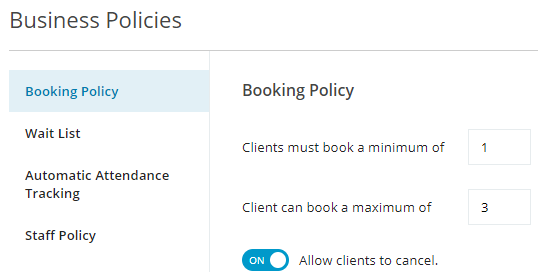
The Business Policies page has been redesigned to be more aesthetically pleasing and much easier to use. Different sets of business policies are now sorted by tabs. These tabs include Booking Policy, Wait List, Automatic Attendance Tracking, and Staff Policy. These separate tabs will make it easier for your staff members to view, understand, and set up your business policies.
For more information about this improvement, see Setting up your business policies and Business policy settings.
Identifier for unsold Purchase Options
WL-37793
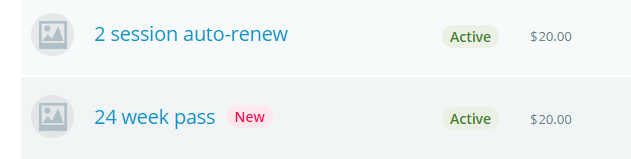
Any Purchase Option that has not been purchased will now be displayed on the Purchase Options page with a tag that says New. This tag will only appear when the Purchase Options page is in the List view. This tag will help businesses identify any Purchase Options that has not been purchased and decide whether to deactivate the Purchase Option or modify it to make it more appealing to clients.
For more information about this improvement, see Modifying a purchase option.
Rollover can be enabled for memberships with a 4-week attendance restriction period
WL-6694
You can now enable rollover for memberships that have a 4-week attendance restriction period. With this improvement, you have even more options for your already robust membership functionality. Now, if you want memberships to last for four weeks, but you also want clients to be able to carry over their unused visits, you can simply automate the desired behavior while setting the membership up.
For more information about this improvement, see Attendance restrictions.
Notification settings no longer prevent test emails from sending
WL-38097
When you are setting up or modifying your notifications, you may want to send test emails to yourself, clients, or other staff members. Now, you no longer need to change the notification settings, client type, or client group of a person to whom you are sending a test email. Instead, the system will simply send the test email to whatever email address you enter as the recipient. This will allow you to better evaluate your notifications without the need for any extra steps.
Enhanced age restriction options
WL-33428
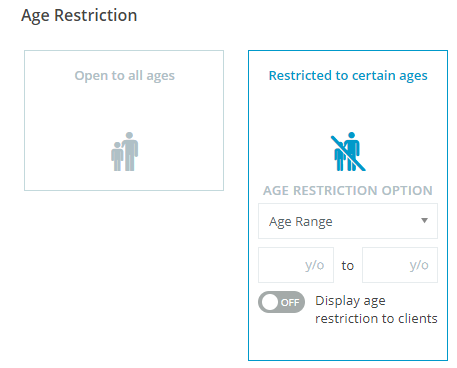
We have changed your age restriction options for services to allow you to create more complex age restrictions that suit the needs of your business. Now, you can use our simplified setup options to input a maximum age, a minimum age, or a range of ages that clients must fall between to book the service. With this improvement, you can be sure that clients will only be able to book services when they meet your exact requirements for attendance.
For more information about this feature, see Appointment Type advanced settings, Event advanced settings, and Class Type advanced settings.
Improved date range filter for reports
WL-34151
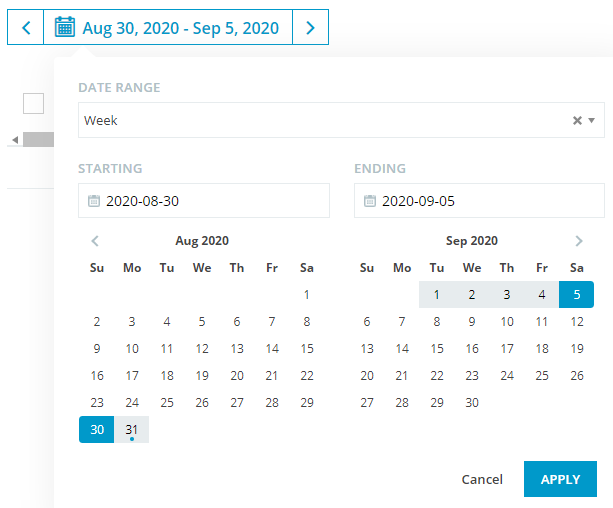
The QUICK stats filter for reports has been replaced by a more convenient date range filter. With the date range filter, staff members can quickly select predefined date ranges, set custom date ranges, and toggle between date ranges to filter the results displayed in a report. This improvement has been implemented in preparation for our upcoming report generation feature. The report generation feature will allow you to customize your reports and generate them in the background while you continue to use WellnessLiving. This will eliminate loading issues that may be experienced when loading reports with a large amount of data.
For more information about this improvement, see Viewing a report.
Gym visits filter for Client Analysis Report
WL-40391
We have added a gym visits filter to the Client Analysis Report to allow you to include or exclude gym visits from the report. With this new filter, WellnessLiving is offering you even more visibility on customer behavior to help you identify trends and grow your business.
For more information about this improvement, see Client Analysis Report.
Sold location information added to the Cross-Location Visit Details Report
WL-35463
We have added a new heading to your Cross-Location Visit Details Report called Sold Location. Entries in this column display the location at which a client made a purchase. Additionally, a Sold Location filter has been added to the report. With these improvements, you can use the Cross-Location Visit Details Report to get a better idea of the purchasing habits of your clients. You’re also getting a quick report access point to identify high performing sales locations, which can help you better plan your business for future growth.
For more information about this improvement, see Cross-Location Visit Details Report and Cross-Location Visit Summary Report.
Outstanding amount information added to the Balance Due Report
WL-34571
Your Balance Due Report now features a new heading called Outstanding Amount. Entries in this column display any membership payment a client owes to the business. Additionally, a new filter called Outstanding Payments has been added to allow you to filter the report by the amount that clients owe. With these improvements, you can utilize your Balance Due Report to assess and address outstanding payments owed to your business more effectively.
For more information about this improvement see Balance Due Report.
Include client alert information in the All Clients Report after export
WL-40387
When you export your All Clients Report, client alert information can now be included in the exported version of your report. With this improvement, you can gain a deeper understanding of the interactions your clients have with your business from the exported All Clients Report, allowing you to conduct your report evaluation in the way that best serves your business needs.
For more information about this improvement, see All Clients Report.
Downloadable report listing all memberships on which a mass hold cannot be placed
WL-38373
You can now download a report in CSV or Excel format that contains a list of all memberships that cannot be put on mass hold. This report includes the name of the membership that cannot be put on hold, the client who purchased this membership, and the email address of the client. The improvement has been implemented to help you determine any membership hold rules you need to adjust to put these memberships on mass hold.
For more information about this improvement, see Placing a mass hold on memberships.
Minor Fixes
App fixes:
- We have fixed an issue that was causing the Achieve Client App to fail to display the day on which an Event occurs in certain situations. WL-28488
Client fixes:
- We have fixed an issue that was causing clients to be directed to a staff login page when clicking a direct login URL. WL-39057
- We have fixed an issue that was causing some clients to receive error messages when trying to submit reviews. WL-40501
- We have fixed an issue that was causing warnings for Appointments not to display for flagged clients. WL-18550
- We have fixed an issue that was causing client details to disappear from the business.WL-39452
- We have fixed an issue that was allowing a client who had a relationship with a staff member to be able to log in as the staff member and switch to staff view. WL-36925
- We have fixed an issue that was causing failed credit card transactions to be refundable from a client’s Transaction page. WL-34322
- We have reduced the time it takes to update client alerts. When staff members add client alerts to a client profile or modify an existing client alert, the update is instantaneous. WL-39377
General fixes:
- We have fixed an issue that was causing navigation in WellnessLiving to open panels twice, open the incorrect panel, or not open the panel at all. WL-39446
- We have updated our system to accommodate New Zealand phone formats containing 8 digits.WL-39287
- We have fixed an issue that was causing access to be denied when making belt promotions. WL-40499
- When you create a new business on WellnessLiving, Reserve with Google integration is automatically set to ON. WL-33438
Notification fixes:
- We have fixed an issue that was causing Appointment Reminder notifications to save incorrectly. WL-39611
- We have fixed an issue that was causing staff members to receive Class Booking notifications for Classes that were not scheduled with them. WL-38018
- We have fixed an issue that was causing the option to send an email notification to clients when canceling a Class with no clients booked into it. WL-39600
Purchase Option fixes:
- We have fixed an issue that was causing expired memberships to reactivate after auto-renew was enabled for the membership. WL-38001
- We fixed an issue with QUICK Check-In for memberships that was causing a warning message for a future start date QUICK Check-In to list incorrect service types. WL-37806
- We have fixed an issue that was causing clients to book several sessions using a Purchase Option that allowed booking a fixed number of sessions. WL-38733
- We have fixed an issue that was causing auto-payments for a membership to occur on the wrong day of the month. WL-36069
- We have fixed an issue that was allowing staff members to select a rollover date that occurred before the purchase date of a Purchase Option. WL-39251
Report fixes:
- We have fixed an issue with $0 asset bookings appearing as unpaid visits in the Unpaid Visits Report. As a result of this issue, we have added the option to choose whether the price of BOOK-A-SPOT™ assets will be Fixed or Free. WL-31240
- We have fixed an issue pertaining to the Visits Remaining Report to ensure that when a staff member enters a range in the Remaining Visits filter, all Purchase Options that meet that range are displayed in the report. WL-35385
- We have fixed an issue that was causing summary cards in the Membership Report to show different numbers in the list view and bar chart view. WL-36942
- We have fixed an issue that did not allow staff members to view all Appointment Purchase Options in the Advanced Filter of the Visit Remaining Report. WL-39133
- We have fixed an issue that was causing all emails to appear blank in the Email History Report. WL-38966
- We have fixed an issue with the Memberships Report so that when a staff member sets a hold through the report, all clients who cannot receive a hold are listed on the hold confirmation screen. WL-38373
Schedule fixes:
- We have fixed an issue that was causing issues with auto-scroll on the schedule. WL-40288
Service fixes:
- We have fixed an issue that was preventing Events from being canceled. Event cancellations will now run in the background. WL-38102
- We have fixed an issue that caused the Cancel Event button to appear as a Cancel Class button on attendance lists for Events. WL-35621
- We fixed issue that was causing user activity to record unclear notes after booking Events. WL-40166
- We have fixed an issue that was causing previously paid sessions that had been canceled by a staff member to prompt customers to pay again or book unpaid upon rescheduling. WL-36852
- We have improved the design layout for Class cancellations. WL-39382
Staff member fixes:
- We have fixed an issue with the Appointment Cancellation Report, where staff members were able to view cancellations for other staff members even when access for individual staff members was set to Only My Reports. WL-38737
- We have changed the edit log to display Classes and Events as booked by the staff member, not the system, on the edit log, client attendance history, and upcoming schedule when a staff member books recurring Classes or Events. WL-39511
Store fixes:
- We have fixed an issue that was causing the total to be calculated incorrectly in the store when discounts were applied to individual items and to the entire cart. WL-35571
- We have fixed an issue that was causing discount codes to be applied incorrectly for all items.WL-39915
- We have fixed an issue that was causing staff members to be prompted to select a location at checkout even when store settings had Staff must select a location at checkout set to OFF. WL-36696; WL-36848
- We have fixed an issue that was causing staff members not to be prompted to create a new client profile for unregistered clients when they make purchases from the store. WL-34852
- We have fixed an issue that was causing a client’s credit card not to be saved to their client profile after completing a transaction in the store when the Save payment method to Client Account option was set to ON. WL-35507
Widget fixes:
- We have fixed an issue that was causing the Custom Schedule Widget to show Classes and Events as full when they had not reached capacity. WL-34519
- We have fixed an issue that was causing a Book Now button to appear on the Custom Schedule Widget for an Event session even though the Event had already begun and the Clients must pre-register before the start of the event setting was enabled. WL-34423










