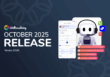Release Notes October 2021 Version 21.50

Last Updated on 18 November, 2025
As temperatures start to drop and the leaves change their color, it’s time to spice up your life with a new sprint release from WellnessLiving! We’re excited to let you know that we’ve redesigned some sections of the software to make it even more user-friendly. You can now earn more by becoming a WellnessLiving partner, filter the schedule by appointment status, promote belts for multiple clients, easily sort items within store categories, and use our new online store business URL. Learn more about these improvements (and many more) down below!
Latest updates from WellnessLiving in October 2021
- Earn more by becoming a WellnessLiving partner
- Filter the schedule by appointment status
- Promote belts for multiple clients
- Sort items in your store categories
- Online Store added to business URLs
- Virtual service email variables can be added to event notifications for clients
- The maximum number of prerequisite sessions for a class or event has been increased
- Add and view staff availability in week calendar view
- New edit log entry for Zoom virtual services
- Allow clients with a direct booking URL to book a private event online
- Appointments on the schedule will now display add-on information
- Payment notifications are only sent to the client responsible for the payment
- Customize the Watch Video button for FitVID on Demand
- FitVID now displays the total number of videos uploaded by a business
- New client notification for membership cancellation
- Edit log includes entries on SOAP/QUICK Notes
- Automatically see new messages from archived conversations in Message Center
- Filter by purchase options in the Check-Ins Report
- Staff members can select discount codes from a dropdown list
- Redesigned client enrollment forms
- Redesigned appointment cancellation user flow
- Redesigned business general information settings
- Redesigned the Staff Members page
- Redesigned editing screens for notifications
Minor Fixes
Earn more by becoming a WellnessLiving partner
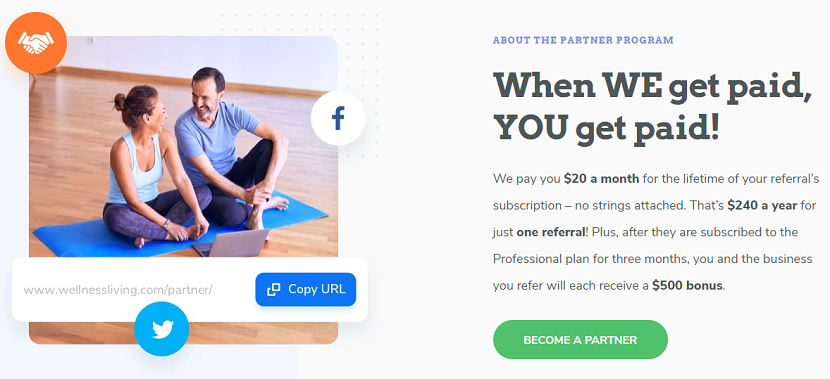
We’re excited to announce that we’re adding a new incentive to our Partner Program. On top of the $20/month, you’ll be earning for each of your active referrals, we’ll be giving both you and your referral a one-time payment of $500 after your referral has been subscribed to our Professional or Enterprise plan for 3 months. You can also estimate your potential earnings using the earnings calculator, which has been updated to include the $500 one-time payment. On top of all this, we’ve redesigned the Partner Program landing page to ensure a smoother experience when new customers or leads sign up for the Partner Program.
For more information about this improvement, see Enrolling in the Partner Program.
Categories: Partner Program
Ticket ID: WL-50849
Filter the schedule by appointment status
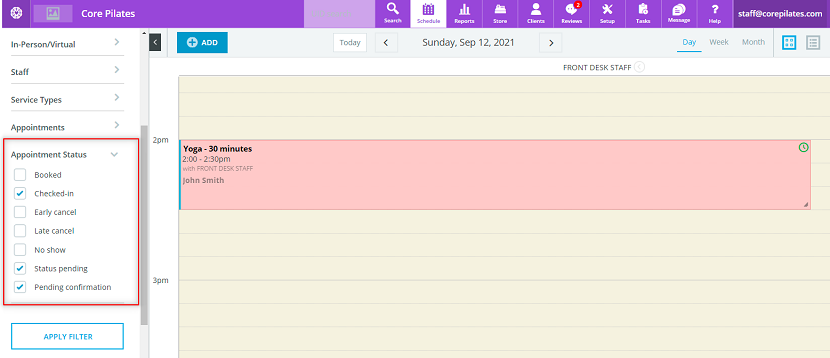
We added new filter options to the schedule that allow your staff members to easily view appointments based on their status. One of the main benefits of this improvement is to provide better visibility for appointments that have been requested by clients. Now, your staff members will be able to quickly identify which appointments are still pending confirmation and respond to the requests in a timely manner.
For more information about this improvement, see Filtering the schedule.
Categories: Schedule
Ticket ID: WL-46887
Promote belts for multiple clients
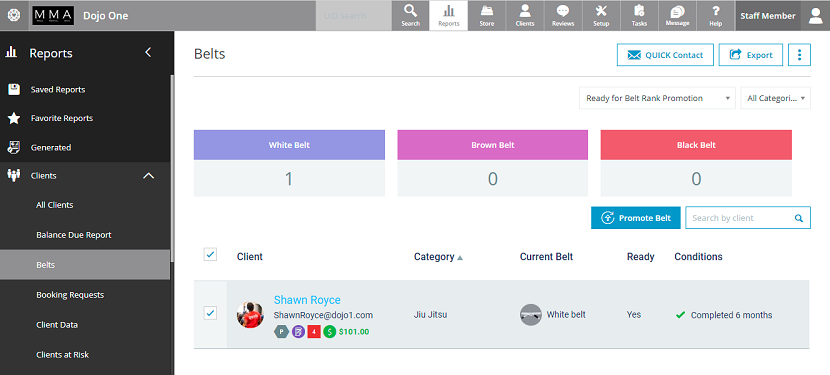
We added a new way for you to promote belts for multiple clients. Now, you can select all the clients who are ready for a belt promotion from either the Belts Report or the attendance list for a class or event and promote them all at once. This improvement will save you time and effort by not having to promote clients individually from their client profiles.
For more information about this improvement, see Promoting belts for multiple clients.
Categories: Belts
Ticket ID: WL-18649
Sort items in your store categories
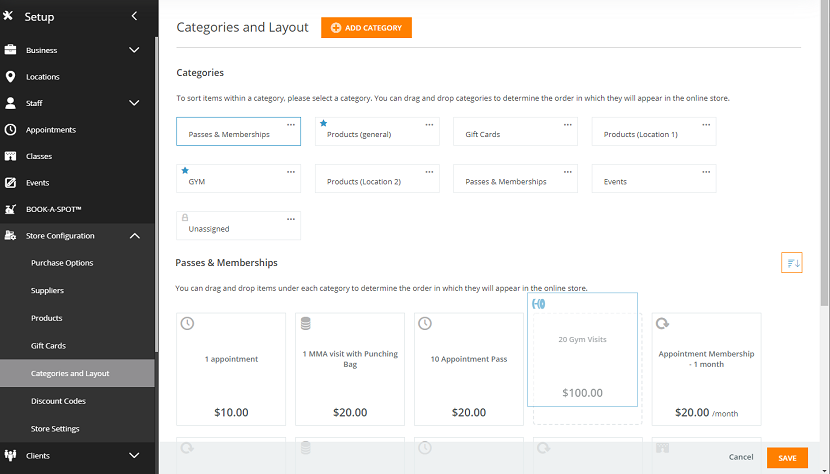
You can now sort the items in a store category to determine how they’re displayed in your online store. This will help you promote the items that are most useful to your clients and boost sales of those items.
For more information about this improvement, see Store categories and layout.
Categories: Online Store
Ticket ID: WL-10527
Online Store added to business URLs
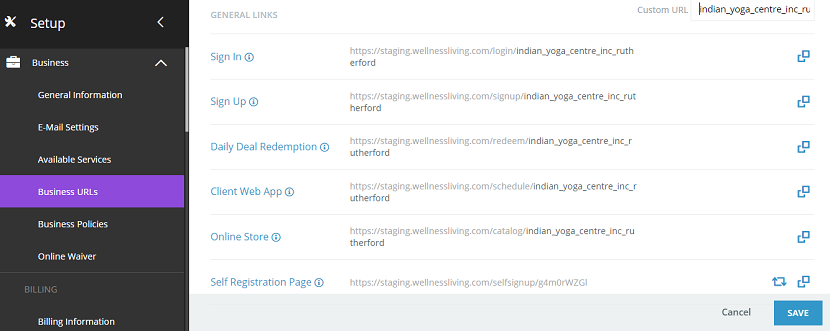
Business URLs are great for helping you promote your business. With this sprint, we added a new Online Store business URL to act as a quick-and-easy link that your customers can use to access your store.
For more information about this improvement, see Viewing your business URLs.
Categories: Online Store
Ticket ID: WL-53904
Virtual service email variables can be added to event notifications for clients
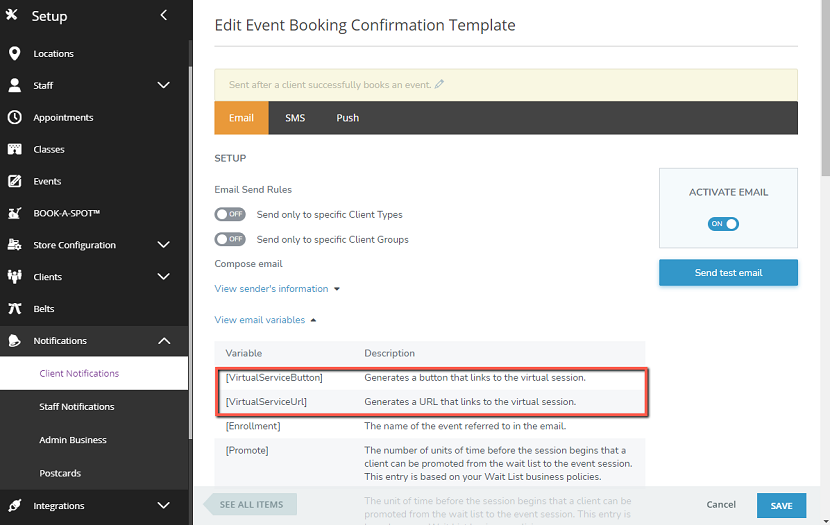
You can now add virtual service links to your Event Sessions Booking Confirmation, Event Booking Confirmation, and Event Reminder emails. With this improvement, your clients will receive the virtual service links well before their session starts and never miss out on an event.
For more information about this improvement, see Email variables.
Categories: Notifications
Ticket ID: WL-39096
The maximum number of prerequisite sessions for a class or event has been increased
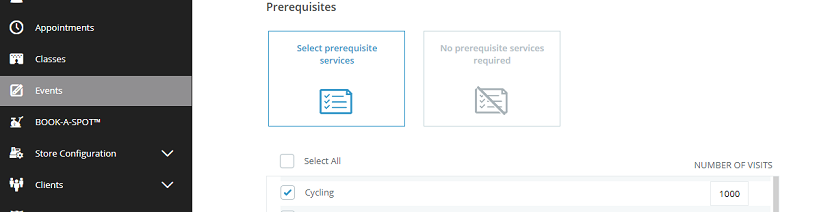
We updated the maximum number of prerequisite sessions you can set for a class or event to be 1,000 visits to offer your business more flexibility when setting up your services.
For more information about this improvement, see Adding prerequisites to a class or event.
Categories: Classes, Events
Ticket ID: WL-52172
Add and view staff availability in week calendar view
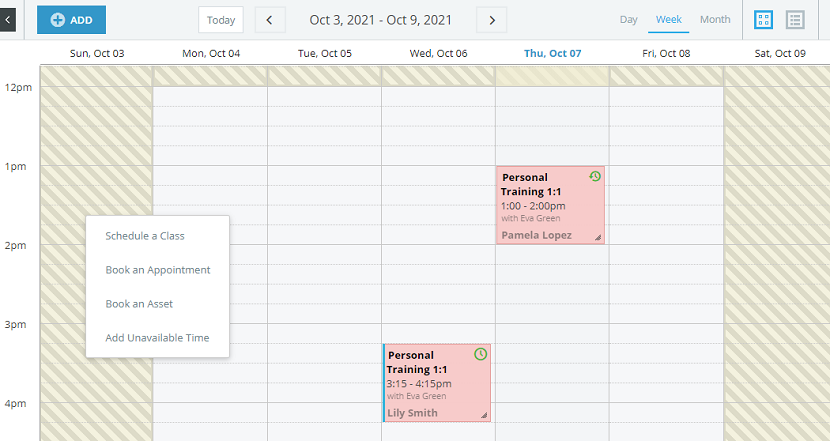
Previously, you could only add and view staff availability in the schedule using the day calendar view. With this improvement, you can perform the same actions from the week calendar view. We also added more schedule design options to allow you to customize how staff availability is displayed on the calendar.
For more information about this improvement, see Managing staff availability and Customizing the look and feel of WellnessLiving.
Categories: Schedule
Ticket ID: WL-52158
New edit log entry for Zoom virtual services
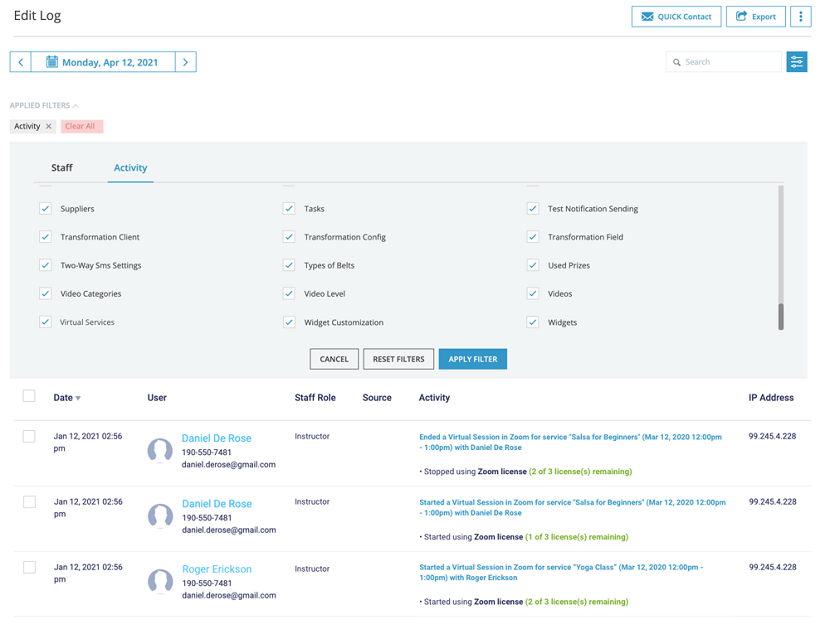
We made a new edit log entry to help you track when a Zoom virtual service begins and ends. This edit log entry will also indicate how many of your Zoom licenses are available when a virtual service begins or ends, so your staff members know whether they can begin another Zoom virtual service.
For more information about this improvement, see The edit log.
Categories: Edit Log
Ticket ID: WL-41901
Allow clients with a direct booking URL to book a private event online
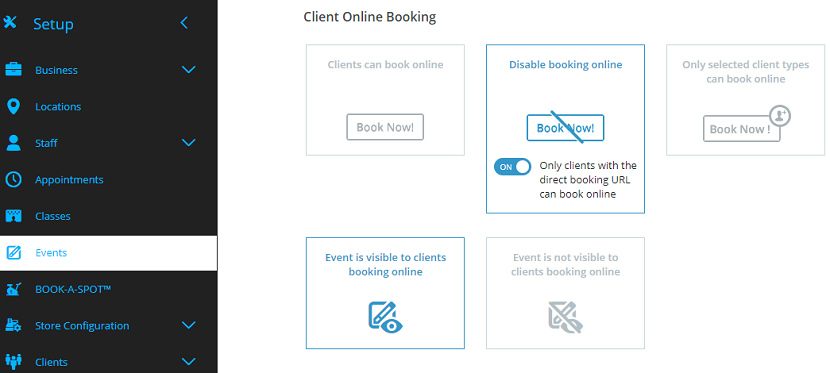
We updated the advanced settings for events so that clients with the direct booking URL for an event can still book the service online, even when you disable online booking for the event. This update allows you to keep private events, like a training session with a guest instructor, hidden from the general public but available to specific clients.
For more information about this improvement, see Event advanced settings.
Categories: Events
Ticket ID: WL-45907
Appointments on the schedule will now display add-on information
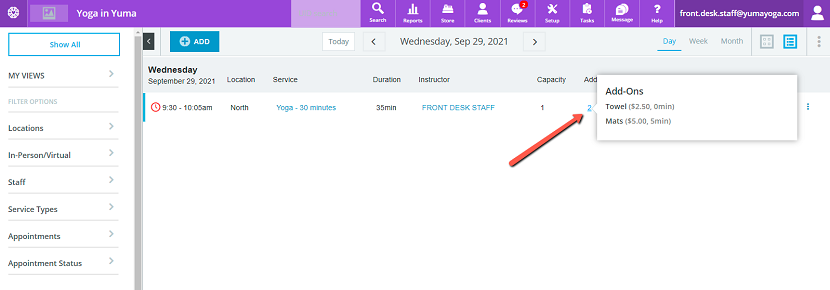
We updated the schedule to provide more information for appointments that have add-ons. Now, when viewing the schedule in calendar view, appointments with add-ons will display a new icon. In list view, the number of add-ons will be indicated under the Add-Ons column. When you hover over the number in the column, you can view more information about the add-ons. With this improvement, your staff members can better prepare for their appointments by scanning the schedule to see which add-ons will be needed for their upcoming sessions.
For more information about this improvement, see Setting up an add-on product.
Categories: Schedule
Ticket ID: WL-37141
Payment notifications are only sent to the client responsible for the payment
We updated payment-related email notifications so that they are only sent to the client responsible for making the payment. For example, if a parent is responsible for making payments for their child through a linked account, then only the parent will receive the payment-related emails. If the linked accounts share the same email address, the system will send the notification emails to the given email address. This improvement will ensure that the client responsible for making the payments is well informed about their transactions.
For more information about this improvement, see Client notification types.
Categories: Notifications
Ticket ID: WL-51721
Customize the Watch Video button for FitVID on Demand
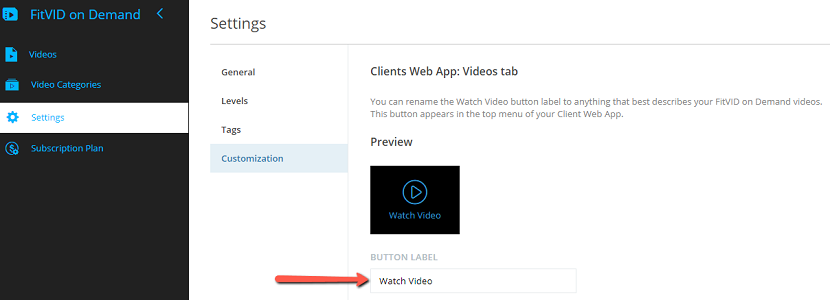
We added the ability to customize the name of the Watch Video button in the Client Web App through your FitVID on Demand settings. With this improvement, you’ll now be able to set the button label to be anything within the 15-character limit.
For more information about this improvement, see FitVID on Demand settings.
Categories: FitVID on Demand
Ticket ID: WL-46591
FitVID now displays the total number of videos uploaded by a business
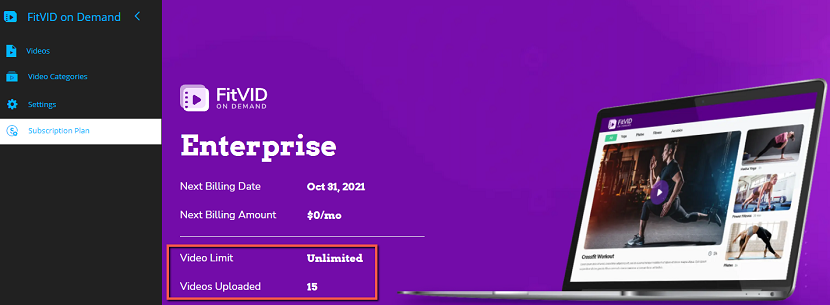
With businesses relying heavily on video content, keeping track of your FitVID on Demand videos makes it easier for you to manage your library. To help you with this task, we updated the Subscription Plan page to display the total number of FitVID on Demand videos you have uploaded across all locations and the maximum number of videos that you can upload under your subscription plan.
For more information about this improvement, see Video general information settings and Uploading, modifying, or deleting a video.
Categories: FitVID on Demand
Ticket ID: WL-49332
New client notification for membership cancellation
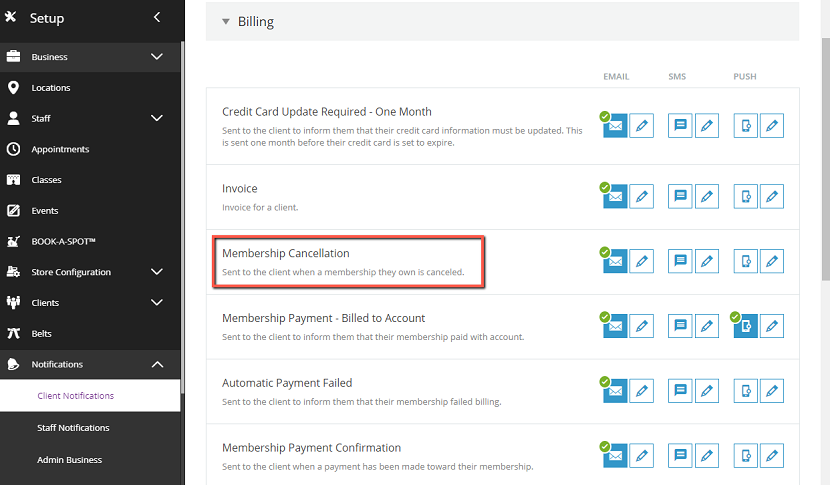
We added a new client notification which will notify clients when their membership is canceled and whether they have any bookings or past visits that are affected by this cancellation. With this improvement, clients will be better informed about their membership status, minimizing the chances of clients joining a session with an expired or invalid membership.
For more information about this improvement, see Client notification types.
Categories: Notifications
Ticket ID: WL-44195
Edit log includes entries on SOAP/QUICK Notes
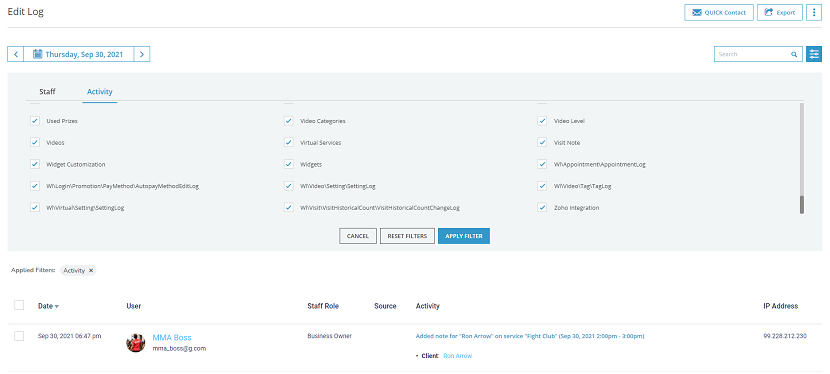
We updated the edit log to include an entry every time a staff member creates, edits, or removes a SOAP/QUICK Note for a client. This improvement will help your business keep better track of what’s going on with your clients and the sessions they book.
For more information about this improvement, see The edit log.
Categories: Edit Log
Ticket ID: WL-46422
Automatically see new messages from archived conversations in Message Center
We updated the behavior of archived conversations in Message Center. If you archive a conversation with a client, and later that client sends a new message, the conversation will be automatically moved from the Archived folder to the Unread folder. With this change, you can archive conversations in Message Center confidently, without worrying about missing messages from your clients.
For more information about this improvement, see Managing a conversation in Message Center.
Categories: Message Center
Ticket ID: WL-51193
Filter by purchase options in the Check-Ins Report
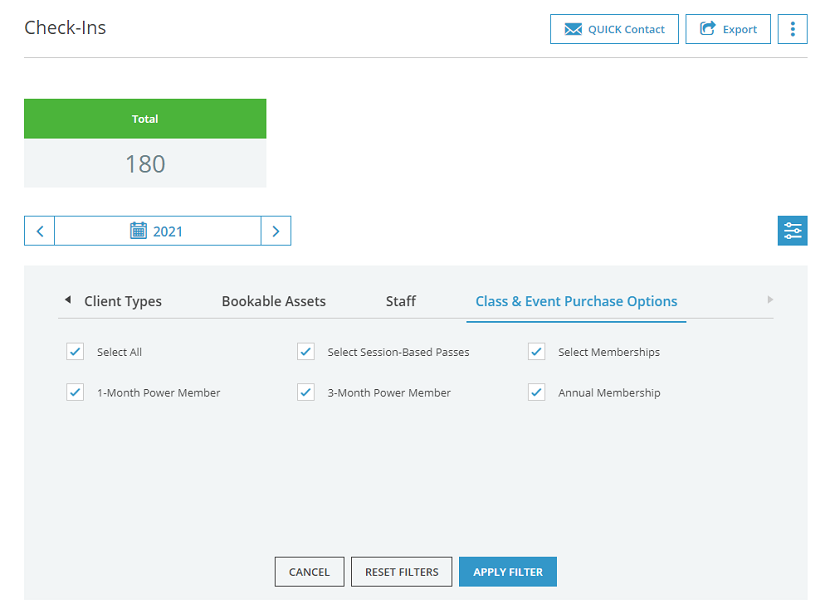
The Check-Ins Report is a useful way to review which clients have been attending your services, what services clients have checked in to, and even what times of day have been most popular for your services. To improve the report’s usability, we added new advanced filters that enable you to review which purchase options your clients are using to check in to your services. With these new filters, you can see which purchase options are most popular with your clients so you can focus on promoting them and growing your business.
For more information about this improvement, see the Check-Ins Report.
Categories: Reports
Ticket ID: WL-50008
Staff members can select discount codes from a dropdown list
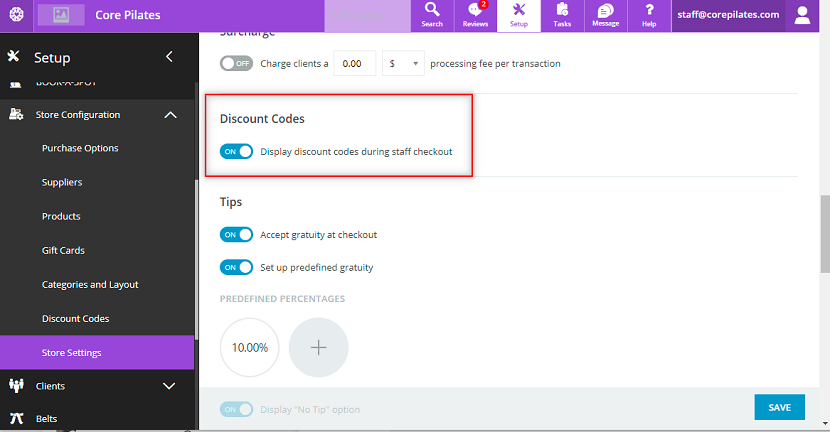
If you create discount codes, you know it can be a struggle to keep track of which discounts are applicable to a client during checkout. That’s why we updated the online store so your staff members can select the available discount codes from a dropdown list. With this improvement, your staff members don’t have to remember every discount code or switch between screens to ensure they’re entering the correct code.
For more information about this improvement, see Store settings.
Categories: Store
Ticket ID: WL-42886
Redesigned client enrollment forms
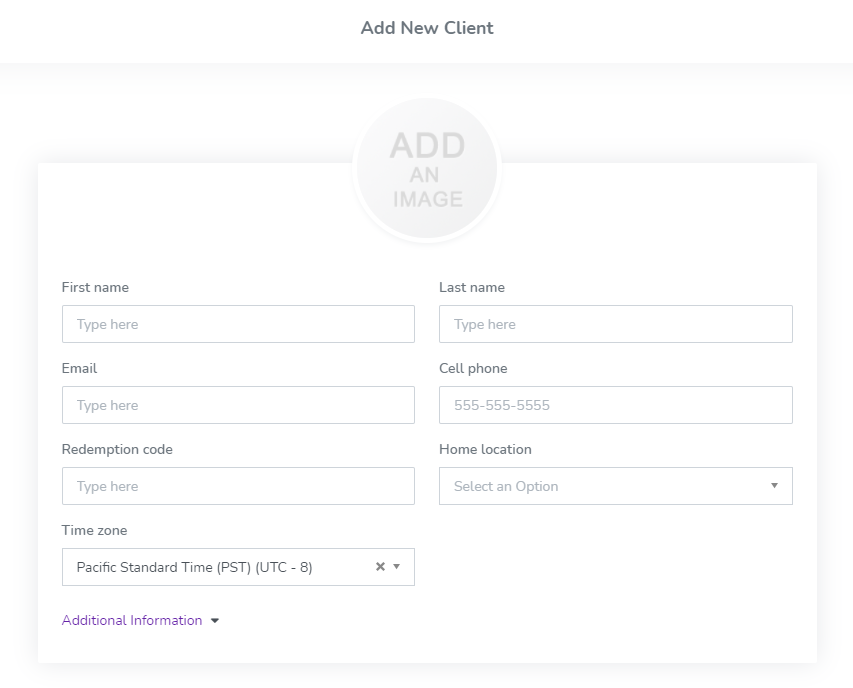
We redesigned our client enrollment forms to help you smoothly move through the process when adding a new client to your business.
For more information about this improvement, see Adding a new or walk-in client.
Categories: Appointments
Ticket ID: WL-52119
Redesigned appointment cancellation user flow
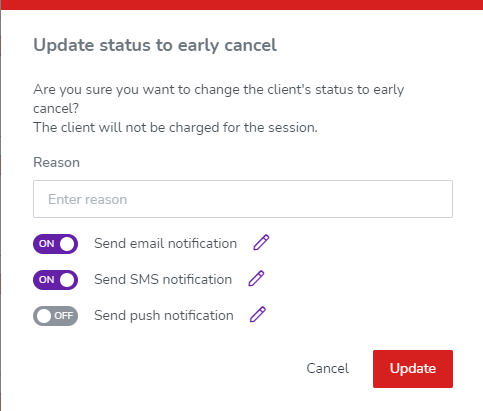
We redesigned our appointment cancellation user flow to provide staff members with the option to enter a reason for cancellation and select which type of notifications to send to the affected client when canceling an appointment from the schedule.
For more information about this improvement, see Canceling an appointment.
Categories: Appointments
Ticket ID: WL-52115
Redesigned business general information settings
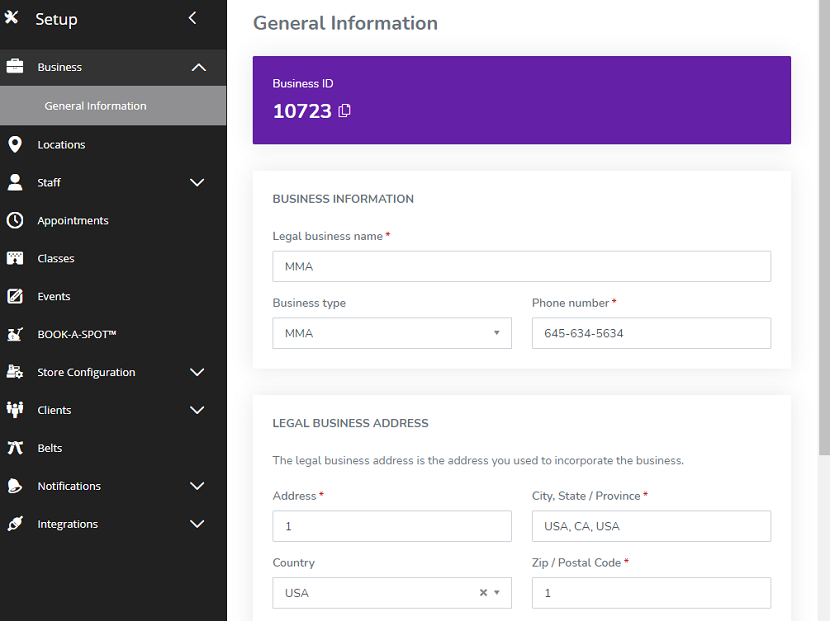
We redesigned our General Information page to make it easier for you to set up and modify your business info, helping to ensure your business runs smoothly.
For more information about this improvement, see Setting up your general information.
Categories: Business Section
Ticket ID: WL-34708
Redesigned the Staff Members page
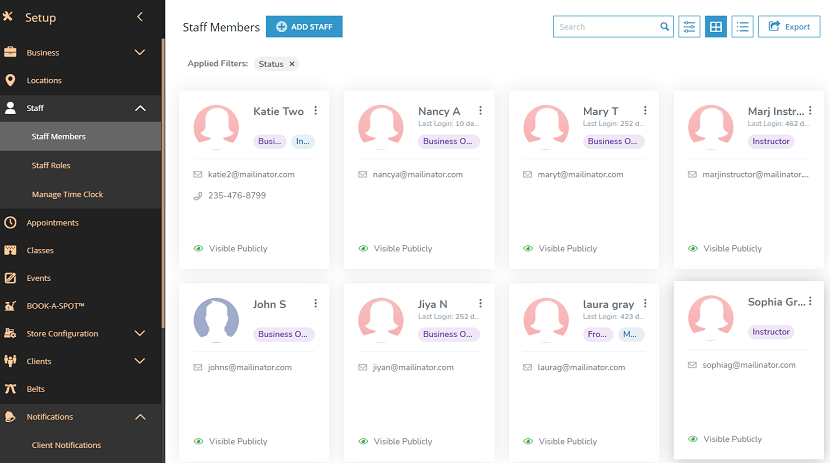
We revamped our Staff Members page, making it easier for you to search for and manage your staff members’ profiles.
For more information about this improvement, see Staff members.
Categories: Staff Management
Ticket ID: WL-34709
Redesigned editing screens for notifications
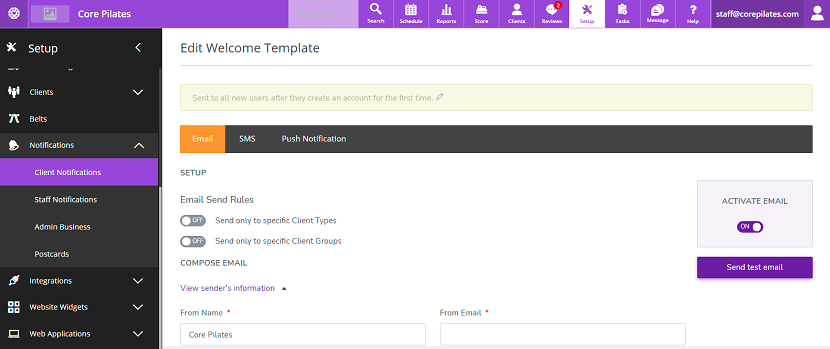
We redesigned the screens that are displayed when modifying your client, staff, or marketing notifications. This update will also be visible when you’re preparing to send a notification from the client list, a report, the schedule, or an attendance list.
For more information about this improvement, see Automated email template settings.
Categories: Notifications
Ticket ID: WL-54050
Minor Fixes
Appointment
- We fixed an issue where a shared asset was displayed as unavailable when rescheduling an appointment. WL-49218
- Staff members can now select and clear all purchase options when configuring the Clients can use these Purchase Options appointment setting. WL-43993
- We fixed an issue to ensure that no broken links are present in the appointment description when booking an appointment using the Achieve Client App. WL-50967
- We changed the name of the button that staff members must click to accept an appointment request from Approve to Accept. The word Approved has also been changed to Accepted in the Booking Requests Report and the Appointment Request Accepted notification. WL-52118
- We removed the Available tag that was displayed when selecting staff members and assets during the appointment booking process. Staff members and assets that are unavailable for the booking will continue to be marked with the Unavailable tag. WL-51978
Automated Marketing
- We updated the behavior of email notifications so that when a client clicks the Unsubscribe button or link, they’ll be automatically unsubscribed from the notification category instead of being redirected to their notification settings in the Client Web App. WL-54088
Client Profile and Relationship
- We fixed an issue to ensure the file type for an attachment is unaffected by the name a user enters in the FILE NAME field. For example, if a user attaches a .png file to a client’s profile, but enters the name example.mov under FILE NAME, the file will remain a .png file. WL-51080
- We fixed an issue to ensure that when a staff member manually sends a contract to a client, the client’s Contact Log History indicates which staff member sent the contract under the User column. WL-45843
- We fixed an issue where an incorrect error message was displayed when Australian customers entered a phone number with the wrong format in Profile Settings. WL-46401
- We updated the User Activity list on client profiles so that the date stamp for an action includes the time it took place. WL-50286
- When a client’s session is canceled, the entry for the cancellation on the User Activity list will now include the type of cancellation (No Show, Early Canceled or Late Canceled), the name of the user who canceled the session, and which platform they used to cancel the session. WL-50286
- We fixed an issue where Walk-in was displayed in the User field for Contact Log entries when a new entry was added and no staff member was selected from the Staff dropdown menu. Now, No Staff is displayed in the User field. WL-52015
- When a staff member attempts to add an image to a transformation log that isn’t an acceptable file type, a warning message is now displayed to inform them that the file can’t be added. WL-45842
Client Self Check-in Web App
- We added space between the logo and the top of the page in the Client Self Check-In Web App. WL-47461
Client Web App
- The Powered by WellnessLiving logo at the bottom of the Client Web App now links directly to the WellnessLiving Explorer. WL-50311
- We fixed an issue where filtering for services in the Client Web App was incorrectly displaying staff members who weren’t providing the selected services. WL-35847
- We fixed an issue where a location’s phone number was displayed on the Book Now tab in the Client Web App when the Publish phone number on your business page option for that location was set to OFF. WL-50402
Edit Log
- We updated the edit log entry for recurring bookings to list System under both the User and Source column and to include the name of the staff member who created the recurring booking in the activity details. WL-45970
- We updated the Attendance History and Upcoming Schedule pages to ensure that every session in a recurring booking includes the name of the staff member who booked the service under the Staff Name column. WL-45970
Events
- We fixed an issue that was causing an incorrect success message to be displayed after purchasing an event in the store using the Virtual Terminal payment method. WL-50829
- We replaced the Event is disabled button label with Online booking disabled so that clients are aware that an event is available, but the event cannot be booked online from the Book Now tab in the Achieve Client App. WL-50874
- We fixed an issue where events were displaying in the Client Web App and Directory Listing when the Event is not visible to clients booking online setting was selected. WL-49943
Gift Cards
- We fixed an issue where multiple gift cards with dollar values couldn’t be added to the store properly. WL-45243
Google Calendar Integration
- We fixed an issue where services weren’t syncing properly with Google Calendar after disconnecting and reconnecting a Google Account. WL-51103
Gympass Integration
- A gym ID is no longer required when integrating your Gympass account with WellnessLiving. WL-49818
Notification
- We fixed an issue where client notifications were being sent from an inactive business. WL-46416
- We updated the client notification settings for QUICK Contact in the Client Web App to allow notifications to be sent to clients via email or SMS if they have EMAIL or SMS under News and Updates set to ON. WL-52133
- If EMAIL options under Sales Receipt are disabled for Client Notifications, you’ll no longer be able to select the Email Receipt option on the Transactions page in a client’s profile. WL-47393
- We fixed an issue where clients were not receiving the Thank You for Your First Online Booking email despite having the necessary notifications enabled. WL-49864
Payment Processing
- We fixed an issue where some error messages for transactions weren’t providing specific details. WL-16013
Purchase Options
- Staff members can no longer create a new package or save an existing package that doesn’t include at least one item. WL-48355
- We fixed an issue where staff members were able to book clients into services when the clients hadn’t yet signed the required contract and Disable clients from using a purchase option if they have not signed the contract was enabled. WL-52505
Reports
- We fixed an issue where action buttons in tables didn’t display a different color for hover states. WL-51212
- We fixed an issue where a tooltip wasn’t displaying correctly on some reports. WL-51874
Schedule
- We fixed an issue on the schedule that was causing the Previous and Next buttons to jump to incorrect dates after selecting a date on the calendar in Month view. WL-52720
Staff Management
- We fixed an issue to ensure that characters with accents, like “è,” are displayed correctly in a staff member’s biography when you hover over the staff member’s name on the schedule. WL-49781
Support Center
- Our Help Center now has a dedicated support number for our Australian customers, from which they will be able to get quick support without incurring any additional fee. WL-49377
Website Widgets
- We fixed an issue to ensure that the service description pop-up window displays the full description of a service on the Custom Schedule Widget. WL-52556