Release Notes November 2020

2020 may be coming to an end, but our software upgrades are not! Our newest release provides your clients with the ability to book multiple Event instances, lets you name your automated marketing email templates, and allows you to offer virtual services across different locations to boost your profitability during the pandemic. Keep reading to find out what we’re offering in this release.
New Features
- Track your inventory better
- Virtual services now visible across multiple locations
- Add a surcharge to credit card and ACH transactions
- Limit the number of times a client can buy a Purchase Option
- Create and send direct mail campaigns
- Upload thumbnails for videos on FitVID on Demand
Improvements
- Clients from multiple countries can enter their credit card details
- Purchase multiple Event instances for your friends and family members
- Push notifications will be sent to the last client who logged in to a device
- Passcodes for Zoom meetings automatically enabled
- Customize your automated marketing email templates
- Carry over any unused visits on a session pass
- Add a tip to printed receipts
- Expand or collapse your dashboard
- New icon for virtual services added to the schedule
- Cancel multiple Event bookings via the enrollment list
- Gympass integration made easy
- Set multiple prices and timeframes for add-on products
- Search option added to the Appointment setup page
- A new email variable added to the Membership Renewal client notification
- Appointment booking requests can be made via Reserve with Google
- Staff members can receive payment for sessions that clients do not attend
- Services will be displayed in the same order across multiple pages
Minor Fixes
New features
Track your inventory better
WL-34635
![]()
Managing inventory levels can be challenging. But with this new release, we’ve taken inventory management to the next level! We’re introducing a new Physical Inventory Management tool within the online store. With the click of a button, you can now view an all-in-one solution to monitor your current inventory levels and proactively manage your replenishments.
For more details about this feature, see Physical Inventory Count.
Virtual services now visible across multiple locations
WL-40608

We have added a new feature to allow virtual services to display across multiple locations. With this new feature, you won’t have to configure each location to have its own virtual service. Instead, a toggle switch will do it for you quickly and easily. By offering virtual services across different business locations, you can expand your outreach and stay profitable even during the pandemic.
For more information on virtual services in WellnessLiving, see Setting up your services for virtual hosting.
Add a surcharge to credit card and ACH transactions
WL-8738, WL-40299, WL-40301
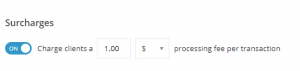
You can now automatically require clients to pay a surcharge when making purchases with a credit card or ACH account. These surcharges can be charged to offset the fees your merchant processor charges you for credit card and ACH transactions.
Surcharges can be enabled from your Store Settings page and can be set up to charge clients a flat rate or a percentage of their purchase total. When enabled, surcharges will automatically be added to credit card and ACH transactions made from the browser version of WellnessLiving, the Client Web App, the Elevate Staff App, and the Achieve Client App. Only staff members will be able to manually disable or change surcharges for a sale.
Surcharges can be tracked on your All Transactions Summary Report, Batch Report, and Projected Revenue Report, as well as on the Transactions page under a client’s profile.
For more information about this new feature, see Store settings and Understanding client transactions.
Limit the number of times a client can buy a Purchase Option
WL-8084
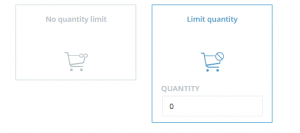
Previously, business owners were having a hard time offering a limited number of Purchase Options to an ever-growing number of clients. To fix this issue, we have improved the way Purchase Options can be bought by your clients by adding a quantity limit feature. With this improvement, you’ll now be able to set limits per customer to better manage your business and keep a track on your Purchase Options.
For more information about this new feature, see Membership advanced settings, Session pass advanced settings, and Package advanced settings.
Create and send direct mail campaigns
WL-40171
You can now create and send direct mail campaigns to your clients through WellnessLiving. With these campaigns, you can create customized postcards that are automatically sent to your clients’ addresses on selected dates. Simply pay for the postcard and let us create a card, verify the receiver’s address, send out the postcard, and help your team process the revenue generated from the sales made to clients who received the postcard. Whether you want to offer a deal around the holidays, drop a line to clients on their birthdays, or simply advertise your current promotions, you can now automate these campaigns through WellnessLiving.
For more information about this new feature, see Direct mail campaigns and Creating or modifying a direct mail campaign.
Upload thumbnails for videos on FitVID on Demand
WL-41370
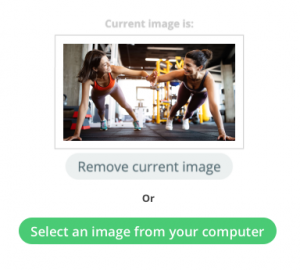
Businesses can now upload and modify thumbnails for the videos they upload through FitVID on Demand. These thumbnails will be displayed to clients on the Watch Video tab of the Client Web App to give them an understanding of the video before they watch it. If the business does not upload a thumbnail for a video, the first frame from the video will be used instead. Additionally, you can now upload videos on FitVID on Demand up to 2 GB in size.
For more information about this new feature, see FAQ: FitVID on Demand.
Improvements
Clients from multiple countries can enter their credit card details
WL-41914
We have made an update to allow clients to select any of the countries listed below when entering their credit card information.
- Germany
- France
- China
- Japan
- Finland
- Norway
- Spain
- Portugal
- Netherlands
- Russia
- Saudi Arabia
- Belgium
- Israel
- Austria
- Greece
- Turkey
- Indonesia
- Switzerland
- Czech Republic
- Tunisia
This improvement will allow clients from a wide variety of countries to complete a purchase in the online store while using the Virtual Terminal as their payment method.
Purchase multiple Event instances for your friends and family members
WL-36504
Your clients can now purchase as many Event instances as they want through the Achieve Client App. Additionally, your staff members can also purchase multiple Event instances at the request of a client by accessing their Elevate Staff App. This new feature is designed to give your clients the freedom to book an Event for their friends and family members so that no one misses out on all the fun.
For more information about this feature, see Booking an Event, Achieve Client App: Making a purchase, and Elevate Staff App: Making a purchase.
Push notifications will be sent to the last client who logged in to a device
WL-41056
We have updated the QUICK Contact feature so that a client does not receive push notifications intended for another client who has logged in to the Achieve Client App using the same mobile device unless the other individual is linked to their profile via a relationship. This improvement will prevent a client’s mobile device from receiving push notifications that are not meant for them and ensure that the message is delivered to the intended client.
For more information about this improvement, see Push notifications.
Passcodes for Zoom meetings automatically enabled
WL-42562
Passcodes for Zoom meetings are now automatically enabled. The passcode will be embedded in the Zoom meeting link that is shared with clients. When clients follow the link to join a meeting, the passcode will automatically be entered into Zoom, allowing the clients to access the meeting. This way, businesses won’t have to create a passcode for each Zoom meeting they schedule.
If a waiting room is enabled for a Zoom meeting, a passcode will not be required for the meeting and will not be embedded in the Zoom meeting link.
Customize your automated marketing email templates
WL-39940

Businesses can now add a name and description to automated marketing email templates. This information will appear on the Automated Marketing page in the browser version of WellnessLiving. With this improvement, your staff members can quickly and easily identify the different automated marketing email templates to ensure the right clients receive the right notifications.
For more information about this feature, see Creating or modifying a custom email template.
Carry over any unused visits on a session pass
WL-28189
When creating a session pass, you can now allow any unused visits on the session pass to carry over after the session pass auto renews. This will allow your clients to make the most of their passes and the services your business provides.
For more information about this new feature, see Session pass advanced settings.
Add a tip to printed receipts
WL-41027
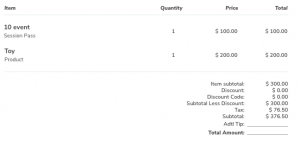
We have added two new fields to your printed receipts: Subtotal and Tip. The Subtotal field will display the amount paid by the client, including any taxes, applied discounts, and tips added at checkout. If the client did not add a tip at checkout, they can use the subtotal amount to easily calculate a tip.
The Tip field will only appear on a printed receipt if the client did not add a tip at checkout. The client will be able to write a tip in this field on the printed receipt.
The Adtl Tip field will now only appear on a printed receipt if the client already added a tip at checkout. The client will then be able to write an additional tip in this field on the printed receipt.
For more information on receipts, see Printing receipts.
Expand or collapse your dashboard
WL-29794
Staff members will now be able to simultaneously expand or collapse every dashboard on the Dashboard page by clicking the More button at the top of the page and then clicking Expand All or Collapse All. This will allow staff members to conveniently control the information displayed on the Dashboard page.
For more information about this improvement, see Managing a dashboard.
New icon for virtual services added to the schedule
WL-39953
![]()
Previously, all in-person and virtual services would appear with the same icon in the schedule, making it difficult for staff members to differentiate between the two. Now, we have updated the schedule to include an icon that denotes virtual services. This icon is visible when the schedule is set to list view, and it will help staff members quickly and easily differentiate between virtual and in-person services.
Cancel multiple Event bookings via the enrollment list
WL-17897
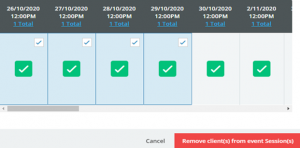
Staff members can now cancel multiple Event bookings for one or more clients by accessing the enrollment list for an Event. With this improvement, staff members will no longer have to cancel a booked Event by accessing each client’s upcoming schedule and canceling each booking manually. Instead, they can select multiple bookings for multiple clients, cancel all selected bookings, and send a cancellation notification to the affected client(s) through the enrollment list.
For more information about this improvement, see Canceling an Event booking.
Gympass integration made easy
WL-40704
We have made it easier to integrate Gympass’s Product ID field within WellnessLiving. Adding Gympass’s Product ID field within WellnessLiving provides additional flexibility to gym owners when it comes to specifying Gympass offerings.
For more information on Gympass’s Product ID field, please visit the Gympass website or contact a Gympass representative.
Set multiple prices and timeframes for add-on products
WL-35776
When creating a new product or selecting an existing product as an Appointment add-on, you can now edit the cost for each product option and the impact each product option would have on the duration of the Appointment. This improvement will allow you to set different prices for different add-on product options for an Appointment, based on each product option’s retail price, and charge your clients fairly based on the product option they purchase when booking the Appointment.
For more information about this new feature, see Setting up an add-on product.
Search option added to the Appointment setup page
WL-5199

We have added a search option to the Appointment setup page so that staff members can easily search for existing Appointments without having to browse through the whole list of Appointments.
For more information about this improvement, see Creating or modifying an Appointment Type.
A new email variable added to the Membership Renewal client notification
WL-41029
We have added a new email variable that can be used in your Membership Renewal client notification templates. This new variable, called Renewal, will be populated with the renewal date of the membership. With this improvement, you can automatically keep your clients even more informed about the status of their memberships with your business.
For more information about this improvement, see Email variables.
Appointment booking requests can be made via Reserve with Google
WL-35873
Until now, Appointments that were set up to require Appointment requests would automatically be approved when booked through Reserve with Google. With this new release, Appointment requests can be submitted via Reserve with Google. This means that your clients can find your services via a Google search and submit requests to book Appointments with your staff members in just a few clicks. Then, your staff members can review and approve or deny the requests from WellnessLiving.
For more information about this improvement, see Booking a service through Reserve with Google.
Staff members can receive payments for sessions that clients do not attend
WL-31645
We have added a Pay for no shows option to your Pay Per Service Session staff member pay rates. With this new option, you can allow staff members to receive the pay rate when clients book a session but do not attend and do not cancel. This option offers you more flexibility in your pay rates, allowing you to focus on the big picture of your business’s success while WellnessLiving handles the minutiae of your everyday.
For more information about this improvement, see Pay rates.
Services will be displayed in the same order across multiple pages
WL-39748
We have made an update to the staff schedule in the browser version of WellnessLiving to ensure that services that occur at the same time will be displayed on the schedule in the same order in which they appear on the Appointment Types page, the Bookable Assets page, the Classes page, and the Events page.
Additionally, if an Appointment, an asset, a Class, and an Event are scheduled for the same time, the Appointment will be displayed first, the asset will be displayed second, the Class will be displayed third, and the Event will be displayed last.
This update is also being applied to the Custom Schedule Widget, so that Classes and Events that occur at the same time will be displayed on the widget in the same order that they appear on the Classes page and the Events page.
This will allow businesses to determine the order in which services appear on both the staff schedule and the Custom Schedule Widget by rearranging the order of services on the Appointments page, the Bookable Assets page, the Classes page and the Events page.
For more information about this improvement, see (article link).
Minor fixes
Business setting fixes:
- We have fixed an issue to ensure that tooltips show up on the Business Policies page when users hover over the tooltip icon. This will ensure users understand the business policies before they modify them. WL-41889
- We have fixed an issue in the wait list section in business policies that made it difficult for staff members to change the time for automatic wait list promotion in the Enable Automatic Wait List Promotion WL-42764
- We have fixed an issue that was preventing staff members from saving their changes when they set a business location’s WellnessLiving Directory Listing to OFF on the Publish tab of the Locations Staff members can now set a location’s WellnessLiving Directory Listing to OFF and save the change to the setting. WL-31498
Client fixes:
- We have fixed an issue that was causing the status of a message to appear as Unopened when a manual log entry was added to a client’s Contact History, even though the client was contacted in-person. WL-39718
- We have reverted the design of the client icons in the client search bar to their previous design. WL-42811
- We have fixed an issue that was causing the Point of Sale column to be excluded from a client’s Purchases page when the page was exported as a PDF. Now, whenever a staff member exports a client’s Purchases page as a PDF, the PDF will include the Point of Sale WL-39619
- We have fixed an issue that was occurring when a staff member updated a client’s credit card information. Previously, when a staff member updated a client’s credit card information, the client’s past transactions would be updated with the new credit card information. Now, when a staff member updates a client’s credit card information, the client’s past transactions will maintain the client’s previous credit card information and only their new transactions will use the new credit card information. WL-40682
- We have fixed an issue with exported Excel files that resulted in adding a “=” sign instead of “+” for phone numbers. WL-41401
- We have fixed an issue that was causing partial refunds to a client’s account to refund the full transaction amount. WL-40627
- We have changed the log in screen that clients are directed to after clicking a log in link from WellnessLiving Directory Listings, notification buttons, and other areas of the WellnessLiving system. Clients will now be directed to a client log in screen. WL-40571
- We have updated the Passes & Memberships page of the client profile to display the name of the staff member who deactivated or canceled a package instead of displaying Admin. WL-39805
- We have fixed an issue that was preventing discounts from applying correctly into the subtotals in the cart. WL-40129
Dashboard fixes:
- We have fixed an issue with the View Upcoming Only setting in the Staff Back Office Look and Feel. Previously, when the setting was enabled, all services would still appear in the Daily Tracker Now, when the setting is enabled, only upcoming services will appear in the Daily Tracker dashboard. WL-42106
Purchase Option fixes:
- We have fixed an issue that was causing an error to occur when purchasing a Purchase Option through the Direct Buy URL. WL-41578
- We have fixed an issue that was preventing unpaid visits reconciliation. Now, if a client uses a Purchase Option to pay for a visit, staff members can select multiple unpaid visits and reconcile them with the paid visit. WL-40658
Report fixes:
- We have fixed an issue to ensure that any tips earned by a staff member are displayed in the Tips Earned Report and Payroll Details Report. WL-34834
Schedule fixes:
- We have fixed an issue in the schedule that was preventing staff members from booking recurring Classes for clients with a valid Purchase Option. WL-41656
Store fixes:
- We have fixed an issue that was preventing staff members from applying a discount code or a client-type discount to QUICK gift cards in the online store. WL-41651
- We have fixed an issue that was preventing discounts from applying correctly into the subtotals in the cart. WL-40129
Widget fixes:
- We have fixed an issue with widgets not appearing right away when using the Safari browser. WL-43377










