Release Notes May 2023 Version 23.57

Spring is in full swing, and we’re ready to help your business bloom with an exciting new update from WellnessLiving.
This release is full of new features and improvements to help bring your business to the next level, like a brand-new integration with Zapier, which gives you the power to automate even more of your everyday tasks through WellnessLiving. We’ve also added a Microsoft Outlook integration to give you the ability to synchronize your WellnessLiving schedule with the calendar you use most. We’ve overhauled the appearance and functionality of gift cards in WellnessLiving to make redemption and balance tracking easier than ever.
Google and Facebook analytics tracking is now available for your Achieve Client App, Client Web App, and website widgets. Appointment booking from the Client Web App has been vastly improved. Plus, we’ve added Message Center to the Elevate Staff App for more client communication options while your staff members are on the go.
Keep reading to learn more about all the powerful features we have for you in this release.
Announcements
- Introducing in-app guides
- Introducing the Developer Portal
- New regulatory requirement for US businesses that use WellnessLiving’s SMS services
- Direct Mail temporarily deactivated
New Features
- Introducing Zapier Integration
- New Microsoft Outlook integration
- Set Do Not Disturb hours for automated notifications
- Generate multiple client IDs at once
Improvements
- Add analytics tracking to web applications
- Appointment booking flow redesign on the Client Web App
- Add cancellation fees to your memberships
- Retain remaining balance on gift card after use
- Ability to redeem gift cards cross-locationally and new enterprise Gift Cards by Location Report
- Redesigned gift cards
- Introducing split commissions
- New staff permissions for forms
- Improvements to the client search in the staff member booking flow for appointments
- Improved automatic payment reattempt behavior
- Improved Belts ranking promotion
- Buy Now button added to the Client Web App
- Widget improvements
- Purchase Option improvements
- Automatic payments will no longer be reattempted on deactivated Purchase Options
- Clients can now earn reward points when a referred client’s Purchase Option auto-renews
- Automatically apply new event instances to Purchase Options
- Memberships that remain active will deactivate if rollover visits are set to expire
- Report improvements
- Message Center improvements
- Achieve Client App improvements
- Elevate Staff App improvements
- Message Center on the Elevate Staff App
- The Alert Center on the Elevate Staff App
- Add custom gift card amounts on the Elevate Staff App
- Managing client notes on the Elevate Staff App
- Elevate Staff App redesigns
- Approving appointment and asset requests on the Elevate Staff App
- Easily manage a client’s billing information on the Elevate Staff App
Minor Fixes
Announcements
Introducing in-app guides
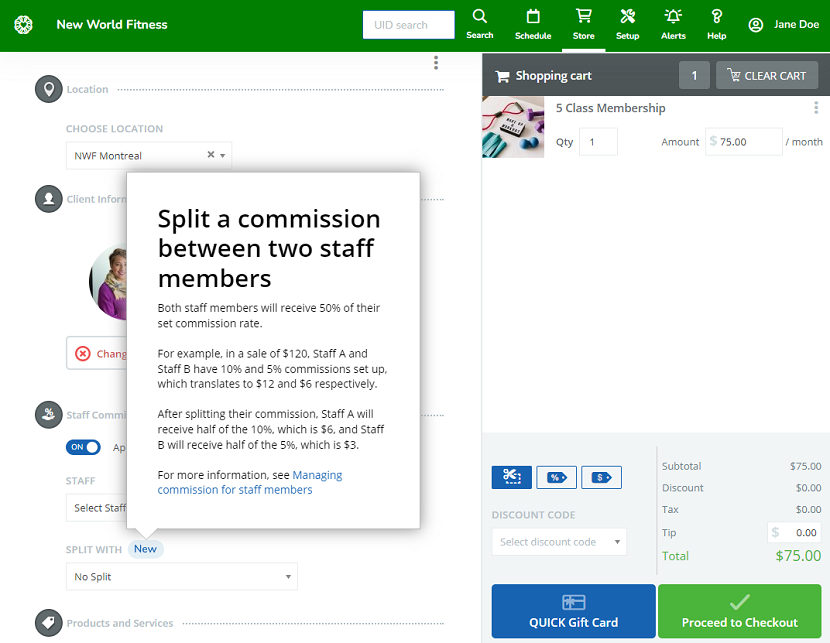
To provide you with the support you need throughout your user journey, we’re excited to announce that we’re releasing in-app guides for our major new features and improvements. The next time you sign in to the Staff Backend, you’ll notice a New badge next to an element on the page. Upon clicking or hovering over the badge, a guide with information about the feature is displayed. If you need more information, you can visit the Knowledge Base article linked within the guide. With the implementation of in-app guides, you can discover new features easily and get the help and assistance you need directly in the app.
Note: To ensure a smooth navigation experience, please make sure to whitelist www.wellnessliving.com in your adblocker extension, if applicable.
For more information about this new feature, see Using in-app guides.
Categories: Client Profile & Relationships
Ticket ID: N/A
Introducing the Developer Portal
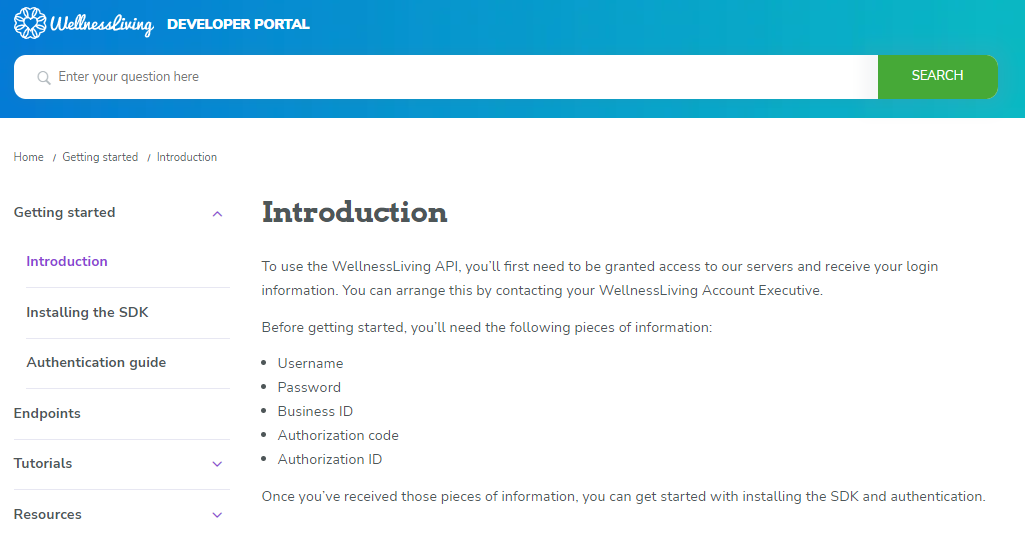
Calling all developers! WellnessLiving is excited to present the new Developer Portal!
This is a major step forward for both our customers and third-party partners. The new Developer Portal offers unprecedented opportunities to implement customizations, automations, and integrations for your business. Allow your developers and engineers to unleash the power of our API by referencing our comprehensive endpoint library to help your business reach new heights.
In addition to the endpoint library, the Developer Portal also includes a series of getting started guides, tutorials, and supplementary resources to help you get up and running.
For more information about this new feature, see the Developer Portal.
Categories: API
Ticket ID: WL-66644
New regulatory requirement for US businesses that use WellnessLiving’s SMS services
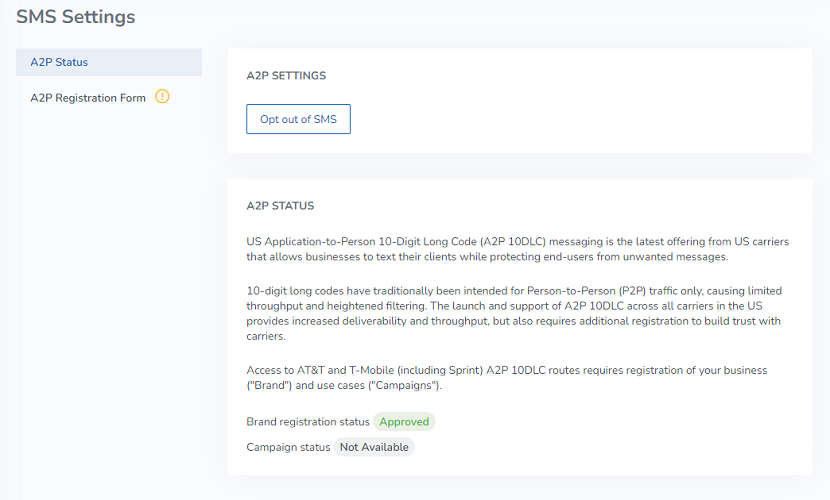
US customers that use WellnessLiving’s SMS services are now required to sign up for the new Application-to-Person 10-Digit Long Code (A2P 10DLC) messaging system. This is a new regulatory requirement set out by major US carriers, such as AT&T and T-Mobile to register SMS traffic and is mandatory for all US customers that use WellnessLiving to send or receive SMS.
The A2P 10DLC messaging system offers several benefits, such as enhanced SMS delivery rates in the long run. The SMS messages you send will now stand a better chance of reaching your clients successfully without being marked as spam messages or blocked by your clients’ mobile carriers.
IMPORTANT: Keep in mind that all impacted businesses have seven days from the launch of the A2P 10DLC registration form to submit this form. You won’t be able to send or receive SMS messages until the form has been completed and approved. Customers who don’t want to use WellnessLiving to send or receive SMS can simply click Opt-out in the A2P registration form.
To learn how to sign up for A2P 10DLC, see Signing up for A2P 10 DLC messaging system.
Categories: Message Center
Ticket ID: WL-63541
Direct Mail temporarily deactivated
We’ve temporarily deactivated the Direct Mail feature and its related Postcard History Report in WellnessLiving to investigate an error causing customers to be charged for failed postcard deliveries. Once the issue is resolved, we’ll provide an update on our Community Forum and restore the Direct Mail feature and the Postcard History Report in the software.
Categories: Direct Mail
Ticket ID: WL-70321
New Features
Introducing Zapier Integration

We’re excited to announce our integration with Zapier—a task automation software that allows you to automate your workflow in WellnessLiving. With this new integration, you can connect your Zapier account to WellnessLiving and set up Zaps to reduce the number of repetitive tasks you must complete yourself in your business. For example, you can create a Zap that automatically sends an email to a lead when they create a lead profile in WellnessLiving.
This improvement eliminates wasted time spent micromanaging everyday changes in your business and allows you to spend more time focusing on growing your business.
For more information about this new feature, see Zapier integration.
Categories: Zapier
Ticket ID: WL-48868, WL-65746, WL-70354
New Microsoft Outlook integration
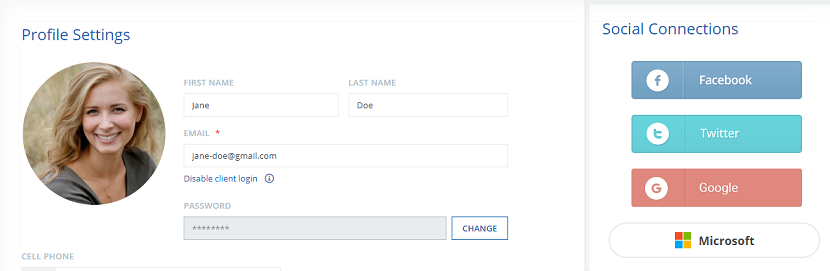
Google integration was rolled out previously, allowing you to streamline your sign-in process and sync your Google Calendar both ways by connecting your Google account. In this release, we’re excited to announce that we now also support Microsoft Outlook integration in the Staff Backend and Client Web App. Now, you can sign in to WellnessLiving using your Microsoft account and sync your Outlook Calendar both ways with the WellnessLiving schedule.
With the two-way calendar sync:
- When a service booking is added to your WellnessLiving schedule, the service booking will be automatically created as a new event in your Outlook Calendar.
- When a new event is created in your Outlook Calendar, the event will automatically appear as unavailable time on your WellnessLiving schedule.
With this improvement, you now have real-time visibility in both WellnessLiving and Microsoft Outlook with minimal risk of double bookings.
NOTE: Keep in mind that the Microsoft Outlook integration can only be used with personal Microsoft accounts. If you want to connect your organizational Microsoft accounts, you must contact WellnessLiving Support for further assistance.
For more information about this improvement, see Connecting a staff member’s Outlook Calendar, Connecting a staff member’s social media account, Client Web App: Connecting a client’s social media account, and Google and Outlook Calendar synchronization rules.
Categories: Calendar Integration
Ticket ID: WL-55549
Set Do Not Disturb hours for automated notifications
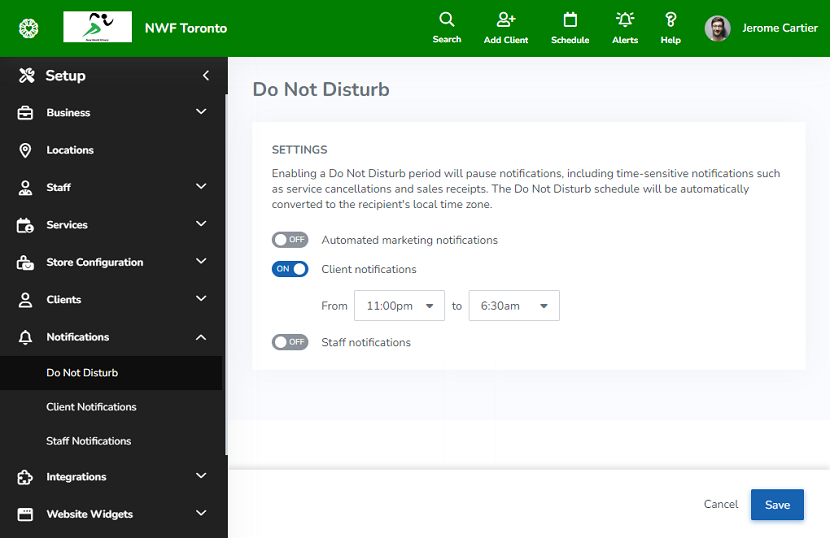
WellnessLiving features a very robust automated notification system that can send emails, SMS messages, and push notifications directly to clients and staff members. Previously, notifications were always sent as soon as they were triggered. With this release, you can specify stretches of time during the day—Do Not Disturb periods—when notifications won’t be sent to your clients or staff members. Any automated notifications inside your Do Not Disturb period will be held by the system and queued to be sent once the Do Not Disturb period is over.
With this new feature, you can guarantee your notifications won’t be sent at times when they might disturb people or even wake them up, keeping your clients informed and happy at the same time!
For more information about this new feature, see Setting a Do Not Disturb period for automated notifications.
Categories: Notifications
Ticket ID: WL-63024
Generate multiple client IDs at once
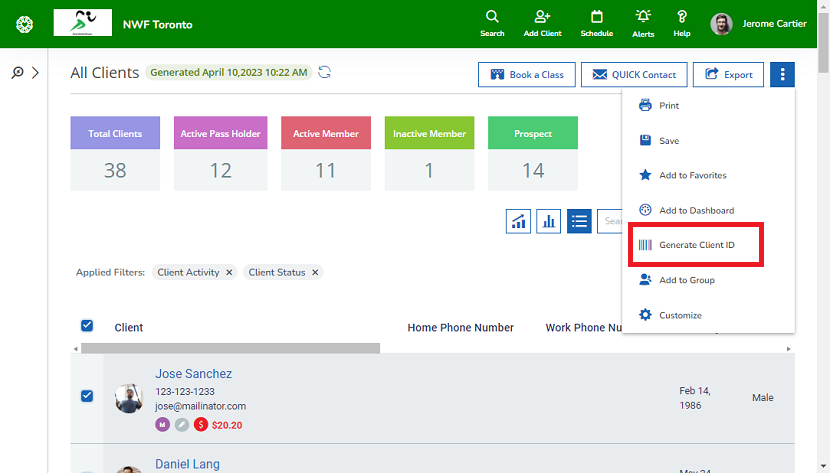
In WellnessLiving, you can generate client ID numbers and connect them to barcodes on key tags or cards, which your clients can then use to check in to services with a barcode scanner. In this release we added a feature to make it easier to generate and assign ID numbers to your clients. Now, you can open the client list, select multiple clients, and generate client IDs for all of them with just a few clicks. This new feature vastly cuts down on the amount of time required to assign client IDs to groups of clients, or even your entire client base.
For more information about this new feature, see Assigning a client ID.
Categories: Clients
Ticket ID: WL-63484
Improvements
Add analytics tracking to web applications
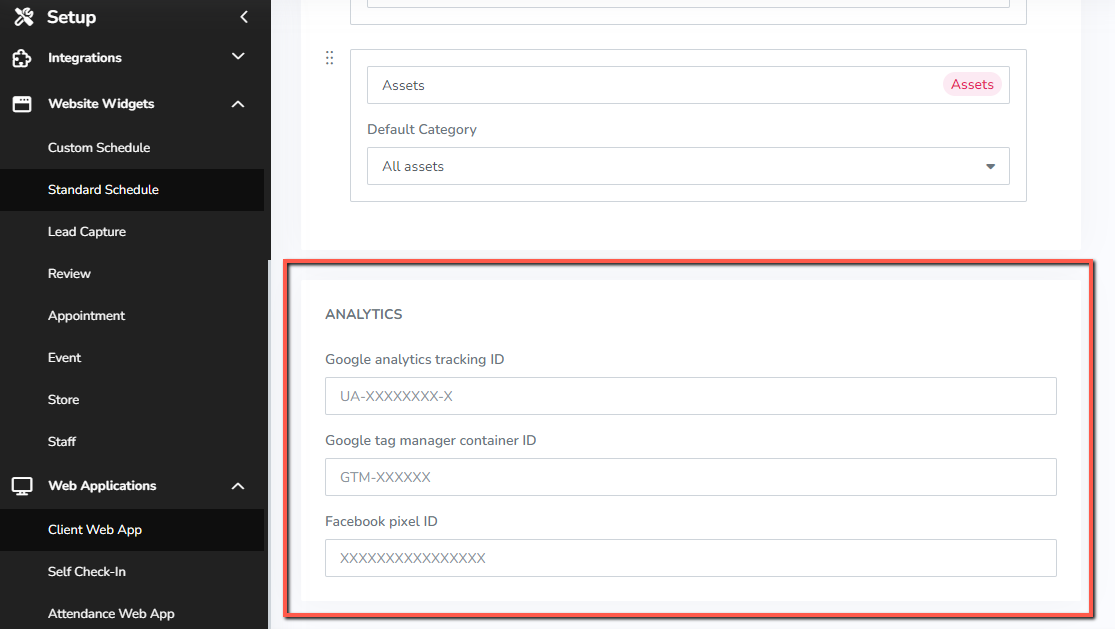
We updated the Client Web App settings to allow you to include Google and Facebook analytics tracking. With analytics tracking, you can monitor events that take place when your clients interact with the Client Web App, Achieve Client App, or website widgets. This includes tracking analytics for store purchases, service bookings, profile setups, and conversions. Using the information collected, you can make the improvements needed to grow your business and help create a better experience for your clients.
For more information about this improvement, see Embedding a widget or widget button into your website.
Categories: Website Widgets
Ticket ID: WL-63511
Appointment booking flow redesign on the Client Web App
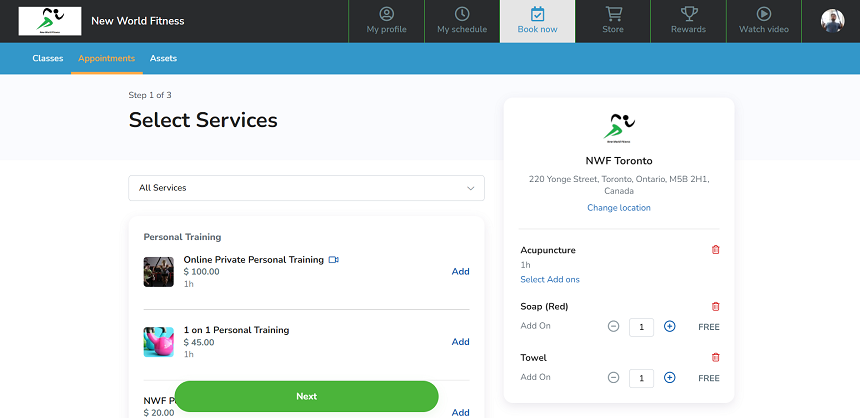
We updated the booking flow for appointments on the Client Web App with the following changes:
- A new dropdown menu for category selection.
- A new display for adding add-ons to your appointment.
- The first available asset will now be selected by default, if the appointment requires assets.
- Added divisions for morning, afternoon, and evening when selecting a date and time.
- Added a button that allows you to start the booking over from the beginning.
- Updated the order of steps so that a client that isn’t signed in will be asked to sign in before moving on to select a Purchase Option.
We also added a new feature that gives staff members the ability to change the default service category displayed when a client selects a book now tab for either appointments or assets. With these changes, clients will enjoy a much smoother experience when booking appointments.
For more information about this improvement, see Client Web App: Booking an appointment.
Categories: Appointments
Ticket ID: WL-61808
Add cancellation fees to your memberships
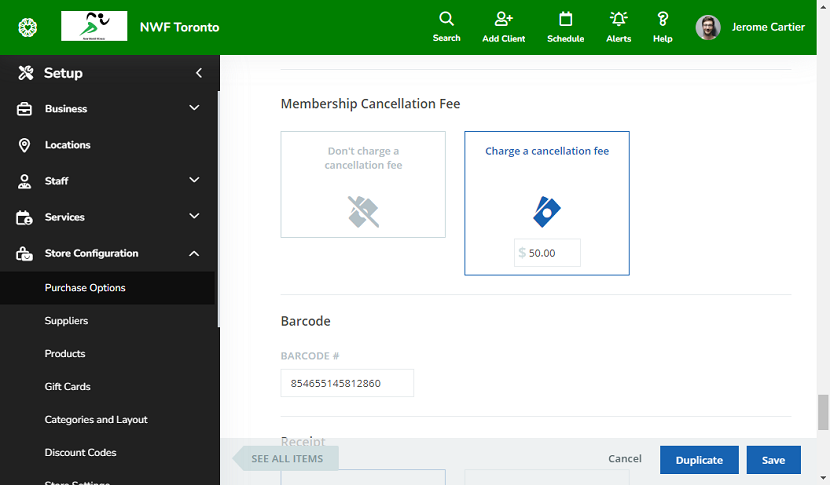
With this release, you can now set up cancellation fees for your memberships. This improvement brings several exciting changes to WellnessLiving:
- You can configure cancellation fees for each membership individually, giving you precise control over your fee structures.
- Cancellation fees are displayed on reports for sales, so you can easily track the income associated with these fees.
- When a staff member cancels a membership, they can also select a cancellation reason, add an optional note, and even override the fee amount, if necessary.
- Cancellation reasons are displayed in the Memberships Report. Staff members at Enterprise Headquarters can also review cancellation reasons in the Memberships Details by Location Report.
For more information about this improvement, see Canceling a client’s membership.
Categories: Memberships
Ticket ID: WL-62942
Retain remaining balance on gift card after use
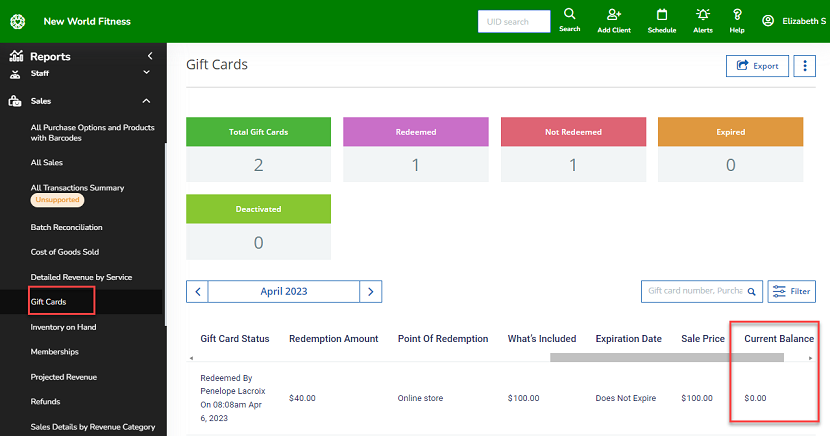
Previously, when a client used a gift card and still had a remaining balance after a transaction, the unused value on the gift card would be transferred to the client’s account balance. We updated the gift card behavior so that now, when a client uses a gift card at your business, the remaining balance stays on the gift card to be used at a future date. The Gift Cards Report has been updated to include the Current Balance column, allowing you to easily view and track the remaining value on the gift card.
Additionally, when a purchase is made using a gift card, the associated gift card number is now included under Payment Method in the All Sales Report, on the Transactions page on the client’s profile, and on the sales receipt.
For more information about these improvements, see Gift Cards Report.
Categories: Gift Cards
Ticket ID: WL-58110
Ability to redeem gift cards cross-locationally and new enterprise Gift Cards by Location Report
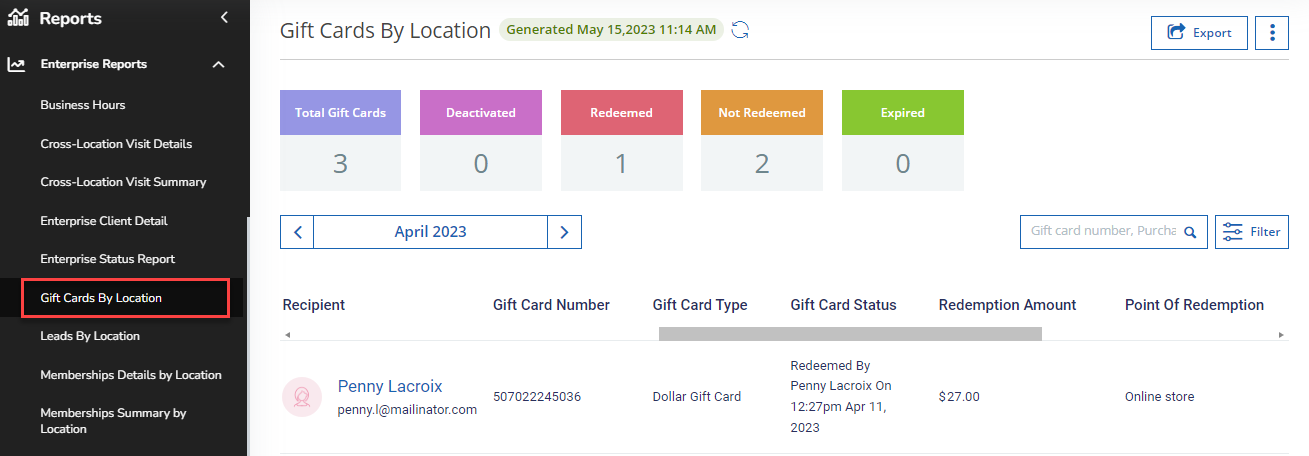
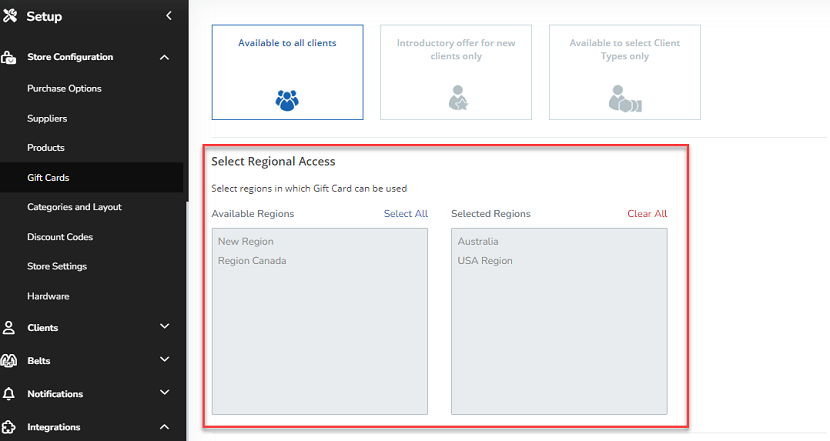
The ability to retain unused value on a gift card that’s been partially redeemed isn’t the only improvement we made to gift cards! This release, we’re also focusing on improving the gift card behavior for Enterprise Cloud users. This includes the following improvements:
- Gift cards created within Enterprise Headquarters now have unique gift card numbers across all Enterprise Locations, which gives your clients the ability to redeem gift cards across Enterprise Locations.
- We updated the advanced settings for gift cards to include a Select Regional Access option that allows you to control the Enterprise Locations from which clients can redeem gift cards.
- We added a new Gift Cards by Location Report that allows you to oversee your gift card sales and usage across all your Enterprise Locations. This includes new Sale Location and Redemption Location columns allowing Enterprise Locations to track where a gift card is first sold and redeemed. We also have some new advanced filters that allow you to refine your search results based on the Enterprise Location.
These improvements allow you to easily manage and redeem gift cards for your clients and provide you with a more accurate and complete report of your clients’ gift card usage across all your Enterprise Locations.
For more information about these improvements, see Gift Cards by Location Report (Enterprise Report), Gift Cards Report, and Gift card advanced settings.
Categories: Gift Cards
Ticket ID: WL-65363
Redesigned gift cards
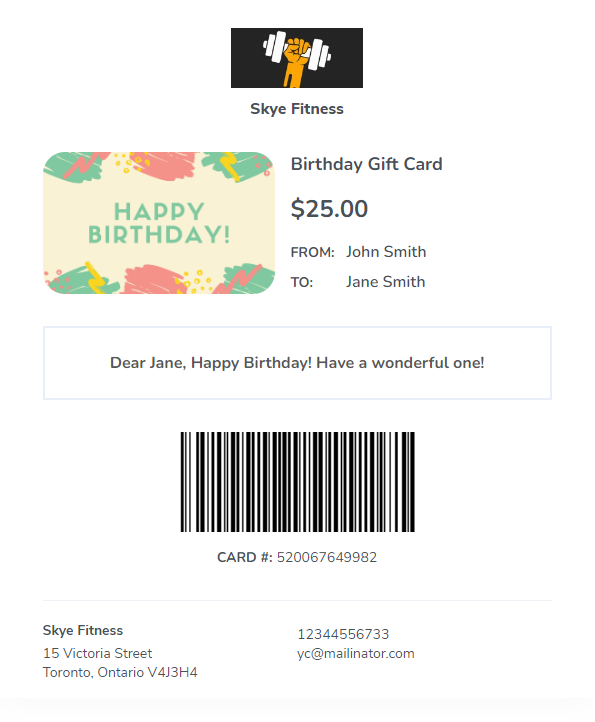
We redesigned the look of emailed and printed gift cards to make them more visually appealing and easy to read. With this update, gift card recipients can now easily and efficiently find the information they are looking for.
Categories: Gift Cards
Ticket ID: WL-59783
Introducing split commissions
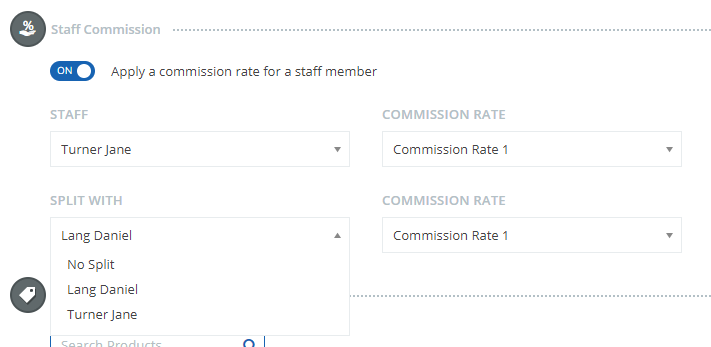
We added the ability to split a commission between two staff members when making a sale in your store. Now, instead of one staff member receiving the commission for the full sale, another staff member who assisted in the sale can share in the commission.
When splitting a commission, each staff member will receive 50% of their commission rate. For example, on a $120 sale split between Staff Member A who has a 10% commission rate and Staff Member B who has a 5% commission rate, Staff Member A will receive $6 and Staff Member B will receive $3.
With this improvement, you can further incentivize your staff members to push for sales and upsell at every opportunity.
For more information about this improvement, see Managing commissions for staff members.
Categories: Staff Management
Ticket ID: WL-51061
New staff permissions for forms
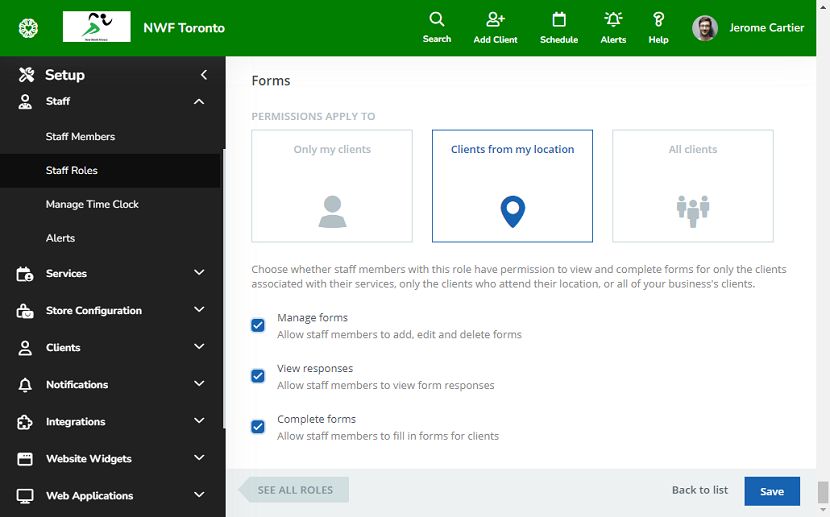
In this release, we added new staff role permissions for forms. You can now control which staff members can complete forms on behalf of your clients, and you can also specify whether staff members can view and complete forms for their own clients, clients at their location, or all the clients of your business. With this improvement, you can fine-tune your staff roles to ensure that each of your staff members has exactly the right level of access to serve your client base effectively.
For more information about this improvement, see Viewing, adding, and completing a client’s forms.
Categories: Forms
Ticket ID: WL-62508
Improvements to the client search in the staff member booking flow for appointments
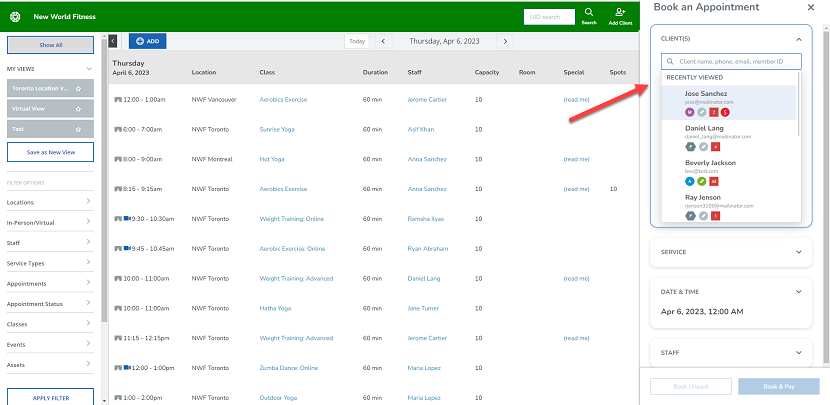
We made several improvements to how the client search works when booking an appointment on the Staff Backend.
When using the search bar to select a client for an appointment booking, the list entry for each client will now show the client’s name, plus their ID number, phone number, and email address. What’s even better is that clients are now searchable by each of these criteria! Also, clicking on the client search bar in the booking flow will display a list of recently viewed and recently added clients to select from.
Additionally, we made some backend quality-of-life changes that prevent the page from refreshing when using the search, and we removed client profile links from the clients’ names in the list, to prevent you from accidentally leaving the booking flow when selecting a client.
With these improvements, you’ll be able to book clients for appointments even faster than before, without any pain points.
For more information about this improvement, see Booking an appointment.
Categories: Appointments
Ticket ID: WL-66177
Improved automatic payment reattempt behavior
Previously, if multiple payment reattempts were allowed, the system would charge the client’s default credit card on all attempts, even when the client has already added a new credit card and marked it as the new default. With this improvement, we updated the behavior so that the client’s default credit card will only be charged on the first reattempt. If the payment fails on the first attempt, the system will proceed to charge the most recently added card on the client’s profile for subsequent attempts. If the recently added credit card happens to be the default credit card, the system will continue to charge the default credit card. This improves your payment success rates and ensures smooth operation of your business.
NOTE: This payment behavior doesn’t apply to ACH transactions.
For more information about this improvement, see Business policy settings.
Categories: Client Account & Billing
Ticket ID: WL-55167
Improved Belts ranking promotion
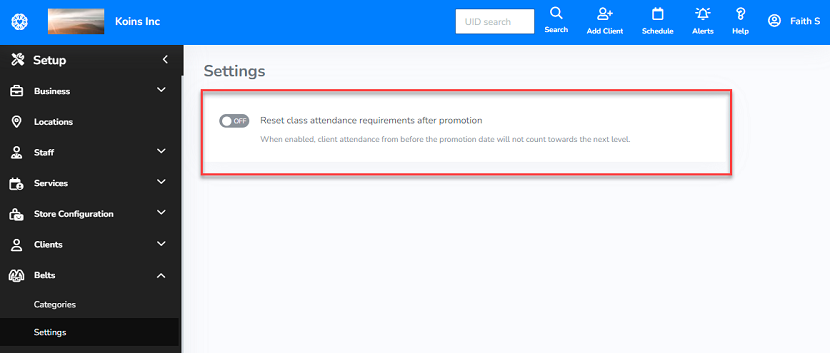
Previously, when clients were promoted to higher belt levels based on the number of classes they attended, the requirements for class attendance were cumulative. Now, we added a setting that allows staff members to reset the class attendance after a promotion. When this setting is enabled, clients are promoted to the next ranking based on the number of classes they took while they’re in that rank.
Categories: Belts
Ticket ID: WL-69520
Buy Now button added to the Client Web App
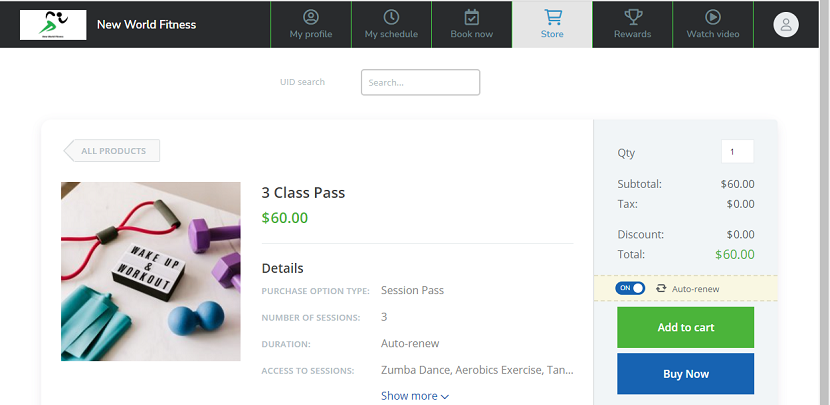
We added a brand-new button to your online store to give your clients a quick and easy way to purchase a single item in even fewer clicks. With the new Buy Now button, your clients can simply select the item they want to purchase, enter their payment info, and be on their way! With this improvement, you can offer your clients an even easier way to shop for your products and services.
For more information about this improvement, see Client Web App: Making a purchase.
Categories: Online Store, Client Web App
Ticket ID: WL-66480
Widget improvements
In this release, we added several new improvements to your widgets to provide your clients with more complete, clear information. Read on to learn more!
Wait list tag added to non-block event sessions on the Client Web App and widgets
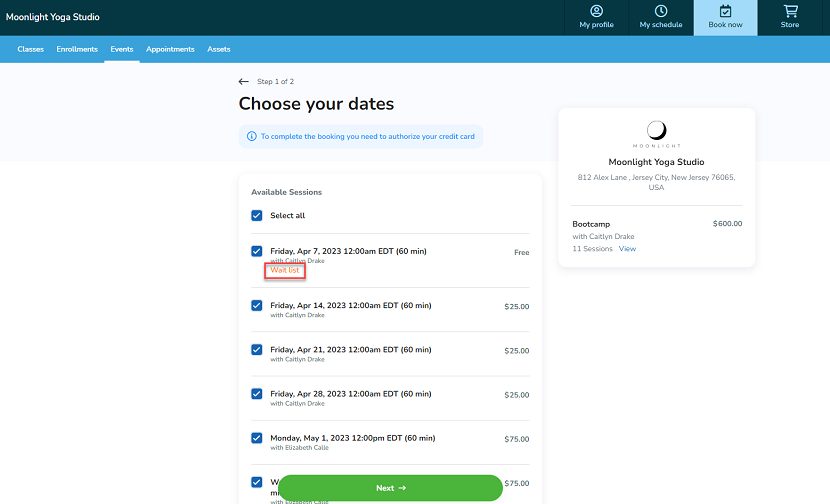
We made some visual improvements to the booking flow of events in which clients can choose the dates they attend on the Client Web App and widgets. Previously, when wait lists were enabled, there was no visual indicator for clients to let them know the sessions they were booking were full. Now, we’ve added a new orange Wait list tag to sessions that are full, letting clients know that if they try booking the session, they’ll be added to the wait list.
For more information about this improvement, see Client Web App: Booking an event.
Categories: Events
Ticket ID: WL-70030
Improved Review Widget
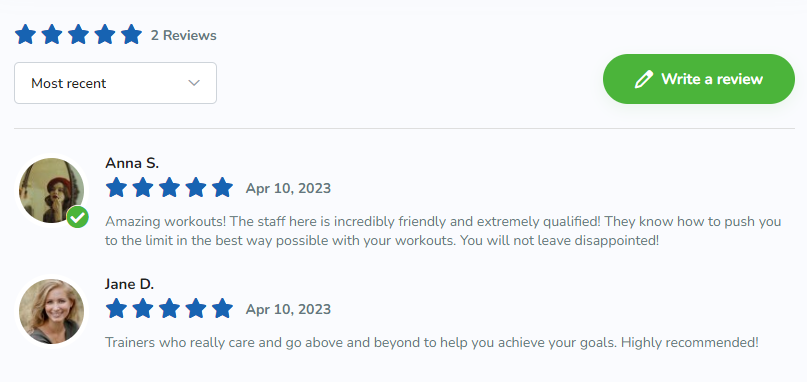
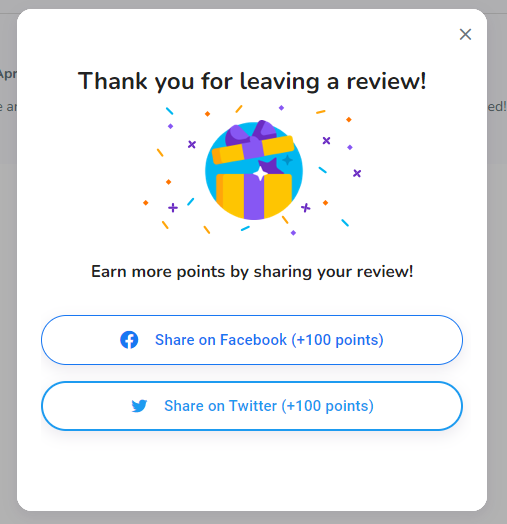
We redesigned the Review Widget to give it a modern look and feel and included additional updates to provide your clients with a seamless process when submitting a review. The updates include:
- Clients will now be prompted to sign in before leaving a review.
- The verified customer badge has been updated for a modern look and feel. This applies to customers who have submitted a review and fulfilled the following conditions:
- Made a purchase at your business.
- Attended at least one service at your business.
- Upon submitting a review, clients will know how many points they earned from writing the review and how many points they can earn from sharing it.
- We added a character counter below the review text box to display the remaining characters a client can input in the text box. The character limit for a review is 32,000 characters.
For more information about this improvement, see Review Widget.
Categories: Website Widgets
Ticket ID: WL-52949
Staff member name display now applies to widgets
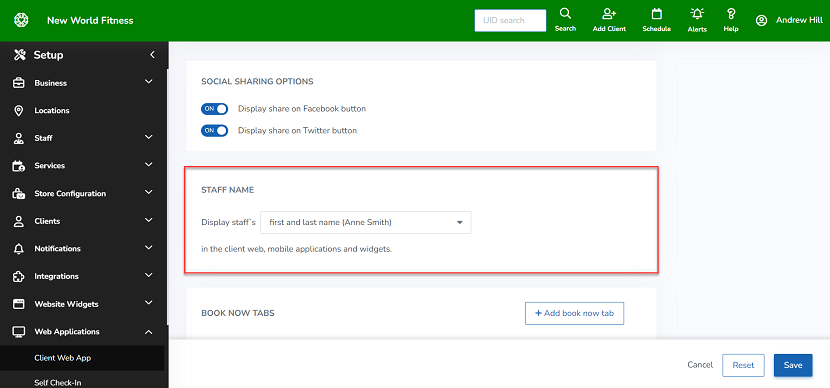
In a previous release, we added the ability for businesses to configure how staff member names are displayed in the Client Web App, Self Check-In Web App, Attendance Web App, and Achieve Client App. In this release, we extended this behavior to certain widgets as well. Now, when you configure the STAFF NAME setting in the Client Web App settings, your changes will also apply to the Custom Schedule, Standard Schedule, Appointment, and Staff Widgets.
For more information about this improvement, see Client Web App settings.
Categories: Website Widgets
Ticket ID: WL-67097
Visual improvements to the service details popup in the Custom Schedule Widget
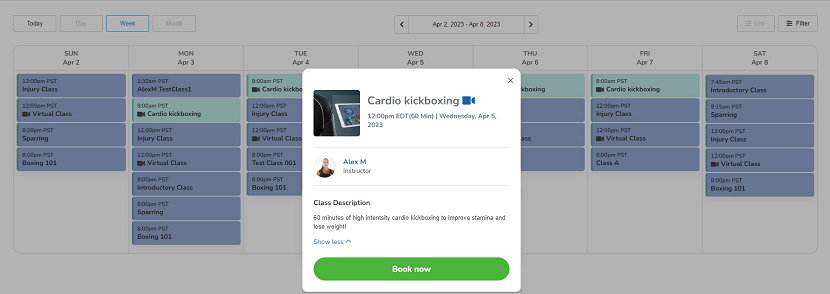
In this release, we made some major visual improvements to the service details popup in the Custom Schedule Widget. The popup is now much cleaner and easier to read. With these improvements, your clients will enjoy a much more visually appealing and user-friendly experience when using the Custom Schedule Widget.
For more information about this improvement, see Schedule Widget.
Categories: Website Widgets
Ticket ID: WL-70922
Purchase Option improvements
We made some improvements to Purchase Option behavior to ensure that your memberships and passes always work exactly the way you want and expect.
Automatic payments will no longer be reattempted on deactivated Purchase Options
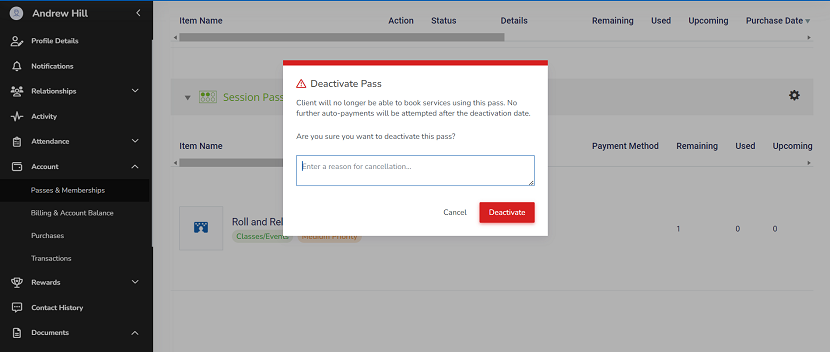
Previously, reattempts of failed automatic payments would continue after a Purchase Option had been canceled or deactivated. Now, staff members will be notified when deactivating a Purchase Option that no further auto-payments will be attempted after the deactivation date. If the Purchase Option has an outstanding balance after a failed auto-payment, staff members can charge the outstanding amount to the client’s account. With this improvement, staff members will now have more flexibility and control over automatic payments for their clients’ Purchase Options.
For more information about this improvement, see Business policy settings.
Categories: Purchase Options
Ticket ID: WL-54649
Clients can now earn reward points when a referred client’s Purchase Option auto-renews
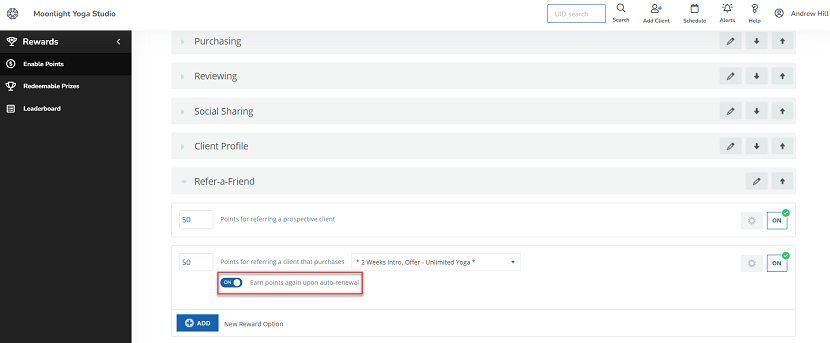
We made earning rewards points for client referrals even more rewarding! Previously, referring clients would only earn rewards points when their referral bought a Purchase Option. Now, referring clients can earn the same number of points every time their referral’s Purchase Option auto-renews. With this improvement, clients can enjoy an extra incentive for getting their friends and family off the couch and into your business!
For more information about this improvement, see Types of rewards points and Enabling or disabling referral rewards points.
Categories: Rewards
Ticket ID: WL-24623
Automatically apply new event instances to Purchase Options
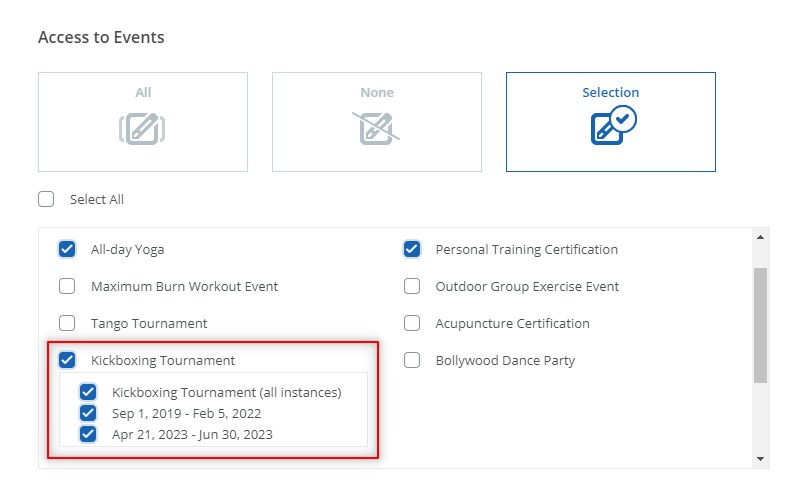
Previously, when new event instances were created, Purchase Options with access to other instances of that event wouldn’t be updated to include the new instances. As a result, staff members needed to add those new instances manually or clients wouldn’t be able to access those new event instances with their Purchase Options. With this improvement, we added a new [event name](all instances) checkbox in the Purchase Option settings. If this checkbox is selected, new event instances will be automatically added to the applicable Purchase Options, eliminating the manual labor of updating the Purchase Option settings again for each new event instance.
For more information about this improvement, see Session pass advanced settings and Membership advanced settings.
Categories: Purchase Options
Ticket ID: WL-63845
Memberships that remain active will deactivate if rollover visits are set to expire
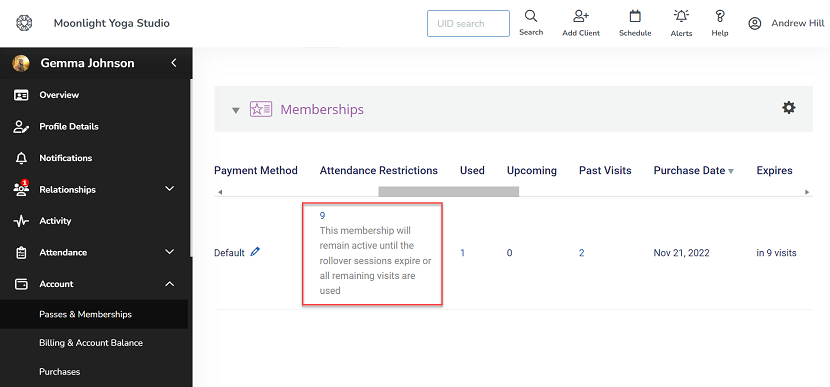
In a previous release, we made memberships configurable to stay active past their expiration date until all available visits on the membership are either used or reach their own specific expiration date, if enabled.
In this release, we improved this behavior by fixing an issue that caused memberships to remain active after available rollover visits had expired. With this improvement, you can rest assured that memberships will expire when they’re supposed to, but customers will still have access to their rollover visits for the duration that you set for them.
For more information about this improvement, see Membership advanced settings.
Categories: Memberships
Ticket ID: WL-51858
Report improvements
We replaced the All Transaction Summary Report with a new, improved Sales Report, and made some great improvements to your existing reports.
Automatically track email notifications in the Email Campaign Report
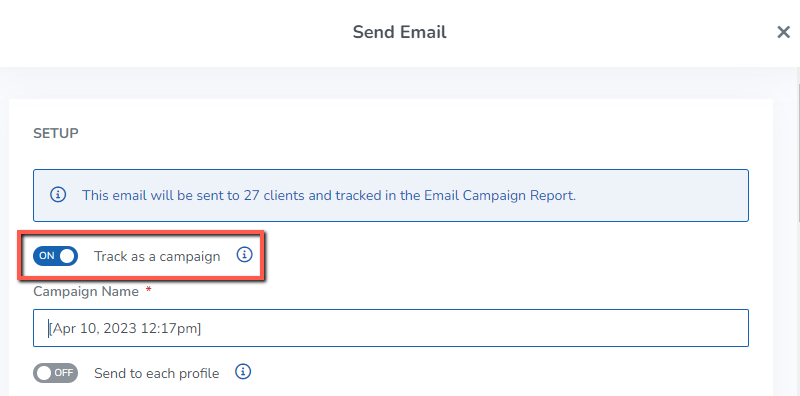
We updated the behavior of email notifications so that when you send an automated marketing email campaign to 10 clients or more, your email will be automatically tracked in the Email Campaign Report. With this improvement, your staff members no longer need to manually enable this setting when sending email notifications to a large group of clients, allowing them to spend more time and energy on more important tasks.
For more information about this improvement, see Contacting a group of clients and Email Campaign Report.
Categories: Automated Marketing
Ticket ID: WL-63288
Source filter and detailed source information in the Check-Ins Report
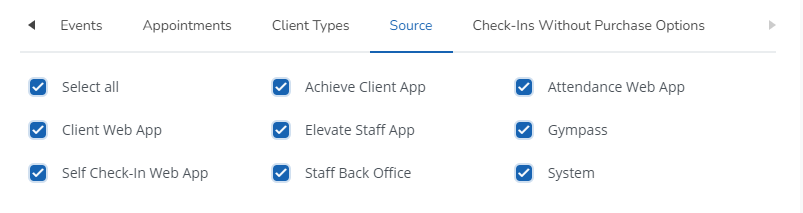
We added a new Source filter to the Check-Ins Report to allow you to filter results by the method used to check in to a service session. To ensure that this filter is as powerful and useful as possible, we also expanded the options that appear in the corresponding Source column. Previously, this column contained a general reference to the check-in method used. With these improved additions, you’ll know what app was used to check a client in and who was responsible for checking them in.
For more information about this improvement, see Check-Ins Report.
Categories: Reports
Ticket ID: WL-66375
New Sales Report: Sales Summary by Payment Method
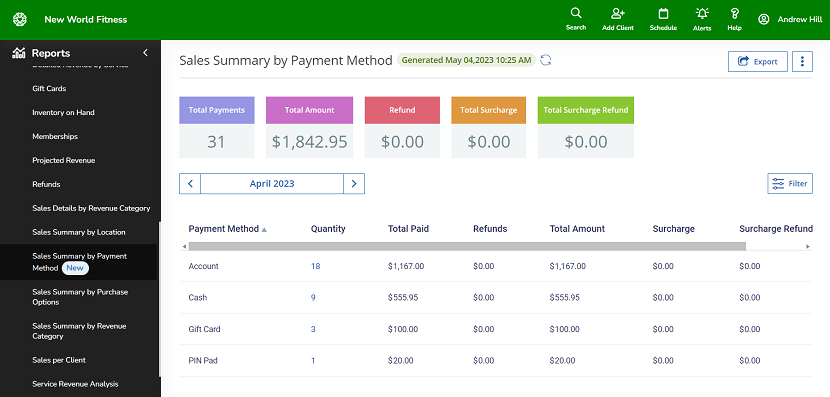
In this release, we added a new report to select from our collection of Sales Reports: the Sales Summary by Payment Method Report. This report replaces the All Transaction Summary Report and provides you with a detailed summary of which payment methods were used to complete transactions with your business during a specific date range. With this new report, you can effectively keep track of how your customers are paying for your products and services, and easily identify specific transactions.
For more information about this improvement, see Sales Summary by Payment Method Report.
Categories: Reports
Ticket ID: WL-67019
Message Center improvements
We made some big improvements to Message Center that will let you efficiently manage conversations with your clients and organize how your staff members interact with the feature. Read on to find out more!
Assign staff members to conversations in Message Center
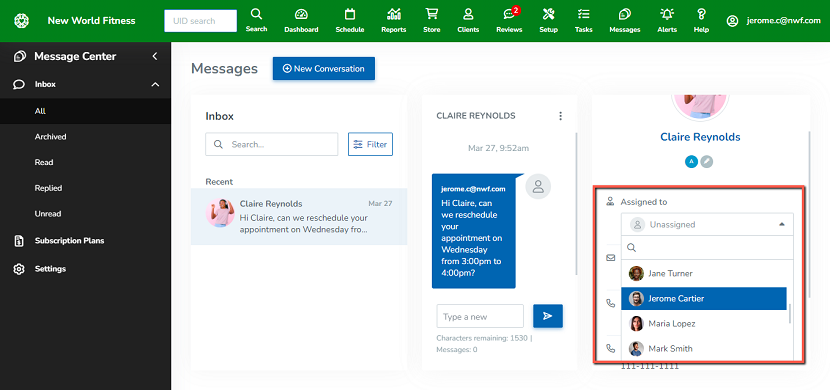
If you’re a business with a lot of clients, making sure you’re responding to every question or comment sent to your Message Center can be tricky. With this improvement, you can now assign staff members to specific client conversations in Message Center. This way, you can ensure dedicated staff members are responsible for responding to clients so that any questions or issues can be resolved quickly and efficiently.
For more information about this improvement, see Assigning staff members to conversations in Message Center.
Categories: Message Center
Ticket ID: WL-53375
New staff role permissions for Message Center
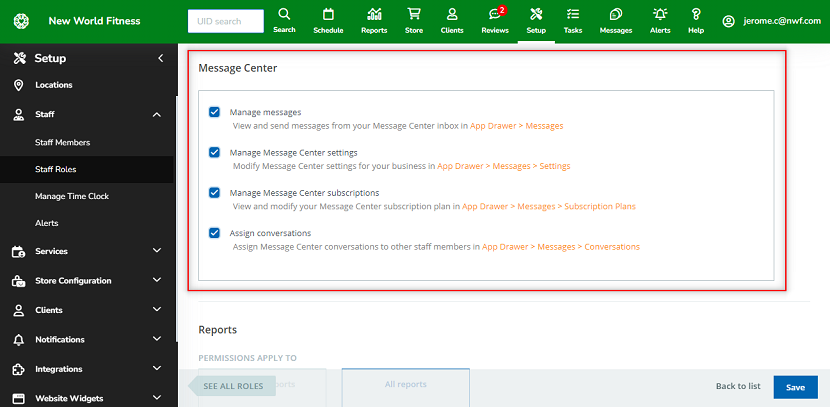
We added new staff role permissions for Message Center that give you greater control over what your staff members can access. With this improvement, you can set specific role permissions so that staff members can only access Message Center’s inbox, settings, or subscription plans. Additionally, you can allow certain staff roles to assign conversations to other staff members. Now, you’ll be able to organize your Message Center activities based on your staff roles and only allow staff members to access the areas of Message Center that you want.
For more information about this improvement, see Staff role permissions.
Categories: Message Center
Ticket ID: WL-67340
Message Center redesign
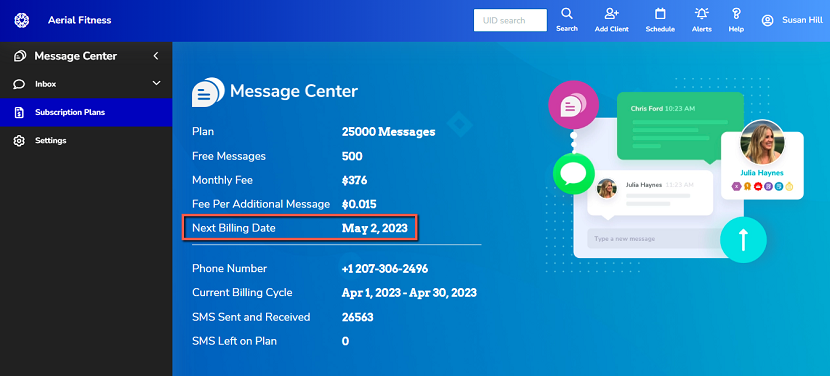
We updated Message Center to bring it in line with the new design of the WellnessLiving software. In addition to a cleaner look, these changes will allow you to navigate Message Center, filter your inbox, and manage your client conversations with ease. As part of this redesign, we also added your next billing date to the information on the Subscription Plans page, so there’s no guesswork in determining when your next payment will be.
Categories: Message Center
Ticket ID: WL-62233
Message Center now available in Australia
With this release, businesses in Australia can now sign up to use Message Center! This change will give you access to one of WellnessLiving’s coolest new features and enable you to manage all your client communications from the same place.
For more information about this improvement, see Enabling Message Center.
Categories: Message Center
Ticket ID: WL-54892
Achieve Client App improvements
With this release, we continued our push to make the Achieve Client App even better for your clients. We made more updates to the app’s look and feel, and we also improved the user flow in several areas.
My Schedule and Notifications moved in the Achieve Client App
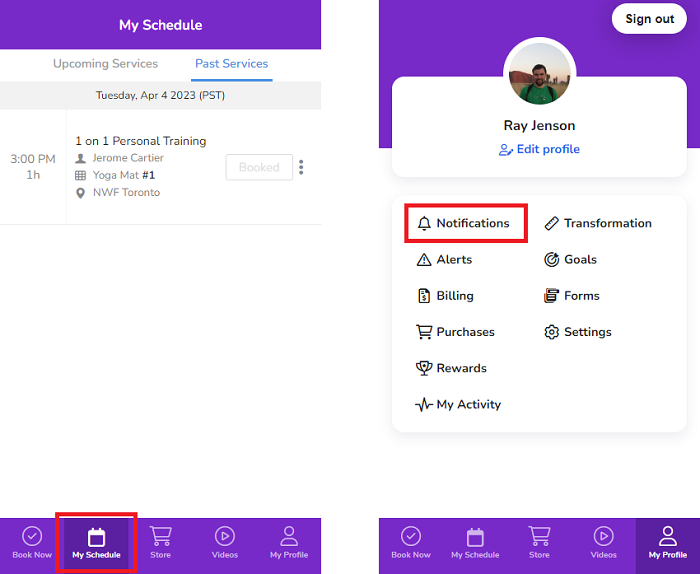
Back in January when we released version 23.56, one of the changes we made was to move schedule access into the Profile menu. We received a lot of feedback about this change, so with this release, we returned the My Schedule tab to the bottom menu on the Achieve Client App. To make room for the My Schedule tab, we moved notification access into the Profile menu. With this change, your clients can once again access their schedule directly from the bottom menu.
For more information about this change, see Achieve Client App: Profile options.
Categories: Achieve Client App
Ticket ID: WL-70295
Display events in the White Label App without signing in
One of the great things about the White Label plan for the Achieve Client App is that people who download the app can open it and view your business’s classes and products without signing in. With this release, users who aren’t signed in can now also see your upcoming events on the Book Now tab of your White Label app. This improvement allows potential new clients to see more of your business’s services from the app, which increases the chance they’ll sign up with you!
For more information about this improvement, see To book an event in Achieve Client App: Booking services.
Categories: Achieve Client App
Ticket ID: WL-67119
Achieve Client App redesign
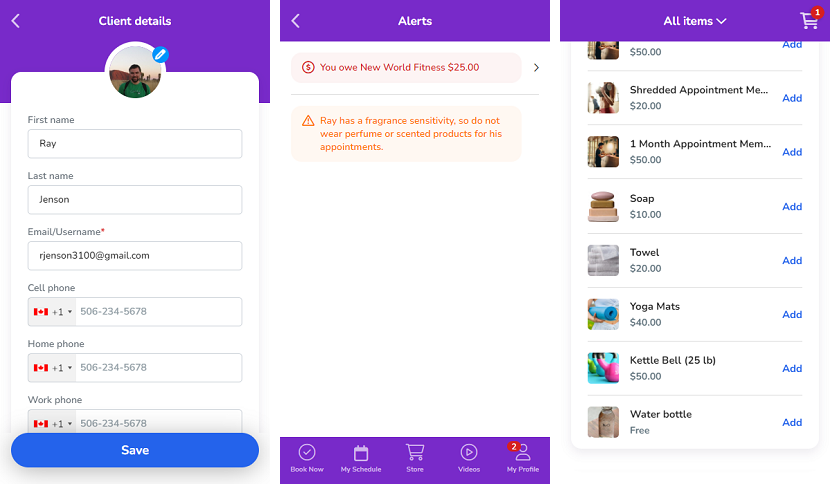
We updated the design of the following areas in the Achieve Client App to improve the client experience:
- Store and shopping cart – Filtering items by store category is now more intuitive, your clients can tell at a glance when an item is out of stock, and choosing product options and adjusting quantities is easier than ever on the item details screen.
- Class booking – If your business has multiple locations, the locations of your classes are now displayed with the class information, and clients can filter your classes by location on the Filter.
- Profile details – We renamed the Profile Details screen to Client details, made some visual improvements, and included a new Save button on the bottom of the screen.
- Settings – Several of the options have had their names changed, and the process of managing social media account connections and changing language preferences has been updated slightly to be clearer for clients.
- Alerts – Clients can now tap on long alerts to view the full text, and they can tap on transformation log alerts and account balance alerts to go directly to the correct screen on the app to address them.
- Contracts and waivers – They now match the style used in other areas of the Achieve Client App, giving your clients a more consistent experience when they sign contracts or waivers for your business.
With these improvements, your clients will be able to make purchases, book classes, and manage their own profiles more easily than ever before from the convenience of their personal devices.
Categories: Achieve Client App
Ticket ID: WL-61289, WL-63250, WL-63254, WL-63273, WL-66007, WL-68159
Elevate Staff App improvements
In addition to redesigning some key areas of the Elevate Staff App, we added a few of our newest features. Now, your staff members can do even more for your business from their mobile devices! Find out more about each of these updates below.
Message Center on the Elevate Staff App
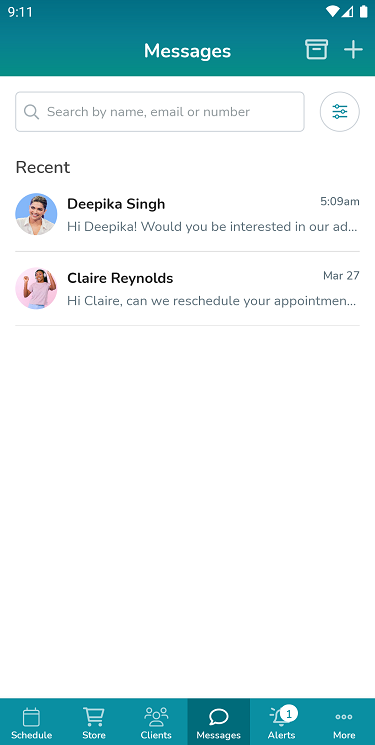
Are you worried about missing crucial client messages outside your business’s regular hours? Do you wish there was a convenient way for your staff members to support your clients until all their questions and concerns get resolved?
Look no further because we just added Message Center to the Elevate Staff App! With this improvement, staff members with the appropriate permissions can use their mobile devices to perform all the same actions that are available with Message Center on WellnessLiving. Now, your staff members can answer questions, manage conversations, and stay in touch with your clients whenever or wherever the need arises!
For more information about this improvement, see Elevate Staff App: Managing Message Center conversations.
Categories: Elevate Staff App
Ticket ID: WL-60633
The Alert Center on the Elevate Staff App
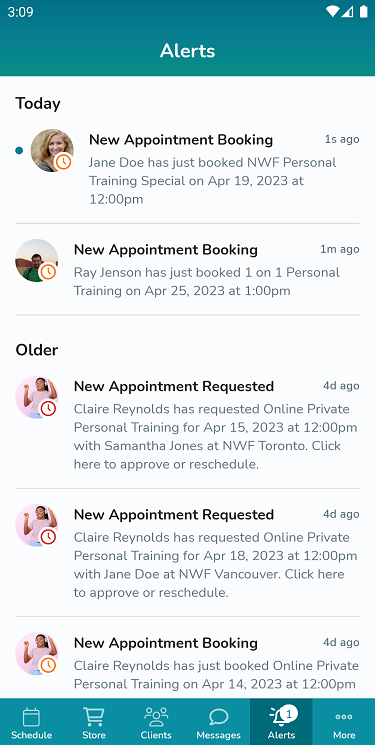
In our previous release, we introduced the Alert Center, which allows your staff members to receive alerts related to certain activities at your business. With this release, your staff members can receive alerts on the Elevate Staff App. Now, you can use alerts to keep your staff members in the loop even when they’re on the move!
For more information about this improvement, see Elevate Staff App: Viewing alerts.
Categories: Elevate Staff App
Ticket ID: WL-66601
Add custom gift card amounts on the Elevate Staff App
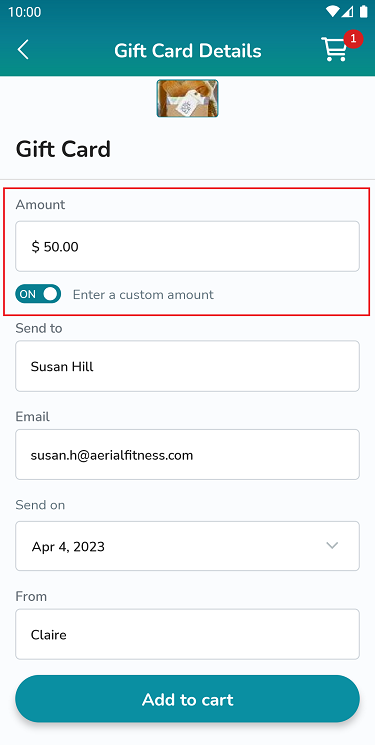
We added the ability for your staff members to add custom values to gift cards sold through the Elevate Staff App. Now, your staff members have the flexibility to provide your clients with custom gift cards, right from their mobile devices!
For more information about this improvement, see Elevate Staff App: Selling a gift card.
Categories: Elevate Staff App
Ticket IDs: WL-68450
Managing client notes on the Elevate Staff App
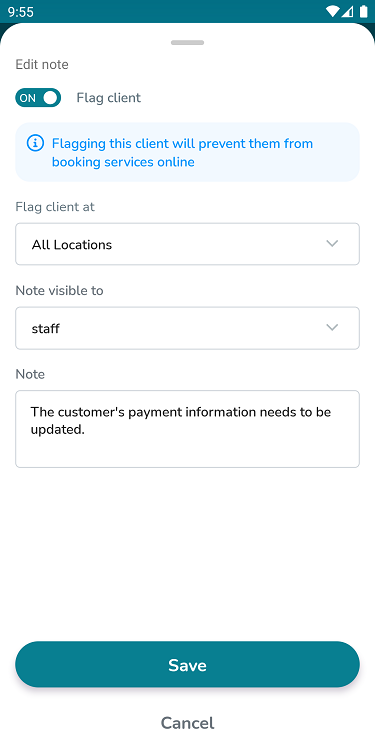
We added the ability for your staff members to add, modify, or remove a note from a client’s profile on the Elevate Staff App. Notes can be used to communicate important information about the client to other staff members and can also be used to flag a client, which prevents them from being able to book services online at your business locations. Now your staff members can do even more to manage your clients using the Elevate Staff App!
For more information about this improvement, see Elevate Staff App: Adding, modifying, or removing a client note.
Categories: Elevate Staff App
Ticket ID: WL-56016
Elevate Staff App redesigns
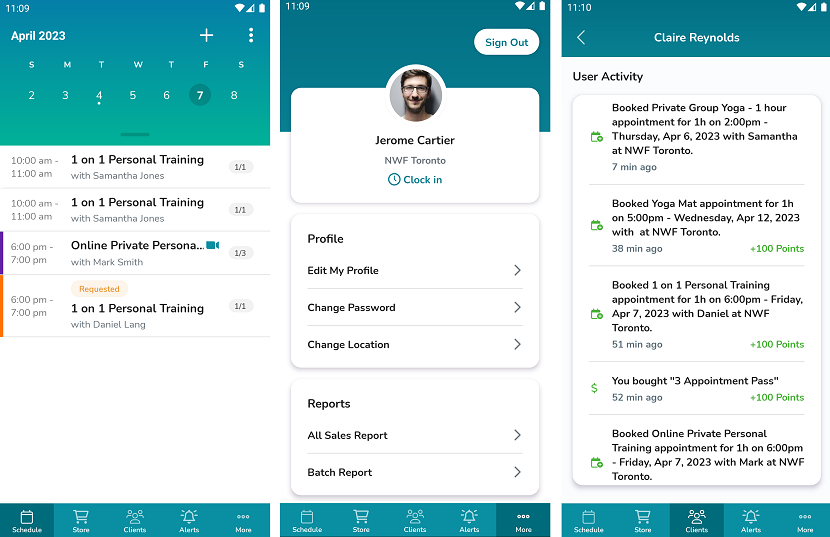
We updated the design for the following areas in the Elevate Staff App to bring them in line with the look and feel used throughout the rest of the app and provide some quality-of-life improvements to your staff members:
- The schedule’s list view – We added color bars to appointments that indicate the client’s current status as well as a number to show how many clients are on the wait list for a service.
- The More tab – We updated the look and feel of the More tab and moved the Sign Out button from the menu to the right-hand corner of the screen. Now, your staff members can sign out easily without having to scroll through the menu.
- The client’s User Activity screen – We updated the color, fonts, and icons so your staff members can easily scan and understand the recent activities and statuses of your clients.
With these improvements, it will be easier for your staff members to navigate the app, find information about their service bookings, and manage clients.
Categories: Elevate Staff App
Ticket IDs: WL-61571, WL-67151, WL-67152
Approving appointment and asset requests on the Elevate Staff App
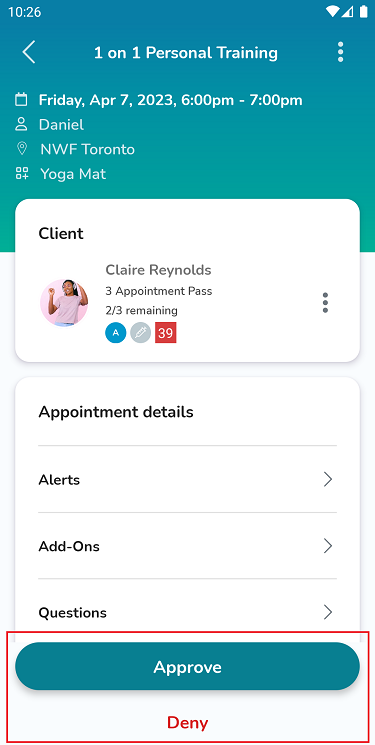
We made it possible for your staff members to approve or deny booking requests for appointments and assets from the Elevate Staff App. With this improvement, your staff members can do more to manage their service bookings, even when they’re on the move!
For more information about this improvement, see Elevate Staff App: Booking and managing appointments and Elevate Staff App: Booking and managing assets.
Categories: Elevate Staff App
Ticket ID: WL-22554, WL-64359
Easily manage a client’s billing information on the Elevate Staff App
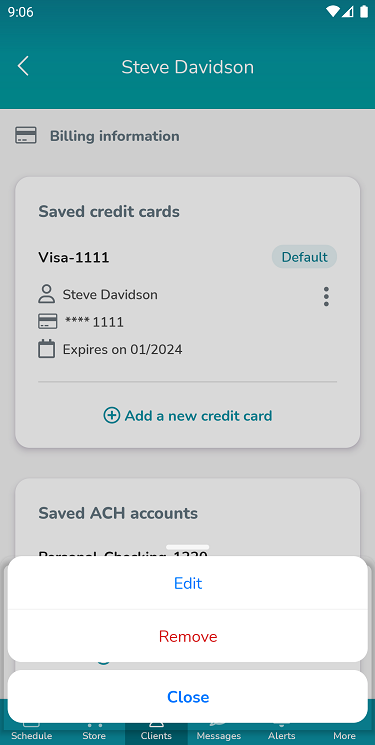
We updated the Billing Information screen for clients on the Elevate Staff App to make some quality-of-life improvements for your staff members. In addition to a cleaner interface, we made it easier to add, edit, or remove payment methods from a client’s profile. Staff members can also set the client’s default payment method. With this improvement, your staff members can use their mobile devices to conveniently manage your clients’ payment information.
For more information about this improvement, see Elevate Staff App: Managing a client’s payment information.
Categories: Elevate Staff App
Ticket ID: WL-52926
Minor Fixes
Achieve Client App
- We updated the main screen of the Book Now tab to display the full names of businesses for business names that contain up to 90 characters. WL-69980
Alert Center
- We fixed an issue that caused new message alerts to keep showing up even when the staff member was already viewing the conversation. WL-67482
Appointments
- We fixed an issue that prevented staff members from collapsing sections in the booking flow after they had been expanded. WL-66638
- We fixed an issue where the schedule summary and Wait List Report wouldn’t show any clients that were on wait lists for appointments. WL-66892
Belts
- We improved the way belts work so that clients can now earn belt progress at any location and can be promoted by staff from any location. WL-67966
Client Web App
- We fixed an issue that caused appointments with no available assets to appear for clients attempting to book an appointment that requires assets on the Client Web App. WL-39866
- We fixed an issue that prevented clients from being able to use their account balance as a payment method on the Client Web App. WL-63159
- We fixed an issue where clients who weren’t signed in to Client Web App received an error message instead of being redirected to the Sign In page when clicking the Schedule tab. WL-65532
- We fixed an issue that was causing clients with unfulfilled prerequisites for a class to see unexpected messages when attempting to book the class from WellnessLiving Explorer or the Client Web App. WL-68049
- We fixed an issue that was causing error messages to appear for incomplete fields on the Checkout page when clients were in the process of joining a class with a waitlist. WL-69648
Elevate Staff App
- We fixed an issue that was causing an error message to appear in the Elevate Staff App when a staff member tried to view the schedule in asset mode after assets had been removed from the business. WL-66317
- We fixed an issue on the Elevate Staff App that was causing a client’s Purchase Option to be used for a service booking even when the Book Unpaid option was selected. WL-66308
- We resolved an issue on the Elevate Staff App where the name of appointments would not appear on the schedule when an appointment had a duration of 30 minutes or less, or multiple appointments were booked back-to-back. Now, appointment names will appear smaller to accommodate longer names, the appointment icon has been relocated to the top-left of the appointment, and the Requested badge has been redesigned. WL-73150
Hardware
- We have a resolution for an issue that caused a connection error when a customer connected to a Topaz T-S460-HSB-R signature pad using the old driver software to record client signatures. To resolve this issue, please download the new driver software. For more information, see Setting up your Topaz T-S460-HSB-R signature pad. WL-67815
Online Store
- We updated the behavior of direct buy URLs for Purchase Options so that when clients must sign a contract, they’ll be prompted to sign in or register before completing their purchase. WL-67348
Products
- We fixed an issue that caused modifications to a product to be reverted and an error stating You must enter correct, not negative additional price amount to appear when attempting to make changes to a product. WL-67701
Purchase Options
- We updated the online store to allow staff members and clients to add multiple drop-ins to the shopping cart during store checkout. WL-69013
- We improved the data transfer behavior so that when a Purchase Option converts, the new Purchase Option will retain the payment method information that was set in the old Purchase Option. WL-58864
Reports
- We fixed an issue that was causing inaccurate numbers to be displayed on the summary cards when filtering the All Sales Report by custom tax (by selecting the custom tax summary card). WL-64384
- We fixed an issue that was causing inaccurate numbers to be displayed on the summary cards when filtering the Sales Details by Location Report (by selecting any summary card). WL-64384
- We updated the way that the Balance Due Report generates to ensure that users no longer experience issues with loading times when a large number of clients appear on the report. WL-67291
Staff Backend
- We updated the appearance of the flyout menu for staff members to provide a more visually appealing experience when changing locations, changing businesses, selecting your language, and more. WL-67300
Website Widgets
- We fixed an issue that caused overlapping text to appear when viewing an event description using an iPhone. WL-70292










