Release Notes May 2020

Things are a little crazy right now and we know that you need to adapt to serve your clients’ needs. That’s why we have another packed release for you, full of new features, improvements, and minor fixes to make WellnessLiving work even better for your business, your staff members, and your clients. Keep reading to learn all about this awesome release!
New features
- Beta version of Zoom integration
- Beta version of FitVID on Demand
- Mass holds for memberships
- Custom receipts for Purchase Options
Improvements
- Determine if clients can cancel bookings
- Changes to how clients are affected by business policy changes
- Constant Contact synchronization improvements for unsubscribing
- Determine if clients must log in before canceling or confirming bookings
- Early cancel from a client’s profile
- Signing waiver prompts email notification
- Clients will be notified if they cannot book a service due to business policies
- Available services redesign
- Show soonest date with scheduled services on the Custom Schedule Widget
- Fix schedule conflicts when booking Appointments
- Updates to client online booking settings for Classes
- New information included in edit log
- Indication of previously sold Purchase Options
- More information in Balance Due and Memberships Reports
Minor Fixes
New features
Beta version of Zoom integration

We have integrated with Zoom to allow you to host online services directly through WellnessLiving. With this integration, you can create Appointments, Classes, and Events that are hosted online and your clients can attend these services directly from the Client Web App and Achieve Client App. Getting your services online and in front of your clients, no matter where they are in the world, has never been more simple! This integration is currently in beta, so let us know what you think, and we will continue to work to ensure that you and your clients have the best possible experience with your online services.
For more information about this new feature, see Zoom integration.
Beta version of FitVID on Demand

Along with our awesome Zoom integration, we have added the ability for you to upload videos directly to WellnessLiving. After you have recorded your online services and other workouts, announcements, and tips, you can upload them to WellnessLiving, then place them into categories that designate which client types and client groups can view the video. Clients can then watch the videos that are available to them from the Watch Video tab of the Client Web App. You can even create promotional content to share with potential clients. Not only will your clients be able to attend online services easily, but you can provide them with a more personal touch every day with your awesome content.
This new feature is currently in beta, so be sure to give us your feedback about how we can make our video hosting options work even better for your business and your clients.
For more information about this new feature, see FitVID on Demand.
Mass holds for memberships

You can now place a mass hold on memberships from the Memberships Report. With this new feature, you can now quickly and easily pause payments and access on all your memberships or on several specific memberships at once. If you ever need to place mass holds on memberships because of an issue like COVID-19 or even because you just want to reassess your offerings, you can do this all in just a couple of quick clicks.
For more information about this new feature, see Placing a mass hold on memberships and Placing a membership on hold.
Custom receipts for Purchase Options
You can now customize receipts for Purchase Options to include new information, including transaction ID, all the payment methods used, and installment plan payments. When you sell a Purchase Option to a client, you can now provide them with a more complete record of their purchase, ensuring that your clients are always informed of the terms of their purchase and the dates of their future payments.
For more information about this new feature, see Package advanced settings, Membership advanced settings, and Session pass advanced settings
Improvements
Determine if clients can cancel bookings

You can now modify your business policies to determine whether clients can cancel their own service bookings. You can make this determination for your entire business and for specific services. With this improvement, you can ensure that clients will only be able to cancel bookings when they should be able to.
For more information about this improvement, see Business policy settings.
Changes to how clients are affected by business policy changes
When you update your business policies, certain changes will no longer affect clients who have already made bookings, cancellations, or have otherwise used your existing business policies for their services and purchases. Now, you can be sure that all your business policies will work as expected and clients will not be surprised by sudden changes to their bookings and purchases.
For more information about this improvement, see Business policy settings.
Determine if clients must log in before canceling or confirming bookings
![]()
You can now determine whether clients are required to log in to their client accounts before they can cancel or confirm bookings via their email notifications. You can make this determination for your entire business and for specific services. Now, you can be sure that bookings will never be accidentally canceled or confirmed when clients have the incorrect email address associated with their accounts.
For more information about this improvement, see Business policy settings.
Constant Contact synchronization improvements for unsubscribing
When a client unsubscribes from your Constant Contact email list, that change to their subscription will now automatically be synchronized with WellnessLiving and the client will be unsubscribed from client notifications. With this improvement, your clients will only receive the news, updates, and other notifications that they want when they want to receive them, freeing you up to focus on the more important aspects of your business.
For more information about this improvement, see Connecting and disconnecting a Constant Contact account.
Early cancel from a client’s profile
When you set a client’s attendance status to early cancel from the client’s upcoming schedule, the status that you have chosen will be applied regardless of the grace period set up for early cancels in your business policies. If a client has had a personal emergency that you feel warrants canceling a booking outside of your regular cancellation window, you can choose to apply an early cancel status to that booking quickly and easily. Whatever the reason for an early cancellation, you can apply the attendance status you feel is necessary.
For more information about this improvement, see Changing a client’s attendance record and Business policy settings.
Signing waiver prompts email notification
When a client signs the online waiver, an email notification will now be sent automatically to the client with a copy of the waiver and the signature date. This way, you can be sure that your clients know the exact rules of working out at your business and they can refer to their copy whenever they need clarification.
For more information about this improvement, see Client notification types.
Clients will be notified if they cannot book a service due to business policies
When your business policies do not allow clients to book a service during a specified time frame, they will now be notified of this conflict at the point of sale when they attempt to make a booking. For example, if your business policies restrict clients from booking more than 4 months before a service occurs and they attempt to book an Appointment that will occur in 5 months, they will be notified that this booking cannot be completed.
Available services redesign

Your available services page has been redesigned. Additionally, we have added belts to the list of available services, and belts and gym visits are no longer only available based on your business type. Now, you can see a better and more complete overview of which services you offer and do not offer at your business. Making the exact changes you need to the services that you offer is easier than ever.
For more information about this improvement, see Setting up your available services.
Show soonest date with scheduled services on the Custom Schedule Widget

Your Custom Schedule Widget can now be set to show the soonest upcoming date with scheduled services instead of the current date. This way, clients will not be shown an empty schedule when the current date has no services scheduled.
For more information about this improvement, see Items on the Custom Schedule Widget structure page.
Fix schedule conflicts when booking Appointments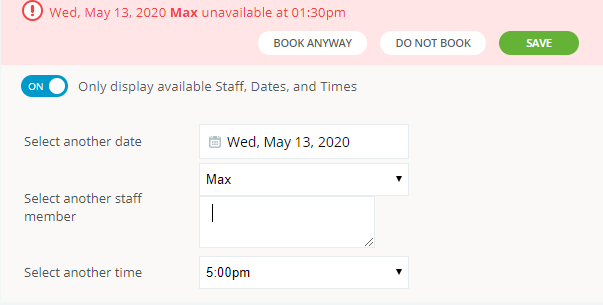
When extending the duration of an Appointment in the schedule, you can now fix any conflicts directly from the schedule. Whether the date of the Appointment, the staff member’s available hours, or the time of the Appointment are causing the conflict, you can rectify these issues without needing to navigate to another screen. Making these changes on the fly will save you valuable time when you’re adjusting your Appointments.
For more information about this improvement, see Changing the duration of a single Appointment.
Updates to client online booking settings for Classes
We have made some changes to the wording of the Client Online Booking settings in the advanced settings of Class setup to give you a better understanding of what each setting does. The Class is visible to all clients option has been changed to Class is visible to all clients booking online, and the Class is not visible to clients has been updated to Class is not visible to clients booking online. Additionally, when the Class is visible to all clients booking online option is selected for a Class Type, Classes of that type will be visible in the Self Check-In Web App.
For more information about this improvement, see Class Type advanced settings.
New information included in edit log
We have added a few new activities to the edit log to ensure that you can keep a close eye on any changes made to your business. The edit log will now display activities related to changing a client’s password. This includes activities such as a client setting their password through a welcome email or resetting their password by clicking Forgot my password. Additionally, when staff members or clients redeem prizes, that information will now be displayed in your edit log.
For more information about this improvement, see The edit log.
Indication of previously sold Purchase Options

Purchase Options that have previously been sold will now display a shopping cart icon on the Purchase Options page. With this improvement, when you are making changes to Purchase Options, you can see which Purchase Options may affect clients who have already bought them at a quick glance, allowing you to more quickly and easily manage your Purchase Options.
For more information about this improvement, see Modifying a Purchase Option.
More information in Balance Due and Memberships Reports
You can now find even more information about your client activity in the Balance Due Report and the Memberships Report. Now, both reports display the following client details as individual headings: first name, last name, email, phone number, and member ID. Find all the information you need with just a few clicks.
For more information about this improvement, see Balance Due Report and Memberships Report.
Minor fixes
- Columbia and the Republic of Ireland have been added to the list of countries that you can choose from when adding a credit card to a client’s profile.
- We have fixed an issue that was causing special instructions for Appointments to not appear on the schedule.
- We have fixed an issue that was causing the Schedule a Class button to not appear on the schedule for certain staff members.
- We have fixed an issue that was causing an internal server error to appear when rescheduling an asset.
- We have fixed an issue that was preventing a staff member’s own profile from appearing in the Recently Viewed list of the top nav client search when they viewed their own profile.
- We have fixed an issue that was causing a prompt about changes to SMS messages to appear when a staff member made changes to an email notification template.
- We have fixed an issue that was causing the incorrect number of clients to appear in the Revenue Report.
- We have optimized the Visits Remaining Report.
- We have fixed an issue that was causing credit card authorization to work incorrectly.
- We have increased the capacity of the Staff Widget to show up to 500 staff members at a time.
- We have fixed an issue that was allowing clients of the wrong client type to book services online.
- We have fixed an issue that was allowing clients of the wrong age to book services through the Appointment Widget.
- When a business prints their Dashboard results, the first printed page will include the Key Metrics from the Dashboard instead of being blank.
- We have fixed an issue that was allowing clients to book an Appointment with an asset that was unavailable.
- WellnessLiving has been optimized to load faster when booking an Appointment.
- We have fixed an issue that was preventing the All Sales Report from displaying results when a date range was set under Quick Stats.
- When Disable booking for client with negative balance is enabled under Business Policies, clients with a negative balance who attempt to book a Class will receive a message reminding them that cannot book a session until their balance is paid.
- When a Purchase Option converts to another type of Purchase Option after its expiration, you will be able to modify the payment schedule for the original Purchase Option.
- When the Required by Client checkbox is selected for Image under Edit Fields, an asterisk will appear in a client’s profile details to indicate that they require a profile image.
- When you connect your business with Constant Contact, clients from your WellnessLiving site will appear in your client list on Constant Contact.
- We have fixed an issue that was causing the remaining visits of a Purchase Option on hold to show a negative number after the hold is over.
- When creating a new client profile, the CREATE ACCOUNT button can only be clicked once while the new profile is loading to prevent the creation of multiple profiles.
- We have fixed an issue that was causing staff members to be brought to the client booking flow when they logged in to their staff profiles.
- On the Standard Schedule Widget, the closed-day message will appear in week view.
- We have fixed an issue that was allowing clients to book services without having a profile image uploaded when the profile image is set as a mandatory field.
- Notes associated with refunds made to a client’s account will now appear in the account balance history on the client’s billing & account balance page.
We have fixed an issue that was causing tables to not scroll correctly when using the wheel on the mouse. - We have fixed an issue that was causing the services on a printout version of the schedule in calendar view to be illegible.
- We have fixed an issue that was causing an internal error when adding clients into an Event through an enrollment list.
- We have fixed an issue that was causing an internal error when booking a recurring Appointment from the Appointment Widget.
- Custom emails sent to clients with the communication setting Subscribe to news & updates turned off will be recorded as Failed in the client contact history status.
- We have fixed an issue that was causing all client details to be available to staff members with the permission to view only their own clients and reports.
- Clients without a home location can now be filtered and populated in the All Clients Report.
- When a new client registers on the Client Self Registration Web App and adds relationships, they can now set different home locations for each family member.
- Embedded website widgets for standard schedule now displays centralized when clicking on filter.
- When a client is not signed in to WellnessLiving and attempts to book a Class or Event with prerequisite requirements, they will be prompted to sign in to verify if they satisfy the prerequisite requirements.
- We have fixed an issue that was causing the horizontal scroll in reports to disappear.
- We have fixed an issue that was causing the city field in your business settings to not populate choices.
- We have fixed an issue that was causing the auto-renew checkbox to not display in the shopping cart when a session pass set to start on a specific date was sold.
- We have fixed an issue that was causing an internal server error to appear when attempting to view the First Visits Report.
- We have fixed an issue that was causing an internal server error to appear when a client with a negative account balance attempted to book an Appointment through a widget.
- We have fixed an issue that was causing an internal server error to appear when viewing an invoice from your payment history.
- When a business upgrades to the white label version of the Achieve Client App, the POWERED BY WELLNESSLIVING badge will not appear in the app’s footer.
- Businesses will no longer be charged for failed SMS messages which have failed to send due to system error. Failed SMS messages will be resent during a later time.
- When you click the Options button for an asset booking in the schedule, the button to cancel the booking will say Cancel Asset.










