Release Notes March 2022 Version 22.52

Springtime is approaching and with it comes a new WellnessLiving release! We’re thrilled to bring you a variety of new features and improvements to help your business grow. One of the most exciting additions is the Form builder, a tool that lets you create surveys, questionnaires, and polls to gather valuable insights from your clients. We’re also introducing the Guest client type, which lets prospective clients purchase items from your store without having to register with your business. And speaking of clients, the next time they book an appointment on the Client Web App, they’ll be treated to an elegant redesign that improves their booking experience.
These are just a few of the many exciting changes we’re rolling out with this release—read on to learn more!
New features
- Introducing the all-new Form builder
- Allow users to make a purchase as guests
- Wait lists added for appointments and assets
Improvements
- Appointment booking redesign in the Client Web App
- BOOK-A-SPOT asset booking redesign in the Client Web App
- Redesigned appointment cancellation user flow for recurring bookings
- Redesigned email notifications
- Add custom notes to a printed sales receipt
- Increased character limit for long SMS messages
- Allow client messages to remain unread for individual staff members in Message Center
- Create late cancellation and no-show fees for different client types
- Automatic rewards point adjustment for no-show clients
- Monetize your FitVID on Demand videos with a new purchase option
- New Isaac Churn Risk client group available for automated marketing campaigns
- Greater flexibility when setting attendance restrictions
- New icon to indicate appointments that are not configured properly
- View detailed visit logs for purchase options with attendance restrictions
- Allow franchisors to choose whether to override existing settings in franchise locations
- New notification for being put on the wait list for a recurring class
- Show voided and refunded transactions on membership payment schedules
- Use multiple payment methods of the same type when completing a sale
- Account added as a default payment method for purchase options
- Redesigned sign-in page on the Client Web App
- Enhancements to booking a class for multiple clients
- Keep unpaid recurring appointments unpaid
- New report columns to track canceled memberships
- Sort appointments in the Client Web App
- New purchase rule to hide applicable purchase options when booking a service
- Redesigned the Appointments page
- Redesigned the Classes page
- Redesigned business policy settings
Minor fixes
New features
Introducing the all-new Form builder
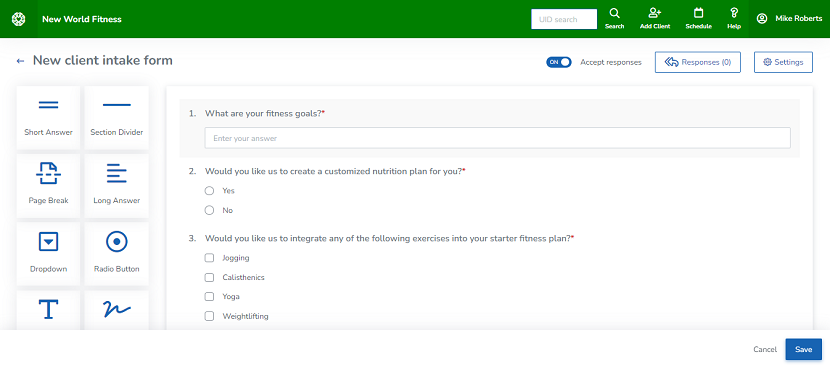
With this release, we’re excited to introduce Forms! Now you can design custom forms and send them to clients automatically when they book a specific service, purchase a specific item, and first sign up with your business. You can also create personalized forms and send them to specific clients or groups of clients via a direct URL. No more email follow-ups with your registrants—just set up your forms and you’re off to the races!
You can use Forms to do so many things, such as:
- Manage agreements and liability waivers for newly registered clients.
- Create intake forms for specific services.
- Associate a form with a unique product in your store, such as a customized meal plan.
- Track your clients’ medical history.
- Develop PAR-Qs (physical activity readiness questionnaires).
For more information about this new feature, see Forms.
Categories: Forms
Ticket ID: WL-7574
Allow users to make a purchase as guests
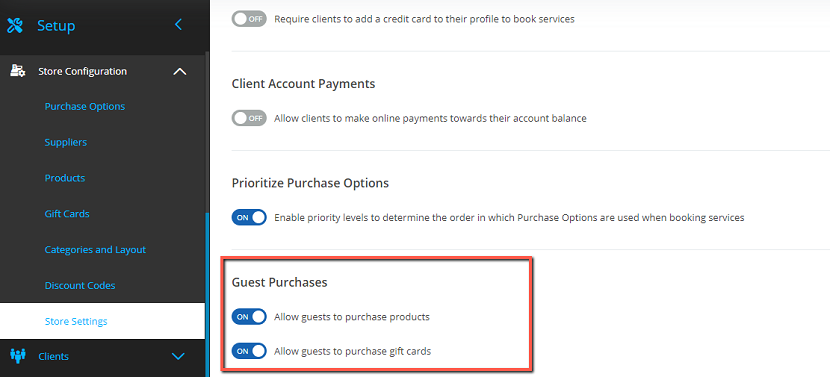
Are there people who want to buy items from your store, but aren’t willing to register as clients? Maybe they swung by your store for an impulse buy or to pick up a gift card for a friend, and they don’t want the hassle of sharing all their personal info?
Well, now you can sell items to users as guests. Guests can purchase products and gift cards from your business without creating client profiles. Guests won’t be able to book services or access purchase options until they have a client profile in the system.
You can also track guest activity through several sales reports, so you know what items get people rushing to your store.
And best of all, guests can easily be converted to clients when they realize just how much they’ll gain from joining your business!
Categories: Client Web Applications
Ticket ID: WL-56062
Wait lists added for appointments and assets
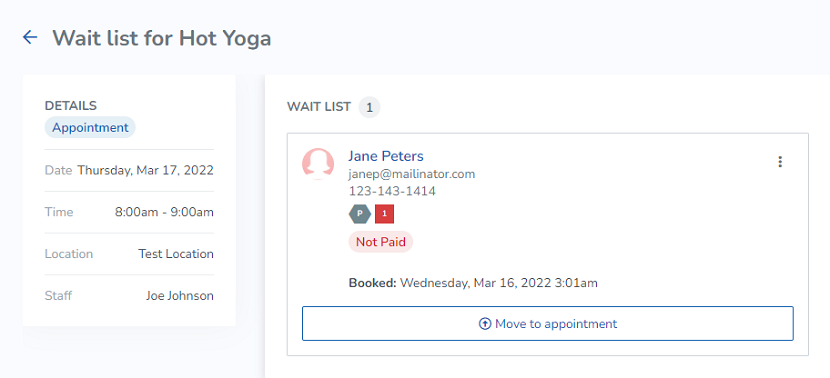
Say goodbye to coming up with clever workarounds for clients who want to book appointments and assets that are already full. Now, you can enable wait lists for all your service types, not just classes and events!
Wait lists for appointments and assets work similarly to the class and event wait lists you’re already familiar with. When an appointment or asset reaches capacity and you’ve enabled wait lists for that service, your clients will be able to book a spot on the wait list. If a booked client drops out, the next client on the wait list is automatically promoted and added to the service. Alternatively, you can require clients to confirm before they’re promoted.
Wait lists for appointments and assets will make sure that cancellations and no shows won’t translate to empty spots in sessions. Make sure your attendance is always maximized by enabling wait lists now.
For more information about this new feature, see Wait lists.
Categories: Appointments, BOOK-A-SPOT Assets
Ticket ID: WL-4626
Improvements
Appointment booking redesign in the Client Web App
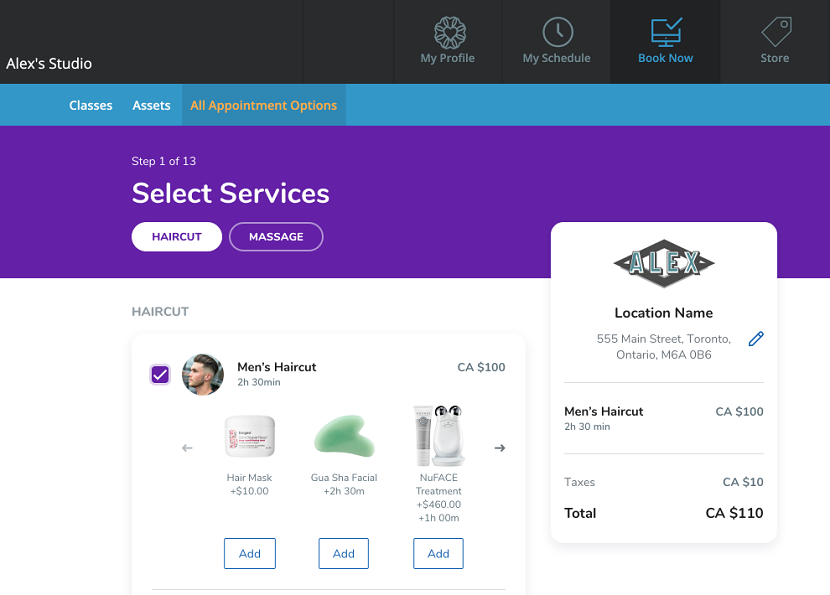
We redesigned the appointment booking flow for clients on the Client Web App. The sleek and attractive new design makes it easier for your clients to book appointments.
In addition, we added new features and options for booking appointments from the Client Web App such as:
- Booking multiple appointments at the same time.
- Booking recurring appointments with no end date.
- Choosing between purchase options when paying for the booking.
For more information about this improvement, see Client Web App: Booking an appointment.
Categories: Appointments
Ticket ID: WL-39230
BOOK-A-SPOT asset booking redesign in the Client Web App
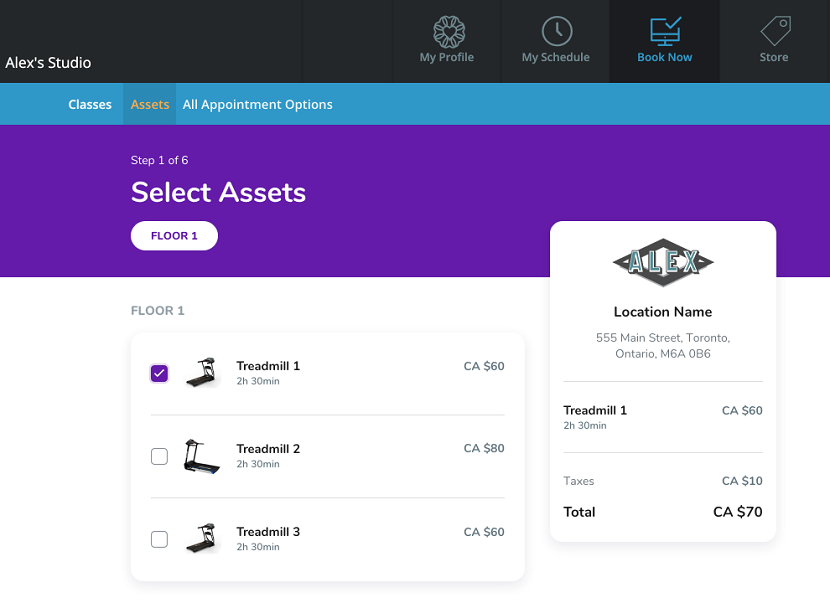
We redesigned the BOOK-A-SPOT asset booking flow on the Client Web App. Like appointments, assets are easier for clients to book with our new and improved design. Every step is now streamlined to give your clients a better booking experience than ever before. In addition, your clients can now book multiple BOOK-A-SPOT assets in the same booking flow—a big time-saver for clients who want to get all their bookings done at once!
For more information about this improvement, see Client Web App: Booking a BOOK-A-SPOT™ asset.
Categories: BOOK-A-SPOT Assets
Ticket ID: WL-57798
Redesigned appointment cancellation user flow for recurring bookings
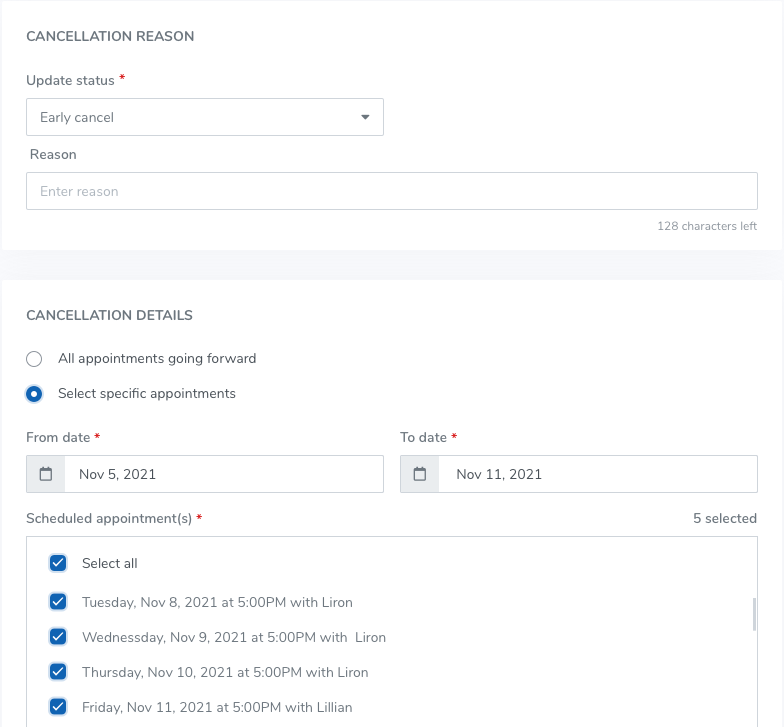
We redesigned the user flow for canceling appointments in a recurring booking from the schedule. Now, staff members can select which appointments in the booking they want to cancel, enter a reason for the cancellation, and send notifications to the affected clients—all from one convenient page.
For more information about this improvement, see Canceling an appointment booking.
Categories: Schedule
Ticket ID: WL-55057
Redesigned email notifications
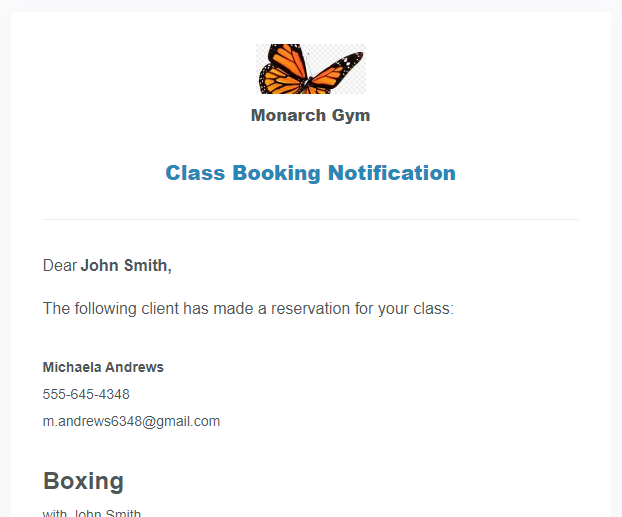
We redesigned WellnessLiving’s automated email notifications for clients and staff members. The emails now have a more modern style, making them easier for your clients and staff members to read and respond to.
Categories: Notifications
Ticket ID: WL-34000
Add custom notes to a printed sales receipt
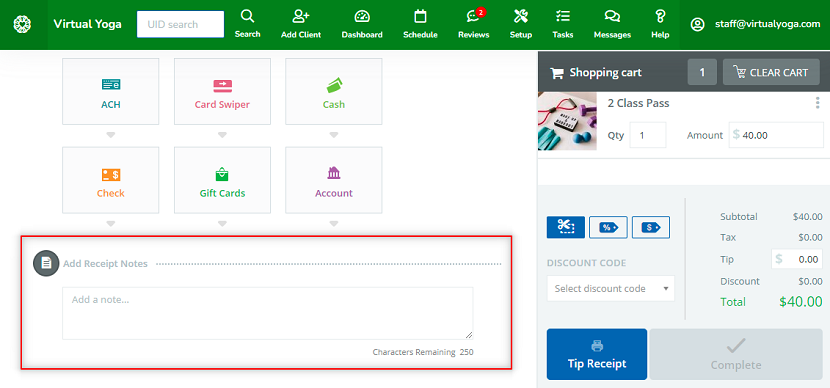
Previously, we added the ability for you to include custom notes on your emailed sales receipts. Now, you can include custom notes on your printed sales receipts as well. With this improvement, you can provide special instructions, leave personalized messages, or add other important information for your clients when you give them a printed sales receipt for their purchases.
For more information about this improvement, see Adding custom text or notes to your sales receipt.
Categories: Online Store
Ticket ID: WL-52924
Increased character limit for long SMS messages
In WellnessLiving, any SMS message over 160 characters is broken down and sent as multiple 153-character messages. Previously, you were only limited to 980 characters across 7 messages. With this improvement, we increased this limit to 1530 characters across 10 messages. Now, creating SMS content is easier than ever without sacrificing the perfect words.
For more information about this improvement, see SMS character limit.
Categories: Message Center, Notifications, Automated Marketing
Ticket ID: WL-53475
Allow client messages to remain unread for individual staff members in Message Center
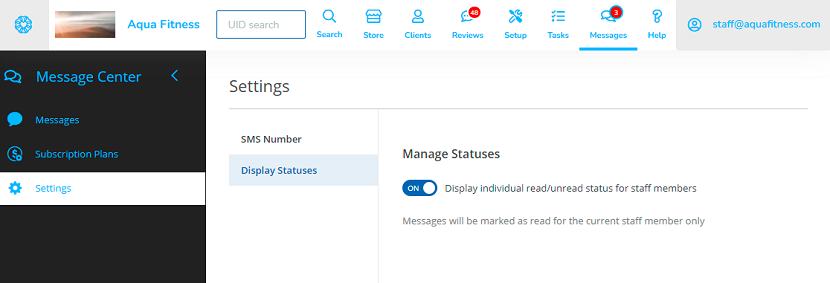
We added a new setting to Message Center that allows new client messages to remain unread for individual staff members. With this improvement, when a staff member signs in using their profile, they’ll be able to see which messages they haven’t read even if the messages have been viewed by other staff members. This way, you won’t have to remember to mark a message as unread for your staff members to know that it’s new.
For more information about this improvement, see Managing a conversation in Message Center.
Categories: Message Center
Ticket ID: WL-52014
Create late cancellation and no-show fees for different client types
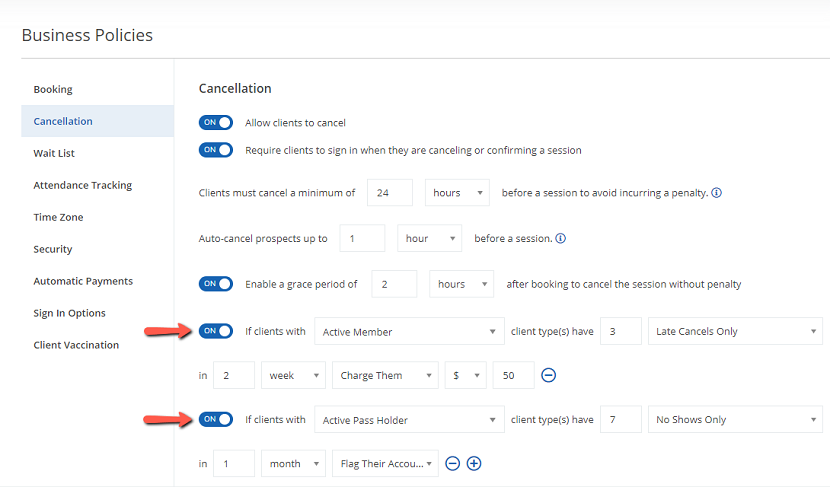
When configuring cancellation settings on the Business Policies page, you can now set up different late cancellation and no-show fees for client types in your business. This improvement gives you more flexibility for managing no-show or late cancel clients.
For more information about this improvement, see Business policy settings.
Categories: Business Policies
Ticket ID: WL-54166
Automatic rewards point adjustment for no-show clients
One of the ways you can encourage your client base to participate in your WellnessLiving rewards program is to give them rewards points automatically whenever they book a service online. With this improvement, if a client earns rewards points for booking a service, but later gets marked as a no-show, those points will automatically be deducted from their total. This adjustment is tracked under the User Activity section of the Overview page on their client profile.
For more information about this improvement, see Rewards program.
Categories: Rewards
Ticket ID: WL-54170
Monetize your FitVID on Demand videos with a new purchase option
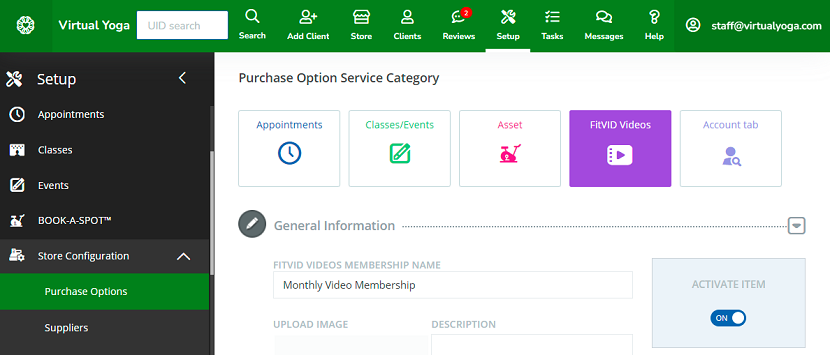
Are you looking for new ways to generate revenue for the videos you produce? To help you out, we created a new purchase option service category specifically for FitVID on Demand. With this improvement, you can create memberships that give clients access to your entire video library or only specific video categories for a set amount of time. This way, you can effectively set pricing for the video content that your clients want to watch.
For more information about this improvement, see FitVID on Demand.
Categories: FitVID on Demand
Ticket ID: WL-45598
New Isaac Churn Risk client group available for automated marketing campaigns
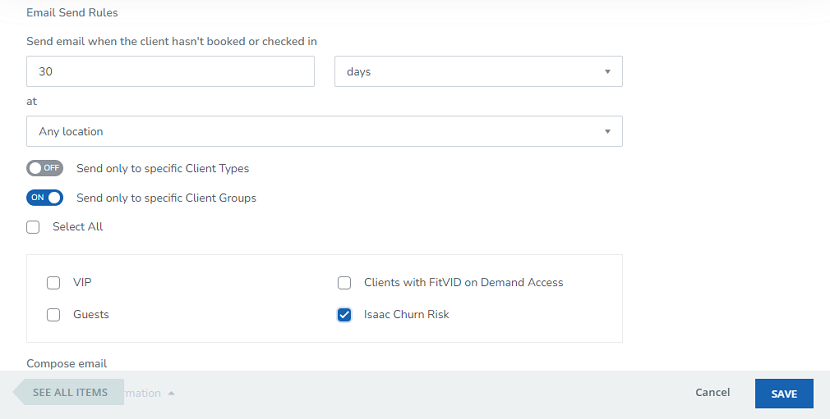
In December 2021, we introduced the Isaac Churn Risk Report which uses machine learning to predict which clients are at risk of leaving your business in the next month. To make it easier to connect with those clients, we added the Isaac Churn Risk checkbox to the list of client groups you see when you’re customizing your automated marketing emails. Now, you can create automated notifications that specifically target your at-risk clients, helping you retain your valued client base.
For more information about this improvement, see Isaac Churn Risk Report and Automated email template settings.
Categories: Automated Marketing, ISAAC AI
Ticket ID: WL-55310
Greater flexibility when setting attendance restrictions
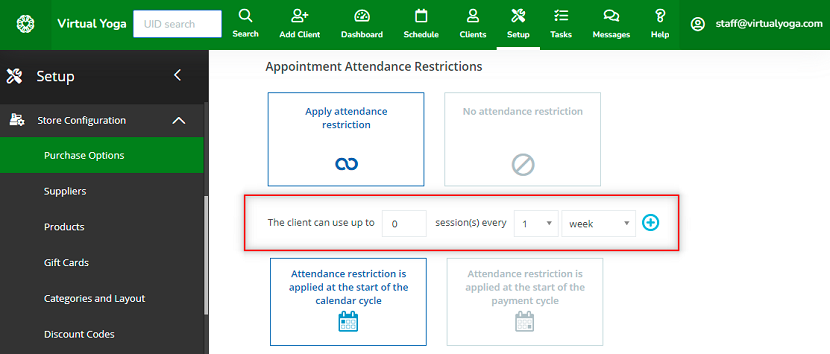
We updated the attendance restriction settings for purchase options to provide you with more flexibility. Previously, you could only select the number of visits permitted for a specific period. Now, you’ll be able to specify how many days, weeks, months, or years define the period for the attendance restriction. For example, you can create a session pass that only allows two visits every five days. With this improvement, you can create purchase options with attendance restrictions that better suit the needs of your business.
For more information about this improvement, see Session pass advanced settings, Membership advanced settings, and Package advanced settings.
Categories: Purchase Options
Ticket ID: WL-20590
New icon to indicate appointments that are not configured properly
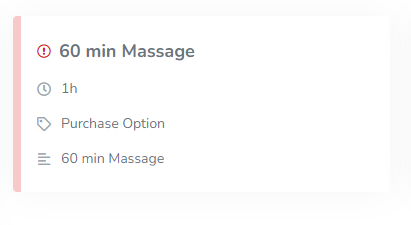
We introduced a new icon to allow you to identify appointments that aren’t configured properly. For example, if an appointment is configured without an associated staff member, the appointment will be deemed incomplete and can’t be booked by clients. With this improvement, staff members can quickly change the configurations for these appointments so clients can easily book them.
For more information about this improvement, see Creating or modifying an appointment type.
Categories: Appointments
Ticket ID: WL-48887
View detailed visit logs for purchase options with attendance restrictions
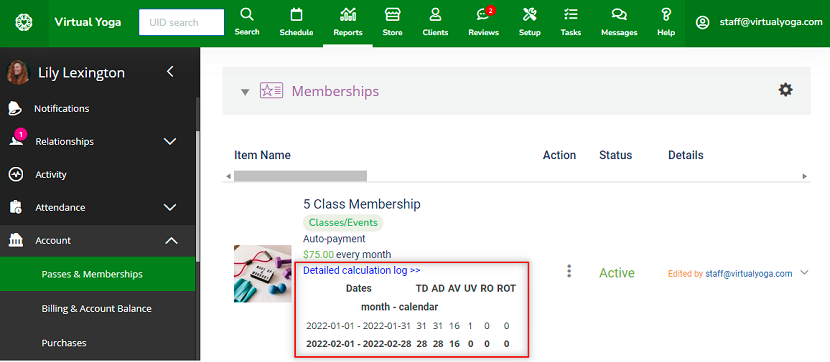
Keeping track of how many visits a client has left during an attendance restriction period can get complicated. That’s why we added a detailed log of the visit information for purchase options that have attendance restrictions.
Now, when viewing a client’s Passes & Memberships page, you can see how many visits the client has used, how many remain, and how many will carry over. With this improvement, you won’t have to manually keep track of a client’s visits to see how many times they can use their purchase option again.
For more information about this improvement, see Viewing a client’s Passes & Memberships page.
Categories: Memberships
Ticket ID: WL-53848
Allow franchisors to choose whether to override existing settings in franchise locations
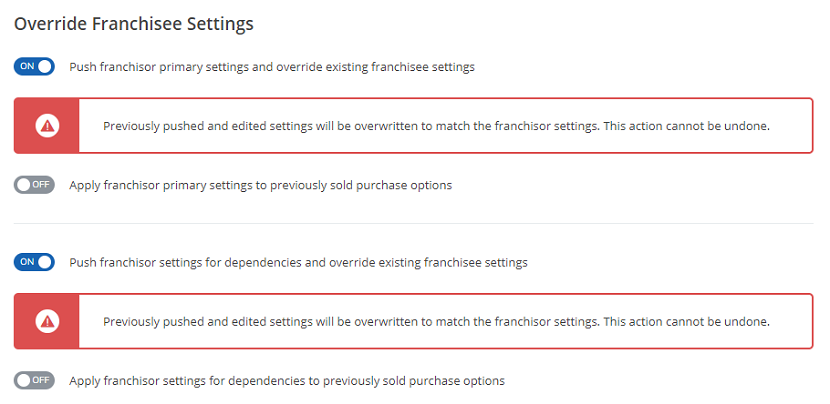
Previously, when a franchisor pushed a setting to its franchise locations, the system would automatically override any existing versions of that setting at those locations, along with all related dependencies. With this improvement, franchisors can now choose whether to override the main setting and/or its dependencies when pushing to franchise locations that have already configured those settings. For example, a franchisor can now push a yoga membership to a franchisee without pushing any dependencies, such as client types or services associated with the yoga membership.
For more information about this improvement, see Franchise push rules and Pushing a setting to franchise locations.
Categories: Franchise Cloud
Ticket ID: WL-52669
New notification for being put on the wait list for a recurring class
We added a new notification that can be sent to your clients when they book a recurring class. If more than one session in the recurring booking are already full, the client will receive the new Recurrent Class Reservation Wait List notification to indicate each of their wait-listed sessions. With this improvement, your clients can be conveniently informed of the booking status for all of the sessions in their recurring bookings.
For more information about this improvement, see Client notification types.
Categories: Notifications
Ticket ID: WL-41245
Show voided and refunded transactions on membership payment schedules
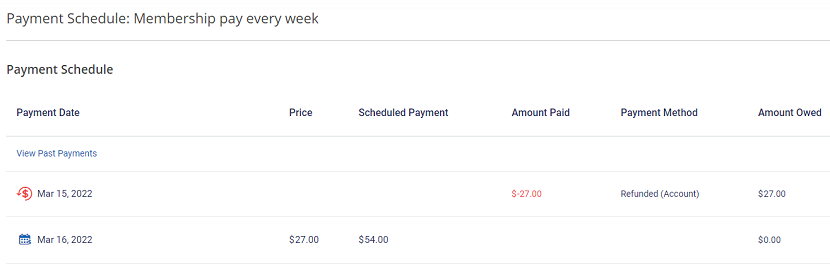
We added a new option that you’ll see whenever you’re voiding or refunding a membership payment. Now, you can choose whether you want to display the refund for the voided or refunded transaction on the associated membership’s payment schedule. When you choose to display a refund on the payment schedule, the amount that was refunded will be considered owed and will affect the amount of the next payment.
For more information about this improvement, see Refunding a transaction or purchase.
Categories: Memberships
Ticket ID: WL-12042
Use multiple payment methods of the same type when completing a sale
When making a sale to a client through the store, staff members can now add more than one payment method of the same type. With this change, staff members can enter more than one credit card during the checkout process to split payments between them.
For more information about this improvement, see Making a sale.
Categories: Appointments
Ticket ID: WL-39230
Account added as a default payment method for purchase options
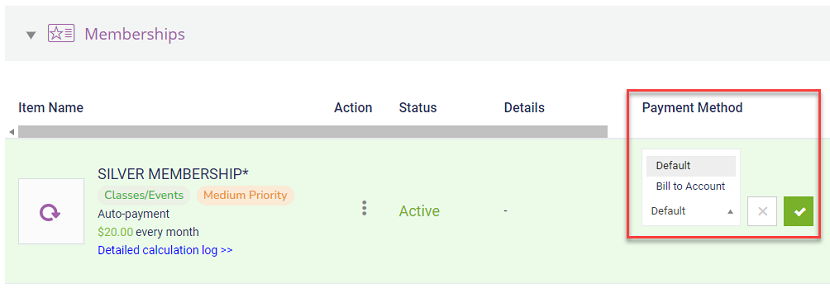
Last year, we gave you the ability to change the payment method a client uses for their purchase options to any of the client’s saved credit cards or ACH accounts. Now, you can also choose to bill the client’s account balance for automatic payments in case they don’t have a saved credit card or ACH account.
Additionally, the new Default option for purchase option payment methods allows you to automatically bill the payment method used to buy the purchase option or charge the client’s account for future payments.
For more information about this improvement, see Changing a client’s payment method for a purchase option and Elevate Staff App: Managing client profiles.
Categories: Purchase Options
Ticket ID: WL-54171
Redesigned sign-in page on the Client Web App
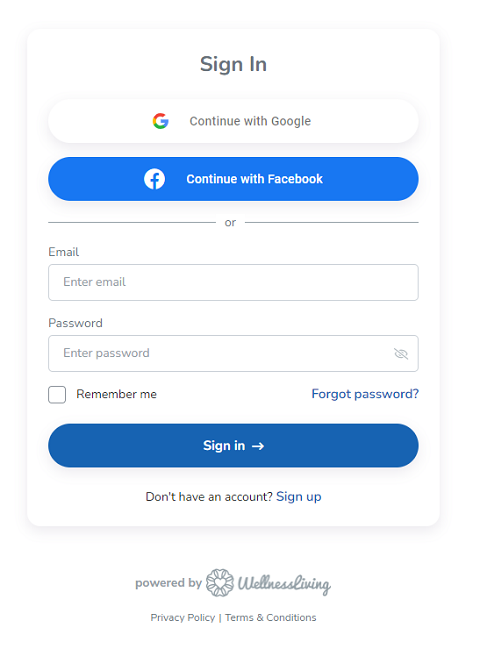
We redesigned the Client Web App sign-in page to provide your clients with a seamless experience when signing up with your business, signing in as an existing client, or resetting their password.
For more information about this improvement, see Client Web App: Signing in and out and Client Web App: Changing or resetting your password.
Categories: Client Web Applications
Ticket ID: WL-55818
Enhancements to booking a class for multiple clients
We improved the process of booking a class for multiple clients:
- After you book a class for multiple clients, the Book Now button on the list view of the schedule changes to a Cancel button. This makes it easier to see which class session you booked for the selected clients, and it gives you a convenient way to cancel a booking you just made.
- When you make a recurring booking for a class, if all the selected clients have already booked any future sessions for the class, those sessions aren’t displayed as available dates to be booked.
For more information about this improvement, see Booking a class for multiple clients.
Categories: Classes
Ticket ID: WL-49235
Keep unpaid recurring appointments unpaid
We updated the behavior of unpaid recurring appointments. Previously, when an unpaid recurring appointment was automatically rebooked by the system to maintain six months of booking, any applicable purchase option owned by the client would be automatically applied to the unpaid visits. Now, you can maintain your unpaid appointments as long as you want.
For more information about this improvement, see Reconciling unpaid visits.
Categories: Appointments
Ticket ID: WL-49518
New report columns to track canceled memberships
We added Cancellation Date and UID columns to the Memberships Report and the Memberships by Location Details Report ensuring staff members will know the date a client canceled their membership as well as that client’s UID.
For more information about this improvement, see Memberships Report and Memberships by Location Details Report.
Categories: Reports
Ticket ID: WL-55986
Sort appointments in the Client Web App
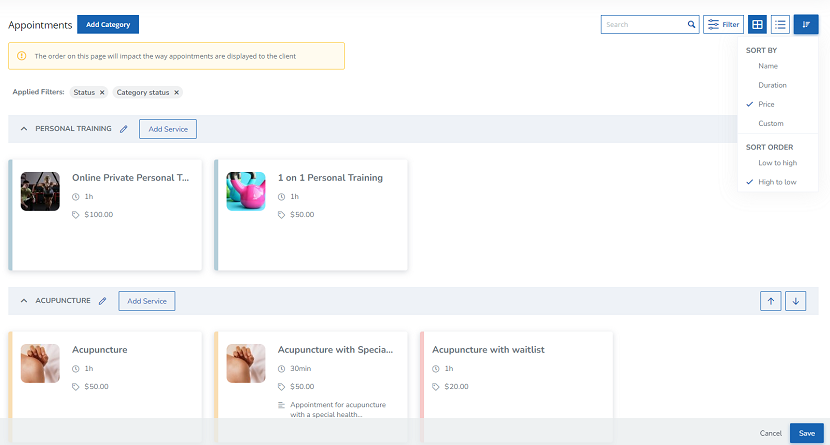
We added a sorting function to the Appointments page so you can quickly organize appointments within an appointment category and save that sorting order. This order determines how your appointments are displayed to clients on the Book Now tab of the Client Web App. This way, you can promote the appointments that generate the most attendance or revenue for your business.
For more information about this improvement, see Managing appointment categories.
Categories: Appointments
Ticket ID: WL-58896
New purchase rule to hide applicable purchase options when booking a service
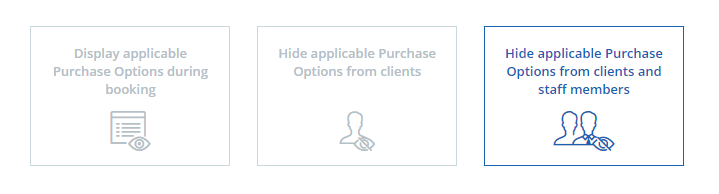
We added a new option to the purchase rules for all your services. Now you can choose to hide applicable purchase options from both clients and staff members when booking an appointment, class, event, or asset. With this improvement, you can require clients to pay the price of a single session when booking, whether they book a session themselves or through a staff member.
For more information, see Purchase rules.
Categories: Online store, Appointments, Classes, Events, Assets
Ticket ID: WL-46448
Redesigned the Appointments page
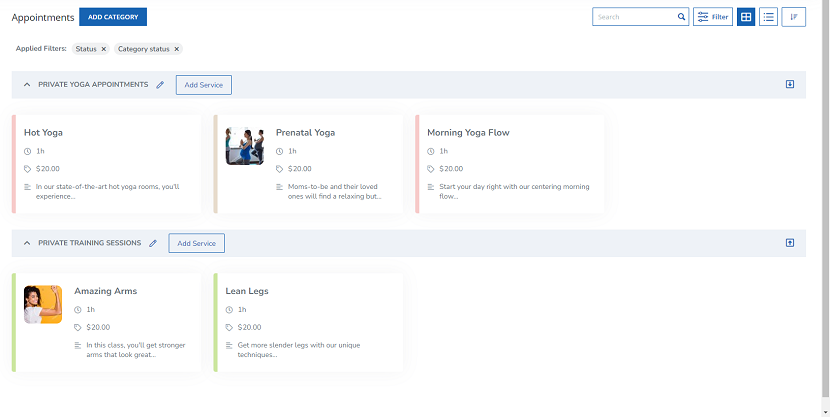
We redesigned the Appointments page to make it easier for you to set up, search for, and modify your appointments.
For more information about this improvement, see Appointments.
Categories: Appointments
Ticket ID: WL-33394
Redesigned the Classes page
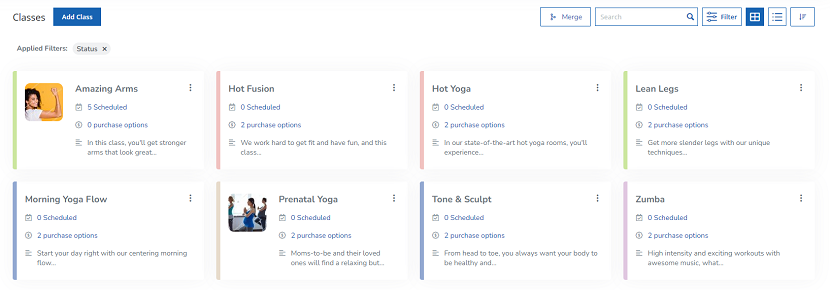
We redesigned the Classes page, providing you with a more streamlined experience when setting up, searching, and modifying your classes.
For more information about this improvement, see Classes.
Categories: Classes
Ticket ID: WL-33394
Redesigned business policy settings
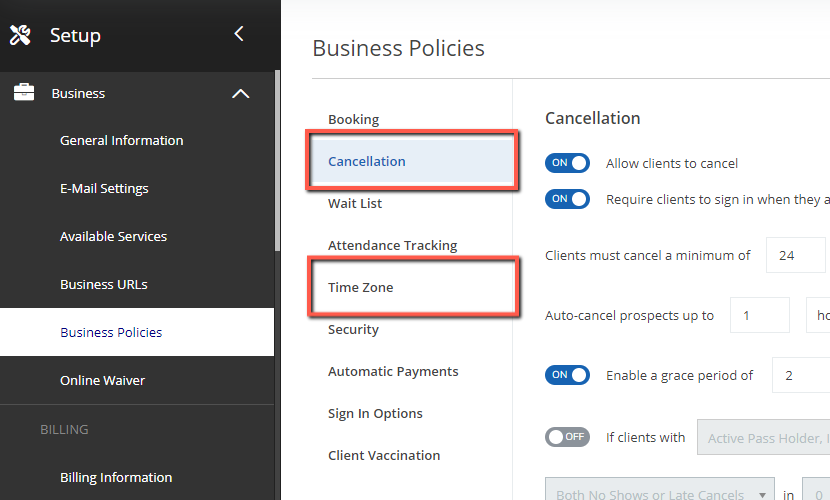
We redesigned our Business Policies page by adding the Cancellation tab and the Time Zone tab. Some settings that were previously grouped under the Booking tab have been moved to these tabs, making it easier for you to find and configure cancellation and time zone settings.
For more information about this improvement, see Business policy settings.
Categories: Business Policies
Ticket ID: WL-54166
Minor fixes
BOOK-A-SPOT Assets
- We fixed an issue where a client was able to book an asset that had already been booked by another client. WL-46388
Classes
- We fixed an issue that was occurring when a user was attempting to edit a confirmation email template from the Class settings page. WL-56750
- We fixed an issue where the screen got stuck in a loading state in the browser version of WellnessLiving when staff members attempted to substitute the instructor for classes. WL-55490
ClassPass Integrations
- We fixed an issue that prevented ClassPass integration from being enabled for New Zealand businesses. WL-57603
Client Profile & Relationships
- Clients with existing WellnessLiving accounts will now have all notification settings turned on by default when they’re added as new clients to other businesses. WL-49552
Client Web Applications
- We fixed an issue where a time zone abbreviation was incorrectly displayed on the schedule in the Client Web App and didn’t reflect the option that was selected. WL-49563
- We fixed an issue so that when clients are booking an asset on the Client Web App, they can sign the contract agreement for the purchase option they have selected. WL-52421
- We fixed an issue where the Help Center popup could be dragged and dropped outside the screen boundaries on the Client Web App. WL-56025
Edit Log
- We fixed an issue where the staff role in the edit log was attributed to Client when a franchisor made a change to a franchisee business. WL-52504
- We updated the edit log to include details when a client registers through Google Sign-In or Reserve with Google. WL-45432
- We updated the edit log to include details for QUICK substitutions. WL-55952
Events
- We fixed an issue where a client was able to early cancel an event when Allow clients to cancel was set to OFF in the business policies. WL-56631
- We fixed an issue where a client was able to book recurring events through the Recurring Booking button on the schedule. WL-48265
Franchise Clouds
- We fixed an issue where usable purchase options for services weren’t being correctly pushed to franchisees. WL-56584
Notifications
- We fixed an issue where the [Fullname] email variable in the Sale Has Been Made staff notification was incorrectly populated with the name of the client instead of the name of the email recipient. WL-56119
- We fixed an issue where emails pushed by franchisors incorrectly overwrote information pertaining to the email sender’s name and their email address. WL-55277
Purchase Options
- We fixed an issue that was causing a transferred purchase option to reactivate after it was set to deactivate during a refund. WL-50553
- We fixed an issue that was allowing the Membership Cancellation Behavior setting to be changed for memberships that had already been canceled. WL-54798
- We fixed an issue that was causing discount codes to not be applied to membership renewal payments when tax was also applied. WL-55945
Reports
- We fixed an issue where bookable assets were still displayed in the All Sales Report when the checkboxes for those assets weren’t selected in the Bookable Assets advanced filter. WL-52487
- We fixed an issue where the Email Campaign Report populated all entries when attempting to view the second page of entries. WL-48635
- We updated the All Clients Report to show only currently active clients by default. WL-58295
Rewards
- We fixed an issue where manual reward points weren’t properly distributed to clients. WL-52429
Schedule
- We fixed an issue where a new staff member wasn’t appearing in the schedule when applying the All Staff filter. WL-55836
- We fixed an issue to ensure that assets are properly displayed on the schedule when the schedule’s View Mode is set to Asset. WL-54519
- A custom business URL will be automatically generated for all new businesses, eliminating the need for them to set it up themselves. WL-54593
- We fixed an issue where a client was unable to join an event wait list due to an error related to asset booking. WL-54210
Website Widgets
- We fixed an issue where an error message would appear when a multi-location business changed the location of a Standard Schedule widget from All locations to a specific location. WL-54841










