Release Notes June 2022 Version 22.53

June has arrived and we’re making the summer even better with a WellnessLiving release! We’re very proud of our headline item—the improved Elevate Staff App—but there are lots of other improvements in store too. We’re launching two-way synchronization with Google Calendar, a new review feature for the Client Web App, and updated integration tools for Gympass, to name just a few. The WellnessLiving redesign project is still underway, and this release brings refreshing updates for the Client Web App and for product detail pages in your store.
Details on these changes, plus many more, are available below. Read on!
New features
Improvements
- Clients can easily write reviews on the Client Web App
- Two-way synchronization added for Google Calendar
- New criteria for POWER Searches and client groups
- Redesigned event book now tabs in the Client Web App
- View and organize the display for staff member schedules more easily
- Enable or disable the drag-and-drop option in your staff schedule
- Redesigned the Client Groups page
- Add icons to client groups
- Add and modify forms from a client’s profile
- View which asset was booked with a service
- New payment behavior for recurring bookings
- Automatically charge clients the amount they owe your business
- Cancel and deactivate event purchases
- Improved travel mode for franchise businesses
- Display available assets based on the selected date and time
- Updated design for product details pages
- Clients can book services via third-party platforms without entering their credit card information
- Require billing information from new clients before booking a service
- Automatically reconcile unpaid visits using the Self Check-In Web App
- Easily return to the Balance Due Report after paying a client’s account balance
- Simplified Gympass integration process
- Automatically enable Gympass integration for classes
- Add approximate revenue for Gympass users at the class level
Minor fixes
New features
New and improved Elevate Staff App
The Elevate Staff App is an integral part of WellnessLiving that allows business owners and staff members to run their business and manage clients from their mobile devices. In this release, we’ll be launching the app on a new, more user-friendly platform where you’ll experience better performance, smoother interactions, and so much more.
On the day of the release, you can expect to see a pop-up notification on your Elevate Staff App, letting you know the new version is available for download. You can download the new version from the Apple App Store or Google Play Store, or continue using the current version. Please keep in mind that the old version will no longer be available after August 14, 2022.
The new Elevate Staff App will also have many of its features refreshed with an updated look and feel. This includes the following changes:
Sign in to the Elevate Staff App using your Google account
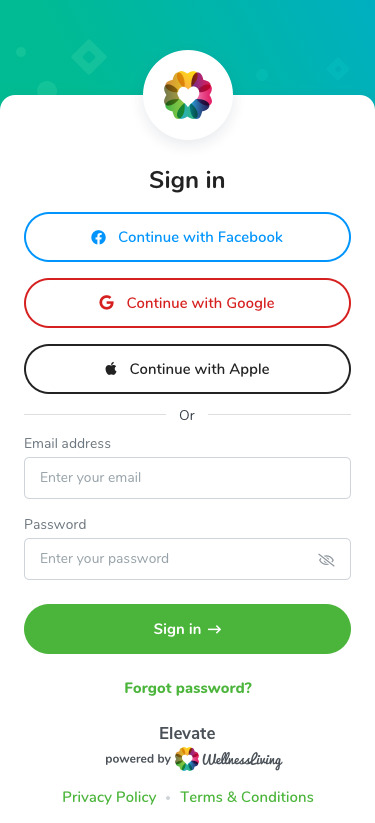
On top of redesigning this page, we added a new sign-in method to make it easier for Google account users to sign in to the Elevate Staff App. If you have a Google account, you can now click Continue with Google and sign in using your Google credentials.
Manage QUICK and SOAP notes from the attendance list
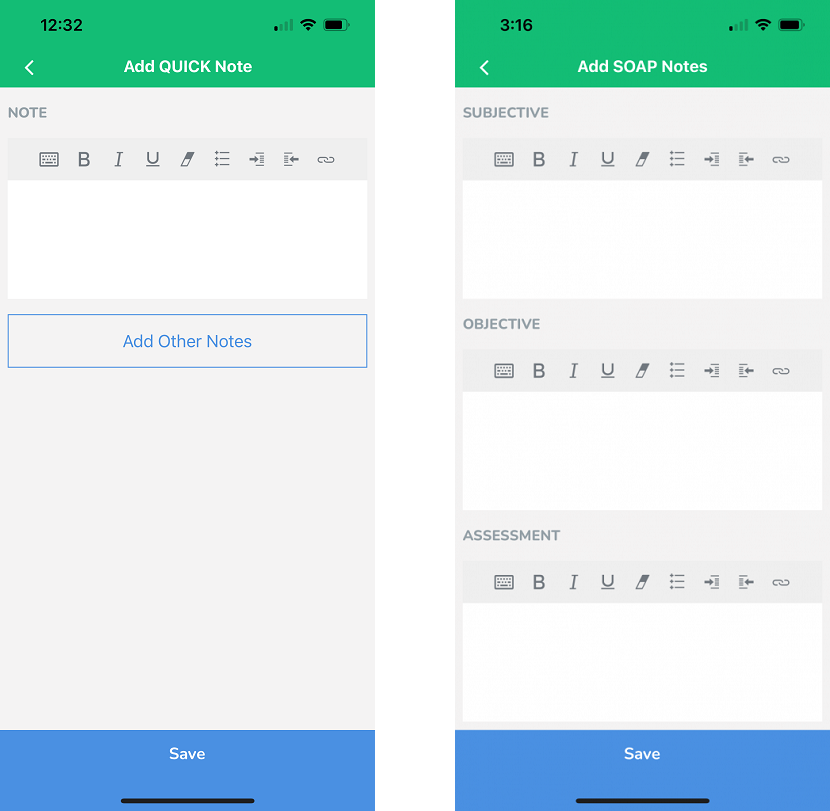
We added a new notes section to the attendance list to give you an easily accessible space to create and modify QUICK or SOAP notes for your clients. This way, you can easily add important information about your clients, such as their needs, requirements, or experiences related to the service.
For more information about this new feature, see Elevate Staff App: Creating or modifying a client’s SOAP/QUICK notes.
Sort the attendance list
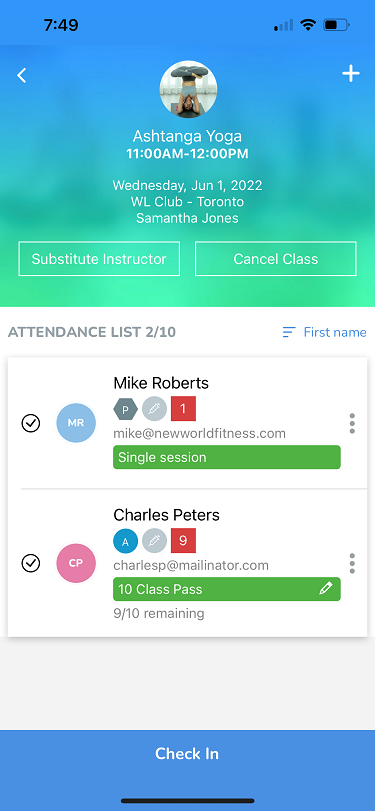
We added a sorting function to the attendance list to give you the ability to arrange attendees in a certain order. You can sort the attendance list by first name, last name, most recent bookings, oldest bookings, and more. Managing an attendance list is easier than ever, even when you’re on the go.
For more information about this new feature, see Elevate Staff App: Viewing an attendance list.
Interface redesign
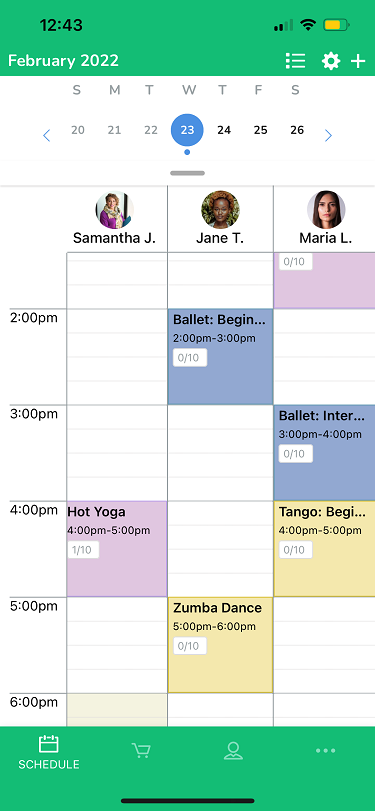
We redesigned the sign-in page, schedule, All Sales Report, appointment booking flow, checkout page, attachments interface, and class management interface to give you a more streamlined experience when navigating the Elevate Staff App.
For more information about the redesign, see Elevate Staff App.
Categories: Elevate Staff App
Ticket ID: WL-39227, WL-52705, WL-53511, WL-55008, WL-55370, WL-57042, WL-60630
French language support for WellnessLiving
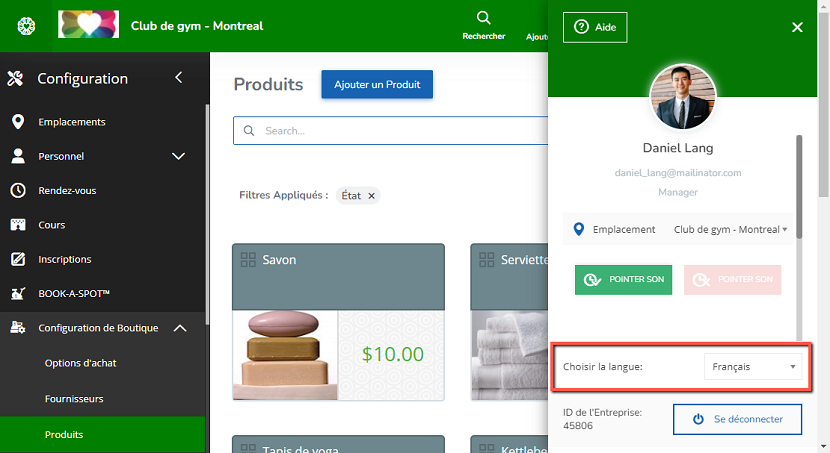
WellnessLiving is now available in French! If French is the preferred language of your staff members or clients, they can change their language setting, making it easier to navigate the software and read system messages. Staff members can select French as their preferred language on the browser version of WellnessLiving or the Elevate Staff App, while clients can select French on the Client Web App or the Achieve Client App.
Text that’s been added to your business in a specific language, such as client information, service descriptions, or notifications, won’t be translated when the language setting is changed. For example, if you created an online waiver in English, and then select French as your preferred language, the online waiver won’t be translated.
For more information about this new feature, see Selecting a language preference, Elevate Staff App: Selecting a language preference, Client Web App: Selecting a language preference, and Achieve Client App: Selecting a language preference.
Categories: Localization
Ticket ID: WL-59676
Improvements
Clients can easily write reviews on the Client Web App
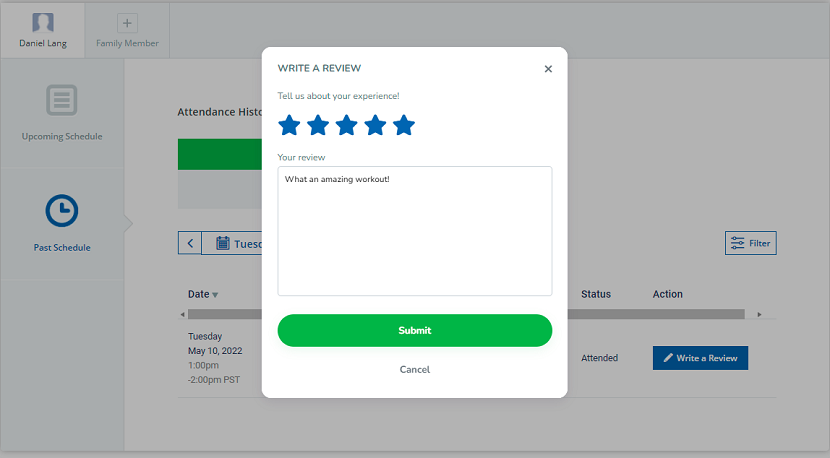
Reviews help build your business’s reputation, attract more clients, and provide valuable feedback. That’s why we made it easier for clients to write reviews for your business on the Client Web App. Now, when clients want to leave a review, they’ll be able to give a star-based rating and write their comments in a popup screen on the Client Web App, rather than being directed to your business’s WellnessLiving Explorer listing.
For more information about this improvement, see Client Web App: Writing a review.
Categories: Client Web Applications
Ticket ID: WL-57175
Two-way synchronization added for Google Calendar
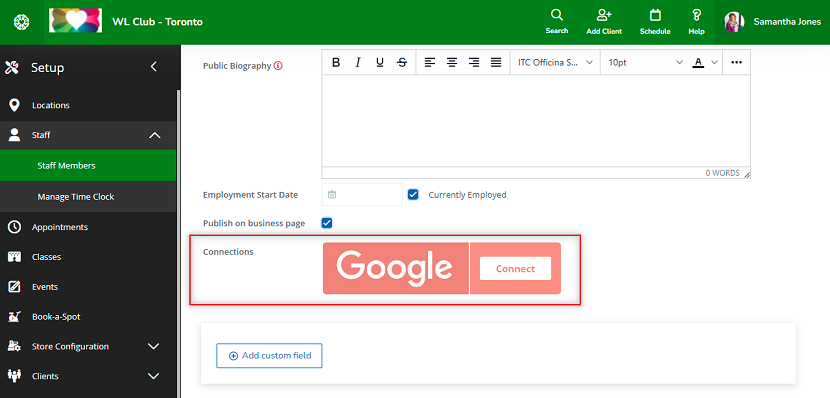
Previously, the synchronization between WellnessLiving and Google Calendar only allowed a staff member’s scheduled services to appear on their connected Google Calendar. With two-way synchronization, when a staff member creates an event in their Google Calendar, it will appear on the WellnessLiving schedule as a block of unavailable time. This way, your staff members can share their availability simply by keeping their Google Calendar up to date.
If a staff member already had their Google Calendar connected to WellnessLiving before this implementation, they must disconnect and then reconnect their Google Calendar to enable two-way synchronization.
For more information about this improvement, see Connecting a staff member’s Google Calendar and Google Calendar synchronization limitations.
Categories: Calendar Integration
Ticket ID: WL-50257
New criteria for POWER Searches and client groups
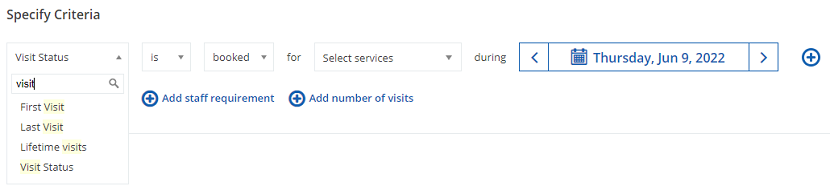
You can now create POWER Searches and client groups based on the following new criteria:
- Visit status – The client’s status for a service.
- First visit – The first service the client attended.
- Last visit – When and where the client’s last visit occurred.
- Lifetime visits – The total number of services the client attended.
This will help you create POWER Searches and client groups you can use to easily reach out to your clients based on their visits, which is useful when you want to remind clients to return for new services or even just congratulate them on their time with your business.
For more information about this improvement, see POWER Search criteria.
Categories: Client Profile & Relationships
Ticket ID: WL-59568
Redesigned event book now tabs in the Client Web App
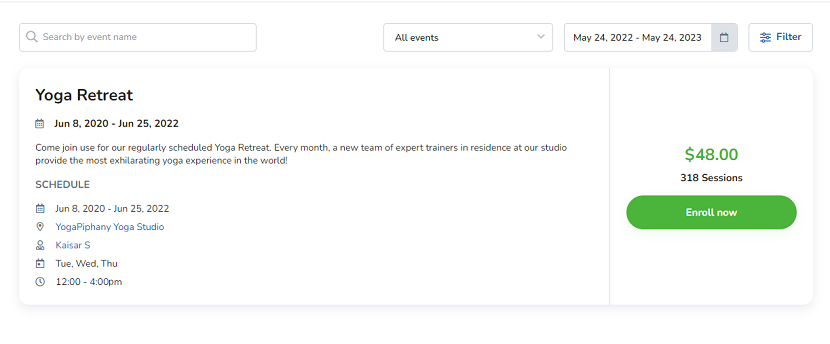
Your Client Web App and Event Widget just got an upgrade with this sleek redesign. Now, your clients can search and filter for events effectively on a screen that’s easy on the eyes and even easier to use. Empower your clients to make their own bookings quickly and efficiently.
For more information about this improvement, see Client Web App: Booking an event and Event Widget.
Categories: Client Web Applications, Events
Ticket ID: WL-55460
View and organize the display for staff member schedules more easily
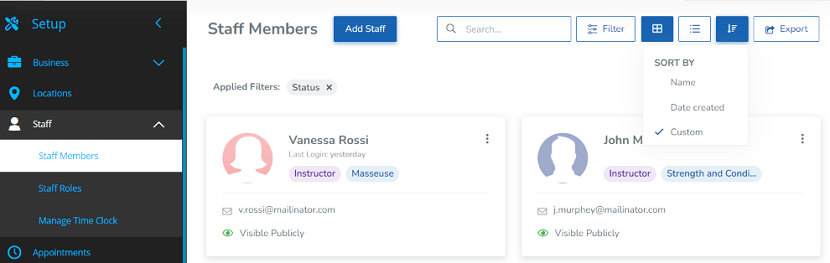
Previously, you could only view the schedule for 16 staff members at a time. Now, the number of staff members displayed on the schedule depends on your screen resolution.
You can also now organize the order in which your staff members are displayed via the Staff Members page. These improvements give you better control and more customization options for your schedule.
For more information about this improvement, see Schedule views and Organizing the order in which staff members are displayed on the schedule.
Categories: Schedule
Ticket ID: WL-58300
Enable or disable the drag-and-drop option in your staff schedule
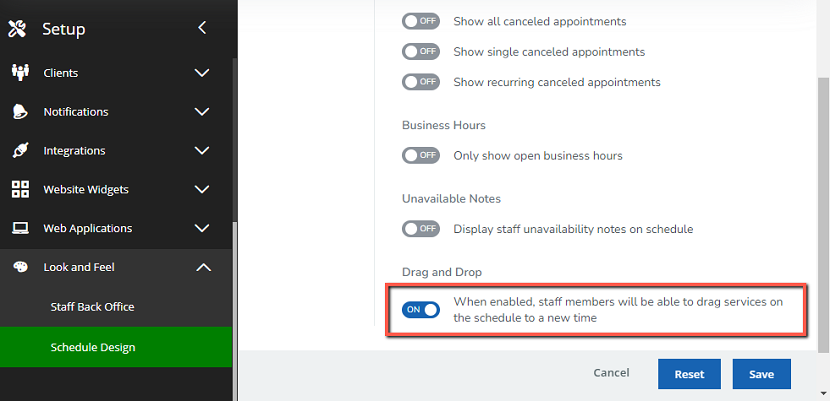
We added a new option to help ensure your staff members have the most efficient experience possible when viewing and using the schedule. Now, you can choose whether to allow staff members to reschedule a service or change the assigned staff member by dragging and dropping the service on the schedule. If a slow internet connection or outdated hardware is slowing you down, you can simply set this option to OFF, and you’ll never have to wait to use the schedule again.
For more information about this improvement, see Customizing the look and feel of WellnessLiving.
Categories: Schedule
Ticket ID: WL-58431
Redesigned the Client Groups page
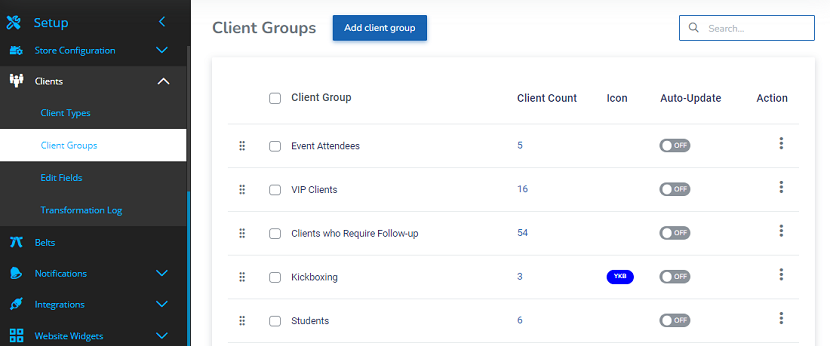
The WellnessLiving redesign project is still in full swing, and in this release, we made big changes to the Client Groups page. Now, you can:
- Drag and drop your client groups in the list to choose the order they’re displayed in.
- Send emails, SMS messages, or push notifications directly to the client groups of your choice.
- View the members of a client group on the All Clients Report with a single click.
This redesign and its related improvements make it easier to manage, contact, and understand your client base.
For more information about this improvement, see Client groups.
Categories: Client Profile & Relationships
Ticket ID: WL-56156
Add icons to client groups
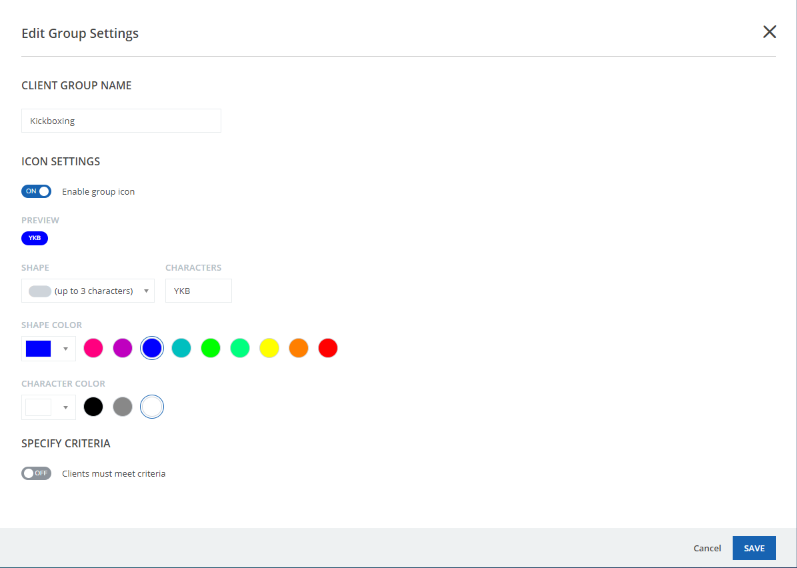
You can now create and add icons to client groups. These customizable icons act as a visual representation for each client group, allowing you to see the group your clients are part of at a glance. You can also use the client group icons to easily keep track of specific client details, such as a client’s age, lifetime visit count, interests, and more.
For more information about this improvement, see Client groups and Creating a client group.
Categories: Client Groups
Ticket ID: WL-58044
Add and modify forms from a client’s profile
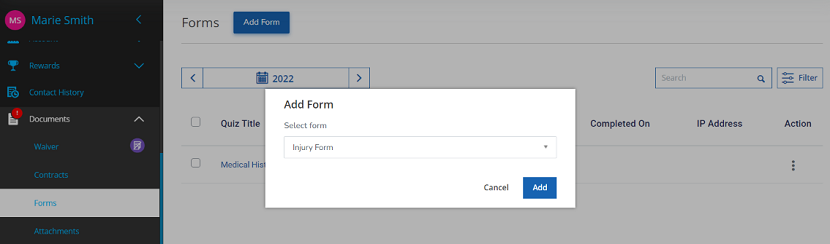
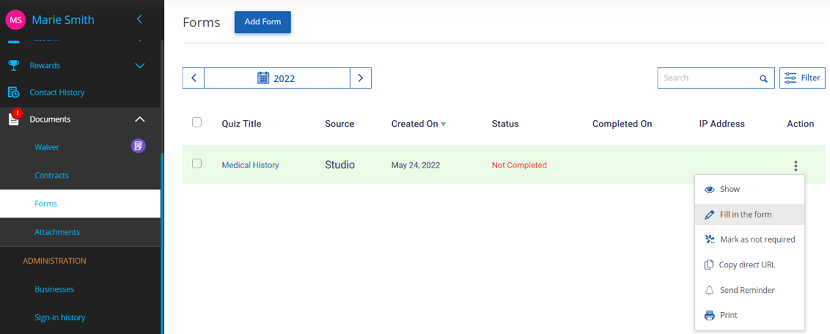
In our last release, Forms was introduced as a new feature that allows you to gather information about existing or potential clients. In this sprint, we’ve updated this feature so you can easily and efficiently view, add, remove, and complete forms for clients—directly from their profile!
For more information about this improvement, see Viewing, adding, and completing a client’s forms.
Categories: Forms
Ticket ID: WL-56798
View which asset was booked with a service
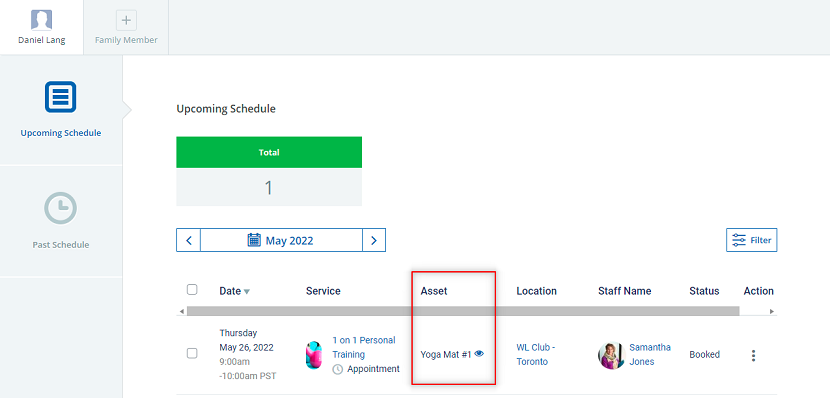
We updated several areas of WellnessLiving so that your clients and staff members can see which asset was selected for a service booking. Asset information can now be added to all service-related client notifications by including the new [Asset] variable.
On the Client Web App, clients can see which asset was selected by viewing their upcoming schedule, attendance history, or the booking details for the service. Likewise, staff members can see which asset was selected by viewing a client’s upcoming schedule or attendance history on the Elevate Staff App. This way, both your clients and staff members can easily keep track of which asset was booked with a service.
For more information about this improvement, see Client Web App: Viewing a schedule and Elevate Staff App: Viewing a client’s schedule.
Categories: Appointments
Ticket ID: WL-50475
New payment behavior for recurring bookings
We updated the behavior for recurring bookings to make sure sessions are always paid for in the order they were booked. Now, when the system adds new sessions to a recurring booking, the Purchase Option that was used to pay for the recurring booking won’t be applied to those new sessions unless every earlier session in the recurring booking is already marked Paid.
Let’s say you book a client into a weekly recurring appointment with no end date using a four-visit auto-renewing session pass. The system will automatically book six months’ worth of visits. After the first month is over, the system will automatically book a seventh month of visits, but it won’t apply the visits from the session pass to those new visits unless all the other visits in the recurring booking are already marked Paid.
This way, your clients will never have unpaid sessions in the middle of a recurring booking.
For more information about this improvement, see FAQ: How do I make sure every session in a recurring booking is paid for?
Categories: Purchase Options
Ticket ID: WL-57601
Automatically charge clients the amount they owe your business
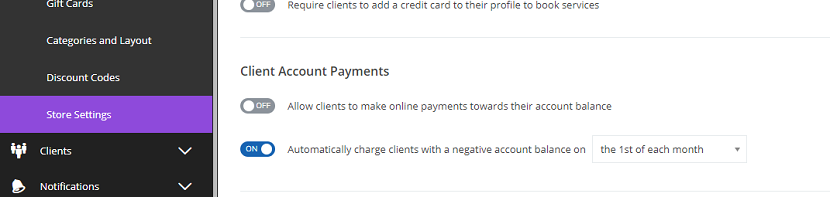
We added a new toggle to the store settings that allows you to automatically charge clients with a negative account balance on a weekly or monthly basis.
This way, your business can stay on top of clients in the red without wasting time collecting debts.
For more information about this improvement, see Store settings.
Categories: Client Account & Billing
Ticket ID: WL-56447
Cancel and deactivate event purchases
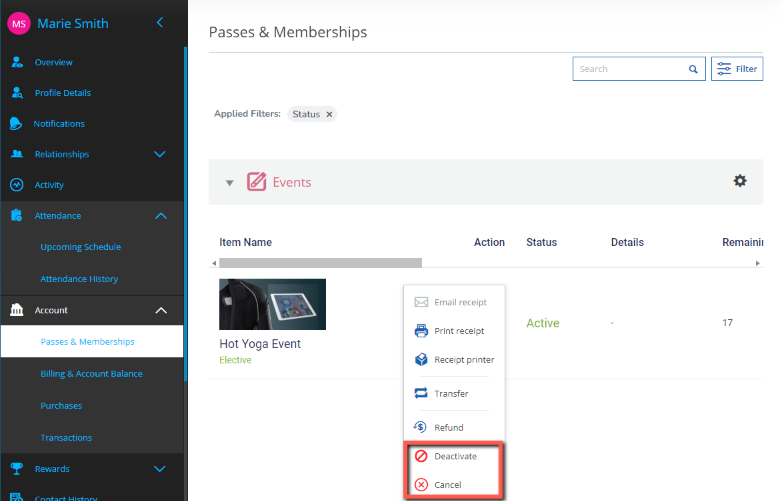
We changed the behavior of remaining sessions and past visits when an event purchase is canceled or deactivated. Clients will be marked as Early Cancel for upcoming event sessions when an event is canceled, and when an event is deactivated, the client’s past visits are still marked as Paid using the event purchase.
Additionally, staff members can now reactivate a deactivated event purchase at any time, choose how past visits are treated when an event is canceled, and deactivate remaining sessions during a refund. These improvements give your staff much more control when handling event purchases.
For more information about this improvement, see Canceling, deactivating, or reactivating a client’s event purchase.
Categories: Events
Ticket ID: WL-50804
Improved travel mode for franchise businesses
One of the benefits of being an enterprise customer with WellnessLiving is that clients from one franchise location can attend services at other locations as travel members. With this release, franchisors can now customize the settings for travel mode to better suit the business needs of their franchise.
If you are a franchisor who wants to configure these new travel mode settings, contact WellnessLiving Support.
Categories: Franchise Clouds
Ticket ID: WL-55563
Display available assets based on the selected date and time
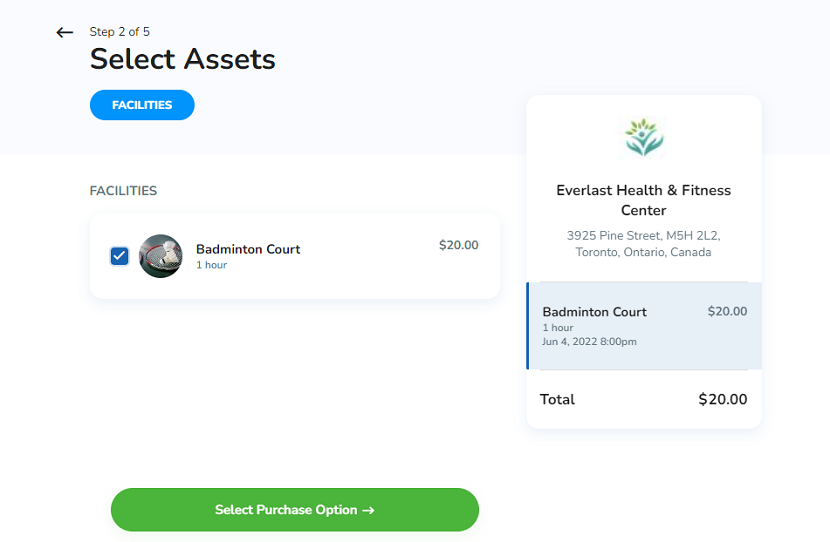
We added a new booking policy to allow your clients to select assets based on their availability when booking standalone assets from the Client Web App. When booking standalone assets, clients can now select a date and time and review all available assets for the time slot selected. With this improvement, reserving the right assets will be a breeze.
For more information about this improvement, see Business policy settings.
Categories: Book A Spot
Ticket ID: WL-56501
Updated design for product details pages
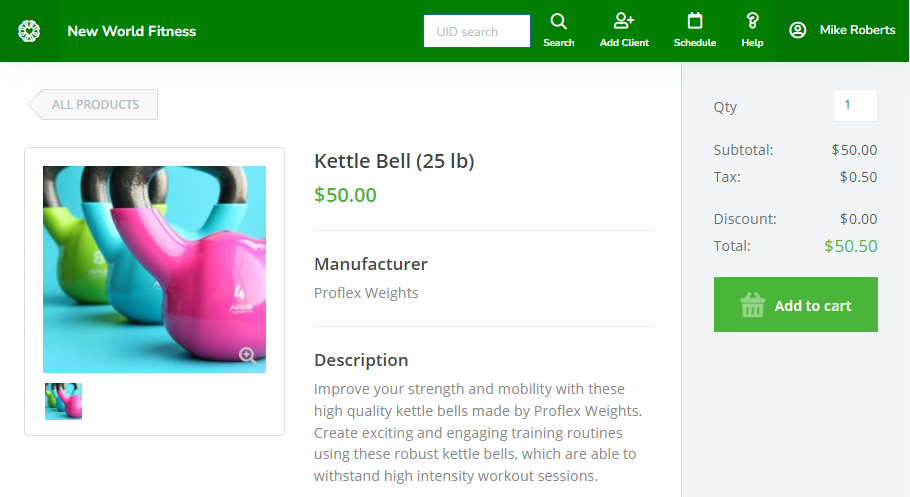
We updated the design of the product details pages that staff members and clients can view in the store, making it easier for your staff members and clients to identify key product details before purchasing an item in your store.
Categories: Online Store
Ticket ID: WL-56133
Clients can book services via third-party platforms without entering their credit card information
We updated the store settings so that clients can book services using third-party platforms, such as ClassPass, Gympass, and Reserve with Google, without needing to provide their credit card information. This is because they’ve already paid for the service with a membership from the associated third-party platform. With this improvement, clients can continue to book services from third-party platforms without interruption, even if they haven’t added their credit card information to their client profiles.
For more information about this improvement, see Store settings.
Categories: ClassPass Integration, Gympass Integration, Reserve with Google
Ticket ID: WL-57171
Require billing information from new clients before booking a service
We updated the client booking flow so that if a business requires clients to provide their credit card details before they book a service, new clients using a direct URL or widget will now be prompted to enter and save their billing information before completing the booking.
If a client doesn’t provide the required information, they won’t be able to book a service. This improvement ensures new clients follow the proper booking policies and helps businesses avoid any unpaid bookings.
For more information about this improvement, see Schedule Widget, Event Widget, and Sharing a direct booking URL.
Categories: Appointments
Ticket ID: WL-56836
Automatically reconcile unpaid visits using the Self Check-In Web App
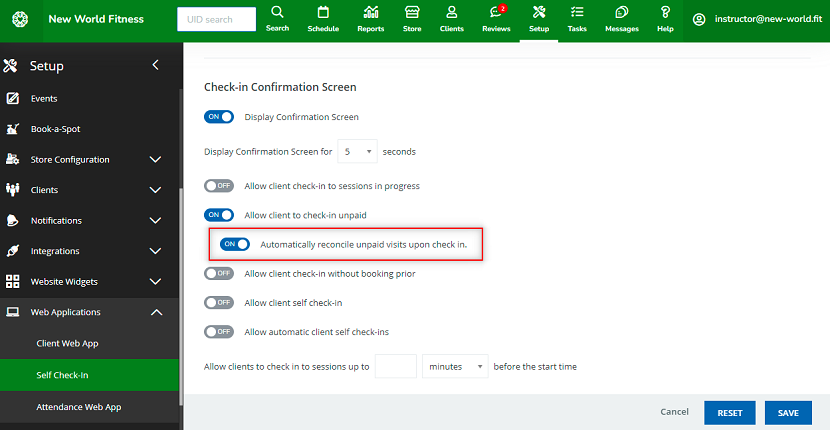
We added a new setting for the Self Check-In Web App so that when a client checks in, their unpaid visits will be automatically reconciled using one of their available Purchase Options. This way, your staff members won’t have to spend their time manually reconciling unpaid visits.
For more information about this improvement, see Self Check-In Web App settings.
Categories: Client Self Check In Web App
Ticket ID: WL-57231
Easily return to the Balance Due Report after paying a client’s account balance
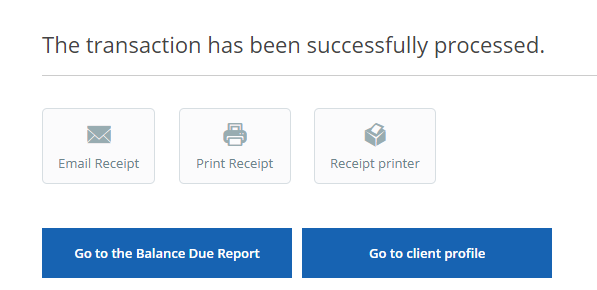
We added a button to allow staff members to return to the Balance Due Report after making a payment towards a client’s account balance from the report. This handy little button will make it easy for staff members to adjust a client’s account balance, then jump back to the Balance Due Report to make a payment for another client.
Categories: Reports
Ticket ID: WL-9578
Simplified Gympass integration process
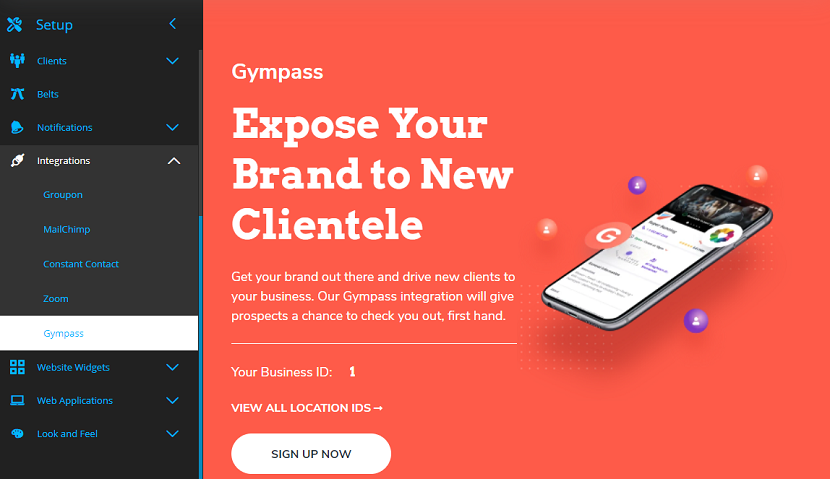
Gympass is a monthly membership program that members can use to try out new fitness studios each month. With this release, we’ve made it even easier for you to enable Gympass integration with WellnessLiving. The program now has a dedicated page of its own, where you can read about the benefits of Gympass, see how partnering with them fits your business, and even start the signup process.
For more information about this improvement, see Enabling and disabling Gympass integration.
Categories: Gympass Integration
Ticket ID: WL-56240
Automatically enable Gympass integration for classes
We updated the Gympass integration behavior to allow you to customize how Gympass should be applied to your classes. With this improvement, you can enable Gympass for a business location on the Integrations page, which automatically enables Gympass for all classes and their scheduled sessions in that location. Similarly, you can enable Gympass for a specific class on the Class Setup page, and this automatically enables Gympass for all scheduled sessions of that class.
For more information about this improvement, see Enabling and disabling Gympass integration and Class type advanced settings.
Categories: Gympass Integration
Ticket ID: WL-56214, WL-58854
Add approximate revenue for Gympass users at the class level
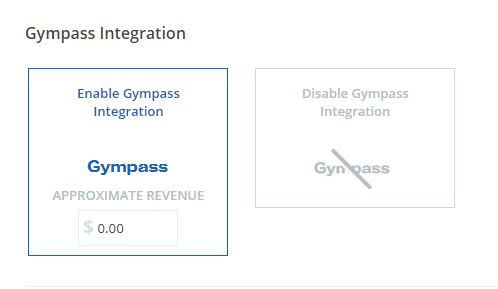
We updated the Gympass integration setting on the Class Setup page to allow you to add approximate revenues for each Gympass user who attends your classes and apply those values to all scheduled class sessions. This saves you the work of manually updating the approximate revenue for each individual class session.
For more information about this improvement, see Class type advanced settings.
Categories: Gympass Integration
Ticket ID: WL-56215
Minor fixes
Achieve Client App
- We updated the VIDEOS tab on the Achieve Client App so that only one video category can be selected at a time instead of allowing multiple video categories to be selected. WL-48770
- We removed the CAPTCHA requirement for clients leaving reviews on the Achieve Client App. WL-57582
- We updated the appointment booking flow in the Achieve Client App to reflect the Client Booking Flow options selected on the Appointment Setup page. WL-28955
Appointment
- We updated the appointment booking flow for staff members to be the same between all booking methods and display only one expanded field at a time. WL-47651
Client Account & Billing
- We updated the Transactions page on the client profile so the Purchase column includes a Manual account credit entry when a client’s account balance is credited, and a Manual account debit entry when a client’s account balance is debited. WL-54156
Client Group
- We fixed an issue where clients were re-added to the client group they were removed from when the Auto-Update option for the relevant Purchase Option was set back to ON. WL-59074
Client Notifications
- We fixed client notifications so that clients can’t opt out of the welcome email. WL-56418
Client Profile
- We fixed an issue where searching for a client using the Top Nav Bar wouldn’t work properly when using the client’s middle name in the search query. WL-55772
Client Web App
- We fixed an error to ensure clients can’t complete their booking for an appointment before they provide all the information necessary for their selected payment method. WL-60787
- We updated the appearance of the top menu in the Client Web App. WL-55690
Edit log
- We fixed an issue that caused wait list visits that were canceled by staff members to be listed in the edit log as canceled via the Achieve Client App by both the staff member and the client. WL-52920
- We updated the edit log to include any QUICK substitute for classes or events as a trackable activity. WL-55952
Elevate Staff App
- We fixed an issue on the Elevate Staff App that was causing the most recently set pay rate to be automatically selected for a substitute instructor instead of their default pay rate. WL-57860
Forms
- We updated the Form Builder page so that when you click on the number of responses for a form, the Responses page now displays the last month that responses were submitted. WL-60062
- The date range filter on the Forms page in a client’s profile will now be set to the current year by default, so you can easily see all the forms a client submitted this year. WL-60018
- You can now open a client’s completed form by clicking its name on the Forms page in a client’s profile. WL-60018
Payment Processing
- We added a new Void transaction status to indicate when the amount owed for a voided transaction is returned to a client. WL-55784
Reports
- We fixed an issue where refunds made to the client’s account were incorrectly displaying a credit card type in the Transactions Report. WL-58734
- We fixed an issue where Excel file exports of the Appointment Details Report were displaying randomly added characters in the report data. WL-59411
- We changed the label of the Total summary card in the Projected Revenue Report to Total Payments. WL-49019
- We added a new Frequency column to the All Transactions Beta Report to indicate how often transactions occur. WL-56736
Website Widgets
- We updated the user interface of the Custom Schedule Widget and fixed an issue where the widget wasn’t appearing properly on mobile devices. WL-57983










