Release Notes June 2021 Version 21.48

At WellnessLiving, we’re always improving! A big reason why we have so many happy customers is because we listen to what they want, and then bring their ideas to life in our software. To us, that’s the epitome of user-friendly software design. With this release, we’re excited to introduce the new Message Center, the new Memberships by Location Details Report, and so much more!
New features
- Review your franchisees’ memberships with the Memberships by Location Details Report
- Start conversations with your clients using Message Center
Improvements
- New WellnessLiving Explorer
- Faster loading times for the schedule
- Notification settings redesign
- Manage Holds screen added to session passes
- Contracts page redesign
- Charge your clients the correct amount of money for Events
- Staff members can now add clients to individual sessions in block Events
- Apply the same Purchase Option across multiple franchise locations
- Host your virtual services using your preferred service provider
- Strengthened client attendance tools
- New icons and look and feel for the schedule
- New ways to prompt clients to add a credit card to their profile
- Updated email templates and variables for staff and client notifications
- Streamline your client registration flow
- Enhanced information for membership holds
- Ability to select the time format for Classes
- New purchase restrictions added under Purchase Options
- Access the enrollment list of an Event from the attendance list
- New filter added to remove deactivated staff from the Schedule
Minor Fixes
New Features
Review your franchisees’ memberships with the Memberships by Location Details Report
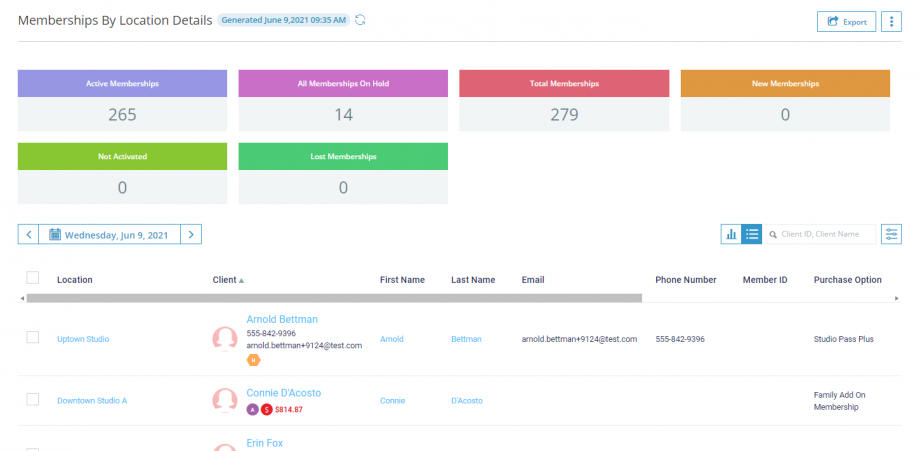
We created the Memberships by Location Details Report to give franchisors access to more information about their franchisees’ members. The report provides a list of memberships for all franchise locations during a specified time period, and it also includes records for each membership that was lost or put on hold. As a franchisor, you can use this report to closely analyze the membership activity for each of your locations and plan future discounts or membership promotions based on this information.
For more information about this new feature, see Memberships by Location Details Report.
Categories: Reports, Franchise Cloud
Ticket ID: WL-46987
Start conversations with your clients using Message Center
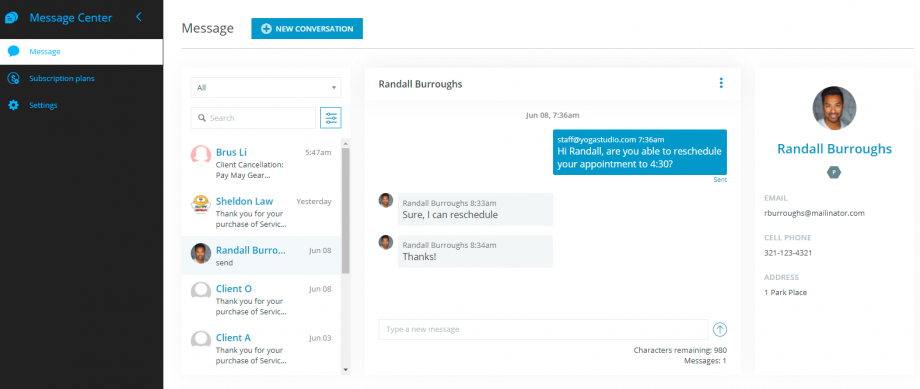
Texting is one of the easiest ways to stay connected with the people you know, so why not stay connected with your clients in the same way? For the next phase of our ongoing upgrade to SMS communications, we’re introducing Message Center.
With Message Center, you can personalize your business communications through conversational SMS. This form of messaging lets your clients and staff members engage in full, end-to-end conversations. Message Center is simple to use and a great way to let your clients know your business is within reach.
Message Center is currently only available to businesses in the United States and Canada.
For more information about this new feature, see Message Center.
Category: Message Center
Ticket ID: WL-8598
Improvements
New WellnessLiving Explorer
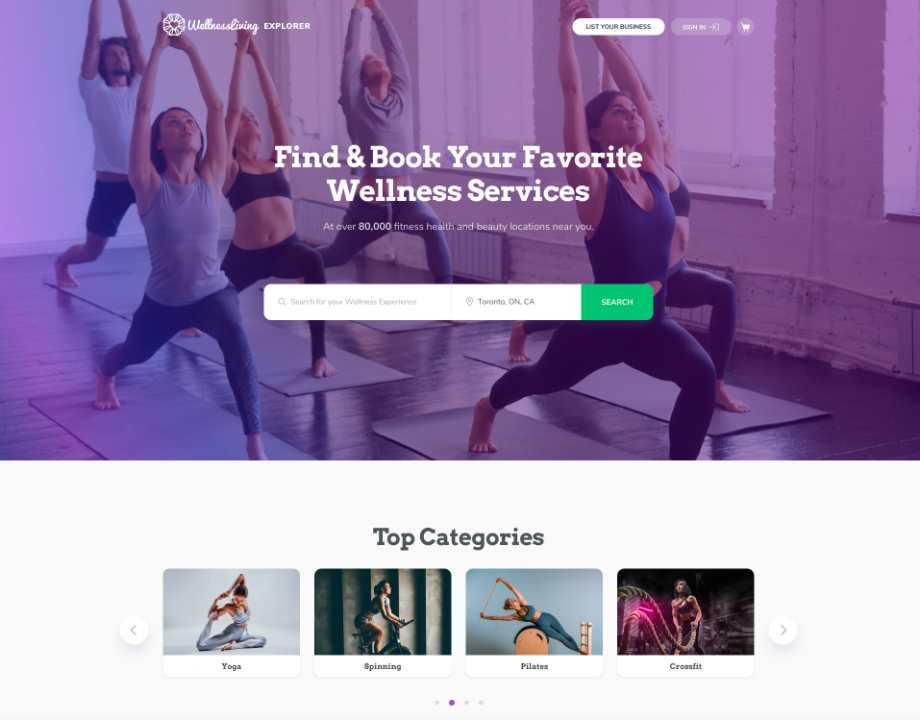
We redesigned the WellnessLiving Directory and renamed it to the WellnessLiving Explorer. The WellnessLiving Explorer makes it easier than ever for potential clients to find and sign up with your business based on the type of wellness service they’re seeking, their location, and the availability of virtual sessions.
For more information about this feature, see WellnessLiving Explorer listing.
Categories: WL Directory
Ticket ID: WL-46616
Faster loading times for the schedule
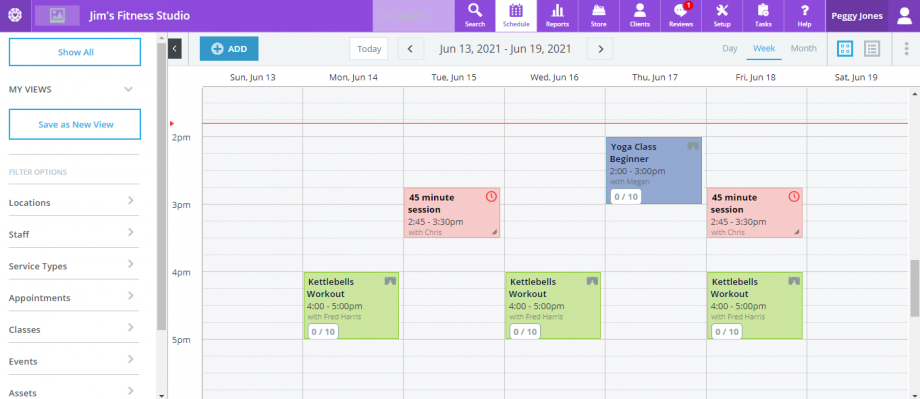
As great as WellnessLiving’s schedule is for managing all your clients and services, we felt that we could make it even better for you! That’s why with this new release, we improved the loading speed of the schedule.
We want our pages to load as quickly as possible, which is why we devoted the time to upgrade the schedule’s loading times. With this improvement, you’ll get the same great WellnessLiving schedule, but faster!
To learn more about WellnessLiving’s schedule, see The schedule.
Categories: Schedule
Ticket ID: WL-19477
Notification settings redesign
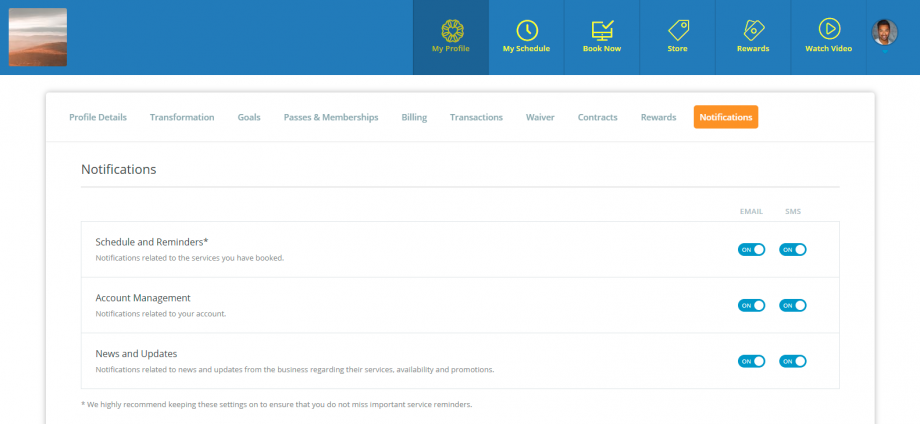
We redesigned the way clients manage their subscription settings for your automated notifications and marketing campaigns. Now, clients can log in to the Client Web App and manage which types of information they would like to receive. Additionally, clients can select whether they receive your notifications in the form of emails or SMS messages. With this improvement, clients can easily manage what kind of information they subscribe to without having to request the changes from a staff member.
For more information about this improvement, see Client Web App: Changing the notification settings and Changing a client’s notification settings.
Categories: Notifications
Ticket ID: WL-45439
Manage Holds screen added to session passes
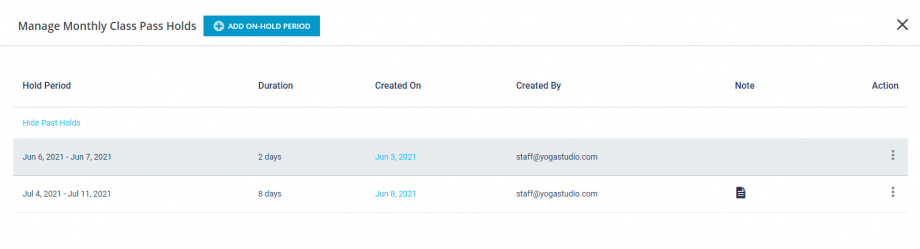
Being able to view and manage all the holds placed on a client’s session pass just got easier. From a client’s Passes and Memberships page, you can now access the new Manage Holds screen, which provides a complete overview of all the holds placed on a client’s session pass. You’ll be able to add new holds or edit existing holds, all from this convenient location.
For more information about this improvement, see Placing or modifying a hold on a session pass.
Category: Purchase Options
Ticket ID: WL-44884
Contracts page redesign
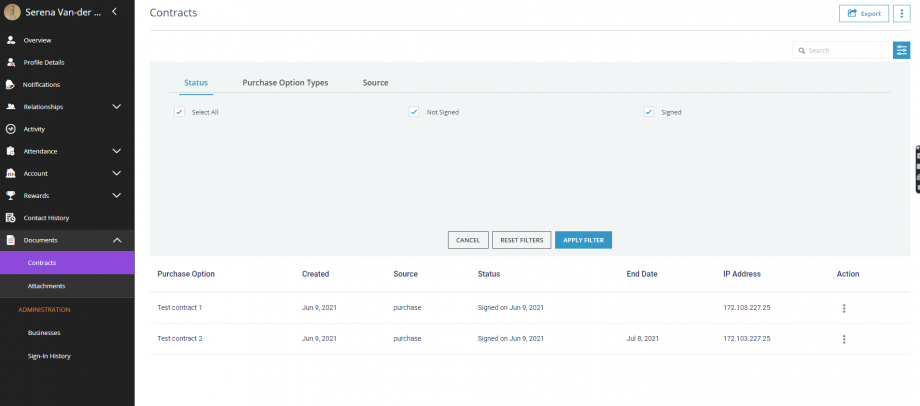
We redesigned the Contracts page in the client profile to allow you to easily view the details of multiple contracts while in list view. We also added the ability to filter a client’s contracts based on the contract’s status, the reason that the contract is generated, and any associated Purchase Options. With this improvement, you can now view all the contracts associated with a specific client in one place and filter contracts based on your criteria of interest.
For more information about this improvement, see Contracts.
Category: Client Profile & Relationships
Ticket ID: WL-38125
Charge your clients the correct amount of money for Events
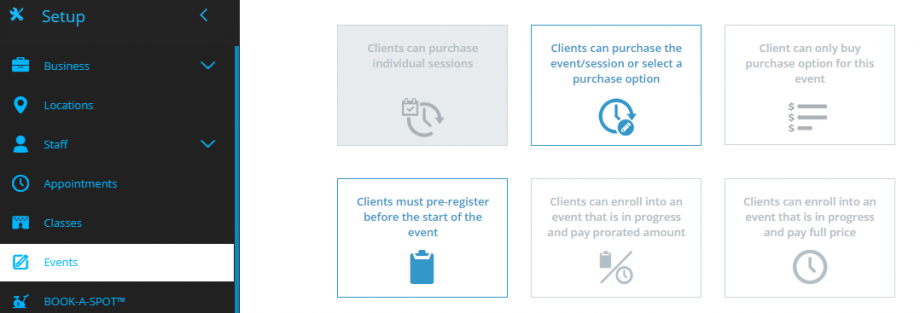
No one likes to pay for services they can’t attend, and your clients are no exception to this rule. To help make your Events more accessible, we introduced a new setting that allows your clients to enroll in an Event that is already in progress. Instead of being charged the full amount for the entire Event, your clients will only be charged a prorated amount based on the remaining sessions. With this improvement, even if your clients have missed the first few sessions of an Event, they can still sign up and pay for the remaining sessions.
For more information about this improvement, see Event general information settings and Purchase rules.
Category: Events
Ticket ID: WL-43994
Staff members can now add clients to individual sessions in block Events

We added a new setting to Events that allows your staff members to enroll clients into one or more sessions of a block Event. With this new setting, if clients book an Event, they will be automatically enrolled in all Event sessions, however, your staff members will have the authority to book them into individual Event sessions. This improvement will allow you to maintain control over your attendance lists and offer sample sessions of your Events to your clients. This can help promote and boost the sales of your Events.
For more information about this improvement, see Event general information settings, Purchase rules, and Booking an Event.
Category: Events
Ticket ID: WL-36258
Apply the same Purchase Option across multiple franchise locations
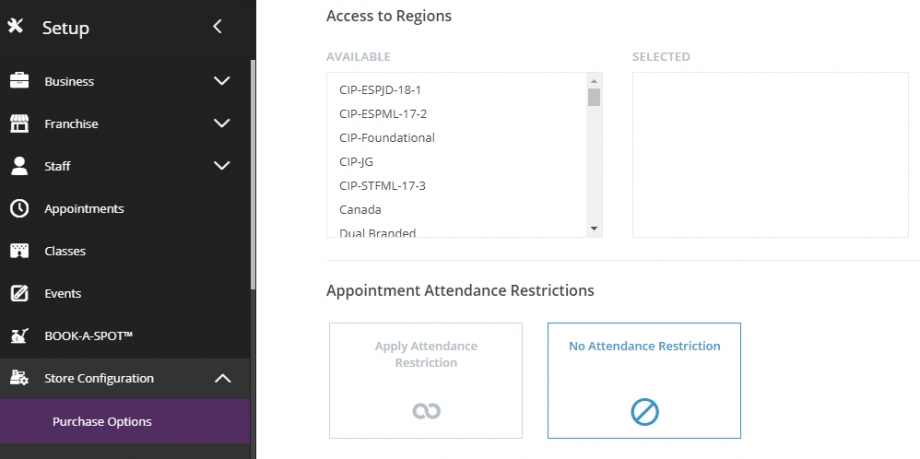
Our franchise customers are always looking for better ways to manage their services and payment methods and we’re here to help them in all their endeavors. Instead of constantly creating the same Purchase Option for different locations, franchisors can now configure a single Purchase Option so that it applies to business locations across multiple regions. With this improvement, your clients can use the same Purchase Option at different franchise locations, and you won’t have to worry about any unpaid bookings. This option is only available to franchise businesses.
For more information about this improvement, see Membership advanced settings and Session pass advanced settings.
Category: Franchise Cloud
Ticket ID: WL-37089
Host your virtual services using your preferred service provider
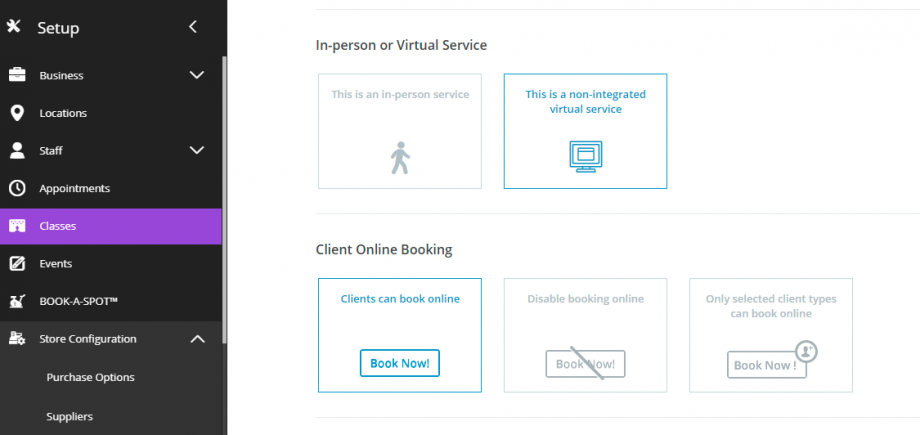
Are you looking for more options to provide your services online? With this latest update, you can use your preferred video conferencing platform to host your virtual services. In addition to our Zoom integration, you can now host your Appointments, Classes, or Events on a non-integrated virtual service platform by adding a valid link to your services on the schedule. This improvement gives you more options for hosting your services online.
Note: A valid link must begin with HTTP, HTTPS, or SSH for the system to accept it.
For more information about this improvement, see Setting up your services for virtual hosting.
Category: Classes
Ticket ID: WL-39969
Strengthened client attendance tools
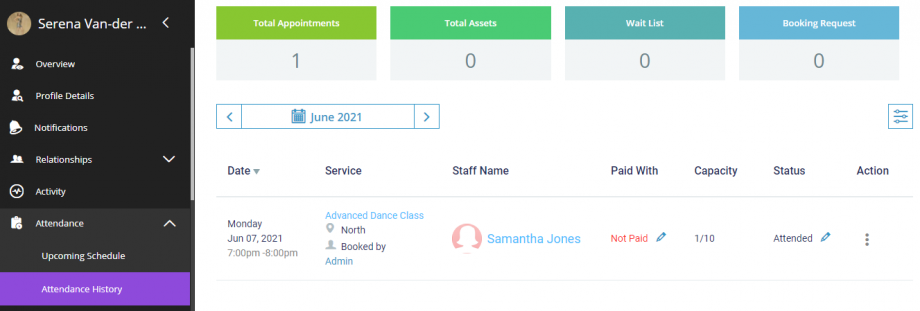
We’re constantly innovating when it comes to client management. With this sprint release, WellnessLiving has strengthened the tools for managing client attendance. Now, when you view any client profile, you’ll see a new Capacity column on the Attendance History page. You’ll also see the new organization of headings on the Upcoming Schedule page.
To learn more about these improvements, see Viewing a client’s attendance history and Viewing a client’s upcoming schedule.
Category: Client Profile & Relationships
Ticket ID: WL-30891
New icons and look and feel for the schedule
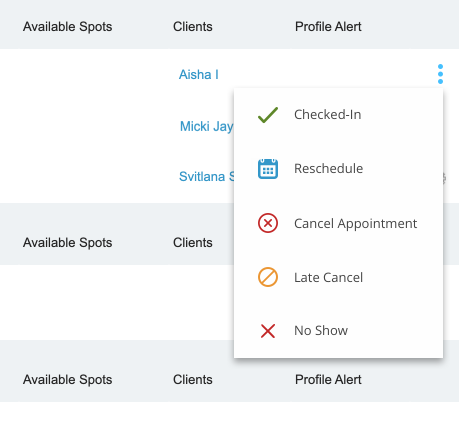
The schedule is one of the most helpful tools you can use to manage your services effectively. Some of our customers suggested adding icons to dropdown options in the More button, which can be accessed while in the List view of the schedule.
As you already know, we’re a company that values customer feedback. That’s why with this sprint release, we’re excited to announce that we’ve implemented this customer request into WellnessLiving.
For more information about this improvement, see The schedule.
Category: Schedule
Ticket ID: WL-45479
New ways to prompt clients to add a credit card to their profile
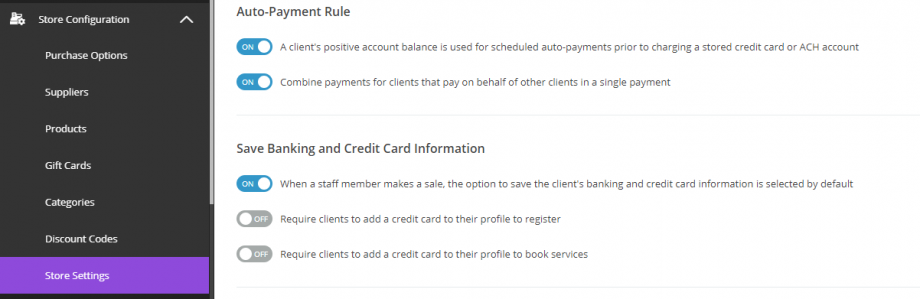
As a business owner, it’s important to have your clients’ payment details saved on file so they can easily purchase items and book services at your business. With this improvement, we added two new ways to prompt clients to add a credit card to their profile. You can now configure the store settings to require your clients to add a credit card to their profile when they register with your business or when they book a service, helping you safeguard revenue that could’ve otherwise been lost in some situations.
For more information about this improvement, see Store settings.
Category: Client Profile & Relationships
Ticket ID: WL-14161
Updated email templates and variables for staff and client notifications
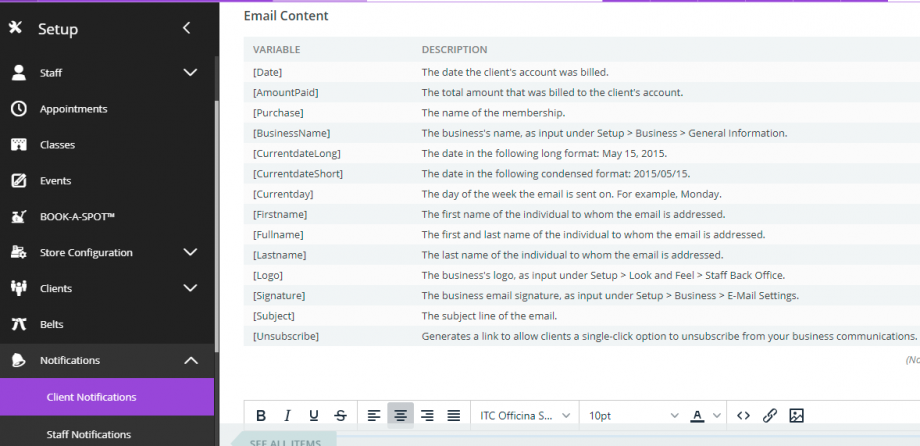
Keeping in touch with your community is always important. That’s why we updated the templates and variables for several of your email notifications for Appointments and memberships. This will help you keep your staff members and clients aware of everything that’s going on with their services and Purchase Options.
For more information about this improvement, see Email variables.
Category: Notifications
Ticket ID: WL-46808
Streamline your client registration flow
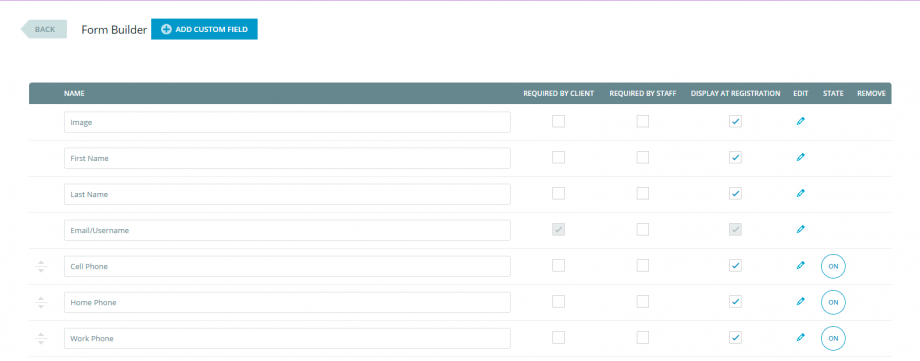
Using a booking widget is a great way to encourage new clients to book your services online. However, asking for too much information up front can deter new clients from completing the registration process. That’s why we made it possible for you to customize what information a new client must provide when they book a service through your website or Facebook page. You can still make it mandatory for clients to provide additional information to complete their profile the next time they sign in. This way, you can streamline the registration process so that potential clients can quickly book a service and join your business.
Category: Client Profile & Relationships
Ticket ID: WL-42593
Enhanced information for membership holds
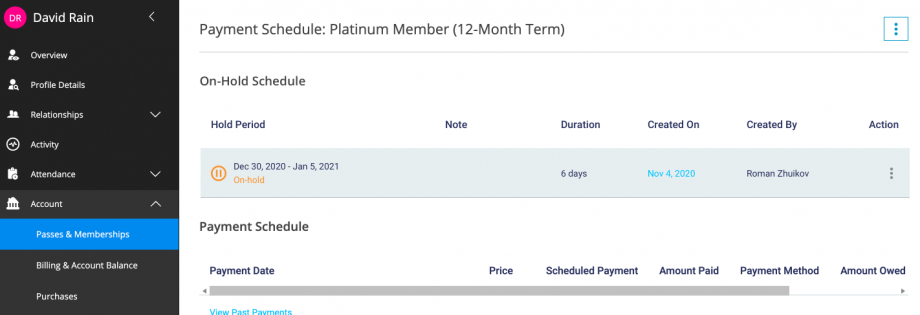
We added detailed information for membership holds on a client’s payment schedule. You can now see the duration of a hold, the date it was created or last edited, and which of your staff members created it. With this improvement, you can see all the details for a membership hold in one place, so you don’t have to go looking for the information in another area of the system.
For more information about this improvement, see Understanding a client’s payment schedule.
Category: Memberships
Ticket ID: WL-43274
Ability to select the time format for Classes
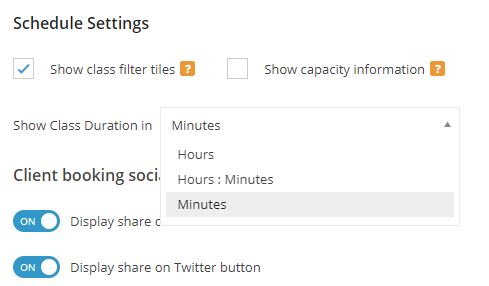
We added new customization options for the Client Web App’s schedule where you can specify the time format for your class duration so that your clients can easily see how long each class is. You can now choose whether your class durations are displayed in Hours (1.5h), Hours and Minutes (1h 30min), or Minutes (90min). With this improvement, clients will know exactly how long a Class is so they can fit it into their busy day.
For more information, see Client Web App Settings.
Category: Classes
Ticket ID: WL-46535
New purchase restrictions added under Purchase Options
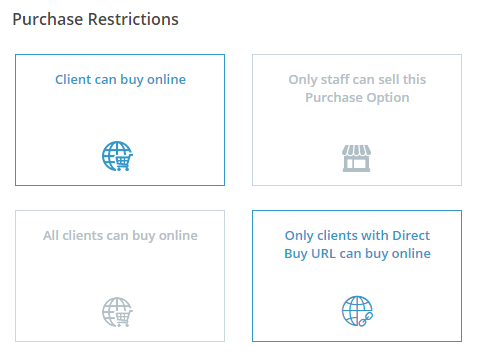
We added new options for sharing Purchase Options with different client types. You can now choose whether all clients will be able to buy a specific Purchase Option online, or whether only clients with the Direct Buy URL will be able to buy it. With these options, you can create exclusive Purchase Options for certain client types based on their level of activity, membership status, and other particulars.
For more information, see Membership advanced settings, Session pass advanced settings, and Package advanced settings.
Category: Purchase Options
Ticket ID: WL-6216
Access the enrollment list of an Event from the attendance list
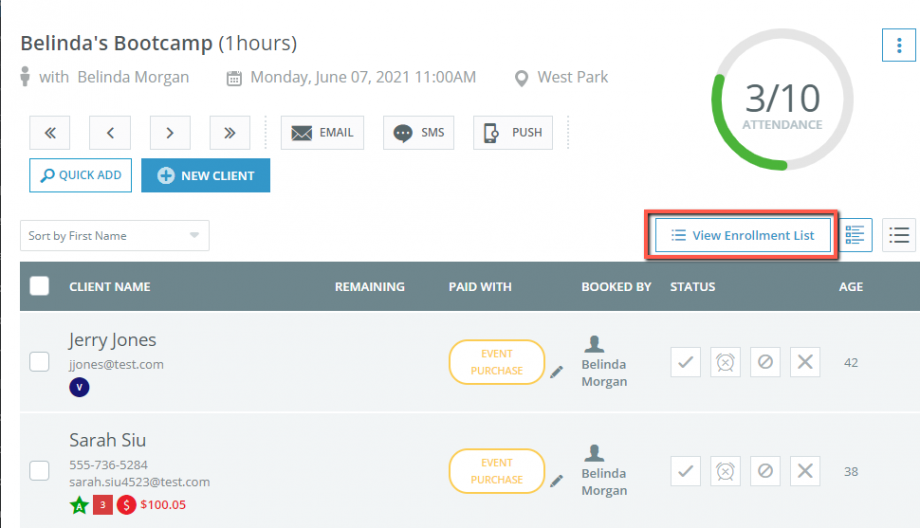
The enrollment list provides a list of clients who have booked your Event and displays the booking status and payment status for each Event session. We added a new button to the attendance lists for Events that takes staff members directly to the enrollment list. With this change, you will no longer need to navigate to enrollment lists through Event setup, making it easier than ever to review Event enrollment.
For more information, see Viewing, exporting, and printing an enrollment list for an Event.
Categories: Events
Ticket ID: WL-46842
New filter added to remove deactivated staff from the Schedule
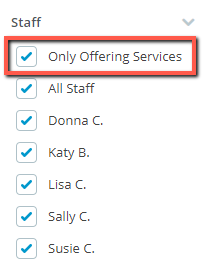
Having inactive staff members show up on the schedule is confusing. For better organization, we added a new filter that allows you to remove deactivated staff members from your schedule view. This improvement will allow you to view and book services with only current and available staff members.
For more information, see Filtering the schedule.
Categories: Staff Management
Ticket ID: WL-20525
Minor Fixes
Achieve Client App
- We moved the filter options for the transformation log on the Achieve Client App to a menu in the top right corner of the screen. WL-43278
App Drawer
- We fixed an issue to ensure the App Drawer menu is responsive on mobile devices. WL-45924
Automated Marketing
- We fixed an issue where attempting to use QUICK Contact in the All Clients tab to send a mass email to clients wasn’t loading templates properly. WL- 47150
Client and Staff Profiles
- We added a pop-up message that appears when staff members set the Birthday field on the client profile to unrequired. This message will ensure staff members are aware that clients without a birthday cannot book services with an age restriction. WL-49634
- We added a new security measure so that staff members must initiate a password reset if the password of another staff member or client needs to be changed. WL-45681
- We updated the design of the screens and emails that are sent when a client resets their password. WL-38850
- We fixed an issue to ensure that staff members can only respond to client reviews when granted the staff role permission to do so. WL-47334
- We fixed an issue to ensure gym visits are shown under a client’s activity log. WL-45984
Client Web App
- We updated the direct booking URL for specific sessions to ensure that when a client follows the URL, they are shown only that session on the Book Now Tab of the Client Web App. WL-47051
- We added navigation arrows to the video categories tab in the Client Web App to allow clients to easily scroll through the list and look for the video they want. WL-45824
- We fixed an issue to ensure that the full names of services are displayed when using the Client Web App on your device in portrait or landscape mode. WL-48585
Edit Log
- We fixed an issue where a client’s registration was not tracked within the edit log if they created their client profile through the Custom Schedule Widget. WL-45689
Elevate Staff App
- We fixed an issue that caused duplicate services to appear on a staff member’s Apple Calendar after they synced their Calendar with their WellnessLiving schedule on the Elevate Staff App. WL-49102
Online Store
- We fixed an issue where store categories that were set up by the business were not displayed when viewing the store as a client or staff member. WL-46371
Purchase Options
- We fixed an issue to ensure that when purchasing a membership via a Class booking, the prorated membership cost is automatically calculated from the sale date and not the day before. WL-43573
- We changed the tiered group pay rate calculation for Appointments with multiple clients. The pay rate for staff members will now be divided evenly between the number of clients that attend the session. WL-44127
- We fixed an issue where clients who used the direct buy URL to book an Event were unable to see the various headings for Event details, such as Duration, Time, and Location. WL-43758
Reports
- We added two new columns to the Enterprise Reimbursement Details by Location Report to include information on the business ID and client ID. This report is only available to franchise businesses. WL-43627
- We added a new column to the Detailed Revenue By Service Report to include information on the client who paid for the services. WL-45857
- We added three new columns to the Enterprise Client Detail Report to include information on the business ID, client ID, and benefits provider. This report is only available to franchise businesses. WL-43625
- We split the single column for date and time into two separate columns in the All Sales Report. WL-47149
- We fixed an issue where the Email History Report did not display the member details for a walk-in client who was a registered member at a different location. WL-46496
- We removed the Refunded transaction status from various sales reports, the Transactions page of a client’s profile, and the Transactions tab of client profiles on the Client Web App. WL-49173
Schedule
- We fixed an issue where Event sessions on the Upcoming Schedule page appeared to be paid for with makeup sessions when makeup sessions were not enabled for the Event type. WL-46627
Website Widgets
- We fixed an issue to ensure the action buttons on the Custom Schedule Widget are aligned properly under the widget’s column headings. WL-47003
- We fixed an issue with Safari opening widgets on new tabs instead of the same tab. WL-45910










