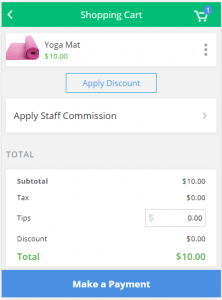Release Notes February 2021

Happy New Year everyone! We’re kicking this year off by introducing a variety of new features to help you take your business to the next level. We’ve added FitVID on Demand videos to the Achieve Client App so your clients now have the option to watch their favorite workout videos from their mobile devices. We’ve also introduced an IP-based restriction to prevent unauthorized users from accessing your system and created a new auto-update feature for client groups. Here’s what we’re offering with our latest sprint release.
New Features
- FitVID on Demand added to Achieve Client App
- Apply staff commissions in the Elevate Staff App
- New on Demand reports
- Track and restrict access to WellnessLiving through IP addresses
- Set up your client groups to automatically update
Improvements
- Purchase items while reconciling a visit in the Elevate Staff App
- New filters added to the Email History Report
- More flexibility with applying eligible rewards
- Display Event days in the Achieve Client App
- New Client Web App pop-up for clients with upcoming virtual services
- New columns added to Membership Report
- Elevate Staff App now includes discounts on individual items
- Membership Report will display memberships with status: Not Activated
- View the location of upcoming services on the Achieve Client App
- Day View option added to the Custom Schedule Widget
- Apply taxes to the correct business location
- Select multiple Purchase Options for Classes and Events
- View Class or Event capacity and available spots when booking
- New options added to FitVID on Demand videos
- Lock the search bar on an attendance list for staff members
- Control your social sharing options
- Email templates for session reminders are now available in the attendance list
- Limit the number of rollover sessions for Purchase Options
- Rollover sessions can now be set to expire
- Limit the number of make-up sessions for an Event
- Filter the Upcoming Birthdays Report to show active, inactive, or travel clients
- Enable auto-renew on previously sold or edited Purchase Options
- Manage Appointment and asset booking conflicts through the Elevate Staff App
- Book Appointments more easily
- Purchase Options for virtual services will not be displayed on iOS devices
Minor Fixes
New Features
FitVID on Demand added to Achieve Client App
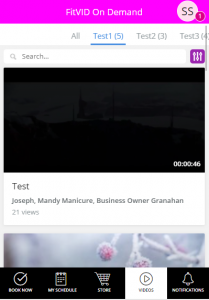
As part of our commitment to improve client control, we have added FitVID on Demand to Achieve Client App to give your clients the flexibility to watch your videos on their mobile devices. With this new feature, your clients can browse through your list of videos, apply advanced filters to look for specific videos, and even leave reviews on your videos with just a few taps on their mobile screen. This new feature lets your clients view their favorite videos on their preferred mobile devices whenever and wherever they want.
For more information about this new feature, see Achieve Client App: Watching FitVID on Demand videos.
Categories: FitVID on Demand, Achieve Client App
Ticket ID: WL-39951
Apply staff commissions in the Elevate Staff App
We’re always paying attention to what our customers are seeking. To that end, many of our valued customers have requested a feature in the Elevate Staff App to allow staff members to apply commissions at the checkout stage. For that reason, we worked diligently this sprint to add this new feature directly to the Elevate Staff App.
With this new addition to the Elevate Staff App, your staff members can get the commissions they’ve earned directly from the checkout process of the app.
For more information about this new feature, see Elevate Staff App: Making a sale.
Categories: Business Policies, Staff management
Ticket ID: WL-23866
New FitVID on Demand reports

With the mandatory closures of gyms, yoga studios, wellness centers, dance studios, martial arts schools, and music schools across the globe, virtual services have become more critical than ever before.
That’s why we continue to strengthen our virtual service management tools with two new reports for FitVID on Demand – the FitVID Metrics Detail Report and the FitVID Metrics Summary Report. These reports offer real-time reporting to help you track and manage all activity pertaining to your FitVID videos. You can also view and export data to determine which videos are performing best for your business, which will help you generate video content that will grow your audience and your business!
For more information about this new feature, see FitVID Metrics Detailed Report and FitVID Metrics Summary Report.
Categories: FitVID on Demand, Reports
Ticket ID: WL-41362
Track and restrict access to WellnessLiving through IP addresses
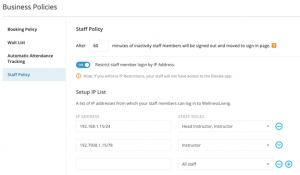
We’re rolling out a new feature to allow businesses to set access restrictions to WellnessLiving. With this feature, business owners can enable a switch that restricts specific IP addresses and staff roles from accessing their business. This added security feature will help business owners manage the access to their backend systems by ensuring only designated staff members are granted access from select locations. For example, a business owner would be able to set a restriction to ensure only staff members with a specific staff role can access WellnessLiving from computers located at their business location.
For more information about this new feature, see Setting IP restrictions for user login.
Categories: Business Policies, Staff Management
Ticket ID: WL-13433
Set up your client groups to automatically update
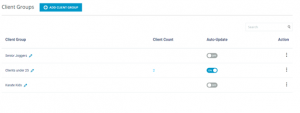
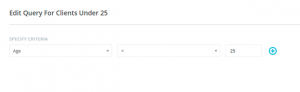
As your business grows, keeping track of which clients belong in which client groups can be a hassle. Now, you can ditch the hassle by enabling our new auto-update feature for your client groups. When clients meet the criteria you set for your client groups, they’ll be automatically added to those groups. Likewise, when clients no longer meet your criteria, they’ll be automatically removed from your client groups.
With this feature enabled, you can rest assured knowing that only the clients who met the criteria you set are receiving the automated notifications and marketing material you set up for your client groups.
For more information about this new feature, see Adding and removing clients from a client group.
Categories: Client Groups
Ticket ID: WL-11289
Improvements
Purchase items while reconciling a visit in the Elevate Staff App
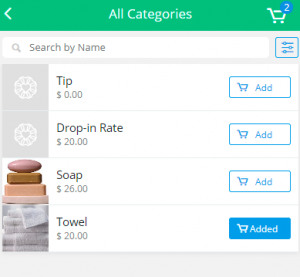
You can now add items that have QUICK Buy enabled to a client’s shopping cart when reconciling a client’s unpaid visit in the Elevate Staff App. This improvement will save your staff members’ time and allow them to focus on other key areas of your business.
For more information about this improvement, see Elevate Staff App: Reconciling unpaid visits.
Categories: Elevate Staff App
Ticket ID: WL-33785
New filters added to the Email History Report

We have improved the functionality of the Email History Report by including two new filters for Type and Status. These new advanced filters will give you more powerful and intuitive reporting tools for tracking your email history. Now, you can easily filter your emails based on their status and determine if they are being delivered, as well as monitor their effectiveness and adjust your overall email marketing strategy accordingly.
For more information about this improvement, see Email History Report.
Categories: Reports
Ticket ID: WL-32183
More flexibility with applying eligible rewards
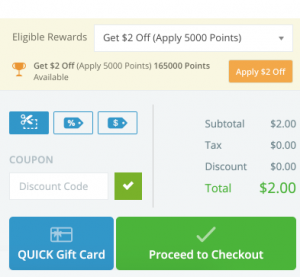
We have added a new Eligible Rewards dropdown menu to the checkout process to make it easier for staff members to apply rewards to client’s purchases. With this improvement, the new dropdown menu that appears during the checkout process will give staff members and clients the option to select from a list of eligible rewards as purchases are completed.
For more information about this improvement, see Making a sale.
Categories: Rewards
Ticket ID: WL-44028
Display Event days in the Achieve Client App
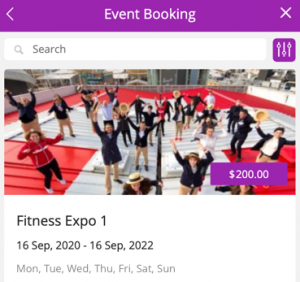
We have improved the Achieve Client App to display days of the week on which Events will take place. This makes it easier for clients to see if the Event they want to attend fits their schedule.
For more information about this improvement, see Achieve Client App: Booking services.
Categories: Achieve Client App
Ticket ID: WL-41329
New Client Web App pop-up for clients with upcoming virtual services
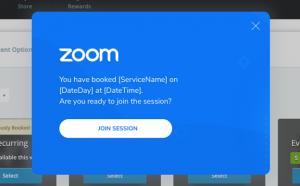
We have designed a new pop-up for the Client Web App that is displayed automatically for clients with upcoming virtual services. Clients will see this new pop-up notification after logging in to the system, and the notification includes a quick link to join their upcoming session. When they click the JOIN SESSION button, they will join your virtual service that’s currently taking place. This improvement makes it easier for your clients to join virtual services as soon as they log in to WellnessLiving.
For more information about this improvement, see Client Web App: Attending a virtual service.
Categories: Client Web App, Virtual Services
Ticket ID: WL-41741
New columns added to Membership Report
We have strengthened the Membership Report to include new columns for Date of Last Bill, Date of Next Bill, and Amount of Next Bill. These new columns make it easier to track your membership activity and prompt your clients regarding payments. This improvement will also give you an overview of your membership prices and help you create discount plans and other promotional offers for your memberships.
For more information about this improvement, see Membership Report.
Categories: Reports
Ticket ID: WL-44975
Elevate Staff App now includes discounts on individual items
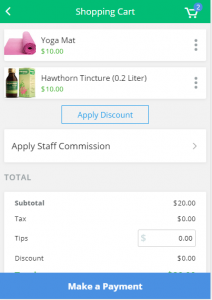
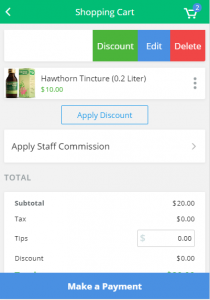
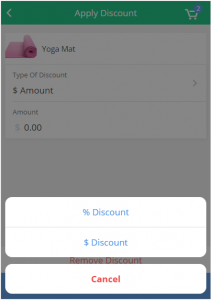
We have improved the Elevate Staff App to allow staff members to apply a discount to individual items in the store. Staff members now have the option to add a discount code, a percentage discount, or a monetary discount to each item in the cart. With this improvement, your staff members can apply different discounts to different items based on an item’s availability, the client’s purchase history, or any promotional offer.
For more information about this improvement, see Elevate Staff App: Making a sale.
Categories: Elevate Staff App
Ticket ID: WL-18959
Membership Report will display memberships with status: Not Activated
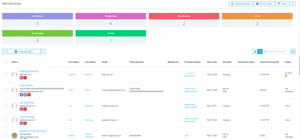
Memberships with a future start date can now be filtered in the Membership Report by using the new Not Activated filter making it easy to differentiate between active and inactive memberships. This will allow you and your staff members to better manage future memberships.
For more information about this improvement, see Memberships Report.
Categories: Reports
Ticket ID: WL-35945
View the location of upcoming services on the Achieve Client App
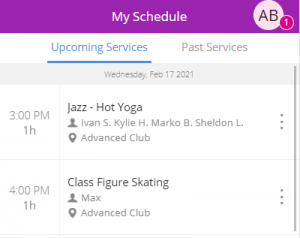
We have updated the Achieve Client App so that your clients will be able to view the location where your upcoming services will be held. This improvement will keep your clients in the loop regarding everything about your upcoming services, including the date, time, staff member, and location. With this knowledge, your clients can select the service that best fits their needs and schedule.
For more information about this improvement, see Achieve Client App: Schedule Management.
Categories: Achieve Client App
Ticket ID: WL-19443
Day View option added to the Custom Schedule Widget
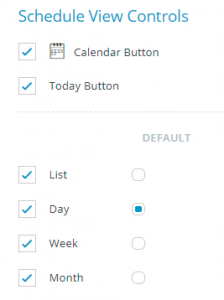
As part of our ongoing improvements to the Custom Schedule Widget, we have added an option to display all services scheduled for a day. This improvement will give your clients the flexibility to view upcoming services for a specific day and book the Classes and Events that fit their schedule.
For more information about this improvement, see Items on the Custom Schedule Widget structure page.
Categories: Website Widgets
Ticket ID: WL-12230
Apply taxes to the correct business location
We have introduced a new error message to guarantee that whenever a business owner or staff member sets up a tax in the Store Settings, they should be able to select at least one location where the tax will be applied. This improvement will help minimize tax discrepancies for business owners by ensuring that the correct tax is applied to the correct location.
For more information about this improvement, see Setting currency and tax values for your business.
Categories: Locations
Ticket ID: WL-43534
Select multiple Purchase Options for Classes and Events
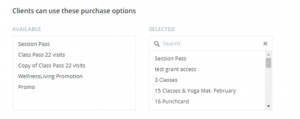
When creating or modifying a Class or an Event, you can now select which Purchase Options can be used to book this type of service. When booking the Class or Event instance, your clients will only be able to choose from the Purchase Options you have selected in the Class’s or Event’s settings. This way, you can maintain control over your Class and Event bookings and attendance list and even create customized Purchase Options for specific services.
For more information about this improvement, see Booking a Class and Booking an Event.
Categories: Class, Event
Ticket ID: WL-41294
View Class or Event capacity and available spots when booking
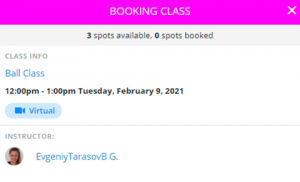
There’s nothing more frustrating than finding out that there are no available spots for a particular service when you’ve made it to the end of the booking process. To address this issue, we have added the ability for your clients to view the total capacity of a Class or Event and the number of available spots at the time of booking in the Achieve Client App. This way, your clients can easily book a service based on its availability and total capacity and you can better manage your wait list.
For more information about this improvement, see Achieve Client App: Schedule Management.
Categories: Achieve Client App
Ticket ID: 19443
New options added to FitVID on Demand videos
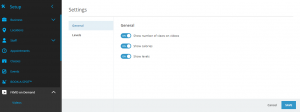
We have made significant improvements to our FitVID on Demand feature to give you better control of your videos and provide your clients with a seamless experience when searching for your videos. You can now set a publishing schedule for your FitVID on Demand videos and assign difficulty levels and expected number of calories burned to each video. This way, your clients can view your FitVID on Demand videos based on their own interests and preferences and you won’t have to worry about uploading or removing videos from your website.
For more information about this improvement, see FitVID on Demand Settings.
Categories: FitVID on Demand
Ticket ID: WL-37803
Lock the search bar on an attendance list for staff members
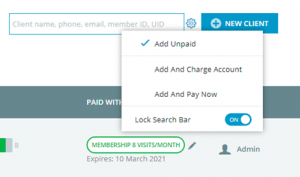
We have added a Lock Search Bar option in the staff role settings. With this improvement, you can set the default appearance of the search bar for your staff members when they view an attendance list. Staff members can still change this setting manually on an attendance list, but the search bar will revert to the default appearance that you set when the page is refreshed. This improvement will save you time by retaining your preferred setting.
For more information about this improvement, see Staff role permissions.
Categories: Staff Management
Ticket ID: WL-36587
Control your social sharing options
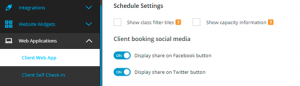
We have added an option that allows you to choose whether to show social sharing buttons for Facebook or Twitter. Currently, these buttons appear on the Client Web App and the Achieve Client App after your clients book a session. You can now decide to only show the share button(s) for the social platform that are relevant to your business. If you host private sessions and don’t want your clients sharing information about them on social media, you can turn off the buttons completely. This will help you control what’s said about your services on social media.
For more information about this improvement, see Web Applications: Client Web App settings.
Categories: Achieve Client App, Client Web App
Ticket ID: WL-24740
Email templates for session reminders are now available in the attendance list
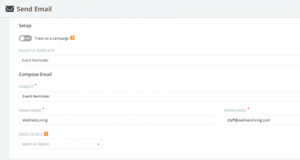
We have added the Appointment Reminder, Class Reminder, and Event Reminder email templates to the list of options you can use when you send an email notification from an attendance list. With this improvement, you’ll be able to quickly send an email reminder to your clients about their upcoming sessions and provide them with a link to your virtual service.
For more information about this improvement, see Adding Zoom email variables to your automated notifications.
Categories: Zoom, Notifications
Ticket ID: WL-40006
Limit the number of rollover sessions for Purchase Options
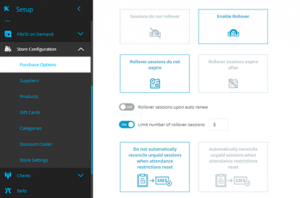
You can now set a limit on the number of sessions that will carry over for your Purchase Options. Previously, if the Enable Rollover option was selected, any unused sessions would be available to your clients in the next period. With this improvement, you can create rollover options for your clients while limiting the number of unused visits they can accumulate.
For more information about this improvement, see Attendance Restrictions.
Categories: Purchase Options
Ticket ID: WL-14687
Rollover sessions can now be set to expire
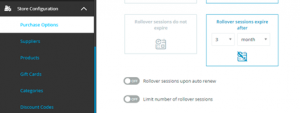
You can now set the rollover sessions for your Purchase Options to expire after a specific amount of time. Previously, rollover sessions could only be set to expire when a membership expired. Now, you can specify the amount of time rollover sessions will last, so that your clients are motivated to use them within the time period you set.
For more information about this improvement, see Attendance Restrictions.
Categories: Purchase Options
Ticket ID: WL-8804
Limit the number of make-up sessions for an Event

You can now set the number of make-up sessions available for an Event. Previously, if a client enrolled in an Event to attend the sessions they missed, they would be enrolled in all the sessions of the new Event. With this improvement, you can limit the number of make-up sessions a client can attend and motivate them to follow their original schedule, while making sure other clients have the chance to book your services.
For more information about this improvement, see Event make-up sessions.
Categories: Events
Ticket ID: WL-18262
Filter the Upcoming Birthdays Report to show active, inactive, or travel clients

We have added new filters to the Upcoming Birthdays Report that allow you to filter clients based on their status. Now, you can filter the report to only show active clients. Franchise locations can also filter the report to only show travel members.
For more information about this improvement, see Upcoming Birthday Report.
Categories: Reports
Ticket ID: WL-22267
Enable auto-renew on previously sold or edited Purchase Options
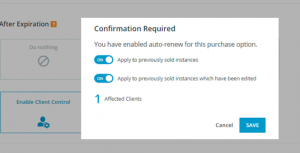
We have updated the Auto-Renew setting so that you can now enable or disable auto-renew for all previously sold or edited Purchase Options. With this improvement, you will no longer have to manually change the Auto-Renew setting on each client’s individual session pass or membership. This saves you valuable time, which you can spend focusing on other aspects of your business such as client retention.
For more information about this improvement, see Membership general information settings and Session pass general information settings.
Categories: Purchase Options
Ticket ID: WL-26856
Manage Appointment and asset booking conflicts through the Elevate Staff App
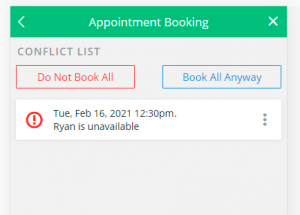
If a conflict occurs while booking an Appointment or an asset for a client through the Elevate Staff App, staff members will now be able to quickly resolve the issue through the booking wizard. This will help you make sure your clients get the services and the equipment they need whenever they need them and will prevent the same asset from being booked by two different clients.
For more information about this improvement, see Elevate Staff App: Booking and managing Appointments and Elevate Staff App: Booking assets.
Categories: Elevate Staff App
Ticket ID: WL-32540
Book Appointments more easily
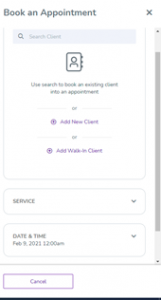
We have updated the booking wizard in both the schedule and in clients’ profiles to make booking Appointments and BOOK-A-SPOT™ assets more streamlined. You will now be able to book multiple Appointments for different clients all at the same time and easily book Appointments for walk-in clients. Just another way WellnessLiving is saving time for both you and your clients.
For more information about this improvement, see Booking an Appointment and Booking a BOOK-A-SPOT™ asset.
Categories: Appointments, Book A Spot
Ticket ID: WL-17662
Purchase Options for virtual services will not be displayed on iOS devices
In accordance with Apple’s regulations, when you include the words Virtual, Video, and/or On Demand in the name or description of a Purchase Option, that Purchase Option will not be displayed in the store or while a client is booking a service on the Achieve Client App or the Achieve White Label Client App on any iOS devices.
This means that your clients will not be able to buy Purchase Options that grant them access to your live virtual Classes, Events, or FitVID on Demand videos through the Achieve Client App on any iOS devices.
To continue providing your clients with access to virtual services, we recommend telling your clients to buy Purchase Options for virtual services at your physical location or through the following apps:
- The Client Web App
- The Achieve Client App for Android
- The WellnessLiving Directory Listing
- Your Presence Custom Website.
For more information about this improvement, see Membership general information settings, Session pass general information settings and Package general information settings.
Categories: Achieve Client App
Ticket ID: WL-47369
Minor Fixes
Achieve Client App
- We have updated the Achieve Client App to display more detailed information about a session when a user taps on a session name on the My Schedule screen. WL-37321
- We have updated the user interface on the Achieve Client App so that when a client books a session, the BOOK button changes to a BOOKED label. WL-42319
Appointments
- We have fixed an issue that was causing the Calendar Color dropdown menu on the Appointment setup page to move with the screen and block all other content when users were scrolling down the page. WL-437
- We have fixed an issue that was causing the Purchase Rules in an Appointment setup to disappear when the Appointment price was set to Free. WL-45855
Client Profile & Relationships
- We have made an update to the transaction history on a client’s Billing and Account Balance page to show when a gift card is used to make a purchase. WL-43567
- We have updated the system so that bookings made by clients through the Client Self Check-In Web App and the Attendance Web App will be listed on the client’s Attendance History page and Upcoming Schedule as Booked by [Client Name]. WL-44498
Edit Log
- We have fixed an issue to ensure that a record appears on the edit log whenever access to an Appointment is added to a Purchase Option. WL-43645
Elevate Staff App
- We have fixed an issue that was preventing staff members from adjusting the price of an Appointment with a variable pricing option in the Elevate Staff App. WL-30460
- We have fixed an issue that was preventing staff members from booking an Appointment on a closed day through the Elevate Staff App. WL-45726
- We have fixed an issue that was causing the Elevate Staff App not to display client purchases. WL-34422
- We have fixed an issue that was causing attachments to not be displayed in the order they were added to a client’s profile in the Elevate Staff App. WL-35613
- We have updated the Elevate Staff App so that after a purchase is made through an attendance list, staff members are redirected to the attendance list instead of the schedule. WL-43528
Events
- We have fixed an issue where the system was not saving payment plan selections during the creation and scheduling of an Event instance. WL-45851
Locations
- We have fixed an issue that was preventing businesses in New Zealand from selecting Daylight Time while setting up their business hours in WellnessLiving. WL-46021
Notifications
- We have fixed an issue where some clients were not receiving manual push notifications. WL-45830
- We have fixed an issue that was causing clients to be redirected to the staff sign in page after they clicked the Unsubscribe button in a custom email template. WL-44180
Online Store
- We have updated the message that is displayed when a user attempts to apply a discount code that they are ineligible to use while making a purchase from the store. WL-45445
Purchase Options
- We have fixed an issue that was causing memberships within a package to become active on the sale date instead of the start date of the package. WL-43710
Reports
- We have fixed an issue on the Customize Default – All Reports page where clicking the Cancel button would not restore any changes made to the settings. WL-45983
- We have fixed an issue that was causing changes made to the criteria of a POWER Search in reports to be saved when the Cancel button was clicked. WL-44350
Schedule
- We have optimized the schedule to load faster when staff members are booking Appointments for clients. WL-27798