Release Notes December 2021 Version 21.51

We’ve got some exciting, game-changing new features and improvements that are sure to reinvigorate your business as we approach the New Year! In this latest release, you’ll be able to identify your at-risk clients using the new Isaac AI Assistant, indicate the vaccination status of your clients, let your staff members earn commission when a purchase option auto-renews, and add business URLs for your Instagram, LinkedIn, and YouTube accounts. Also, with our ongoing redesign of WellnessLiving, we’re excited to bring you a sleek new look for the App Drawer and Top Nav Bar. Keep reading to learn about all the updates in this release!
New features
Improvements
- Staff members can earn commission when a purchase option auto-renews
- New Business URLs
- Redesigned App Drawer and Top Nav Bar
- Enhancements to the Clients at Risk Report
- New filters for past purchases in the Achieve Client App
- New notification for billing an account balance
- Improved edit log entry for classes
- Event announcement notification added to automated marketing campaigns
- Email Customer Support directly from WellnessLiving
- Update email preferences when unsubscribing
- Restrict clients from logging in and editing related clients’ profiles
- Get notified when a prospect fills out a lead capture form
- Increased visibility for shared and transferred purchase options
- Improved automatic attendance tracking for virtual sessions
- Edit client statuses for ongoing services
- View a client’s saved payment information at different locations
- Expired purchase options automatically deactivate
- Notify clients when you publish FitLIVE videos for your classes or events
- Record a meeting automatically with FitLIVE
- New limit for password resets
- Quantity and item price in the Elevate Staff App
- Add custom notes to email receipts in the Elevate Staff App
- Client signature required to book services in the Achieve Client App
- New automatic attendance setting for virtual services
- Review all linked settings when pushing franchise settings
- Edit log will now display the staff members’ names
- Client search bar added to the Check-Ins Report
Minor fixes
New features
Isaac Churn Risk Report
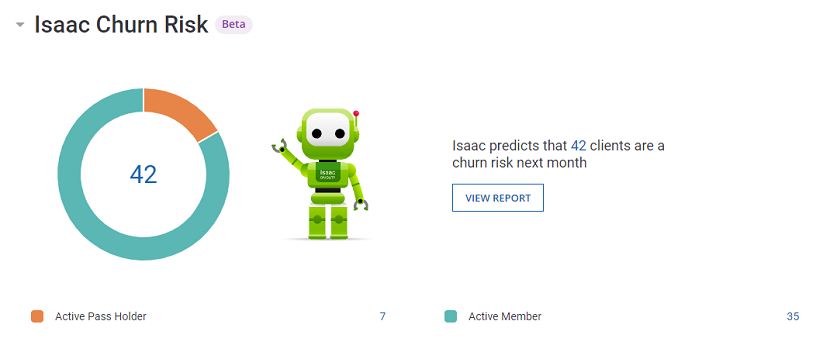
Do you want to take your client retention to the next level? Now you can with the Isaac Churn Risk Report. The report, which you can add to your dashboard, uses machine learning to gather client data, identify behavioral patterns, and predict which clients are at risk of leaving your business next month. With this information, you can take appropriate actions to reach out to them before it’s too late.
From the dashboard, you can navigate to the Isaac Churn Risk Report to view detailed information about these clients. Alternatively, you can view detailed information about these clients by applying the Churn Risk filter in the All Clients Report.
For more information about this new feature, see Isaac Churn Risk Report.
Category: ISAAC AI
Ticket ID: WL-54640, WL-55309
Client vaccination status
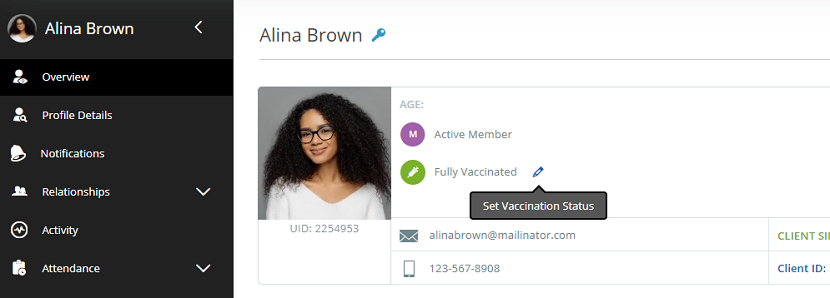
To help you run your business safely during COVID-19, we added the ability for you to indicate a client’s vaccination status from their client profile. This status will then be displayed next to the client’s name in the attendance list for services and several other reports. Knowing a client’s vaccination status will allow you to quickly determine how they can use your facilities.
For more information about this new feature, see Modifying a client’s vaccination status.
Category: Client Profile & Relationships
Ticket ID: WL-53671
Improvements
Staff members can earn commission when a purchase option auto-renews
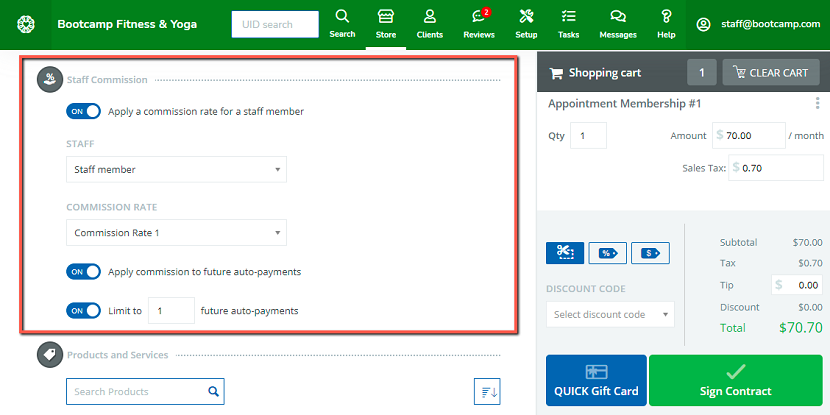
Are your staff members frustrated that their commission for an auto-renewing purchase option is the same as a one-time purchase? Previously, staff members could only earn commission on a purchase option at the time it was sold. With this improvement, your staff members can earn a commission whenever a purchase option auto-renews and a payment is made. This way, you can give your staff members an incentive to sell long-term purchase options, which will put money in their pocket and improve your bottom line.
For more information about this improvement, see Enabling and assigning commission to a staff member.
Category: Online Store
Ticket ID: WL-5454
New Business URLs
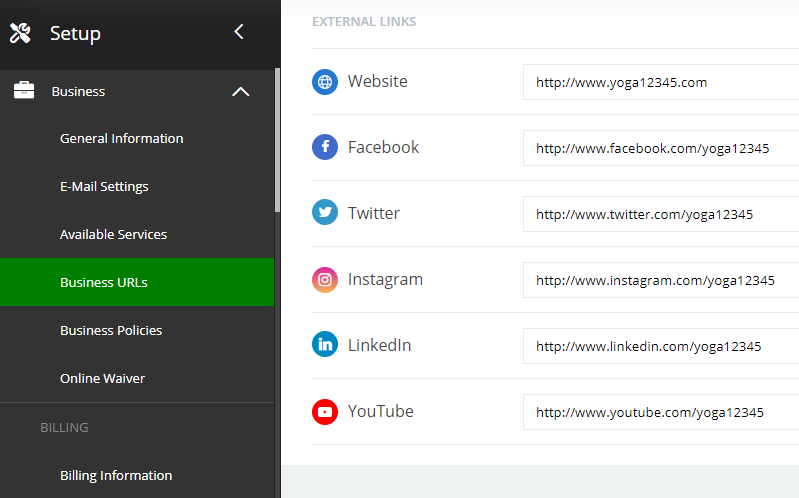
Business URLs help you market your services and grow your business. That’s why this sprint, we’re excited to give you new business URLs for Instagram, LinkedIn, and YouTube! With this improvement, you’re getting new, easy-to-copy links that you can share with clients and prospects to expand your social media presence.
For more information about this improvement, see Business URLs.
Category: WL Directory
Ticket ID: WL-51207
Redesigned App Drawer and Top Nav Bar
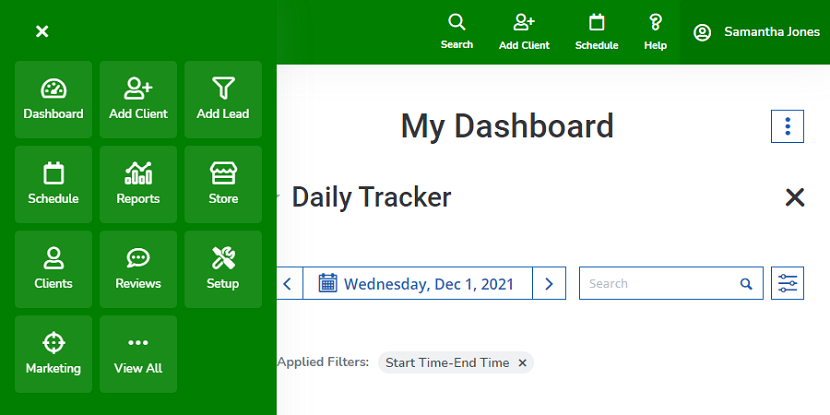
We redesigned the App Drawer and the Top Nav Bar in the browser version of WellnessLiving:
- Both menus have a sleek new look.
- You can now customize the App Drawer by pinning only the applications that are most important for your staff members.
- Need to find an app that you haven’t pinned? Click View All and a list of all our apps will be displayed.
With these changes, you can customize WellnessLiving to fit the needs of your staff members and your business!
For more information about this improvement, see Using the App Drawer and The Top Nav Bar.
Category: Staff Back Office
Ticket ID: WL-31541
Enhancements to the Clients at Risk Report
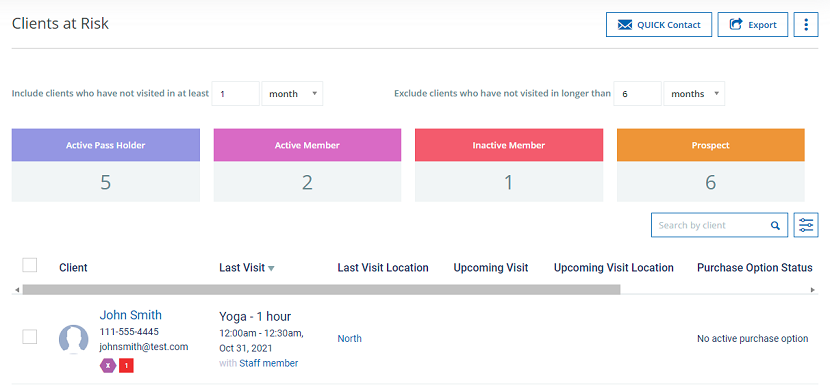
The Clients at Risk Report is a useful tool to proactively manage your client retention efforts. Monitoring the report can help you reach out to clients who haven’t visited your business in a long time, instead of allowing them to slowly fall through the cracks.
With this sprint release, we’re rolling out additional headings and filters in the report to give you a bird’s-eye view of clients who haven’t visited recently.
For more information about this improvement, see Clients at Risk Report.
Category: Reports
Ticket ID: WL-53740
New filters for past purchases in the Achieve Client App
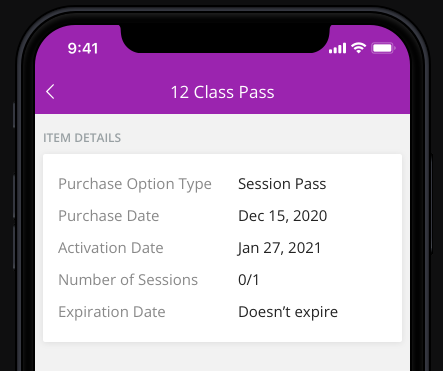
We know how much you love the Achieve Client App for the mobile experience it offers your clients. That’s why we’re excited to announce that with this sprint release, we’re making the mobile experience even better.
With this release, your clients can:
- Filter purchase options by status (Active, On Hold, Expired, and Canceled).
- Identify the number of Used, Upcoming, and Remaining sessions on their purchase options.
- View details for past purchases.
These improvements will help you improve your ability to market your services and items to your valued client base.
For more information about this improvement, see Achieve Client App: Managing past purchases.
Category: Achieve Client App
Ticket ID: WL-36493
New notification for billing an account balance
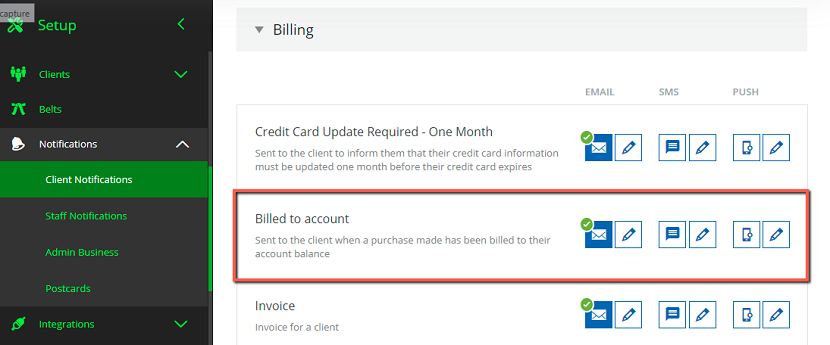
We added a new notification that can be sent to your clients whenever a payment is billed to their account balance. This notification replaces the Membership Payment – Billed to Account notification, which would only be sent to a client when a membership payment was billed to their account balance. With this improvement, you can keep your clients in the loop so they’ll know when they need to log in to their account and top off their balances.
For more information about this improvement, see Client notification types.
Category: Notifications
Ticket ID: WL-51957
Improved edit log entry for classes
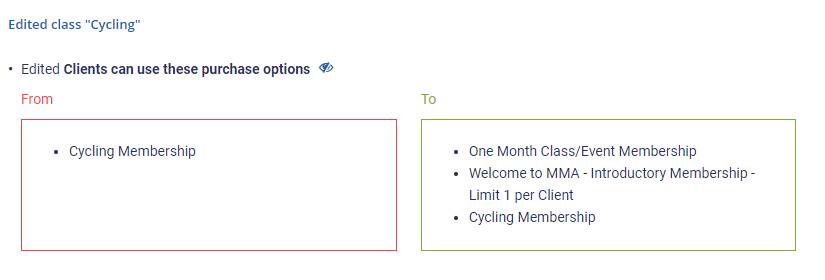
We updated the edit log entry that appears when a staff member changes which purchase options can be applied to a class. You can now expand the entry and review the list of purchase options within the log.
This will help staff members keep track of which purchase options their clients can use to book a class.
For more information about this improvement, see The edit log.
Category: Edit Log
Ticket ID: WL-49975
Event announcement notification added to automated marketing campaigns
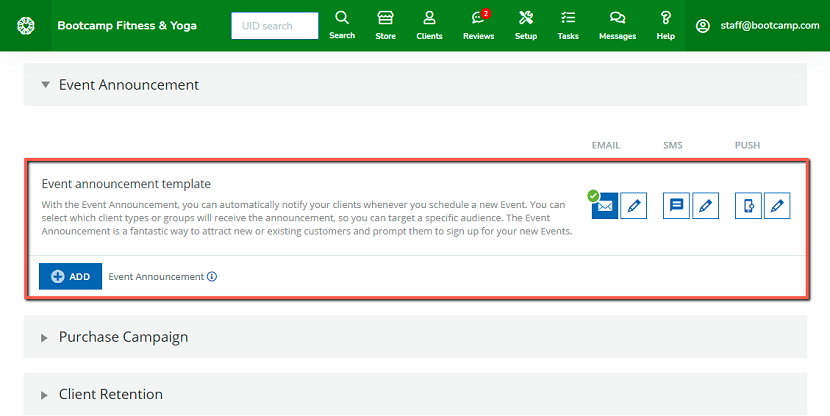
Are you looking for an easy way to promote new events at your business? With the event announcement campaign, clients who have previously registered for your events will receive a notification whenever a new event instance is scheduled. Now, you can give your clients a heads-up, so they won’t miss the chance to sign up for your new events.
For more information about this improvement, see Creating or modifying an event announcement.
Category: Automated Marketing
Ticket ID: WL-48155
Email Customer Support directly from WellnessLiving
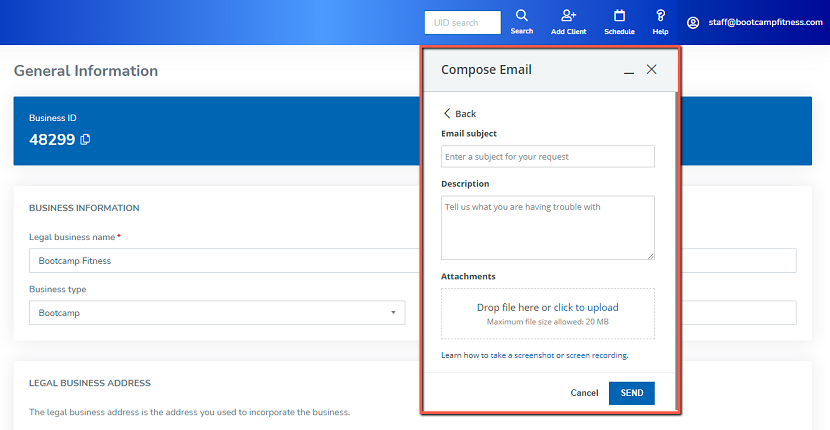
We added a new form in the Help Center to make it easier for you to email our Customer Support team. Previously, clicking Email Us in the Help Center would open a new email in your default email application. With this improvement, you can use the form to describe what you’re experiencing and attach any screenshots, videos, or other files to help us understand the issue.
For more information about this improvement, see Contacting WellnessLiving Support.
Category: Support Centre
Ticket ID: WL-54131
Update email preferences when unsubscribing
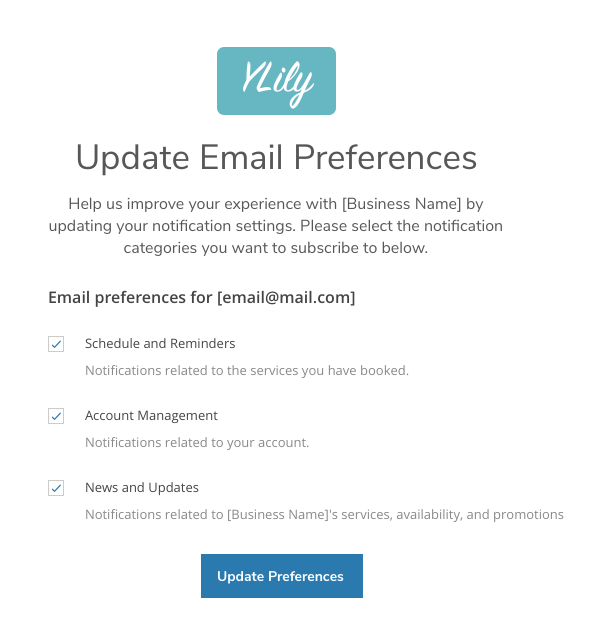
Clients who unsubscribe from your email notifications will now be directed to a page where they can manage their email preferences. Previously, clients would be removed from all email notifications when they unsubscribed. With the updated behavior, clients who are contemplating unsubscribing can choose whether to receive notifications about the Schedule and Reminders, News and Updates, and Account Management.
For more information about notification categories, see Client Web App: Changing the notification settings.
Category: Automated Marketing
Ticket ID: WL-52848
Restrict clients from logging in and editing related clients’ profiles
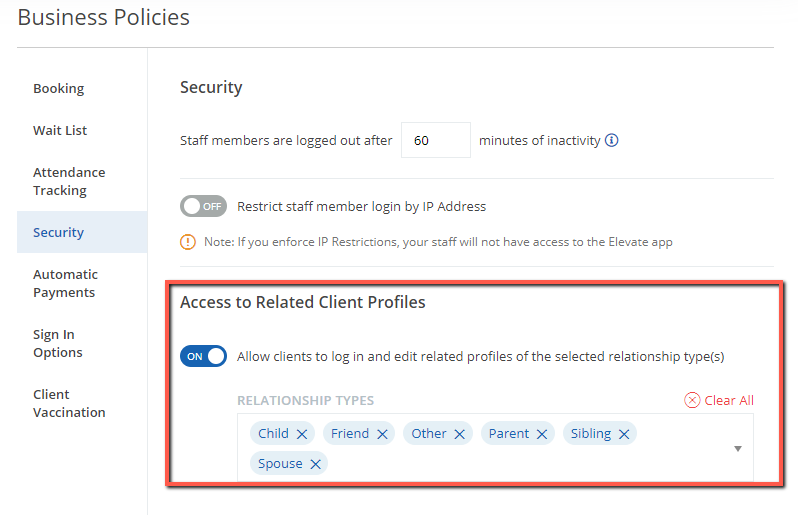
We added a new business policy which allows you to determine whether clients can log in and edit related clients’ profiles. Previously, clients could log in to any client profiles that were linked to them as a family member. With this improvement, you have better control over which clients are permitted to access and modify other profiles.
For more information about this improvement, see Business policy settings.
Category: Notifications
Ticket ID: WL-48293
Get notified when a prospect fills out a lead capture form
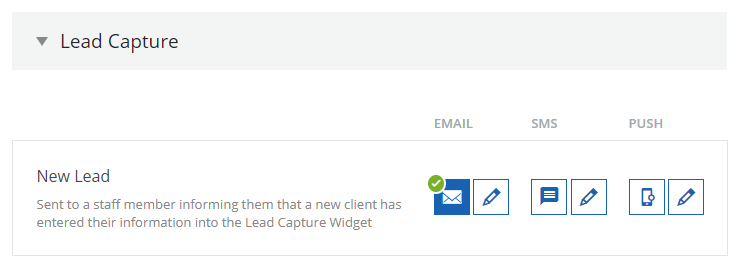
We added a new staff notification to notify you instantly every time a prospective client fills out a Lead Capture Widget form. With this improvement, you can follow up quickly, initiate a conversation with your prospects, and convert them into customers.
For more information about this improvement, see Staff notification types.
Category: Notifications
Ticket ID: WL-45852
Increased visibility for shared and transferred purchase options
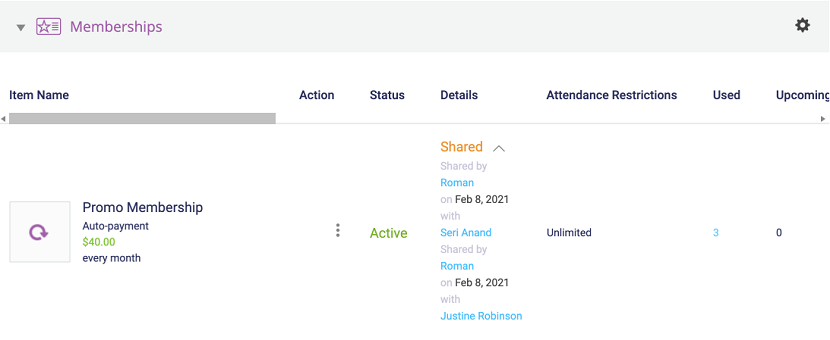
We’ve added new indicators for you to see whether a session pass or membership has been shared from a client’s Passes & Memberships page. We’ve also added new fields in a client’s Attendance History and Upcoming Schedule pages to show the client’s name, so that it’s easier to see when clients have shared their purchase options with others.
For more information about this improvement, see Viewing a client’s Passes & Memberships page, Viewing a client’s attendance history, and Viewing a client’s upcoming schedule.
Category: Purchase Options
Ticket ID: WL-27010
Improved automatic attendance tracking for virtual sessions
We updated the automatic attendance tracking behavior to wait until the session is over before updating the client’s attendance status. This way, clients who are on the attendance list won’t be automatically marked as No-show when a staff member starts or ends a session prematurely.
For more information about this improvement, see FAQ: FitLIVE and FAQ: Zoom integration.
Category: Zoom
Ticket ID: WL-53878
Edit client statuses for ongoing services
We updated the scheduling permissions for ongoing services. Now, staff members will be able to modify an ongoing service until the service’s scheduled end time, even without the Schedule past services permission enabled for their staff role.
For more information about this improvement, see Staff role permissions.
Category: Schedule
Ticket ID: WL-52783
View a client’s saved payment information at different locations
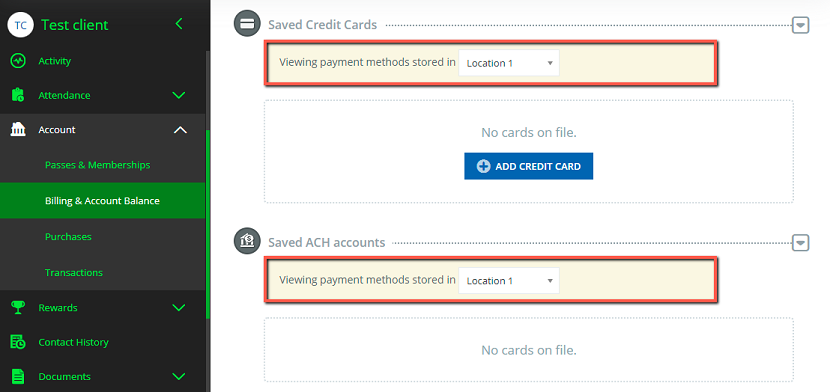
We updated the Billing & Account Balance page in the client profile to display the business location for the client’s saved credit card and ACH account information. If your business has multiple locations, staff members with the appropriate permissions can also view a client’s payment methods saved at a different location. With this improvement, your staff members can quickly verify that the correct credit card or ACH account is being used when making a purchase for a client.
For more information about this improvement, see Viewing a client’s Billing & Account Balance page.
Category: Payment Processing
Ticket ID: WL-51279
Expired purchase options automatically deactivate
We made an update to ensure that when a session pass or package expires according to the Choose expiry date setting, the purchase option will automatically be deactivated. This will ensure clients cannot purchase a deactivated session pass or package at your business.
For more information about this improvement, see Session pass general information settings and Package general information settings.
Category: Purchase Options
Ticket ID: WL-52459
Notify clients when you publish FitLIVE videos for your classes or events
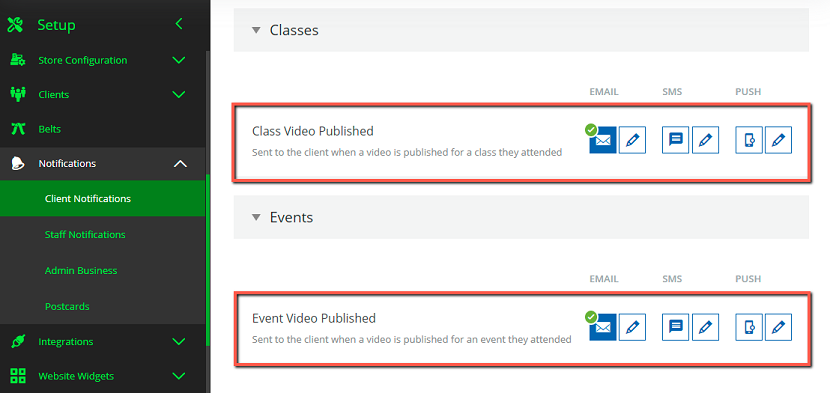
We added two new notifications to alert your clients whenever you publish a FitLIVE video to FitVID on Demand for a class or event that they attended. With this improvement, you won’t have to remember to email your clients to let them know when a new video is available for viewing.
For more information about this improvement, see Client notification types.
Category: Zoom
Ticket ID: WL-53649
Record a meeting automatically with FitLIVE
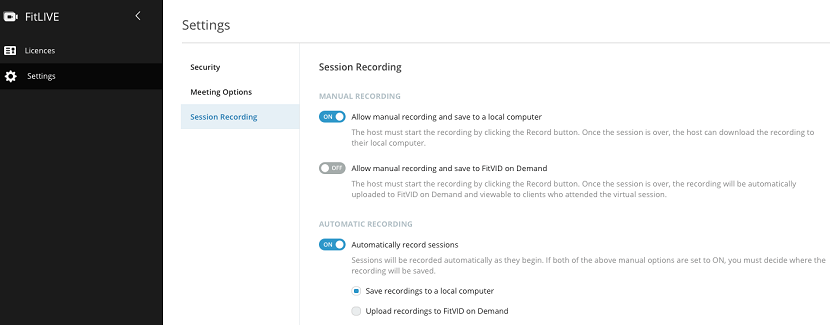
There’s a lot going on when you run a virtual session. You don’t need the extra work of remembering to record your online sessions. With this improvement, FitLIVE sessions can be recorded automatically as soon as a session begins. You can set this option to ON from Session Recording on the FitLIVE Settings page and choose to save the automatically recorded session either to a local computer or upload it directly to FitVID on Demand.
For more information about this improvement, see FitLIVE settings.
Category: Zoom
Ticket ID: WL-53841
New limit for password resets
We increased the number of times a client can reset their password from once in 24 hours to three times in a 24-hour period. This will help your more forgetful clients set a password they’ll remember while keeping their account secure.
For more information about this improvement, see Resetting a password.
Category: Client Profile & Relationships
Ticket ID: WL-51705
Quantity and item price in the Elevate Staff App
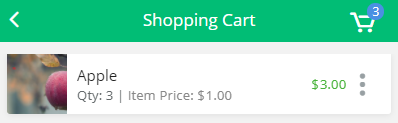
We added a Qty and Item Price field to each item in the shopping cart in the Elevate Staff App. These new fields will help staff members clearly see the quantity of each item in the cart and how the total price of that item was calculated. This way, staff members will always know that clients are getting exactly what they want from your store.
For more information about this improvement, see Elevate Staff App: Making a Sale.
Category: Elevate Staff App
Ticket ID: WL-50842
Add custom notes to email receipts in the Elevate Staff App
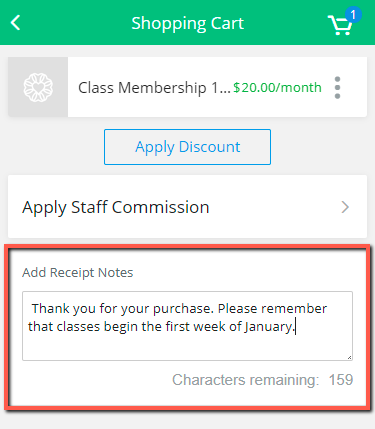
Earlier this year, we made it possible for you to add custom notes to your email sales receipts when making a sale in the browser version of WellnessLiving. This functionality is now available on the Elevate Staff App as well. With this improvement, your staff members can include important information such as personalized notes or reminders on an email sales receipt when making a sale through the Elevate Staff App.
For more information about this improvement, see Elevate Staff App: Adding a custom note to your sales receipt.
Category: Elevate Staff App
Ticket ID: WL-51923
Client signature required to book services in the Achieve Client App
Previously, clients were able to book services in the Achieve Client App without signing a mandatory waiver. With this improvement, clients must sign any mandatory waivers to complete the booking flow for any services in the Achieve Client App.
For more information about this improvement, see Achieve Client App: Viewing and signing the online waiver.
Category: Achieve Client App
Ticket ID: WL-50828
New automatic attendance setting for virtual services
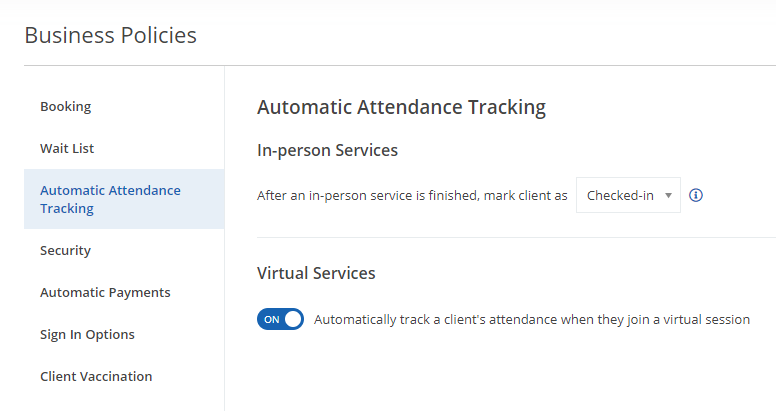
We added a new toggle to your business policies so you can determine how your clients’ attendance status is updated when your virtual sessions end.
This will give you greater control over your virtual services and reduce the need for manually updating your clients’ attendance status.
For more information about this improvement, see Business policy settings.
Category: Zoom
Ticket ID: WL-53656
Review all linked settings when pushing franchise settings
One of the benefits of using the Franchise Cloud is that franchisors can push standardized settings to their franchise locations. When a franchisor selects a setting to push to their franchisees, they can view dependencies—other settings that the primary setting requires to work properly. Any dependencies are automatically pushed along with the primary setting.
With this release, any settings that are required by the dependencies of the primary setting will also be displayed. This change allows franchisors to easily see all the settings that will be included with the primary setting before they commit to that push.
For more information about this improvement, see Pushing a setting to franchise locations.
Category: Franchise Cloud
Ticket ID: WL-52694
Edit log will now display the staff members’ names
We updated the edit log to help you assess the changes made to any client profile. Previously, each time a change was made to a client profile, the edit log would display System under the User column. With this improvement, the edit log will now display the name of the staff member who made the update.
For more information about this improvement, see The edit log.
Category: Edit Log
Ticket ID: WL-44901
Client search bar added to the Check-Ins Report
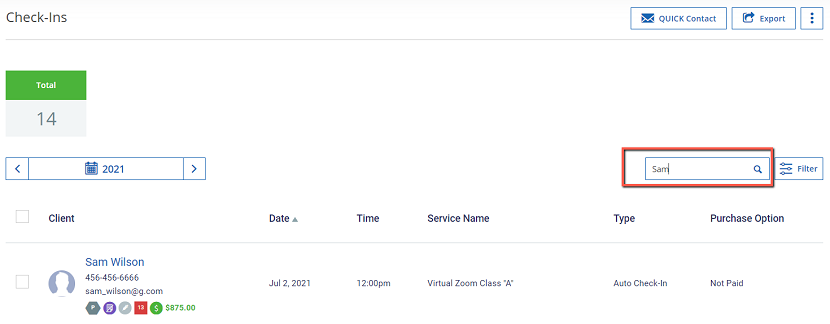
We made it easier than ever to filter the Check-Ins Report by adding a client search bar. When you enter a client’s name in the search bar, the report will give you a complete list of that client’s check-ins.
Category: Reports
Ticket ID: WL-53852
Minor fixes
Achieve Client App
- We fixed an issue to ensure that when a client clicks Share on Facebook after booking a class, the post shared on the client’s Facebook page will include the name of the business and the service the client booked. WL-52968
- We updated the way staff information is displayed on the Class Booking page in the Achieve Client App by replacing the staff icon with the word “With”. WL-50568
Appointments
- We updated the order of options under Staff booking flow to match it to that of the Client booking flow when creating an appointment. WL-52127
- Autofill suggestions from web browsers are no longer displayed when searching for a client profile to book an appointment from the schedule. WL-54167
ClassPass Integration
- We fixed an issue where modifying an ongoing scheduled class was viewed as setting up a new class and was causing a new WellnessLiving ID to be generated and sent to ClassPass. WL-51908
Client Profile & Relationships
- Clients with access to multiple businesses can no longer switch to a different business from the Client Web App if their login is disabled. WL-52295
Client Web Applications
- Clients who are required to sign the online waiver when booking services can now continue with the booking process instead of being redirected to the client profile page. WL-43576
- Clients can now select Greenwich Mean Time (GMT) from the TIME ZONE menu on the Book Now tab in the Client Web App. WL-54464
Edit Log
- We changed the name of several trackable activities in the edit log, making it easier for staff members to filter the log for the activities they want to review. WL-40332
- We fixed an issue to ensure that an entry is added to the edit log whenever a client’s payment status for a service is changed to Not Paid. WL-55679
- We fixed an issue to ensure an entry is added to the edit log when the Enable client recurring booking setting is turned on or off in a class’s Custom Business Policies. WL-51376
- We added new filters in the edit log to track activities performed by clients and admins. WL-54910
Elevate Staff App
- We fixed an issue where adding a surcharge to a transaction performed in the Elevate Staff App’s checkout process wasn’t properly updating the transaction’s processing fee. WL-54418
Events
- We fixed an issue where a package that included an event and was listed as an applicable purchase option was not displaying as an available purchase option at the time of event booking. WL-49165
FitVid On Demand
- When clients open the Watch Video tab in the Client Web App or the Videos tab on the Achieve Client App, the videos displayed will now be sorted from newest to oldest by default rather than alphabetical order. WL-48888
Message Center
- We fixed an issue to ensure that whenever a business signs up for Message Center, upgrades their Message Center plan, or attempts to send a message without a phone number, they’re brought to the Settings page and prompted to ensure their phone number is set up. WL-51109
Notifications
- We added the ability to immediately send affected clients an email notification after the duration in the email send rules has been edited. WL-45323
- The [Unsubscribe] and [ButtonUnsubscribe] variables were removed from the email variable lists and footers of email notifications that clients can’t unsubscribe from. WL-54779
- We made an update to ensure clients receive the Password Reset Request email notification even if their Account Management notifications have been disabled. WL-55659
Online Store
- We rearranged the elements on the MORE DETAILS page that appears when you click an item in the online store. The item’s name and description will now appear beside the item’s image preview. WL-52289
Payment Processing
- We introduced a new Pending transaction status to indicate unresolved transactions more clearly. WL-50591
Presence Custom Websites
- We fixed an issue in the Presence website online store that was allowing clients to add more than the permitted quantities of a limited item to the shopping cart. WL-54082
Purchase Options
- We fixed an issue in the online store where no warning message was displayed when an introductory offer was added to an existing client’s cart from the Details page of the introductory offer. WL-49247
- We added the ability for clients to select and clear all purchase options when configuring the Clients can use these Purchase Options setting for classes and events. WL-53273
Reports
- We fixed an issue where the All Purchase Options And Products With Barcodes Report was incorrectly including HTML code when the report was exported as a .pdf file. WL-51738
- We fixed an issue where resizing columns in reports was causing alignment issues in the entire table. WL-52807
- We fixed an issue with the Projected Revenue Report to correctly include memberships that are set to terminate and convert to a different purchase option. WL-46016
Schedule
- We fixed an issue where the active session count for different locations did not change according to location selection. WL-53836
Staff Back Office
- Clients and staff members are now logged out of the Client Web App, the Achieve Client App, and the Elevate Staff App when their WellnessLiving password is reset. WL-52749










