Release Notes December 2020

This holiday season, we’re introducing some exciting new tools and features to help you grow your business and better manage your clients. Our latest release includes the All Transactions Beta Report which gives you the ability to analyze your clients’ purchasing habits, a 2-way SMS feature to help you better manage your client communication, and much more! Here’s what we have in store for you.
New Features
- Manage your transactions with the All Transactions Beta Report
- Ensure effective communication with 2-way SMS marketing
- Automated marketing with SMS capabilities
- Generating reports made easier
- Customize all reports
- Put session passes on hold
- Automatically reconcile any upcoming unpaid visits
Improvements
- Appointments can now be booked with ClassPass
- Sound alert added to push notifications
- Add multiple business hours per day
- Conflict manager for asset bookings
- Filter the list of Events to display specific Events
- Edit log will now display changes made to automated marketing
- Transactions completed with gift cards cannot be voided
- Mark client as Early Cancel in the attendance list
- QUICK Search has been removed
- Select every row in a report
- Automatic payments option added to business policies
- View changes made to pushed services in the edit log
- More email variables added to client notifications
- Email sent during a Do Not Disturb period will be marked as Pending
Minor Fixes
New Features
Manage your transactions with the All Transactions Beta Report WL-28809

This new feature is coming soon.
Business intelligence is crucial for growth, and we are introducing a new tool to help you move your business forward. The All Transactions Beta Report is an all-in-one reporting solution to track and manage your transactions. This new beta report will significantly improve your ability to capture and retrieve data related to your clients’ purchasing habits.
Ensure effective communication with 2-way SMS marketing WL-44484
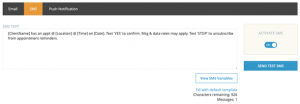
This feature was requested by many of our valued customers, and we’re proud to announce that the 2-way SMS integration can now be used to help you manage confirmations for your Appointments and wait list promotions.
All 2-way SMS subscribers will receive a unique phone number that will integrate within their existing WellnessLiving account. This unique phone number will be used to manage all your communications with your clients.
Keep in mind – this is only the first phase of our 2-way SMS rollout. We’re already planning another release to provide you with even greater capabilities when it comes to communicating with your clients.
For more information about this new feature, see 2-way SMS.
Automated Marketing with SMS capabilities WL-35970

We are very excited to announce that our automated marketing features have been expanded to support SMS messages. In addition to automated emails that were previously available, you can now send SMS messages for your lead capture campaigns, announcements, client win-back campaigns, and more!
For more information about this new feature, see Automated marketing.
Generating reports made easier WL-40385
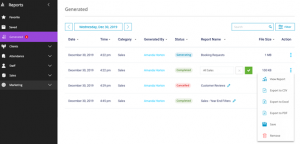
When it comes to reports, no one likes waiting around for long loading times. With our new Generated Reports feature, any reports that take 15 seconds or more to load will automatically generate in the system’s background. While the report is loading, staff members can leave the report page and use WellnessLiving’s other features.
This feature is currently only available for Sales Reports. All other reports will gain this functionality in a future release.
For more information about this new feature, see Generated reports.
Customize all reports WL-42946
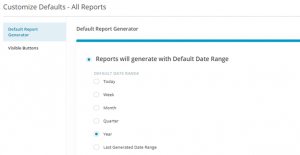
You can now customize all your reports in one convenient place. From the Customize Defaults – All Reports page, you can select the date range that is used and the buttons that are displayed when any report is opened. Keep in mind that your reports will take longer to load if you select a larger date range.
For more information about this new feature, see Customizing all reports.
Put session passes on hold WL-5301

While your clients are invaluable, they are not always be able to attend your services. Whether your clients are traveling, recuperating from an injury or illness, or are unable to attend your services for any other reason, you can now put their session passes on hold. Placing a hold on a session pass with an expiration date will extend the duration of the session pass by the length of the hold. This gives your clients the freedom to attend sessions at their convenience without worrying about their Purchase Option expiring.
For more information about this new feature, see Placing a session pass on hold.
Automatically reconcile any upcoming unpaid visits WL-40321
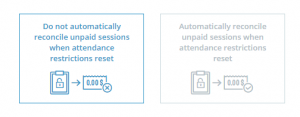
We have introduced a new option in membership and session pass settings to automatically reconcile any unpaid visits whenever the attendance restrictions reset. With this option enabled, your staff members will no longer need to spend time tracking and reconciling every unpaid session for each client. The automatic reconciliation feature will also allow you to closely monitor any unpaid sessions and send prompt reminders to your clients to make their payments.
For more information about this new feature, see Membership advanced settings and Session pass advanced settings.
Improvements
Appointments can now be booked with ClassPass WL-43495, WL-26880
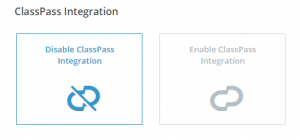
We have upgraded our ClassPass integration and clients will now be able to book Appointments through ClassPass as well as Classes.
For more information about this improvement, see Using ClassPass with WellnessLiving.
Sound alert added to push notifications WL-43181
To ensure your clients are always up to date with any changes to their scheduled sessions or major announcements, we have added an alert sound to all push notifications. This alert sound will be the default notification tone of the receiver’s mobile device and can be disabled from the device’s notification settings. This will improve your ability to capture your clients’ attention quickly and effectively.
Add multiple business hours per day WL-10902
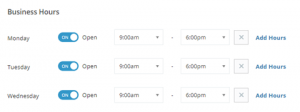
We have added the ability for you to schedule multiple business hours per day for any of your business locations. For example, you can now schedule open hours between 9:00 a.m. to 1:00 p.m. and 3:00 p.m. to 6:00 p.m. on a specific day. This information will be displayed on your business’s page in the WellnessLiving Directory.
For more information about this improvement, see Setting up your business hours.
Conflict manager for asset bookings WL-32285
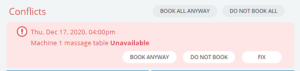
If you are booking an asset in the schedule and that asset is unavailable during the date and time of booking, the schedule will now notify you of this conflict and offer solutions to the issue. With this improvement, you’ll have a better understanding of an asset’s availability and the option to reschedule a client’s booking accordingly.
For more information about this improvement, see Booking a BOOK-A-SPOT asset.
Filter the list of Events to display specific Events WL-41694
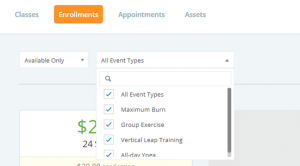
Clients booking an Event from the Client Web App and staff members booking a client into an Event from the client’s profile will now be able to filter the list of Events to only display specific Events. This new filter will make it easier for both clients and staff members to find the Event they want to book.
For more information about this improvement, see Booking an Event and Client Web App: Booking an Event.
Edit log will now display changes made to automated marketing WL-39940
The edit log will now display any changes made to the name or description of automated marketing email templates. This will help you track how your marketing emails have been updated and how your business is using them to reach out to clients.
For more information about this improvement, see The edit log.
Transactions completed with gift cards cannot be voided WL-43964
We have removed the ability to void transactions that were completed using a gift card. Previously, when these transactions were voided, the dollar amount on the gift card would not be restored or returned to the client. If you want to return the amount deducted from a gift card to a client, we recommend you refund the client’s account balance manually.
For more information about this improvement, see Voiding a transaction.
Mark client as Early Cancel in the attendance list WL-12320
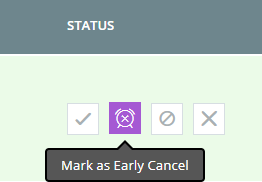
We have added a new Mark as Early Cancel button in the attendance list to allow staff members to cancel a client’s session before the cancellation deadline. With this improvement, you can easily cancel a client’s session, notify them about the cancellation via email, SMS, or push notification, and remove them from the attendance list with just a few clicks.
For more information about this improvement, see Viewing an attendance list.
QUICK Search has been removed WL-33168
The QUICK Search feature has been removed from the client list and reports. However, staff members will still be able to filter the client and reports using our convenient POWER Search feature.
Select every row in a report WL-34438
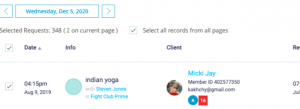
We have added a small checkbox that will allow staff members to simultaneously select every row in a report. This will help staff members easily perform actions in bulk. For example, a staff member can now select every client in a report and then use the report’s QUICK Contact feature to send a notification to all those clients.
For more information about this improvement, see Viewing a report.
Automatic payments option added to business policies WL-8325

We have updated our business policies to allow for a set number of automated re–attempts for failed payments, along with the option to levy an additional charge for failed payments. With this improvement, you won’t have to manually charge clients after subsequent failed repayment attempts.
For more information about this improvement, see Setting up your business policies.
View changes made to pushed services in the edit log WL-41475
We have made an improvement to the edit log so that it registers changes made to Appointments, Classes, or Events that have been pushed by a franchisor to a franchise location. Now, a franchise location’s edit log will display all changes made to a push service setting by a franchisor.
For more information about this improvement, see Franchise setting options.
More email variables added to client notifications WL-40895
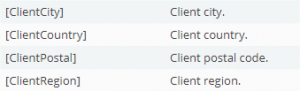
We have added more email variables to allow staff members to add a client’s city, country, postal code, and region when sending an invoice.
For more information about this improvement, see Email variables.
Email sent during a Do Not Disturb period will be marked as Pending WL-42840
We have made an improvement in the notification settings so that whenever a client is sent a Class announcement notification during a Do Not Disturb period, the email appears with a Pending status on the Contact History page in the client’s profile. This improvement is intended to remove any ambiguities surrounding the status of an undelivered email in a client’s Contact History.
For more information about this improvement, see Setting the do not disturb schedule for automated marketing.
Minor Fixes
Achieve Client App fixes:
- We corrected an issue with the Achieve App failing to display the day of an Event in certain situations. WL-28488
Business setting fixes:
- We updated our system to accommodate New Zealand phone formats containing 8-digit numbers. WL-39287
Client profile fixes:
- We have fixed an issue where entering an exclamation mark (!) in the email address field on a client’s profile resulted in an error. WL-43986
- We have fixed an issue that was preventing Australian businesses from entering 11-digit contact numbers in a client’s profile. WL-42767
- We have fixed an issue where a client’s profile was showing unclear activity after the client booked an Event. WL-40166
- We have fixed an issue where some clients were receiving error messages when they tried to submit reviews. WL-40501
- We corrected an issue with access incorrectly being denied in certain cases for belt promotions. WL-40499
- We corrected an issue where the system did not generate any warning messages when Appointments were booked for flagged clients. WL-18550
- We have fixed an issue with QUICK Check-In for Memberships, where a warning message for a future Start Date QUICK Check-In was listing incorrect service types. WL-37806
Client Web App fixes:
- We have fixed an issue in the Client Web App to ensure that a staff member who is booked for a service with a client does not appear as available for another client. WL-41996
- We have fixed an issue that was causing an error to occur when clients attempted to check in to services through the Client Self Check-In Web App. WL-44063
- We have fixed an issue where the Class Types filter in the Client Web App was not displaying any active Classes in a business. WL-43099
- We have fixed an issue where the class filter was showing an incorrect number of sessions in the Calendar View in the Client Web App. WL-43136
Edit log fixes:
- We have fixed an issue where enrolling a client into a service by clicking the Check-In button created multiple entries in the edit log for the same check-in. WL-44468
- We have fixed an issue where system activity was not being properly recorded and reflected in the edit log. WL-32379
- We have improved the wording for advanced filters in the edit log to enhance clarity and removed filters that are no longer applicable to the current version of WellnessLiving. WL-40322
Notification fixes:
- We have fixed an issue to ensure that when a staff member updates an Event and notifies the affected clients of those updates, all clients enrolled in the Event will only receive one email notification. WL-29865
- We have fixed an issue to ensure that a client automatically receives the Appointment Cancelled by Staff notification when the notification is enabled, and a staff member cancels the client’s Appointment. WL-44649
- We have fixed an issue where a client was sent a push notification from the business, but the client’s Contact History page was showing that the client received an email notification instead. WL-42966
- We have fixed an issue with notifications failing to appear when reconciling visits. WL-41643
- We have fixed an issue where staff members were unable to change the email send rules for the Appointment Reminder (Client) notification. WL-39611
Purchase Options fixes:
- We have fixed an issue that was preventing clients from using active memberships to book Classes within the membership’s paid period. WL-27989
- We have fixed an issue to ensure that all holds placed on a Purchase Option are listed next to that Purchase Option on a client’s Passes & Memberships page. WL-44701
- We have fixed an issue where memberships were converting into other Purchase Options or auto-renewing upon expiry for inactive clients. WL-42219
- We have fixed an issue where the Purchase ID column for a membership on a client’s Passes & Memberships page was not clickable. WL-38826
- We corrected an issue that occurred when turning on auto-renew for returning memberships, where previously expired memberships that were reactivated for returning customers resulted in the customers being charged for the inactive membership months. WL-38001
Report fixes:
- We have fixed an issue in the Balance Due Report where clicking the unpaid visits button did not show the details of the unpaid visit in the client’s Attendance History. WL-41083
- We have fixed an issue that was causing disabled email notifications to appear on the Email History Report with a Bounced status instead of a Failed status. WL-42807
- We have fixed an issue that was causing the expected payment for a membership to be excluded from Projected Revenue Report. WL-42787
- We corrected an issue with the Appointment Cancellation Report, where staff members were able to view cancellation details for other staff members even though they did not have the appropriate staff role permission to view this information. WL-38737
Schedule fixes:
- We have fixed an issue that was causing an Event to be rescheduled to a day that was outside the date range of the Event session. WL-22901
- We have fixed an auto-scroll issue with the calendar when a staff member adds a new session via the schedule. WL-40288
- We corrected an issue where the Custom Schedule Widget was falsely showing Classes and Events as being full. WL-34519
- We have fixed an issue with canceled Event sessions, where previously paid sessions that had been canceled by businesses were prompting customers to pay again or book unpaid upon rescheduling. WL-36852
Staff profile fixes:
- We have fixed an issue where the custom prizes could not be manually marked as used by staff members. WL-37738
Store fixes:
- We have fixed an issue to ensure that products available only for specific client types are not available to walk-in clients. WL-42081
- We have fixed an issue to ensure that a confirmation message appears when a staff member reconciles a client’s unpaid visits through the online store. WL-40658
- We fixed an issue where some newly registered clients could not view a business’s available payment plans when they tried to purchase an Event. WL-34852
- We have fixed an issue where discount codes were not saving properly for all items. WL-39915
- We have fixed an issue where staff members were being prompted to select a location at the checkout stage even when the appropriate store settings were disabled. WL-36848
Widget fixes:
- We have fixed an issue that caused an internal server error to occur when a client booked a Class through the Custom Schedule Widget on a business’s website. WL-44067
- We have fixed an issue where clicking the Settings button on a Lead Capture widget skin on the Lead Capture page more than once caused the edit page for that skin to open. WL-42083
- We have fixed an issue where the remaining columns in the Custom Schedule Widget were misaligned whenever a staff member would remove a column from the widget. WL-40120










