Release Notes August 2021 Version 21.49

Barbecues and beach vibes make the summer feel so right! This August, we’re bringing you our cool new features and improvements. Get excited about the launch of FitLIVE—this addition to WellnessLiving will allow you to manage all your virtual services with ease. We also added new options to the schedule to filter classes by time zone or location, updated Partner Program promo codes to make them easier to share and use, and enhanced the Message Center to enable more seamless conversations with your clients.
Keep reading to learn more about these amazing features and our other improvements in this release!
New Feature
Improvements
- Filter the schedule for in-person or virtual services
- Manage conversations more easily in Message Center
- New contract variables for credit cards
- Schedule design settings have a new look
- Filter classes by time zones in the Achieve Client App
- 3D Secure payments for the Achieve Client App
- Individual session prices for classes can now be displayed
- New filters added to Sales Summary by Location and Sales Details by Location Reports
- Filter classes based on their location
- Item descriptions are now available in the online store
- Hide special instructions from clients who have not booked the appointment
- Add custom notes to your email sales receipts
- View schedule widgets with disabled cookies
- Watch FitVID videos using fill view
- FitVID on Demand video upload size increased for Premium and Enterprise plans
- FitVID on Demand videos now have a Viewed badge
- Updating Partner Program promo codes
- Receive Partner Program Notifications at every step
- New permissions to allow staff to adjust inventory
- Share a single cell phone number with your family
- Automatic attendance for virtual classes
- Join virtual classes from the Book Now tab in the Achieve Client App
- Hide days without services on the Client Web App
- Convert walk-in visitors to clients after an appointment is booked
- Use custom payment methods in the Achieve Client App
- Enable or disable account payments for clients
- Get reminders when turning off auto-renewal for memberships
- Disable login account option does not affect profiles in other businesses
- Resize column headings in reports
- Toggle for special instructions
- Allow clients to save their credit card and ACH information at checkout
- Change the payment method for a purchase option
- Updates to the Membership by Location Summary Report
Minor Fixes
New Feature
Host and manage your virtual services through FitLIVE

Hosting and managing your virtual services has never been more convenient! Previously, if you were subscribed to Zoom or a non-integrated virtual service provider, you needed to visit an external site to manage your virtual services, which could get frustrating. To help manage your virtual services efficiently, we’re excited to announce the launch of FitLIVE. With FitLIVE, you can sign up, purchase licenses, configure your meeting settings, and host virtual services conveniently from one location within WellnessLiving.
For more information about this new feature, see FitLIVE.
Categories: Zoom
Ticket ID: WL-46784, WL-41361, WL-41360, WL-51851
Improvements
Filter the schedule for in-person or virtual services
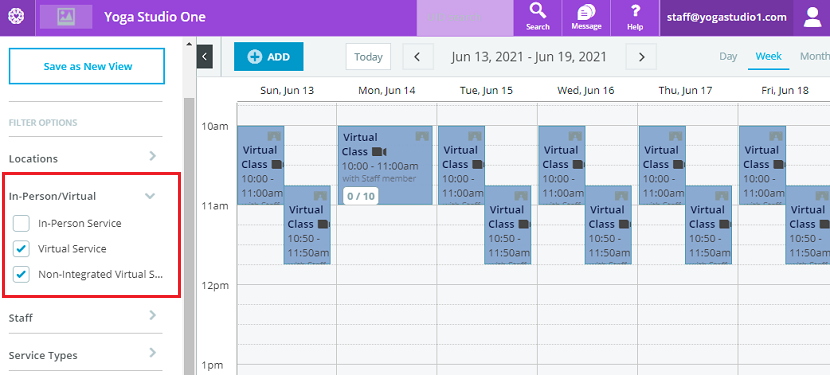
We added a new filter option to the schedule that allows you to display your services based on whether they are in-person or hosted virtually through FitLIVE, Zoom, or another non-integrated service provider. With this new filter, you’ll be able to easily distinguish between your in-person and virtual services to better organize and plan your schedule.
For more information about this improvement, see Filtering the schedule.
Categories: Schedule
Ticket ID: WL-42888
Manage conversations more easily in Message Center
The Message Center is a convenient way to stay connected with your clients and keep them engaged with your business. We made two updates to the Message Center to make it even easier to use! First, the Message Center now displays client types along with their profiles. The icons displayed near client profile pictures enable you to quickly identify the session passes or memberships your clients are holding. Second, you can now filter your conversation list by client group. With this change, you can sort your conversations and easily manage your relationships with specific client groups.
For more information, see Message Center.
Categories: Message Center
Ticket ID: WL-49211
New contract variables for credit cards
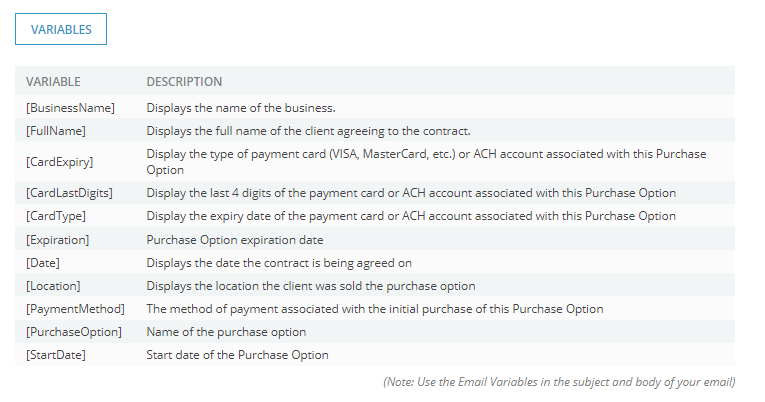
This release, we added four new contract variables to eliminate the manual work previously needed on your end to integrate a client’s credit card information into their contract. Improving WellnessLiving based on our customers’ feedback is what makes us the best in the business!
For more information about this improvement, see Contract variables.
Categories: Payment Processing
Ticket ID: WL-45745
Schedule design settings have a new look
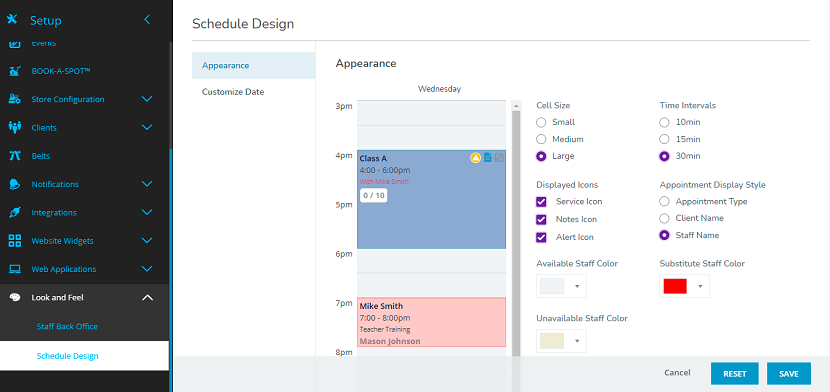
We updated the appearance and layout of the Schedule Design page in WellnessLiving. Now, when you try out different options, such as cell size or color, a dynamic preview of the schedule will automatically update based on your selections. Once you’re satisfied with how your schedule displays information, you can save your choices and they’ll be applied as the default appearance. This way, you can easily customize your schedule, try out different options, and see how it will look before committing to the changes.
For more information about this improvement, see Customizing the look and feel of WellnessLiving.
Categories: Schedule
Ticket ID: WL-16709
Filter classes by time zones in the Achieve Client App
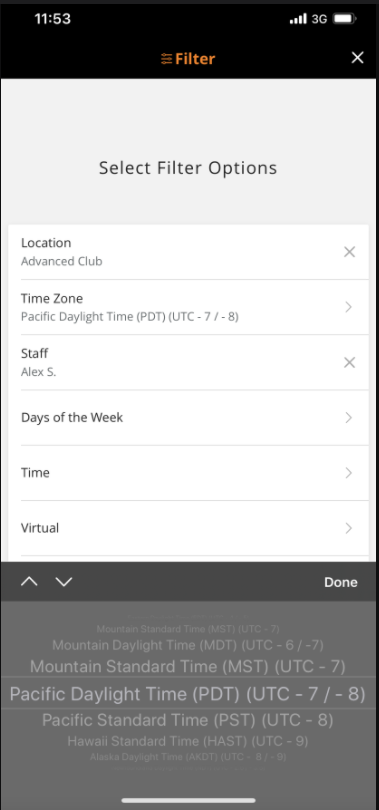
The Achieve Client App is one of our most popular client offerings, which is why we pay special attention to how business owners are using the app on a day-to-day basis. With this release, we improved the Achieve Client App to now contain a Time Zone filter to allow clients residing in different time zones to assess class times based on where they live.
For more information about this improvement, see Achieve Client App: Booking services.
Categories: Achieve Client App
Ticket ID: WL-49022
3D Secure payments for the Achieve Client App
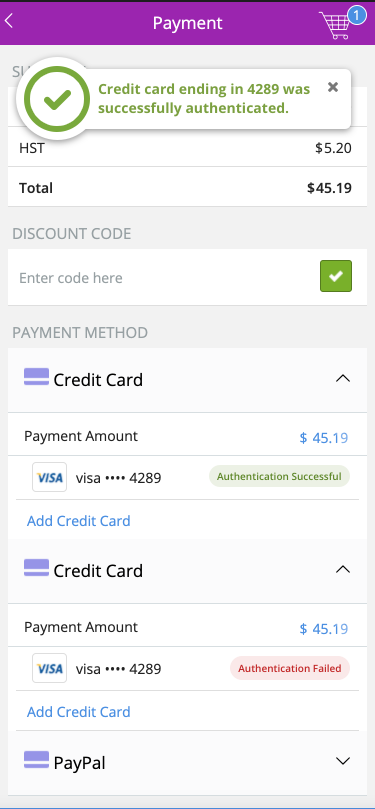
Earlier this year, we successfully launched 3D Secure (3DS) payment forms in the browser version of WellnessLiving. This was a major milestone which allowed us to better serve our valued European customers.
With this new release, we’re excited to announce that the Achieve Client App can now also support 3DS payment forms! Now, businesses operating primarily in Europe will have peace of mind, knowing that the Achieve Client App is fully compliant with Strong Customer Authentication (SCA) requirements.
For more information about this improvement, see 3DS payment forms.
Categories: Payment Processing
Ticket ID: WL-48446
Individual session prices for classes can now be displayed
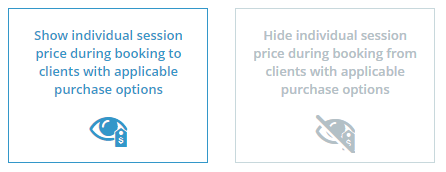
You can now configure class settings so that whenever a client with an applicable purchase option tries to book a class using the Client Web App or the Achieve Client App, they cannot view the cost of each session. This improvement gives you better control over the amount of information you share with your clients depending on their purchase options.
For more information about this improvement, see Purchase rules.
Categories: Classes
Ticket ID: WL-49820
New filters added to Sales Summary by Location and Sales Details by Location Reports
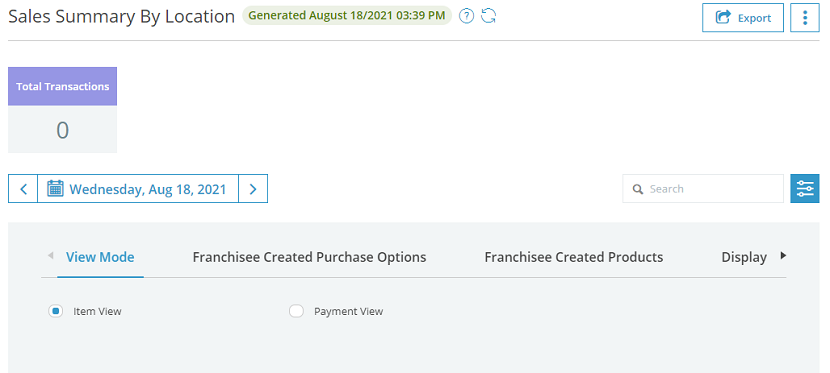
Our enterprise clients are managing several transactions every day, and we’re here to make sure that their reports accurately reflect these transactions. We’ve introduced two new viewing modes in the Sales Summary by Location and Sales Details by Location Reports. These viewing modes allow franchisors to better organize each line item in the report and obtain an accurate picture of all transactions taking place across multiple franchise locations.
For more information about this improvement, see Sales Details by Location Beta Report and Sales Summary by Location Beta Report.
Categories: Reports, Franchise Cloud
Ticket ID: WL-50862
Filter classes based on their location
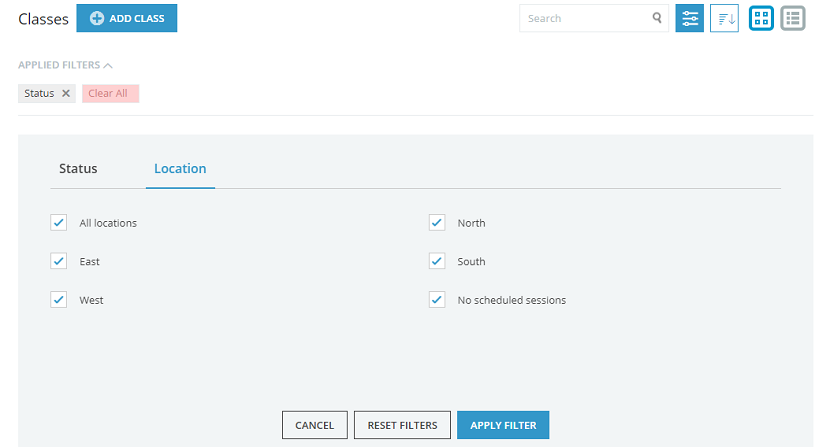
Searching for a specific class on the setup page can be a hassle, especially if you’re offering a wide variety of classes. To make this process easier for you, we’ve introduced a new filter that allows you and your staff members to search for classes based on the location at which they are offered. If you want to modify a service that is offered at a particular business location, simply use this filter to display a list of all services offered at that location.
For more information about this improvement, see Creating, modifying, or duplicating a class type.
Categories: Classes
Ticket ID: WL-42826
Item descriptions are now available in the online store
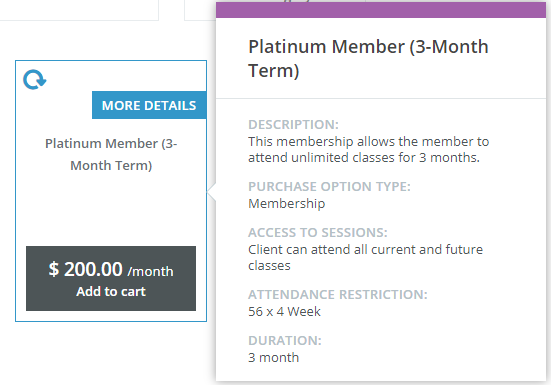
Clients care about where their money goes, so we made it easier for them to learn more about the items in your online store. Your clients can now hover over any item in your online store to see the details you entered for an item in the item’s settings before they complete their purchase.
This will help you increase transparency with your clients, and a client who knows they’re getting what they want is more likely to buy from you.
For more information about this improvement, see Client Web App: Making a purchase and Making a sale.
Categories: Online Store
Ticket ID: WL-46175
Hide special instructions from clients who have not booked the appointment
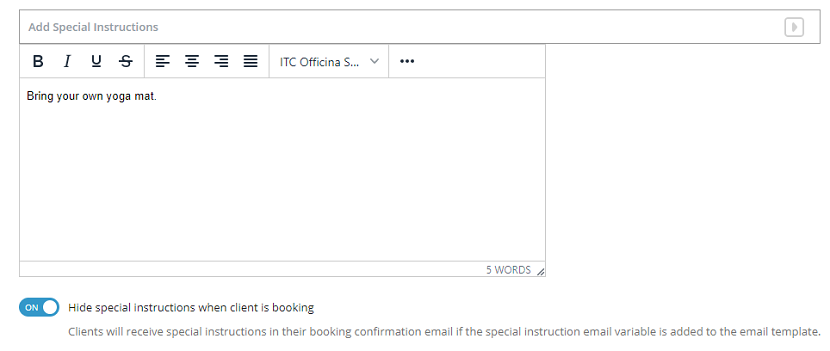
Previously, all clients could view special instructions for appointments in the Client Web App and Achieve Client App. With this improvement, we added a new appointment setting to give you the ability to hide special instructions from clients who have not booked an appointment. When this setting is enabled, clients will only be able to view special instructions in the Client Web App and Achieve Client App after they have booked the appointment. Clients who are booked into the appointment can also receive special instructions in their appointment notification emails if the special instruction email variable is added to the email template.
For more information about this improvement, see Appointment type general information settings.
Categories: Appointments
Ticket ID: WL-49356
Add custom notes to your email sales receipts
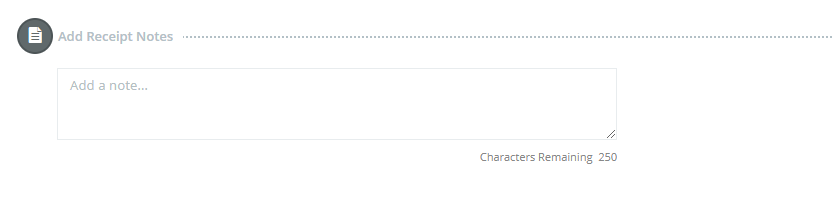
Previously, you could only add custom text that applies to all sales receipts. With this improvement, we’ve added a new notes section to give you the ability to add custom notes to the email sales receipt of a transaction during checkout. Now you can add personalized notes to a specific transaction such as a personalized promotional offer or a reminder about the expiration date of a purchase option. You must add the custom note email variable to your sales receipt email template to allow custom notes to appear on your email sales receipts.
For more information about this improvement, see Adding custom text or notes to your sales receipt.
Categories: Online Store
Ticket ID: WL-16503
View schedule widgets with disabled cookies
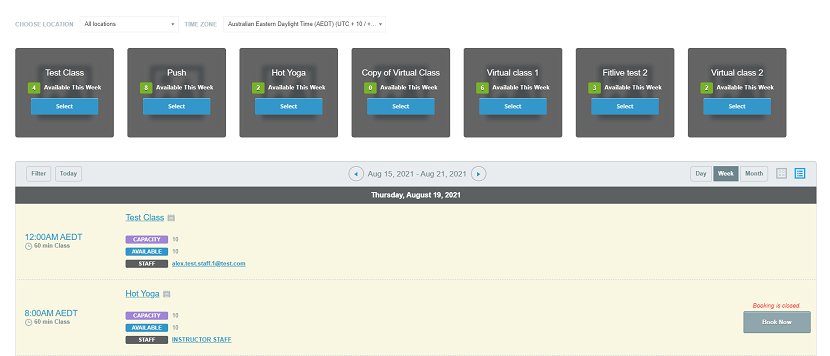
Previously, clients could only view schedule widgets on web browsers that had cookies enabled. With this improvement, clients can now view their schedule widgets in all web browsers, even when cookies are disabled. If clients perform an action on the schedule widget when cookies are disabled, the system will display a pop-up message to remind them that this page uses cookies and to continue, they must open the widget in a new tab.
For more information about this improvement, see FAQ: Why does “This page uses cookies. To continue, open widget in a new tab” appear when viewing my widgets?
Categories: Widgets
Ticket ID: WL-45910
Watch FitVID videos using fill view

Nothing’s worse than straining to watch a video that’s too small. This release, we added a fill view option for all FitVID on Demand videos. This way, no matter what device your clients use to watch your content, you’ll know they’re getting the full picture.
Category: FitVID On Demand
Ticket ID: WL-43970
FitVID on Demand video upload size increased for Premium and Enterprise plans
Keeping in mind the need to share high-resolution videos, we have increased the maximum file size for videos that can be uploaded through FitVID on Demand for Premium and Enterprise plan members from 2GB to 8GB. The maximum video size for Basic plan members remains unchanged.
For more information about this improvement, see Uploading, modifying, or deleting a video and Video general information settings.
Category: FitVID on Demand
Ticket ID: WL-48251
FitVID on Demand videos now have a Viewed badge
We watch so many videos nowadays, it’s almost impossible to keep track of what we’ve finished watching and where we left off. So, now, whenever a client watches one of your FitVID on Demand videos a Viewed badge will appear on the video along with a duration bar that will show your clients how much of the video they’ve already seen. This will let your clients hop in and out of your videos at their convenience.
For more information about this improvement, see Client Web App: Watching a Video and Achieve Client App: Watching FitVID on Demand videos
Category: FitVID on Demand
Ticket ID: WL-46592
Updating Partner Program promo codes
The Partner Program helps you earn money by referring businesses to WellnessLiving, which is done by sharing a promo code with them. Previously, this promo code was your business ID, which made it difficult to remember. To make sure your promo code is easy to remember, we’re changing the Partner Program promo codes to be the name of your business. In case there are multiple businesses with the same name, the promo code will begin or end with additional numbers. If you decide to change your business name, your promo code will be updated automatically.
For more information on this improvement, see Enrolling in the Partner Program.
Category: Partner Program
Ticket ID: WL-49028
Receive Partner Program Notifications at every step
Would you like to know what your referrals are up to after they have used your promo code? We can keep you updated on that front by sending you notifications at each step. We added the ability for customers in the Partner Program to receive a notification each time a new lead signs up using their promo code or credits the referrer, a new customer subscribes using their promo code or credits the referrer, and when the referred customer completes three active months of subscription. With this improvement, you will be able to know the amount of passive income you’ve earned and the referral associated with the income.
For more information about this improvement, see Enrolling in Partner Program.
Category: Partner Program
Ticket ID: WL-49397
New permissions to allow staff to adjust inventory
To help you manage your inventory, you can now give your staff members permission to update inventory quantities directly from the Inventory On Hand Report. Enabling these permissions will ensure your inventory data is always accurate, so your clients can always get the products they need.
For more information about this improvement, see Staff role permissions.
Category: Staff Management
Ticket ID: WL-43491
Share a single cell phone number with your family
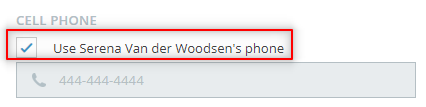
Having everything in one place surely makes things easier, and to that end we updated client profiles so family members can share more information. In addition to sharing an email or address with your family members, you can now share your phone number as well. With this improvement, family members can easily track all their scheduled services and get notified about them on a single cell phone number.
For more information about this improvement, see Sharing a family member’s cell phone number.
Category: Client Profile and Relationships
Ticket ID: WL-45860
Automatic attendance for virtual classes
Manually marking the attendance of every client can be a frustrating task for your staff members, especially while they’re trying to conduct a virtual class. Now, your staff members can get some relief! With this improvement, your clients will be automatically checked in when they join your virtual classes from the Client Web App, Achieve Client App, or the link in their automated service notifications. Clients who don’t join the session during its scheduled time will be marked as a no-show. This will allow your staff members to focus on leading their class without having to worry about marking attendance correctly.
For more information about this improvement, see Client Web App: Attending a virtual service and Achieve Client App: Attending a virtual service.
Category: Zoom
Ticket ID: WL-49214
Join virtual classes from the Book Now tab in the Achieve Client App
With this change, we have made it even easier for your clients to join virtual classes in the Achieve Client App. When your clients review their upcoming sessions in the Book Now tab, they can attend virtual services that they have already booked with the simple tap of a button. This functionality was already in place in the My Schedule tab, and adding it to the Book Now tab makes it even more convenient for your clients to join your virtual services.
For more information about attending virtual services through the Achieve Client App, see Achieve Client App: Attending a virtual service.
Categories: Achieve Client App
Ticket ID: WL-49254
Hide days without services on the Client Web App
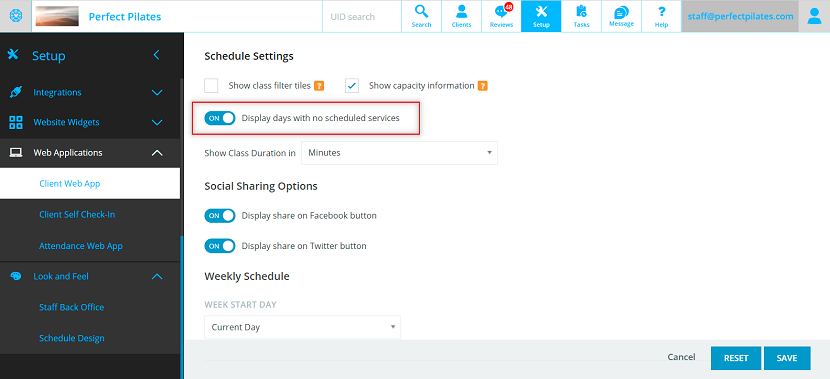
When deciding how your schedule will appear for clients using the Client Web App, you can now choose to hide days that don’t have any scheduled services. This way, you can highlight the days when your business offers services, making it more efficient for clients to see what’s available and make a booking.
For more information about this improvement, see Client Web App settings.
Categories: Schedule
Ticket ID: WL-29520
Convert walk-in visitors to clients after an appointment is booked
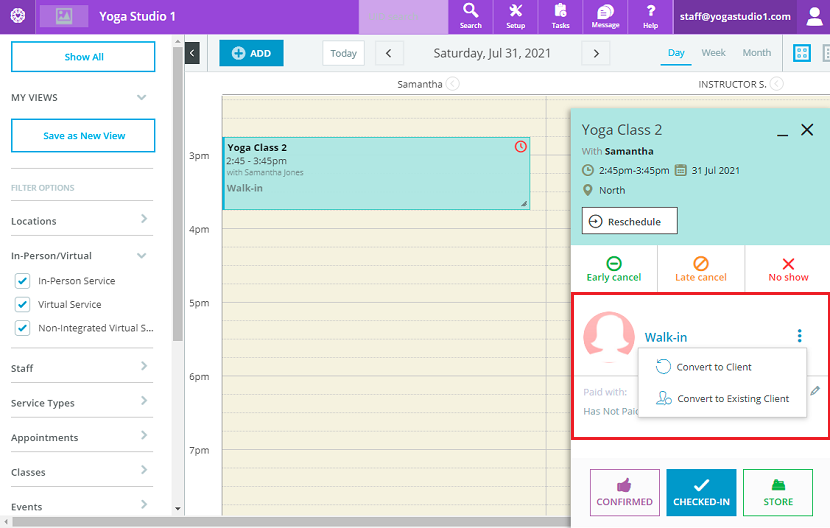
Have you ever had a walk-in attend an appointment at your business only to never hear from them again? Without a client profile, you have no way of contacting them, getting feedback, or promoting your services. With this improvement, you can convert walk-ins to clients by either creating a client profile for them or linking them to an existing profile after they’re booked into an appointment. This way, you can effectively track client conversions, avoid creating duplicate profiles, and keep in touch with anyone who was interested enough to spontaneously join a session.
For more information about this improvement, see Appointments on the schedule.
Category: Appointments
Ticket ID: WL-47586
Use custom payment methods in the Achieve Client App
Clients can now use your business’s custom payment methods when they make their purchases through the Achieve Client App. This change makes the Achieve Client App an even better option for your loyal clients, letting them book and shop with ease!
For more information about custom payment methods, see Managing custom payment methods.
Categories: Achieve Client App
Ticket ID: WL-49107
Enable or disable account payments for clients
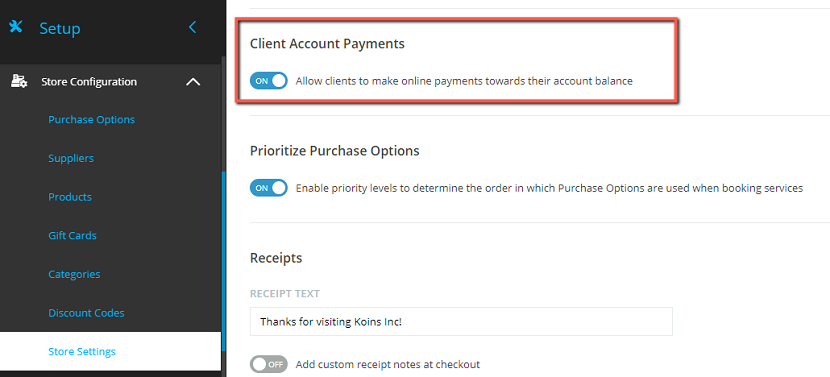
A new Client Account Payments section is available in the store settings for your business. With this change, you can now control whether your clients can add funds to their own accounts on the Client Web App and the Achieve Client App.
Categories: Client Web Applications
Ticket ID: WL-48586
Get reminders when turning off auto-renewal for memberships
When memberships with auto-renew are put on hold, hold days can be stored and added to the end of the membership when its contract ends or when auto-renew is turned off. To help keep you aware of these extra days, we added new popup messages to notify you when turning off auto-renew will extend a membership’s duration. This change is yet another way that WellnessLiving helps you manage the little details of running your business so you can focus on the big picture!
For more information about changing auto-renew settings, see Viewing a client’s Passes & Memberships page and Membership general information settings.
Categories: Memberships
Ticket ID: WL-30059
Disable login account option does not affect profiles in other businesses
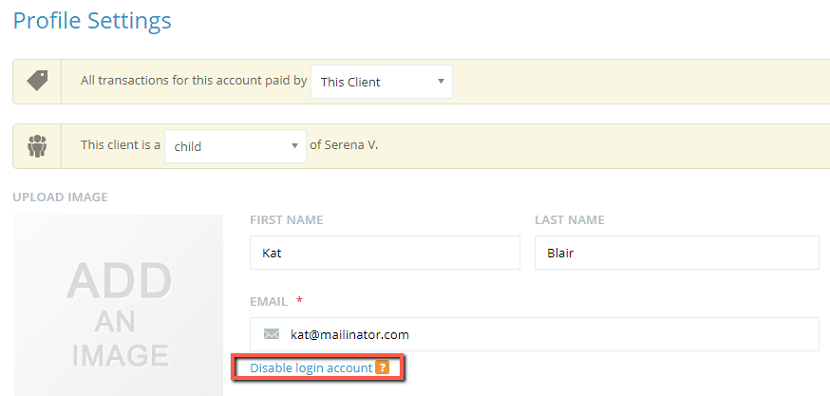
WellnessLiving allows you to use the same login credentials for multiple businesses. However, when one business disables your login credentials, you’re locked out of other business accounts as well. Now, if the Disable login account option is selected by one business, users will still be able to log in to other businesses using the same information.
For more information about this improvement, see Disabling a client login.
Categories: Client Profile & Relationships
Ticket ID: WL-50287
Resize column headings in reports
We updated reports so you can resize the width of a column within any report. This will make reading and understanding the information in your reports even easier and allow your staff members to focus on the information that matters the most to your business.
For more information about this improvement, see Viewing a report.
Categories: Reports
Ticket ID: WL-45308
Toggle for special instructions
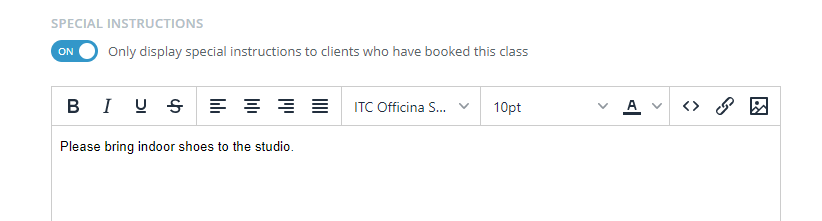
We added a toggle that allows you to hide the special instructions for a class from the clients who aren’t attending that service. This will help keep information about your classes on a need-to-know basis.
For more information about this improvement, see Class Type general information settings.
Categories: Classes
Ticket ID: WL-38361
Allow clients to save their credit card and ACH information at checkout
![]()
We created a new store setting that determines whether your clients can choose to save any new credit card or ACH account information when completing a purchase in the Client Web App.
If this new toggle is set to OFF, your client’s new credit card and ACH information will be saved automatically.
For more information about this improvement, see Store settings and Client Web App: Making a purchase.
Categories: Online Store
Ticket ID: WL-38967
Change the payment method for a purchase option
We updated the Passes & Memberships page to allow staff members to change the payment method for a client’s auto-renewing purchase option. This will give businesses greater control over how they receive payments for their purchase options, helping to ensure payments for auto renewals are always completed on time.
For more information about this improvement, see Viewing a client’s Passes & Memberships page.
Categories: Purchase Options
Ticket ID: WL-13881
Updates to the Memberships by Location Summary Report
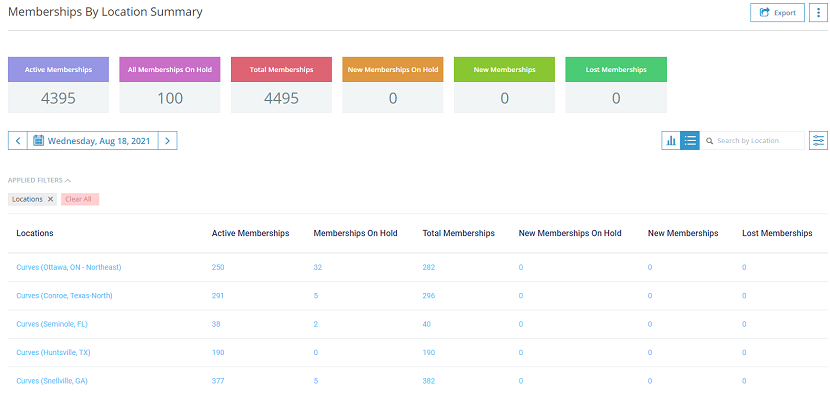
We made the following updates to the Memberships by Location Summary Report:
- Added a New Memberships On Hold column and summary card.
- Added a New Memberships column and summary card.
- Added a Membership Status Changes filter.
- Removed the Display Canceled Memberships filter.
- Changed the Total Memberships column and summary card to exclude lost memberships.
- Made each value in the report a hyperlink to the Memberships by Location Details Report.
These changes will provide you with greater detail on your memberships across multiple franchise locations and allow you to easily investigate the memberships at any specific location.
To learn more about this improvement, see Memberships by Location Summary Report.
Categories: Reports
Ticket ID: WL-39351
Minor Fixes
Achieve Client App
- We fixed an issue where the Achieve Client App was not displaying a checkmark beside add-ons that had been selected for an appointment. WL-50702
Appointments
- We fixed an issue that was causing incorrect assets to be selected when an appointment using assets was rescheduled. WL-49220
- We fixed an issue that was causing a shared asset to become unavailable when an appointment using the shared asset was rescheduled. WL-49218, WL-49219
- We fixed an issue that was causing available staff members to appear as unavailable when booking an appointment. WL-50061
Automated Marketing
- We fixed an issue to ensure that the first name email variable is populated with the recipient’s first name instead of a blank space when sending a test email. WL-45985
Client Profile & Relationships
- We fixed an issue that was causing an inherited email address for a client with a relationship to be deleted when their profile was updated. WL-47027
- We fixed an issue to ensure that the scheduled payment amount for memberships is accurately reflected in the client profile even when the membership cost is paid using gift cards. WL-48935
Client Web Applications
- We fixed an issue on the Book Now tab of the Client Web App where filter selections were reset after a search was performed. WL-48731
- We fixed an issue where attempting to book a service through the Attendance Web App was producing an internal server error message. WL-51367
Edit Log
- We updated the edit log so that when a service is canceled and then booked again, it appears as a new reservation on the edit log. WL-32927
- We fixed an issue where a client was marked as a late cancel for a service, but the edit log did not display the correct information on how the client was marked as a late cancel. WL-50088
Elevate Staff App
- We fixed an issue where the Elevate Staff App was not saving customer responses properly after appointments with required questions were rescheduled. WL-51259
- We fixed an issue where staff members using iPhones could not log in to the Elevate Staff App by tapping Sign in with Facebook. WL-49910
- We fixed an issue where a client’s purchases from more than two years ago were displaying on the Client Web App but not the Elevate Staff App. WL-34422
- We added No available time placeholder text that is displayed during the appointment booking process on the Elevate Staff App if staff members select a date with no available timeslots. WL-48768
FitVID on Demand
- We fixed an issue where FitVID videos were playing upside-down without any audio when viewed in Safari or Chrome browsers on an iPhone on the Client Web App. WL-45064
Gift Cards
- We fixed an issue to ensure that the same gift card is generated when a client adds another gift card by clicking the Add Another Card button during checkout. WL-45245
Hardware
- We fixed an issue where text on a receipt was faded and gray when the receipt was printed in black and white on a receipt printer. WL-49970
Notifications
- We fixed an issue to ensure Automatic Payment Success and Sales Receipt notifications can be sent to clients as expected. WL-50309
Purchase Options
- We fixed an issue to ensure that when a session pass is used to reconcile a visit that occurred prior to the pass’s start date, the start date of the pass will change to the date the reconciled visit occurred. WL-45736
- We fixed an issue where a client was prompted to re-sign a contract after the contract was modified, despite the Edit Log showing Re-sign the contract set to No under the client’s Activity. WL-48509
- We fixed an issue where automatic payments were still reattempted after the initial automatic payment failed and a manual payment was made to cover the amount of the failed payment. WL-47939
Reports
- We fixed an issue where clicking the number in the Total column of the Email Campaign Report did not display the details of the clients to whom the email was sent. WL-48365
Time Zone
- We added more time zones to WellnessLiving to cater to clients in other geographical locations. WL-50233
Website Widgets
- We fixed an issue that was causing the Custom Schedule widget using the Class & Pricing skin to be misaligned when viewed at different screen dimensions. WL-49780, WL-50053
WellnessLiving Website
- We fixed an issue where clicking the TALK TO A FRANCHISE EXPERT button on WellnessLiving’s website was causing the button to overlap with the images on the page when the magnification was set to 150%. WL-51460










