Release Notes April 2021 Version 21.47

April showers bring May flowers – and another WellnessLiving update! As always, we paid close attention to what our valued customers needed, and we’re thrilled to announce a series of exciting new features and improvements. WellnessLiving just got that much better with this new release, so be sure to take a look around and see what’s new to WellnessLiving this spring!
New features
Improvements
- Push notifications added to automated marketing
- FitVID on Demand redesign
- Automatically reconcile unpaid visits
- New sorting feature added to products and services
- Priority levels assigned to Purchase Options
- Ability to select a default time zone
- Increased password security
- New filter for Upcoming Birthdays Report
- Ability to inherit phone number on the Client Self Registration Web App
- Offer rewards points on product purchase
- Ability to select multiple business locations in the Achieve Client App
- Customization options on the attendance list have a new look
- Add tags to your FitVID videos
- Activate/deactivate products or Purchase Options in bulk
- Ability to book multiple clients into a Class
- Appointment availability tags are displayed in the Elevate Staff App
- Ability to auto-renew packages
- New settings for the Review Request notification
- Change attendance status to pending in the Elevate Staff App
- Control your sign-in options
- Transactions added to the Client Web App
- Enhancements for the Projected Revenue Report
- Track view duration on FitVID on Demand reports
- Filter the client list for clients with active Purchase Options
- Book clients to services already at full capacity
- Make the most of the Partner Program
- Make signatures mandatory when a client leaves a tip
- New restrictions for sharing FitVID Video Categories
- Edit the names of default client profile fields
Minor Fixes
New features
Track your profitability with the Cost of Goods Sold Beta Report
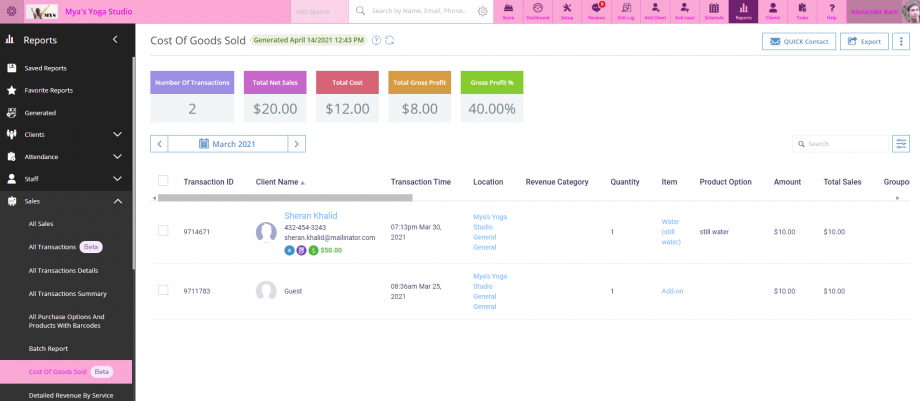
When running a business, it’s important to have a clear understanding of where your profits are being made. To help you track your profits better, we’re introducing the Cost of Goods Sold Beta Report. This report will help you review transactions for your products and directly compare their sales price and the wholesale cost.
For more information about this new feature, see Cost of Goods Sold Beta Report.
Categories: Reports
Ticket ID: WL-5515
Improvements
Push notifications added to automated marketing
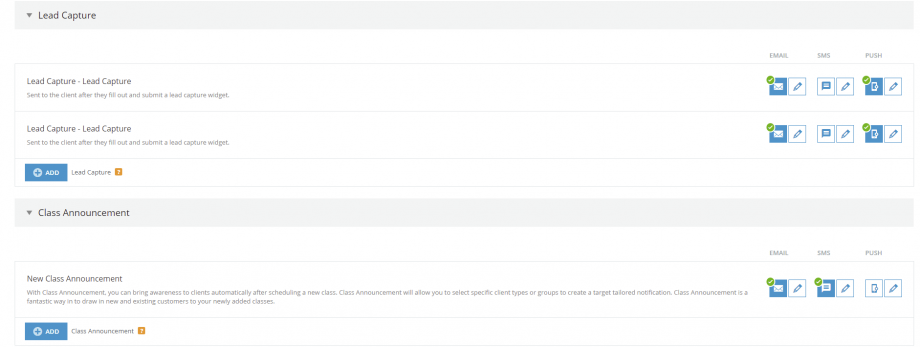
We added SMS and push notifications to automated marketing campaigns. This includes a new list of SMS variables that can be easily filled out to create a customized message for every client. With this improvement, you now have a new communication tool to keep your clients up to date on all upcoming services, any changes made to booked services, and any promotional activities.
For more information about this improvement, see Push notifications and SMS variables.
Categories: Automated Marketing
Ticket ID: WL-43265
FitVID on Demand redesign
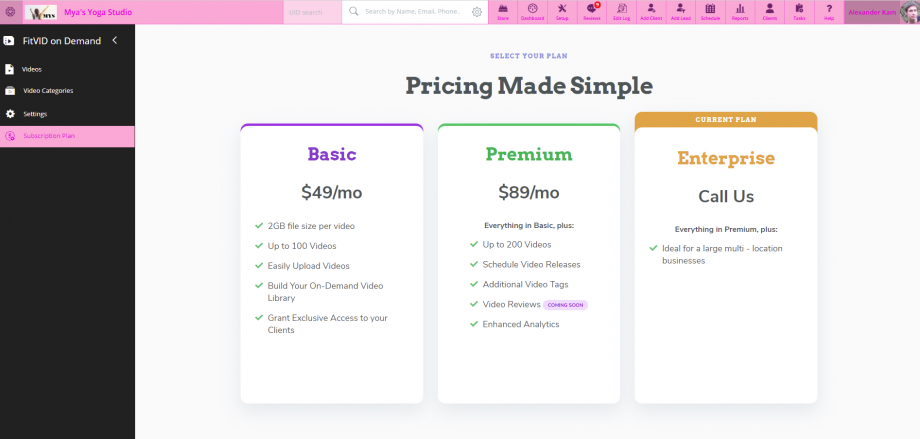
As virtual services become commonplace, we’re here to help you go online and ensure your clients have access to the best-in-class services. We revamped our FitVID on Demand feature and introduced three subscription plans: Basic, Premium, and Enterprise. Each plan has a different monthly fee and certain permissions with respect to the number of videos that can be uploaded per location. With this improvement, you have the option to select a suitable plan based on your budget, number of locations, and the customizations you want to apply to the videos you create and share.
For more information about this improvement, see FitVID on Demand: Subscription plans.
Categories: FitVID on Demand
Ticket ID: WL-41022
Automatically reconcile unpaid visits
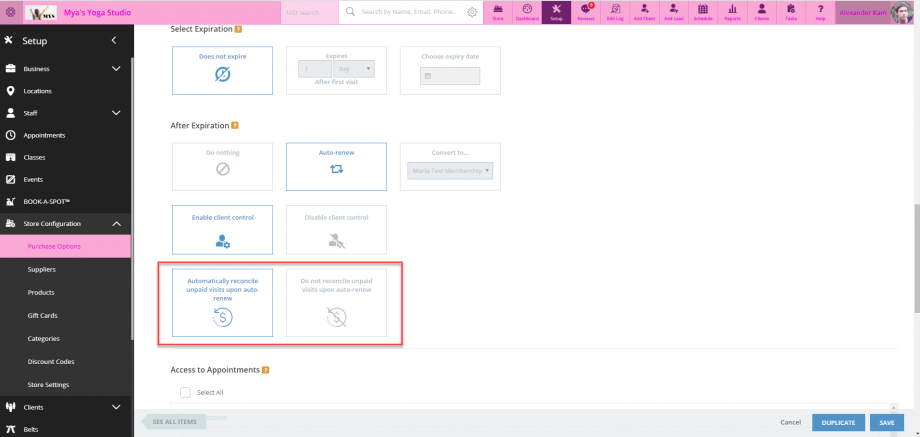
We added a new feature in session passes to give our customers better control over reconciling unpaid visits. Now, you have the option to choose whether your clients’ previous unpaid visits will be automatically marked as Paid every time their session pass renews. This improvement gives you the flexibility to either manually reconcile each visit as needed, or, if you are short on time, you can let the system do it for you.
For more information about this improvement, see Session pass general information settings.
Categories: Purchase Options, Session Passes
Ticket ID: WL-36912
New sorting feature added to products and services
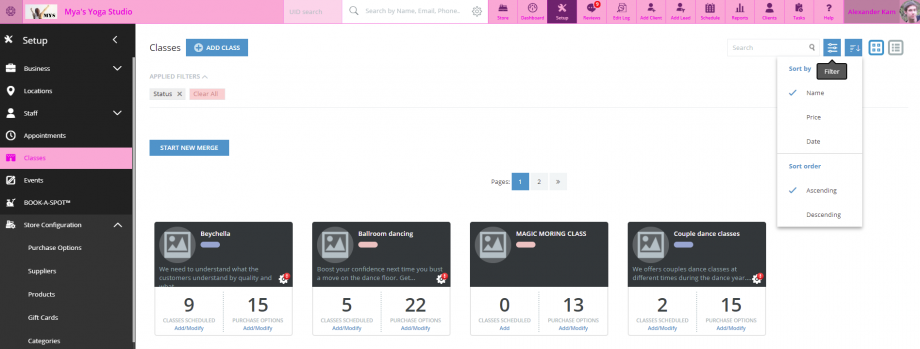
To help you declutter and make it easier for your staff members to look for products and services, we’ve introduced a new sorting feature for Classes, Events, and products. Now, you can sort and arrange your products and services based on their name, price, and date. This improvement will allow you to neatly organize your products and services.
For more information about this improvement, see Organizing services on the schedule.
Categories: Client Web App, Services
Ticket ID: WL-14150
Priority levels assigned to Purchase Options
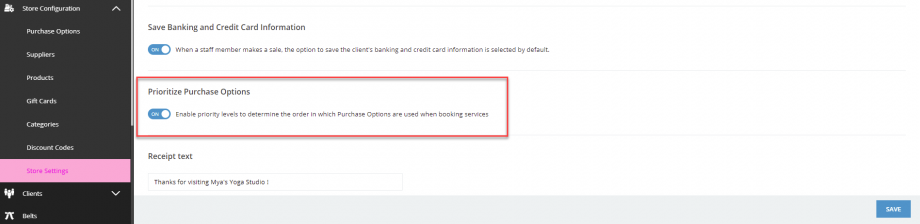
We added three new priority levels to all memberships and session passes: High, Medium, and Low. Whenever a client books a service, the Purchase Option with a higher priority level will be used to pay for the booking. This improvement gives you better control over which Purchase Options can be used to book a service, especially if a client has multiple Purchase Options that apply to the same service.
For more information about this improvement, see Membership advanced settings and Session pass advanced settings.
Categories: Purchase Options
Ticket ID: WL-7601
Ability to select a default time zone
With the high demand for virtual services, businesses have been able to offer online classes to clients located in different time zones. However, this has made it difficult for clients to determine when a session will occur in their local time zone. To overcome this problem, we have added the ability for your clients to choose their default time zone and review all Class schedules within the time zone selected. On the Class Confirmation and Class Reminder email, if the [DateTime] variable is used, the client’s set time zone will appear, as well as under the “My Schedule” section on the Client Web App.
For more information about this improvement, see Business Policy Settings.
Categories: Website Widget
Ticket ID: WL-42417
Increased password security
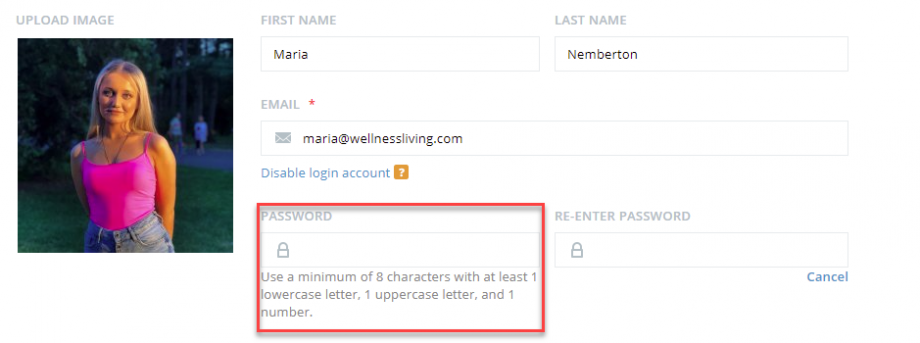
Every passing day brings more news of unauthorized access of personal information stored in various software solutions around the world. Such actions can potentially cause great harm to businesses and their valued customers, who are trusting businesses to securely handle their private information.
We take great pride in our sustained ability to effectively safeguard personal information through a variety of comprehensive security measures. That’s why we updated our password requirements with a stricter ruleset for acceptable passwords. Now, passwords must be a minimum of eight characters and include at least one uppercase character, one lowercase character, and one number.
For more information about this improvement, see Changing a password.
Categories: Client Profiles
Ticket ID: WL-46738
New filter for Upcoming Birthdays Report
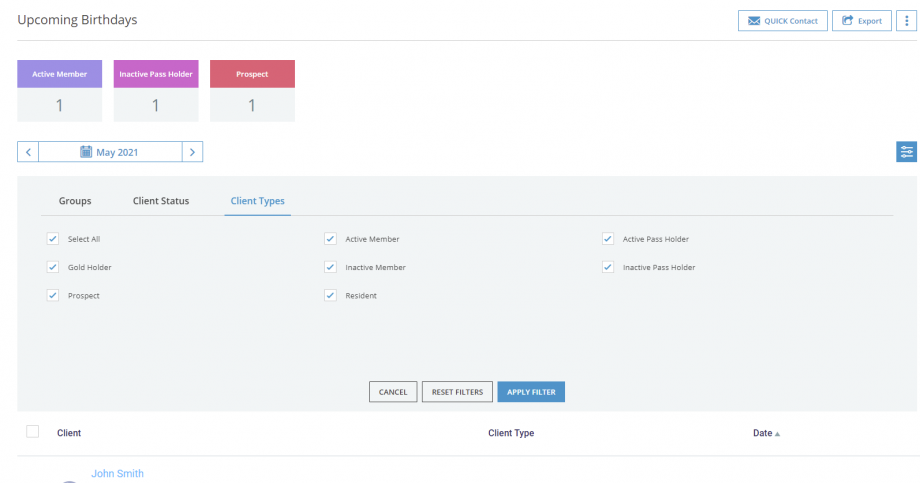
In the Upcoming Birthdays Report, we have added a new filter to sort clients based on their Client type. This new filter will allow you to be notified ahead of your Client’s birthday and continue to build better relationships with your clients.
For more information about this improvement, see Upcoming Birthdays Report.
Categories: Reports
Ticket ID: WL-42669
Ability to inherit phone number on the Client Self Registration Web App

We introduced a built-in feature to automatically populate a client’s phone number and/or address field when they are registering a family member or friend. This feature will save your client’s time and prevent them from filling out incorrect information.
For more information about this improvement, see Registering a new client using the Client Self Registration Web App.
Categories: Client Profile and Relationships
Ticket ID: WL-45018
Offer rewards points on product purchase
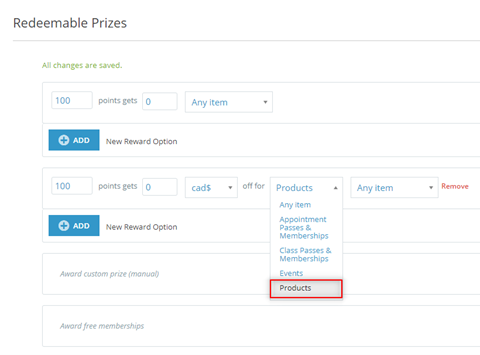
Rewards points can now be redeemed by your clients in exchange for products. This will allow you to offer discounts or free items to your clients, which further encourages your clients to shop with your business.
For more information about this improvement, see Managing a redeemable prize.
Categories: Rewards
Ticket ID: WL-45961
Ability to select multiple business locations in the Achieve Client App
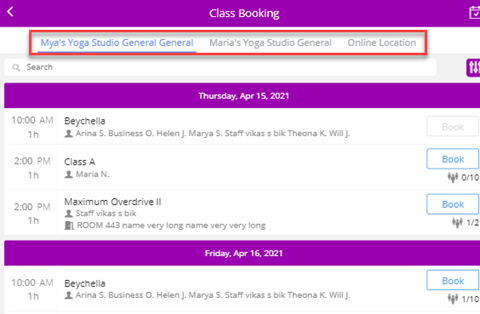
If you run a multi-location business, then this new filter in the Achieve Client App will make your clients’ lives much easier. Using this new filter, your clients will be able to select a location other than their default home location, browse through your available Classes, and book them. With this improvement, your clients can quickly navigate between multiple locations and book the Class at the location they want.
For more information about booking services on the Achieve Client App, see Achieve Client App: Schedule management.
Categories: Achieve Client App
Ticket ID: WL-17554
Customization options on the attendance list have a new look
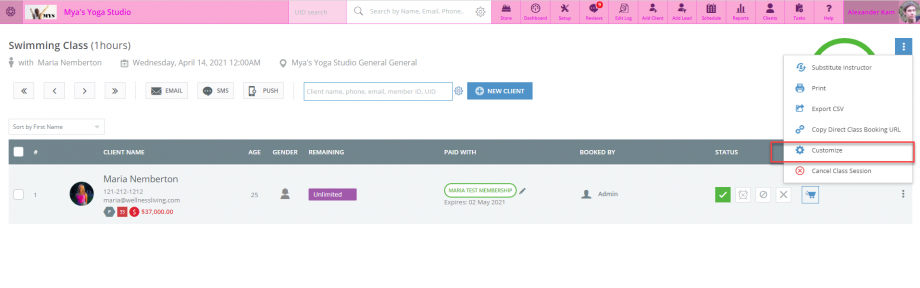
We updated the customization screen on the attendance list to be consistent with the style and behavior used for customizing reports. It will now be easier to select which headings and client details will appear on the attendance list, so you can guarantee that only the information that’s important to you and your staff members will appear. This design improvement ensures consistency in what you see and experience while using WellnessLiving.
For more information about this improvement, see Viewing an attendance list.
Categories: Attendance list
Ticket ID: WL-43700
Add tags to your FitVID videos
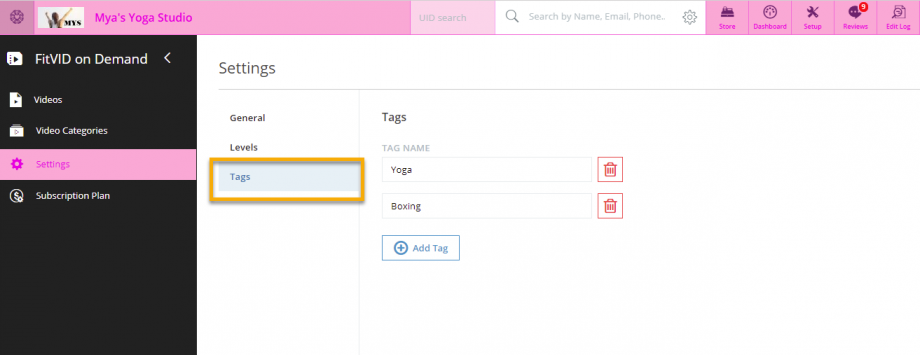
As part of our ongoing improvements for FitVID, we added the ability to create tags for your videos. This allows you to create and add custom keywords to your videos to help describe their content to clients. Clients will be able to filter your videos in the Client Web App based on their tags. With this improvement, you’ll also be able to filter your FitVID reports by the tags you created to see which ones are getting the most views.
For more information about this improvement, see FitVID on Demand Settings.
Categories: FitVID on Demand
Ticket ID: WL-43269
Activate/deactivate products or Purchase Options in bulk
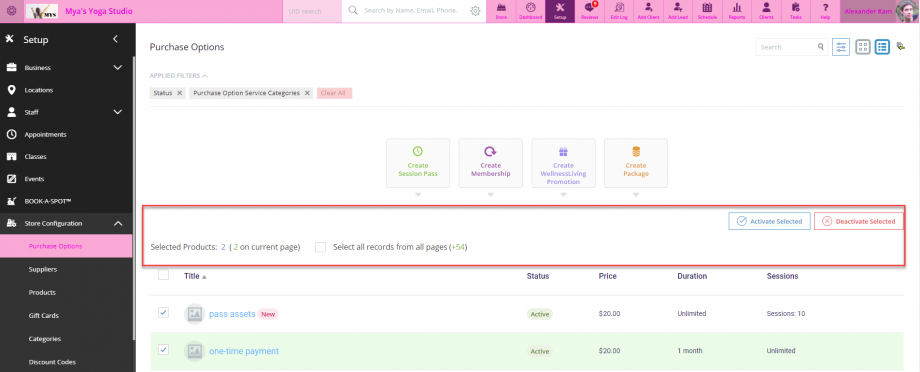
If you’re looking for a faster way to manage the items offered in your store, this update is for you. We added the ability to activate or deactivate multiple products or Purchase Options at once. Previously, adding or removing these items from your store could only be done individually, making it tedious and time-consuming when working with multiple items. Now, you can activate a group of special offers, seasonal promotions, or discounted stock items all at once and remove them with ease later.
For more information about this improvement, see Activating, deactivating, or deleting a product and Activating, deactivating, or deleting a Purchase Option.
Categories: Store Configuration
Ticket ID: WL-41708
Ability to book multiple clients into a Class
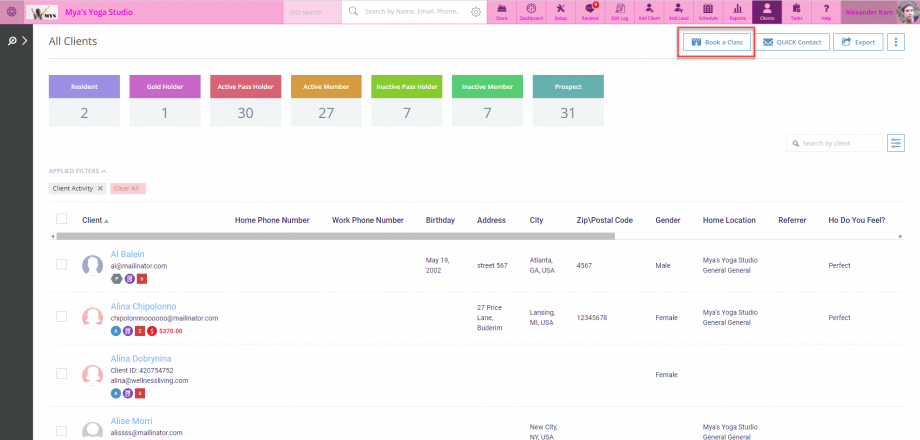
We added a new way of booking multiple clients into a Class. Whether you want to book individual or recurring sessions of a Class, you can now select a group of clients from the client list and create a booking. With this improvement, we streamlined the booking flow for multiple clients, saving valuable time for you and your staff members.
For more information about this improvement, see Booking a Class for multiple clients.
Categories: Classes
Ticket ID: WL-26290
Appointment availability tags are displayed in the Elevate Staff App
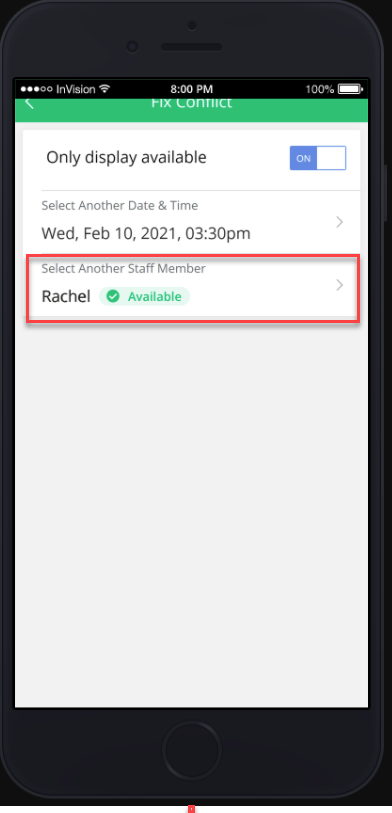
To help you manage scheduling conflicts, we added new availability tags for booking Appointments on the Elevate Staff App. These tags show the availability of staff members and assets when you are fixing booking conflicts. This improvement will streamline the booking process via the Elevate Staff App and save staff members the hassle of checking their availability before booking a session.
For more information about this improvement, see Elevate Staff App: Booking and managing Appointments.
Categories: Elevate Staff App
Ticket ID: WL-46866
Ability to auto-renew packages
Just like our other Purchase Options, packages can now be set to auto-renew. Instead of having to sell your clients a new package to replace the one they had, you can now set the package to auto-renew after it expires. Your clients will be automatically charged for the package and all the items will be added to the package again. This ensures your clients will continue to have access to the items that motivated them to purchase the package the first time.
For more information about this improvement, see Package general information settings.
Categories: Purchase Options
Ticket ID: WL-6351
New settings for the Review Request notification
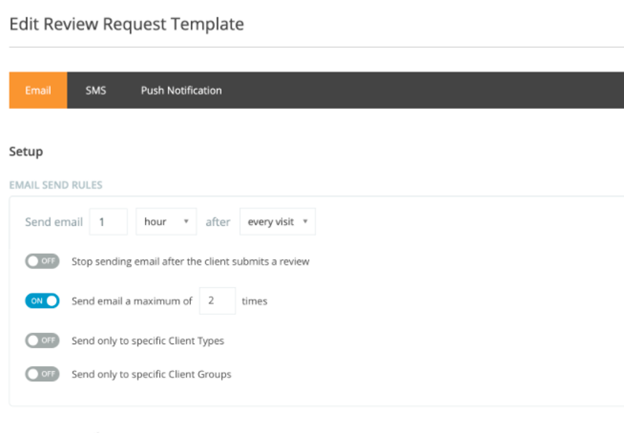
Keeping in touch with clients can get tricky. You don’t want to overwhelm anyone, but you want to create an active, social relationship with clients. With the introduction of a new Email Send Rule, you can now control exactly how often you ask your clients to write a review.
For more information, see Setting up the client review request notification.
Categories: Notifications
Ticket ID: WL-4923
Change attendance status to pending in the Elevate Staff App
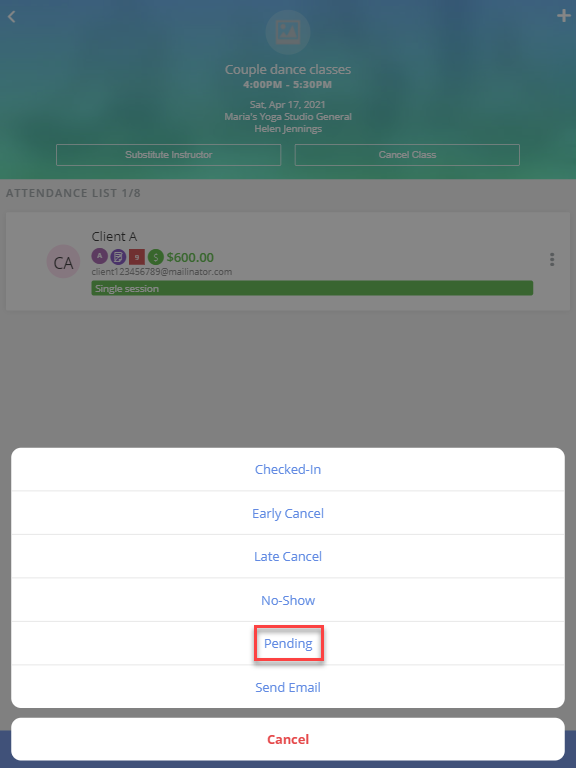
Your clients have busy lives, making it hard to stay on top of whether they’ll be attending your services. That’s why we’ve updated the Elevate Staff App to allow staff members to set a client’s attendance status to Pending from the attendance list for a Class or Event. This way, clients don’t have to incur a penalty for a late cancel until you are certain they can’t attend your service.
For more information about this improvement, see Elevate Staff App: Managing Classes and Elevate Staff App: Managing Events.
Categories: Elevate Staff App
Ticket ID: WL-27780
Control your sign-in options
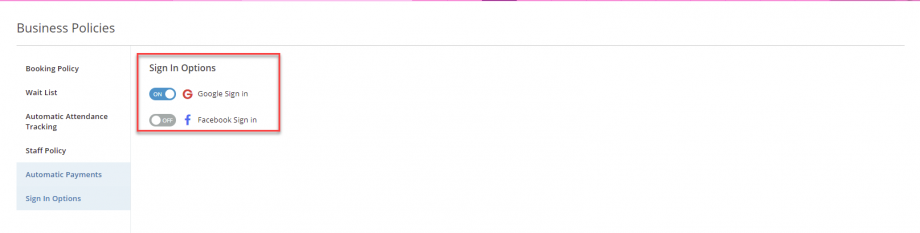
You can now choose whether clients and staff members can register or sign-in using their Facebook or Google accounts. Previously, these options appeared on every registration and sign-in screen and could not be turned off. With this improvement, you can control how clients and staff members access your business.
For more information about this improvement, see Business policy settings.
Categories: Business Section
Ticket ID: WL-20150
Transactions added to the Client Web App
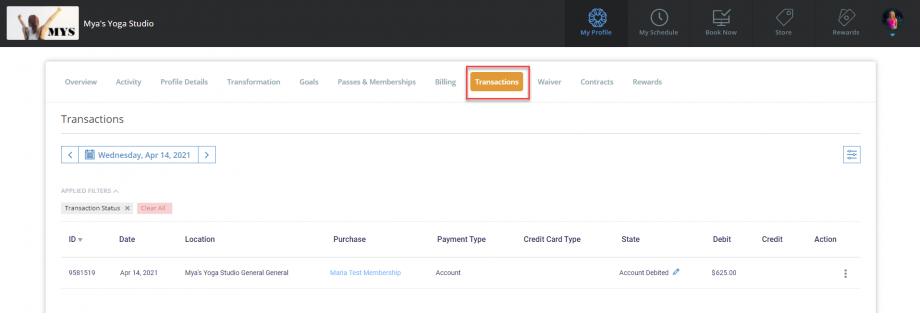
We added a new Transactions tab to the Client Web App. Now, your clients can log in to review all the transactions they’ve made at your business and view, print, or email their receipts. With this improvement, your clients will have greater access to their transaction history, and they won’t have to ask your staff members to get a copy of a receipt.
For more information about this improvement, see Client Web App: Viewing transactions.
Categories: Client Web App
Ticket ID: WL-44446
Enhancements for the Projected Revenue Report
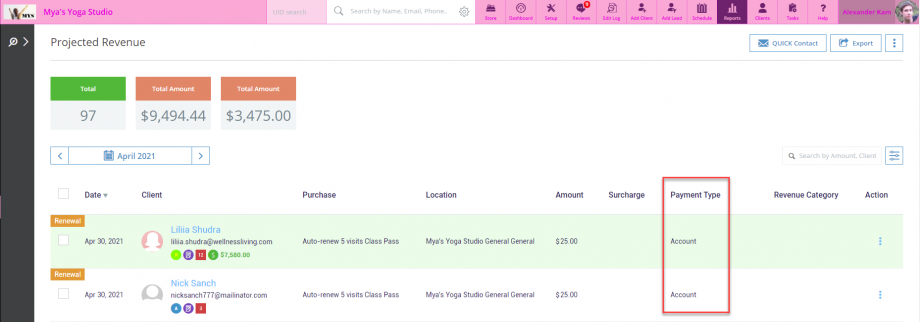
With the Projected Revenue Report, you can review scheduled upcoming payments for your Purchase Options. We made two changes to this report that make it even more useful.
First, the report now includes scheduled payments for memberships that continue being billed while they are placed on hold. Second, we have added two new advanced filters to the report to help you view payments based on their status and see which payment methods will be used for your clients’ upcoming payments.
With these changes, it will be even easier to use the Projected Revenue Report to analyze your upcoming revenue streams, so that you can make sound financial plans for your business.
For more information about this improvement, see the Projected Revenue Report.
Categories: Reports
Ticket ID: WL-43091
Track view duration on FitVID on Demand reports
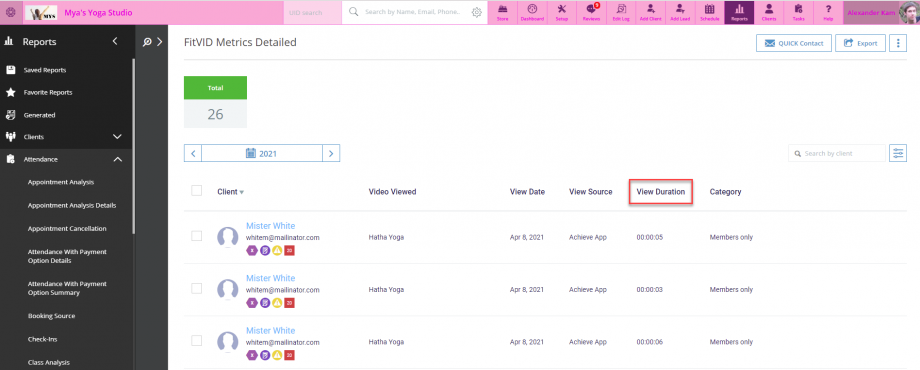
We made changes to the FitVID on Demand reports that give you useful information about how much time your clients spend watching your videos. The FitVID Metrics Detailed Report includes a new column where you can see the total time your clients spend viewing your videos. Additionally, the FitVID Metrics Summary Report now displays the average view duration for each of your videos and the average view duration for all videos combined.
You can use these new metrics to better understand which videos are most engaging for your clients and use that information to decide what kinds of videos you want to focus on for future uploads.
For more information about these reports, see the FitVID Metrics Detailed Report and the FitVID Metrics Summary Report.
Categories: Reports
Ticket ID: WL-43575
Filter the client list for clients with active Purchase Options
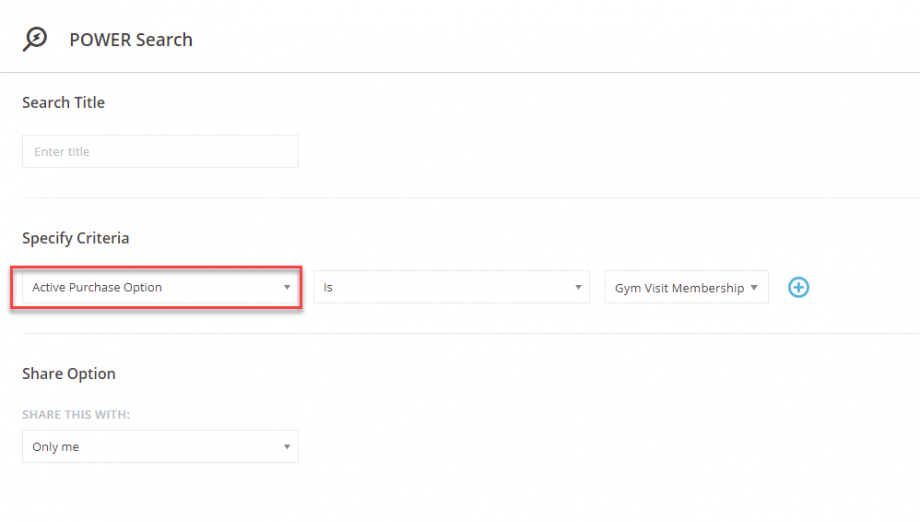
A new search parameter, Active Purchase Option, has been added to the POWER Search feature. You can use this new option to filter your client lists based on whether they have an active Purchase Option. This makes it easy to quickly see which of your clients have active passes and memberships and which of your clients do not, helping you analyze the purchasing habits of your client base.
For more information about POWER Searches, see POWER Search.
Categories: Clients
Ticket ID: WL-45630
Book clients to services already at full capacity
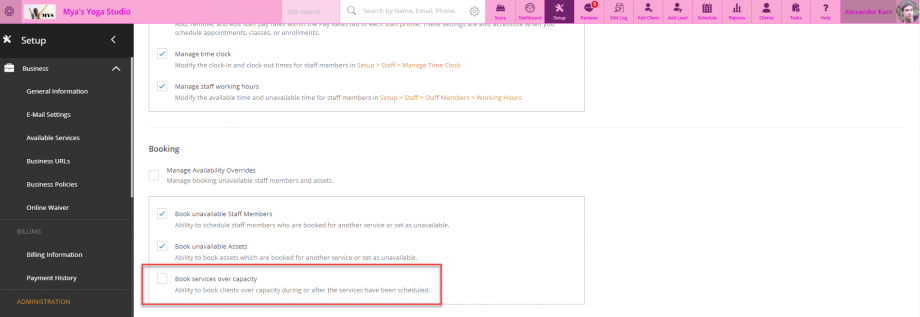
We added a new staff role permission to allow staff members to access the attendance list for a Class or Event that is already full and book clients into that service. This can be done before, during, or even after the service, making it easy for your staff members to fill last-minute openings and ensure that their sessions are fully attended.
For information about this improvement, see Creating or modifying a staff role.
Categories: Staff Roles
Ticket ID: WL-46250
Make the most of the Partner Program
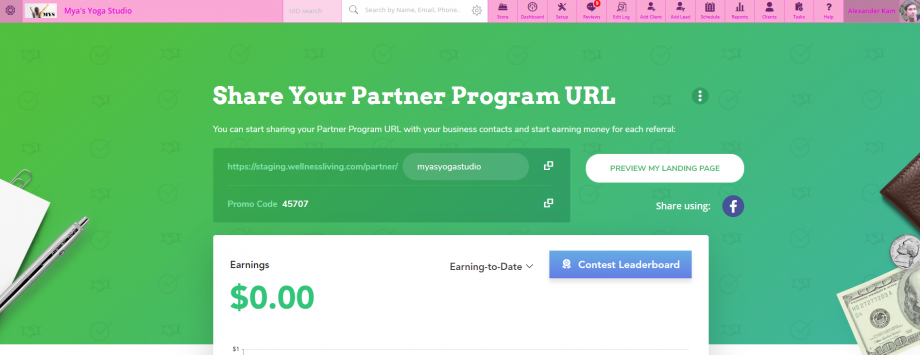
WellnessLiving’s Partner Program has always been a great way to make some extra income for your business, but now you can use the Partner Program to promote your business.
Once your business signs WellnessLiving’s new Partner Program contract and enrolls in the Partner Program, you’ll be able to customize the URL for your landing page, you’ll be given a promo code you can share with other businesses, and your landing page will have a design that is unique to your industry.
You will also be able to forgo providing a testimonial for your landing page, allowing you even greater customization and convenience.
For more information about this improvement, see Enrolling in the Partner Program.
Categories: Business Section
Ticket ID: WL-39189
Make signatures mandatory when a client leaves a tip
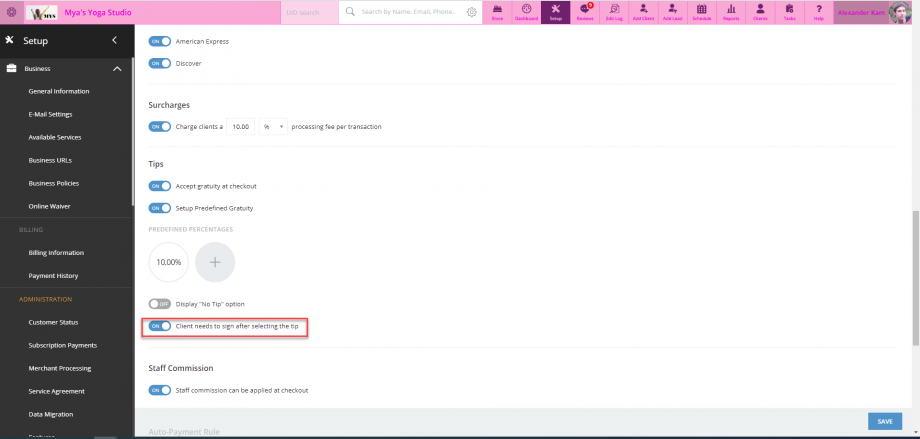
Accountability is important in any industry, which is why WellnessLiving is allowing businesses to make it mandatory for a client to provide a signature when they leave a tip. When this option is enabled, clients will have to sign for a tip while making a purchase in the online store or when they leave a predefined gratuity while a staff member makes a purchase for them through the Elevate Staff app.
When the client leaves their signature, it will appear on the client’s receipt.
For more information about this improvement, see Setting up tips for staff members.
Categories: Elevate Staff App, Online Store
Ticket ID: WL-39355
New restrictions for sharing FitVID Video Categories
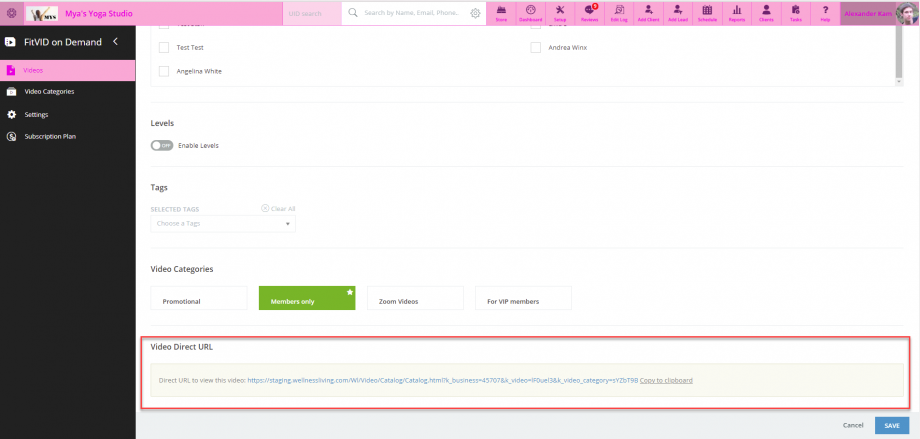
It’s always important to look professional, even in a virtual environment. That’s why WellnessLiving has taken steps to prevent your clients from seeing any FitVID on Demand categories that do not have any videos.
From now on, if a category has no videos, the Direct Buy link for a video category will be disabled and the category will not be displayed in your Client Web App.
For more information about this improvement, see Managing video categories.
Categories: FitVid on Demand
Ticket ID: WL-41340
Edit the names of default client profile fields
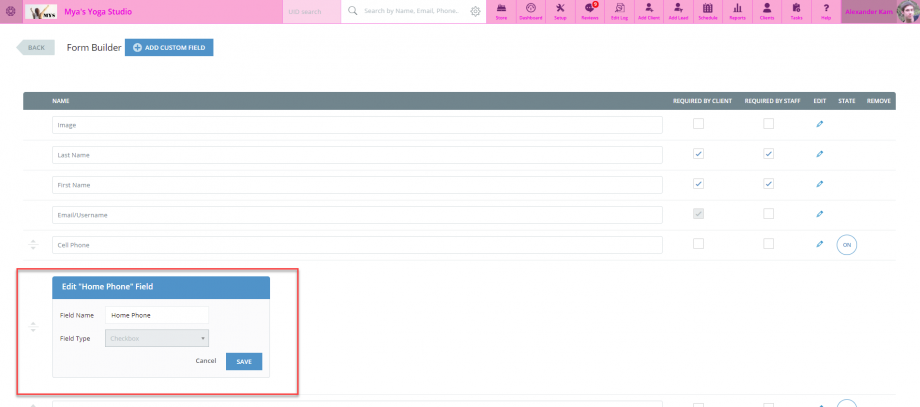
With this change, we have given another customization option to businesses. You can now change the names of the default client profile fields to better match your needs and the needs of your clients. Updated field names are displayed when adding or modifying clients on the Client Web App, the Achieve Client app, or the Elevate Staff app, ensuring a consistent look and feel no matter how your clients interact with your business.
For more information about this improvement, see Customizing the client profile fields.
Categories: Client Profile
Ticket ID: WL-46526
Minor fixes
Achieve Client App
- We fixed an issue with the Upcoming Schedule in the Achieve Client App to ensure the details of a service are displayed when a client clicks the service. WL-37321
- We updated the Achieve Client App to ensure that a Purchase Option with zero remaining visits will still be listed as Active on a client’s Purchases page, as long as there are one or more upcoming visits on that Purchase Option. WL-42221
- We updated the Achieve Client App to display the individual session prices of Classes with the detailed Class information when clients with no applicable Purchase Options book Classes. WL-26256
Appointments
- We fixed an issue in the Appointment booking process where assets were not booking properly. WL-43231
- We fixed an issue that was causing an edit icon to incorrectly appear in the Paid with field whenever a staff member clicked a booked Appointment in the schedule to review its details. WL-44433
- We fixed an issue to ensure that a staff member cannot be booked for another service during the padding time for an Appointment they are leading. WL-47452
Business Section
- We updated the behavior of the WellnessLiving Directory so that when searching by location, listings for businesses that are registered with WellnessLiving are now displayed first. WL-47008
- We updated the system to accommodate New Zealand phone formats containing 11-digit numbers. WL-46631
Classes
- We fixed an issue where a Class schedule was changed, but the Class Schedule Details Changed email showed the incorrect date for the rescheduled Class. WL-31485
Client Profile & Relationships
- We fixed an issue to ensure that any client booked into a session using the Check-In or the Pay & Check-In button under QUICK Check-In for Today on the client profile have a status of Checked In on the attendance list for that session. WL-43674
- We updated the client profile so that when a client does not select a gender during registration, their default profile and transformation log images are gender neutral. WL-44456
Client Self Check-In Web App
- We fixed an issue in the Client Self Check-In Web App where clicking the Reset button did not change the settings to their default state. WL-46676
Client Web Applications
- We updated the upcoming services popup on the Client Web App to only appear after a staff member has started the meeting. WL-41741
Edit Log
- We updated the edit log to show any changes made to FitVID on Demand settings by a staff member. WL-47472
- We updated the error message that is displayed when QUICK Contact is used on the edit log to send postcards to clients with unverified addresses. WL-45819
- We updated the edit log to show when a Purchase Option becomes associated with an Appointment through the Appointment’s settings. WL-43645
Elevate Staff App
- We fixed an issue to ensure staff members can apply a discount while booking an Appoint in the Elevate Staff App. WL-42695
- We fixed an issue in the Elevate Staff App where staff members were being redirected to the schedule, instead of the attendance list, after they purchased a service for a client. WL-43528
- We fixed an issue in the Elevate Staff App where a Check In button was displayed for a service, even when no clients were registered for that service. WL-43676
Events
- We fixed an issue where booking a client into an Event would automatically add the client to the wait list for the session, even though there was an available spot in the Event. WL-48345
- We fixed an issue where the Event booking process was displaying incorrect messages after applying discount codes. We added a new Apply button to resolve this issue. WL-45674
Notifications
- We updated a confirmation message for email send rule changes to outline system behavior more accurately. WL-43695
- We fixed an issue on the client list where the content for an email template would not be displayed if the Send Email popup was closed and then reopened. WL-47150
Online Store
- We fixed issues in the store that caused incorrect details to be displayed for Purchase Options that were set to auto-renew or that had attendance restrictions. WL-10662
Purchase Options
- We fixed an issue that was allowing staff members to use a Purchase Option to reconcile past visits when the Purchase Option was sold to the client, effectively changing the start date of the Purchase Option. Purchase Options can now only be used to reconcile visits that occur after the Purchase Option start date. WL-43759
- We fixed an issue where a Purchase Option was imported from another software, but its status was marked as Unidentified on the client’s Passes & Memberships WL-44693
- We fixed an issue that was allowing inactive Purchase Options to be selected when applying a discount. WL-39273
- We fixed an issue to ensure that when a client’s Purchase Option is canceled, the client’s Passes and Memberships page correctly lists the person who canceled the Purchase Option. WL-43987
- We updated the system so that when multiple sessions of a Class or Event are canceled, the SMS and push notifications sent to clients include a date range for the affected sessions. WL-38713
- We updated the system so that new Purchase Options cannot be created using a name that has already been used. WL-43865
Reports
- We updated the behavior in reports that have pagination so that when a user clicks a new page of the report, they are brought to the top row of data on the new page. WL-44761
- We fixed an issue where the total sales figure for a location in the All Sales Report did not match with the total sales figure for the same location in the Sales Details by Location Report. WL-41947
- We fixed the Event filter in All Transactions Beta report to ensure that it displays Event details as per the selected option. WL-48128
- We fixed an issue with the Balance Due Report to ensure the date is displayed in the Last Purchase Date column when the report is exported. WL-46406
Schedule
- We fixed an issue in the schedule where a staff member rescheduled the date and time for an Appointment and received a conflict notification that related to a different date and time. WL-47269










