No Payments, No Problem. How to Optimize Your Reserve with Google Bookings
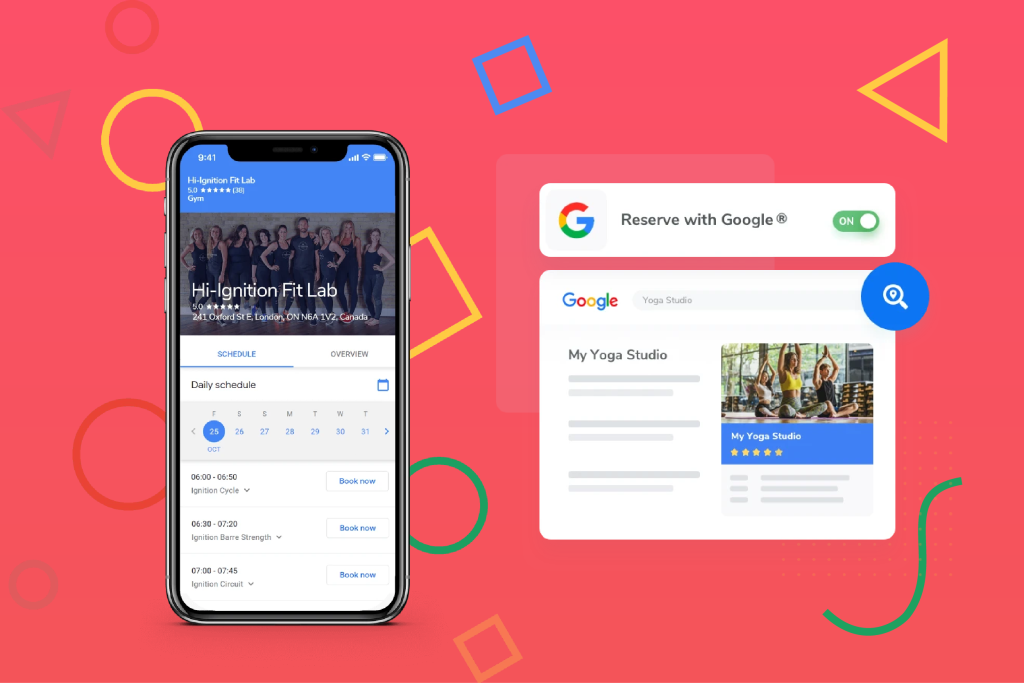
By Sina Gholibeigi
Did you know that 97% of people discover local businesses online using search engines, like Google?
In this digital age, online booking has become the norm. Search queries like “near me now” or “services near me” have seen a tremendous surge in recent years, indicating the growing trend of local searches.
What’s even more interesting is that 46% of all Google searches are specifically related to local services such as gyms, studios, and spas. This emphasizes the importance of setting up a Google Business Profile to ensure your business gets noticed.
You can take your profile one step further with WellnessLiving’s Reserve with Google (RwG) integration. It’s an absolute game-changer!
So, what exactly is Reserve with Google?
It’s a powerful tool that allows you to showcase your services and appointments, enabling potential clients to book directly from your Google Business Profile or Google Maps.
This seamless integration also works wonders for your lead generation and search engine optimization (SEO) efforts. It boosts your visibility on the first page of local search listings, helping you reach a wider audience.
After all, statistics show that a whopping 75% of people never scroll past the first page of Google!
While Reserve with Google bookings are a great lead gen tool, there are some concerns to keep in mind when it comes to accepting payments through Reserve with Google. As a result, you create a wall between you and your customers, impacting your ability to foster lasting relationships and retain more long-term members.
Here are four key disadvantages:
1. Limited control over client data
When booking through Reserve with Google, you may have limited control over client data.
That means if payments are processed through Google, you might have restricted access to certain client information, which could impact your ability to build direct relationships and tailor your marketing campaigns.
On the other hand, if payments are accepted in person or through a processor, new clients will perform additional actions, like signing an online waiver and providing personal details.
Within your business management software, you can store and track your member’s data in their client profile. As a result, you can:
- Take control of the user journey, transforming your leads into recurring clients.
- Track attendance records, communication history, and member goals to personalize your communication strategy.
- Review payment methods and request credit card updates to ensure clients never miss a payment.
2. Potential dependency on Google
If you rely heavily on Reserve with Google for processing payments, you become more dependent on Google’s platform.
What does this mean for you?
Well, any changes, updates, or technical issues with Reserve with Google could affect your ability to accept payments and potentially disrupt your business operations.
By integrating payment processing directly into your software, you can streamline your workflows and consolidate various tasks, such as payment history, payment methods, and payment status, all in one place.
3. Fewer customization options
Reserve with Google may have limitations when it comes to customizing the payment experience or integrating specific features into your booking process.
With your payment processing system integrated into your business management software, you have greater flexibility and control over the customization and branding of the payment experience.
Let’s paint the picture for you. If a client pays through Reserve with Google, the colors and templates align with Google’s interface. But, if you direct them to pay through your business management platform, you have the freedom to design the pages to reflect your brand’s visual identity with your logo and colors.
Additionally, you miss out on the opportunity to tailor the payment experience to align with your business strategy, allowing clients to redeem gift cards or other promotional codes, as well as earn or use loyalty points.
4. Delayed settlements
What about your money? 82% of small businesses fail due to cash flow problems.
While Reserve with Google aims to provide efficient payment processing, there may still be delays in receiving funds from processed transactions.
This delay in settlements can potentially impact cash flow for businesses, especially small studios and gyms that rely heavily on immediate access to their funds.
Processing your payments through your business management software ensures automatic, secure, and stress-free payouts to your account.
Reserve with Google bookings best practices
While these are clear disadvantages, we understand the potential issues that may be caused by not accepting payments through Reserve with Google.
What if your prospect reserves their spot but fails to show up? Now the business loses the opportunity to service a paying client, resulting in lost revenue.
In addition, if the business has a no-show penalty fee, they can’t impose it on a prospect who used Reserve with Google and hasn’t paid. Also, some small proprietors without front desk staff may not have processes in place to check for unpaid services, not realizing some prospects failed to pay.
What can you do to ensure conversion, so your lead attends their class, appointment, or event?
- Handle all Reserve with Google bookings like you would a lead. Follow up and confirm the booking with a phone call or email.
- Once you touch base with the lead, obtain their credit card to collect the payment. You also could charge them after the prospect attends your services, or change a no show or late cancel fee, accordingly.
- If you reach out and don’t get a response, consider that prospect a no show and fill that spot with a client, so there’s no lost revenue.
Take more control of the payment experience
From controlling client data and customizing the payment experience to streamlining workflows and accelerating settlements, there’s just so many possibilities when payments are processed away from Google!
For more, check out this blog on how to get more clients using Reserve with Google.
Reserve with Google is enabled automatically for all WellnessLiving customers when you have an active Google Business Profile. Remember, all Reserve with Google bookings are marked as unpaid in WellnessLiving, and you’ll need to go to the attendance list to reconcile unpaid services. For more, visit our Knowledge Base Reserve with Google article.

Sina has been with WellnessLiving in a variety of roles since 2017 from Customer Success to Onboarding where he developed a true passion for the product by seeing how customers utilize it firsthand. Transitioning first to become a Product Manager and then eventually taking on the role of Director of Product Experience, Sina helped grow the Product department to a team of over two dozen personnel who are just as excited and invested as he is in the tools we are building for our customers.






