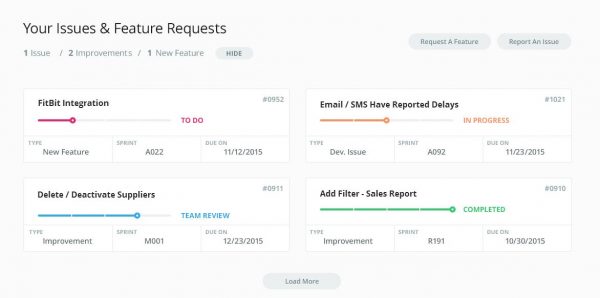November 2015 Release #1

Halloween has passed, but you’re still in for a treat — or two! It’s another feature filled release from your friends at WellnessLiving. As usual, we are hard at work creating and refining the essential features you use every day. Look out below for a special sneak peak for the latest we have brewing!
Multiple instructors
Event and class sessions can now be run by multiple instructors. Add and remove instructors simply by clicking the + and – buttons to the right of the instructors that are already assigned. It’s that simple.
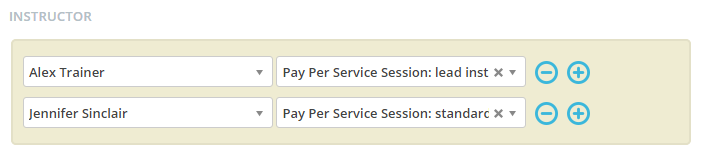
Client self check-in alerts
The Self check-in interface now displays important information when checking in.
Clients are made aware when:
- Their pass has expired.
- Their pass is expiring (they are using the final visit on the pass).
- There are no relevant sessions / services to check-in to.
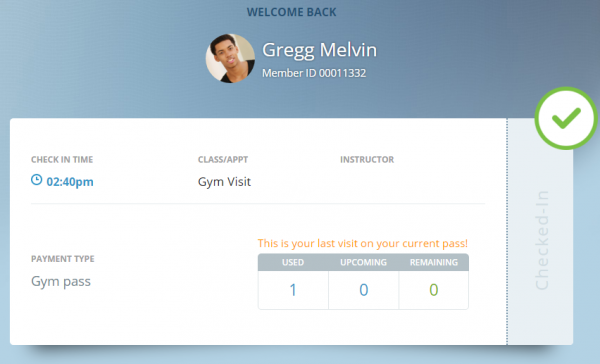
Bookable asset layouts
We continue with our focus on bookable assets this month with a visual layout editor for your bookable assets. Design your space to allow staff and clients to visualize the lay of the land when it comes to fixed assets within your spaces. These visual cues will ensure staff will be aware of any potential discrepancies, and clients will know exactly which assets are assigned to them when they arrive at their session. This will also allow your clients to book the exact pieces of equipment that suit them, without any stress.
For example, some clients who might be used to the way a certain bike preforms can book it – while other clients who might be more interested in being front and center and in the action, or off to a side where they can pause and take a breath – will have equal opportunity to ensure that their needs are met. Further considerations might include: the temperature disparities caused by a nearby window or radiator, or being closest to the door for stepping out without distracting others in the room.
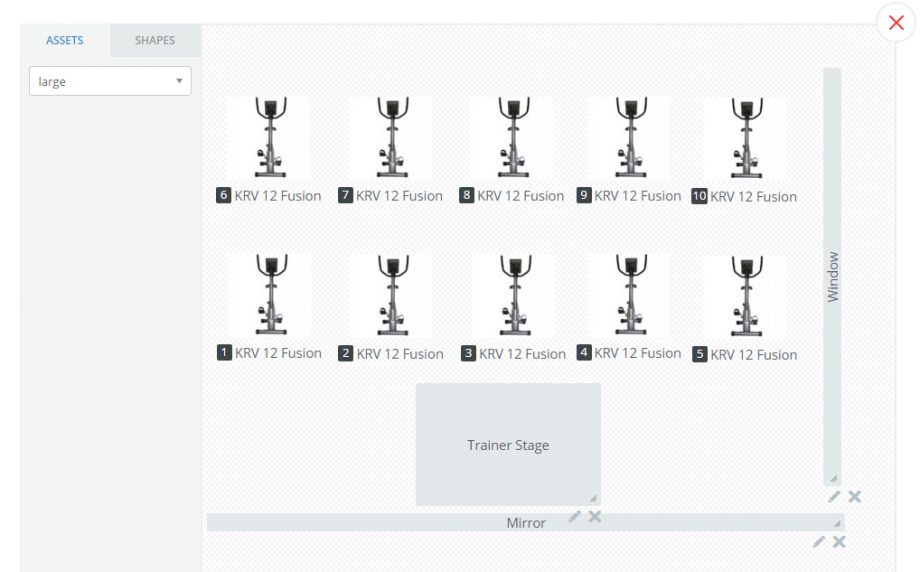
Changes for new clients
- New clients are now automatically subscribed to your business news and updates.
- Required fields for client profiles can now vary between client self-created and staff-created client profiles. To set required fields, see Customizing client profile fields.
Coming soon…
The olden days of you calling us with an enhancement request, new feature, or a bug, and then calling us back to check in on its progress are coming to an end. We know how valuable your time is, so in the near future you’ll see exactly what our development team sees.
Soon you’ll have a new dashboard where you can upload videos, screenshots, or type a simple text message describing what it is you’re experiencing or wanting to improve. Any features or bugs created on your behalf by members of our support team will also be associated with your business ID. Any requests by your business will be on display, where you can see exactly what stage of development it is in. For example, you will see if its in queue to be worked on, in progress with a developer, or being audited by the quality assurance team before being released. Most importantly, the completion and due date will give you a solid target for each request. You will be in the loop, all along the way!