July 2019 Release Notes

It’s boiling hot out, but we’ve got some cool features for you to check out. In this update, we’re bringing you tons of new notifications, huge improvements to your reports, more intuitive changes to backend behavior, and much more. Keep reading to find out about all the awesome features and improvements we have for you this month!
New Features
- New client notification and redesigned client notification page
- New staff notifications
- Quick tipping in the Elevate Staff App
- Changes to MailChimp and Constant Contact integration
- Change to confirmation popups
Improvements
- Easily change individual Appointment duration
- Report improvements
- New staff role permissions
- Change to membership rollover sessions
- Changes to flagging behavior
- Changes to booking clients outside of age restrictions
- New Appointment notification variable
Coming next week
New Features
New client notification and redesigned client notification page
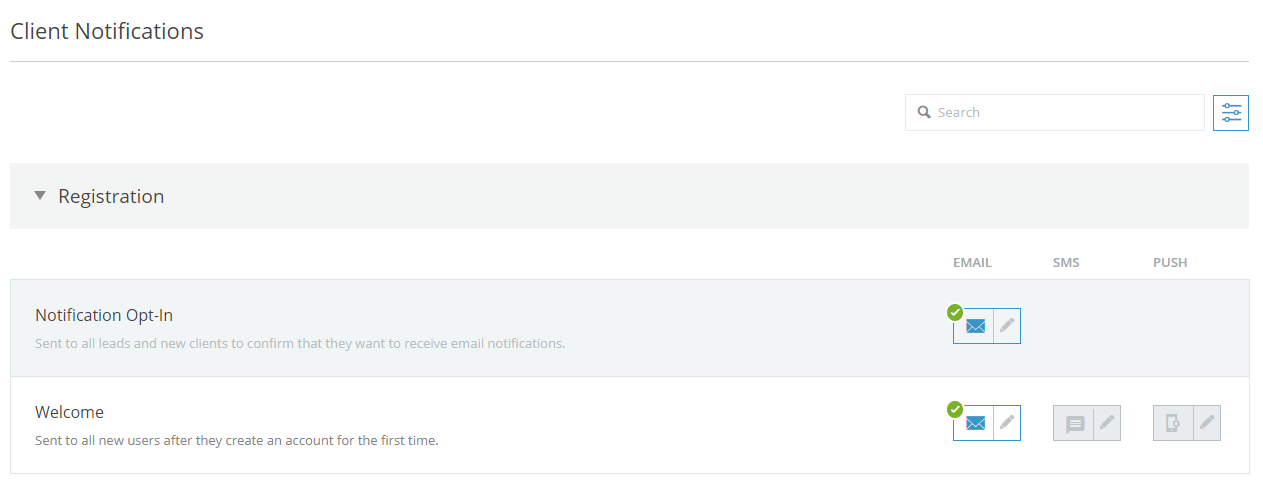
The “Notification Opt-In” has been added as a new client notification. This notification can be sent to clients when they are added as a new lead. Clients can then choose to opt in or out of your news and updates. This new notification enables you to quickly contact and capture any leads that you discover, plus you can easily determine whether your potential clients are interested in your news and updates.
Along with this new notification, the client notification page in WellnessLiving has been redesigned to be easier to navigate, allowing you to customize your notifications faster than ever before.
For more information about this new feature, see Client notification types.
New staff notifications
Three new notifications have been added to ensure that your staff members always know about everything happening with their upcoming services.
A new Appointment notification has been added. When staff member approval is required for Appointment booking, this notification is sent after an Appointment request with the staff member is approved.
A recurrent Class booking notification has also been added. When a client is booked into a recurring Class that a staff member is hosting, the staff member will receive this notification.
Finally, a recurrent Class booking cancellation notification has been added. When a client’s booking for a recurring Class that a staff member is hosting is canceled, the staff member will receive this notification.
For more information about this new feature, see Staff notification types.
Quick tipping in the Elevate Staff App
You can now set up pre-set tips, making tipping via the Elevate Staff App faster and easier than before. Your pre-set tips can simply be selected with the tap of a button, instead of having to enter the specific tip amount each time. With this improvement, your transactions can be completed quicker than you thought possible.
For more information about this new feature, see Setting up tips for staff members.
Changes to MailChimp and Constant Contact integration
Now, when a client subscribes or unsubscribes to your news and updates, the subscription settings of your synchronized mailing lists in MailChimp and Constant Contact will automatically be updated. Additionally, assigned client types will automatically be updated in MailChimp when you make changes in WellnessLiving. This way, all client information is always completely accurate. These improvements ensure that your mailing lists are always up to date so clients receive the information they want and need from your business, and never receive any notifications that they don’t want.
For more information about this new feature, see Connecting and disconnecting a MailChimp account and Connecting and disconnecting a Constant Contact account.
Change to confirmation popups
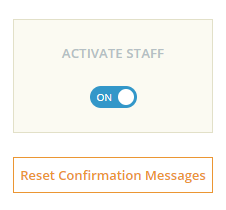
With some confirmation popups in WellnessLiving, you can select an option to not to see the message again. Now when you select this option, it will apply only to your account, plus the system will remember your selection even after you log out. This way, you won’t have to select your desired option again and again. Additionally, you can choose to re-enable these messages for yourself or other staff members from the related staff member profile. With this improvement, you can ensure that your workflow is not slowed by extraneous popup messages, but the messages are available to be shown when you need your staff members to see them.
For more information about this new feature, see Resetting a staff member’s confirmation messages.
Improvements
Easily change individual Appointment duration
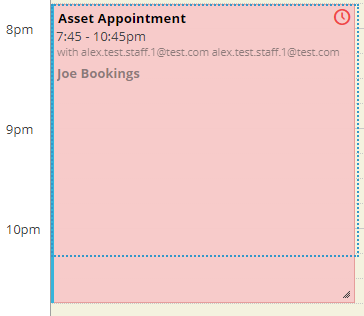
You can now adjust the duration of a single Appointment without affecting the duration of other Appointments of that type. It’s simple! You just drag the corner of the Appointment on the schedule to the new end time. With this new feature, you can make a quick change to an Appointment’s duration without needing to make a specific Appointment Type for one Appointment or needing to modify all Appointments of the same type.
For more information about this improvement, see Changing the duration of a single Appointment.
Report improvements
New report filter
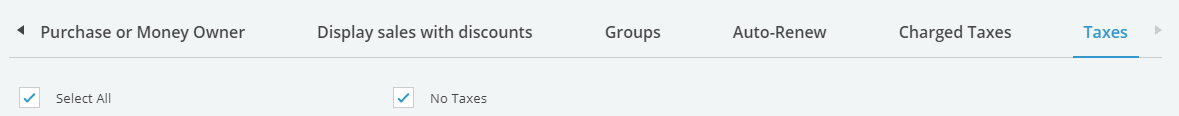
Before this update, you could only filter your reports to show sales that were made with specific taxes applied. Now, you can filter your reports to show only sales that were completed without any taxes applied. With this new filter, you can quickly locate whatever information you need in any report.
Packages added to the Projected Revenue Report
Your Projected Revenue Report now includes payments on Purchase Options that were sold as a part of a package, providing you with a more accurate picture of upcoming payments to your business. This improvement offers you a better understanding of your business’s revenue.
For more information about this improvement, see Projected Revenue Report.
New columns in Class attendance reports
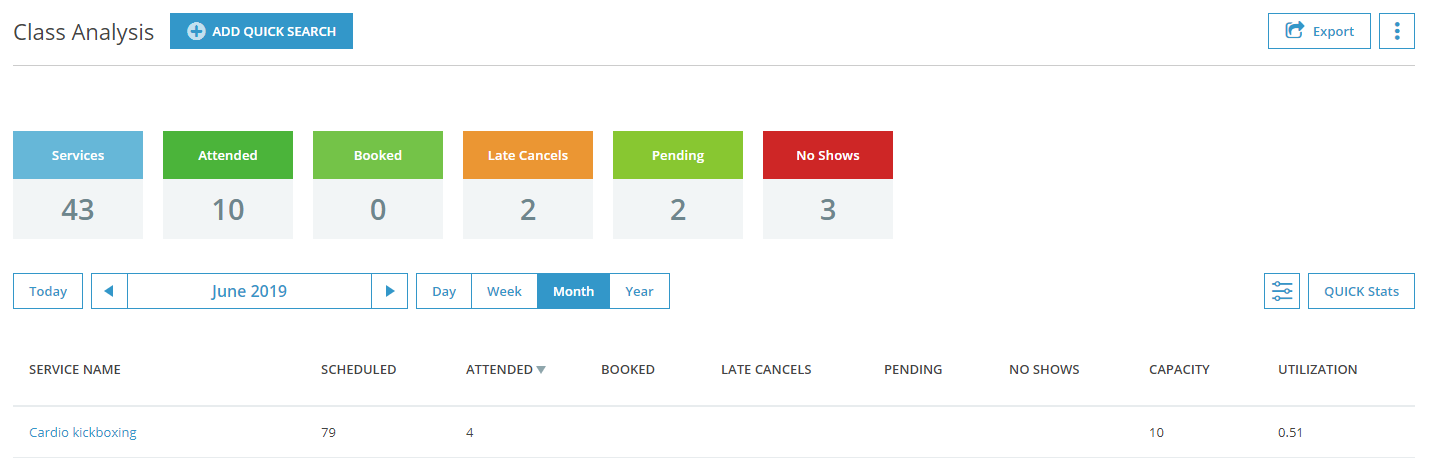
Two new columns have been added to your Class attendance reports, allowing you to discover even more insightful information. The capacity column displays the maximum number of participants allowed in each Class, while the utilization column shows a percentage indicating how full each Class is. These columns have been added to your Class Analysis Report, Class Analysis Details Report, Class Average Report, and Class Schedule Report.
For more information about this improvement, see Class Analysis Report, Class Analysis Details Report, Class Average Report, and Class Schedule Report.
New staff role permissions
We have made some major changes to your staff role permissions to help you ensure that your staff members always have access to the information they need, and never have access to information they don’t need.
Your business’s staff role permissions have been expanded. New permissions have been added to control staff member access to each part of your business setup. With these permissions, you can always be sure that you have complete control over which of your business settings can be changed and by whom.
In your online store staff role permissions, we have added a new permission that allows staff members to activate or deactivate Purchase Options and to change their price, but not to access any other settings relating to Purchase Options.
Finally, we have added staff role permissions concerning specific integrations. With these, you can determine which staff members can access and manage the settings for your Groupon, MailChimp, or Constant Contact integrations.
For more information about this improvement, see Staff role permissions.
Change to membership rollover sessions
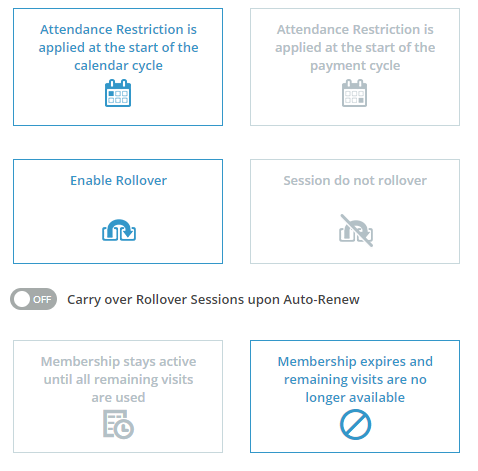
In this update, you’ll find a new option for your membership attendance restrictions. Now, when you enable rollover for a membership, you can determine if the rolled over sessions should be carried over when the membership is auto-renewed. With this improvement, you can be sure that your clients will never lose accumulated sessions that they should have access to when a membership is renewed.
For more information about this improvement, see Membership advanced settings.
Change to flagging behavior
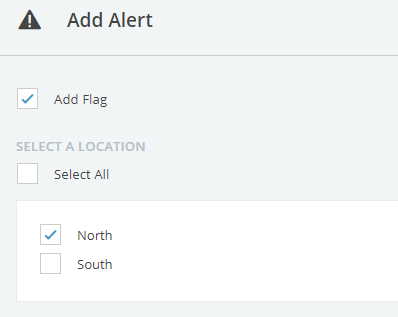
You can now flag a client in one location, multiple locations, or all locations. Clients will not be able to book services at locations in which they are flagged, ensuring that clients who cause issues for your staff members or for other clients cannot disrupt your services. With this improvement, multiple location businesses can flag problem clients whenever it is appropriate.
For more information about this improvement, see Adding or removing an alert or flag from a client profile.
Changes to booking clients outside of age restrictions
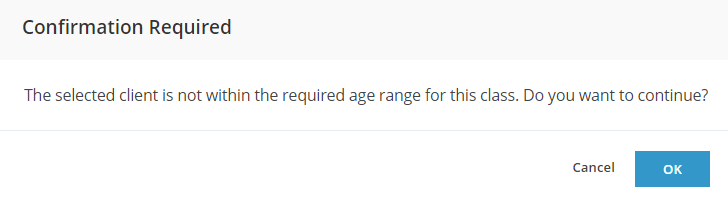
When a staff member books a service for a client whose age is outside of the service’s age restriction range, confirmation is now required. This way, you can be sure that you are never booking clients for the wrong service. At the same time, you maintain your control over your services with the option to override an age restriction by booking a client into a service from which they would otherwise be restricted. Clients still cannot book services for themselves if they are outside of the age restriction range.
For more information about this improvement, see Event advanced settings, Class Type advanced settings, and Appointment Type advanced settings.
New Appointment notification variable
A new variable has been added to your Appointment-related notifications, allowing you to automatically add clients’ home addresses to any of your Appointment notifications. This improvement allows you to ensure that all the information your clients need is included in your notifications.
For more information about this improvement, see Email variables.
Coming next week
New client report with simple profile merging options
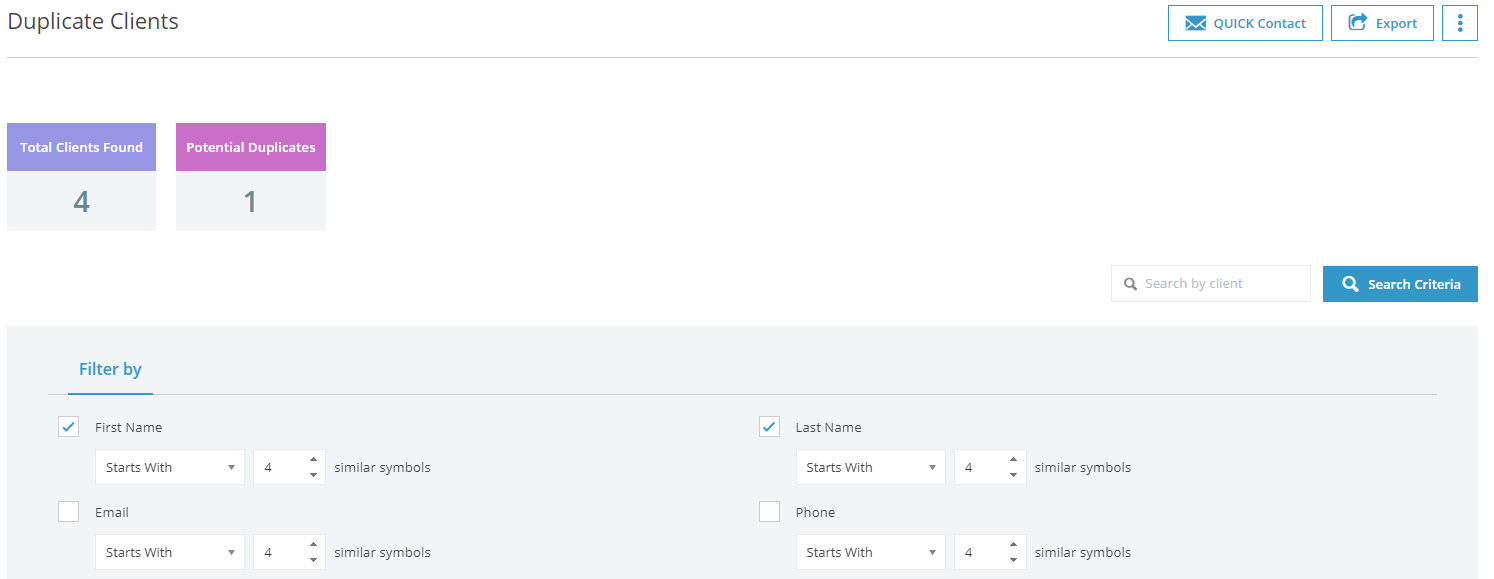
The Duplicate Clients Report is a new client report that will be available next week on Monday the 15th. This report allows you to see duplicate clients at your business. You can filter by your own criteria to find clients with similar names, phone numbers, and email addresses, then merge those profiles directly from the report. You can also choose which information from each profile to merge into the final client profile. Now, merging client profiles is easier than ever. Plus, simple mistakes such as a typo made when entering a client’s email address can be caught more effectively, avoiding potential confusion for clients at your business.
For more information about this report, see Duplicate Clients Report.










