February 2020 Release Notes

Valentine’s Day has come and gone, but we’re not done spoiling the ones we love! We have an awesome new update for you, loaded with tons of new features and improvements to make it easier for you to run your business and even more appealing for your clients to book services with you. Keep reading to find out all about this exciting update. Is it getting warm in here?
New Features
- Log in with your Apple ID
- Gender-neutral option added
- Register family members through the Client Self Registration Web App
- Print barcodes
- Attachments in the Elevate Staff App
- Notes about unavailable time shown in the Elevate Staff App
Improvements
- More flexible options for staff working hours
- Clients can select locations in the store
- Changes to free Purchase Options offered through the Lead Capture Widget
- Determine if clients can use custom payment methods
- Book clients into Classes with no end date
- Room information available to clients
- A new purchase campaign for products
- Scheduled purchases included in the Projected Revenue Report
- Changes to Email History Report status filter
- Constant Contact and Mailchimp synchronization included in the edit log
- Class and Event schedule pop up redesign
- Rearrange belt order
- WellnessLiving branding removed from white label versions of the Achieve Client App
- Lump-sum payment for memberships
Minor Fixes
New Features
Log in with your Apple ID
Your clients and staff members can log in to the Achieve Client App and Elevate Staff App with their Apple IDs. With this new feature, your clients and staff members will be able to save time when logging in by having their accounts connected. Plus, when they buy a new device, connecting to their WellnessLiving accounts will be simpler than ever before.
For more information about this new feature, see Achieve Client App: Logging in and out and Elevate Staff App: Logging in and out.
Gender-neutral option added
You can now make a gender-neutral option available to your clients and staff members in WellnessLiving. Simply let the WellnessLiving Team know that you would like to make these options available, and we will enable them for your business. Now, you will be able to offer your clients and staff members the consideration and comfort they deserve when they set up or modify their accounts with your business. When the gender-neutral option is selected, client and staff member icons and avatars will appear grey and gender neutral in their profiles, in the schedule, and on the transformation log.
For more information about this new feature, see Modifiable client profile details and Staff member profile reference.
Register family members through the Client Self Registration Web App
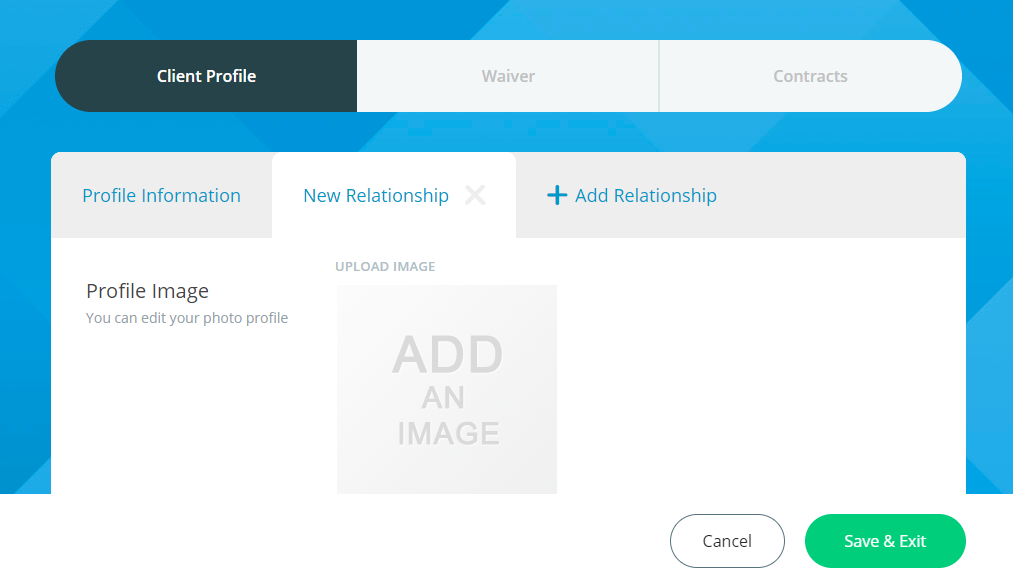
Clients can now register themselves and family members at the same time using the Self Registration Web App. The registration waiver will only need to be signed once and it will be duplicated to all family members’ accounts. With this new feature, groups of friends and family will be able to sign up for your business in no time, allowing them to participate in your business and services alone or together.
For more information about this new feature, see Registering a new client using the Client Self Registration Web App.
Print barcodes
Thanks to our new integration with DYMO LabelWriter 450 Turbo printer and DYMO Label software v.8.6.1, you can now print barcodes directly from your Inventory On Hand Report. Now, you can print barcodes for the items in your inventory as a sheet or using your barcode sticker printer. With this new feature, you’ll be able to make quick work of managing your inventory and store.
For more information about this new feature, see Printing a barcode label.
Attachments in the Elevate Staff App
From the Elevate Staff App, staff members can now view, add, and remove attachments from a client’s profile. Attachments can only be viewed by staff members. With this new feature, staff members can access even more information from client profiles in the Elevate Staff App. Plus, when you have important information or images saved to your phone, you can associate that data with specific client profiles quickly and easily.
For more information about this new feature, see Elevate Staff App: Managing a client’s attachments.
Notes about unavailable time shown in the Elevate Staff App
You can now view any notes about staff members’ set unavailable time directly from the schedule of the Elevate Staff App. Now, you and your staff members will always be aware of which staff members are not available for services and why. With this new feature, the Elevate Staff App will provide you with even more information to keep your staff members organized and to allow them to be as efficient as possible, every day.
For more information about this new feature, see Elevate Staff App: Managing staff availability.
Improvements
More flexible options for staff working hours
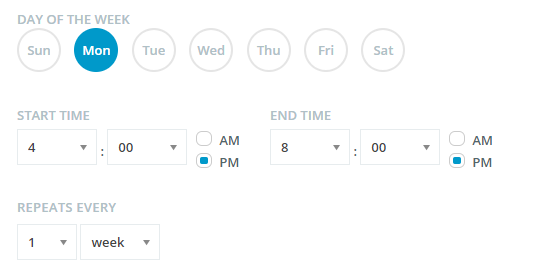
We have added new options for your staff member’s working hours to allow you to set up more dynamic available and unavailable time. Now, you can choose to set available and unavailable time to repeat based on a specified number of weeks, months, or years. With this improvement, when your staff members have irregular availability, all you need to do is set up their schedule and WellnessLiving will automatically take care of the rest.
For more information about this improvement, see Managing a staff member’s working hours, Adding available and unavailable time on the schedule, and Elevate Staff App: Managing staff availability.
Clients can select locations in the store
You can now require your clients to select a location when they make a purchase from your store through the Client Web App or Achieve Client App. When a location is selected, any Purchase Option specific to that location will be displayed in the store and the sale will be attributed to that location in your sales reports. With this improvement, you can be sure that all your accounting information is up-to-the-minute and as accurate as possible, giving you a more detailed look at the purchases your clients make at your business.
For more information about this improvement, see Store settings.
Changes to free Purchase Options offered through the Lead Capture Widget
When a new client signs up through a Lead Capture Widget, a prospect client type profile will be created for them on WellnessLiving. If you have set up your Lead Capture Widget to offer a free Purchase Option to clients who enter their information, that Purchase Option will be displayed under the activity page in their client profile along with the name of Lead Capture Widget. Now, you can always be sure that your leads receive the discounts they need to be inspired to attend your business and services.
For more information about this improvement, see Lead Capture Widget and Creating or modifying a Lead Capture Widget skin.
Determine if clients can use custom payment methods
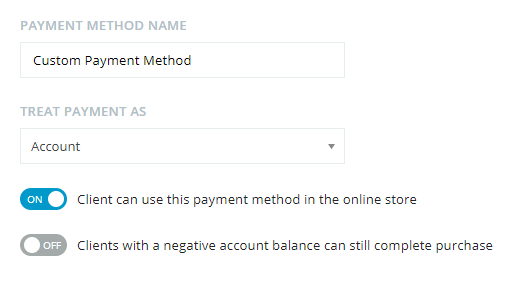
You can now allow your clients to select your custom payment methods when they are checking themselves out of the store from the Client Web App or Achieve Client App. With this improvement, you can empower your clients to pay for their purchases in the varied ways that you intend. Additionally, your reports will have even more detailed accuracy based on the methods that your clients use to pay for the purchases they make at your business.
For more information about this improvement, see Managing custom payment methods.
Book clients into Classes with no end date
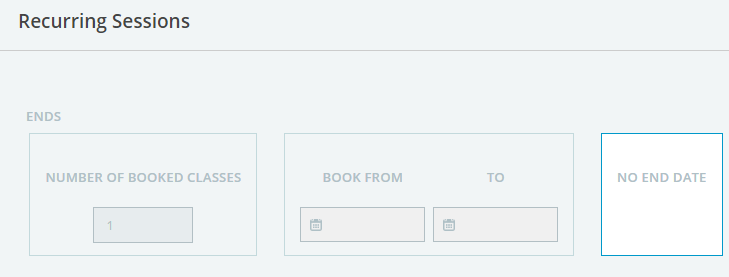
When booking your clients into recurring Classes, you can now choose to set no end date to their attendance. This way, you will not need to book hundreds of Classes at once and wait while the system loads your bookings. Instead, your clients will be booked into every Class of the series as they recur.
For more information about this improvement, see Booking a Class.
Room information available to clients
The name of the room in which your Classes are scheduled will now appear on the My Schedule and Book Now pages of the Client Web App, and on the My Schedule and Class Details pages of the Achieve Client App. This improvement will provide your clients with more information about the Classes that they are signing up for and will allow them to quickly check where their Classes are taking place, saving both clients’ and staff members’ time.
For more information about this improvement, see Edit Schedule Class reference.
A new purchase campaign for products
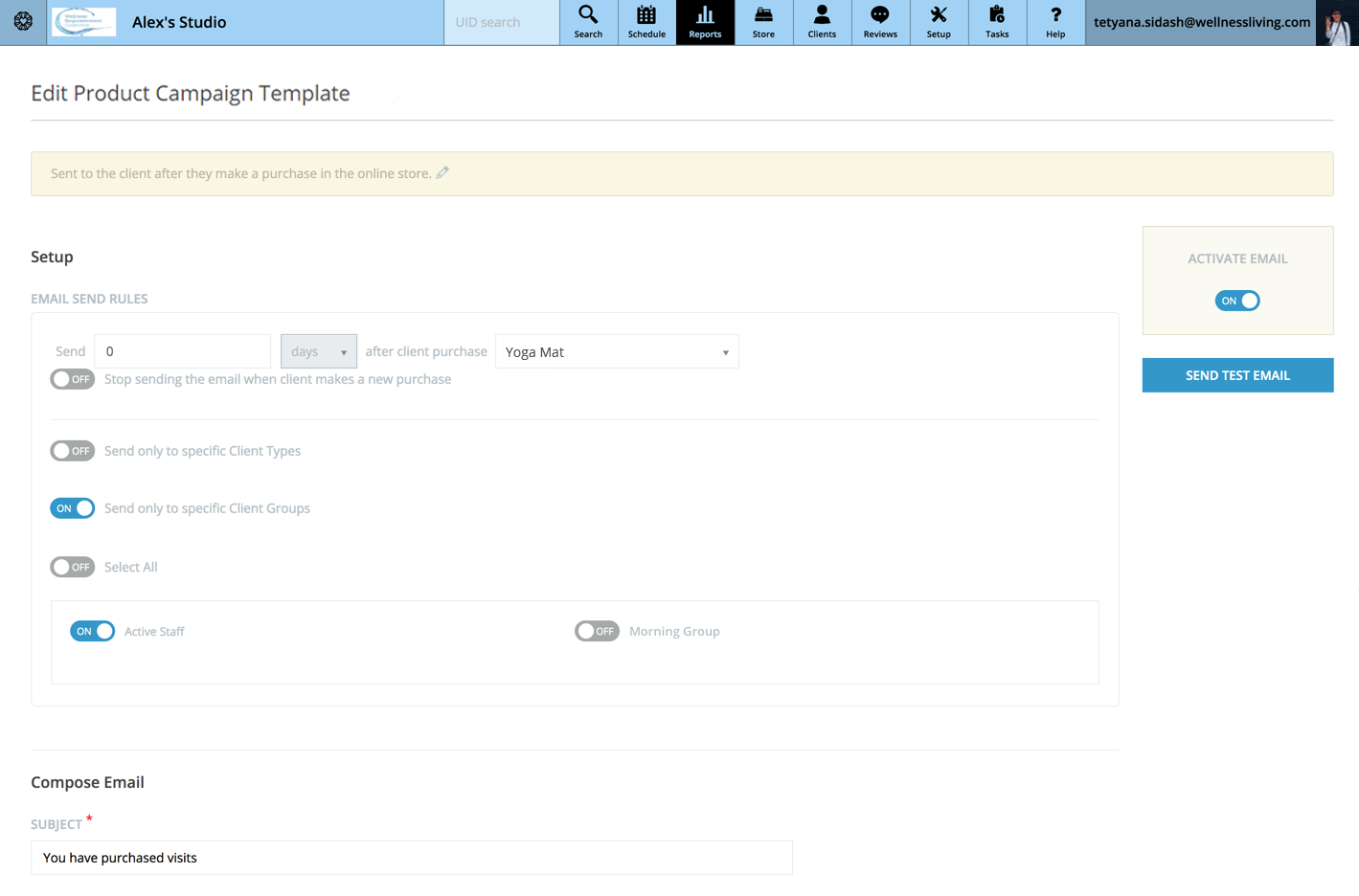
Enhance your automated marketing strategy with our improvements to Purchase Campaigns! Previously, your clients would only receive emails after purchasing passes, packages, and memberships. With this new release, we have added a brand-new option known as the Product Campaign! Now, you can engage your clients even more by creating your own email template to send when clients have bought merchandise and items from your store.
For more information about this improvement, see Creating or Modifying a Purchase Campaign.
Scheduled purchases included in the Projected Revenue Report
Your Projected Revenue Report will now include Purchase Options with future start dates that have been modified at the point of sale. This means that now, along with auto-renewal payments and scheduled auto-payments, future scheduled purchases such as Purchase Options that start on a later date will be included in the Projected Revenue Report.
For more information about this improvement, see Projected Revenue Report, Client notification types, Setting a membership start date from the shopping cart, and Managing items in the shopping cart.
Changes to Email History Report status filter
The status filter for the Email History Report has been updated. Now, instead of filtering the report to display emails with a Failed status, you can filter the report to display emails based on the reason they failed to send. For example, you can filter the report using the status Not Sent: Turned Off to display emails that did not send to clients because they have turned off email notifications. The Failed status will still appear in the status column of the report, but you can hover over the status to reveal the reason the email failed to send. With this improvement, you’ll gain a more informed perspective on your email marketing campaigns and notifications, allowing you to utilize them more effectively.
For more information about this improvement, see Email History Report.
Constant Contact and Mailchimp synchronization included in the edit log
When changes are made to your clients’ subscriptions in your Constant Contact or Mailchimp mailing lists and those changes are synchronized with WellnessLiving, that information will now be displayed in your edit log. With this improvement, your edit log provides you with an even closer and more informative overview of all activity that occurs in your WellnessLiving system.
For more information about this improvement, see The edit log.
Class and Event schedule pop up redesign
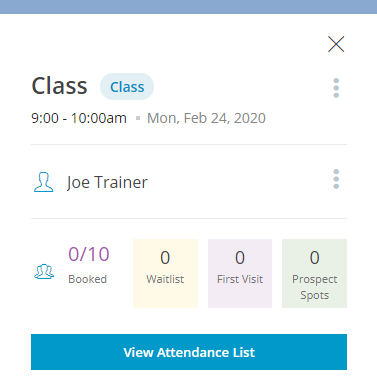
The menu that is displayed when you click on a Class or Event in your schedule has received an overhaul. Now, the information that you need to keep your Classes and Events organized and up to date is easier to find and navigate, allowing you and your staff members to manage your business more effectively and efficiently than ever before.
For more information about this improvement, see Modifying a Class schedule, Viewing an attendance list, Substituting staff members for Classes and Events, Canceling and uncanceling a Class, and Canceling and uncanceling an Event.
Rearrange belt order
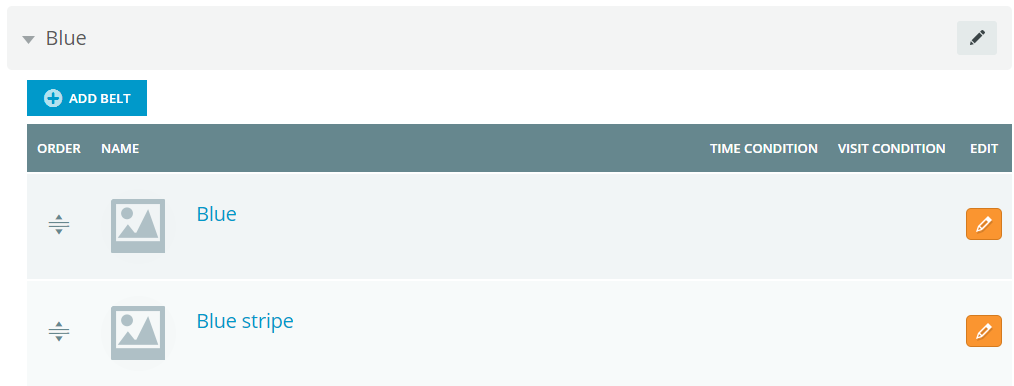
If you have multiple belt categories, clients are assigned the first belt in a category when you select that category in the client’s profile. Previously, the belts in each category were listed in the order that they were created. Now, you can determine the order of your belts by rearranging them within their categories. This improvement offers you deeper control over your belts, ensuring that your clients are quickly and easily assigned the proper belt based on their skill level.
For more information about this improvement, see Creating, modifying, and deactivating a belt.
WellnessLiving branding removed from white label versions of the Achieve Client App
All WellnessLiving-specific branding is now removed from your white label version of the Achieve Client App. Now, your clients will view your app as yours, encouraging them to more deeply associate your brand with high quality customer service, efficiency, and technological advancement. Be sure that your clients get the best app experience possible with the white label Achieve Client App.
For more information about this improvement, see Removing WellnessLiving branding and Achieve Client App: Understanding the differences between plans.
Lump-sum payment for memberships
You can now make lump-sum payments toward client memberships from the payment schedule. When you enter a lump-sum payment, the value of that payment is subtracted from future scheduled payments for the membership. This means that your clients now have the option of making one-time payments toward their memberships, allowing you even more flexibility and control over your membership payments.
For more information about this improvement, see Viewing or adjusting a client’s membership payment schedule.
Minor Fixes
- When completing a sale from the store, the Complete button can only be clicked once while the transaction is processing to prevent multiple charges for the same sale.
- If a phone number’s format differs from the format specified in phone number field, clients will be unable to enter this phone number in the field. The phone number’s format must match the format of the region.
- When the Lock Search Bar option is enabled, a staff member’s cursor will remain in the QUICK ADD search bar after they use it to add a new client to a session through the attendance list.
- We have fixed an issue that caused the Book button to not appear for sessions in an Event.
- When a business has set up a staff member to appear on their business page or Staff Widget, selecting the Publish on business page checkbox in the staff member’s profile will result in the staff member appearing as expected.
- In the edit log, the name of the user who performed a bulk cancellation will now appear.
- We have fixed an issue that caused the date, time, and staff member variable to not appear in the Appointment Cancelled by Staff notification.
- If a client is automatically promoted from the wait list into a Class, they will receive the Class Wait List Promotion (Confirmation not Required) email instead of the Class Wait List Promotion (Confirmation Required) email.
- Memberships that are set to Clients can use remaining visits after cancellation and that are then canceled will display as active in the client profile.
- Clients can now be merged from the dashboard with the Duplicate Clients Report.
- Optimized WellnessLiving to load faster when booking an asset.
- When marking a paid Event session as unpaid, the prepaid session will appear on the client’s Passes & Membership page and can only be used for the same Event instance.
- A conversion tag will now appear next to Purchase Options that are set to convert in the Projected Revenue Report.
- Assets selected for recurring Appointments will be included with each of those Appointments.
- Any business that has enabled its WellnessLiving Directory Listing will appear and be searchable in the WellnessLiving Directory.
- The Schedule page has been optimized to load faster.
- Payments that are billed automatically to a client for a membership they have purchased will be logged as auto-payment instead of auto-renew on the client’s activity page if it is not a payment for renewal.
- We have fixed an issue that was causing the Client Status filter in the First Visits Report to filter incorrectly.
- Event revenue calculations have been updated to accurately represent revenue when cancellations are made.
- We have fixed an issue that was causing a It is not allowed to perform payments on behalf of other businesses. Click on this message to return to the previous page error to appear when booking Events.
- Payment plan information will now be displayed on the Action menu of clients’ Passes & Memberships pages for gift cards that have a payment plan applied.
- We have fixed an issue that was causing the expand option on the Passes & Memberships page to not function properly for packages.
- We have fixed an issue that was causing staff members to not receive Attendance List emails.
- We have fixed an issue that caused a purchase to not go through even though the transaction was successful, resulting in purchases appearing in the client’s Transaction History but not in the Passes & Memberships page.
- Instead of System, the client’s name will now appear in the edit log when they use the direct confirmation and cancellation links.
- The Visits Remaining Report has been optimized to load faster.
- The WellnessLiving Staff Web App has been optimized to load faster when staff are booking appointments for clients.
- We have fixed an issue with the Custom Schedule Widget that caused the day and date information to be removed when deselecting the start and end time column.










