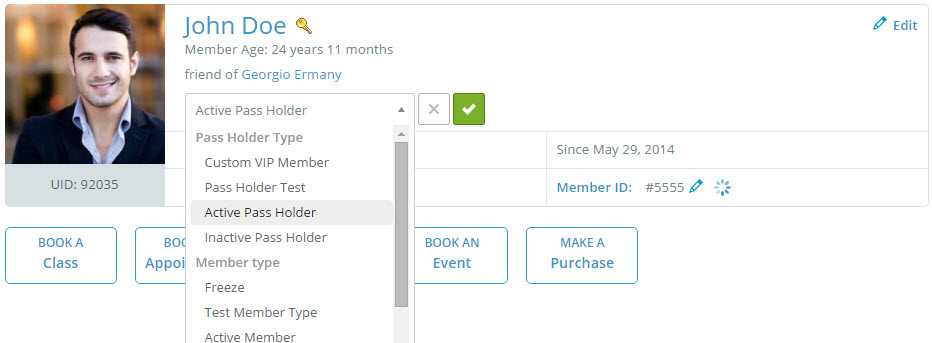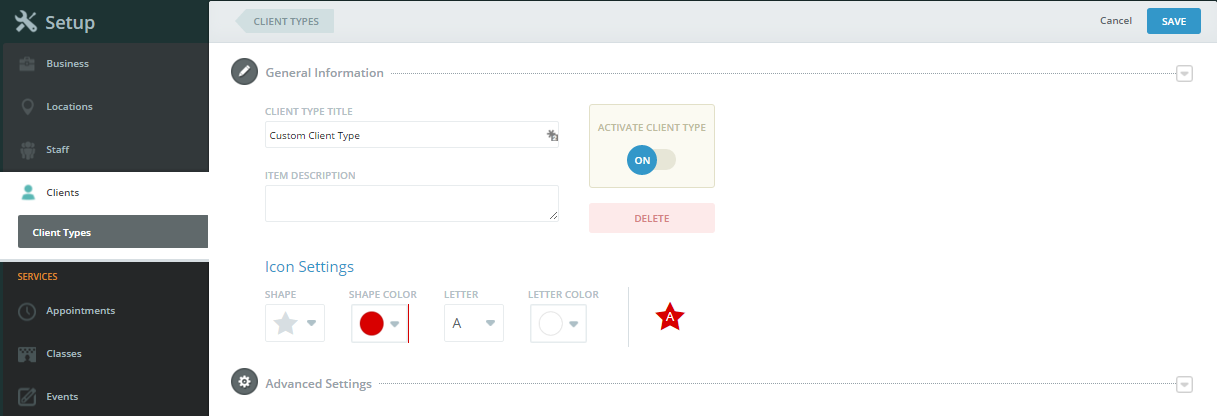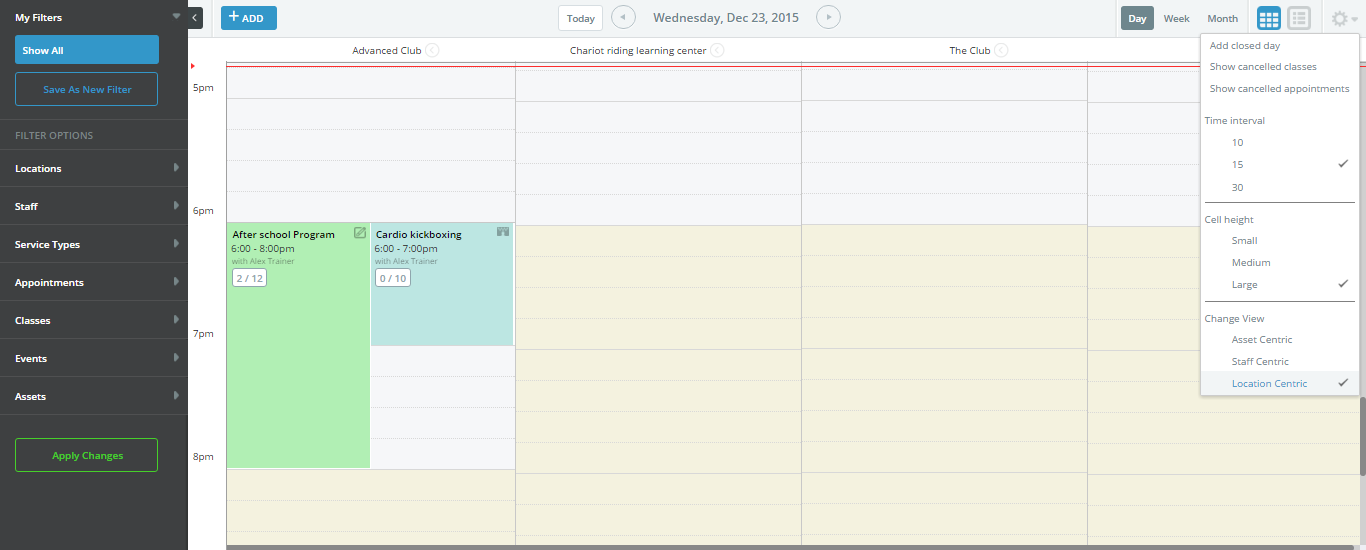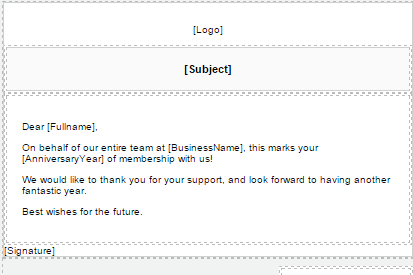December 2015 Holiday Release

The New Year is upon us, and the WellnessLiving team would love to give you a few more reasons to celebrate! In our December Holiday update, we have prepared a whole new slew of features and improvements to help you help your New Years clientele. So pop out a bottle of champagne, and get ready to celebrate what we have in store.
Client Types and Discounts for existing Members
We are very proud to announce our new Client Types feature! With this update, you can now organize your entire Client-base into groups based on their Pass, and Membership statuses. With Client Types, you can apply Discounts on your Services, Purchases, or Packages in addition to allowing priority queues for Classes and Events to a select group of your Clients. As part of the Client Types release, we will also be updating all of your current Clients, and we have placed them into one of three states dependent on the Pass and Membership that they have purchased or if they have yet to make a purchase altogether.
- Active Members will now show every Client that currently has an active Pass/Membership on their account.
- Inactive Members contain all Clients that have had their Pass/Membership expire, or has been all used up.
- Prospects, as always will list everyone who does not yet have a Pass or Membership.
Your Clients will have an Active, Inactive, Prospective or a Custom Type listed in either your Pass Holder, or Member Type categories. This means that your Client, who may not have bought a Pass (Time-Based or Session-Based), but has a 1-Year Membership will still be listed as an Active Client under their Member Type. You can change this Type under your Clients Profile, or have it automatically changed whenever they buy a Purchase Option that you have setup.
You can add, remove or manage these Client Types in our new Clients section under the Set-Up page with your own personalized name, description, icons and discounted options. Once you have finished creating all of your customized Client Types, you can then apply them to your various Passes and Memberships in your Purchase Options, in the Setup page. Client’s will then be placed, depending on the Purchase Option they bought, and the Type you configured. We hope that you find this new feature as helpful as we do! 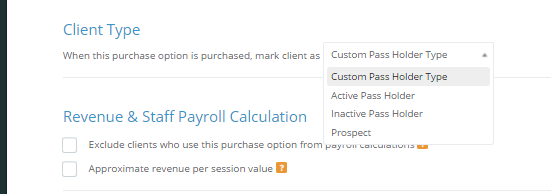
Identifying Clients by UID
Help us help you. With the introduction of Client UID’s, you can now search for Clients using their uniquely generated User ID’s, provided in their Profile. Now every time you need to look up a Client, you can use this small identifier to help pick them out of your entire Clients list.
Staff Availability
With the update, we have made multiple improvements with how your Staff Members can be scheduled for their services. Now you can further customize your Staff’s availability by fine tuning their working hours. Your Staff can specify which days and hours they are available for specific services with our newly updated interface. Where, now your Staff can provide a Hot Massage on Mondays, Tuesdays, and Wednesdays from 2 pm until 5 pm, and then provide the same Hot Massage Appointment type next week on Thursdays and Fridays from 10 am to 3 pm.
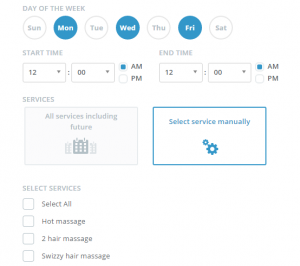
New Schedule Views
Can there ever be too many ways to stay organized? Just in case your answer is “no”, we are introducing two new ways to view your schedule. Now you can organize your Schedule to display by Location, by Asset, as well as the familiar Staff Centric view.
Anniversary Emails
We have continued expanding our Client Notifications, and in accordance with celebrating the New Year, we want you to be able to celebrate every loyal year you spend with your Clients. Our Anniversary Emails will let your Clients know about how much you respect and appreciate their dedication for every year of continued support. You can view the Anniversary Email on your Setup, Client Notifications tab.
Birthday Icon
You’ll never miss another birthday again. This icon is proudly displayed wherever your clients are listed. Combining this together with the Birthday Email Notifications, you have as much power as possible to help you let your Clients know that you care.