December 2019 Release Notes

The holidays are here and it’s time for another awesome present from WellnessLiving. We are excited to provide you with yet another jam-packed update full of wonderful goodies to help you run your business better than ever. Grab a hot chocolate and get ready to unwrap all the new features, improvements, and fixes now!
New Features
Improvements
- Wait list payments
- First Visits Report improvements
- Column change in the Balance Due Report
- Edited barcodes no longer display in the All Purchase Options and Products with Barcode Report
- New status in client contact history and Contact Log History Report
- New filter for client contact history and Contact Log History Report
- Clients with multiple payment methods
- More information about Events on the Passes & Memberships page and reports
- Client Web App Book Now views
- Transformation log setup page redesign
- Change to staff member working hours
- Display all items in the store regardless of location
- Determine which taxes are applied to Purchase Options
- New information in the edit log
Minor Fixes
New Features
New staff role permissions
Three new staff role permissions have been added to the system to give you more control over your staff members, allowing you to always be sure that your business is managed exactly the way you want.
The first two new staff role permissions relate to staff management. One permission determines whether staff members can select which services they or other staff members are assigned to. The second new staff role permission determines whether staff members can modify and manage working hours for themselves and other staff members. If you have the Manage staff option enabled, these permissions will be enabled by default.
The third staff role permission is applicable to your store. With this new permission, you can determine whether staff members can make changes to your business’s store settings. If you have the Manage the store option enabled, this permission will be enabled by default.
All three of these new staff role permissions will make working with WellnessLiving more straightforward for your staff members by only allowing them to see and change the settings they should be able to see and change. Additionally, the right staff role settings will help to ensure that staff members cannot ever make unwanted changes to important business settings.
For more information about this new feature, see Staff role permissions.
Clear cart button for the shopping cart

A “clear cart” button has been added to your shopping cart in the web versions of WellnessLiving. Now your staff members and clients can easily empty the shopping cart when items are accidentally added or no longer needed. Making purchases from your business has never been simpler!
For more information about this new feature, see Making a sale and Client Web App: Making a purchase.
Print barcodes
Thanks to our new integration with DYMO LabelWriter 450 Turbo printer and DYMO Label software v.8.6.1, you can now print barcodes directly from your Inventory On Hand Report. Now, you can print barcodes for the items in your inventory as a sheet or using your barcode sticker printer. With this new feature, you’ll be able to make quick work of managing your inventory and store.
For more information about this new feature, see Printing a barcode label.
Improvements
Wait list payments
When clients sign up for the wait list of a Class or Event that is full, they can pay for the service with a Purchase Option or a single session purchase. Now, if the client is not promoted from the wait list, the visit is returned to the Purchase Option or the client’s account after the service occurs. This means that your staff members won’t have to spend their time or energy managing wait lists and client payments. Plus, clients who have signed up for a wait list and are not promoted never need to worry about the status of their payment for the service; it’s automatically returned to them.
For more information about this improvement, see Wait lists.
First Visits Report improvements
Your First Visits Report will be receiving several adjustments to allow you to more effectively analyze and understand the included information and data. Extraneous columns and filters are being removed and a new filter is being added to allow you to filter the report by First Visit Type. This First Visit Type filter will allow you to filter the report based on whether the client made their first ever visit to your business or their first visit to a specific service during the selected time period. By harnessing this information, you can increase the likelihood that a first visit to your business will turn into a second.
This improvement will be live next week.
For more information about this improvement, see First Visits Report.
Column change in the Balance Due Report
The name of the Notes column in the Balance Due Report has been changed to Client Alerts. When you click the icon in this column to view the details of the client alerts, new icons have been added to give you a better visual overview of the client’s information.
For more information about this improvement, see Balance Due Report.
Edited barcodes no longer display in the All Purchase Options and Products with Barcode Report
When a Purchase Option that has a barcode is edited after it has been purchased, the edited version of the Purchase Option will not appear in the All Purchase Options and Products with Barcode Report. Instead, only the original Purchase Option will be displayed with the default barcode. This way, accidental and irrelevant duplicates won’t affect your understanding of this report.
For more information about this improvement, see All Purchase Options And Products With Barcode Report.
New status in client contact history and Contact Log History Report
A new status is now available in our clients’ contact history and the Contact Log History Report. Along with the SMS and email statuses that currently appear, a new Failed status has been added. When you hover over the Failed status of a SMS or email, the reason for the failure is displayed. With this improvement, you can access even more complete and accurate reporting of your SMS and email messages.
For more information about this improvement, see Contact Log History Report and Client Contact History Report.
New filter for client contact history and Contact Log History Report
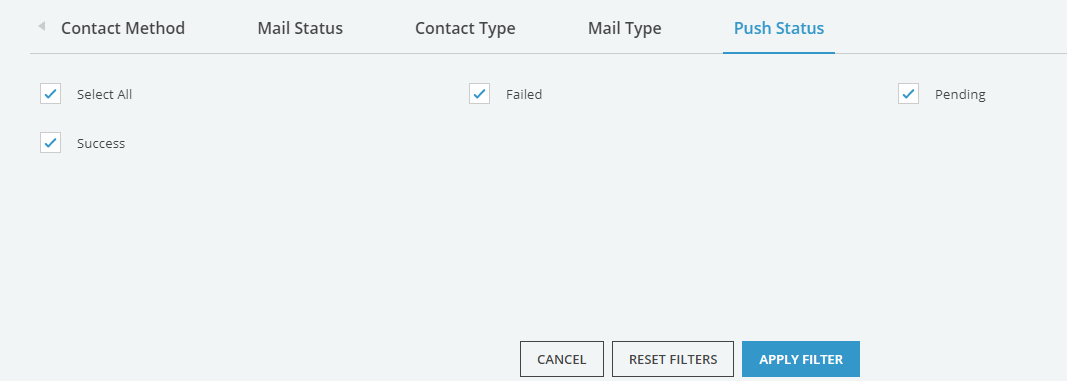
You can now sort your clients’ contact history pages and the Contact Log History Report by push notification status. With this new filter, you can more easily test and maintain your push notifications.
For more information about this improvement, see Contact Log History Report.
Clients with multiple payment methods
Until now, when a client had multiple payment methods registered to their account and no default selected, no specific payment method was automatically billed for new or recurring payments by default. With this new improvement, the most recently added payment method will be used by default when a client is automatically billed, giving you and your clients a better way to manage billing.
For more information see, Saving a client’s credit card information.
More information about Events on the Passes & Memberships page and reports
After a client has purchased an Event, the Event’s name will now be displayed with the purchase on the client’s Passes & Memberships page and reports, instead of a generic Single Session purchase. With this improvement, your business and your clients will be able to manage client purchases more easily and effectively. Additionally, your reports will offer a more complete understanding of the specific purchases that clients are making at your business.
For more information about this improvement, see Attendance with Payment Option Details Report and Detailed Revenue By Service Report.
Client Web App Book Now views
Previously, clients could only view Classes and Events on Client Web App book now schedule by day or week, and it was displayed as a list. Now, clients can get a better look at upcoming Classes and Events with the new calendar view and month range options. Your clients can view and manage their schedule of services at your business however they prefer.
For more information about this improvement, see Client Web App: Booking an Class and Client Web App: Booking an Event.
Transformation log setup page redesign
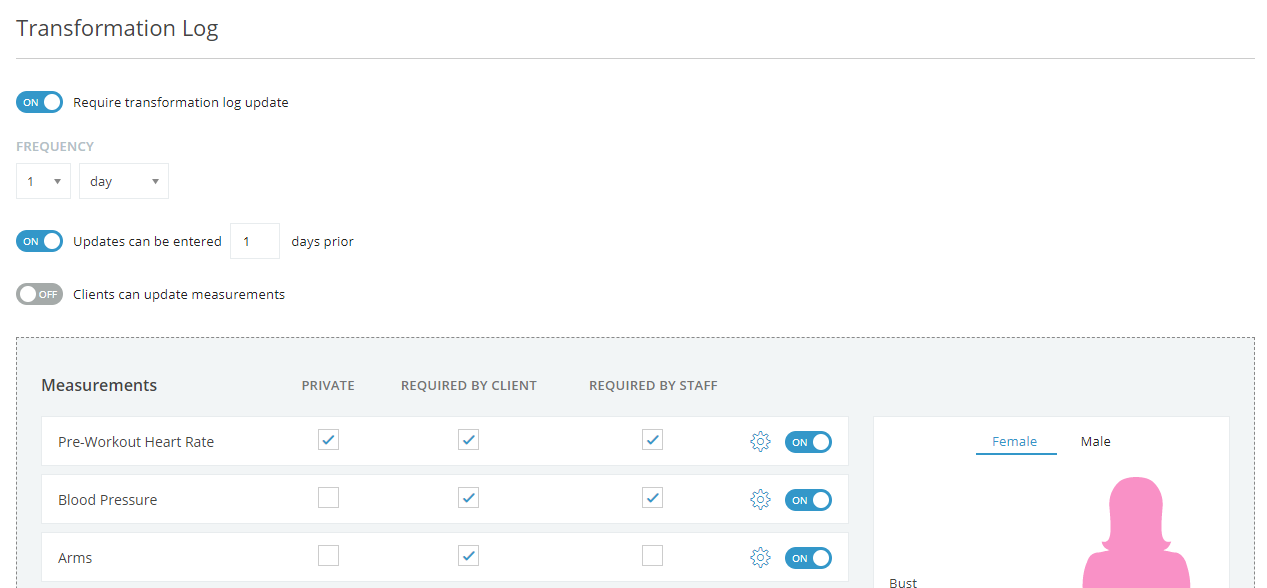
The setup page for your transformation log has been redesigned to make navigation a little simpler while allowing your customizations to be as complex as you need.
For more information about this improvement, see Customizing the transformation log.
Change to staff member working hours
Your staff members’ working hours page now only shows the specific Appointments that are enabled for the staff member. With this improvement, you can be sure that the details displayed on each staff member’s working hours page is complete and accurate.
For more information about this improvement, see Managing a staff member’s working hours.
Display all Purchase Options in the store regardless of location
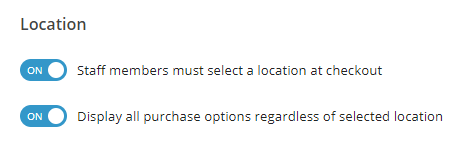
A new option has been added to your store settings. With this option, you can choose whether you would like all your Purchase Options in your store to always be available despite the selected location. For example, if a client wants to purchase a Purchase Option that is being hosted at a different location than the client usually visits, enabling this option will allow the client to make that purchase.
For more information about this improvement, see Store settings.
Determine which taxes are applied to Purchase Options
We have updated the Configure basic Purchase Options staff role setting to include the ability to select which taxes are applied to specific Purchase Options when making a sale in your store. Now, you can allow your staff members greater control over the sales they make. If you have the Manage all Purchase Options and packages setting enabled, this permission will be enabled by default.
For more information about this improvement, see Staff role permissions.
New information in the edit log
We have added new information to the edit logs. Now, when a client changes their password using the self-registration page, the change will be logged in the edit log accordingly. Your edit log now gives an even more complete picture of recent activity at your business.
For more information about this improvement, see Registering a new client using the Client Self Registration interface and Client notification types.
Minor Fixes
- After redeeming a gift card with set dollar values, the user is now directed to the purchasing client’s Billing & Account Balance page.
- If an Appointment is early canceled, it will now appear on the client profile as Not Paid.
- If there was a closed day, staff members wouldn’t get paid even if the services weren’t canceled. Now they get paid as expected. This way, if you choose to host a special Event or Appointment on a closed day, your accounting will be accurate.
- When setting up prerequisites for a Class or Event, all instances of prerequisite Events are no longer listed. Instead, you will see one entry for each type of Event.
- We have fixed an issue that caused clients who had purchased a specific item in the store not to be listed when filtering by that item using the Power Search.
- The starting on date for memberships is now included on the Passes & Memberships page of the client profile.
- More complete information about how taxes are charged on split payments is now available in related reports.
- When a booking through ClassPass fails, a reason for the reservation failure is now provided.










