August 2018 Release Notes

Beat the heat with these cool new updates from WellnessLiving! As you have come to expect from us, we’ve been hard at work implementing all your suggestions into the WellnessLiving system. Keep reading to learn about your awesome ideas that we’ve used to pump up WellnessLiving more than ever!
New Features
Redeem Rewards Points for Clients
Improvements
Appointment Booking Flow for Clients
Set Send Time for Appointment Reminders
See More in the Attendance Web App
Choose How to Apply Discount Codes to Purchase Options
Canceled Classes in the Custom Schedule Widget
Mobile Card Reader for Businesses Using Direct Connect
New Features
Redeem Rewards Points for Clients
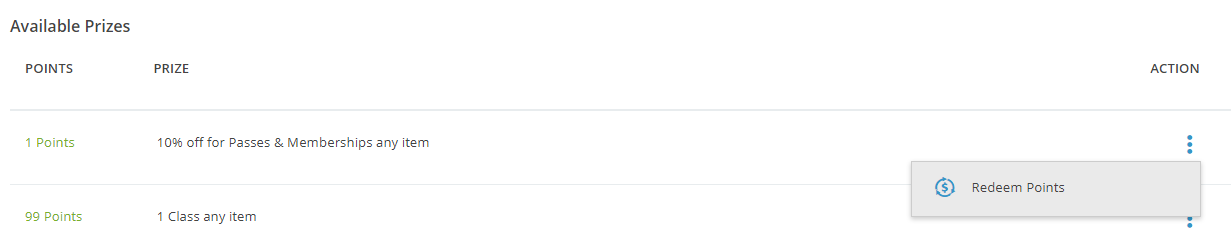
Do your clients know about the prizes that they can earn with your business? Be sure that their loyalty is always rewarded by allowing your staff members to redeem rewards points for your clients. Your clients can still redeem points on their own to receive prizes, but now your staff members can award prizes, too. This means that clients who don’t often use your online services, or don’t know about the prizes they can win, will see their loyalty rewarded and grow to love your business more than ever before.
To learn more about this new feature, see Redeeming reward points for a client.
ClassPass
Just in case you missed the great news, we have completed our integration with ClassPass! ClassPass is an awesome program that connects potential clients to businesses like yours in their area. Each of your locations can be integrated with ClassPass to help people in your area find your services and sign up with you.
To get started, see ClassPass Promote.
Improvements
Appointment Booking Flow for Clients
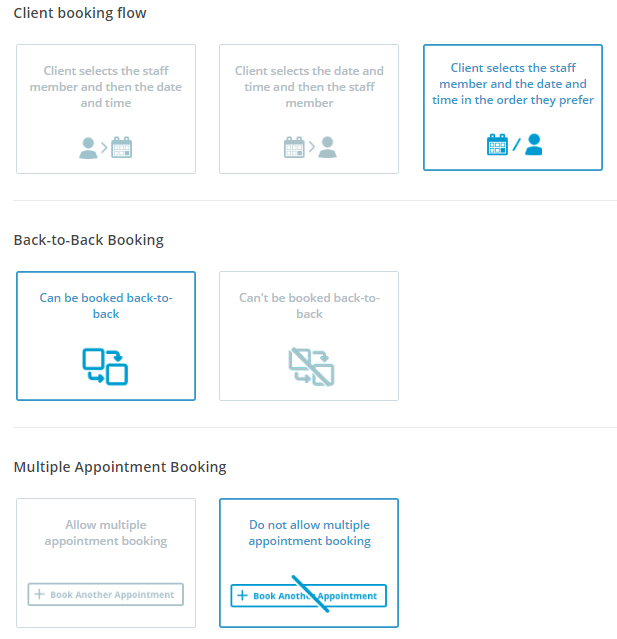
Get further control over your Appointments by setting the booking flow for each Appointment type. With this improvement, you can set the order in which clients will choose the staff member, date, and time for each Appointment when booking for themselves. Additionally, you can now determine whether or not Appointment types can be booked back-to-back and decide if multiple Appointments of each type can be booked at once. Be sure that your Appointments are always run exactly how you want.
To learn more about this improvement, see Appointment Type settings.
Set Send Time for Appointment Reminders
Take even more control over your business by choosing when automated reminders for Appointments are sent to your staff members. With this improvement, you decide when your staff members are reminded of upcoming Appointments. This way, your staff members will always receive notifications exactly when they should and you can be sure that your staff members are always there for your clients with no delays.
To learn more about this improvement, see Staff notification types.
Credit Card Improvements
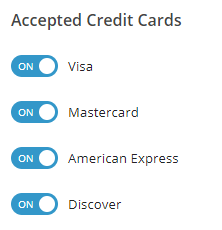
You can now choose which credit cards are accepted for payments at your business. With this improvement, you’ll no longer need to accommodate any credit cards that you do not accept. If you do not accept MasterCard, Visa, Discover, or American Express, those cards can be made unavailable to clients or staff members when submitting a payment for any product or service that you offer.
Furthermore, you can now accept international payments for credit card purchases by selecting the correct billing country when choosing a credit card. Your payment methods have never been more powerful!
To learn more about these improvements, see Payment methods and Setting the payment methods.
See More in the Attendance Web App
We’ve made some major additions to the Attendance Web App to help serve your business and clients even better. Now, your clients can find many more details about their Classes when they use the Attendance Web App. This information includes the number of visits clients have remaining on a pass, payment statuses for their Classes, and the Purchase Option used to pay for their Classes.
To learn more about this improvement, see Look and Feel: Attendance Web App settings.
Choose How to Apply Discount Codes to Purchase Options
Now, when staff members are selling a Purchase Option with a payment schedule to clients and a discount code is used, the staff member can decide exactly how that code is applied: either to the first payment of the Purchase Option or to every payment of the Purchase Option for its lifetime. With this improvement, you can be sure that your clients always receive the right discounts in the right ways.
To learn more about this improvement, see Creating a discount code.
Event Wait Lists
If any of your Events that have wait lists enabled become full, clients will now see that a wait list is available when attempting to book a spot. If the Event does not have a wait list and is full, it will appear as sold out. With this improvement, your clients will always know whether or not they can sign up for a wait list for any of your high demand Events.
To learn more about this improvement, see Enabling or disabling wait lists.
Shopping Cart Improvements
Barcode Scanner
When you use a barcode scanner, you want to be able to quickly add products into the shopping cart with just a simple scan of their barcodes. Now you can! After you have associated an item to its specific barcode in the WellnessLiving system, when that barcode is scanned, the item will be added right into the shopping cart and can be checked out faster than ever before.
Event Transfer
When a client is buying an Event purchase from your store, any staff member can now transfer that purchase to another client directly from the shopping cart. With this improvement, your clients now have the freedom to make purchases exactly how they want and need, every time!
To learn more about this improvement, see Managing items in the shopping cart.
Client Alerts in the Schedule
If a client has an Appointment booked and has any alerts on their account, an alert icon can now be displayed with that Appointment on the schedule. This way, your staff members can always see all the relevant information they need to serve your clients effectively at all times, across the WellnessLiving system.
To learn more about this improvement, see Look and Feel: Schedule settings.
Canceled Classes in the Custom Schedule Widget
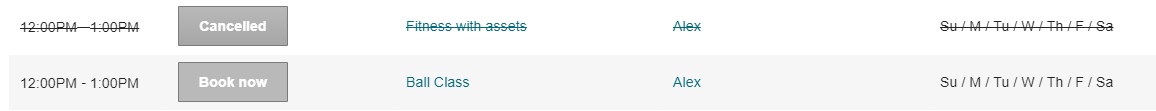
Canceled Classes can now be displayed on the Custom Schedule Widget. With this improvement, you can be sure that potential and current clients will never assume that you don’t offer Classes on certain days after cancellations have been made. As always, we’ve given you control, so it’s up to you to decide whether to show or hide canceled Classes on the widget.
To learn more about this improvement, see Items on the custom widget structure page.
Mobile Card Reader for Businesses Using Direct Connect
If you use Direct Connect for your merchant processing, your staff members can now accept credit card payments on their mobile devices using the Elevate Staff App. All you need is a Headphone Jack or Lightning Port mobile card swiper to start accepting payments anywhere, anytime!
To learn more about this improvement, see Elevate Staff App: Configuring the card swiper port.










