April 2018 Release Notes

Say Goodbye to the winter blues. Spring is officially here and with it, a brand new WellnessLiving release! Our team has been working hard to implement your ideas into our system to give you exactly what you need to run your business your way. We’ve also introduced a bunch of new features and improvements to make your business run smoother too. Check them out below!
New features
Elevate Staff App Release: Beta Version
Discount your shopping cart items individually
Prize redemption notifications
New Attendance Report: Class Schedule report
Improvements
All Sales report: Year Over Year view
Create irregular class schedules
Store and payment improvements
Communication pop-ups and flyouts redesigned
New features
Elevate Staff App Release: Beta Version
The beta version of our Elevate Staff App is finally here! Now, your staff can go totally mobile. With built-in access to your store, schedule, and company data, you and your staff will discover new, simplified ways of making sales and running your business. Whether a staff member needs to make a sale, clock-in, or check in on their upcoming schedule from a phone or tablet in your studio, at another location, or on-the-go, they can do it all with the WellnessLiving Elevate Staff App.
Send us an email with the subject title “Elevate Staff APP BETA Program” to get started with the Elevate Staff App.
HIPAA compliance
We have some majorly exciting news for our friends working in medical and health industries… WellnessLiving is now fully HIPAA compliant!
Because patient data can be so sensitive, we have worked hard to ensure that all protected health information is just that: protected. Of course, our security has always been as tight as your clients’ glutes after a few sets of lunges, but your electronic data is now safer than ever before. This compliance will be reviewed annually to ensure that we are always providing you with the software and security your business needs.
Discount your shopping cart items individually
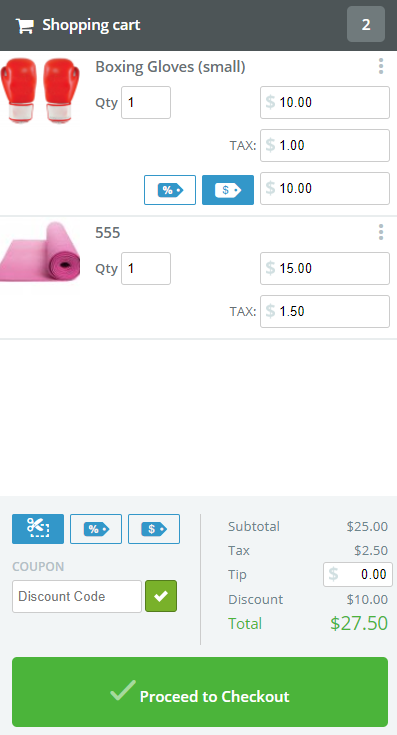
An awesome new feature that we’ve added to your store is the ability to discount items individually. Now, you can set specific percentage or dollar amount discounts for any purchase option, product, package, or anything else you sell directly from the shopping cart. Whether you want to discount one item or set different discount rates for several, you now have even more power over your customer’s store experience.
To learn more about this feature, see Applying a discount at checkout.
New cancellation rules
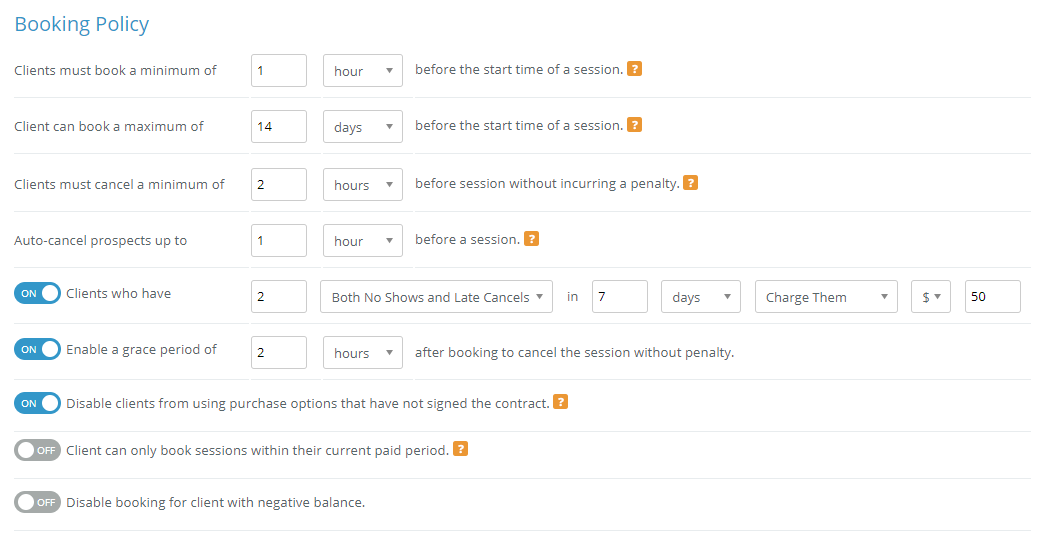
Your staff members’ time is valuable, as are your company’s resources, so you never want to see late cancellations and no shows stacking up. To help you make sure that your time slots are never wasted, we’ve added a brand new cancellation rule. Now, you can determine how frequently a client can perform a late cancel or not show up for an appointment before you charge a set percentage or dollar amount, or flag their account. With this rule, you can ensure that your staff and business are always fully compensated and that your time is used as efficiently as possible.
To learn more about this feature, see Business policies and Elements on the business policies page.
Prize redemption notifications
Two brand new notifications have been added to the system to ensure that your clients are always satisfied with their experience in your rewards program. These notifications are automatically sent when a client redeems a prize using their points, reminding the client of their purchase and informing staff members of a prize redemption. With this notification, you can be certain that your clients always receive the rewards that they redeem.
To learn more about this feature, see Client notification types and Staff notifications types.
New attendance report: Class Schedule Report
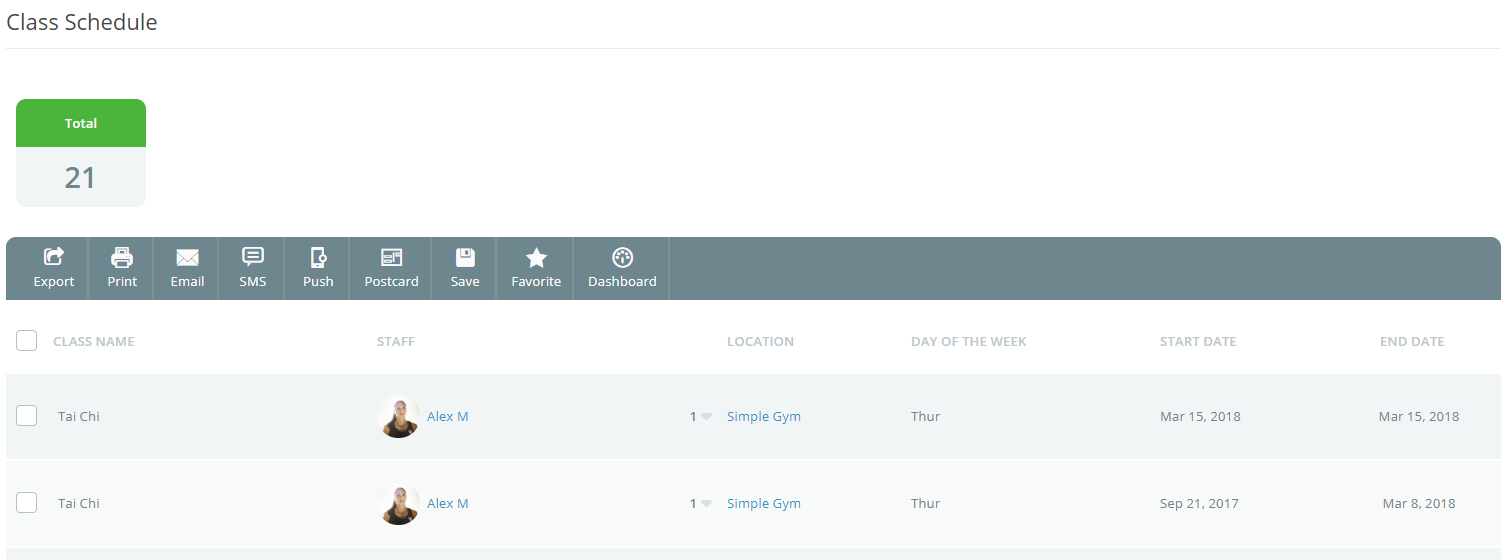
A brand new attendance report has been added to the system, the Class Schedule Report. This report displays classes that are starting and/or ending during the selected date range. With this new report, you’ll be able to find useful and usable data to give you a deeper, more accurate understanding of your class activity.
To learn more about how this feature, see Class Schedule report.
Improvements
All Sales Report: Year Over Year view
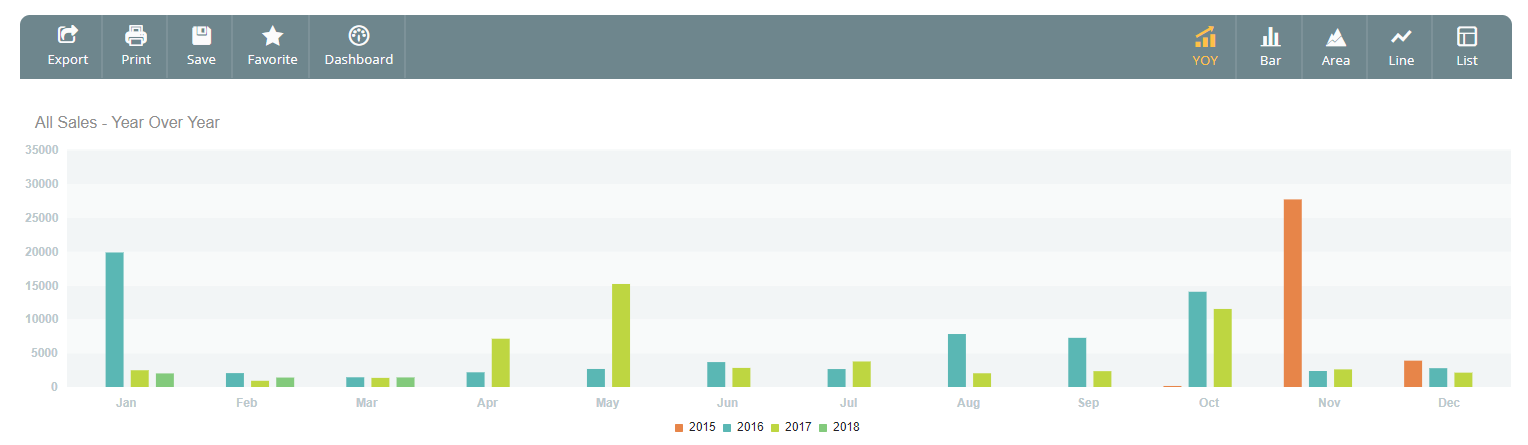
Our comprehensive reporting system gives you an exhaustive view of your business to develop the deepest possible understanding of your success. Now, you can compare those results across the years. In the All Sales Report, you can now view a year-over-year comparison which shows you how your business has performed each month of each year that you have been operating with WellnessLiving.
To learn more about this improvement, see Report views.
Edit transactions
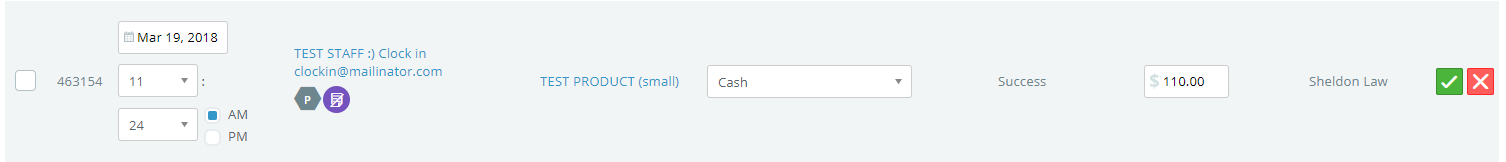
In this update, we’ve introduced the ability to make direct edits to the date, time, payment method, and amount for transactions that use non-integrated payment methods (i.e., Cash, Check, and Custom payment methods). This means we can say goodbye to refunds and complicated workarounds. When a transaction needs to be changed or corrected, you can make your changes directly from the All Transactions Details Report or client profile.
To learn more about this improvement, see Sales reports and Viewing a client’s account information.
Create irregular class schedules
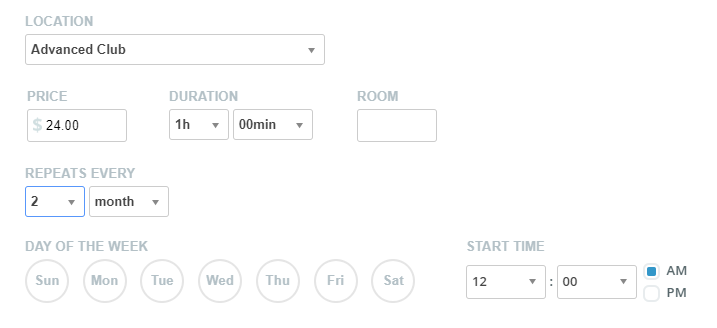
Your classes are no longer limited to repeating daily or weekly. Instead, you can now set up each class’s schedule in whatever way you need, whether that’s once every other week, once a month, or staggered by any other interval of time that you want.
To learn more about this improvement, see Schedule class reference.
Store and payment improvements
Improved rollover feature
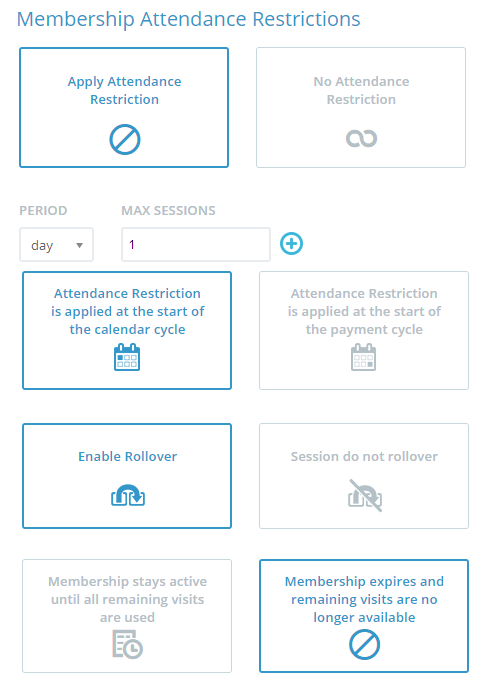
Your membership rollover options have been updated to provide you with even more control over the way that memberships are used. Now, your memberships can be set to remain active past expiration when any unused sessions remain on that purchase option. Alternately, you can enable rollover of visits until the expiration date. With this improvement, you’ll have the power to ensure that the rollover feature always works exactly as you expect.
To learn more about this improvement, see Advanced purchase option settings.
Improved sales report: Inventory On Hand
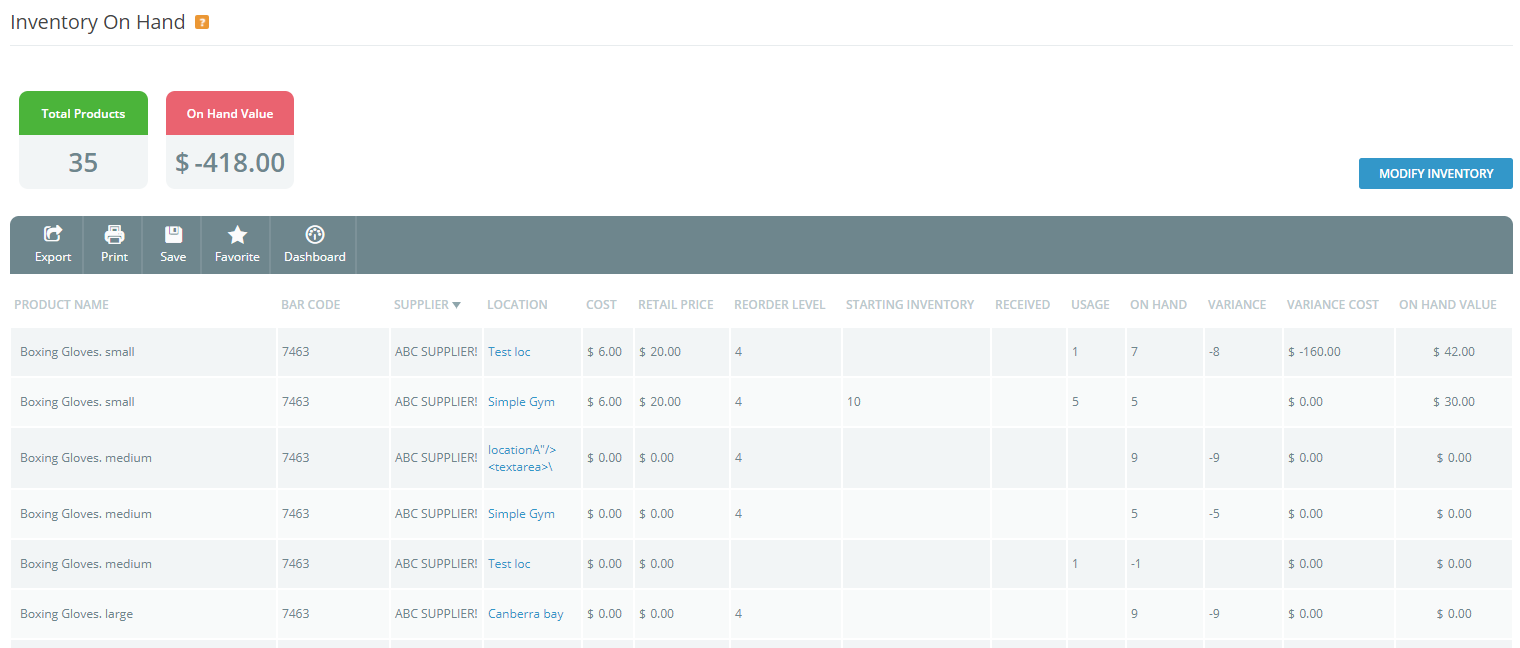
The Inventory On Hand report has been updated with better organization, more complex options, and brand new columns, including Starting Inventory, Purchased, Usage, Variance, and Variance Cost. We are always working to make your reporting system even stronger and more thorough based on your feedback, so let us know what you think of the changes!
To learn more about this improvement, see Inventory on Hand Report.
Combining family payments
All of your auto-pay transactions for family members who are associated with one another can now be processed at once. This way, instead of running an individual transaction for each family member, the system simply can run a single transaction for the entire family.
To learn more about this improvement, see Assign payment for transactions to a family member.
Reconciling unpaid visits no longer limited by activation date
You can now reconcile past unpaid visits for clients using an appropriate purchase option, even when the activation date for that purchase option is later than the date of the unpaid visit. This means that a recently purchased pass or membership can be used to pay for any unpaid visits that it applies to on the client’s account.
To learn more about this improvement, see How To Reconcile Unpaid Visits.
Gift cards
Gift card redesign
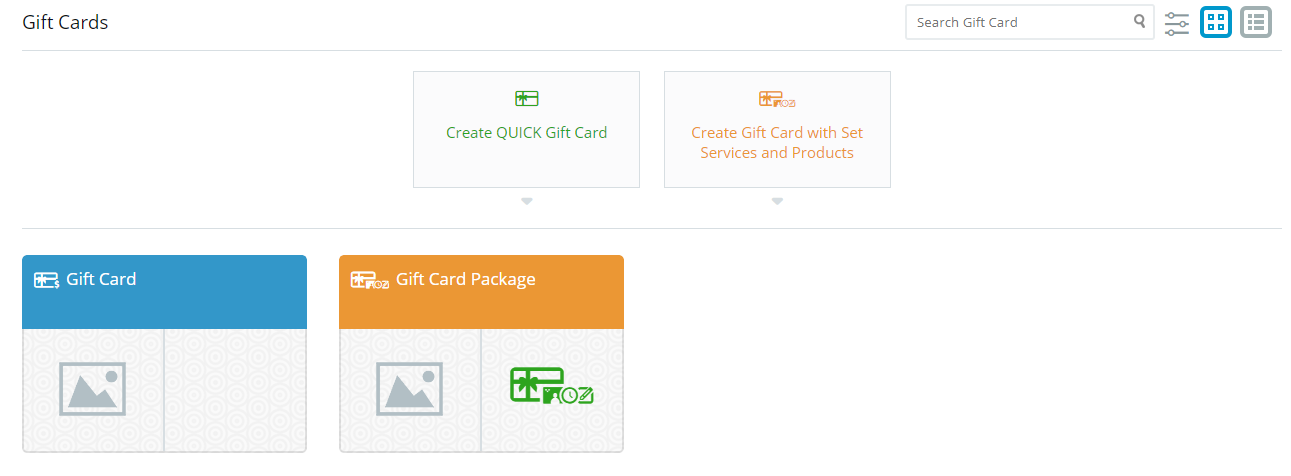
Your gift card setup and management area has received a major overhaul. Now, you can create unlimited gift cards more easily than ever before. Plus, you’ll discover more options in a more user friendly environment. Read on to learn about some of the new options available for your gift cards.
To learn more about this improvement, see Gift cards, Gift cards with dollar values, Gift cards with predefined services and products, and QUICK gift cards.
Gift card packages
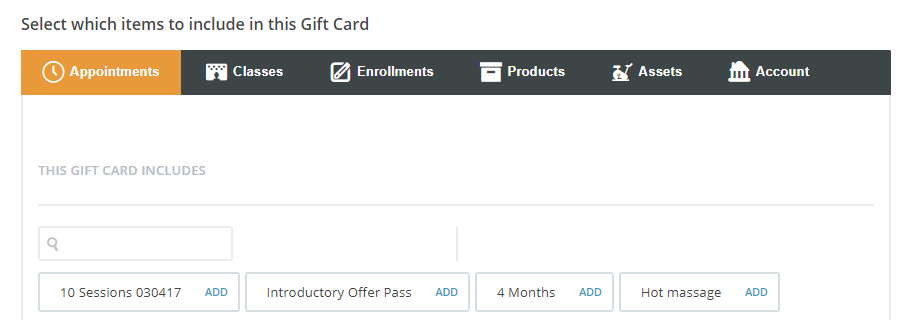
You can now offer your clients any combination of services and products as a gift card package, such as a gift card package that includes a massage and some lotion, or a fitness class and a water bottle. No matter which items you wish to sell to a client, no matter what price, you can set up a gift card package to serve that purpose. With this new, versatile option, you’ll be able to entice new clients and encourage existing clients to explore your options, while also incentivizing them to make even larger purchases.
Gift card expiration date
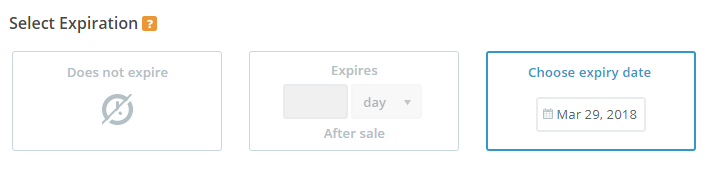
Another new option allows you to set expiration dates on your gift cards. With this option, you can create limited time offers that your clients can purchase for one another and encourage them to use their gift cards even quicker.
Schedule improvements
Improved appointment payment through the schedule
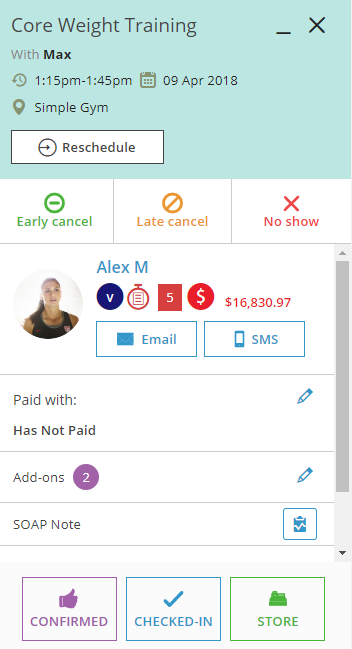
Your appointment options within the schedule have been improved both visually and functionally. Now, when you are click on any appointment, you’ll find clearer, more aesthetically pleasing options to make the checkout process simpler and faster than ever before. For an even more efficient schedule, you can also choose which Purchase Option is used to pay for the appointment, or buy a new Purchase Option for the client’s account directly from the same screen.
To learn more about this improvement, see Choosing or buying an appointment Purchase Option from the schedule.
Improved appointment requests menu
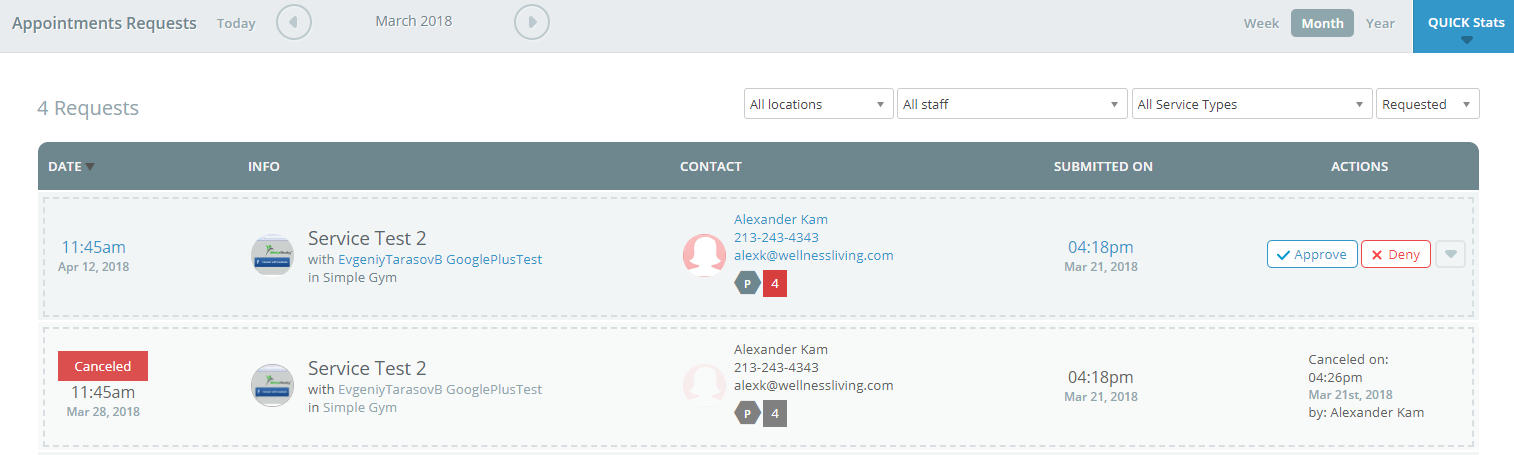
You’ll find more information about your appointments and schedule, such as cancellation details, directly from your appointment requests menu, which is displayed on your Dashboard by default.
To learn more about this improvement, see Appointment requests tool.
Optimization for faster loading
We’ve enabled the schedule to load even quicker than ever before, ensuring that your staff is never slowed down, your clients never wait, and your business runs smoother.
Customize closed day message
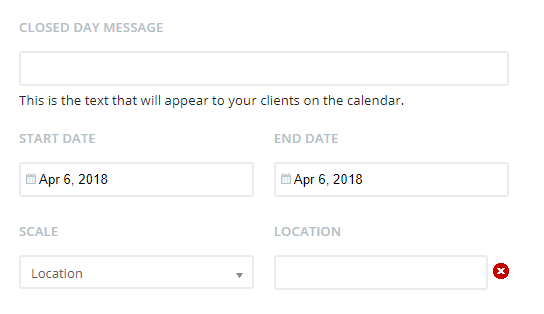
You can now customize the message displayed to your clients and staff whenever you add a closure day. For example, if you are closed for a long weekend or personal vacation, you can indicate that with a specific message on your schedule instead of simply displaying a generic no-classes-today message.
To learn more about this improvement, see Scheduling closed days.
Editing closed days
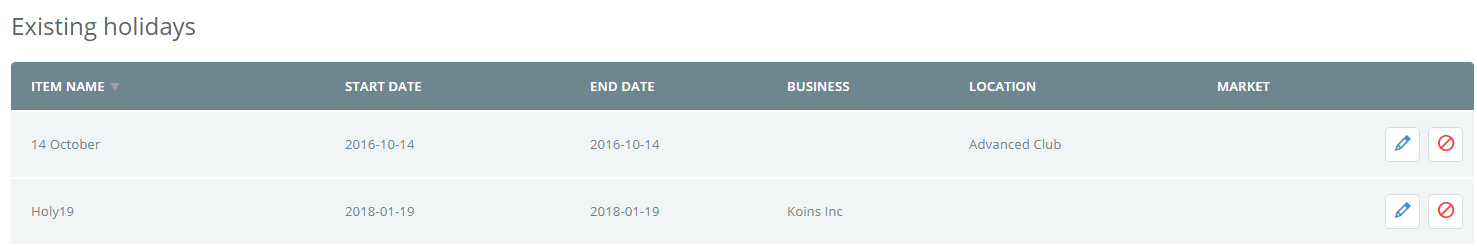
Accommodating closure days for staff and clients can be tricky, so you need to be able to make whatever changes you need, whenever you need. That’s why you can now make edits to your closure days after creating them.
To learn more about this improvement, see Scheduling closed days.
Display canceled classes to clients on the schedule
You now have the option to allow your canceled classes to remain on your schedule, but show as canceled. This feature, along with notifications and other staff and schedule related features, will ensure that your staff is always up-to-the-second on their personal schedule.
To learn more about this improvement, see Canceling a class.
Widget improvements
Update your widget codes by April 20!
After a huge overhaul to your widgets, it’s time to set your old widgets out to pasture and update your the code! Be sure to copy-and-paste your new codes onto your website by April 20 to ensure that all your shiny, new widgets are displayed perfectly to your clients.
Find the code for your new widgets by opening your Setup menu, clicking Website Widgets in the side menu, and then selecting the name of the widget you are updating. Remember, update the code by April 20 for any widget that you use so that they are shown as intended.
To learn more about this improvement, see Widgets.
Store Widget is mobile friendly
Your Store Widget is now mobile friendly, meaning the widget will appear more uniformly across devices. This uniformity will allow your staff and clients to become more familiar with the widget, making it more simple and straightforward to find what you need and checkout.
Schedule Widget can skip days without services
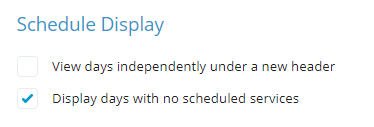
Your Schedule Widget can now be set to skip days that have no services scheduled. When you select this option, the Schedule Widget does not display days where you do not offer services or scheduled classes.
For example, if you have weekends or specific days that clients cannot book on, you can set the Schedule Widget to ignore those days and instead display the next day with services scheduled. Depending on how frequently you have days without services scheduled, this feature can improve the performance of the Schedule Widget greatly with simpler, faster browsing.
Custom Schedule Widget event display
You have always been able to filter your Customer Schedule Widget by class type, but now you can filter by event type, too. Event filters can be applied to the Custom Schedule Widget to browse for almost anything, ensuring that your clients can always find what they are looking for without needing to learn the ins and outs of WellnessLiving terminology.
Communication pop-ups and flyouts redesigned
Your email pop-up window, SMS flyout, and push notification flyout have all been simplified, allowing your communications to become more efficient.
To learn more about this improvement, see Contacting clients through reports.
Improvements for clients
Client Self Registration design improvements
We’ve fine tuned your Client Self Registration interface with more intuitive, visually-pleasing option placement that offers a consistent appearance across devices.
To learn more about this improvement, see Client self-registration.
Clients can book recurring classes and appointments
Clients can book now recurring classes and appointments for themselves. While previously, only staff members could book recurring services for clients, now, you can give your clients more control over their personal schedule, making them feel more connected to and involved in your business.
To learn more about this improvement, see Client Web App: Booking appointments and Client Web App: Booking classes.
Clients can switch between businesses in the Client Web App
Like they could before from the Achieve App, clients can now switch between multiple businesses from the Client Web App. Simple features like this make it extremely easy for your clients to use WellnessLiving, allowing our customer satisfaction to extend to you, too!
To learn more about this improvement, see Client Web App: Switching businesses.










