Health and Beauty Release Notes October 2024
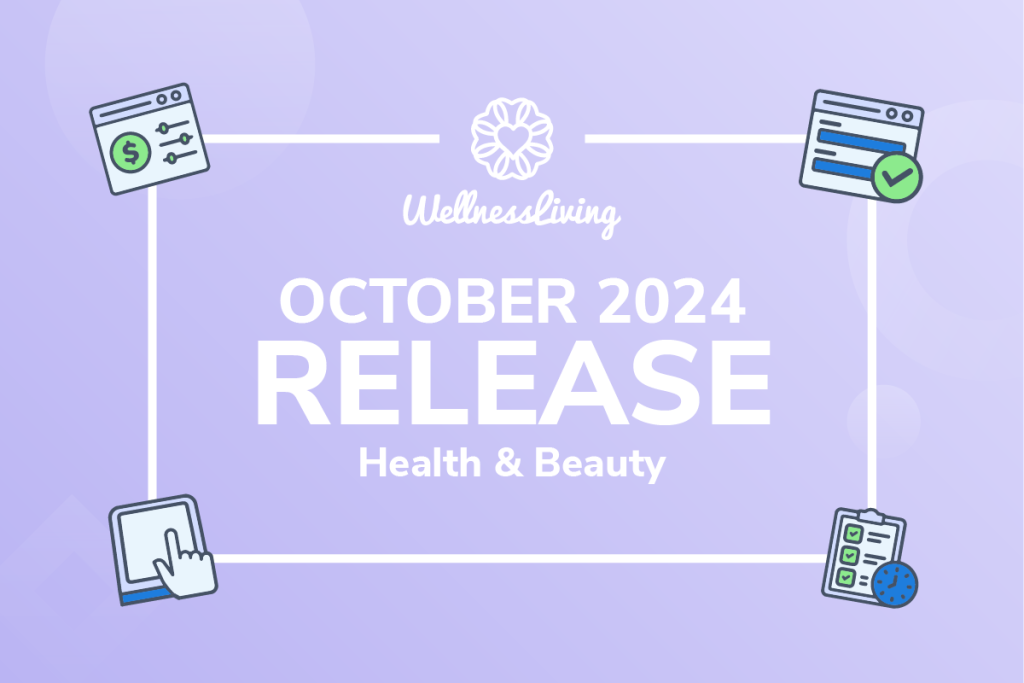
🎉 We’re thrilled to announce our most recent software update, Release 24.62. 🎉
We’ve got a ton of updates and brand new features designed to improve your operations! Highlights include a new sales report, improvements to Forms, the customization of cancellation and no-show fees, and much more. Check out these new features and enjoy a smoother and more efficient workflow in your business.
Here at WellnessLiving, your feedback means the world to us. You’re front and center in our mind with each new release. Be sure to let us know what you think of our release notes by filling out this quick feedback form.
Highlighted Features
- The Sales and Attendance Summary Report: Your Daily Business Recap
- First Come, First Served Wait List Promotion
- Customize Cancellation and No-Show Fees Per Service
- Quickly Duplicate Marketing Templates & Campaigns
- Dynamic Variables Now in Form Builder
- Efficient Form Collection with Kiosk Mode
- Customize Descriptions in Signature and Initial Form Elements
- New Form Status Icons on Schedule
- Manage Profile Notes from the Appointment Slideout
- Simplified Filters for Reports
- All Sales Report: Now More User-Friendly
- More Report Enhancements
- New Client Notification for Expiring Purchase Option Holds
- Monthly and Lifetime Visit Totals in the Achieve App and Client Portal
- New Power Search Criteria
- Simple Contact Sharing for Linked Client Profiles
- Disable Profile Picture Editing
- Easier Setup for Gift Cards, Discount Codes, and Packages
- Redeem Gift Cards in the Elevate Staff App
- Additional Improvements
NEW! The Sales and Attendance Summary Report: Your Daily Business Recap
We’ve added a powerful new tool to help you stay on top of your daily operations—the Sales and Attendance Summary Report. This report provides a comprehensive overview of your business operations, sales, and attendance, all in one place.
Key summary tables include:
- Sales Summary by Revenue Category
- Sales Summary by Payment Method
- Cash Reconciliation Summary
- Batch Reconciliation Summary
- Visits by Purchase Option
- Revenue by Service Type
Each table links directly to the full report, giving you quick insight into the information you need. Don’t forget to add it to your favorites for easy access!
Dive into the Sales and Attendance Summary Report to learn more!
First Come, First Served Wait List Promotion
Boost attendance and reward your most engaged clients with the new Fastest Response setting! Now, when a spot opens up on the waitlist, you can notify all waitlisted clients simultaneously, allowing the quickest client to confirm their spot.
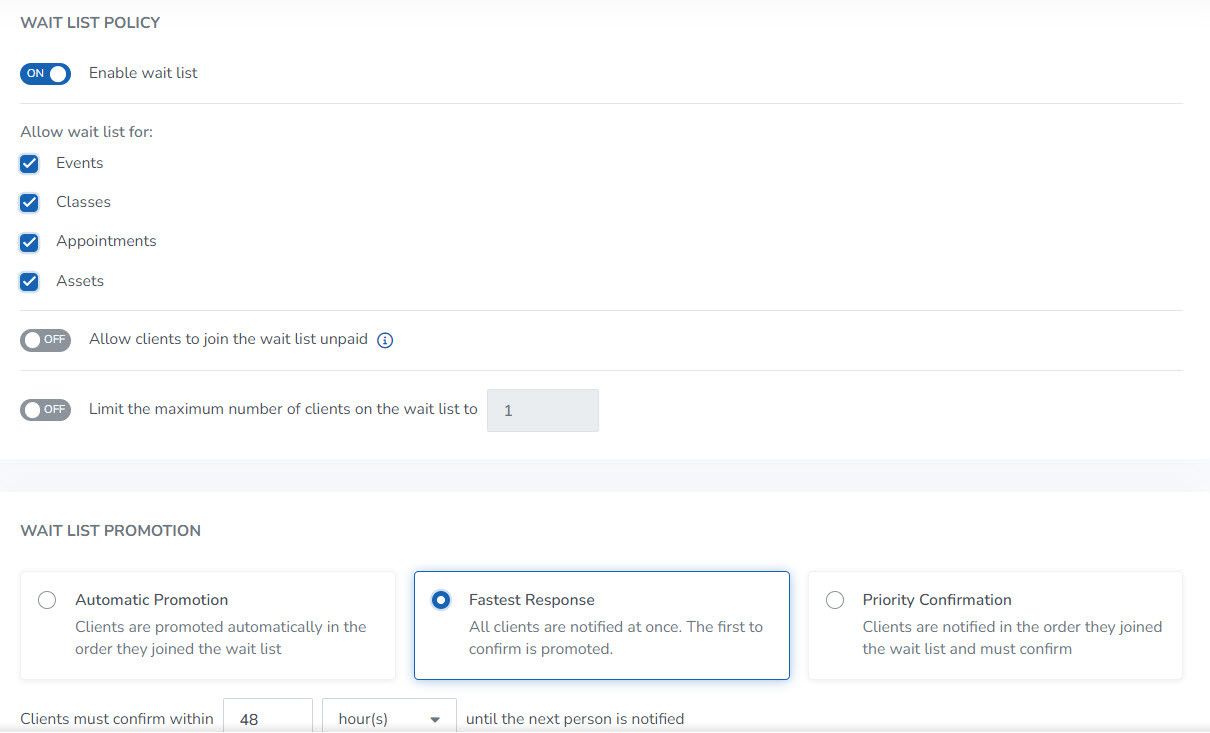
Fill up spots faster and guarantee more revenue for your business by heading to the App Drawer > Setup > Business Policies > Wait List.
Learn more about the Fastest Response wait list setting with our Business policy settings article!
Customize Cancellation and No-Show Fees Per Service
Gain more control over late cancel & no-show fees with custom fees per service! You can now set multiple penalties based on client type and service, ensuring accurate compensation for staff, and revenue protection. You can now use the new Add Penalty section to assign fees to different services, making sure they match the value of each one. And don’t worry—any penalties that were already set before this update will stay the same.
To customize fees, go to App Drawer > Setup > Business Policies > Cancellation.
Quickly Duplicate Marketing Templates & Campaigns
Now you can quickly create an exact copy of any template or campaign with our new duplication feature! Just click the 3-dot ⋮ action menu, choose Duplicate, and customize the copy to fit your needs. This powerful tool will streamline your workflow, save you time, and help keep your campaigns perfectly consistent.
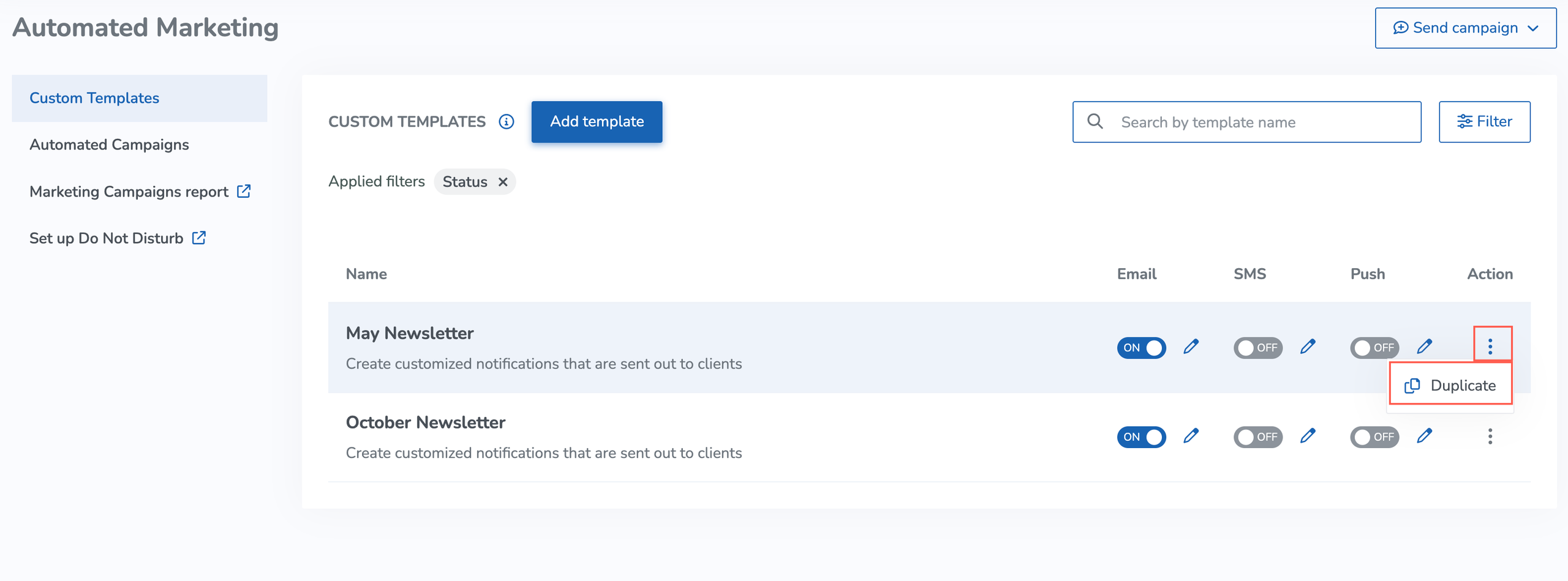
Check out Creating, modifying or duplicating marketing templates to learn more.
Dynamic Variables Now in Form Builder
Form creation just got more flexible! Now, you can use variables in the Form Builder to automatically incorporate client, service, and purchase details into your forms. Simply click the new View Variables button in the Staff Back Office or Elevate Staff App to create dynamic waivers, contracts, and other forms that adapt to each client.
For example, MediSpas can now automatically fill in details like the patient’s name, specific treatment, and relevant purchase information. Variables appear as placeholders in the Form Builder (e.g., [FullName]) and are replaced with actual details (e.g., John Doe) when viewed on a client’s profile. This ensures that each form is precisely tailored to the individual patient, enhancing both accuracy and professionalism.
Learn more about variables in the Form Builder in our Create, modify, or delete a form template article.
Efficient Form Collection with Kiosk Mode
Easily gather form submissions without redirection using the new Kiosk Mode feature, ideal for client consultations or events like trade shows and workshops. This feature allows continuous form collection while displaying your business’s name and logo.
All responses are saved as guest entries, and you can later link them to the correct profiles easily.
Copy the Kiosk Mode URL in the form settings or the 3-dot ⋮ action menu in the Form Builder to get started.
Learn more about Kiosk Mode with our Form settings article!
Customize Descriptions in Signature and Initial Form Elements
You now have the ability to customize the descriptions within the signature and initial elements in your forms. Business owners and staff can easily edit the text by clicking the pencil icon ✏️ in the element header and description. This feature allows for a more tailored and streamlined form experience.
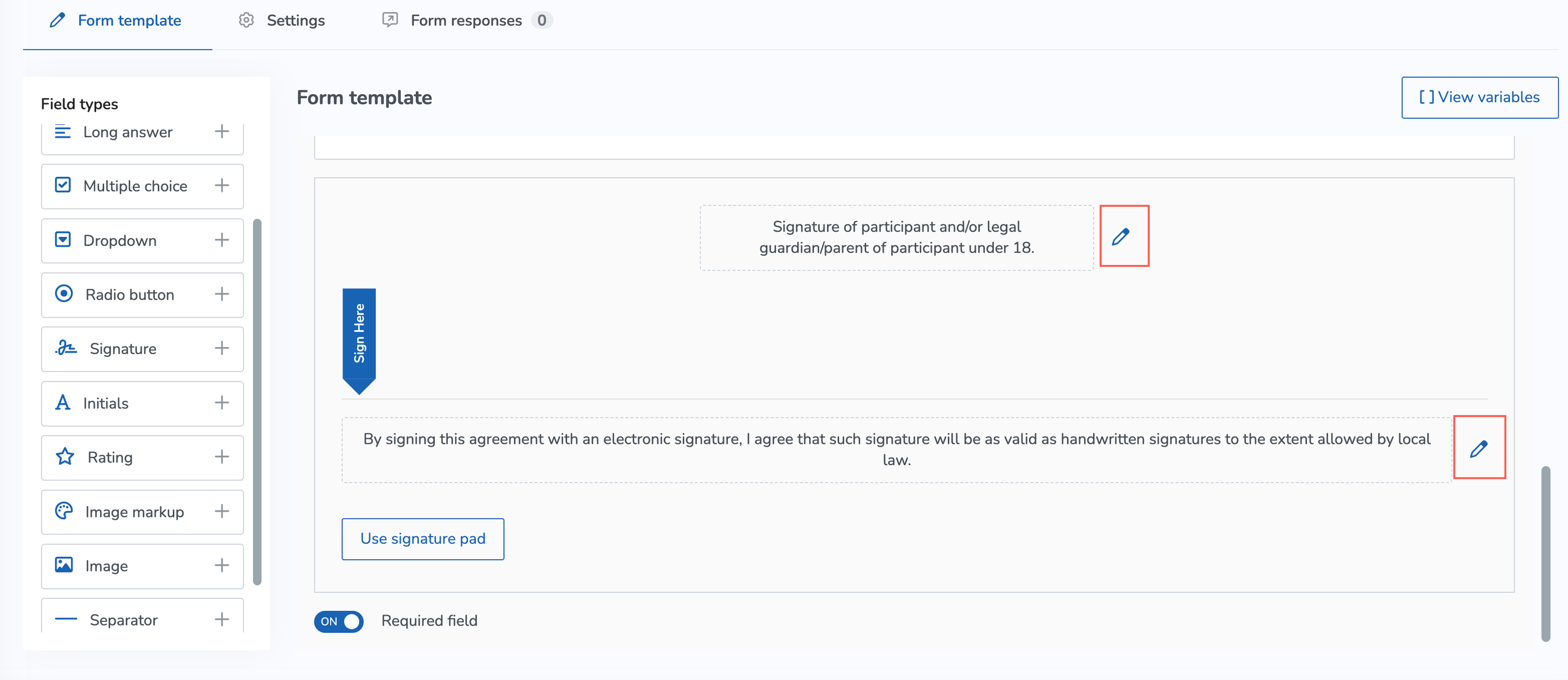
This customization option is exclusive to forms and won’t affect other places where you use signatures and initials.
New Form Status Icons on Schedule
A new icon is coming to your schedule! Appointments and assets that require a form will now display a red icon if the form is incomplete and a green icon when it’s completed. This update makes it easier to track form completion at a glance, helping you stay organized and on top of client requirements.
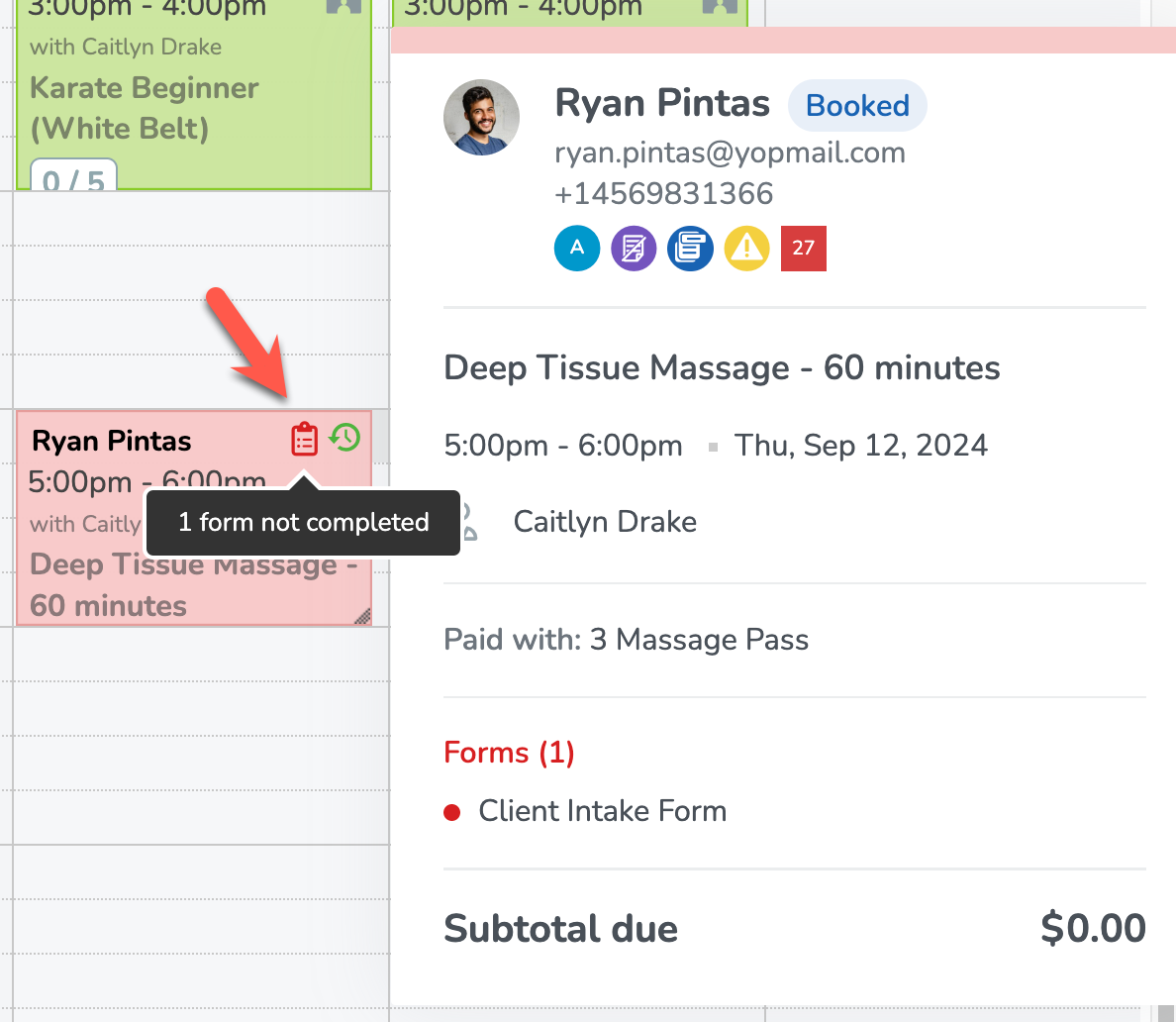
To enable this icon, go to Setup > Look and Feel > Schedule Design > Color & Cell Style.
Learn more about the new form status icon on schedule with our Schedule Design settings article.
Manage Profile Notes from the Appointment Slideout
Staff can now add, edit, and delete notes directly from the appointment slideout on the schedule, saving time and improving efficiency. No more navigating to the client profile—everything can be done right from the schedule.
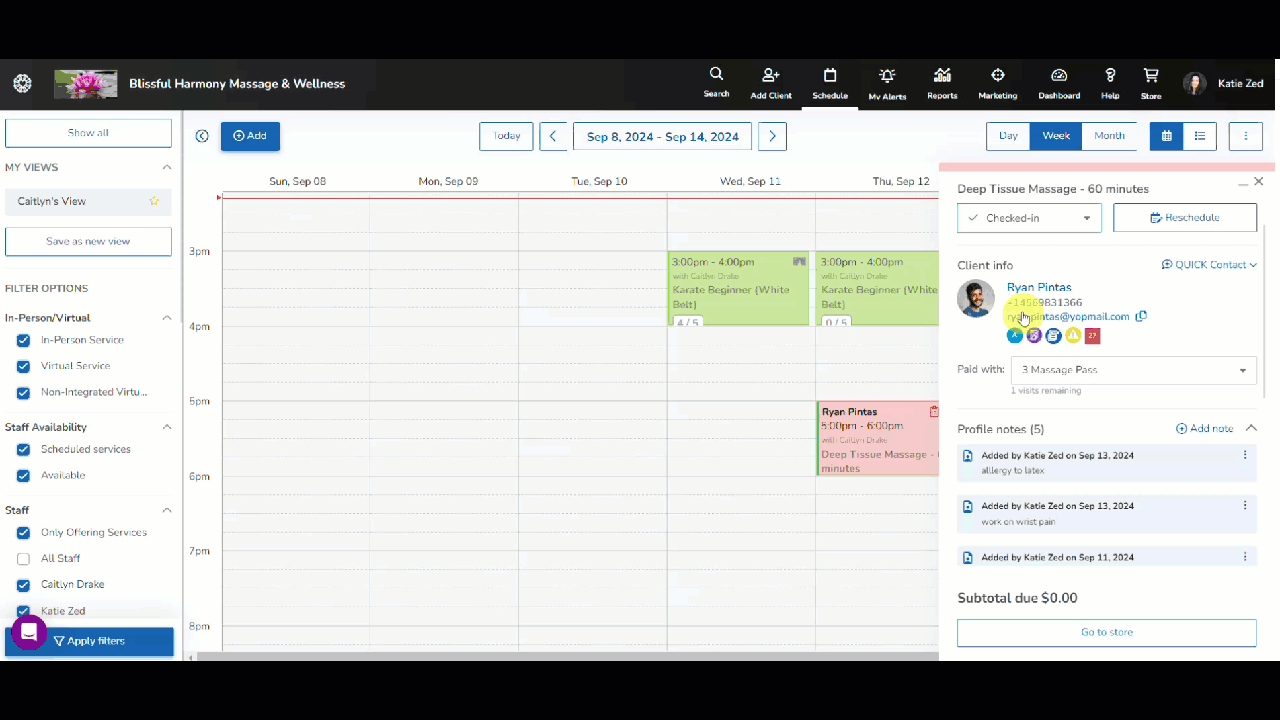
For staff to add or edit profile notes on the appointment slideout ensure that App Drawer > Setup > Staff Roles > Clients > Manage notes staff permission is enabled.
Check out Appointments on the schedule to learn more about managing profile notes from the slideout!
Simplified Filters for Reports
This next update brings a more intuitive and user-friendly filtering system to many of our reports, making sorting, searching, and analyzing your data simpler. With clear indicators for active filters and improved filter descriptions, navigating through your reports is now easier, helping you make more informed decisions with confidence.
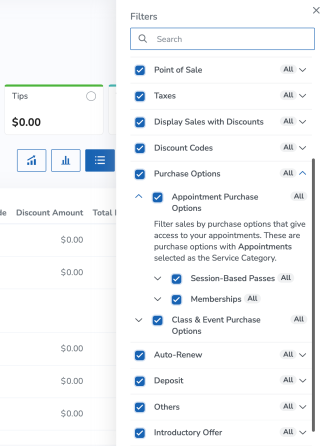
All Sales Report: Now More User-Friendly
We’ve been making significant improvements to the All Sales Report to enhance your experience and simplify how the report works.
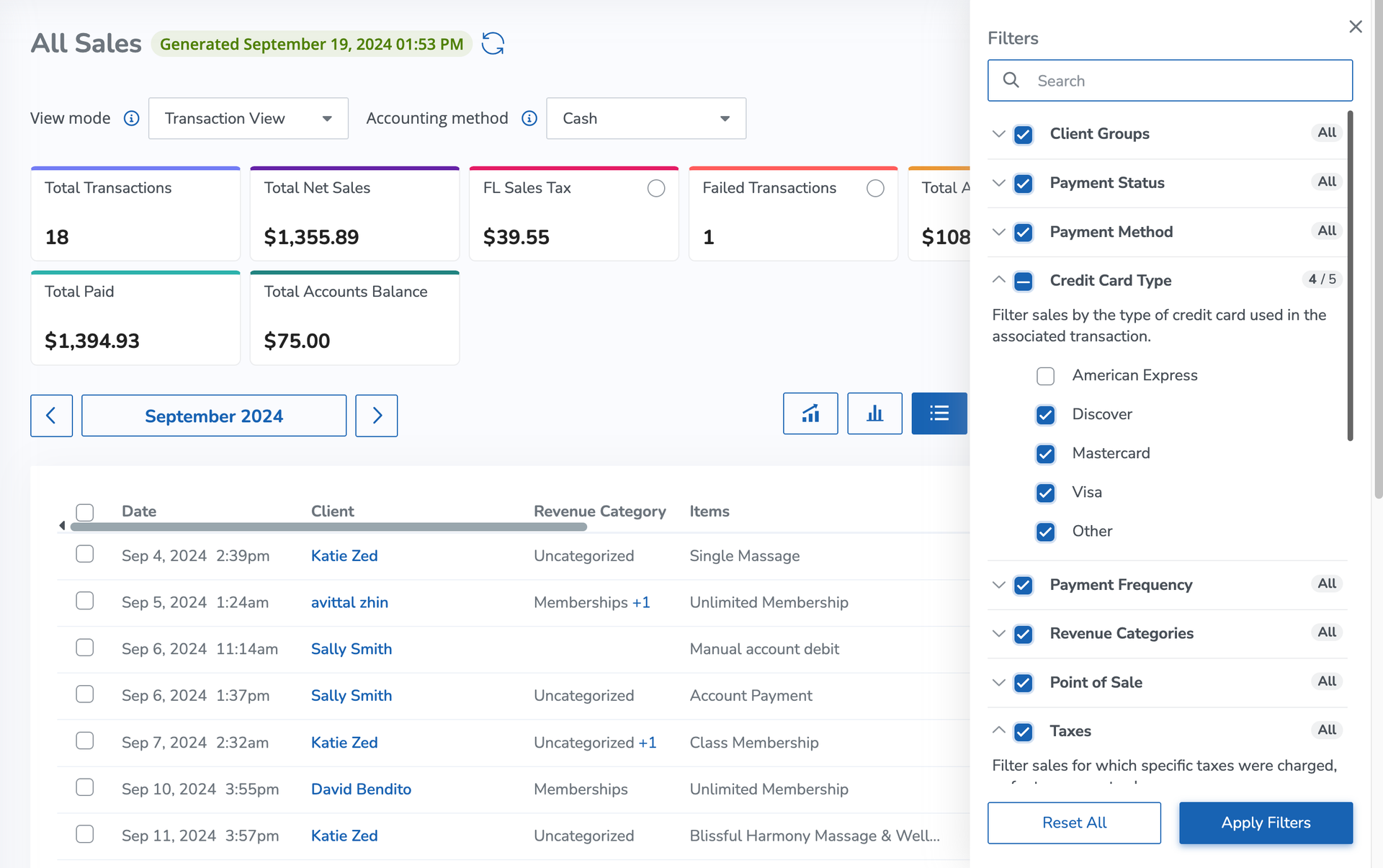
Here’s what’s new this release:
- Simplified Tax Reporting: Charged Taxes and Taxes are combined into one filter.
- Fewer Columns: Less scrolling, more relevant data.
- Penalty Fee: Easier tracking of failed payment penalties.
- Grouped Purchase Options Filters: We’ve grouped all Purchase Options into a single, organized section, replacing the multiple tabs that exist today.
These improvements make your sales data easier to navigate and analyze.
More Report Enhancements
View subtotal and total net sales of products in packages: The Inventory on Hand report now displays a product’s subtotal and total net sales of products that are sold as part of a package, helping you better manage inventory and track revenue accurately.
Visits Remaining report improvements
Based on your feedback, we’ve made several enhancements to the Visits Remaining report:
-
- The report now loads faster with updated technology.
- The Unearned Revenue column has been improved for session passes and memberships without attendance restrictions.
- You can now view the number of visits and the date of the last visit for each client, making it easier to follow up with those who have remaining visits or haven’t visited recently.
- New columns and summary cards have been added for a more streamlined experience.
Class Average report improvements: The Class Average report has been updated and renamed to better serve your needs:
-
- The report is now called the Class Utilization report to more accurately reflect its purpose.
- The Average Utilization column has been updated so that it displays the accurate calculation.
- New summary cards and columns have been added for a more streamlined and efficient experience.
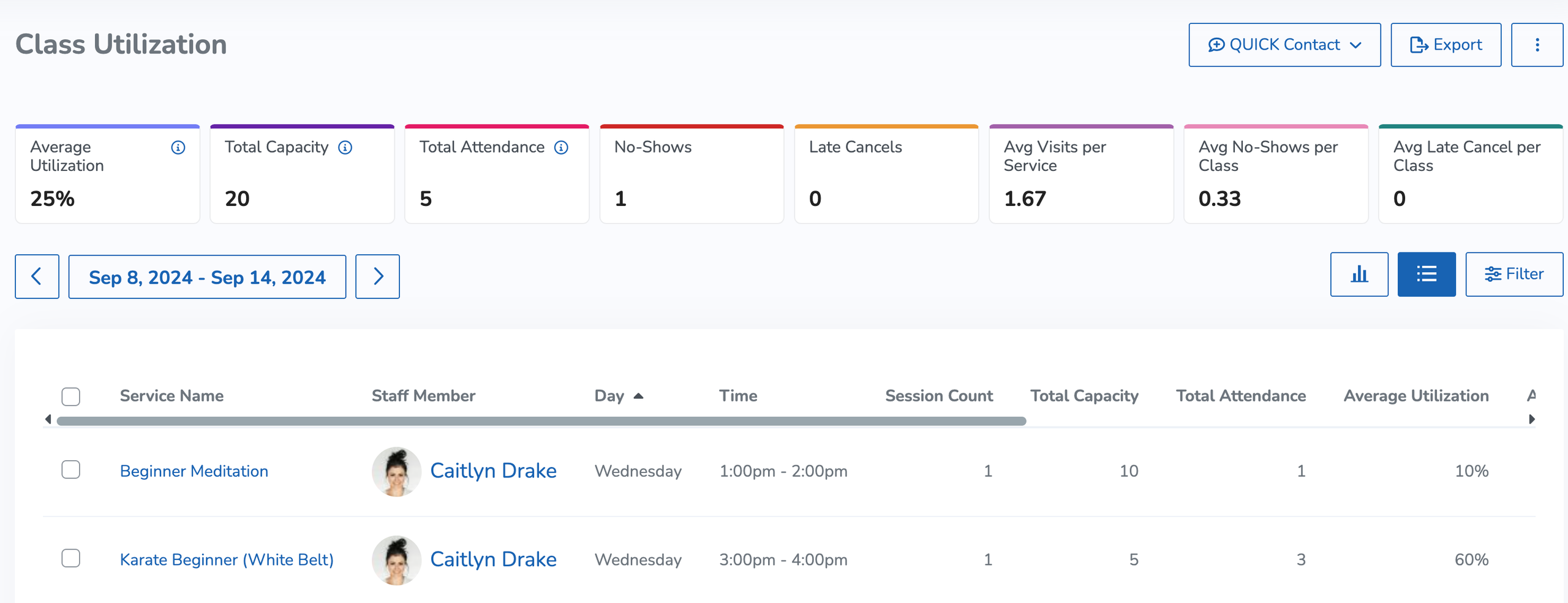
Failed check-ins are tracked in the Check-Ins report: The Check-Ins report now tracks failed check-ins. This helps to identify any patterns or recurring issues that may be causing check-in failures.
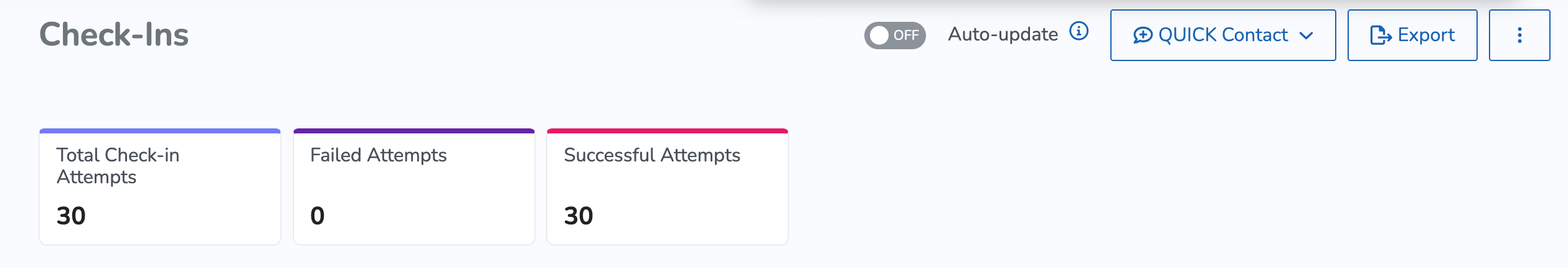
Display the correct staff name for transaction tips: We’ve resolved discrepancies across sales reports, ensuring that transaction tips are now consistently assigned to the correct staff member. Reports will show transaction tips attributed to the staff member who sold the appointment. These are the tips that are added at the bottom of the cart and don’t pertain to a specific appointment.
Total Sales renamed to Total Paid in sales reports: The column previously titled Total Sales has been renamed to Total Paid in all sales reports for greater clarity.
Batch Reconciliation Report improvement: A Revenue Category column has been added to the Batch Reconciliation Report, making it easier to transfer data to external bookkeeping tools.
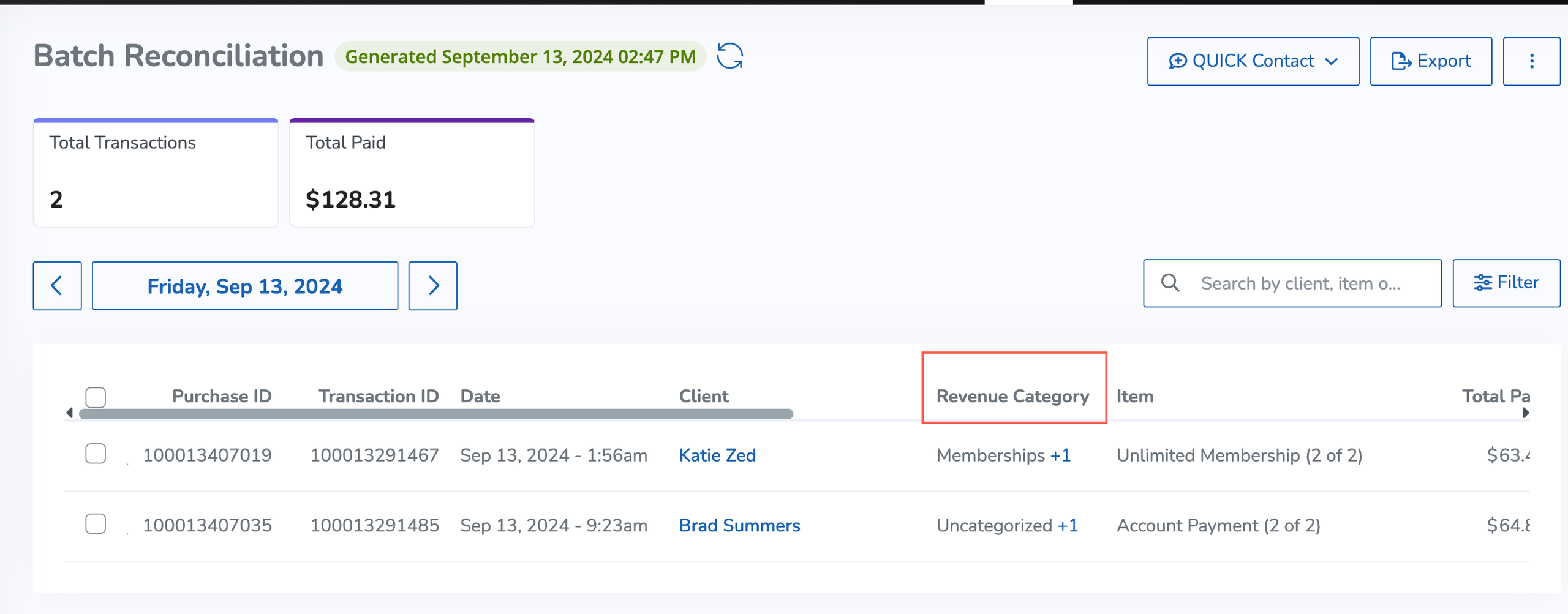
New-Client Notification for Expiring Purchase Option Holds
This next feature will keeps clients informed about their membership status. Now, clients will be notified via email, SMS, or push notification when their Purchase Option hold is about to end. This gives them time to prepare for membership reactivation or extend the hold if needed. This update enhances client communication and ensures a smoother experience.
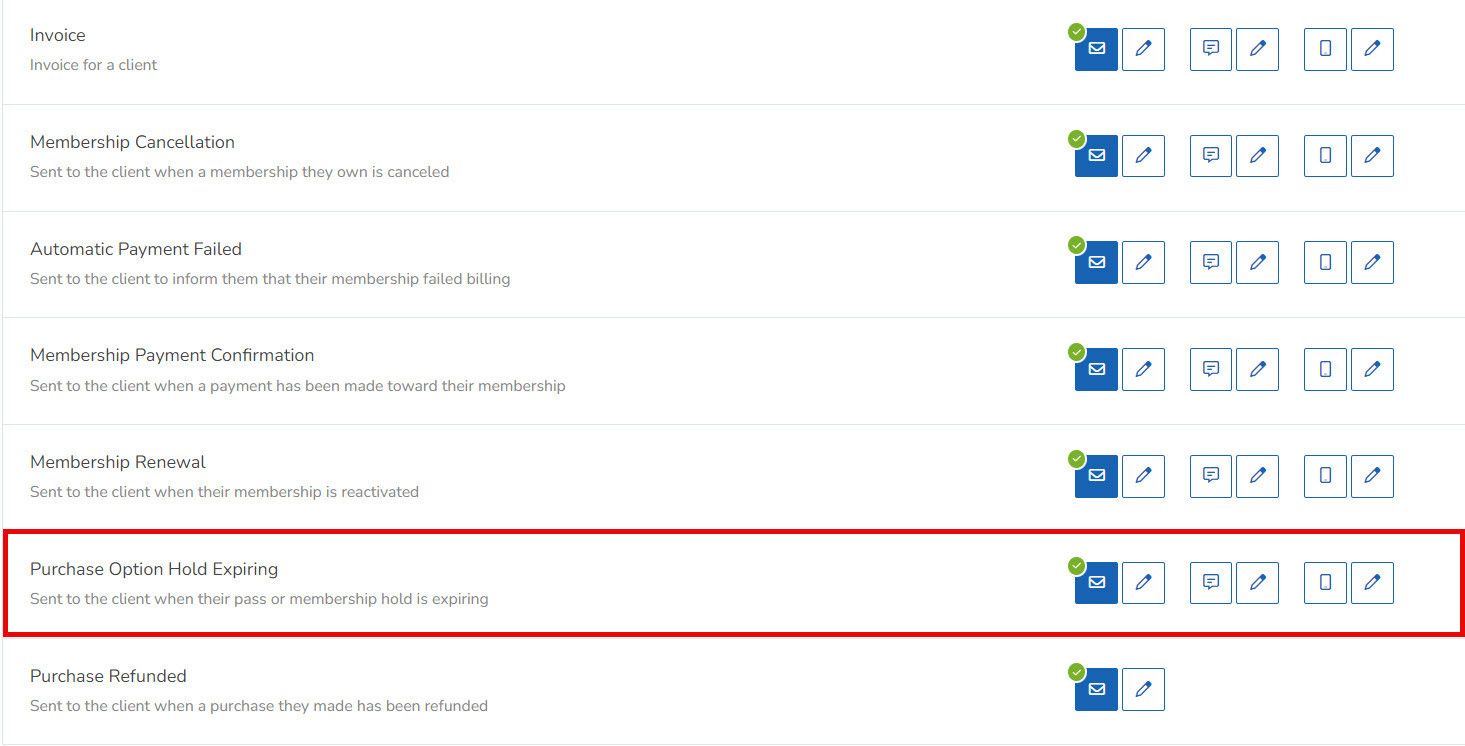
Manage this feature under Setup > Notifications > Client Notifications > Billing. For existing businesses using WellnessLiving, this notification is OFF by default.
Learn more about client notification types here!
Monthly and Lifetime Visit Totals in the Achieve App and Client Portal
Clients and staff can now view total attended/checked-in visits for the past 30 days or calendar month as well as lifetime visits across all locations in the Achieve App and Client Portal. This feature empowers clients and enables businesses to gamify attendance using engagement strategies like milestone rewards and discounts. Monthly visit totals are displayed on both Past and Upcoming Schedules.
Achieve App
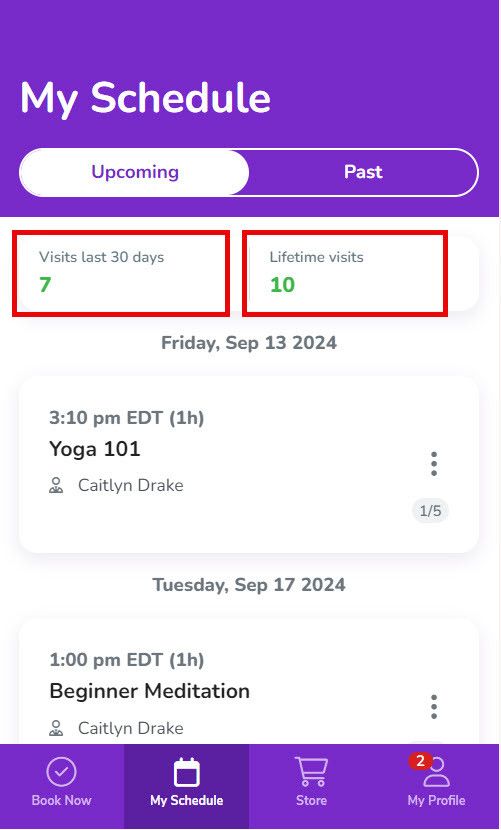
Client Portal
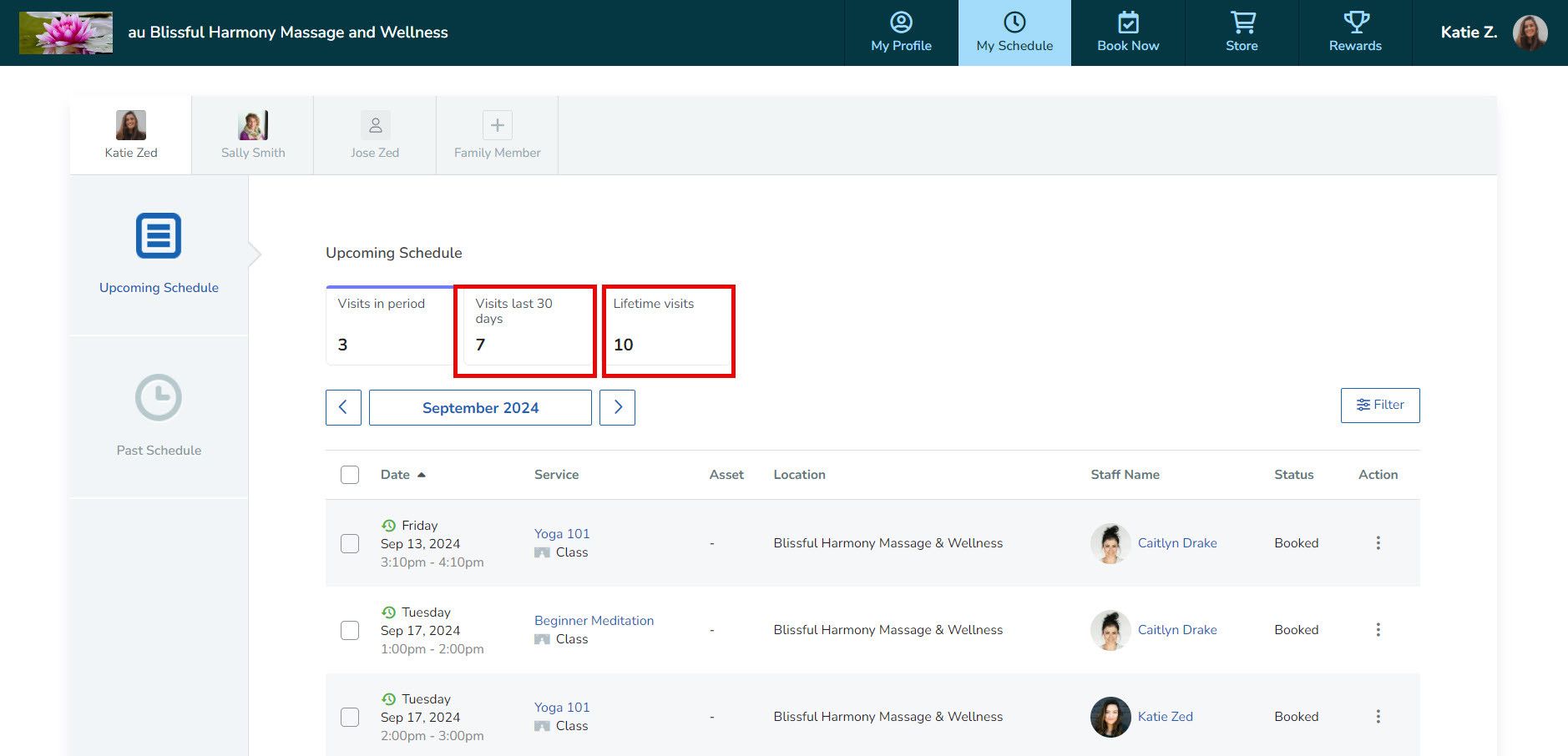
To enable, go to App Drawer > Setup > Web Applications > Client View Settings > Schedule Settings. By default, this setting is OFF.
New Power Search Criteria
We’ve added new power search criteria to enhance your client tracking:
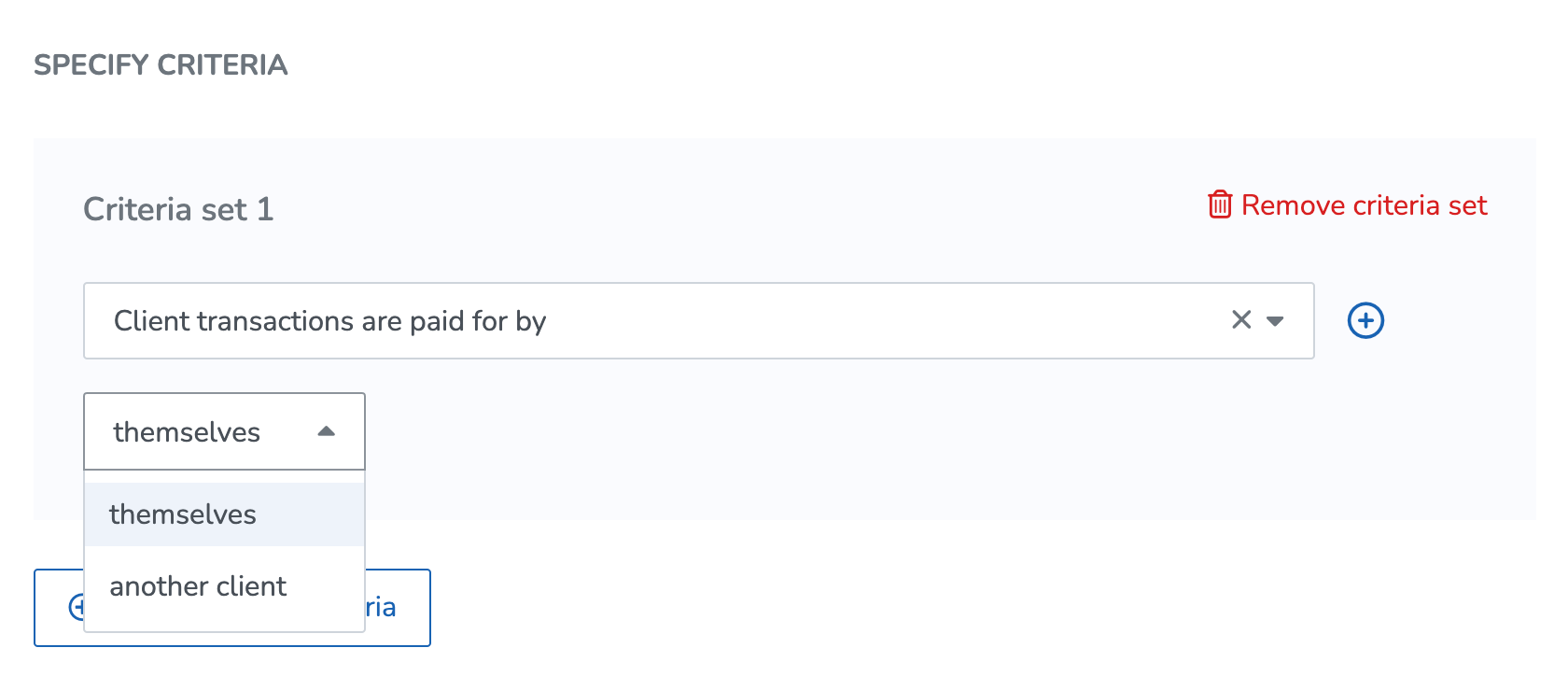
- All-Time Date Range for Visit Status: Now you can easily pull up all clients who have ever booked a specific service, without being limited by a date range. This search will query 15 years in the past and 15 years in the future. This allows you to create auto-updating client groups based on attendance, ensuring your lists are always current without manual adjustments.
- Client Transactions are Paid For By: This new feature helps you identify clients whose transactions are managed by another client, streamlining payment management and tracking. Perfect for health and beauty businesses catering to families! In a MediSpa, this feature is ideal for tracking payments made by a primary client, such as a parent, for services their children receive—like skincare treatments for acne, facials, or hair removal sessions. Whether it’s for a teenager managing skin concerns or other family members seeking beauty treatments, a parent can easily oversee all services covered under their account, simplifying billing and ensuring clear and organized client records.
These updates give you more control and flexibility in managing your client data.
Take a look at the different ways to use the Power Search criteria to filter for specific client data.
Simple Contact Sharing for Linked Client Profiles
Managing guardian consent and contact information for minor clients has never been easier. When viewing a minor’s profile, you can quickly link parent or guardian profiles, automatically pulling in necessary contact details such as email, phone numbers, and address.
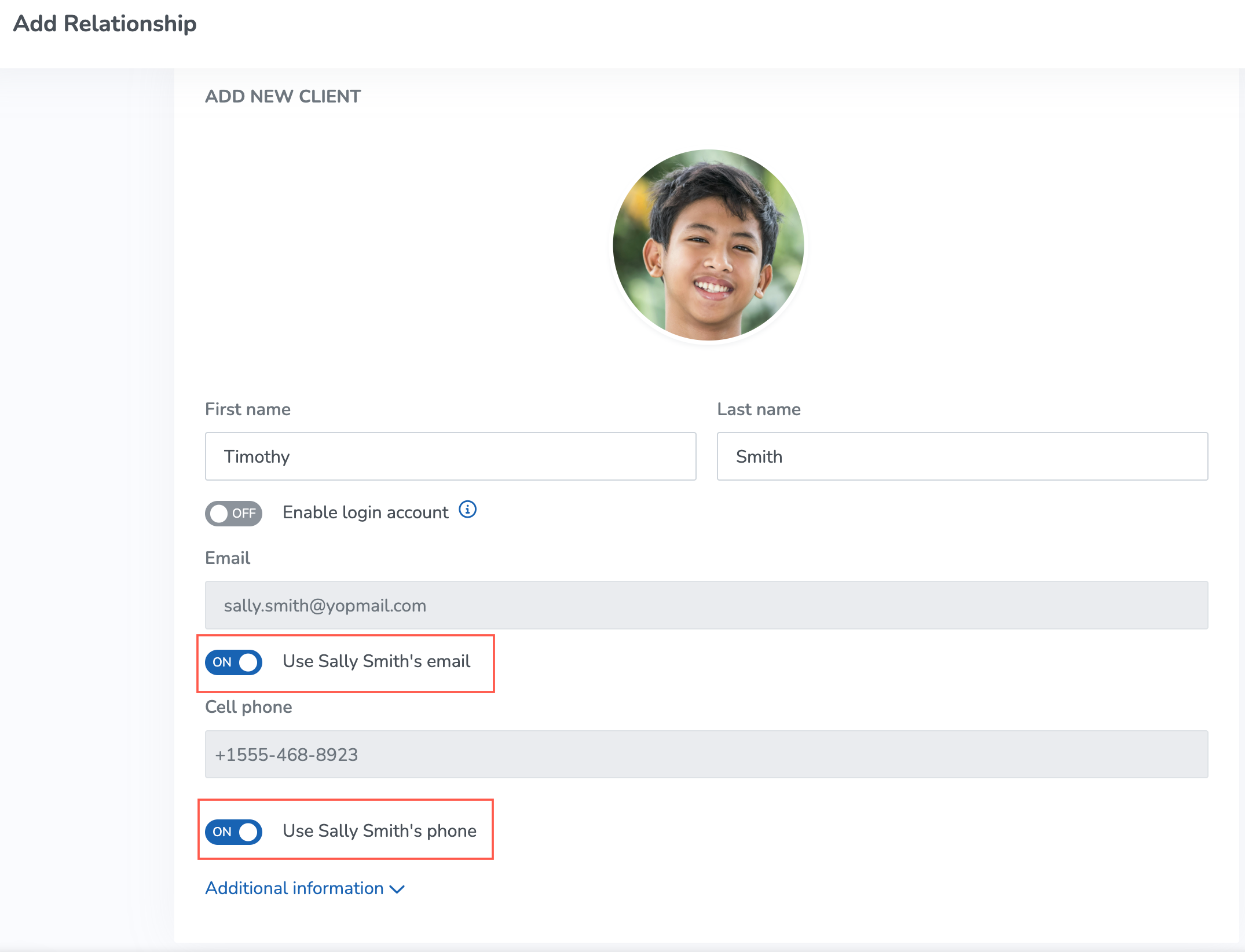
This update ensures that all consent-related communication is streamlined and easily accessible for staff in both the back office and through the Elevate Staff App, making it simpler to manage guardian approvals for cosmetic or aesthetic treatments.
Disable Profile Picture Editing
To help businesses that rely on profile pictures to identify paying clients, you can now disable the ability for clients to edit their profile pictures. This ensures consistency and prevents clients from uploading unrelated images.
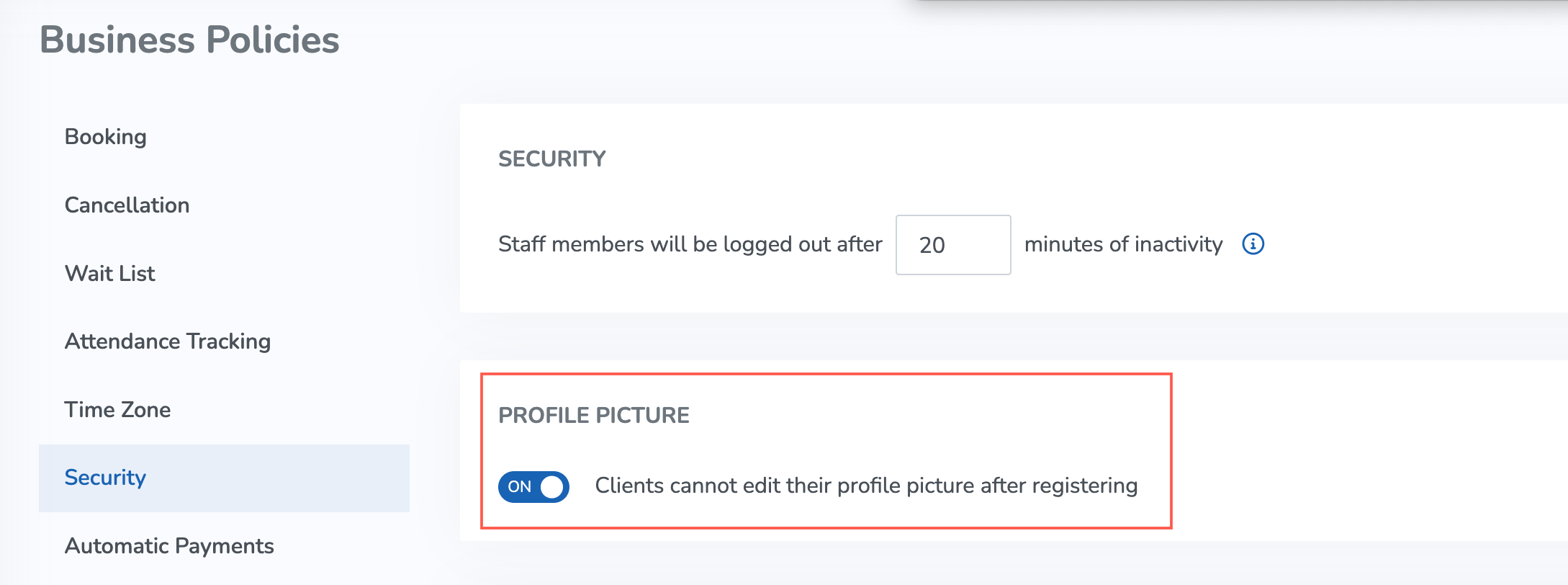
To enable this setting, go to App Drawer > Setup > Business > Business Policies > Security and select Clients cannot edit their profile picture after registering.
Easier Setup for Gift Cards, Discount Codes, and Packages
We’ve made it simpler to set up gift cards, discount codes, and packages.
Now, instead of selecting each item one by one, you can pick products or services with just one click. It’s also much easier to exclude items during setup, making the whole process quicker and more straightforward for you and your team.
Redeem Gift Cards in the Elevate Staff App
Staff can now easily redeem gift cards right from the client profile on the Elevate Staff App, making it more convenient to manage gift card transactions on the go.
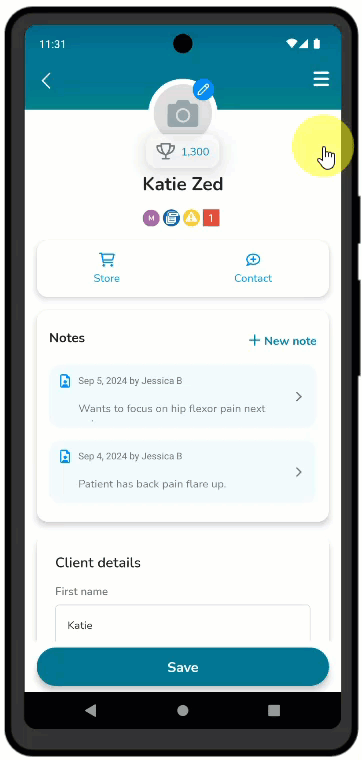
Just navigate to Client Profile > Account Balance > Gift Card Redemption to give it a try.
Take a look at the different ways to redeem a gift card as a staff member.
Additional Improvements
Book-a-Spot Assets
- Book-a-Spot asset number now visible for individual asset bookings: When booking a single asset within a space, the asset number will now be shown on the booking flyout. Additionally, the asset number will appear under attendance history and the upcoming schedule in the client profile.
- The entire Book-a-Spot asset category can now be reserved: Booking treatments that require specific assets are now streamlined. Clients can reserve multiple assets in one booking, such as a red-light therapy room, a sauna, and a cold plunge pool. The system ensures all necessary spaces are reserved for the full appointment, simplifying the process and preventing overlaps.
Clients
- Reduced password reset restrictions: We’ve updated the password reset process to make it more flexible.
- Now, both staff and clients can attempt a password reset up to two times every 15 minutes. If the limit is reached, resets are blocked for only 15 minutes instead of 24 hours.
- Additionally, password reset links are now valid for 24 hours, after which a new link will need to be requested if not used.
- Alert for negative account balance now on dependent profile: When a minor books a treatment like acne laser therapy or a teen facial, any associated fees or failed payments will now reflect on both the minor’s and guardian’s profiles. This update ensures financial clarity, making it easy for guardians to stay informed about balances and payment status for treatments booked under their child’s account.
- You can find the new business policy by heading to Setup > Business Policies > Booking > Restrict dependents from booking services if the payor has a negative balance.
Elevate Staff App
- Remove a client from the wait list via the Elevate Staff App: Staff can now remove clients from the wait list in the Elevate Staff App.
Notifications
- Purchase Option expiration email variable fixed: We’ve fixed the behavior of the [Purchase Option expiry] variable so it now populates the Sales Receipt notification with the correct Purchase Option expiration date.
Discount Codes
- Select event Purchase Option when configuring discount codes: You now have the ability to select event Purchase Options when creating discount codes.
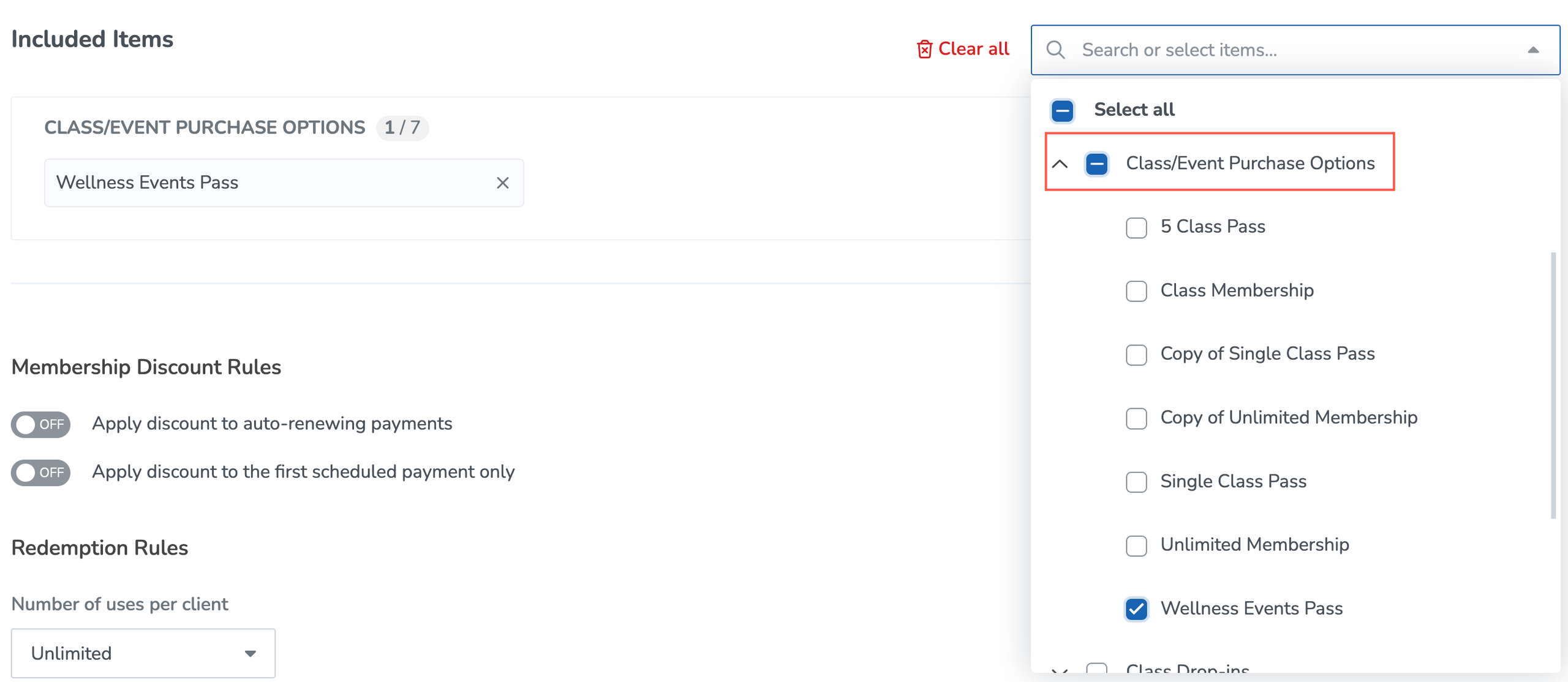
- Global Purchase Option changes will not reset applied discounts: Manually applied discounts on memberships will no longer be affected by changes to the membership’s global settings.
Reports
- Unsupported report: The unsupported version of the Attendance with Purchase Option Summary report will be removed from Saved, Favorites, and the dashboard.
Rewards
- Discounted packages now available as redeemable prizes: Previously package were excluded from redeemable prizes in Rewards. Now, packages are included in the discounted redeemable prizes section, allowing you to offer packages as redeemable items through reward points.
- Navigate to App Drawer > View All > Rewards > Redeemable Prizes to check this out!
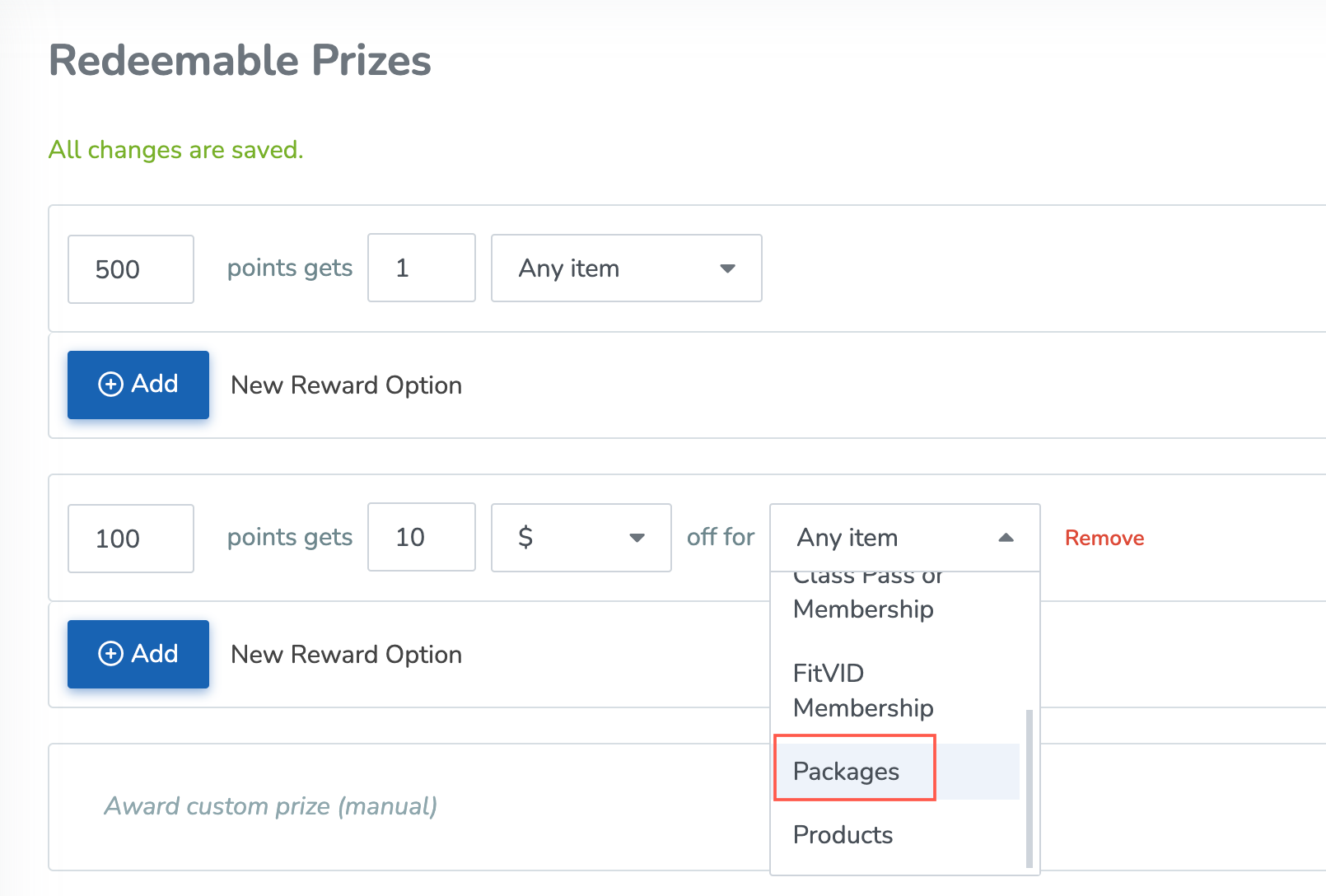
Schedule
- Updated appointment slideout for cleaner view: The appointment slideout now features a cleaner design, making it easier to view appointment details at a glance from the client’s attendance history and upcoming schedule.
Online Waiver
- New Staff role permission for booking clients with unsigned waiver: A new staff role permission, Book clients with an unsigned waiver, has been added under the Book services unpaid section in Schedule and Services. Staff with this permission can book clients into services even if their waivers are unsigned. If the permission is turned off, staff will be restricted from booking clients without signed waivers, and an error message will be displayed.










