Release Notes January 2023 Version 23.56
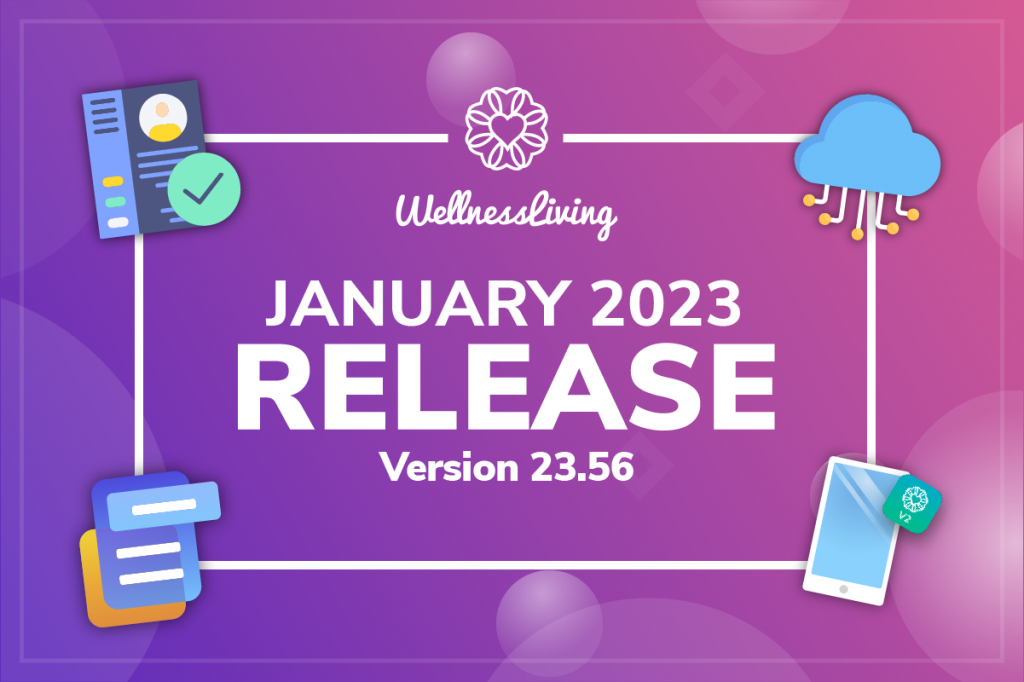
We’re starting this year with another exciting release to help your business get a head start and set you on the path to success.
In this release, we’re excited to launch Alert Center—a feature that will keep you in the loop about your business’s activities with real-time alerts for service bookings and new Message Center messages. We’ve also overhauled the class and event booking flow in the Client Web App to provide your clients with the best booking experience possible. Moreover, Forms is now available in the Elevate Staff App, with a new Image Markup element.
Read on to learn more!
New Features
Improvements
- More flexibility for drop-in sessions
- Set a client’s Purchase Option to convert from their client profile
- Clients can now submit marked up images on Forms
- Sign forms using your signature pad
- Updated fields for form history on client profiles
- Enhanced Batch Report
- Staff members are now displayed when forms are added to client profiles
- Increase the accuracy of your sales reporting
- Improvements to class and event booking flow on the Client Web App
- Easily redeem a client’s claimed prizes in the store
- Redesigned staff member cards on the schedule
- Elevate Staff App improvements
- Achieve Client App improvements
- Constant Contact integration now available for Australian businesses
- Smoother booking process with embedded widgets
- Welcome emails for guests converted into clients
- Removed client limit from the All Clients Report and client list
- Asset reservation now displayed on printed attendance list
- View Purchase Options used for cross-location visits in enterprise regions
- Simplified client profile creation for travel members from closed Enterprise Locations
- More detailed collections information on sales reports
- Item limit added for online store checkout and packages
- More customization options for Client Web App layouts
- Automatic entry into the Partner Program
Minor Fixes
New Features
Introducing the Alert Center
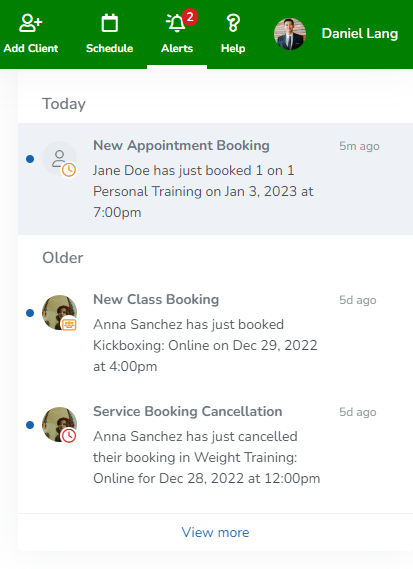
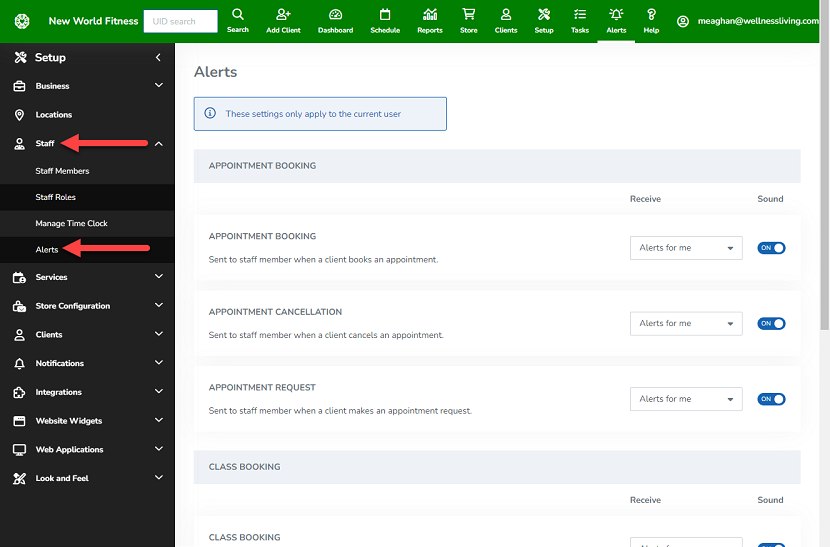
We added a brand-new Alert Center for your staff members to stay informed on important communication from clients. Your staff members can now receive alerts whenever a service is booked, canceled, or requested, and whenever a new Message Center message comes in.
Each staff member has their own Alert Center and its corresponding settings. They can determine which alerts they receive, whether they receive the alerts for their own services and messages or all services and messages (depending on their staff role permissions), and even whether a sound plays when an alert comes in.
With the built-in Alert Center, your staff members will always be kept in the loop without needing to check their email or text messages for notifications. They can have it all in one place.
For more information about this new feature, see Alert Center.
Categories: Alert Center
Ticket ID: WL-47940
Improvements
More flexibility for drop-in sessions
As a business owner, it’s important for you to be as welcoming as possible to potential clients. One of the ways that you can do this is by enabling drop-in sessions for your services—one-time visits that allow clients to book services without requiring them to commit to long-term Purchase Options.
This release, we improved the way drop-in sessions work. If a client cancels a drop-in session early, the drop-in is returned to their profile and displayed on the Passes & Memberships page, and it can be used to pay for another booking for a different date and time. Additionally, your staff members can use the drop-in to pay for any session of the same service type that has equal or lesser value, making it easier to connect clients with the perfect service for them!
For more information about this improvement, see Drop-ins.
Categories: Purchase Options
Ticket ID: WL-27553
Set a client’s Purchase Option to convert from their client profile
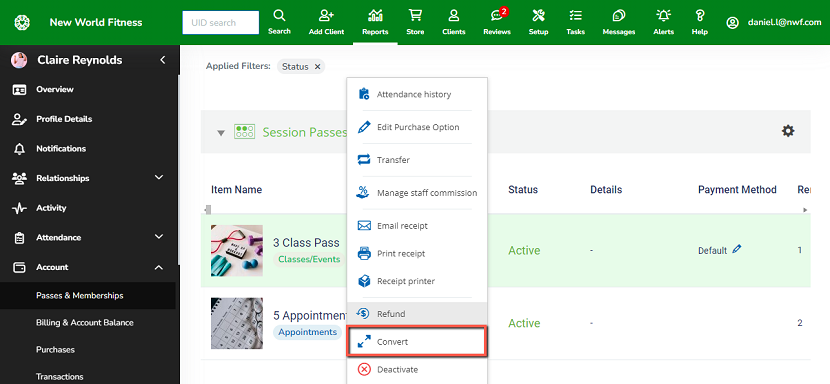
We improved the ways you can set Purchase Options to convert when they expire. In addition to setting a Purchase Option to convert when you create it, you can now set a client’s Purchase Option to convert from their Passes & Memberships page. You can also mark the conversion as an upgrade, a downgrade, or one of equal value, which will appear in your reports for filtering and tracking. With this improvement, you can easily convert a client’s Purchase Option instead of having to go to the store to sell them a new one.
For more information about this improvement, see Setting a Purchase Option to convert.
Categories: Memberships
Ticket ID: WL-62944
Clients can now submit marked up images on Forms
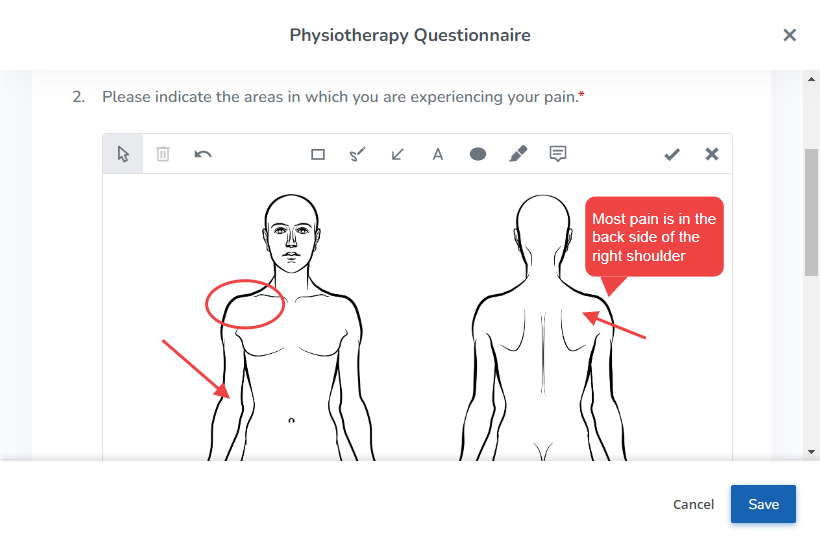
They say a picture is worth a thousand words, and with this release, we’re proving it. We added a new element to Forms that is truly unique: Image Markup! Now, you can add sections to your forms that display an image of your choice, and when clients are completing the form, they can draw or write on the image to share information with you. For example, if you add a body chart to a form that clients need to fill out before visiting for physical therapy, they can draw arrows or circles to indicate exactly what areas they need you to work on.
With this change, you can capture visual information on your forms, giving your staff members more information about your clients’ needs and helping you make sure those needs are met!
For more information about this improvement, see Marking up images on forms.
Categories: Forms
Ticket ID: WL-62041, WL-68361
Sign forms using your signature pad
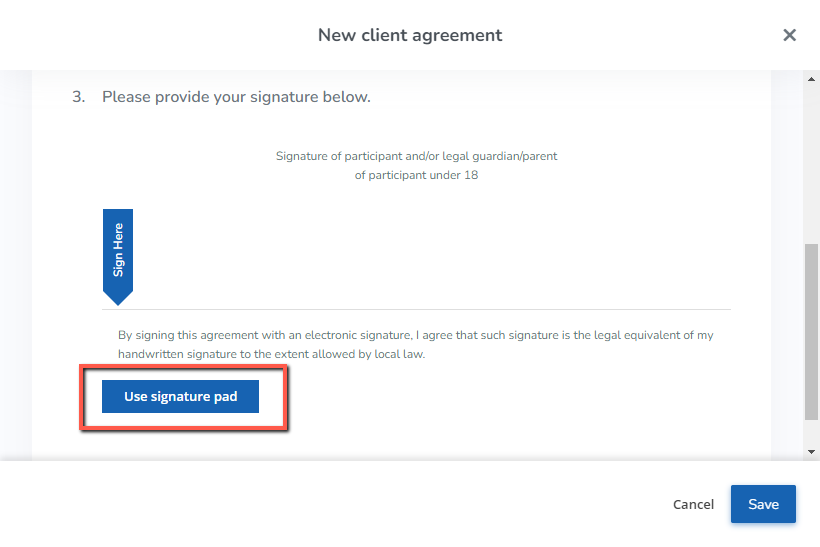
Modifiable images aren’t the only improvement coming to Forms with this release! Now, Forms also allows you to use supported signature pads. When filling out a form that requires a signature from a client’s profile, you can click the Use signature pad button under the signature field to let your client sign the form using the signature pad. With this improvement, it’s easier than ever for clients to digitally sign your forms.
For more information about this improvement, see Forms settings.
Categories: Forms
Ticket ID: WL-64430
Updated fields for form history on client profiles
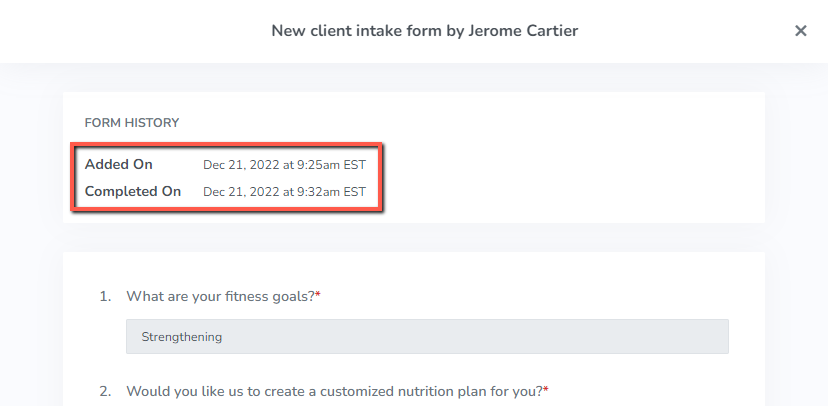
With this improvement, we updated the fields that are displayed in the FORM HISTORY section when viewing a client’s forms. Now, when you view a form on a client’s profile, the following fields are displayed:
- Added On – Displays the date and time the form was added to the client’s profile.
- Completed On – Displays the date and time the form was completed.
With this change, it’s easier to determine when forms became available for clients to complete, and how much time passed before the completed forms were submitted.
For more information about this improvement, see Viewing, adding, and completing a client’s forms.
Categories: Forms
Ticket ID: WL-64631
Enhanced Batch Report
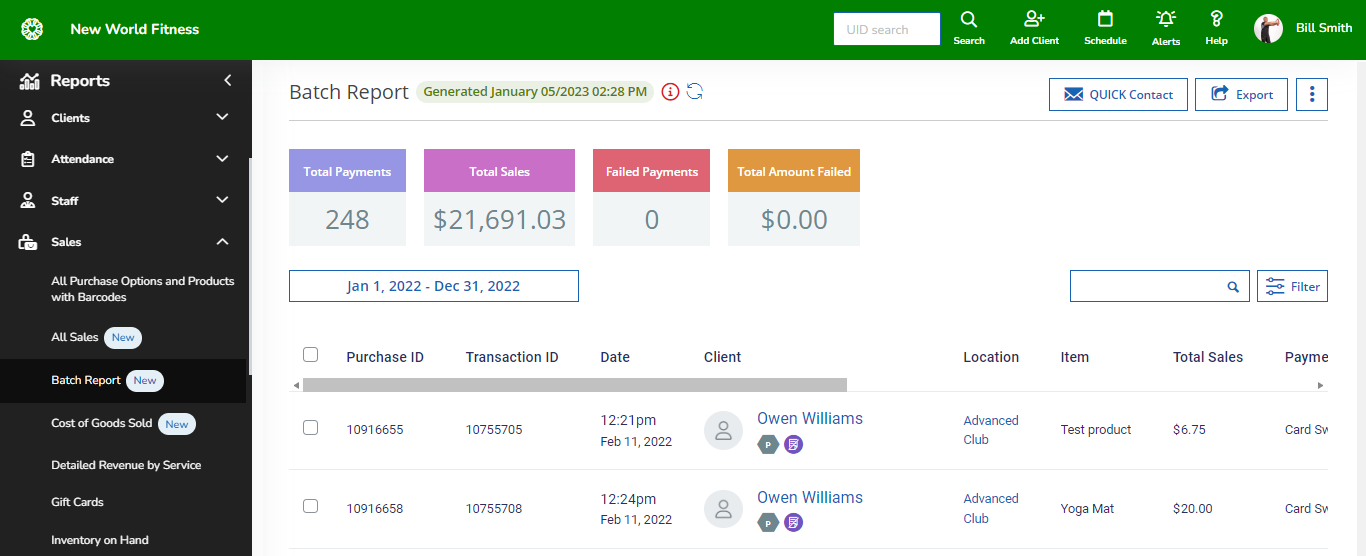
We updated the Batch Report to ensure the total batch amount includes taxes. Previously, the Batch Report’s Total Net Sales summary card didn’t include sales taxes set up by the business. Moving forward, this summary card has been renamed Total Sales and will reflect the exact amount business owners can expect to be deposited into their bank accounts, with taxes included.
For more information about this improvement, see Batch Report.
Categories: Reports
Ticket ID: WL-67661
Staff members are now displayed when forms are added to client profiles
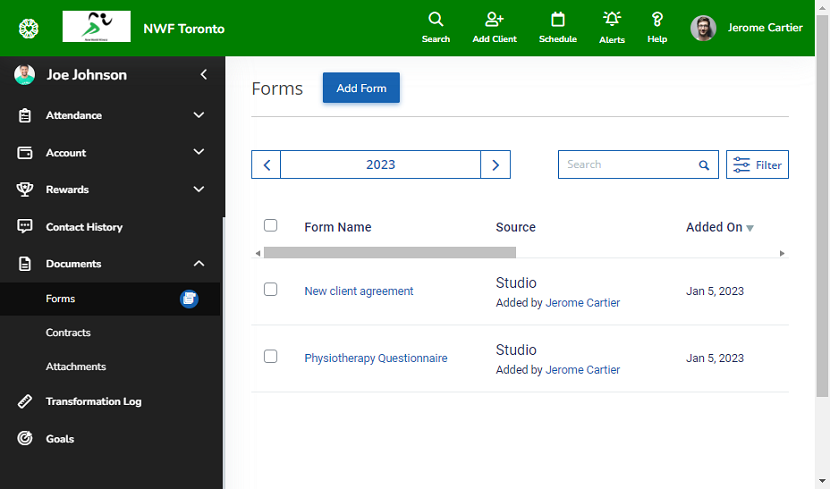
Previously, when a staff member added a new form directly to a client’s profile, the source of the form on the Forms page of the client profile was only displayed as Studio. Now, the name of the staff member who added the form is also displayed in the Source column, which helps clients and other staff members easily determine how the form was added.
For more information about this improvement, see Viewing, adding, and completing a client’s forms and Client Web App: Viewing your forms.
Categories: Forms
Ticket ID: WL-60534
Increase the accuracy of your sales reporting
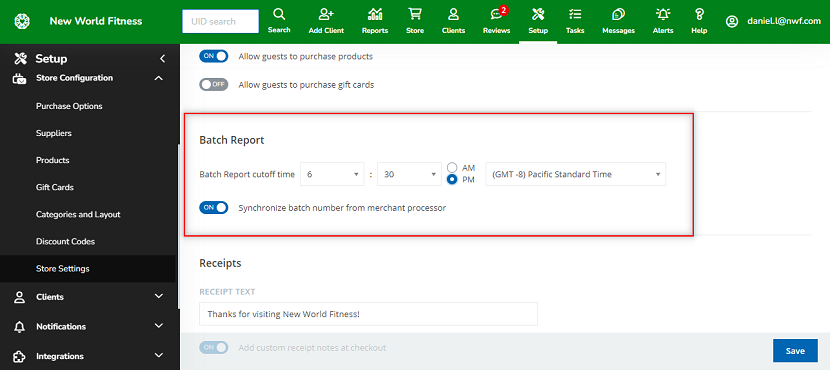
We added new settings that allow you to improve the information on your Batch Report. With these new options, you can set your Batch Report cutoff time to match the cutoff time that your merchant processor applies to your batch transactions. Additionally, you can decide whether the batch ID numbers generated by your merchant processor are used on the All Sales Report and Batch Report.
For Finance users, these batch IDs will also be shared to your QuickBooks Online account, reducing the amount of work needed to track and verify your business’s daily transactions. With this improvement, you can increase the accuracy of your reports and easily reconcile your business’s transactions with your merchant processing statements.
For more information about this improvement, see Store settings.
Categories: Processor Integrations
Ticket ID: WL-64720
Improvements to class and event booking flow on the Client Web App
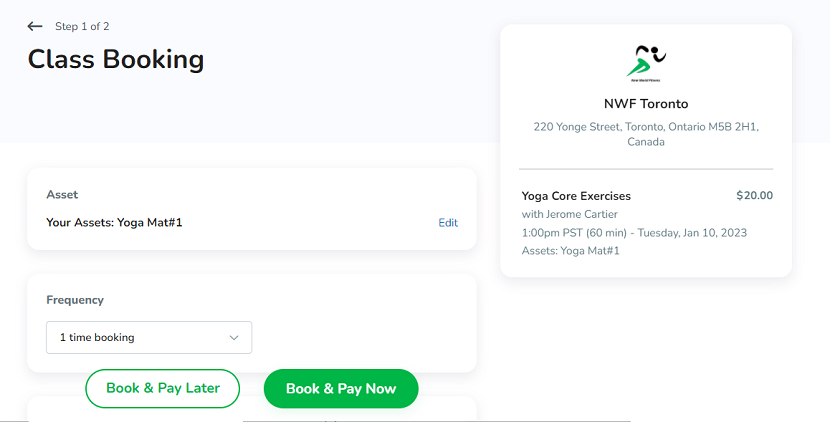
We redesigned the booking flow for classes and events on the Client Web App. In addition to a sleek new look and feel, the requirements for booking a service (such as selecting an asset, setting a frequency, or completing a form) are all displayed on one page. Along with these changes, we optimized the class and event booking flow on mobile devices. With this improvement, we reduced the number of screens that your clients need to click through to book a class or event, making the process more efficient for your clients and improving their overall booking experience.
For more information about this improvement, see Client Web App: Booking a class and Client Web App: Booking an event.
Categories: Classes, Events
Ticket ID: WL-42877
Easily redeem a client’s claimed prizes in the store
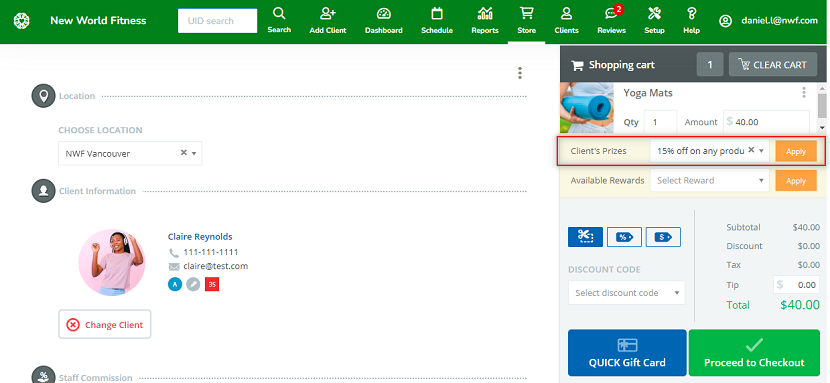
We updated the way prizes can be redeemed in the store. Previously, a prize already claimed by a client could only be applied to a purchase from a product’s details page. Now, both staff members and clients can select claimed prizes directly in the shopping cart. With this improvement, we made it easier for your clients to redeem the prizes they earn through your rewards program.
For more information about this improvement, see Redeeming a prize for a client and Client Web App: Redeeming points and prizes.
Categories: Rewards
Ticket ID: WL-58853
Redesigned staff member cards on the schedule
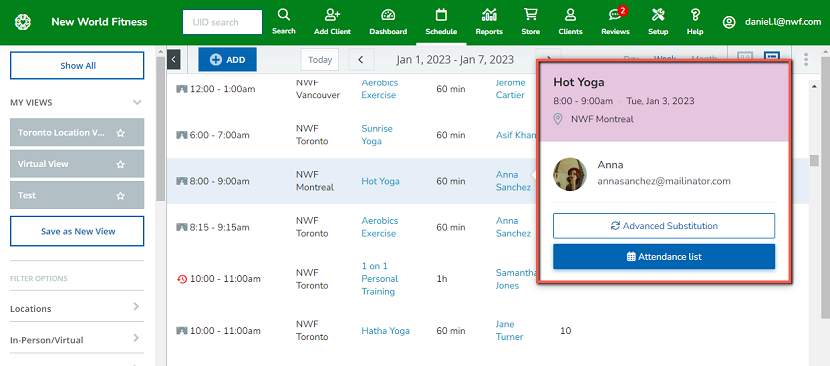
We redesigned the staff member cards that appear for services in the list view of the schedule. The updated layout and larger text will allow your staff members to easily scan the schedule and gather information about the services they’re providing.
Categories: Schedule
Ticket ID: WL-64674
Elevate Staff App improvements
We updated the look and feel of the Elevate Staff App and included some key improvements to ensure staff members can perform their tasks efficiently while using the app. The updates include:
Manage forms in the Elevate Staff App
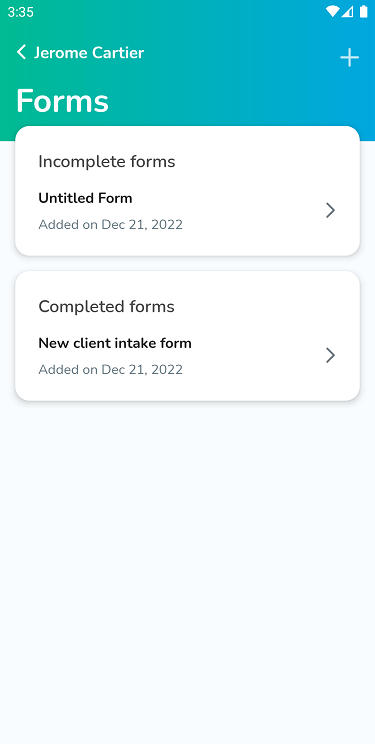
Mobile devices are a highly integral part of our everyday lives, and we’re thrilled to release the Forms feature in the Elevate Staff App! With this improvement, you can now view a client’s forms, add a form to a client’s profile, and complete a form on behalf of the client, conveniently from your Elevate Staff App.
For more information about this improvement, see Elevate Staff App: Viewing, adding, and completing a client’s forms.
Categories: Elevate Staff App
Ticket ID: WL-60239
Manage family member relationships effortlessly in the Elevate Staff App
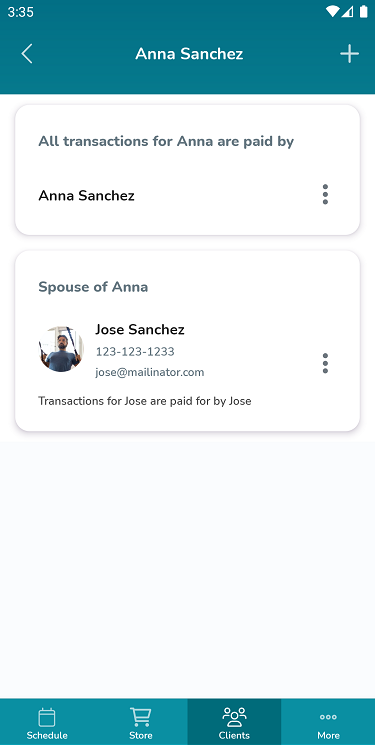
We redesigned the Elevate Staff App to allow you to manage your clients’ family member relationships more seamlessly. With the redesigned flow, it’s easier than ever to add a family member, remove a family member, change the relationship type, and assign payments to a related client.
For more information about this improvement, see Elevate Staff App: Managing family member relationships.
Categories: Elevate Staff App
Ticket ID: WL-61575
Notify clients when updating their attendance statuses in the Elevate Staff App
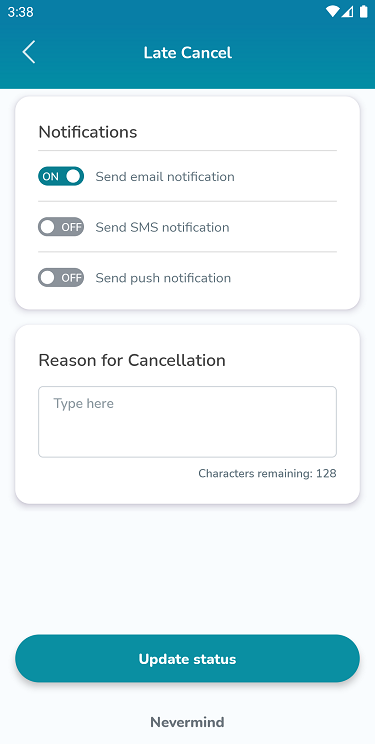
We updated the Elevate Staff App to allow staff members to notify clients by email, SMS, or push notification when their attendance status for an appointment or asset is changed. Additionally, staff members can choose whether to charge a penalty fee based on the cancellation policies and enter the reason for cancellation, if applicable. With this improvement, staff members can now manage appointment and asset cancellations in the Elevate Staff App more efficiently, even when they’re on the go.
For more information about this improvement, see Elevate Staff App: Booking and managing appointments and Elevate Staff App: Booking and managing assets.
Categories: Elevate Staff App
Ticket ID: WL-51488
Improved client attendance screens in the Elevate Staff App
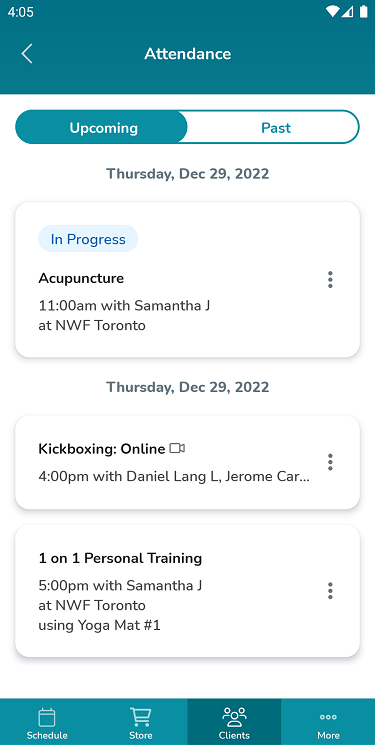
We improved the way we present a client’s upcoming and past bookings in the Elevate Staff App. Previously, the bookings only included basic information, such as the time, duration, name, and instructor. With this improvement, we added more details to allow staff members to get a better understanding of the bookings at a glance.
The bookings now include additional information, such as:
- An In Progress label for any service that is ongoing.
- A virtual service logo beside a virtual service booking.
- The location of the service if the business has multiple locations.
- The asset details for an asset booking or a service booking that contains an asset.
- Wait list information if the client is on a wait list.
For more information about this improvement, see Elevate Staff App: Managing client information.
Categories: Elevate Staff App
Ticket ID: WL-61577
Redesigned store in the Elevate Staff App
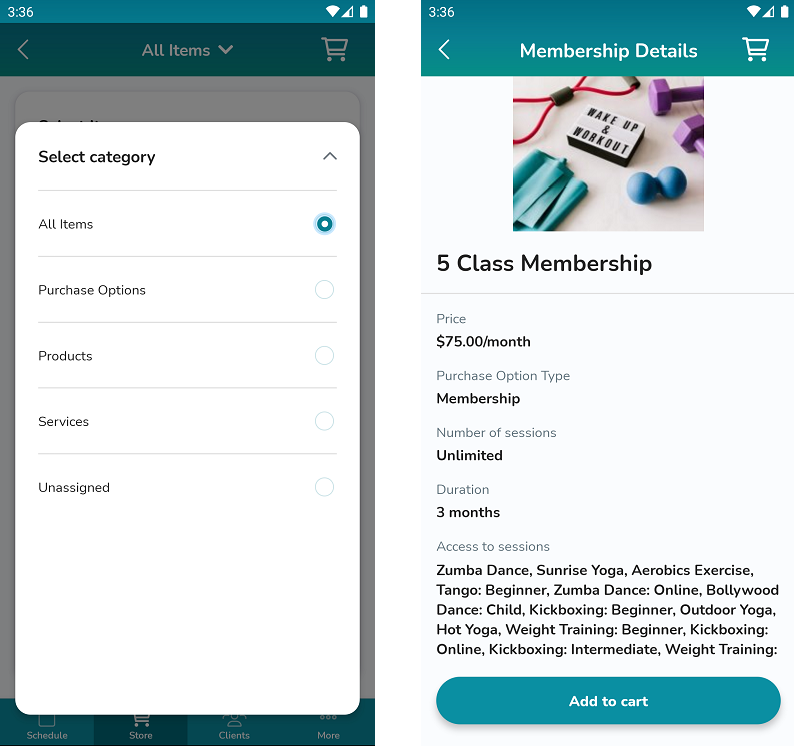
We updated the store checkout flow in the Elevate Staff App to provide staff members with an improved user experience when making a sale. In this release, we made it easier for staff members to switch between store categories and find items they’re looking for. Additionally, when viewing details about a Purchase Option, you can now see services you can attend or book using that Purchase Option and the items that are included in a package.
For more information about this improvement, see Elevate Staff App: Making a sale.
Categories: Elevate Staff App
Ticket ID: WL-61593
Redesigned schedule in the Elevate Staff App
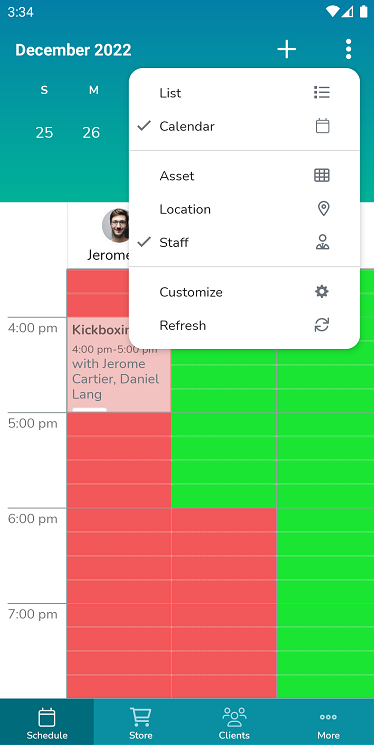
We updated the schedule in the Elevate Staff App to give it an enhanced look and feel and optimize its functionality. With this improvement, staff members can experience a more seamless workflow when viewing and managing services on the schedule.
The updates include:
- An all-in-one Action button that allows you to switch between list and calendar views, apply a new filter to your schedule, and refresh the schedule.
- Bigger call-to-action buttons in the header for higher touch accuracy.
- An update to the viewing mode behavior where single-location businesses with no assets won’t be able to change the view mode to Location and Asset
For more information about this improvement, see Elevate Staff App: Viewing the schedule.
Categories: Elevate Staff App
Ticket ID: WL-61572
Redesigned location selectors in the Elevate Staff App
We added a search box to the location selection page in the Elevate Staff App when there are more than 10 locations to choose from. This allows staff members to find the location they’re looking for quickly and efficiently.
Categories: Elevate Staff App
Ticket ID: WL-65093
Achieve Client App improvements
In this update, we made several visual and functional improvements to the Achieve Client App to give your clients a more streamlined, branded, and enjoyable experience when they use your app. The updates include:
UK & Australian businesses can add billing information from the Achieve Client App
We updated the Achieve Client App for UK-based businesses that use Barclays as their merchant processor to allow clients to add credit card information to their client profile from the app. Additionally, clients of Australian-based businesses that use PayChoice as their merchant processor can now add credit card or ACH billing information to their client profile from the app.
Categories: Achieve Client App
Ticket ID: WL-53479, WL-64413
Redesigned bottom menu on the Achieve Client App
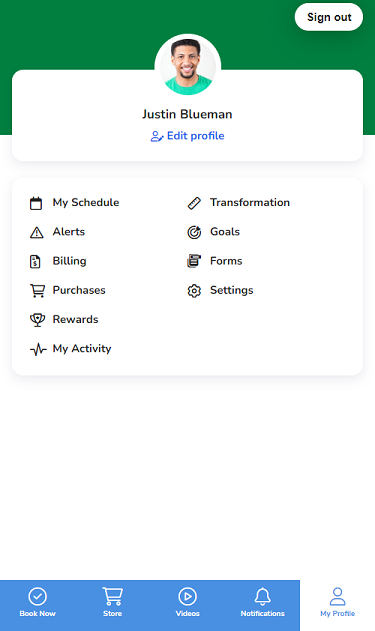
The My Schedule tab has been moved into the new My Profile tab and will no longer be found on the main bottom menu of the Achieve Client App. From this new tab, clients can make changes to their profiles, find their client ID, access family member profiles, view their schedule, and much more.
For more information about this improvement, see Achieve Client App: Schedule Management.
Categories: Achieve Client App
Ticket ID: WL-65743
Redesign of the reviews submission screen on the Achieve Client App
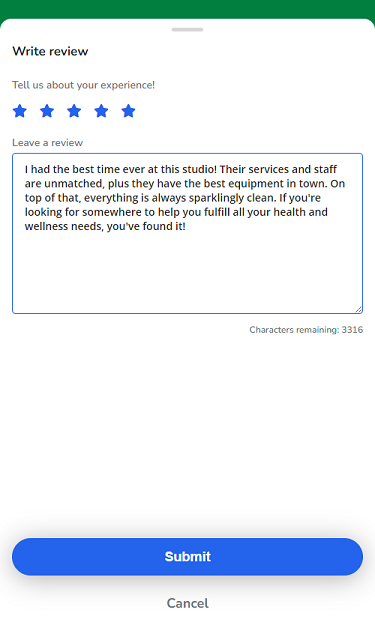
We updated the appearance of the page your clients see when they use the Achieve Client App to leave a review for your services or business. Now, your clients will see a more visually appealing page when writing their reviews. Plus, after submitting a review, they’ll be able to return to their past schedule page in a single click to begin writing another review.
For more information, see Achieve Client App: Writing a review.
Categories: Achieve Client App
Ticket ID: WL-63447
Updated location information page in the Achieve Client App
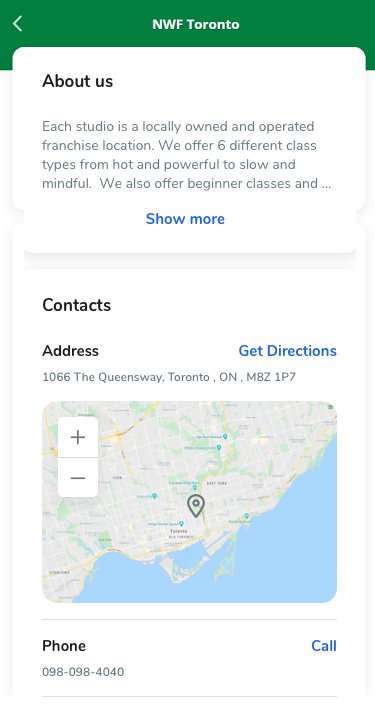
We updated the location information page that clients see in the Achieve Client App. Now, your clients will see a streamlined page with all the information they need about your business neatly organized in one place. Depending on your location’s settings, clients can view your location’s description, contact information, business hours, staff members, photos, and reviews. They can also call your location directly or visit your social media pages.
For more information about this improvement, see Achieve Client App: Viewing a location’s information.
Categories: Achieve Client App
Ticket ID: WL-61285
Redesigned sign-in and sign-up pages of the Achieve Client App
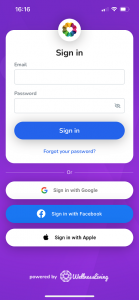
We redesigned the sign-in page for all versions of the Achieve Client App, as well as the sign-up page for the White Label version of the Achieve Client App. This redesign offers your clients a more pleasant and accessible experience when they open their Achieve Client App.
For more information about this improvement, see Achieve Client App: Signing in and out and Achieve Client App: Signing up as a new client.
Categories: Achieve Client App
Ticket ID: WL-61120
Redesigned the book now screen of the Achieve Client App
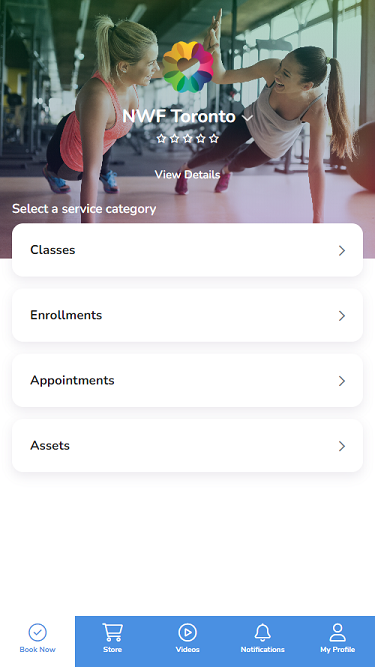
We gave the book now screen of the Achieve Client App a refresh to give your clients a more pleasant, branded experience when they’re booking services or changing location from the app. Now, your clients will see a cleaner page with easy-to-access options for switching their business location and a smoother scroll when viewing a long list of services.
For more information about this improvement, see Achieve Client App: Switching businesses and locations.
Categories: Achieve Client App
Ticket ID: WL-62949
Redesigned confirmation screen in the Achieve Client App
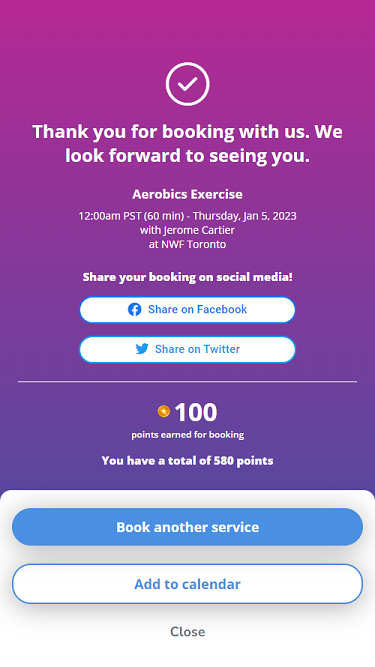
We updated the confirmation screen shown to your clients after booking a service or completing a purchase using the Achieve Client App. Now, your clients can see information about the service they booked along with any points they earned. They can also share their booking to Facebook or Twitter, book another service, or add the service they just booked to their phone calendar from the redesigned confirmation screen. For store purchases, the confirmation screen includes the total amount paid, links to share purchases to Facebook or Twitter, and a button to go back to the store.
For more information about this improvement, see Achieve Client App: Booking services and Achieve Client App: Making a purchase.
Categories: Achieve Client App
Ticket ID: WL-59628
Constant Contact integration now available for Australian businesses
In this release, businesses in Australia will now be able to integrate Constant Contact with WellnessLiving. After you connect your Constant Contact account to WellnessLiving, any changes to your WellnessLiving contacts will be automatically updated on the synced list on Constant Contact. This change will give Australian business owners who use Constant Contact a more convenient method of keeping their contact lists up to date, ensuring that they can stay in touch with their client base.
For more information about this improvement, see Connecting and disconnecting a Constant Contact account.
Categories: Constant Contact Integration
Ticket ID: WL-61364
Smoother booking process with embedded widgets
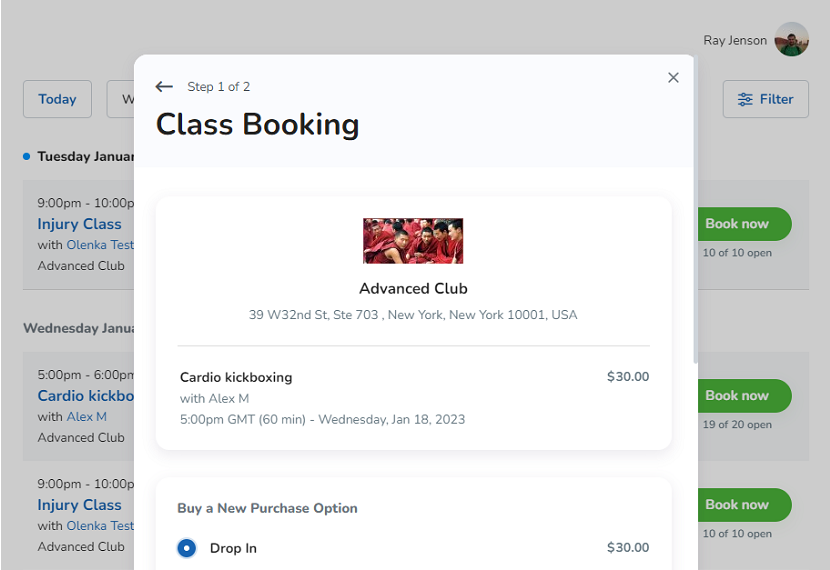
In this release, we improved the booking process in embedded widgets. From signing up (or signing in) all the way through to sharing their booking or purchase for rewards points, clients with cookies enabled can complete the whole process on a popup within the embedded widget itself. The new booking flow is streamlined and self-contained, making it as easy as possible for clients to book services without having to leave your site!
For more information about this improvement, see Schedule Widget and Event Widget.
Categories: Website Widgets
Ticket ID: WL-57517
Welcome emails for guests converted into clients
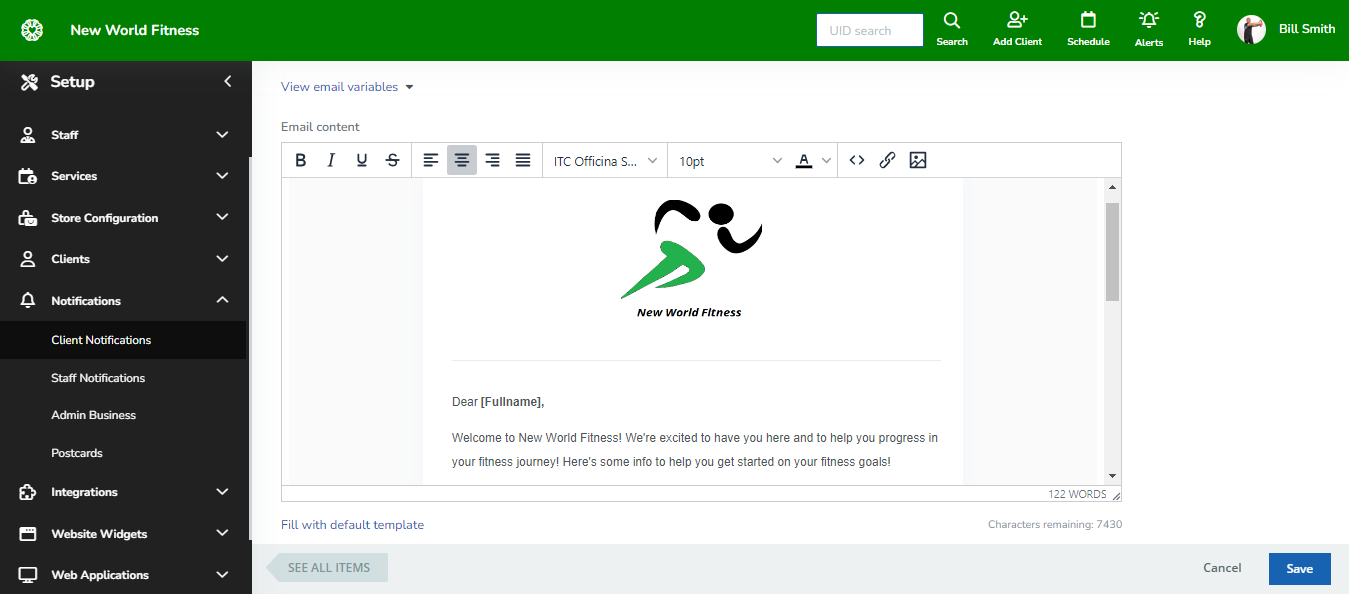
We expanded welcome emails to be sent to guests converted to clients. With this improvement, we strengthened the client experience by ensuring your new clients are given a warm welcome after you convert their guest profile to a client profile.
For more information about this improvement, see Converting a guest profile into a client profile.
Categories: Notifications
Ticket ID: WL-62545
Removed client limit from the All Clients Report and client list
WellnessLiving offers two great tools for viewing large numbers of your business’s clients:
- The All Clients Report is a client report that displays a list of the clients who joined your business during a specified date range.
- The client list displays a list of all the clients who have signed up with your business.
Previously, these reports displayed a maximum number of 5,000 clients, but with this release we removed this limit. Now, you can manage your client base and send messages to large numbers of clients much more easily.
For more information about this improvement, see All Clients Report and Client list.
Categories: Reports
Ticket ID: WL-61203
Asset reservation now displayed on printed attendance list
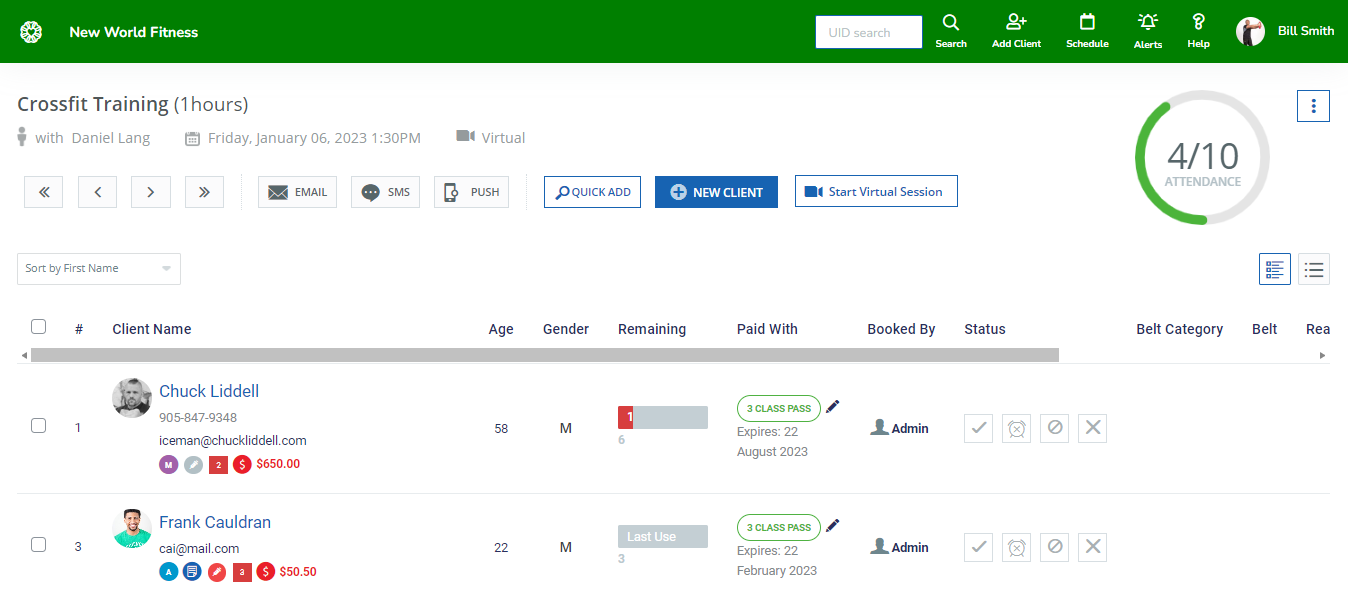
We improved printed attendance lists to include asset reservations. Previously, when you printed an attendance list, asset reservations weren’t included. This improvement will help you better manage your services by providing you with additional details in your printed attendance lists.
For more information about this improvement, see Exporting and printing an attendance list for a class or event.
Categories: Client Attendance
Ticket ID: WL-63488
View Purchase Options used for cross-location visits in enterprise regions
For Enterprise Cloud businesses who use enterprise regions, setting up access to regions for memberships and sessions passes is a convenient way to give clients flexibility to visit any locations within their region.
Now, when a client buys a Purchase Option in one Enterprise Location and uses it to pay for a service at another Enterprise Location they visited in the region, staff members at the location visited can see the Purchase Option on the client’s profile. They can also see which location the Purchase Option was purchased at. This gives more information to Enterprise Locations, letting them see exactly how visiting clients are paying for services.
For more information about this improvement, see Creating or modifying an enterprise region, Session pass advanced settings, and Membership advanced settings.
Categories: Enterprise Cloud
Ticket ID: WL-64986
Simplified client profile creation for travel members from closed Enterprise Locations
For corporate enterprises with travel mode, when a client’s home location was permanently closed, it was difficult to create a new client profile for them at other locations they previously attended as travel members.
Now, if a client’s home location is closed, staff members can easily add the client to other Enterprise Locations without needing to change the client’s email address or phone number. The new location becomes their home location, and if the client had a travel member profile at the new location, it’s automatically merged with the new profile.
For more information about this improvement, see Checking in a travel member.
Categories: Enterprise Cloud
Ticket ID: WL-61811, WL-62867
More detailed collections information on sales reports
For clients sent to collections, we updated the way that client payments are displayed on your clients’ account balance history and on sales reports. With this improvement, you can review more useful details to better understand the revenue and expenses from the recovery of overdue payments.
For more information about this improvement, see Client payments through collections.
Categories: Collections
Ticket ID: WL-67021
Item limit added for online store checkout and packages
Previously, if businesses created packages that included very large numbers of items (like single-use session passes), staff members who tried to sell those packages in the store couldn’t complete the transaction. However, no error messages were displayed while the system tried to process the transaction, making it difficult to troubleshoot the issue.
To address this issue, we added a limit for the number of items that can be purchased in the store. If a staff member tries to add more than 500 items to the cart, the items won’t be added, and an error message will be displayed. The same limit has also been applied to packages, and staff members can no longer create new packages or save existing ones that contain over 500 items.
For more information about this improvement, see Making a sale and Creating or modifying a package.
Categories: Online Store, Purchase Options
Ticket ID: WL-52097
More customization options for Client Web App layouts
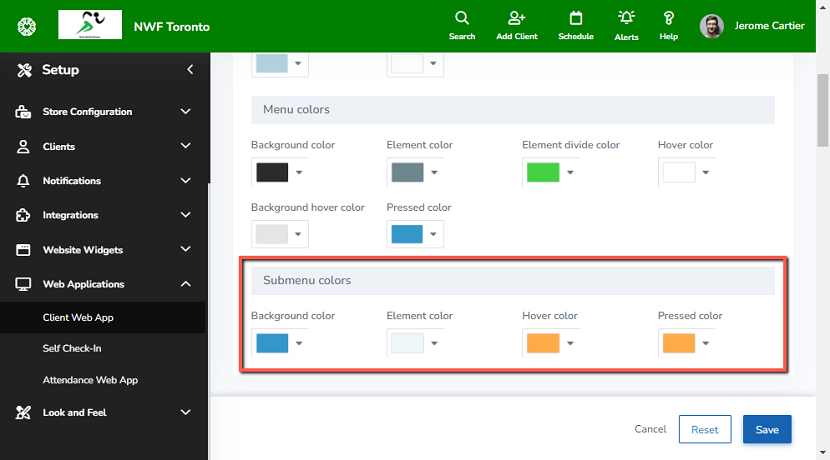
We updated the available customization options for the Client Web App, and you can now customize the submenu colors for all four Client Web App layouts. With this improvement, you have even more control over the look and feel of the Client Web App, and you can create a style that is most appealing and easiest to use for your clients.
For more information about this improvement, see Client Web App settings.
Categories: Client Web Applications
Ticket ID: WL-65360
Automatic entry into the Partner Program
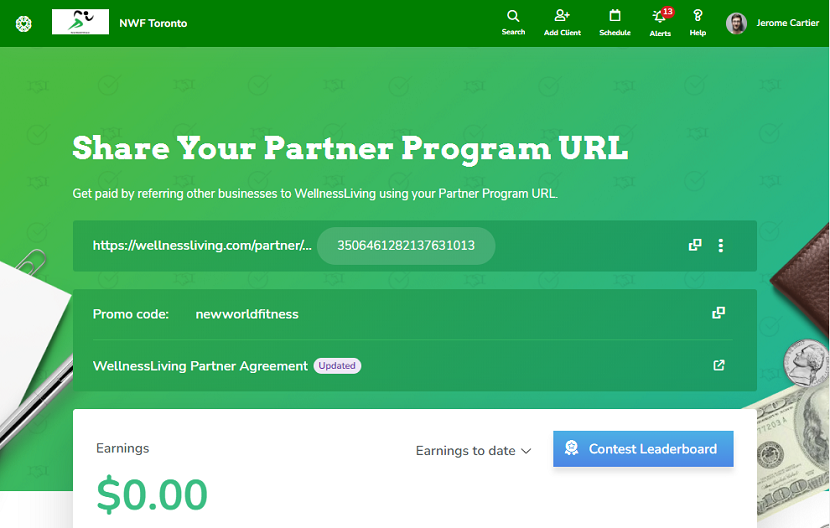
The Partner Program is a WellnessLiving incentive program that pays you for referring other businesses to us. When a business that you referred subscribes to WellnessLiving, you earn money every month for the lifetime of their subscription!
With this release, we made it even easier to participate in the Partner Program. When you open the Partner Program page from the App Drawer, a Partner Program URL and a promo code tied specifically to your business are available right away, with no enrollment required! Now it’s much more convenient for you to refer businesses when the opportunity arises and earn rewards for doing it.
For more information about this improvement, see Participating in the Partner Program.
Categories: Partner Program
Ticket ID: WL-58652
Minor Fixes
Achieve Client App
- We updated the Achieve Client App to show clients closed days on the schedule when booking services. WL-56405
Book-A-Spot assets
- We fixed an issue that was causing assets that were set to have a minimum age requirement to have a required age range instead. WL-68055
Client Account & Billing
- We updated the account balance history on the client’s Billing & Account Balance page and the Client Web App’s Billing tab to show the correct payment method that was used to make an account payment. WL-62879
- We resolved an issue that caused an error stating The specified amount is greater than the allowable to appear when attempting to void a client transaction. WL-62916
Client Notifications
- We fixed a bug preventing an Enterprise Headquarters account from pushing client notifications properly to Enterprise Location accounts. WL-61643
Collections
- We updated the Clients Sent to Collections Report to display the street addresses and the cities of your clients in separate columns. WL-67105
Edit Log
- We updated the edit log so that when a Purchase Option is deactivated, the edit log describes the action as a deactivation rather than a termination. WL-57935
Elevate Staff App
- We fixed an issue where rebooking an asset with a scheduling conflict using the Elevate Staff App resulted in an internal server error, even though the scheduling conflict was overridden. WL-63237
- We fixed an issue that caused client group icons to not show up in the Elevate Staff App when they had already been enabled in the Staff Back Office. WL-61398
- We fixed an issue that prevented staff members from resolving booking conflicts when scheduling unavailable appointments and assets even if they had the Book unavailable staff members and Book unavailable assets permissions enabled. WL-61343
Enterprise Cloud
- We fixed an issue where family members couldn’t use their shared Purchase Options to book services when visiting different Enterprise Locations. WL-64719
Events
- We fixed an issue that allowed clients to pay for event sessions using a deactivated event purchase. WL-66703
Gift Cards
- We fixed an issue that wasn’t allowing staff members to select a client when transferring a gift card from another client. WL-62786
- We fixed an issue where clients received a Prize Redemption notification email outlining a reward in dollars when the currency used by the business for the reward in the Redeemable Prizes settings was pounds. WL-64772
- We updated the behavior of gift cards so that walk-in clients can’t use gift cards as a payment method, since walk-in clients don’t have client profiles to retain the remaining balance of gift cards that have been used. WL-59769
Memberships
- We fixed an issue where the edit log was displaying membership cancellation details that didn’t appear in the membership cancellation wizard. WL-64637
Notifications
- We fixed an issue where information wasn’t being correctly populated for SMS variables when sending manual SMS messages to clients from their profiles or the schedule. WL-67376
Products
- We fixed an issue that caused a duplicated product image to appear on the item details page in the store. WL-66621
Reports
- We fixed an issue that was causing refunds associated to revenue categories to not be displayed correctly on the Sales Summary by Revenue Category Report. WL-64470
- We fixed an issue where a customized date range wasn’t preserved when viewing the All Transactions Beta Report after refunding a transaction. WL-65183
- We updated the behavior of the Passes Expiring Soon filter in the Expiring Purchase Options Report to include passes that are still active and have upcoming sessions booked, but no visits remaining. WL-53018
Rewards
- We fixed an issue that was allowing clients to earn rewards points when they redeemed their rewards points or prizes for a free service or product. WL-61893
Services
- We fixed an issue where a staff member whose staff role had Book unavailable assets disabled was able to successfully book an unavailable asset. WL-65284
- We fixed an issue where a staff member was able to book an unpaid service for a client, even though Book clients unpaid was disabled for the staff member as part of their staff role. WL-64029
Store
- We fixed an issue that caused an unpaid asset session’s Drop-in Rate to incorrectly display as Free when attempting to pay for the unpaid asset from the client’s Attendance History WL-63190
- We improved the store for a better client experience when attempting to purchase out-of-stock products and product options with different inventory levels. WL-66603
Transformation Log
- We fixed an issue where new default date ranges weren’t correctly applied when staff members customized the view for the Transformation Log on client profiles. WL-48831
Widgets
- We fixed an issue where users with cookies disabled couldn’t interact with the Store Widget in Safari unless they accepted the cookies prompt. WL-65231
- We fixed an issue that was causing the Schedule Widget to not display any services in a mobile browser when cross-site tracking was enabled. WL-61894










