Release Notes August 2022 Version 22.54
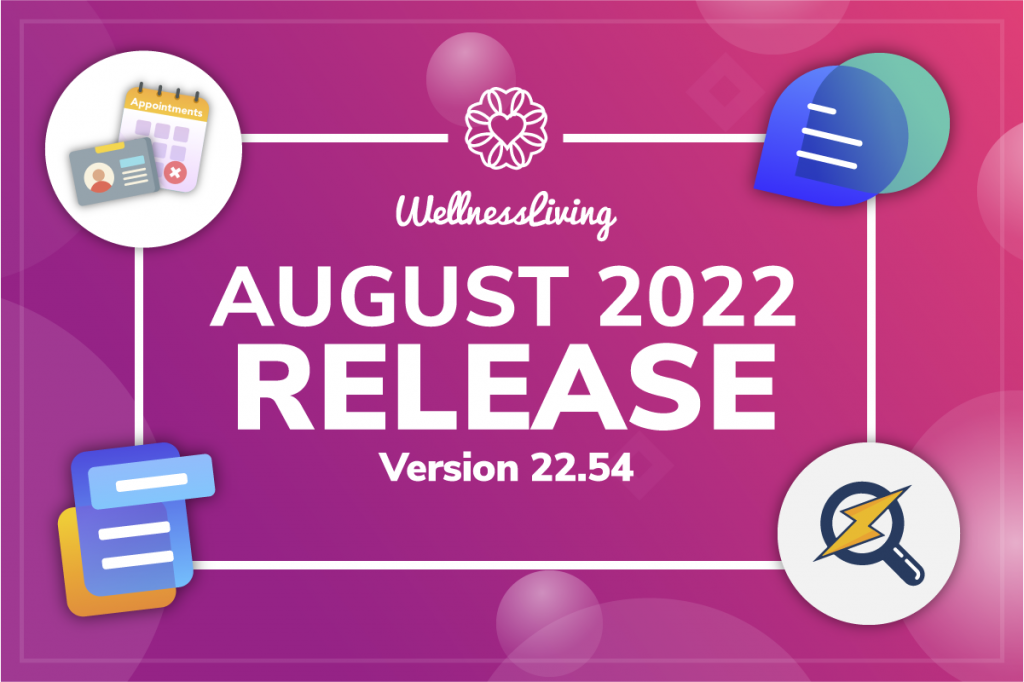
The summer is coming to an end, and everybody is getting ready to get back to business. We’ve packed our latest release with lots of improvements that you can use to get a leg up on your competition! On the Client Web App, we’ve redesigned the class schedule, and this new look is sure to get your clients excited about booking your services. Clients can now complete their forms on the Achieve Client App, and remote clients can select their own time zones when booking appointments and assets. In addition, we’ve added exciting new options for creating Power Searches, to help you easily manage diverse client groups.
Keep reading to learn about all the changes this release has to offer!
Improvements
- Redesign of the Client Web App’s class schedule
- Show appointments and Book-a-Spot assets in the client’s time zone
- 2-Way SMS available in the UK
- Pin conversations in your Message Center
- Forms for the Achieve Client App
- New icon added to indicate when a client has incomplete forms
- Override a client’s late cancel and no-show fees
- Redesigned Power Search with new criteria options and multiple criteria sets
- Improved tracking for automatically renewing Purchase Options
- Improved discount behavior in the store and redesigned receipts
- Select multiple classes when setting up visit conditions for belts
- Update to booking appointments with prizes
- Choose whether to notify clients when rescheduling an appointment
- Ability to book multiple appointments can be set globally
- Improvements to the appointment booking flow for staff members
- Improvements to the appointment booking flow on the Client Web App
- View questions and answers for appointments in the Elevate Staff App
- Add custom receipt notes from the Elevate Staff App
- Data selector customization options added to your reports
- Updates to the All Transactions Beta Report
- New information on clients’ Purchases and Transactions pages
- Improved membership cancellation behavior
- Redesigned Web Applications settings
- Redesigned Staff Back Office settings
- Schedule improvements related to confirmed appointment bookings
- Unified start date for packages and their contents
- Virtual meeting link automatically added to Google Calendar events
- Redesigned business email settings
- Redesigned available services
- Enable bonus pay for no-shows and late cancels
- View services in progress on the Achieve Client App
- Stricter requirements for writing reviews on the Achieve Client App
- Deleting client profiles from the Achieve Client App
- Isaac Churn Risk client group added to the Client Groups page
- Tiered subscription plans available for FitLIVE
- FitVID Video memberships available in packages, gift cards, and discount codes
- Customize columns on a client’s upcoming schedule and attendance history
- Asset information available on client profiles
- The Relationship Payments filter is now available on client profiles
- Guardian relationship type added to client profiles
- Send more emails every day
Minor fixes
Improvements
Redesign of the Client Web App’s class schedule
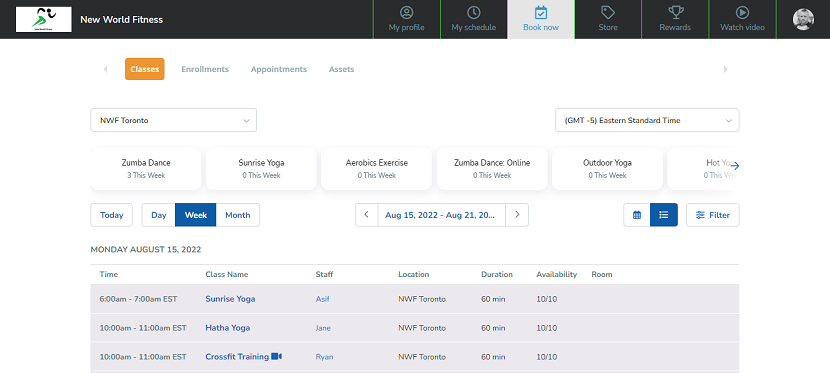
We updated the class schedule on the Client Web App to a new table-style view. The new design will help improve the user experience for your clients as they search the Client Web App to view the upcoming and past services on the schedule.
For more information about this improvement, see Client Web App: Viewing a schedule.
Categories: Client Web App
Ticket ID: WL-55857
Show appointments and Book-a-Spot assets in the client’s time zone
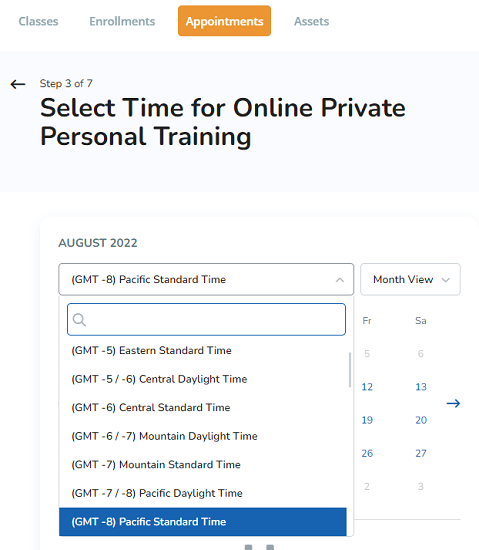
With the popularity of virtual services, your clients aren’t always in your neighborhood anymore. They might not even be in your time zone. That’s why we updated your appointment and Book-a-Spot asset booking flows to automatically show times to your clients in their own time zone when they make a booking from the Client Web App, Appointment Widget, or Achieve Client App. Now, the system will automatically detect the user’s time zone based on their browser or client profile settings. Your clients can manually adjust the time zone when booking from the Client Web App as well, ensuring that they can always view your services in the appropriate time zone.
For more information about this improvement, see Client Web App: Booking an appointment and Client Web App: Booking a Book-a-Spot asset.
Categories: Time Zone
Ticket ID: WL-45350
2-Way SMS available in the UK
Message Center is now available in the UK! If you’re a business owner based in the UK, you can receive responses to your automated SMS messages from clients confirming their booked services. The system automatically updates the booked service with the response, allowing you to effortlessly manage your schedule.
For more information about this improvement, see Message Center and Message Center: Subscription plans.
Categories: Message Center
Ticket ID: WL-50912
Pin conversations in your Message Center
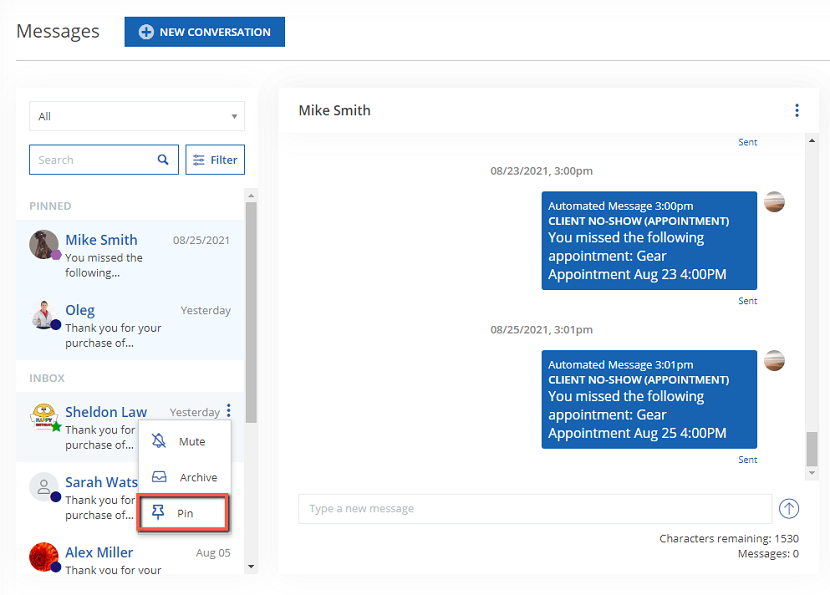
We updated your Message Center to allow you to pin important conversations to the top of your inbox. This way, you can easily locate important conversations, and you no longer have to search or scroll through the entire list to find the conversation you’re looking for.
For more information about this improvement, see Managing a conversation in Message Center.
Categories: Message Center
Ticket ID: WL-55550
Forms for the Achieve Client App
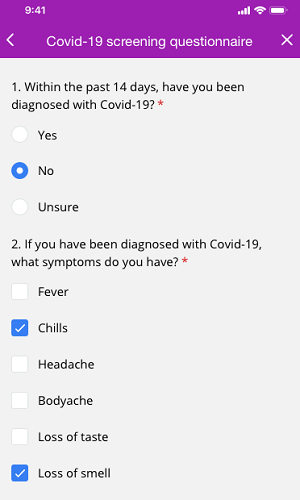
We’re happy to announce this release, that you can now use forms for your clients using the Achieve Client App.
In the initial rollout of Forms, this feature wasn’t available on the Achieve Client App. This release, we dedicated development resources to ensure you can access and review forms on the Achieve Client App to screen your clients the same way you already could using the Client Web App.
For more information about this improvement, see Forms and Forms settings.
Categories: Achieve Client App
Ticket ID: WL-59879
New icon added to indicate when a client has incomplete forms
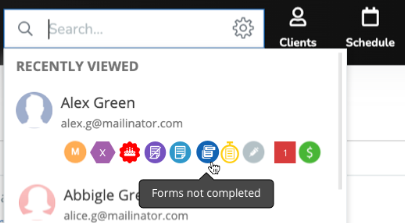
We added a new icon to indicate when a client has forms they have not completed yet. This icon will appear next to a client’s name in both the browser version of WellnessLiving and the Elevate Staff App in the following areas:
- On the attendance list for a service.
- In the appointment menu on the schedule.
- In the dropdown list when you are searching for a client.
- On a client’s profile.
This way, you can easily see when you need to follow up with a client regarding a form.
For more information about this improvement, see Viewing an attendance list.
Categories: Forms
Ticket ID: WL-60138
Override a client’s late cancel and no-show fees
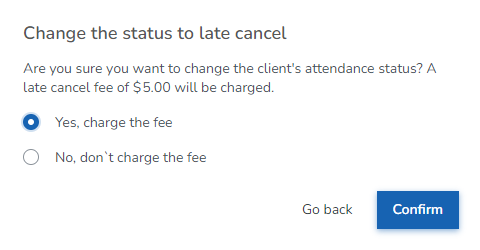
Staff members with the appropriate staff role permission can now override the fee charged to a client who meets the criteria for late cancels or no-shows set up in your business policy settings. With this improvement, you can show loyal clients the kind of care and leniency that will keep them coming back to you for years and years.
For more information about this improvement, see Staff role permissions.
Categories: Business Section
Ticket ID: WL-56715
Redesigned Power Search with new criteria options and multiple criteria sets
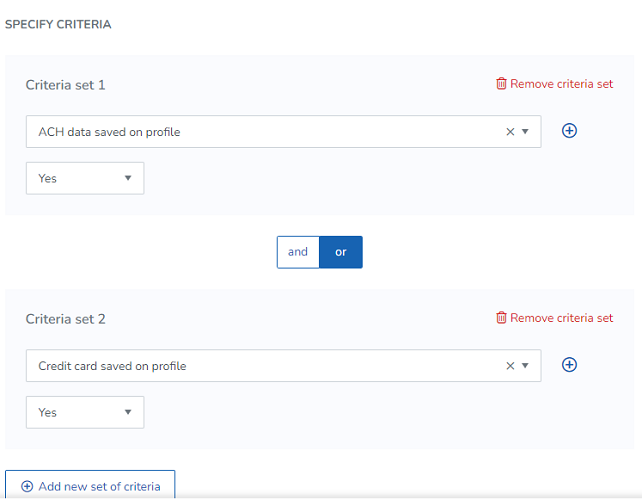
Your Power Searches just got a LOT more powerful with a fresh new look, new criteria, and the ability to create one Power Search with multiple sets of criteria. This means you’ll be able to add all the criteria you need to a single search, then determine which sets are required and which are optional. For example, you can create a Power Search that shows clients of a certain client type or clients who haven’t visited your studio in a certain number of days. Now, you can filter your reports in different ways to create better-targeted marketing campaigns or to send out an important notification to only the clients who need it.
We also added four new criteria that you can specify in your Power Searches:
- ACH data saved on profile – Whether the client has an ACH account saved in the system.
- Credit card saved on profile – Whether the client has a credit card saved in the system.
- Purchase Options expired – Whether the client has a specific Purchase Option expiring within a specific number of days.
- Visits remaining – Whether the client has a specific number of visits remaining on a specific Purchase Option.
For more information about this improvement, see Creating or modifying a Power Search and Power Search criteria.
Categories: Client Profile & Relationships
Ticket ID: WL-47295, WL-56154, WL-61211, WL-61212
Improved tracking for automatically renewing Purchase Options
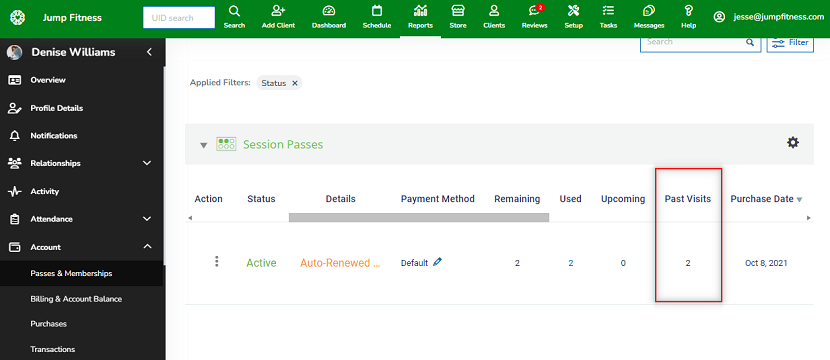
We updated the client profile to make it easier to track how many times a Purchase Option gets used before and after an auto-renewal. Now, on a client’s profile under Purchase Options or on their Passes & Memberships page, staff members can see the total number of visits the client made using the Purchase Option before its last auto-renewal. Additionally, the Used column has been updated to show the number of visits reconciled using the Purchase Option since its last auto-renewal. Clients can view this information from the Passes & Memberships tab in the Client Web App.
For more information about this improvement, see Viewing a client’s Passes & Memberships page.
Categories: Purchase Options
Ticket ID: WL-57616
Improved discount behavior in the store and redesigned receipts
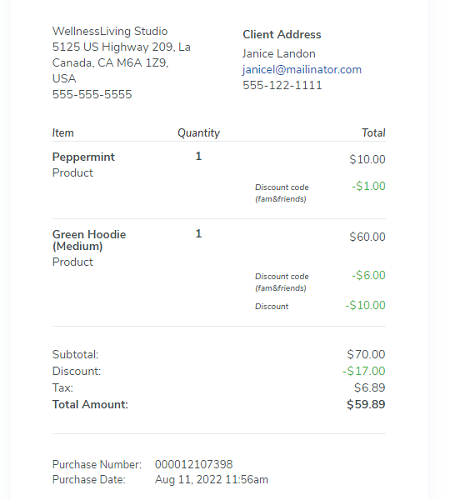
We made several improvements in the store to help your staff members understand the discounts that are being applied during a sale:
- A new message under the client’s information indicates if the client will receive client type discounts.
- Applying a discount to the entire shopping cart now automatically updates the discount amounts under each item on the receipt.
- New confirmation messages indicate when discount codes are successfully applied.
Additionally, we made some updates to the receipt design. Printed receipts now have the same design as emailed receipts, a detailed breakdown of discounts for each item, and a simpler and more intuitive summary section.
For more information about this improvement, see Applying a discount at checkout.
Categories: Online Store
Ticket ID: WL-58803
Select multiple classes when setting up visit conditions for belts
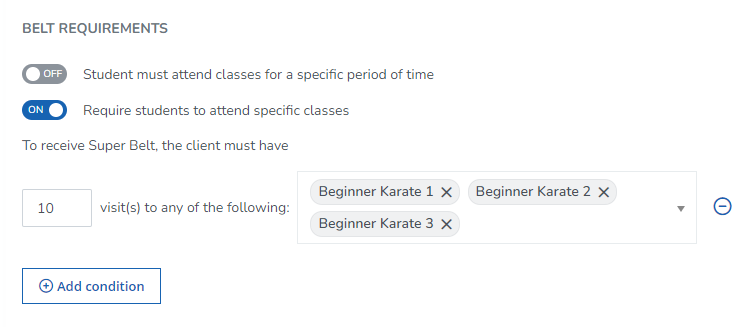
You can now set up belts with visit conditions based on multiple classes. Let’s say you have a belt with a visit condition where a client must attend 10 sessions of your Beginner Karate classes to obtain that belt. A client can qualify for this belt by attending any combination of your Beginner Karate classes 10 times. For example, they could take three sessions of Beginner Karate 1, three sessions of Beginner Karate 2, and four sessions of Beginner Karate 3.
This improvement makes belt setup more versatile for your staff and business and makes graduating to new belts easier for your clients.
For more information about this improvement, see Creating, modifying, and deactivating a belt.
Categories: Belts
Ticket ID: WL-60916
Update to booking appointments with prizes
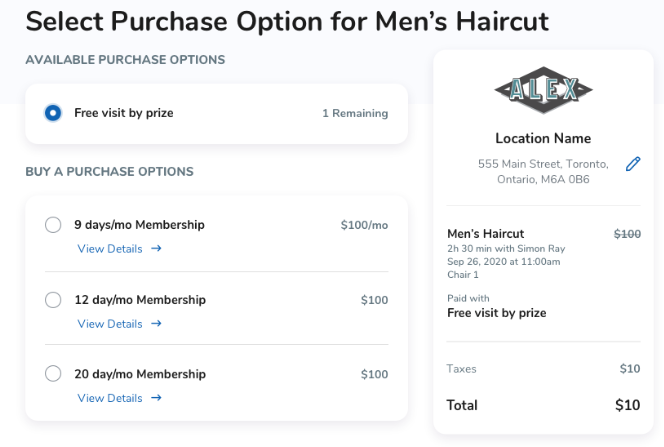
We added the ability to book appointments with prizes to the redesigned appointment booking flow in the Client Web App.
Now the booking flow will prompt clients to use a prize they already own to book appointments before giving them the opportunity to claim a new prize to book an appointment.
For more information about this improvement, see Client Web App: Redeeming points and prizes.
Categories: Appointments
Ticket ID: WL-59742
Choose whether to notify clients when rescheduling an appointment
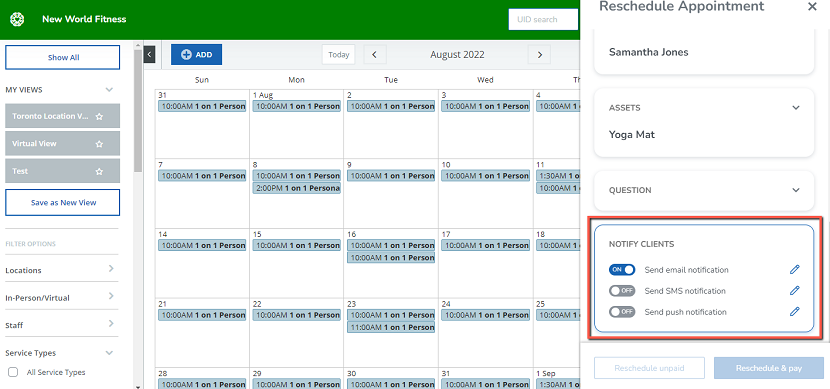
We added the ability to choose whether to send email, SMS, or push notifications to a client when rescheduling their appointment from the schedule. In cases where the client doesn’t need to be notified, such as when a client asks to reschedule their appointment, you can simply set the notification to OFF—straight from the schedule. With this improvement, you can now manage Appointment Change notifications easily when rescheduling appointments.
For more information about this improvement, see Rescheduling an appointment.
Categories: Appointments
Ticket ID: WL-52121
Ability to book multiple appointments can be set globally
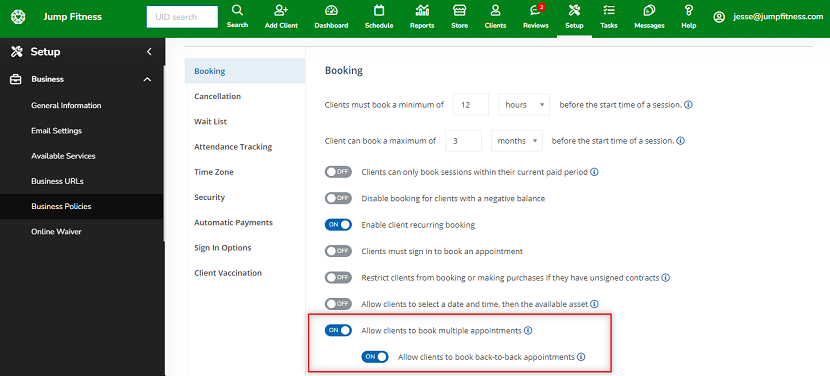
We moved the settings for booking multiple and back-to-back appointments from the appointment settings to the Business Policies page, so they can be applied globally to all the appointment types offered by your business. This way, your staff members can save time by not having to apply these settings to individual services.
For more information about this improvement, see Business policy settings.
Categories: Appointments
Ticket ID: WL-58404
Improvements to the appointment booking flow for staff members
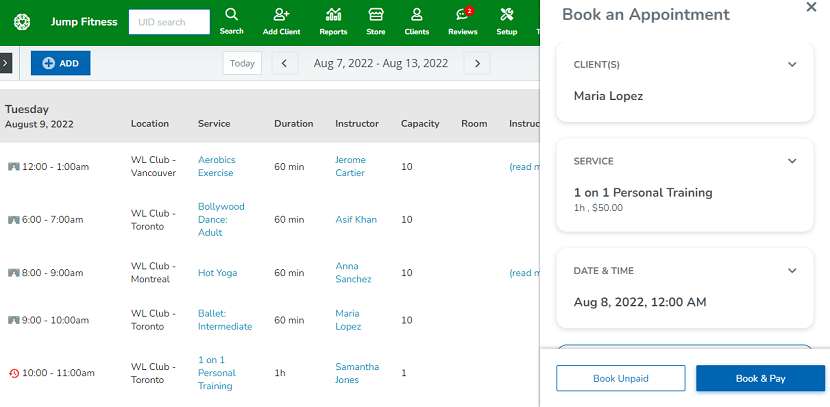
We made design improvements to the appointment booking flow on the browser version of WellnessLiving to help key elements stand out and make the booking process more efficient. Now, when booking an appointment, the current step is highlighted, important information is emphasized, and unnecessary information has been removed. These changes will ensure the booking process flows smoothly for your staff members.
For more information about this improvement, see Booking an appointment.
Categories: Appointments
Ticket ID: WL-54758
Improvements to the appointment booking flow on the Client Web App
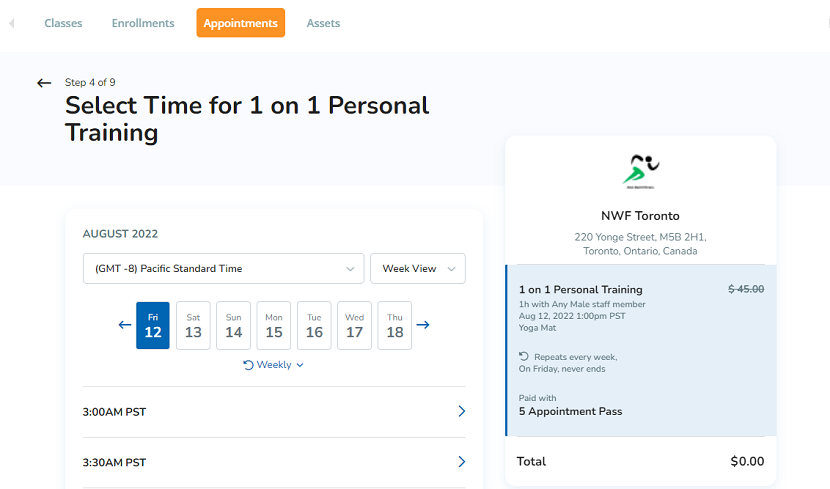
We made design improvements to the appointment booking flow on the Client Web App to provide clients with more information. Now, available and unavailable dates on the calendar are easier to differentiate, clients booking recurring services can review the full booking details at checkout, and items that need to be paid for at the time of booking versus items that can be paid for later are more prominently displayed.
For more information about this improvement, see Client Web App: Booking an appointment.
Categories: Appointments
Ticket ID: WL-59651, WL-60050
View questions and answers for appointments in the Elevate Staff App
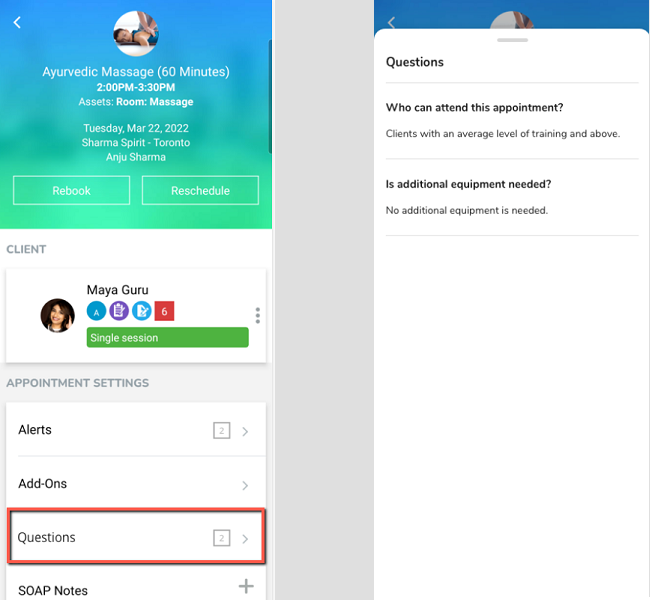
In the browser version of WellnessLiving, you can set up appointments with required questions to gather more information about your clients before you serve them. Now you can see your clients’ answers to those questions directly from the Schedule tab in the Elevate Staff App.
For example, if you set up a massage appointment, you might require clients to answer questions about what kind of pain they’re experiencing. Now your staff members can find out what help your clients need by checking the questions and answers in the Elevate Staff App.
For more information about this improvement, see Elevate Staff App: Booking and managing appointments.
Categories: Elevate Staff App
Ticket ID: WL-49106
Add custom receipt notes from the Elevate Staff App
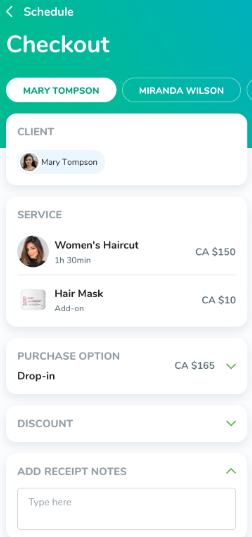
Custom notes for sales receipts are now available on the Elevate Staff App. Your staff members can add these custom receipt notes when booking appointments from the schedule or making purchases in the store to provide clients with helpful tips, promotional offers, and reminders.
For more information about this improvement, see Elevate Staff App: Custom receipt notes.
Categories: Elevate Staff App
Ticket ID: WL-55046
Date selector customization options added to your reports
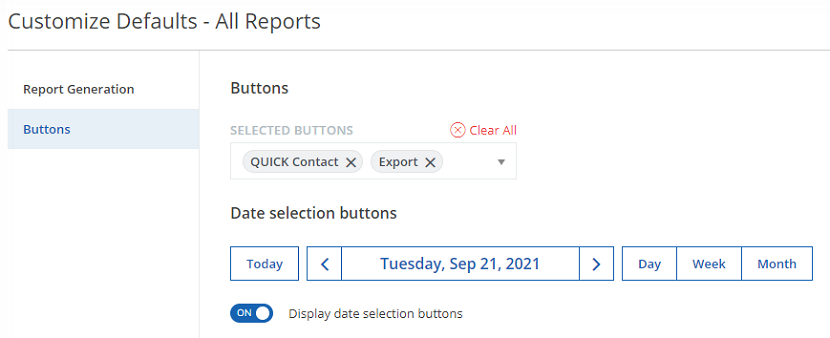
We updated your report customizations to bring back more options for selecting the date range displayed in your reports. Now, you can choose to display a button that allows you to once again skip to the current day, as well as three buttons you can use to adjust whether the date range is displayed by day, week, or month. With this improvement, you can view your report data in the preferred date range with just a few clicks, helping you to save time and improve work efficiency.
Categories: Reports
Ticket ID: WL-44336
Updates to the All Transactions Beta Report
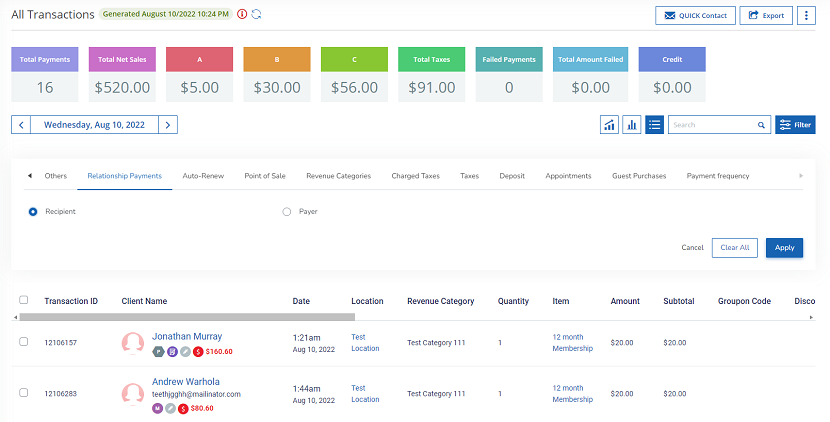
We added new summary cards, columns, and advanced filters to the All Transactions Beta Report, making it easier than ever for you to track transactions at your business.
Please note, new columns will not be visible on the report automatically if you previously customized the report, but you can always add them by customizing your report again.
For more information about this improvement, see All Transactions Beta Report.
Categories: Reports
Ticket ID: WL-56808, WL-57520, WL-57521
New information on clients’ Purchases and Transactions pages
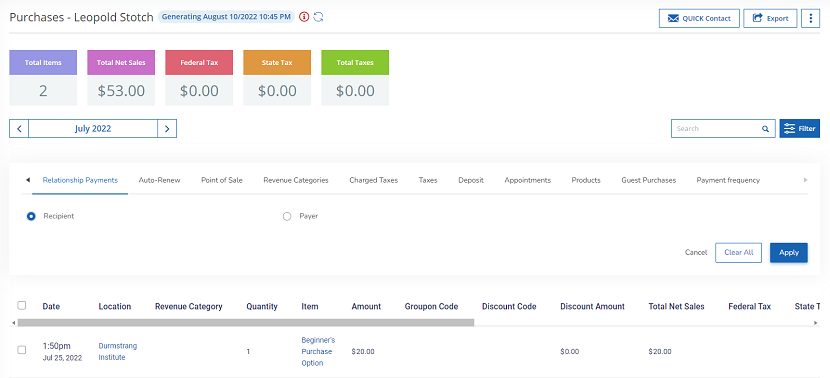
We updated the Purchases and Transactions pages in the client profile with new summary cards, columns, and advanced filters to match the All Transactions Beta report. This way, you can get a better understanding of how your clients are spending their money with your business.
Note: If a staff member saved a client’s Purchases and Transactions pages to their favorite reports or dashboard, these pages will be removed during this release. Staff members can add these pages back to their favorite reports and dashboards after the release.
For more information about this improvement, see Viewing a client’s Purchases page and Viewing a client’s Transactions page.
Categories: Client Profile & Relationships, Reports
Ticket ID: WL-12127
Improved membership cancellation behavior
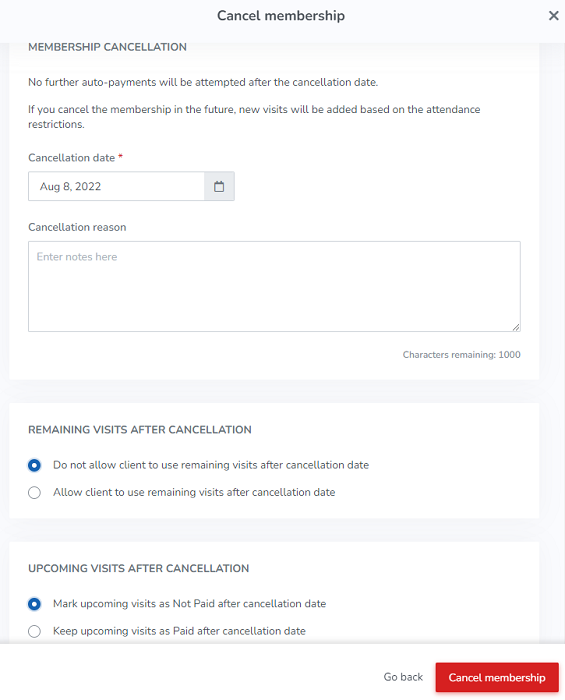
We updated the membership cancellation flow to allow you to set a cancellation date, choose whether to allow clients to use their remaining visits, and mark upcoming paid visits as Paid or Not Paid. With this improvement, staff members have better control over what happens to the remaining visits and upcoming paid visits when canceling a client’s membership from the Passes & Memberships page.
For more information about this improvement, see Canceling a client’s membership.
Categories: Memberships
Ticket ID: WL-48996
Redesigned Web Applications settings
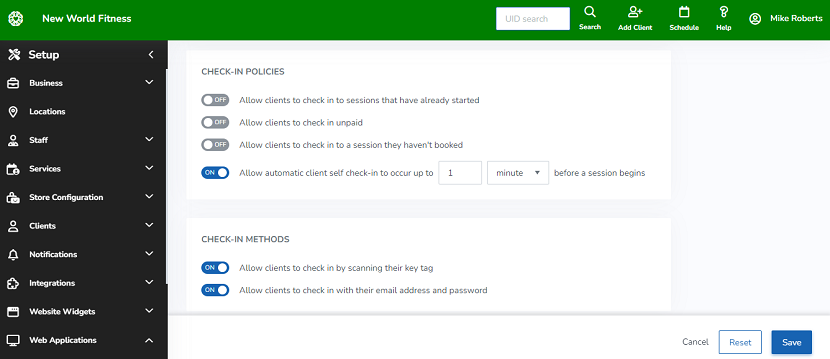
We updated all our web applications settings with a more intuitive user interface. With these updates, you’re getting a cleaner organization of switches and descriptions for the settings in the Self Check-In Web App, the Attendance Web App, and the Client Web App.
For more information about this improvement, see Self Check-In Web App settings, Attendance Web App settings, and Client Web App settings.
Categories: Web Applications
Ticket ID: WL-55101
Redesigned Staff Back Office settings
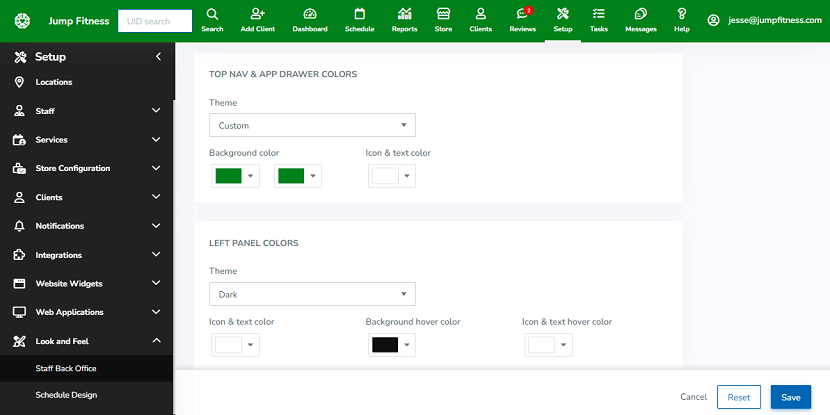
As part of our ongoing software redesign, we updated the Staff Back Office page to give it a fresh look and make it easier for you to customize the WellnessLiving interface for your staff members.
For more information about this improvement, see Customizing the look and feel of WellnessLiving.
Categories: Staff Back Office
Ticket ID: WL-58821, WL-63358
Schedule improvements related to confirmed appointment bookings
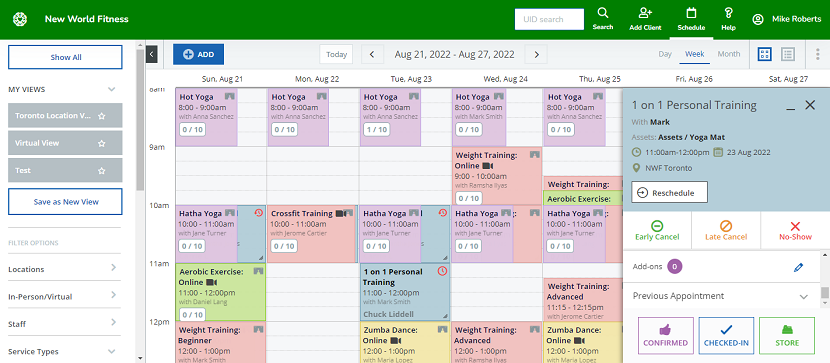
We introduced a couple of improvements related to confirmed appointment bookings on the schedule. These improvements include:
- A direct link to the appointment on the schedule when reaching the payment confirmation screen in the checkout process.
- A Previous Appointment and Next Appointment section in the schedule’s flyout to help you easily navigate between a client’s past and future appointment bookings.
These improvements will make it easier for you to review a client’s bookings on the schedule.
For more information about these improvements, see Appointments on the schedule.
Categories: Schedule
Ticket ID: WL-52355
Unified start date for packages and their contents
In some cases, you may wish to have one universal start date for your packages as well as each of the promotional items included in your packages.
With this release, we’re making an improvement that will allow your package’s contents to inherit the package’s start date. However, you’ll still be able to override the package’s start date for any of those items, if needed.
For more information about this improvement, see Packages and Creating or modifying a package.
Categories: Purchase Options
Ticket ID: WL-56051
Virtual meeting link automatically added to Google Calendar events
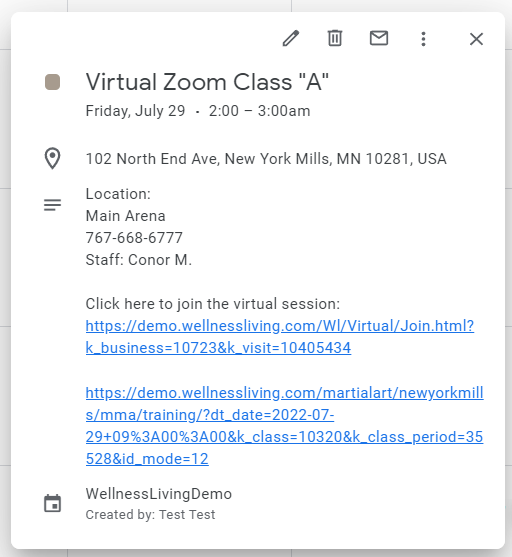
We updated the Google Calendar synchronization behavior to automatically add a virtual meeting link to the Google Calendar event description when a virtual service is scheduled from the browser version of WellnessLiving. With this improvement, staff members can easily access the virtual meeting link from their Google Calendar without having to sign in to their WellnessLiving account.
For more information about this improvement, see Google Calendar synchronization limitations.
Categories: Calendar Integration
Ticket ID: WL-61249
Redesigned business email settings
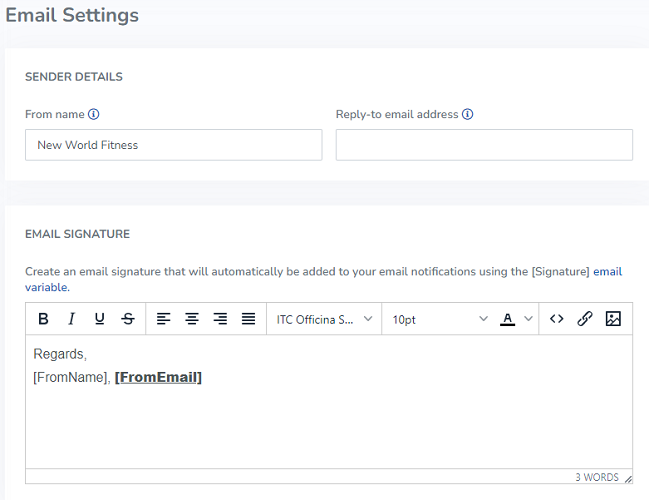
We redesigned your business’s Email Settings page with a simple, easy-to-use new look.
For more information about this improvement, see Setting up your business email settings.
Categories: Business Section
Ticket ID: WL-38755
Redesigned available services
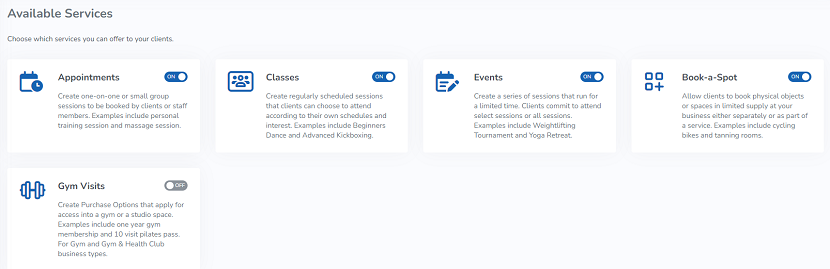
We just gave your Available Services page a refresh to provide you with an even easier way to update the services your business offers all from one place.
Categories: Business Section
Ticket ID: WL-14241
Enable bonus pay for no-shows and late cancels
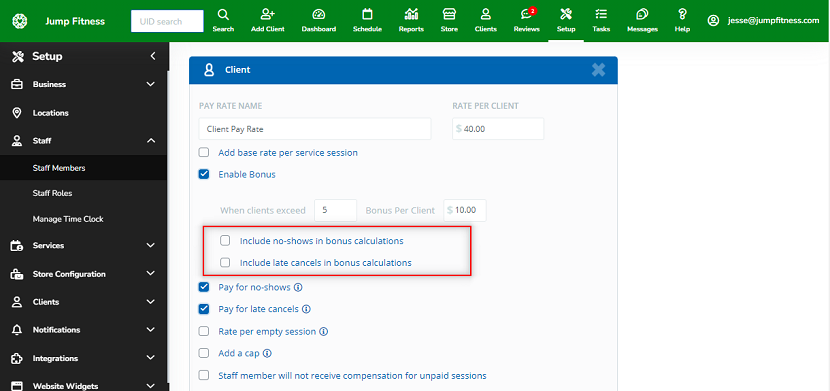
We added new pay rate options to include bonus pay on services that exceed capacity thresholds. Now, when you enable a bonus for a session or client pay rate, you can allow your staff members to receive the bonus amount even when clients cancel late or don’t show up. With this improvement, you can ensure your staff members are compensated for the extra effort they put into preparing services that exceed booking capacity, regardless of whether the clients attend the session.
For more information about this improvement, see Pay rates.
Categories: Staff Management
Ticket ID: WL-46724
View services in progress on the Achieve Client App
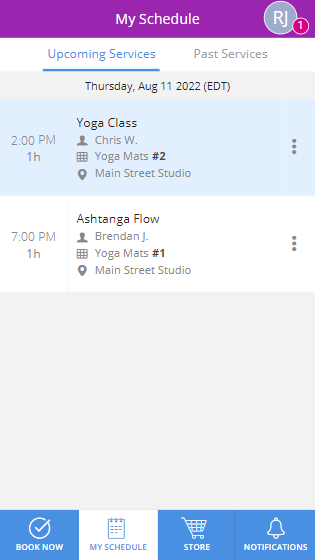
The Achieve Client App is a convenient tool your clients can use to access their schedules and see their upcoming services. With this improvement, clients can now see which of their booked services are currently in progress from the Upcoming Services tab on the schedule. This also allows clients to join virtual services directly from the app, even after the virtual service has already started.
For more information about this improvement, see Achieve Client App: Schedule management and Achieve Client App: Attending a virtual service.
Categories: Achieve Client App
Ticket ID: WL-55466
Stricter requirements for writing reviews on the Achieve Client App
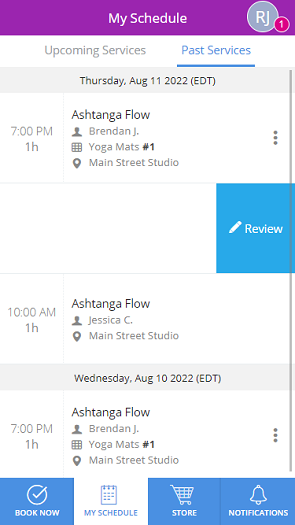
Client reviews are an important part of your business; they give your clients a chance to share their positive experiences with other people in your community and attract new prospects. To help ensure that reviews posted about your business are legitimate, we updated the client review functionality on the Achieve Client App. Now, just like on the Client Web App, clients can only write reviews for past services after their attendance status has been marked as Attended.
For more information about this improvement, see Client reviews and Achieve Client App: Writing a review.
Categories: Reviews, Achieve Client App
Ticket ID: WL-52592
Deleting client profiles from the Achieve Client App
In adherence with section 5.1.1 of the Apple App Store Review Guidelines, your clients can now delete their client accounts with WellnessLiving businesses from the Achieve Client App. Deleting a client profile will remove that client’s information from the associated business in WellnessLiving.
Categories: Achieve Client App
Ticket ID: WL-58025
Isaac Churn Risk client group added to the Client Groups page
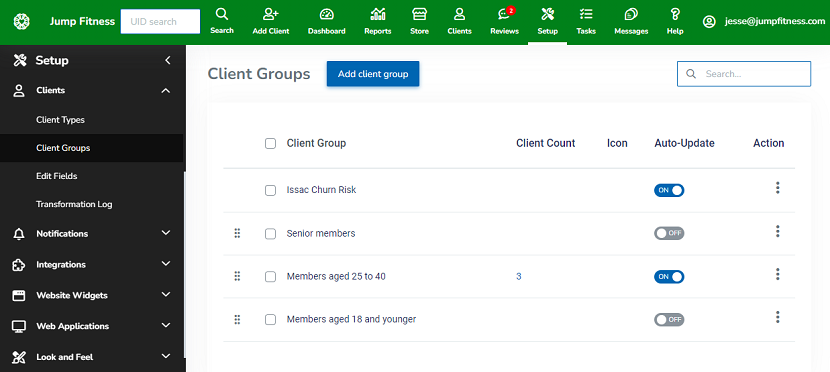
Previously, we added the Isaac Churn Risk client group to the list of available recipients for your marketing notifications, making it easier to set up campaigns aimed at retaining clients who are at risk of leaving your business. Now, this client group has also been added to the Client Groups page. With this improvement, you can easily access a list of your at-risk clients and send them a quick email, SMS message, or push notification.
For more information about this improvement, see Client groups.
Categories: Isaac AI
Ticket ID: WL-57931
Tiered subscription plans available for FitLIVE
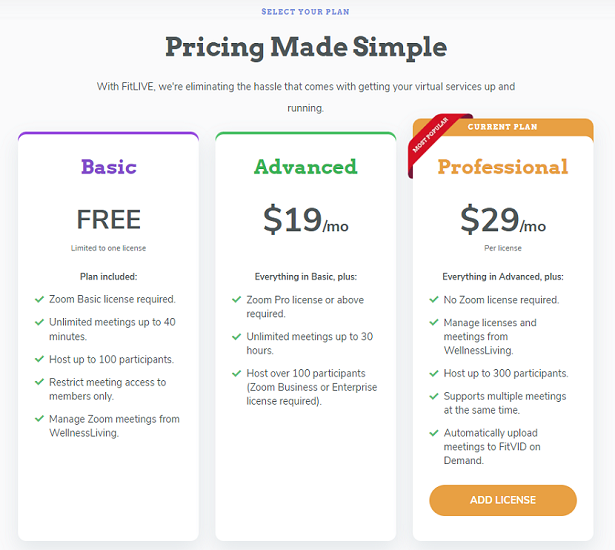
We released new tiered subscription plans for FitLIVE. You can now choose between the Basic, Advanced, or Professional plan, depending on your business needs. Zoom integration is now a part of FitLIVE, which means everything related to hosting virtual services is gathered in one place. You can now choose a plan that best suits your business needs from the Subscription Plan page and proceed to set up and host virtual services directly through WellnessLiving—with just a few clicks.
For more information about this improvement, see FitLIVE feature page and FitLIVE Knowledge Base article.
Categories: Zoom
Ticket ID: WL-53127
FitVID Video memberships available in packages, gift cards, and discount codes
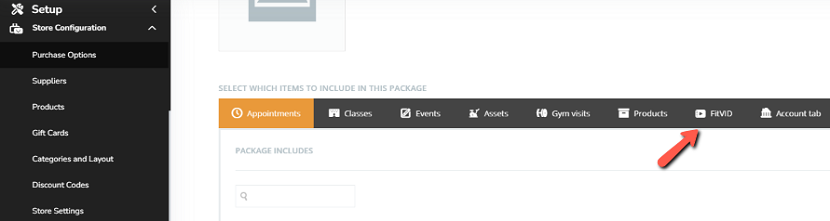
In a previous release, FitVID Video memberships were introduced as a Purchase Option to give your clients access to your video library. With this release, you can add FitVID Video memberships to packages and create gift cards and discount codes for these memberships. This improvement gives you the flexibility you need to promote and sell your FitVID memberships to your clients.
For more information about this improvement, see Package general information settings and Discount code general information settings.
Categories: Memberships
Ticket ID: WL-59874
Customize columns on a client’s upcoming schedule and attendance history
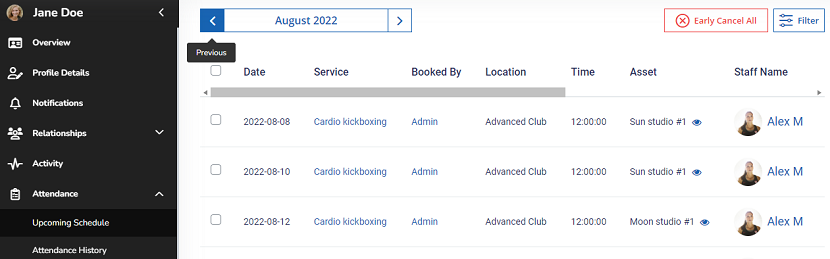
We updated the Upcoming Schedule and Attendance History pages of your client profiles to include new column header options. By default, the date and time of service are presented under the Date and Time column, and the service name, location, and the person who booked the service are presented under the Service column. With this improvement, you can choose whether to display the Date, Time, Service, Location, and Booked By columns separately.
For more information about this improvement, see Viewing a report.
Categories: Client Profile & Relationships
Ticket ID: WL-61119
Asset information available on client profiles
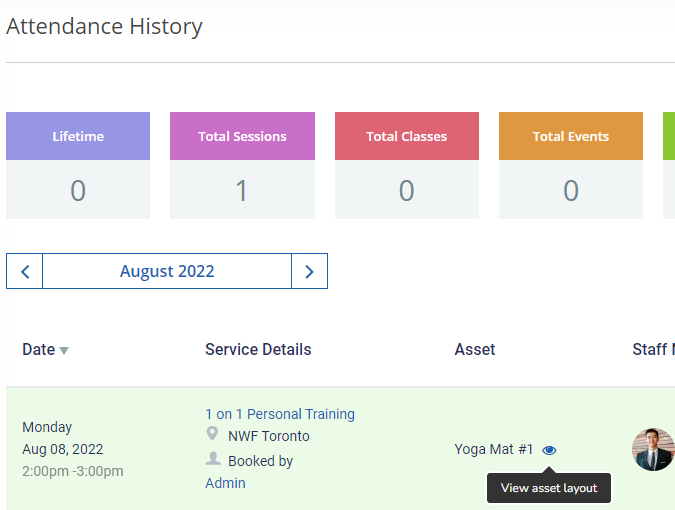
We added asset information to the Upcoming Schedule and Attendance History pages of your client profiles, so that your staff members can quickly and easily track which assets have been booked for which services. Additionally, clients can check their asset information from the Upcoming Services and Past Services pages of their Achieve Client App.
For more information about this improvement, see Viewing a client’s upcoming schedule, Viewing a client’s attendance history, and Achieve Client App: Schedule management.
Categories: Book-A-Spot
Ticket ID: WL-58741
The Relationship Payments filter is now available on client profiles
We updated the Purchases and Transactions pages in the client profile so you can filter them based on the client who received the item or the client who paid for the item. This way, you can track who spends what and who gets what with your business, regardless of the relationship between your clients.
For more information about this improvement, see Viewing a client’s Purchases page and Viewing a client’s Transactions page.
Categories: Client Profile & Relationships
Ticket ID: WL-53849
Guardian relationship type added to client profiles
You can now add guardian as a type of family member to your client profiles. This new option allows you to set up more accurate relationship types between your clients, ensuring that they feel comfortable and properly represented when interacting with your business via WellnessLiving.
For more information about this improvement, see Family members.
Categories: Client Profile & Relationships
Ticket ID: WL-62462
Send more emails every day
We updated the maximum number of emails you can send to clients in an hour to 4,000 and moved the maximum number you can send in a day to 40,000. With this boost, there’s no client you can’t reach!
Categories: Notifications
Ticket ID: WL-62541
Minor Fixes
Achieve Client App
- We fixed an issue that was causing an error message to appear when clients signed in to the Achieve Client App. WL-59119
- We fixed an issue on the Achieve Client App where clients weren’t being redirected to the credit card authentication window that appears when saving a new credit card. WL-54833
Appointments
- We fixed an issue where booked recurring appointments or assets didn’t start on the recurring day selected. WL-51121
- We fixed an issue where Purchase Options with attendance restrictions appeared to have unlimited visits during the appointment booking process on the Client Web App. WL-60136
Business section
- We fixed an issue that was automatically setting the Gym Visits option to OFF when the Business type setting was changed on the General Information page. WL-58382
Client Account & Billing
- We updated the Purchase Refunded email notification so that when multiple refunds are applied to a purchase, each email that gets sent will indicate the amount refunded instead of the sum of each consecutive refund. WL-56769
- We fixed a bug to ensure clients in the UK who entered their phone number with the international code +44 on their client profile can complete transactions with businesses in the UK. WL-60186
Client Profile & Relationships
- We fixed an issue that was causing an error message to appear when a franchisor entered a New Zealand cell phone number (11 digits with a prefix of 021, 022, or 027) on the Profile Details page in a client’s profile. WL-50918
- We updated the client profiles of your guests to display Guest as the client’s name. WL-58100
- We fixed an issue that was causing clients to be brought to the staff sign-in page when they attempted to sign in again after resetting their password. WL-53161
Discount Codes
- We fixed an issue that prevented discount codes from being created or modified when large numbers of items were selected under SELECT WHICH ITEMS TO INCLUDE IN THIS DISCOUNT CODE. WL-56138
Edit Log
- We updated the edit log to include details when the auto-convert settings of a client’s Purchase Option are changed. WL-61877
Elevate Staff App
- We updated the Elevate Staff App so staff members can be sent the Sessions Canceled staff notification when their class is canceled. WL-36633
- We fixed an issue where staff members without the required permissions could book services with unavailable staff members using the Elevate Staff App. WL-56581
- We updated the Elevate Staff App so staff members will receive an error in the store when attempting to add multiple single session purchases of the same item to a purchase, ensuring clients aren’t charged multiple times for a single item. WL-62356
- We fixed an issue where predefined tips weren’t displaying properly in the Elevate Staff App. WL-62364
- We updated the shopping cart design to improve the look and feel of the Elevate Staff App. WL-61026
Event Booking
- We fixed an issue where the Schedule email variable was displaying the entire event instance for a block event on the Event Booking Confirmation email for clients who were only enrolled in individual sessions of that event. WL-62616
Gift Cards
- We reduced the number of characters in gift card codes to 12 and limited these characters to numeric digits only. Previously generated gift card codes will still work as expected. WL-60357
Locations
- We fixed an issue on the Locations page to ensure you can easily update and save your time zone when adding or modifying a location. WL-53379
Memberships
- We fixed an issue where canceling a Purchase Option with the Terminate and convert to [Purchase Option name] on [future date] option selected before the conversion date caused the Purchase Option to convert and charged the client. WL-58275
Message Center
- We fixed an issue that was causing SMS messages to split into multiple messages when using special characters. WL-51357
Online Store
- We fixed an issue where staff members who were paying for an appointment in the store could add a tip to the shopping cart under Products and Services and then add a second amount in the Tip field. WL-52793
Payment Processing
- We fixed an issue that was causing credit card transactions for walk-in clients to fail for businesses that use Barclays as a merchant processor. WL-56730
Purchase Options
- We updated the online store so that a staff member can’t add multiple single sessions for a service to the shopping cart ensuring clients are not charged multiple times for a single item. WL-57198
- We fixed an issue that was causing the price of a package to appear as $0 on a client’s Passes & Memberships page when it was set to begin billing on a future date. WL-57119
- We fixed an issue to ensure all client-type discounts are applied when a client purchases a package. WL-61017
Reports
- We fixed the Inventory On Hand Report to properly display the custom date range filter. WL-58478
- We fixed the Duplicate Clients Report to exclude travel members for Franchise Cloud customers. WL-62464
- We updated summary cards, column headers, and advanced filters on the Payroll Details Report and the Payroll Summary Report to more clearly indicate that commission sales are being displayed. WL-59383
Schedule
- We fixed an issue that was causing padding time before or after appointments to show up as available time in the week view of the staff schedule. WL-55215
- We updated the day calendar view of the schedule so that hovering over the arrow button for viewing more staff members now displays the total number of staff members with scheduled services. WL-61982
Website Widgets
- We fixed an issue on the Event Widget that was causing the Enroll Now button to be displayed instead of the Wait List button for an event at full capacity. WL-60387










